8 Lab 8: Transient Simulation
advertisement
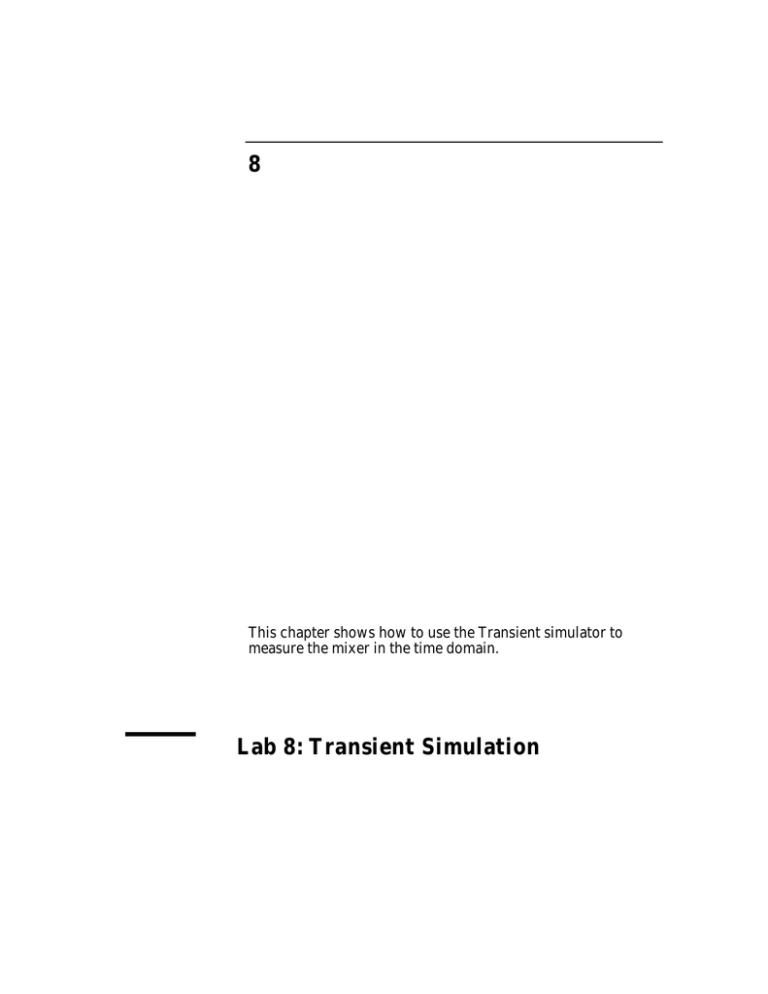
8 This chapter shows how to use the Transient simulator to measure the mixer in the time domain. Lab 8: Transient Simulation Lab 8: Mixer Transient Simulations OBJECTIVES • Simulate the mixer using Nyquist rules • Manipulate various data traces and plots in the data display • Compare the time domain results to harmonic balance PROCEDURE 1. In the Schematic window, open the previous mixer design from lab 6 (hb_gain) and save it with a new name: trans_mixer 2. Modify the circuit to look like the one shown here (described in the following steps if you need them): 8-2 Lab 8: Transient Simulations a. Disconnect the RF P_1Tone source and deactivate it. b. Insert a V_1Tone source for the RF and a 50 ohm series resistor as shown above. This voltage source is only being used here to practice using it (common in transient analysis). Set the RF source: V = polar (dbmtov (RF_pwr, 50), 0) where 50 represents the 50 ohm impedance looking into the circuit (resistor) and 0 is the phase of the cosine source. 3. Insert and set up the Transient Simulation Controller a. Double click the Transient controller. Click on the Integration tab and set the Time step control method to Fixed. When you set the time step the simulator will use that time step only. This will shorten simulation time and is accurate if you have a time step that has enough resolution. b. In the Transient controller dialog, click the Time Setup tab and set the start time = 0 nanoseconds and the stop time = 50 nanoseconds. This is enough time to see two cycles of the IF (45 MHz) signal at the output. c. Set Max time step to 0.111 nanoseconds. This is the sampling rate. d. Open a data display: write and list two equations to verify these settings: IF_period: Calculates the period of the IF tone. Twice this value will be the stop time from 0. NYQ_RF_step: Calculates the sampling rate (max time step) required to get 2 cycles of the 5th harmonic of the RF. Now, you have verified the settings for the lowest frequency and the highest frequency of interest. 8- 3 Lab 8: Mixer Transient Simulations 4. Simulate and plot the response Simulate with the default dataset name and plot the Vin and Vout data. As shown here, the signals are not settled. Also, the 45 MHz envelope does not appear to be present – you expected two periods of 45 MHz at about 23 nsec each. Vin and Vout signal shown here do not give the expected results. Two periods of the 45 MHz IF tone do not appear. 23 ns Mixer Simulation Results Note: At this point, the sampling rate must be reset to precisely sample higher order tones and multiples. Also, due to long time constants, the start/stop must be set further out in time to allow for settling. 5. Set up a more refined simulation using variables a. Deactivate the first Transient controller and insert a new controller. Set up the Transient controller and a VarEqn as shown here. Use the Transient controller Display tab to show the settings on-screen. Status Level =3 will show you the % simulation time in the Status Window. Transient VAR and Controller Note: t_start is when data is taken (simulation actually starts at 0). For this circuit t_start begins after the circuit settles. t_step uses the Nyquist rule by sampling 2 times the highest frequency of interest which is the 9th harmonic of the RF. t_stop uses 2 times the lowest frequency of interest (IF_freq) sampling time after t_start. 8-4 Lab 8: Transient Simulations 6. Simulate and plot the new data a. Check the setup and simulate (same dataset: trans_mixer). b. Insert a new plot of Vout and put two markers spaced about 23 nano seconds apart as shown here. c. Write an equation to compute frequency as follows. Take the inverse of the distance between marker x-axis values. This requires the indep function (independent variable). Next, list the equation results without the independent data. Note on comparison of Transient Simulations: The difference between the last two simulations was the sampling time and start/stop time. By using a step based on the 9th harmonic: 1 / (9*RF_freq*2), the multiples of the IF and waiting for the circuit to settle (after 6000 nsec), you obtained much more accurate data. From this comparison you should conclude that Transient simulation setups must be carefully calculated. In general, if you use variables, as in this last method, you can easily change the values and compare results. The next step will verify this point which applies to all types of simulations, but especially Transient. 8- 5 Lab 8: Mixer Transient Simulations 7. Compare the spectrums: HB to Transient a. Copy the time domain Vout plot using: Ctrl C / Ctrl V. b. Edit the Trace Options: change the Trace expression to use the fs function: dbm (fs (Vout)). The fs function transforms the time domain data into the frequency domain. c. Change the Trace Type to Spectral and click the OK buttons. d. Put a marker at 45 MHz and you now have the spectral response transformed from the time-domain data. e. Insert a new plot and select a dataset from the Harmonic Balance lab: hb_opt_gain. Plot the Vout data as a spectrum in dBm. As you will see, the two plots have essentially the same power level for the IF tone. As shown here, the 45 MHz IF is about 29 dBm in both plots. This verifies the required settling time and method for calculating sample time. 8-6 Lab 8: Transient Simulations 8. Save the schematic and data and close all windows. NOTE ON TRANSIENT RESULTS: If you were to set the initial conditions of the inductors or capacitors (seeding) in this circuit and then simulate for a long period of time (10 ns or more), you would see that the final answer is the same. Setting initial conditions or seeding is also difficult when bias conditions are shifting. Lighter trace = components seeded. Darker trace = no seeding used and shows more variation at the start of the simulation. Final transient responses are the same after settling. 8- 7 Lab 8: Mixer Transient Simulations EXTRA EXERCISES: 1. If the LO is 854 MHz instead of 855 MHz, you can write equations to get the 46 MHz IF at Vout by using equations for the Transient simulation: Set the IF tone to a variable: if_tone = 46 MHz Set the IF period: if_per = 1/ if_tone Set the start time: t_start = max (time) – if _per 2. Try using the fs function where you specify the period of time over which you want the data transformed. Use the Function Help button to get more details about fs. Here is an example of using this method. 3. Try this other way of setting up a transient simulation with points (pts) used instead of Nyquist and harmonic numbers. Here, the IF is used (45e6). 8-8



