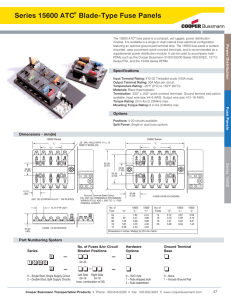Wiring Diagrams - EMSCO, The Motor Control Shop
advertisement
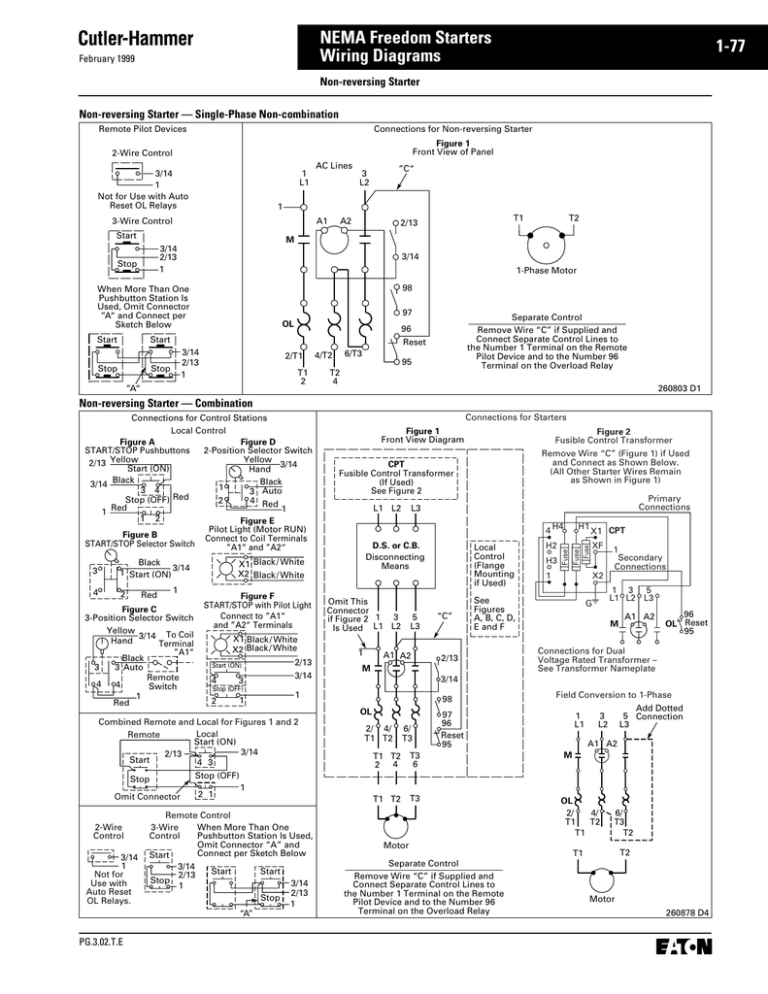
NEMA Freedom Starters Wiring Diagrams February 1999 1-77 Non-reversing Starter Non-reversing Starter — Single-Phase Non-combination Remote Pilot Devices Connections for Non-reversing Starter 2-Wire Control Figure 1 Front View of Panel 1 L1 3/14 1 Not for Use with Auto Reset OL Relays ”C“ 3 L2 1 A1 3-Wire Control Start A2 T2 M 3/14 1-Phase Motor 98 When More Than One Pushbutton Station Is Used, Omit Connector ”A“ and Connect per Sketch Below 97 OL 3/14 2/13 1 Stop 2/T1 T1 2 ”A“ Separate Control Remove Wire “C” if Supplied and Connect Separate Control Lines to the Number 1 Terminal on the Remote Pilot Device and to the Number 96 Terminal on the Overload Relay 96 Reset Start Stop T1 2/13 3/14 2/13 1 Stop Start AC Lines 6/T3 4/T2 95 T2 4 260803 D1 Non-reversing Starter — Combination 3 4 2 Red Figure C 3-Position Selector Switch Yellow 3/14 To Coil Hand Terminal ”A1“ Black 3 Auto 3 Remote 4 4 Switch 1 Red Figure F START/STOP with Pilot Light Connect to ”A1“ and ”A2“ Terminals X1 Black / White X2 Black / White 2/13 Start (ON) 3/14 3 4 Stop (OFF) 2 1 2-Wire Control 3/14 1 Not for Use with Auto Reset OL Relays. PG.3.02.T.E Primary Connections L3 H1 X1 CPT 4 H4 D.S. or C.B. Disconnecting Means Omit This Connector 3 if Figure 2 1 Is Used L1 L2 1 5 L3 A1 A2 Local Control (Flange Mounting if Used) “C” H2 H3 2/13 XF 1 1 Secondary Connections X2 See Figures A, B, C, D, E and F M G 1 3 5 L1 L2 L3 M A1 A2 96 OL Reset 95 Connections for Dual Voltage Rated Transformer – See Transformer Nameplate 3/14 98 OL Remote Control When More Than One 3-Wire Pushbutton Station Is Used, Control Omit Connector “A” and Connect per Sketch Below Start 3/14 Start Start 2/13 Stop 3/14 1 2/13 Stop 1 “A” Remove Wire “C” (Figure 1) if Used and Connect as Shown Below. (All Other Starter Wires Remain as Shown in Figure 1) Fuse Fuse L1 L2 1 Combined Remote and Local for Figures 1 and 2 Local Remote Start (ON) 3/14 2/13 Start 4 3 Stop (OFF) Stop 1 2 1 Omit Connector Figure 2 Fusible Control Transformer CPT Fusible Control Transformer (If Used) See Figure 2 X1 Black / White X2 Black / White Black 3/14 1 Start (ON) 1 Connections for Starters Figure 1 Front View Diagram Fuse Connections for Control Stations Local Control Figure A Figure D START/STOP Pushbuttons 2-Position Selector Switch Yellow 2/13 Yellow 3/14 Start (ON) Hand Black Black 3/14 1 3 4 3 Auto Stop (OFF) Red 2 4 Red Red 1 1 1 2 Figure E Pilot Light (Motor RUN) Figure B Connect to Coil Terminals START/STOP Selector Switch ”A1“ and ”A2“ 2/ 4/ T1 T2 6/ T3 T1 T2 4 2 T3 6 T1 T2 T3 97 96 Reset 95 Motor Separate Control Remove Wire “C” if Supplied and Connect Separate Control Lines to the Number 1 Terminal on the Remote Pilot Device and to the Number 96 Terminal on the Overload Relay Field Conversion to 1-Phase Add Dotted 1 3 5 Connection L2 L3 L1 A1 A2 M OL 2/ 4/ T1 T2 T1 6/ T3 T2 T1 T2 Motor 260878 D4 NEMA Freedom Starters Wiring Diagrams 1-78 February 1999 Reversing Starter Reversing Starter — Non-combination Figure 1 Front View Diagram AC Lines Wire “F” Used with Local Control 3 1 5 Pushbuttons L2 L1 L3 Remote Control Stations Hold Down Pushbutton S.P.D.T. Switch Forward Forward 3 1 3 1 Reverse 5 Starter Elementary Diagram Contactors “F” and “R” are Mechanically Interlocked Lines L1 L2 L3 F 4 1 R 2 F 5 Reverse Pushbutton 7 3 F F AC Motor OL R 98 Pushbutton with FORWARD and REVERSE Buttons Electrically Interlocked T2 4 T1 2 Forward 7 RLS 5 2 3 T1 T2 T3 AC Motor 97 “C” 96 Reset 95 OL 6/ T3 4/ T2 2/ T1 4 5 1 T3 R 6 5 5 Rev. T1 T2 OL “B” 1 Stop 4 R 5 Stop A2 3 3 2 4 Rev. A1 A2 A1 2 Forward OL “A” Forward Stop Reverse 1 “C” 6 F T3 6 When Limit Switches Are Used, Omit Connectors 3 “A” and “B” and Connect per Dotted Lines (If Used) 5 R FLS OL 95 96 A2 R A1 F RLS 4 A1 F A2 R FLS 3 2 7 6 Separate Control Remove Wire “C” if Supplied and Connect Separate Control Lines to the Number 1 Terminal on the Remote Pilot Device and to the Number 96 Terminal on the Overload Relay 260844 D2 Reversing Starter — Combination Pushbutton Forward 3 3 2 4 Rev. 1 5 Reverse 2 3 Stop 1 4 5 3 4 Blue Reverse 3 4 Hold Down Pushbutton Stop Forward 1 2 1 Reverse 5 Contactors “F” and “R” are Mechanically Interlocked. 4 Red 95 1 L1 Figure D Pilot Light (REVERSE) Connect to Reverse Coil Terminals “A1” and “A2” X1 Black/ X2 White Black/ White A1 R AC Motor T3 R R FLS 3 2 (If Used) F RLS R A1 F A2 6 F 5 4 H4 OL H2 95 96 H3 1 H1 X1 XF A2 A2 A1 2 Local Control (Flange Mounting if Used) 1 4 A1 7 3 F 6 5 R See Figures A, B, C and D “B” 3 5 98 2/ T1 Primary Connections CPT T1 2 1 Secondary Connections 1 L1 A2 R A1 R 3 5 L2 L3 A1 A2 7 RLS Connections for Dual Voltage Rated Transformer – See Transformer Nameplate 96 OL Reset 95 97 96 OL X2 G OFF Reverse Wire “F” – Use with Local Control Pushbuttons 3 7 Forward 2 Remove Wire “C” (Figure 1) if Used and Connect as Shown Below (All Other Starter Wires Remain as Shown in Figure 1) Fuse “C” Forward 5 L3 4 1 A2 1 OL F 3 L2 Figure 2 Fusible Control Transformer T1 T2 OL F D.S. or C.B. Disconnecting Means 5 R 1 4 A1 OL F 4 Black/ White Blue 5 3 Reverse 3 Stop Reverse Red Figure B 3-Position Selector Switch Figure 1 Elementary Diagram 1 X1 Black/ X2 White Black 3 Forward Lines L1 L2 L3 D.S. or C.B. 5 Red 1 3 1 L1 L2 L3 CPT Fusible Control Transformer (If Used) See Figure 2 Connect to “A1” of Forward Coil and “95” of Overload Relay Red Fuse Fuse Stop Black 3 Forward Yellow 2 5 Rev. Figure C Pilot Light (FORWARD) Figure A Pushbuttons S.P.D.T. Switch Forward Forward Figure 1 Front View Diagram Local Control Remote Control Stations Pushbutton with FORWARD and REVERSE Buttons Electrically Interlocked T1 T2 4/ T2 T2 4 6/ T3 “A” “C” Reset 95 T3 6 When Limit Switches Are Used, Omit Connectors 5 “A” and “B” and Connect per Dotted Lines T3 AC Motor FLS 3 6 Separate Control Remove Wire “C” When It Is Supplied. Connect Separate Control Lines to the Number 1 Terminal on Remote Pilot Device, and to the Number 95 Terminal on the Overload Relay 260882 D4 PG.3.02.T.E NEMA Freedom Starters Wiring Diagrams February 1999 1-79 Cover Control Non-reversing Cover Control NEMA 1 C400GK Control Options C400T Control Options Local Control Options (If Used) Refer to Diagram Inside Enclosure for Connections Local Control Options (If Used) Refer to Diagram Inside Enclosure for Connections Figure A START/STOP Pushbutton Figure D Pilot Light (Motor RUN) S.P.S.T. Switch Start Black “A1” Black 3/14 Black 3/14 Black “A2” Yellow 2/13 Red 1 Figure E START/STOP with Pilot Light 98 Black “A1” Stop Yellow 2/13 Yellow - to Coil A1 Terminal Red 1 Red 1 1 Red 2 Black/ White Connect to OL Terminal No. 96 NC Interlock (If Used) Black 3 Auto 3 L1, X1 or 1 1 Stop NC Interlock Black / X1 White To Coil Red 1 4 Wire “C” Figure G Pilot Light (Motor STOP) Remote Switch Yellow - to Coil A1 Terminal X1 Black/ White Figure C 3-Position Selector Switch Yellow To Coil Hand Stop OL 96 Reset 95 X2 1 Connect to OL Terminal No. 96 4 Red X2 Black / White 1 260808 D1 260811 D1 Reversing Cover Control NEMA 1 C400GR Control Options C400T Control Options Local Control Options (If Used) Refer to Diagram Inside Enclosure for Connections Local Control Options (If Used) Refer to Diagram Inside Enclosure for Connections Figure A Pushbutton FORWARD/STOP/REVERSE Figure B Pilot Light (FORWARD) Add Connector “F” Between Aux. Contact Terminals 2 and 4 Connect to Terminal A1 of the Left Hand Coil and to Terminal Number 95 of the Overload Relay Blue Figure A Pushbuttons Black 3 Reverse . Red 1 Stop 3 Yellow 2 Forward 1 3 Yellow Blue Black/White 3 2 5 2 Red 1 Black 3 Forward Black Blue 5 3 Reverse 4 Figure D Pilot Light (REVERSE) Black/White Connect to Reverse Coil Terminals “A1” & “A2” X1 X2 Black/White 4 Red PG.3.02.T.E X2 Black/White Red Black 260810 D1 X1 Red Figure B 3-Position Selector Switch 3 Connect to “A1” of Forward Coil and “95” of Overload Relay 4 Stop Figure C Pilot Light (REVERSE) Connect to Terminals A1 & A2 of the Right Hand Contactor Black 4 Reverse . Black Black Figure C Pilot Light (FORWARD) Connect Wire “F” per Diagram Forward 5 1 97 Connect to Coil Terminals “A1” & “A2” Black 3 Start 1 3 L1, X1 or 1 1 OFF Hand or Test 98 Figure G Pilot Light (Motor STOP) Black 3/14 4 Black/White Figure E Pilot Light (Motor RUN) Wire “C” 1 Auto 2 Red 1 Figure B START/STOP Selector Switch 4 Remove Lead from Coil to Terminal Number 3 Remote S.P.S.T. Switch Switch 3 2 Red 1 Figure C 3-Position Selector Switch 1 X2 Black Auto 4 Stop 1 96 Reset 95 Black “A2” Black 3/14 X1 OL Black 3/14 Start Figure F Overload Tripped Black/ White Figure D 2-Position Selector Switch Yellow Hand Red 97 Figure B 2-Position Selector Switch S.P.S.T. Switch Hand 3 Black Black Stop Auto Figure A START/STOP Pushbuttons Yellow 2/13 Start Figure F Overload Tripped 1 260812 D1 NEMA Freedom Starters Wiring Diagrams 1-80 February 1999 Multispeed Multispeed — 2-Speed 1-Winding Constant Horsepower Figure 1 Motor Connections Remote Control Stations Figure B Fast Figure C Fast 4 Constant Horsepower Motor 2 3 6 T4 3 2 T3 Slow Slow 5 Stop 1 Contact 5 B A B 1OL 2OL 2S 1OL F 2OL 1S T4 1OL 1S F 2OL Position Fast OFF Slow X X F 2 Figure B Connect Lines Remove Wire “C” When It Is Speed Supplied. Connect Separate L1 L2 L3 Together Control Lines to the Number 1 To Motor Terminals Terminal on the Remote Control Slow T1 T2 T3 T4, T5, T6 Station and the Number 96 Fast T6 T4 T5 Terminal on Overload Relay 2OL. Front View of Panel AC Lines Wire “F” – Omit This 3 1 5 Used with Local Connection If L2 L3 Control Pushbuttons 1 L1 Figure 2 Is Used Contactors “F” and “1S” Are Mechanically Interlocked. 1 2S 4 A2 2S 4 5 2 3 4 1 2 A1 5 3 A2 L1 F Figure C Stop 2 A2 Figure 2 1S F 1 “C” 98 97 96 1OL T2 T1 Reset 95 6/ T3 97 96 Reset 95 2OL 2/ T1 4/ T2 6/ T3 4 6 5 TB T6 T4 T5 6 T3 2S A1 F A2 1OL 3 1S Fast Fast 1S A12S A2 1 A1 98 4/ T2 T6 2S 2OL Fast 95 96 95 96 A1 2S A2 6 1S A1 1S A2 Slow L2 2S A1 F A2 1OL 2OL F Slow 2/ T1 T2 1S 3 Fast OFF Slow 5 4 A1 T5 T2 X = Contact Closed CPT Fusible Control Transformer (If Used) See Figure 2 Constant T1 Horsepower Motor T3 2S T6 T5 2 Separate Control 3 A 1 1 OFF Slow 3 Starter Elementary Diagram F T1 5 4 6 Fast Lines L1 L2 L3 2S F 95 96 95 96 6 A11S A2 5 Slow Control Circuit Transformer (If Used) Remove Wire “C” if Supplied and Connect as Shown Below. CPT H3 H2 4 (All Other Wiring Remains as Shown in Figure 1.) Fuse Primary H4 Connections Fuse H1 5 1 3 L1 L2 L3 Fuse X2 XF X1 Secondary Connections 1 G 2OL Connections for Dual Voltage Rated Transformer – See Transformer Nameplate A1 F 96 Reset 95 A2 260819 D3 Multispeed — 2-Speed 1-Winding Constant or Variable Torque Figure 1 Motor Connections Remote Control Stations Figure B Fast Figure C Fast 4 2 3 6 3 Slow 5 A 1 B T4 T1 T5 1 T5 T6 T2 T1 T3 5 Stop 1 T4 T3 4 6 OFF Slow 3 Variable Torque 2 Slow Fast Constant Torque AC Lines L1 L2 L3 S T6 T2 Starter Elementary Diagram Variable Constant 1OL Torque Torque 2F 2OL S 1OL 1F 2F 2OL 1F T3 S 1OL 2F 2OL 2F 3 T2 T5 T1 Motor T6 T5 T3 T1 T2 T6 2 Separate Control 3 Contact 5 A B Position Fast OFF Slow X X X = Contact Closed Connect Lines Remove Wire “C” When It Is Speed Supplied. Connect Separate L1 L2 L3 Together Control Lines to the Number 1 To Motor Terminals Terminal on the Remote Control Slow T1 T2 T3 Station and the Number 96 Fast T6 T4 T5 T1, T2, T3 Terminal on Overload Relay 2OL. 2 S 4 Contactors “1F” and “S” Are Mechanically Interlocked. Fast 1F Slow Figure C Stop 2 1 4 A1 1F A12FA2 95 96 95 96 Fast 3 5 4 A2 A1 1F S 2 3 4 5 1 98 2OL 2/ T1 T6 4/ T2 T4 6/ T3 T5 “C” 97 96 Reset 95 98 97 96 Reset 95 1OL 2/ T1 4/ T2 6/ T3 6 S 1F 5 2F 6 A1 S A2 Slow A2 Figure 2 2F L2 A21FA1 1OL 2OL Fast 2 Slow A2 6 2F A1 S A2 S 2F 3 1 A1 2OL 1F A12FA2 95 96 95 96 Fast OFF Slow 5 Figure B 1 1OL A21F A1 S L1 Front View of Panel AC Lines Wire “F” – Omit This 1 3 5 Used with Local Connection If L1 L2 L3 Control Pushbuttons 1 Figure 2 Is Used CPT Fusible Control Transformer (If Used) See Figure 2 T4 T4 1 2 3 T1 T2 T3 TB Control Circuit Transformer (If Used) Remove Wire “C” if Supplied and Connect as Shown Below. CPT H3 H2 4 (All Other Wiring Remains as Shown in Figure 1.) Fuse Primary H4 Connections Fuse H1 5 1 3 L1 L2 L3 Fuse X2 XF X1 Secondary Connections 1 G 2OL Connections for Dual Voltage Rated Transformer – See Transformer Nameplate A1 S 96 Reset 95 A2 260818 D3 PG.3.02.T.E NEMA Freedom Starters Wiring Diagrams February 1999 1-81 Multispeed Multispeed — 2-Speed 2-Winding Remote Control Stations Figure B Figure C Fast Fast 4 2 3 6 3 Slow 1 5 5 4 H3 H2 Fuse 1 A 1 B H1 2 1 L1 Fuse X2 3 1 Primary Connections H4 Fuse OFF Slow S 1OL S 1OL S 1OL F 2OL F 2OL F 2OL T1 Slow Speed XF X1 A1 T2 T11 Fast Speed T12 T13 A2 “C” 1 Secondary Connections G Position Contact Fast OFF Slow A X X B 5 L3 3 L2 F 3 5 T3 CPT 4 Stop Fast AC Lines L1 L2 L3 2 Slow 6 Starter Elementary Diagram Figure 2 Control Circuit Transformer (If Used) Remove Wire “C” if Supplied and Connect as Shown Below. (All Other Wiring Remains as Shown in Figure 1) F S 2 96 Reset 95 2OL Figure B Fast OFF Slow 1 S 4 2OL 95 96 95 96 Fast Connections for Dual Voltage Rated Transformer – See Transformer Nameplate 1OL A1 F A2 3 6 Slow 5 F A1 S A2 S A1 F A2 X = Contact Closed L1 F Figure C Stop 2 3 Fast 1OL 1 Slow 4 S L2 F A1 S A2 2OL 95 96 95 96 5 Figure 1 Front View of Panel Contactors “S” and “F” Are Mechanically Interlocked. AC Lines 1 3 5 L1 L2 L3 CPT Fusible Control Transformer (If Used) See Figure 2 1 4 NC “F” (Used with Local Control) 4 A2 A1 2 A2 A1 NC NO NO 5 5 2 3 F S 3 “C” 98 98 97 96 Reset 1OL Separate Control 2/ T1 Remove Wire “C” When It Is Supplied. Connect Separate Control Lines to the Number 1 Terminal on the Remote Control Station and the Number 96 Terminal on Overload Relay 20L. 6/ T3 4/ T2 T1 T2 95 T3 97 96 2OL 6 2/ T1 T11 4/ T2 T12 6/ T3 Reset 95 T13 Motor Connections T1 T11 Slow Speed T3 PG.3.02.T.E Fast Speed Motors T2 T13 T12 260815 D3 1-82 NEMA Freedom Starters Wiring Diagrams February 1999 Cover Control Multispeed Cover Control 2-Speed 2-Winding C400GK Control Options 2-Speed 1-Winding CH C400GK Control Options Figure A 3-Position Selector Switch (2-Wire Control) Fast OFF Black Yellow Slow Red 3 1 5 Figure A 3-Position Selector Switch (2-Wire Control) Fast OFF Black Yellow Slow Red 3 1 5 2-Speed 1-Winding CT, VT C400GK Control Options Figure A 3-Position Selector Switch (2-Wire Control) Fast OFF Black Yellow Slow Red 3 1 5 Figure B Pilot Light (FAST) Figure B Pilot Light (FAST) Figure B Pilot Light (FAST) Connect to Terminal Numbers A1 and A2 of Right Hand Contactor Connect to Terminal Numbers A1 and A2 of Contactor F Connect to Terminal Numbers A1 and A2 of Contactor 2F Black Black Black Black Black Black Figure C Pilot Light (SLOW) Connect to Terminal Number A1 of Left Hand Contactor and Terminal Number 95 of Overload Relay 1OL Black Figure C Pilot Light (SLOW) Connect to Terminal Number A1 of Contactor 2S and Terminal Number 95 of Overload Relay 1OL Black Black Black Black 260817 D1 Figure C Pilot Light (SLOW) Connect to Terminal Number A1 of Contactor S and Terminal Number 95 of Overload Relay 1OL Black 260894 D1 260893 D1 PG.3.02.T.E NEMA Freedom Starters Wiring Diagrams February 1999 1-83 Cover Control Multispeed Cover Control 2-Speed 1-Winding CH C400T Control Options Figure A Pushbuttons Figure C Pushbuttons Fast Black 3 4 Red Yellow Slow 3 2 3 Red 5 Slow 4 5 Stop 4 Red 1 Stop 2 Red 1 2 1 Figure B 3-Position Selector Switch Yellow 3 Fast 3 2 3 2 Blue 4 Fast 4 3 Pilot Light (FAST) Black/White Connect to Terminal Numbers A1 and A2 of Contactor F Black 5 Slow X1 X2 Black/White Pilot Light (SLOW) 4 4 Red Black/White Connect to Terminal X1 Number A1 of Contactor 2S and Terminal Number 95 of X2 Overload Relay 1OL Black/White 1 260896 D1 2-Speed 1-Winding CT, VT C400T Control Options Figure A Pushbuttons Fast Black 3 4 Red Yellow Slow 3 Red 3 Red 5 Red 3 4 3 1 Figure B 3-Position Selector Switch Yellow 3 Fast Black 5 Slow Red 4 Red PG.3.02.T.E 1 Slow 4 5 4 Red Pilot Light (FAST) Black/White Connect to Terminal Numbers A1 and A2 of Contactor 2F Stop 1 Figure B 3-Position Selector Switch Yellow 3 Fast X1 X2 Black/White 3 3 Black/White Connect to Terminal X1 Number A1 of Contactor S and Terminal Number 95 of X2 Overload Relay 1OL Black/White 260895 D1 2 1 Black 5 Slow Pilot Light (SLOW) 4 3 5 2 2 1 2 Red Stop 2 3 Stop 4 Fast 4 2 Blue 5 1 Yellow Slow Slow 4 2 3 Black 4 2 Figure C Pushbuttons Fast 2 3 Red 3 Fast 4 Stop 1 Figure A Pushbuttons 2 Blue 4 2-Speed 2-Winding C400T Control Options Figure C Pushbuttons Pilot Light (FAST) Black/White Connect to Terminal Numbers A1 and A2 of Right Hand Contactor X1 X2 Black/White Pilot Light (SLOW) 4 4 Red 1 Black/White Connect to Terminal X1 Number A1 of Left Hand Contactor and Terminal Number X2 95 of Overload Relay 1OL Black/White 260816 D1 NEMA Freedom Starters Wiring Diagrams 1-84 February 1999 Reduced Voltage Part Winding — Non-combination Figure 1 Connections for Dual Voltage Rated Transformer – See Transformer Nameplate Front View Diagram 1 H3 H2 4 Fuse H4 Fuse Remote Control Stations H1 1M 1OL Fuse XF X1 1 X2 Starter Elementary Diagram AC Lines Select Overload Heater Packs for 50% of Rated L1 L2 L3 Full Load Motor Current. 2M 2OL CPT AC Lines 1 3 5 L1 L2 L3 G 2-Wire Control 2 A1 3 1M TR 1OL 2/ T1 Start 6 5 4 3 3 2 1 7 8 1 2 2M 2OL T9 1M 1OL T3 T3 T8 T1 ”A“ 4/ T2 97 96 Reset 95 6/ T3 T8 T7 T3 XF CPT X2 G Stop 2 Start 3 T9 3 2 1 1M Motor Connections If Terminals T4, T5 & T6 Are Brought Out, Connect Them Together at Terminal Box. T7 T3 T2 T9 T8 Typical 6 Lead Delta Motor Start Stop T2 T1 98 97 96 2OL Reset 2/ T1 95 6/ T3 A11M A2 1OL A12M A2 8 TR 6 T.C. 2OL 95 96 95 96 2 TR 7 E T7 T8 T9 T1 T2 T3 T4 T6 T.C. = Timed Closing T.O. = Timed Opening T5 Wires T1, T2, T3, T7, T8 & T9 Must Have Capacity for 50% of Rated Motor Full Load Current. T2 T9 T8 Typical 6 Lead Delta Connections H1 H4 2M 4/ T2 T7 T2 T6 1 When More Than One Pushbutton Station Is Used, Omit Connector ”A“ and Connect per Sketch Below Stop T1 T5 1M 1OL A2 A1 A2 98 3-Wire Control Start T7 2M 2OL 3 1 Not for Use with Auto Reset OL Relays Stop T1 T4 Wye Motor 260997 D3 Autotransformer — Combination Connections for Starters Connections for Control Stations 2 Red Shop Note: Refer to Figure 2. Connect Green Ground Wire to Panel Using Hole Located Adjacent to Transformer Mounting Foot. 2-Wire Control 3-Wire Control Start 3 1 Not for Use with Auto Reset OL Relays. Stop Start Start Stop Stop 2 1 3 “A” 1 3 2 1 When More Than One Pushbutton Station Is Used, Omit Connector “A” and Connect per Sketch at Left. 2S Hand PS OFF T.O. 1S Stop Omit Connector 2 1 1 100% 80% 65% 50% 0% 100% 80% 65% 50% 0% 8 TR 6 54 1S 55 A1 R A2 T.C. 2 3 A2 2 1 L3 L1 L2 A1 3 3 4 52 A1 A2 52 R 3C 3E 3D 3 L1 L2 3 54 53 A1 98 97 96 B Reset 95 4 T1 T2 T3 1S 53 55 1E 1D 1C A2 T.O. = Timed Opening T.C. = Timed Closing 2S 5C 5E 5D L3 2 3 3 53 Local Control (Flange Mounting if Used) See Figures A, B, C, D, E and F OL OTT “C” OTT “E” OTT “D” 8 C C D D X2 5C 100% 100% 5E 100% 5D 80% 80% 80% 3C 65% 65% 3E 65% 3D 50% 50% 50% 1C 0% 0% 1E 0% 1D 80% 65% 50% 0% 100% 53 A1 2S A2 Auto-Transformer Overtemp SWs 2S TB3 7 81 2 4 51 55 R 3C 1S 2S OL T1 1C 5C R T2 3E T3 1S 2S 1E R 5E 3D Motor 1S 2S TBX2 1D 5D Stopped R 7 1S 8 9 10 G Run G On Delay .5-15 Sec. OTT OTT OTT TB1 Stop TB2 Start TB3 2 TR 7 TB4 OL “C” “E” “D” E TB1 95 96 B C D 8 TR 5 51 R 52 A1 1S A2 Auto TB1 TB1 6543 Stop (OFF) Elementary Diagram RVNR AUTOXFMR (3 Coil) Circuit L1 L1 Breaker 1 2 L2 L2 or Switch L3 L3 3 and Fuse D.S. or C.B. Disconnecting Means 1 2 3 TR 1 4 3 L1 L2 L3 54 51 TB X2 1 1 2 3 4 3 2 Contactors "1S" and "R" Are Mechanically Interlocked. L1 L2 L3 Combined Remote and Local for Figures 1 and 2 Remote Local Start (ON) Start Figure 1 Front View Diagram CPT H1 Fusible Control XF Transformer (If Used) H4 See Figure 2 X2 Figure 2 Fusible Control Transformer Connections for Dual Voltage Rated Transformer – See Transformer Nameplate H2 H3 1 Primary Connections H1 X1 CPT H4 4 Fuse Figure F START/STOP with Pilot Light Connect to Terminals ”3“ Figure C and ”4“ on Terminal Board 3-Position Selector Switch 3 X1 Black / White Yellow 3 Hand X2 Black / White 4 2 Start (ON) Black 3 3 3 Auto 3 4 3 Remote Stop (OFF) 4 4 Switch 1 Red 1 1 2 4 Remote Control Fuse Fuse Local Control Figure A Figure D START/STOP Pushbuttons 2-Position Selector Switch Yellow Yellow 2 3 Start (ON) Hand Black Black 3 1 3 Auto 2 3 4 Red Stop (OFF) 2 4 Red 1 Red 1 1 2 Figure E Pilot Light (Motor RUN) Figure B Connect to Terminals ”3“ START/STOP Selector Switch and ”4“ on Terminal Board 3 X1 Black / White Black 3 X2 Black / White 3 1 Start (ON) 4 XF X2 G 1 Secondary Connections L1 T1 T2 T3 Motor L2 2S X2 260959 D4 PG.3.02.T.E NEMA Freedom Starters Wiring Diagrams February 1999 1-85 Reduced Voltage Wye Delta — Open Transition Combination Connections for Control Stations Local Control Remote Control Figure A Figure D 2-Wire Control 3-Wire Control START/STOP Pushbuttons 2-Position Selector Switch Yellow Yellow Start 3 2 3 Start (ON) Hand 3 1 2 Black Black Not for Use 3 Stop 1 1 3 Auto 3 3 4 with Auto Reset Red OL Relays. 2 4 Red Stop (OFF) Red 1 When More 1 Start Start Than One Figure E 1 2 Pushbutton Pilot Light (Motor RUN) 3 Station Is Figure B Connect to Terminals ”3“ Used, Omit START/STOP Selector Switch and ”4“ on Terminal Board Stop 2 Connector 3 1 “A” and X1 Black / White Black “A” Connect 3 X2 Black / White 3 1 Start (ON) per Sketch 4 at Left. Figure F 1 4 2 Red START/STOP with Pilot Light Connect to Terminals ”3“ Combined Remote and Local Figure C for Figures 1 and 2 3-Position Selector Switch and ”4“ on Terminal Board 3 Remote Local Yellow X1 Black / White 3 Start (ON) Hand X2 Black / White 4 3 2 2 Start Black Start (ON) 4 3 3 3 Auto 3 3 Stop (OFF) 3 4 Remote Stop Stop (OFF) 4 4 Switch 1 1 Red 1 1 2 1 2 Omit Connector Start TB3 1S G 2M 51 T.O. 1S TB3 8 TR 6 OFF 54 T.C. Hand 2 3 L3 4 A2 L1 L2 53 A1 1 2 3 2 T4 T5 54 3 52 A1 3 53 3 55 53 Top T5 T1 52 53 A1 1M A2 55 A1 2M A2 4 L3 51 A2 52 2M T6 T4 T5 Bottom T6 T4 T5 TBX2 Figure 2 Run TR 7 E 1S A1 A2 1S T6 T4 T5 See Figures A, B, C, D, E and F 3 L1 L2 55 A1 4 T6 A2 T2 T3 4 95 Select Overload Heater Coils for 58% of Rated Full Load Motor Current Motor 2 98 97 96 X2 Reset OL 4 H4 95 96 Connections for Dual Voltage Rated Transformer – See Transformer Nameplate H2 H1 Primary Connections H3 X1 CPT XF T6 1 1 T1 T5 X2 Wires T1, T2, T3, T4, T5 and T6 Must Have Capacity for 58% of Rated Full Load Motor Current T4 T3 Secondary Connections T.O.= Timed Opening T.C. = Timed Closing 1S Motor Connections Fusible Control Transformer OL TB4 1M PS Auto TB1 TB1 1S Stopped ON-Delay 1.5-15 Seconds 2 8 TR 5 1M 3 3 Fuse Fuse 8 R TB1 TB1 1 Select Overload Heater Coils for 58% of Rated Full Load Motor Current 7 TB2 L1 L2 L3 D.S. or C.B. Disconnecting Means 1 2 3 7 81 2 4 Local Control (Flange Mounting if Used) T1 2M Stop X2 1 1 2 3 4 1S T2 T3 1S L1 L2 L3 51 54 TR Fuse 6 1S OL 1M Contactors "2M" and "1S" Are Mechanically Interlocked. 6543 TB T6 2M L1 Circuit Breaker 1 2 L2 or Switch L3 and Fuse 3 5 H4 Figure 1 Front View Diagram XF CPT Fusible Control Transformer X2 (If Used) See Figure 2 T4 Wye-Delta Open Transition L1 L2 L3 H1 1M Elementary Diagram Shop Note: Refer to Figure 2. Connect Green Ground Wire to Panel Using Hole Located Adjacent to Transformer’s Mounting Foot. Connections for Starters T2 L1 L2 260960 D4 X2 1M G Wye Delta — Closed Transition Combination Elementary Diagram L1 Circuit Breaker 1 2 L2 or Switch L3 and Fuse 3 Resistor 1M 7 PS TB3 OFF Hand PG.3.02.T.E 4 4 7 81 2 3 51 4 3 Resistor Resistor T6 1 2 ON-Delay 1.5-15 Seconds 2 TB3 R L1 L2 L3 Contactors "2M" D.S. or C.B. and "1S" Are Disconnecting Mechanically Means Interlocked. 1 2 3 4 A2 T5 Local Control (Flange Mounting if Used) 51 52 2S T3B 3 L1 L2 54 A1 1 4 L3 2 A2 1M T1A T2A T3A OL 3 3 2 T4 T5 56 54 52 A1 54 3 55 3 Top T2 T3 4 T6 A2 1S T6 T4 T5 Bottom 2 3 L1 L2 56 A1 4 L3 A2 2M T6 T4 T5 See Figures A, B, C, D, E and F 3 51 98 97 96 X2 Reset A 95 T1 T2 T3 Stopped T4 53 A1 T1B T2B T1 G 53 T1B T2B T3B 1S OL 8 Start 1S Auto T3B T2A T3A 1M TB1 TB1 TRP 7 81 2 T5 1S 1S 2S T1B T2B 2M TB1 TB1 53 TR T1A T2A T3A T6 T1A 1S Stop 6543 TB X2 1 1 2 3 4 L1 L2 L3 A 6543 T6 T4 T5 Select Overload Heater Coils for 58% of Rated Full Load Motor Current Motor TBX2 Run 7 Figure 2 TR 1 TRP 4 A OL 51 2S 52 A1 A2 1S ON-Delay 2 Sec. (Fixed) TB4 T.O. 95 96 2M 2 1 3 7 53 E Select Overload Heater TRP T.C. Coils for 58% of Rated A1 A2 Full Load Motor Current 2S A1 A2 54 1S 1M 1M 8 TR 6 55 A1 A2 56 T.O.= Timed Opening 2M T.C. = Timed Closing 1S T.C. Motor Connections Fusible Control Transformer E 4 H4 Connections for Dual Voltage Rated Transformer – See Transformer Nameplate H2 H3 H1 Primary Connections X1 CPT Fuse Fuse 2M Shop Note: Refer to Figure 2. Connect Green Ground Wire to Panel Using Hole Located Adjacent to Transformer’s Mounting Foot. 6 CPT Fusible Control Transformer X2 55 (If Used) See Figure 2 T4 Wye-Delta Closed Transition 5 H4 Figure 1 Front View Diagram XF Fuse L1 L2 L3 Connections For Starters H1 Resistor Connections for Control Stations Local Control Remote Control Figure A Figure D 2-Wire Control 3-Wire Control START/STOP Pushbuttons 2-Position Selector Switch Yellow Yellow Start 3 2 3 Start (ON) Hand 3 1 2 Black Black Not for Use 3 Stop 1 1 3 Auto 2 3 4 with Auto Reset Red OL Relays. 2 4 Red Stop (OFF) Red 1 When More 1 Start Start Than One Figure E 1 2 Pushbutton Pilot Light (Motor RUN) 3 Station Is Figure B Connect to Terminals ”3“ Used, Omit START/STOP Selector Switch and ”4“ on Terminal Board Stop 2 Connector 3 1 “A” and X1 Black / White Black “A” Connect 3 X2 Black / White 3 1 Start (ON) per Sketch 4 at Left. Figure F 1 4 2 Red START/STOP with Pilot Light Connect to Terminals ”3“ Combined Remote and Local Figure C for Figures 1 and 2 3-Position Selector Switch and ”4“ on Terminal Board 3 Remote Local Yellow Black / White X1 3 Start (ON) Hand X2 Black / White 4 3 2 2 Start Black Start (ON) 4 3 3 3 Auto 3 3 Stop (OFF) 3 4 Remote Stop Stop (OFF) 4 4 Switch 1 1 Red 1 1 2 1 2 Omit Connector 1 XF T6 1 T3 Secondary Connections T5 X2 T1 T4 T2 Wires T1, T2, T3, T4, T5 and T6 Must Have Capacity for 58% of Rated Full Load Motor Current L1 L2 G 1M X2 260961 D4