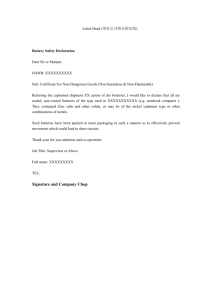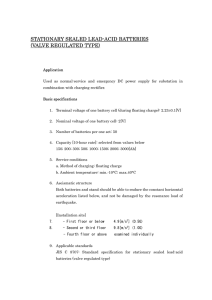Penguin Night Light #3353 USER`S GUIDE
advertisement
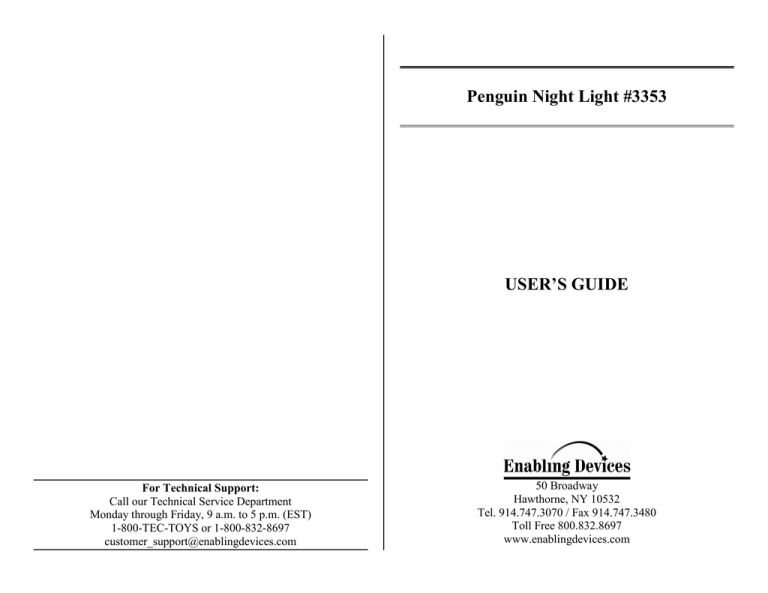
Penguin Night Light #3353 USER’S GUIDE For Technical Support: Call our Technical Service Department Monday through Friday, 9 a.m. to 5 p.m. (EST) 1-800-TEC-TOYS or 1-800-832-8697 customer_support@enablingdevices.com 50 Broadway Hawthorne, NY 10532 Tel. 914.747.3070 / Fax 914.747.3480 Toll Free 800.832.8697 www.enablingdevices.com Soothing choices! This switch adapted night light is easy to customize. Choose from three different light show slides and either classical music, lullabies, or nature sounds. Also select music only, music and projection or projection only. Size: 7½"W x 9¼"H x 3"D. Requires 3 C Batteries. Weight: 1½ lbs. Switch Use: 5. Plug your external capability switch (Not Included) into either the music jack or the nature sounds jack the 1/8" jacks are located on the left and right back side of the unit. Make sure you plug your switch all the way in. There should be no gaps. Operation: 1. Penguin Night Light requires 3 C batteries (Not included). Use alkaline batteries only (e.g. Duracell or Energizer brand). Do not use rechargeable batteries or any other type of batteries because they supply lower voltage and the unit will not perform properly. 2. To install the batteries, turn the unit over to reveal the battery compartment cover. Using a Phillips head screwdriver unscrew and remove battery cover, next install 3 C batteries into the compartment. Please note to follow proper (+) & (-) battery polarity. Replace cover and screw. 3. 4. On the side of the unit, set the ON/OFF/Volume switch to low or high volume. At the top back of the projector you can slide in one of 3 colorful slides to be projected by turning the dial on the front to music and light or light only. Slide #1 is high contrast to encourage focusing & face recognition. Slide #2 projects butterflies that gently move & encourage eye-tracking skills. Slide #3 more complex & colorful to keep attention. The center dial has 3 settings, music, music and light and light only. Pressing the green button or activating your external switch will start the music playing and will continue to play through the classical music and lullabies (music can vary) up to 20 minutes. Each time you press on the music button or your external switch the song will change. Pressing the blue sound button or activating your external switch will play nature sounds. To prolong battery life switch to OFF during periods of non-use. Troubleshooting: Problem: Penguin Night Light does not turn on when switch is activated. Action #1: Make sure the ON/OFF/Volume switch is turned ON. Action #2: Make sure that you press all connections all the way in. Any gaps will interrupt electrical connection. Action #3: Make sure batteries are fresh. Action #4: Try a different switch with Penguin Night Light to rule it out as the source of the problem. Care of Unit: Penguin Night Light can be wiped clean with any household multipurpose cleaner and disinfectant. We recommend Simple Green, which is a non toxic biodegradable all-purpose cleaner. Do not submerge the unit, as it will damage the contents and the electrical components. Do not use abrasive cleaners, as they will scratch the surface of the unit. Rev 3/4/14