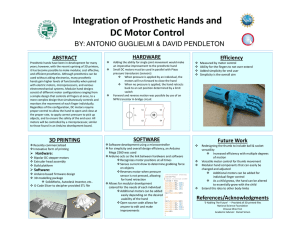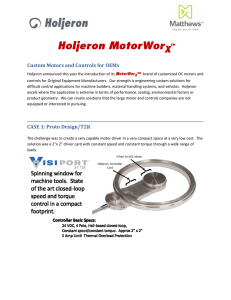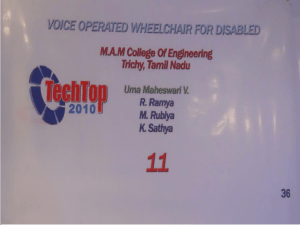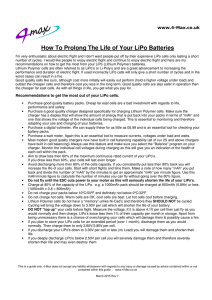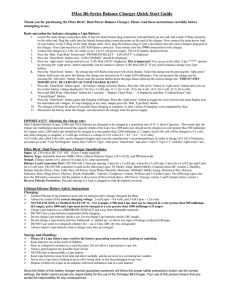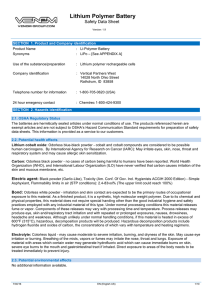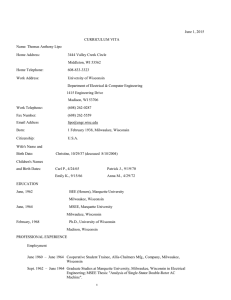XBotMicro Documentation
advertisement
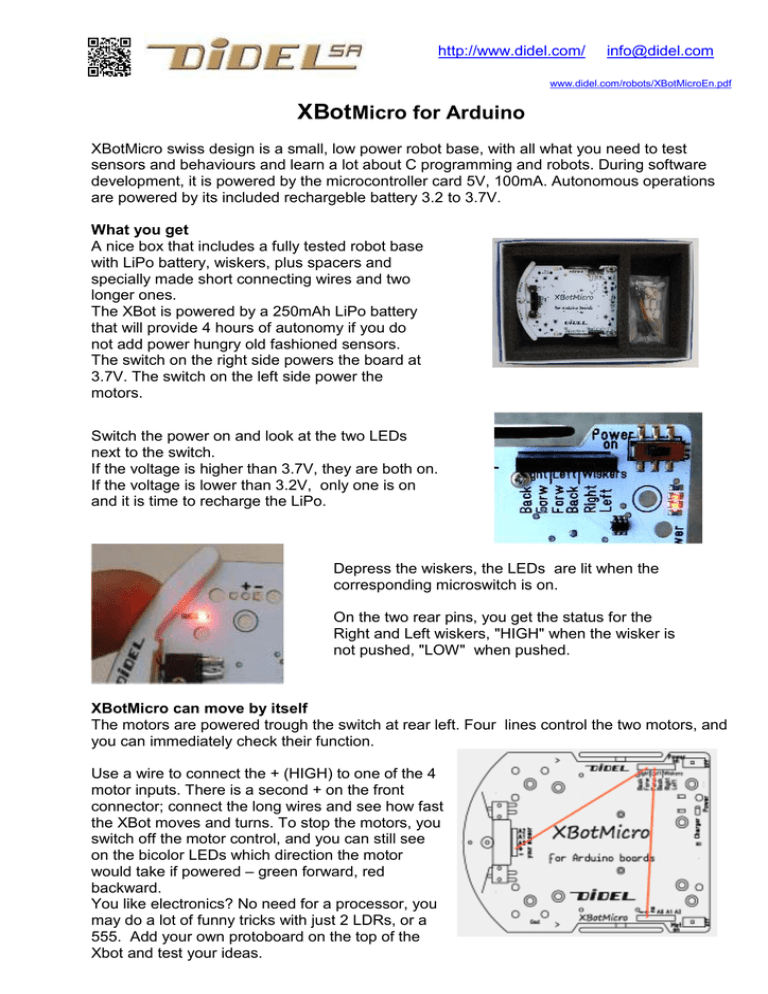
http://www.didel.com/
info@didel.com
www.didel.com/robots/XBotMicroEn.pdf
XBotMicro for Arduino
XBotMicro swiss design is a small, low power robot base, with all what you need to test
sensors and behaviours and learn a lot about C programming and robots. During software
development, it is powered by the microcontroller card 5V, 100mA. Autonomous operations
are powered by its included rechargeble battery 3.2 to 3.7V.
What you get
A nice box that includes a fully tested robot base
with LiPo battery, wiskers, plus spacers and
specially made short connecting wires and two
longer ones.
The XBot is powered by a 250mAh LiPo battery
that will provide 4 hours of autonomy if you do
not add power hungry old fashioned sensors.
The switch on the right side powers the board at
3.7V. The switch on the left side power the
motors.
Switch the power on and look at the two LEDs
next to the switch.
If the voltage is higher than 3.7V, they are both on.
If the voltage is lower than 3.2V, only one is on
and it is time to recharge the LiPo.
Depress the wiskers, the LEDs are lit when the
corresponding microswitch is on.
On the two rear pins, you get the status for the
Right and Left wiskers, "HIGH" when the wisker is
not pushed, "LOW" when pushed.
XBotMicro can move by itself
The motors are powered trough the switch at rear left. Four lines control the two motors, and
you can immediately check their function.
Use a wire to connect the + (HIGH) to one of the 4
motor inputs. There is a second + on the front
connector; connect the long wires and see how fast
the XBot moves and turns. To stop the motors, you
switch off the motor control, and you can still see
on the bicolor LEDs which direction the motor
would take if powered – green forward, red
backward.
You like electronics? No need for a processor, you
may do a lot of funny tricks with just 2 LDRs, or a
555. Add your own protoboard on the top of the
Xbot and test your ideas.
More features.
Motors have a gear ratio of 1:96. Current is 20 to 30mA per motor for normal moves. With
the Didel wheels 32mm in dia, the max speed is ~50cm/s. It is impossible to guarantee a
perfect straight line.
LiPo capacity is 250mAh, shorts and empty battery protected. LiPo is recharged in 3-5
hours. As for all LiPos, voltage at full charge is 4.1V, but drops quickly at 3.8, stays at 3.7V
for a long time, and then drops and switch-off.
Control signals
Six lines control the motors and get the information from the wiskers.
The two power lines are on the left rear connector. These lines will receive the +5V from your
board when connected to USB. If the LiPo battery is not fully loaded, this +5V will be used to
charge it (about 50mA during the charge, a LED indicates it is charging).
If the robot is autonomous, the 3.7V of the LiPo battery will be sent to your board.
Connect your Arduino compatible board
Position the spacers according to your board. Screws below, the board holds already well on
the nylon pins. Optionally use spacers as bolts.
The position of the connectors permits
clean connections toward Arduino boards.
We provide specially developped short
wires.
Use red and black wires for power.
Pay attention on correct wiring with the
power lines, wrong connections may be
destructive.
Arduino recommended wiring and definitions
#define
#define
#define
#define
BackRight
ForwRight
ForwLeft
BackLeft
#define
#define
#define
#define
WiskRight
WiskLeft
ObstRight
ObstLeft
7
6
5
4
void setup
DDRD &=
DDRD |=
PORTD &=
() {
0b11110011 ; // bits 3 2 in
0b11110000 ; // bits 7..4 out
0b00001111 ; // motors stopped
}
#define Speaker
3
// idea for a simple obstacle avoidance
2
void loop () {
!digitalRead(WiskRight)
… move forward
!digitaLeftRead(WiskLeft)
if (ObstRight … back, turn left
else if (ObstLeft) … back turn right
1
}
PWM is available on pins 5 et 6. Going backward is possible with a simple trick, see
http://playground.boxtec.ch/doku.php/motor/bidirectional_motorcontrol_arduino?s[]=motor&s[]=control
or http://www.didel.com/diduino/CommandeMoteurs.pdf (in French)
French version of this document (4 pages) under http://www.didel.com/xbot/XBotMicro.pdf
jdn 150322