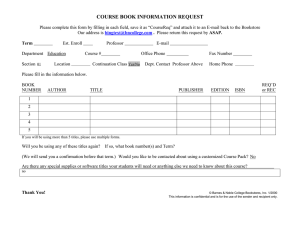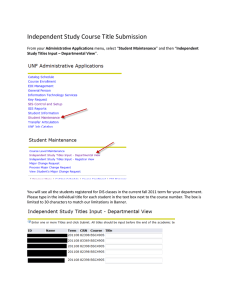How to search by course title?
advertisement
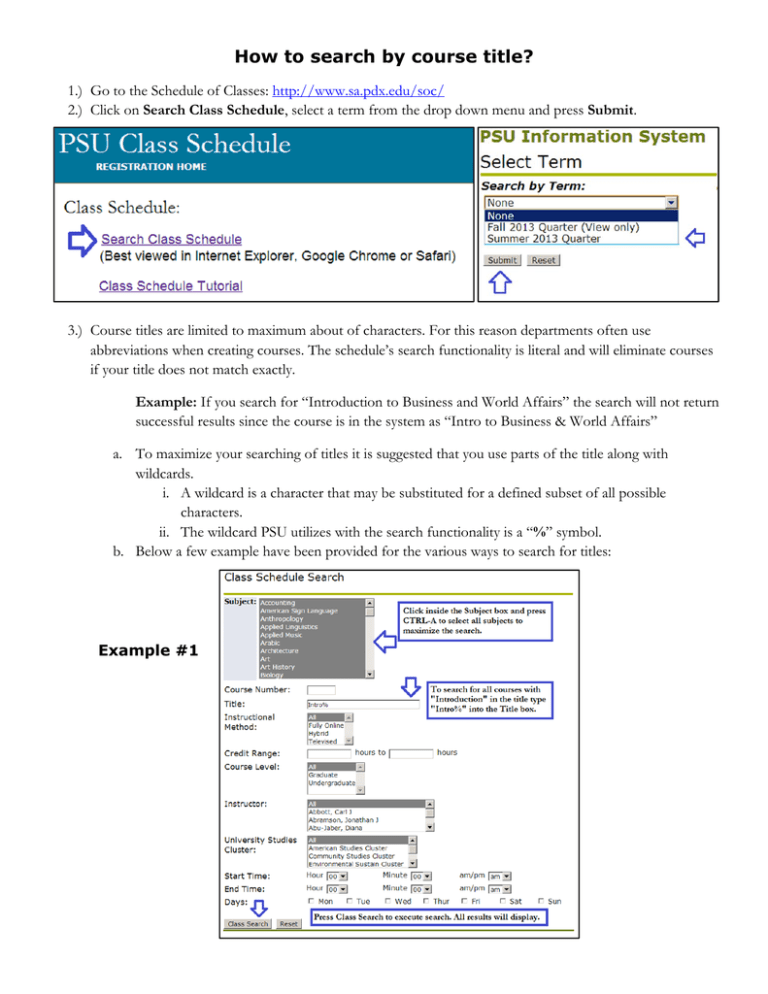
How to search by course title? 1.) Go to the Schedule of Classes: http://www.sa.pdx.edu/soc/ 2.) Click on Search Class Schedule, select a term from the drop down menu and press Submit. 3.) Course titles are limited to maximum about of characters. For this reason departments often use abbreviations when creating courses. The schedule’s search functionality is literal and will eliminate courses if your title does not match exactly. Example: If you search for “Introduction to Business and World Affairs” the search will not return successful results since the course is in the system as “Intro to Business & World Affairs” a. To maximize your searching of titles it is suggested that you use parts of the title along with wildcards. i. A wildcard is a character that may be substituted for a defined subset of all possible characters. ii. The wildcard PSU utilizes with the search functionality is a “%” symbol. b. Below a few example have been provided for the various ways to search for titles: Example #1 Example # 2 Example # 3