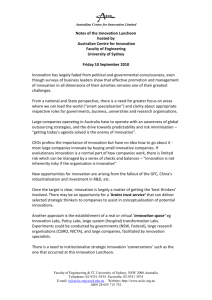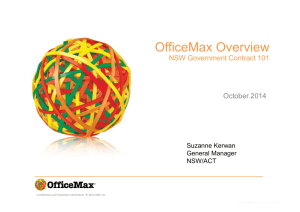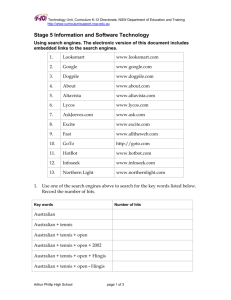Suggested Classroom Activities
advertisement
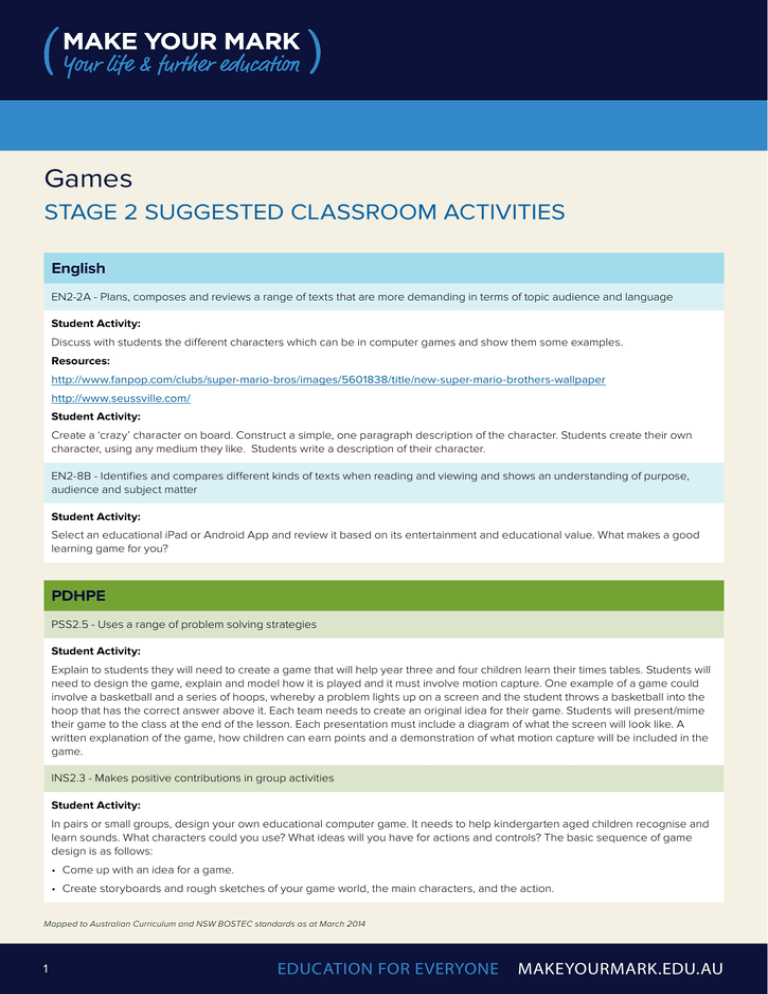
Games STAGE 2 SUGGESTED CLASSROOM ACTIVITIES English EN2-2A - Plans, composes and reviews a range of texts that are more demanding in terms of topic audience and language Student Activity: Discuss with students the different characters which can be in computer games and show them some examples. Resources: http://www.fanpop.com/clubs/super-mario-bros/images/5601838/title/new-super-mario-brothers-wallpaper http://www.seussville.com/ Student Activity: Create a ‘crazy’ character on board. Construct a simple, one paragraph description of the character. Students create their own character, using any medium they like. Students write a description of their character. EN2-8B - Identifies and compares different kinds of texts when reading and viewing and shows an understanding of purpose, audience and subject matter Student Activity: Select an educational iPad or Android App and review it based on its entertainment and educational value. What makes a good learning game for you? PDHPE PSS2.5 - Uses a range of problem solving strategies Student Activity: Explain to students they will need to create a game that will help year three and four children learn their times tables. Students will need to design the game, explain and model how it is played and it must involve motion capture. One example of a game could involve a basketball and a series of hoops, whereby a problem lights up on a screen and the student throws a basketball into the hoop that has the correct answer above it. Each team needs to create an original idea for their game. Students will present/mime their game to the class at the end of the lesson. Each presentation must include a diagram of what the screen will look like. A written explanation of the game, how children can earn points and a demonstration of what motion capture will be included in the game. INS2.3 - Makes positive contributions in group activities Student Activity: In pairs or small groups, design your own educational computer game. It needs to help kindergarten aged children recognise and learn sounds. What characters could you use? What ideas will you have for actions and controls? The basic sequence of game design is as follows: • Come up with an idea for a game. • Create storyboards and rough sketches of your game world, the main characters, and the action. Mapped to Australian Curriculum and NSW BOSTEC standards as at March 2014 1 education FOR EVERYONE makeyourmark.edu.au GAMES STAGE 2 SUGGESTED CLASSROOM ACTIVITIES HSIE SSS2.7 - Describes how and why people and technologies interact to meet needs and explains the effects of these interactions on people and the environment. Student Activity: List the details of your game and take into consideration everything about the game “universe.” Finally, put these concepts all together into a design document, something like a movie script that contains everything about your game. Student Activity: Research how computers have changed the way we learn. Try and imagine how different your life would be without any devices or computers, or even mobile phones. Record your work creatively. Science ST2-15I - Describes ways that information solutions are designed and produced, and factors to consider when people use and interact with information sources and technologies Student Activity: How are computer games designed and produced? What things must game designers consider in the whole process? Present your research in a project book. Mapped to Australian Curriculum and NSW BOSTEC standards as at March 2014 2 makeyourmark.edu.au GAMES STAGE 2 SUGGESTED CLASSROOM ACTIVITIES Name 1. Using coloured pencils, design a crazy character for a computer game. 2. Describe your character and what his / her role will be in your computer game 3. How have computers changed the way we learn? Mapped to Australian Curriculum and NSW BOSTEC standards as at March 2014 3 makeyourmark.edu.au Games stage 3 suggested classroom activities English EN3-8D - Identifies and considers how different viewpoints of their world, including aspects of culture, are represented in texts Student Activity: Discuss with students the different ‘worlds’ computer games occur in and show them some examples. Resources: http://www.fanpop.com/clubs/super-mario-bros/images/5601838/title/new-super-mario-brothers-wallpaper and http://www. seussville.com/ Student Activity: Draw a simple colourful world on a piece of paper in front of the class. Tell the class the audience for your game is girls and because of this you will be using a lot of pink and purples. There will be a rainbow in the background and silver glitter instead of grass. Explain the world doesn’t have to look like the world around us. Students can create their computer game world. Students write a description of their computer game world. Students share the work they have done with a group of 4 students. Each student takes a turn at telling the rest of the group about the computer game world they have designed. Resources: Place this website up on the interactive whiteboard https://www.cia.gov/kids-page/games/break-the-code/code-1.html Student Activity: Explain to students they have to crack this code to work out the secret message. Allow the whole class to work on cracking the code. Try to avoid using the decoder on the website. Explain to students today they are going to make their own code. Students should work in pairs for all of the activities in this lesson. For the first activity students have to create their own code. The code must use hand and body signals that can be read from one side of the playground to the other. Resources: Show students this picture of flag codes http://flagexpressions.wordpress.com/2010/03/23/history-behind-semaphore-flags/ which have been used by sailors in the past as an example of a code that could be read at long distances. Student Activity: Allow students time with their partner to make up their code. Ensure that both pairs know the code and have a copy of the code ready for the next activity. Take students outside and line them up opposite their partner. Explain that one partner will get a message, they will use the made up code to pass the message on to their partner and then the partner who receives the code must run to the teacher and tell them the correct message. Have one partner walk 50 + metres away and keep watch on their partner (both partners should have a copy of their code with them). Give one member of each pair the message. Enquiring Minds is fun. Tell the pair with the message the other partner has to interpret the code and then run to the teacher and tell them the message. The first team to do this successfully wins. Now reverse the coding and decoding and make the message. I’m really hungry. Return to classroom and ask each student to write a description of what just happened. Choose three descriptions and read them to the class. Why were each of these descriptions so different, even though they were describing the same event? Resource: http://www.learn4good.com/games/kids.htm Student Activity: Use this website to choose 3 free educational games. Play each game and write a review for each. In what ways does each game present a different viewpoint of the world? Give each game a score out of 10. Mapped to Australian Curriculum and NSW BOSTEC standards as at March 2014 4 education FOR EVERYONE makeyourmark.edu.au GAMES STAGE 3 SUGGESTED CLASSROOM ACTIVITIES Science ST3-15I - Describes how social influences impact on the design and use of information and communication systems Student Activity: Students work as a whole class to pass on a message. Choose one pairs code to use and make this pair the first and last student in a long straight line. Explain to students they are going to be passing on a code in a game of Chinese Whispers. All students will face away from the first person until they are tapped on the shoulder to receive the code. Spread students out along the length of the playground. Give the first student the message Lunchtime they then tap the first person on the shoulder (this person does not know the code, they just watch and copy it). The code gets passed down the line until the last person who receives the code (the one they made up with their partner who was first in line). They decode it back to the message and tell the class what they think it was. Discuss with students how this was similar to motion capture, (using your body to give a message – we gave the message to humans but in motion capture you give the message to the computer). Creative Arts VAS3.3 - Makes artwork for different audiences assembling materials in a variety of ways Student Activity: Search online for 3 pictures of computer characters. Print them. Use these three characters in a painting and display your painting in the classroom. Mapped to Australian Curriculum and NSW BOSTEC standards as at March 2014 5 makeyourmark.edu.au GAMES STAGE 3 SUGGESTED CLASSROOM ACTIVITIES Name: 1. Draw a computer ‘world’ here: 2. Create a secret alphabet code: A B C D E F G H I J K L M N O P Q R S T U V W X Y Z 3. Use your new code to write four different words. Ask a friend to ‘crack the code’ Your Code: Code Cracked: Mapped to Australian Curriculum and NSW BOSTEC standards as at March 2014 6 makeyourmark.edu.au GAMES CERTIFICATE OF ACHIEVEMENT Certificate of Achievement Congratulations ……………………………………... on completing your studies of GAMES From “Enquiring Minds”. You are well on your way to becoming a GAMES DESIGNER Signed_______________________________Dated_______________________ Mapped to Australian Curriculum and NSW BOSTEC standards as at March 2014 7 makeyourmark.edu.au Games stage 4 suggested classroom activities English EN4-2A - Effectively uses a widening range of processes, skills, strategies and knowledge for responding to and composing texts indifferent media and technologies Student Activity: Conduct a class debate about: “Young people spend too much time playing computer games and social media - they should spend more time engaged in outside activities such as being in the garden, bike riding and so forth.” Student Activity: Students use Gamestar Mechanics to create a game to represent part of the book they are currently reading Geography 4.2 - Organises and interprets geographical information Student Activity: Students use Gamestar Mechanics to create a game that shows physical elements of the environment. For example: the Water cycle, the Nutrient cycle, etc. Mapped to Australian Curriculum and NSW BOSTEC standards as at March 2014 8 education FOR EVERYONE makeyourmark.edu.au