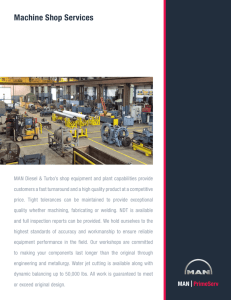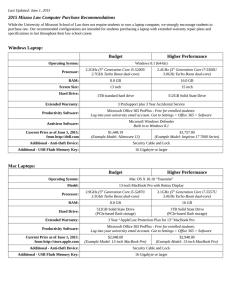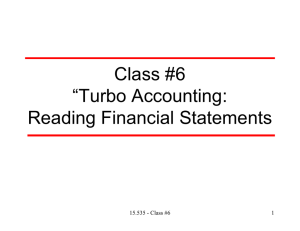quantum turbo battery
advertisement
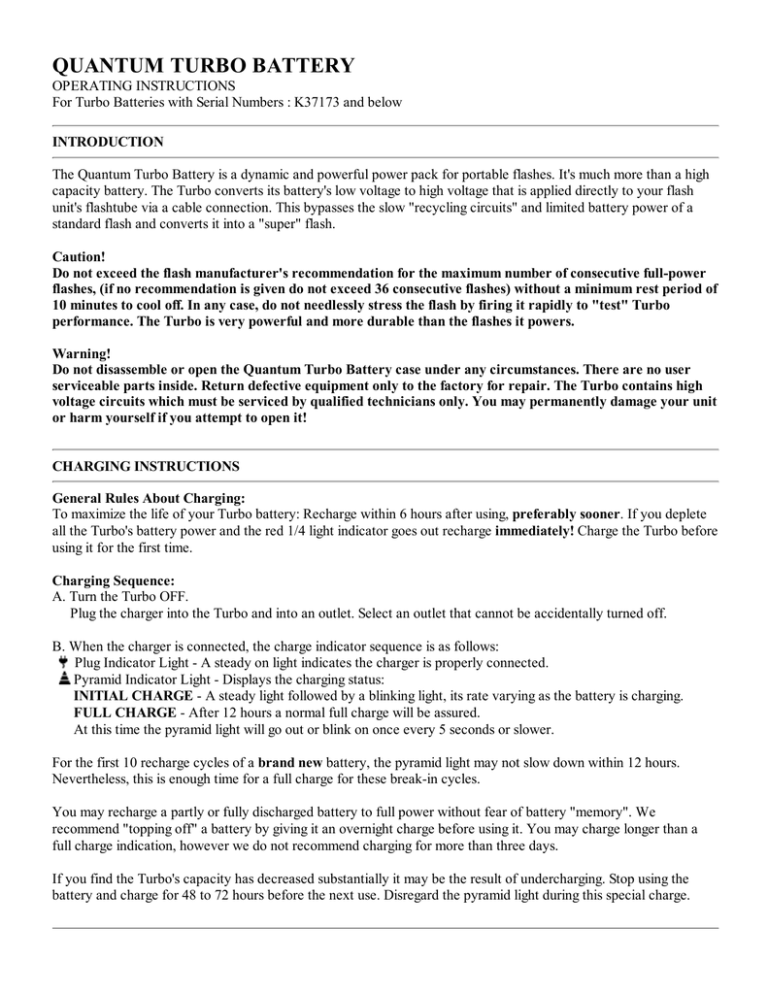
QUANTUM TURBO BATTERY OPERATING INSTRUCTIONS For Turbo Batteries with Serial Numbers : K37173 and below INTRODUCTION The Quantum Turbo Battery is a dynamic and powerful power pack for portable flashes. It's much more than a high capacity battery. The Turbo converts its battery's low voltage to high voltage that is applied directly to your flash unit's flashtube via a cable connection. This bypasses the slow "recycling circuits" and limited battery power of a standard flash and converts it into a "super" flash. Caution! Do not exceed the flash manufacturer's recommendation for the maximum number of consecutive full-power flashes, (if no recommendation is given do not exceed 36 consecutive flashes) without a minimum rest period of 10 minutes to cool off. In any case, do not needlessly stress the flash by firing it rapidly to "test" Turbo performance. The Turbo is very powerful and more durable than the flashes it powers. Warning! Do not disassemble or open the Quantum Turbo Battery case under any circumstances. There are no user serviceable parts inside. Return defective equipment only to the factory for repair. The Turbo contains high voltage circuits which must be serviced by qualified technicians only. You may permanently damage your unit or harm yourself if you attempt to open it! CHARGING INSTRUCTIONS General Rules About Charging: To maximize the life of your Turbo battery: Recharge within 6 hours after using, preferably sooner. If you deplete all the Turbo's battery power and the red 1/4 light indicator goes out recharge immediately! Charge the Turbo before using it for the first time. Charging Sequence: A. Turn the Turbo OFF. Plug the charger into the Turbo and into an outlet. Select an outlet that cannot be accidentally turned off. B. When the charger is connected, the charge indicator sequence is as follows: Plug Indicator Light - A steady on light indicates the charger is properly connected. Pyramid Indicator Light - Displays the charging status: INITIAL CHARGE - A steady light followed by a blinking light, its rate varying as the battery is charging. FULL CHARGE - After 12 hours a normal full charge will be assured. At this time the pyramid light will go out or blink on once every 5 seconds or slower. For the first 10 recharge cycles of a brand new battery, the pyramid light may not slow down within 12 hours. Nevertheless, this is enough time for a full charge for these break-in cycles. You may recharge a partly or fully discharged battery to full power without fear of battery "memory". We recommend "topping off" a battery by giving it an overnight charge before using it. You may charge longer than a full charge indication, however we do not recommend charging for more than three days. If you find the Turbo's capacity has decreased substantially it may be the result of undercharging. Stop using the battery and charge for 48 to 72 hours before the next use. Disregard the pyramid light during this special charge. CONNECTING THE TURBO TO A FLASH UNIT The Turbo must be connected to flash units only with special Turbo Cables designed for specific models of flash. Consult Quantum literature or your photo dealer for the cable type for your flash. The Turbo Cables have an interlock which prevents high voltage from being generated until the cable is plugged into the Turbo panel socket. For safety reasons always follow the rules below: Always connect a cable AND flash to a Turbo before switching the Turbo ON. Never operate a Turbo with only a cable (but no flash) connected. Do not put metal objects into or near the Turbo panel socket or into or near the end of the Turbo Cables. Keep the Turbo out of the reach of children! To avoid any possible errors, leave the cable connected to the flash (even when not in use) and only remove the plug from the Turbo panel. Always turn the Turbo OFF before removing or connecting any Turbo Cables. Use only Quantum Turbo Cables with the Turbo Battery for flash models specified by Quantum. Do not use any other cables or make your own or use the Turbo for any other purpose. Do not use a frayed or broken cable! Observe all precautions and limitations before using the Quantum Turbo Battery with any flash unit. The Turbo is a powerful pack that can overpower a flash when used recklessly or without regard for these limitations: Do not exceed the flash manufacturer's recommendation for the maximum number of consecutive full-power flashes (if no recommendation is given do not exceed 36 consecutive flashes), without a rest period to cool off. In any case, do not needlessly stress the flash by firing it rapidly to "test" Turbo performance. The Turbo is very powerful and more durable than the flashes it powers. OPERATING INSTRUCTIONS Always turn the Turbo main switch to OFF when you are finished using it. Failure to do so can discharge the cells completely which may degrade or ruin them. Read the instructions that came with the Turbo Cable carefully now. When connecting the Turbo to certain specified flashes you will have to put batteries into their battery compartment as well. This would be to supply low voltage power to microchips that control some auto flash or dedicated flash functions. If the flash you use requires batteries in its compartment (according to the Turbo Cable instructions) these internal flash batteries will provide low voltage power for the microchips. The Turbo will supply the heavy power for flash recycling. (If you are in doubt, try using the flash without internal batteries first. In some cases the Turbo Cable supplies the low voltage power where required). Now you can safely and properly connect the Turbo to your flash. Remember to plug the Turbo Cables into the flash first. The rest is easy! See diagram below: 1 PLUG ALIGNMENT MARKER 2 BATTERY LEVEL INDICATORS 3 CHARGE INDICATORS 4 MAIN POWER SWITCH 5 MAIN POWER SWITCH LOCK (Slide the locking bar to lock the switch in either the ON or OFF position.) 6 HIGH VOLTAGE INDICATOR 7 RECYCLING INDICATOR 8 FAST 9 ULTRA FAST Turn the Turbo ON. The high voltage indicator seconds and turn it ON again. should light. If it doesn't, turn the Turbo OFF, wait 3 Now get familiar with the controls and lights of the Turbo panel: Set the recycling to "fast" (solid arrow). Fire the flash a few times at full power manual. The flash's "ready" light should come on in about 2 seconds for a flash with a guide number of 120 (feet) or 36 (meters). Now switch to "ultra-fast" (broken arrow) and recycling times will be reduced to about half! The chart below gives approximate recycling times for full power manual (individual flashes will vary): Guide No. (feet) (meters) fast recycle ultra-fast 120 36 2 sec. 1 sec. 145 45 3 sec. 1.5 sec. 160 48 4 sec. 2 sec. Recycle times for automatic operation will decrease proportionately to fractions of a second. What a benefit for fast paced motor drives! You can shoot at greater power and higher f/numbers than ever before. The lights labeled BATTERY indicate the remaining capacity of the internal cells of the Turbo. The indication is most accurate when the Turbo is connected to a flash which is on and idling (fully recycled and "ready" to be fired). Here's how to interpret the BATTERY lights: Lights on meaning 4 ---- up to 100% capacity remaining 3 --- up to 75% capacity remaining 2 -- up to 50% capacity remaining 1- up to 25% capacity remaining There is 25% capacity remaining in the Turbo when the last green light goes out and the red 1/4 light remains on. You may continue to use the battery but be cautious. As the battery becomes exhausted the Turbo circuits may automatically shut down the high voltage power to the flash. If the Turbo shuts down or the red 1/4 light goes out the Turbo must be switched OFF and recharged completely and promptly to insure that there is no degradation to the cells. With a fully charged Turbo you will seldom need to use it to the one (red) Battery light level. Always charge it after each use to keep it at 100% capacity OPERATING HINTS AND PROBLEMS OVERLOAD SHUTDOWN An internal circuit breaker will shut off power temporarily if the Turbo experiences a circuit overload. When this happens all lights will go out and then come on again, except the high voltage indicator which will remain off. See RESTART below. RESTART The Turbo's high voltage power to the flash may shut down for a number of reasons. If this happens the high voltage indicator will go out. To RESTART, turn the Turbo OFF. Wait 3 seconds, then turn ON. The reasons for the high voltage indicator going out are: an OVERLOAD SHUTDOWN, a LOW BATTERY SHUTDOWN, or that a Turbo Cable is disconnected from the panel socket. The Turbo will not RESTART properly if any of the above conditions exist. LOW BATTERY SHUTDOWN When only one BATT light (red) is on the Turbo is being discharged from 25% to 0% capacity. When the battery is near 0% capacity the high voltage will shut down automatically. The battery must be recharged at this point. Do not "squeeze" extra shots from the Turbo by attempting RESTART. POWER CONSERVATION Here's how to get the most flashes per charge from the Turbo. Turn the Turbo OFF when you don't need it. Flash units consume considerable energy when just idling. Operate in the "fast" mode normally which is more efficient than "ultra-fast". Use ultra-fast for rapid shooting sequences. CAPACITY OF THE TURBO The Turbo will provide the maximum number of flashes after about 10 recharge/discharge cycles. New cells improve about 10-20% during this break-in period. The number of flashes you get depends on many factors including the guide number of your flash, whether used at full power manual (or auto at maximum distance) or automatic at close range, the individual flash itself, and the POWER CONSERVATION factors above. CARE AND MAINTENANCE If the Turbo is not used for long periods give it a full charge at least every 6 months. The battery is operational between temperatures of - 40ºF to 120ºF (- 40ºC to 55ºC). RAIN Do not expose the Turbo panel socket to water or moisture. Keep the plug connected to the panel socket in moist areas. If the socket or Turbo Cable plug gets wet, carefully wipe each dry before continuing use, after first turning the Turbo OFF. BATTERY REPLACEMENT & RECYCLING All rechargeable cells have a limited lifetime, usually a few hundred recharges. This amount can vary depending upon how the battery was used and whether the charging instructions were followed. Battery cells can be economically replaced by sending the Turbo and charger to Quantum Instruments, Service Department. (Used cells will be recycled.) ADDENDUM IMPORTANT CHARGING INFORMATION 1) The easy rule for perfect charging... Charge not less than 12 hours nor more than 72 hours. If you charge right after each use of the battery you'll get optimum performance. 2) Quantum batteries can be charged in-between jobs to "top off" but must be given a 12 hour charge when the last flash assignment is finished. 3) Never, never discharge the battery to exhaustion. These special sealed-lead batteries (not nicads) may be given an extra charge any time before a shoot to insure 100% capacity. 4) Consult the Instruction Manual and Handy Tips (below) for more details. HANDY TIPS 1)To conserve power during a shooting session turn the battery OFF when not in use. When finished shooting turn the switch OFF, and disconnect the cable or module from the battery. Store in a cool or room temperature location - not in direct sunlight. 2)A new Quantum battery will mature and provide the maximum number of flashes after approximately 10 charge/discharge cycles. This occurs during normal use. If the battery is stored for long periods it will need several charge/discharge cycles to regain its maximum performance. This is normal. 3)When stored for long periods it is required that the battery be refreshed every 3 months at least to maximum reliable performance. REFRESHING PROCEDURE: Charge for 24 hours. After charging connect a flash and fire it about every 10 seconds at full power manual. Continue for several minutes (be careful not to overheat the flash). Recharge for 12 hours minimum (72 hours maximum) and store the battery or use it. 4)If your battery capacity is substantially lower than normal, try using the REFRESHING PROCEDURES above to restore capacity. Keep in mind Handy Tip #2. CONTAINS SEALED LEAD ACID BATTERY. MUST BE RECYCLED OR DISPOSED OF PROPERLY. DO NOT PLACE USED BATTERIES IN YOUR REGULAR TRASH! Return this battery to a federal or state approved sealed lead battery recycler. This may be where you purchased the battery.