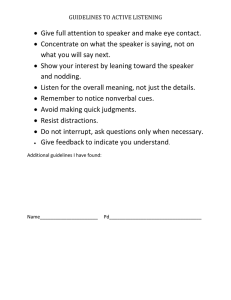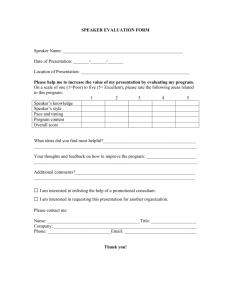How to Give a Sensational Scientific Talk
advertisement
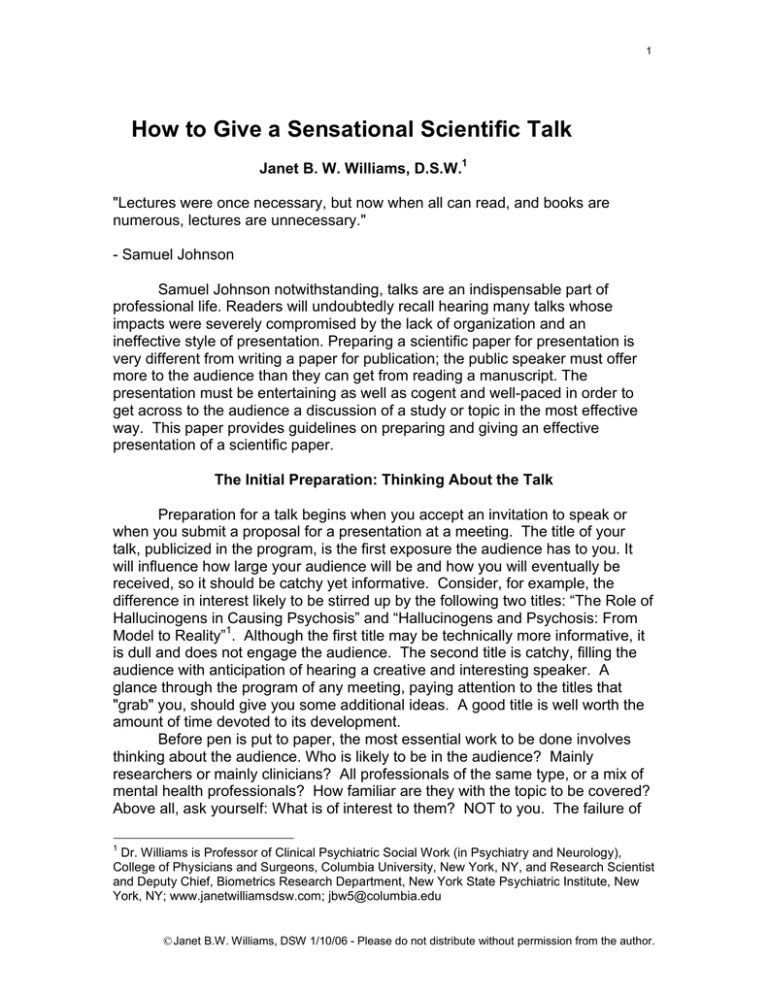
1 How to Give a Sensational Scientific Talk Janet B. W. Williams, D.S.W.1 "Lectures were once necessary, but now when all can read, and books are numerous, lectures are unnecessary." - Samuel Johnson Samuel Johnson notwithstanding, talks are an indispensable part of professional life. Readers will undoubtedly recall hearing many talks whose impacts were severely compromised by the lack of organization and an ineffective style of presentation. Preparing a scientific paper for presentation is very different from writing a paper for publication; the public speaker must offer more to the audience than they can get from reading a manuscript. The presentation must be entertaining as well as cogent and well-paced in order to get across to the audience a discussion of a study or topic in the most effective way. This paper provides guidelines on preparing and giving an effective presentation of a scientific paper. The Initial Preparation: Thinking About the Talk Preparation for a talk begins when you accept an invitation to speak or when you submit a proposal for a presentation at a meeting. The title of your talk, publicized in the program, is the first exposure the audience has to you. It will influence how large your audience will be and how you will eventually be received, so it should be catchy yet informative. Consider, for example, the difference in interest likely to be stirred up by the following two titles: “The Role of Hallucinogens in Causing Psychosis” and “Hallucinogens and Psychosis: From Model to Reality”1. Although the first title may be technically more informative, it is dull and does not engage the audience. The second title is catchy, filling the audience with anticipation of hearing a creative and interesting speaker. A glance through the program of any meeting, paying attention to the titles that "grab" you, should give you some additional ideas. A good title is well worth the amount of time devoted to its development. Before pen is put to paper, the most essential work to be done involves thinking about the audience. Who is likely to be in the audience? Mainly researchers or mainly clinicians? All professionals of the same type, or a mix of mental health professionals? How familiar are they with the topic to be covered? Above all, ask yourself: What is of interest to them? NOT to you. The failure of 1 Dr. Williams is Professor of Clinical Psychiatric Social Work (in Psychiatry and Neurology), College of Physicians and Surgeons, Columbia University, New York, NY, and Research Scientist and Deputy Chief, Biometrics Research Department, New York State Psychiatric Institute, New York, NY; www.janetwilliamsdsw.com; jbw5@columbia.edu © Janet B.W. Williams, DSW 1/10/06 - Please do not distribute without permission from the author. 2 many talks to hit home is due to the speaker’s failure to gear the lecture to the interests and backgrounds of that particular audience. Once these points have been thought through, you can establish the scope of your talk by outlining the main ideas you want to cover. Initially these can be listed as broad statements, not necessarily yet in logical order. Once this list is completed, cut the number of ideas in half. The biggest mistake made by beginning public speakers is to overload their talk with too many main ideas – you should prepare yourself to cover only part of what you think needs to be included. Once you have determined the final list of ideas, organize them into a logical sequence for presentation. As you work through this phase of preparation and the next, do not overestimate the audience's background or ability to absorb new ideas. When reading an article, the reader can take as much time as necessary to reread and absorb each point before tackling the next one. Not so in listening to a talk – if one crucial point is missed, the rest of the talk may not be understandable. It is far better to cover slowly and carefully a relatively small amount of material than to cover many points, however brilliantly, if half the audience gets lost. Style of Delivery: To Read or Not to Read Your style of delivery is a crucial factor in determining how well your talk will be received. Will you read your paper, or speak from notes? There is no doubt about audience preference in this regard: in nearly all cases, an audience would prefer to listen to a spoken lecture than one that is read in any form. The reasons for this follow. When reading a paper, the presenter keeps his or her eyes cast down and is not free to gesture with the arms and hands, since they must be ready to turn pages. Contrast this style with one in which the speaker makes frequent eye contact with the audience, looking at each of the listeners one by one, and emphasizes key points with communicative facial expressions and body gestures. The "speaker" (as opposed to the "reader") is not limited to vocal inflection, but can use eyes, arms and hands, and torso as additional tools for effective communication. In addition, the speaker who is not tied to a sheaf of papers is free to move out from behind the podium to be in closer contact with the audience. A speaker must be actively thinking through the material in order to present it coherently, so there will be natural pauses (often sorely lacking in “read” presentations) between main ideas as both the audience and the speaker absorb the point and prepare for the next one. In normal speech our rate and inflection vary greatly, whereas reading tends to be steady in pace and monotonous in tone. In addition, spoken language differs in its sentence construction from written language, and it is easier for an audience to follow the generally shorter, more simply constructed and more emphatic sentences of spoken language. If one goal of public speaking is dramatic entertainment, then surely spoken delivery is a requirement. The speaker does, however, have to remember to speak loudly enough to be heard in all parts of the room, and slowly © Janet B.W. Williams, DSW 1/10/06 - Please do not distribute without permission from the author. 3 (approximately 100-120 words per minute). The rate should be varied in order to avoid monotony, and the slowest pace should be during the parts of the talk with the most difficult content. Many presenters, however, still read their papers despite clear audience preference. The reasons for this seem obvious: when you are nervous, you are afraid you will not be able to concentrate on the content of your talk and present it in the most effective way. You think: "It's better to read the talk than to flub it." However, there are techniques you can use to organize your presentation so that you can talk from notes, and still minimize the chances of a disaster. One conservative strategy is to have your written paper in a notebook on the left-hand pages. On each right-hand page, outline corresponding points you would like to make. With this approach, you can feel confident speaking from the notes, knowing that if you panic, the proper place in the written text is right there to fall back on. An alternative strategy, but perhaps a bit riskier, involves writing out your speech, word for word, but then making notes from that text a few days before the presentation, and speaking from the notes at the final meeting. With this approach, you can become thoroughly practiced in the exact phrasing you want to use, and for the actual talk you will have notes available as cues. Many lecturers find that slides can provide an outline for their talk. One or more slides can be presented for each main idea introduced, ensuring proper sequencing of the flow of the talk. This helps the audience follow along, and allows the speaker to be less dependent on written notes. PowerPoint is a readily-available presentation graphics program that allows one to design and present slides from a laptop computer. A single file can generate presentation slides, audience handouts, speaker notes, and a talk outline. (More about PowerPoint below.) The Introduction Now plan the beginning of the talk. The first few words you say are crucial for relaxing the audience (and you!), engaging them, and capturing their interest in your topic. Take the time to develop a powerful beginning - you should not be timid at this point. The introduction and conclusion of a talk, although they take the least time to give, take the most time to prepare. Suggestions for Opening Attention-getters o Tell a joke or show a cartoon. It is not absolutely necessary that the joke or cartoon be relevant to the topic, since any opener that gets the audience relaxed and engaged serves its purpose. If the joke can be related to the topic, however, so much the better. For example, for a lecture on the déjà vu phenomenon, you might begin with "You may think you've heard this talk before..." o Begin with a bold, challenging statement. "There is no relationship between diagnosis and treatment..." © Janet B.W. Williams, DSW 1/10/06 - Please do not distribute without permission from the author. 4 o Ask the audience a question. For a lecture on DSM-IV: "How many of you have a copy of DSM-IV?" (show of hands.) "How many of you have opened it?" (Laughter - fewer hands.) o Recount a personal experience. This can be related to your previous affiliation with the facility or meeting at which the talk is being given, or to a personal relationship with the person who introduced you, for example. o Relate the lecture subject to a topical event. "A recent article in the New York Times described..." o Use a quote (as I did for this paper). This can be a quote from antiquity, for historical perspective on the topic, or a recent quotation. Whatever is chosen, it should strike a controversial tone so that the audience looks forward to an interesting discussion. o State an informative but little-known fact that is of special relevance to the topic (e.g., "In a well-known Anxiety Disorders Clinic, Social Phobia is the third most common Anxiety Disorder"). o Relate your topic to a well-known research study or program. For example, in a talk on women and depression, you could begin with "the National Comorbidity Survey tells us that women are nearly twice as likely as men to report a lifetime history of Major Depressive Episode.”2 The beginning of a talk is so important that even those who do not write out their entire talk may wish to write out the introduction. Having done that, however, one should still make notes on the opening for a final spoken, rather than read, delivery. Getting into the Talk Following the introduction, the speaker should draw a "verbal map" for the audience that indicates the sequence of the main points to follow. Then during the talk, at each major crossroad, the map should be reiterated. Each point should be clear to the audience before the next one is introduced. A speaker can assess if this is the case by continually scanning the audience for puzzled looks or nods of heads. On rare occasions, if it appears that the level and interests of the audience were initially misgauged, the speaker may find it useful or even necessary to modify the focus and/or the pace of a talk in midstream. Needless to say, a presenter who is dependent on a written text does not have this option. In most cases, in which the purpose of a talk is to present the results of a study, the speaker should begin with the initial hypotheses, follow with a description of the observations, and then present a summary of the conclusions. Unlike a published paper, the method used should be described only briefly, with © Janet B.W. Williams, DSW 1/10/06 - Please do not distribute without permission from the author. 5 the talk concentrating instead on the results of the study. The audience can always ask questions about details of the method during the discussion period. In order to guide the audience through the process of a scientific study, the speaker can use suspenseful phrasing, such as “If this and such were true, we would expect…” and “Then we…” The rhetorical technique of restatement (with different words) can also be used effectively to emphasize key points. Make it Multimedia These days we are fortunate to have available a wide range of audiovisual aids to illustrate key points and entice audiences into paying attention. However, such aids are useful only when used correctly – if misused, they can actually detract from an otherwise great talk. The variety of audiovisual materials that should be used depends on the length of the presentation. For example, several different visual aids may be needed to hold the audience for a 50-minute lecture. Slides in PowerPoint. Certainly the most easily accessible and commonly used visual technique is the use of slides. Unfortunately, slides are also among the most abused lecture aids. The preparation of good slides requires careful planning. Most speakers now use slides prepared with Microsoft PowerPoint. The slides are projected directly from a computer file during the talk itself. Usually the laptop that is running the program sits on the podium, and the lecturer views the slides on the laptop screen as the audience views them from the projection screen. They can be advanced by the speaker with one keystroke. If a wireless mouse or remote is available, the speaker can move away from the lectern during the talk. Slide backgrounds can be chosen from an array of standard templates, and can be easily customized. Special effects are simple to add to any presentation, including variations in the appearance of when each object or line of text appears on each slide. The animation feature in PowerPoint allows one to have each new slide enter the screen in a more dramatic way, such as flying in or dissolving in. This can be a useful and engaging technique, but it is tedious and distracting when overdone. PowerPoint has many advantages: slide content can be changed up to the last minute before a presentation, preparation of the slides does not cost anything once the software is obtained, and the special services of a photographer or graphic designer are not necessary (although often a PowerPoint “beginner” can benefit from the help of a graphics expert to improve the formatting of slides). Graphics, photos and videos can be added with relative ease once you know how. You can add bar charts or line graphs from Excel, or create them directly in PowerPoint. From a PowerPoint file, one can print speaker ”notes” in which each slide appears in the top half of the page, and notes that you want to remember appear in the bottom half. Another advantage to PowerPoint is that the program provides a way to print out audience handouts of each of the slides in miniature. This allows the audience the freedom to listen to the speaker instead of trying to write down the content of the slides. PowerPoint slides can be brought to the lecture on a flash © Janet B.W. Williams, DSW 1/10/06 - Please do not distribute without permission from the author. 6 drive, which is also called a USB, travel, or thumb drive. These drives are very small and durable, and the newest ones can hold up to 2 gigabytes. This is the safest way to transport your talk because you can be reasonably certain that the computer available for your talk will be able to read the flash drive, as long as the computer is running Windows 2000 or a later version. You can also use a CD or a diskette, although that may be risky since many laptops nowadays do not have CD or diskette drives, and there can be compatibility problems with CDs created with certain brands of software. Often the original PowerPoint presentation can also be emailed ahead of time to the organization hosting the talk, although this does not allow for easy last minute changes in the content of the slides. Disadvantages of using PowerPoint include the danger of having technical problems, such as problems with the laptop or projector. It is also possible for the file with your PowerPoint talk to be corrupted, although if you have remembered to bring a backup copy or email it ahead of time, that is not a problem. In addition, if the speaker is using the PowerPoint slides as a talk outline, there is a tendency to fix his or her eyes on the laptop screen, and not make good eye contact with the audience. Finally, there is always a danger of system incompatibility if the speaker is using his or her own laptop and it is not able to “talk” to the projection system so the slides cannot be displayed. This is becoming an increasingly rare event as our technology improves, but just in case, it may be useful to bring transparencies of the slides, and make sure an overhead projector is available. Crucial is the need to get to the talk early, and make sure all the equipment is working properly. The use of the powerful PowerPoint program can really “make” a presentation, but can also turn a talk into a disaster if not used properly. Be sure to run through your talk using the slides, so you know how to start and stop the slides, advance to the next slide, and back up to a previous slide. Whether or not you use PowerPoint, the first slide you show should be simple and relate to your introduction. It should appeal to your audience, being neither too complicated nor over anyone’s head. As a general rule, during the talk itself, the more complex the data represented on the slide, the simpler the slide should be. In presenting straightforward demographic data, for example, several rows and columns are acceptable, whereas in discussing the three-way interaction of biochemical variables, a simpler approach will be more helpful in getting your point across. With very rare exceptions, tables from journal articles should never be copied onto slides. They are not only difficult to see, but are far too complex to be grasped quickly during the course of an hour-long talk. An example of this is illustrated in Figures 1 and 2. Figure 1 is reprinted from a journal article; Figure 2 presents the same basic information, but in a simpler format, and still presents plenty of detail for making the main point. In preparing slides for your talk, several specific guidelines are useful to bear in mind. First of all, each time you work out a slide you think is good, try to make two slides from it to see if it can be simplified further. All slides should be as simple as possible, including verbal slides. Don’t challenge audiences to read lengthy text and listen to your lecture at the same time. Either read aloud a long statement on a slide, or pause long enough for the audience to read it © Janet B.W. Williams, DSW 1/10/06 - Please do not distribute without permission from the author. 7 themselves. A useful rule of thumb is to limit slides to seven (double-spaced) lines with no more than thirty letters or seven words per line. If using PowerPoint, some suggest using 32-point boldface type. In smaller rooms, you may use a slightly smaller font. Use lower case letters rather than all upper case, because they are much easier to read (see Figure 3). When using tables and graphs, construct them so that for any given talk, they all run in the same direction, with the dependent variable always in the abscissal or always in the ordinate position. Tables should be limited to seven lines and four columns, including title and footnotes. If necessary, subdivide the data onto more than one slide. Your audience will also appreciate an orientation to the set-up of a table or figure: point out how it is organized and what listeners should focus on before you discuss its content. Plan to leave slides with data on the screen long enough for the audience to grasp the information they contain. Try to include at least a few pictorial slides to pique the audience’s interest. It can be fun and particularly effective to include some photographs of the setting in which a study was conducted – pictures of the neighborhoods in which a community study took place, or photographs of the inside of the sleep lab doing the study. Audiences appreciate the auditorium lights being left on, even if with low illumination, while slides are being shown so they can see you and also take notes if they wish. Audiovisual personnel, on the other hand, usually want the lights shut off in order to show their medium to best advantage, so it’s a good idea to make your wishes clear to them before the lecture begins. Speakers whose request is denied may find themselves without even enough light to see their notes, so remain firm. In some cases, a compromise can be achieved by agreeing to dim the lights at the front of the room, thus setting off the slides, but leaving the lights on in the rest of the room for the audience, or by dimming all of the lights slightly. If it is simply not feasible to keep the lights on because of the room’s lighting conditions, remember that maximal audience alertness generally can be maintained in a darkened room for only 20 minutes. Also, it is disconcerting for the audience to readjust from a light to a dark room, so avoid turning the lights on and off between sets of slides. It is better to leave them off until all the slides have been shown. Be sure you know how to dim the lights and advance the slides prior to beginning the lecture. When giving a talk, the fewer unknowns, the better! Live patients or clients. The interest of an audience is easily captured by a live demonstration, so a surprise guest will always be a hit. Even an audiorecording of a patient interview can be surprisingly effective. (Of course, be sure you have proper permission from the subject.) Alternatively, one can read quotes from clients, such as from letters or from interviews. Videos. The next best thing to a live patient is a video. Pick an interesting subject – someone in a manic episode is more captivating than someone who is depressed. The more dramatic the better – a patient cycling from depression into mania may be the most interesting of all. In general, for an hour-long lecture, 15 minutes of video is the limit. This may be divided into two or three © Janet B.W. Williams, DSW 1/10/06 - Please do not distribute without permission from the author. 8 “clips” for intermittent discussion of key points. Careful editing of the footage must be done to focus on the issues you are illustrating. When determining the length of each clip, remember that the audience won’t know the context of each section of the interview, so the clip may have to run longer than you would like in order to orient your listeners. In addition, if the subject has an unusual way of speaking, or a strong accent, listeners may need some extra time to get used to the dialogue. It is possible to embed video segments directly into a PowerPoint presentation. Whatever technology you use, make sure the audio track is clear and loud enough to be heard in a room the size of your lecture hall. Blackboard or flip chart. Using a blackboard or flip chart to illustrate points of a talk has the advantage of being dramatic, dynamic, lively, and flexible (since parts can be erased and redrawn). Blackboards should be used, however, only when they can be easily seen by the entire audience, and only if there is a moveable microphone so that you can continue to be heard by everyone. Blackboard drawing takes practice, including learning how not to break the chalk or screech it, and planning what you will draw takes as much time as preparing slides. You may choose to write key words or main headings as you present them, or to draw diagrams to illustrate the topic. Overhead transparencies. These are not generally used much any more, largely because of the availability and simplicity of PowerPoint. However, overhead projectors have unique advantages. They combine the best of slides and blackboards in that the transparencies can be either prepared ahead of time (and even copied from books or journals) or drawn on the spot. They allow the speaker to face the audience as he or she is showing or drawing the material, and the lights can be left on while the machine is being used. Unfortunately, the use of an overhead projector requires a steady hand, because even the slightest hand tremor as the transparency is being placed on the lens or drawn on, is greatly magnified on the screen. Because the material is projected from a lens that is situated perpendicularly to the screen, the image is distorted unless the screen can be tilted. In addition, the screen image is generally not as sharp as it is from a slide. Images projected from transparencies must be large enough for everyone to see clearly. Letters should be at least 1/4”-3/8” tall. Transparencies can be printed directly from a laser or inkjet printer, but be sure to use the proper medium – not any plastic sheet will do. Use a sharp-tipped overhead transparency pen for writing, and a broad-tipped one for coloring areas in. When speaking, use a pen or pencil as a pointer directly on the transparency, rather than pointing to the projection screen. Speaking Technique You should appear natural and friendly at the lecture, with an air of relaxed authority (despite how you may feel!), and you should stand up straight. During the actual delivery, keep your head up and speak slowly but clearly, opening your mouth rather than mumbling. The tone of your voice should be enthusiastic. Your rate of speech should approximate 100 to 120 words per © Janet B.W. Williams, DSW 1/10/06 - Please do not distribute without permission from the author. 9 minute, although the rate should vary to avoid monotony. The rate of speech should be slowest during the parts of the lecture that have the most difficult content. If there is no microphone, make sure your speech is loud enough to be heard from the back row of the audience. If you are lucky enough to have a moveable microphone and are not tied to the lectern, avoid pacing back and forth across the stage – you want the audience to focus on what you are saying, not on what you are doing. Closing the Talk A strong finish to your talk is nearly as important as a strong beginning. The ending is the climax and should be planned with care. You want the audience to know that you are changing pace, winding down the presentation, and preparing for the discussion period. They should listen with a different kind of attention to your concluding statements. Several different strategies can be used: o Change the tempo of delivery by slowing down your speech or by pausing before you make your final comments. o Use signal words such as "finally" or "in conclusion," or refer to the audience as you move to your final statements ("And so, as I've tried to show you..."). This helps the audience keep in tune with the pace of the talk, and prepares them to pay a different kind of attention to the ending. o Summarize what you have said, enumerating your conclusions. If you have been using slides, you should continue with a few phrases after the lights have been turned on, as your listeners readjust to the light. o Return to the opening statement. If your opener was a controversial fact or quote, you can now readdress it in light of the new information that you have presented. o Introduce a quotation that confirms your conclusions or sheds new light on the issue now that you have presented relevant data. To carry your closing words through to a strong and definite finish, it is helpful to follow your final words with "Thank you." This gives the audience a clear signal that the talk is over, and it is time for them to clap. It avoids the uncomfortable situation that occurs when the speaker knows he or she has finished talking, but the audience thinks it is only a pause. Be sure to end on time so that there is adequate time for discussion. © Janet B.W. Williams, DSW 1/10/06 - Please do not distribute without permission from the author. 10 The Discussion Period Although the talk is over, you must stay on your toes for the discussion period. This can be an interesting, fun, and informative addendum to your lecture, so be sure to pace your talk to leave plenty of time for questions. In fact, many audiences are frankly annoyed when they are not given adequate time to discuss the presentation. Prepare for the discussion period ahead of time by trying to anticipate the most likely questions. When the talk is finished, you should remain at the podium looking confident and relaxed (but undoubtedly breathing a huge sigh of relief). Listen to the questions as they are being asked, nod approvingly to indicate that you have understood them, and take notes if necessary. Never interrupt the questioner, even if you are certain you know what is being asked. Besides being perceived as rude, such interruptions rob the audience of the opportunity to hear the full question, and of course, you will be embarrassed if you have wrongly anticipated its content. The audience will appreciate your repeating each question, unless the question is asked from a microphone or can be very clearly heard. This also ensures that you have understood the question, and gives you a bit more time to organize your response. When answering, pay tribute to the question if it is deserved ("That's a very good question..."). This is also useful in disarming a questioner if the question is challenging or critical. If possible, reply with the questioner's name, and look at him or her as you answer. Be brief and to the point in your replies, but not abrupt. If the answer to a question is lengthy and not of interest to the general audience, provide a brief response and invite the questioner to discuss it with you after the talk. If you simply do not know the answer to a particular question, don’t be afraid to acknowledge ignorance. Such a disadvantage can sometimes be turned into an advantage by asking if anyone in the audience knows the answer to the question. If a question is asked that clearly demonstrates a misunderstanding or misperception of your lecture, accept blame by beginning your response with “Perhaps I didn’t make clear that…” A good non-antagonistic reply to an obviously irrelevant question can begin with “I think your question relates to…” and then you can discuss in greater depth the part of your lecture that is most relevant to the question. Practice, Practice, Practice The most useful preparation for giving a talk is practice. A good program of practice can be divided into three phases. Early practice, a few weeks before the lecture is scheduled, should be done alone or with a significant other. You should have a provisional outline or script of your lecture, along with drafts of the slides (and other audiovisual aids) that you plan to use. Use a tape recorder to listen to yourself, and a clock to time the talk. Peace and quiet are essential for concentration. The purpose of this early practice is to smooth out the outline of the talk and revise the audiovisual materials, and to work on your grammar, the © Janet B.W. Williams, DSW 1/10/06 - Please do not distribute without permission from the author. 11 coordination of the verbal and visual components of the presentation, your timing and body gestures, and voice intonation. During this stage you should ensure that your talk fits within the necessary time limit. If you are using written text at this stage, it is helpful to know that one double-spaced written page takes about one and a half to two minutes to read. At least two to three weeks prior to your presentation, you can do some intermediate practice. This can be a rehearsal with family, friends, or colleagues. Some academic departments require rehearsals within their own groups, each followed by critiques from the audience on the text, audiovisual aids, and manner of presentation. One must put one's ego aside during this stage and humbly accept criticism on any aspect of the talk, remembering that it is best to have deficiencies exposed by this small familiar group and have a chance to correct them, before presenting to a large audience of relative strangers. The ability to accept and make use of such critiques is a true strength. At the end of this phase of practice, the slides should be finalized. One to two weeks before the talk, the final practice should take place, in private, concentrating on the introduction and conclusion to get them just right. Some find the shower a good place to practice, since it is both efficient and private, and it forces you to speak without notes. The last week before the talk, if not before, the final speaking notes should be prepared. Raw Nerves and Phobic Avoidance Even the most experienced speakers may be nervous at the beginning of a talk. Most find, however, that as they begin to focus on the content of the talk, much of their anxiety dissipates. Some degree of anxiety is adaptive in keeping you alert and in a state of readiness. However, some people have such a high level of anxiety that it interferes with their effectiveness as a public speaker. What remedies are there? It is important to realize that most speakers' anxiety is about the possibility of their nervousness being visible to the audience. A cycle takes over in which you are so afraid the audience will notice your nervousness that you become more anxious and afraid you will become immobilized and actually unable to continue the lecture. At least two strategies may be helpful. First, it is worthwhile to realize that the statistical likelihood of your becoming totally incapacitated during the talk is much less than the possibility of there being a total power failure during your talk. An informal mini-survey undertaken at a large psychiatric meeting revealed that no one, despite years of attendance at professional meetings, could remember a single instance in which a speaker had to stop in the middle of a lecture and could not continue. Secondly, a speaker is always much more aware of his or her anxiety than others are. For this reason, many nervous speakers are amazed to hear comments after their talk about how good they were and how relaxed they seemed. It may be useful to try and delineate your greatest fear, and then to present yourself with the counterargument, which may be one of the following: © Janet B.W. Williams, DSW 1/10/06 - Please do not distribute without permission from the author. 12 (1) even if I get very anxious, the probability that my anxiety will be so high that I can’t continue the lecture is practically zero; (2) even if I feel anxious, my anxiety is much less visible to others; and (3) I do have something important so say, and this audience is interested in my information. You may have to repeat the argument to yourself a hundred times to be convinced, but don’t let up. Informal desensitization and relaxation exercises may be helpful in dealing with stage fright. Don’t plan your first few public presentations for major meetings or very large audiences. Give them to small groups, first familiar and then comprised of strangers, until you feel more comfortable. Offer to read announcements at some local organization (e.g., school, religious institution). Sign up to chair sessions or introduce speakers at professional meetings. Consider calling local organizations and offering your services as a lecturer on a particular topic. Such an arrangement can be a boon to a group that can’t afford to hire speakers, and can help you gain confidence as a public speaker. Remember that you know more about your topic than the audience does – they have come to learn from you. It can even be helpful to imagine that the audience is made up of children who have come to listen to a teacher. For further practice with small groups, consider attending meetings of Toastmasters International, a self-help group for individuals who have public speaking anxiety or who just want to improve their communication skills. This organization provides a number of helpful manuals for members and holds regular meetings at which members have the chance to practice public speaking skills and are evaluated in a supportive way. As with most skills, the more you practice, the better you get. If all else fails, consider psychotherapy and/or pharmacotherapy. Find a therapist who specializes in helping people with speaking anxiety, and who does cognitive-behavioral treatment (talk-based therapy) or exposure treatment (where one participates in actual public speaking sessions). These approaches generally help people overcome not only their fear of public speaking, but more general social fears as well. Medications can be helpful for performance anxiety. Ask your physician about trying beta-blockers, also used for certain cardiac conditions, that seem to diminish or even stop the development of physical symptoms of nervousness. This may help break a cycle in which sweating and heart pounding exacerbate feelings of anxiety and lead to more physical symptoms. Propanalol, which seems to be the most effective in reducing the symptoms of anxiety, works in part by lowering heart rate, so it is important to try a test-dose at home first. A 10 mg dose is recommended to start, but your pulse rate should be monitored for the first hour or two (it shouldn’t drop below 50). The effect of the drug usually lasts about four hours. Barring noxious side effects, a 10-20 mg dose can be taken about an hour before a talk. This is a fairly small dose and seems to be relatively safe, but of course you should take it only on the advice of a physician. © Janet B.W. Williams, DSW 1/10/06 - Please do not distribute without permission from the author. 13 Conclusion Public speaking can be a rewarding experience. It is a wonderful feeling to have delivered a talk successfully, and to know that you have taught the audience something useful and meaningful. Taking my own advice, I will end with a quote that I hope this paper will help obviate: "The scientific man (sic) is the only person who has anything new to say and who does not know how to say it." - Sir James Barrie ACKNOWLEDGEMENT The author wishes to acknowledge her grandfather, Ernest L. Bowman, a founding member of the Ohio state chapter of Toastmasters International, without whose genes this paper may not have been possible. © Janet B.W. Williams, DSW 1/10/06 - Please do not distribute without permission from the author. 14 FIGURE 1 From: Martin RL, Cloninger CR, Guze SB, Clayton PJ: Mortality in a follow-up of 500 psychiatric outpatients: II. Cause-specific mortality. Arch Gen Psychiatry 1985;41:949-958 © Janet B.W. Williams, DSW 1/10/06 - Please do not distribute without permission from the author. 15 FIGURE 2 Standardized Mortality Ratios for Causes of Death Cancer Diabetes Heart disease Cerebrovascular Flu/pneumonia Men 1.52 2.00 1.27 1.51 3.54 Women 1.52 3.77 1.90 0.69 4.76 © Janet B.W. Williams, DSW 1/10/06 - Please do not distribute without permission from the author. 16 FIGURE 3 CAPITAL LETTERS ARE HARDER TO READ THAN LOWER CASE LETTERS lower case letters are easier to read than capital letters © Janet B.W. Williams, DSW 1/10/06 - Please do not distribute without permission from the author. 17 REFERENCES 1) Bowers, M: New York State Psychiatric Institute Grand Rounds, April 19, 1985 2) Kessler, R.C., McGonagle, K.A., Swartz, M., Blazer, D.G., & Nelson, C.B. (1993). Sex and depression in the National Comorbidity Survey I: Lifetime prevalence, chronicity, and recurrence. Journal of Affective Disorders. 29:85-96 © Janet B.W. Williams, DSW 1/10/06 - Please do not distribute without permission from the author.