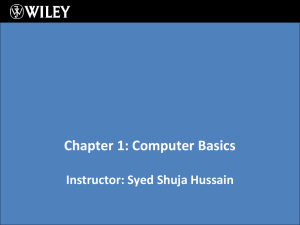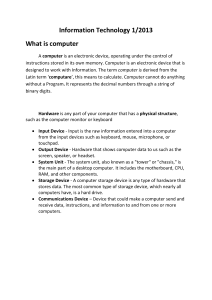English for the World of Work LESSON PLAN IT
advertisement
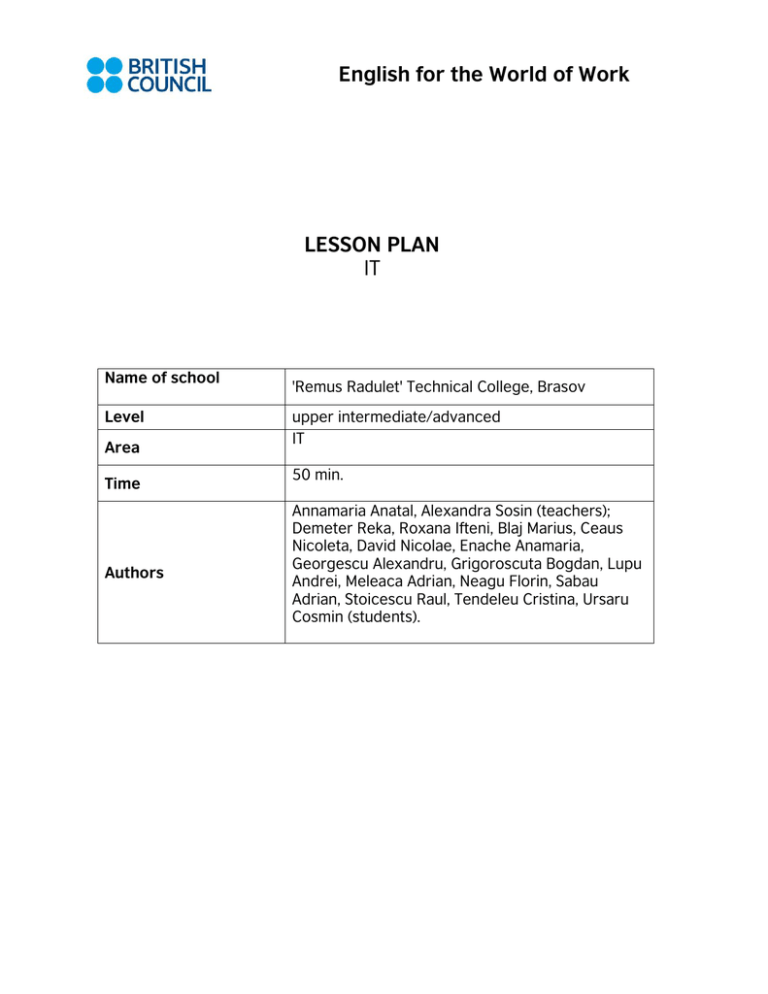
English for the World of Work LESSON PLAN IT Name of school Level Area Time Authors 'Remus Radulet' Technical College, Brasov upper intermediate/advanced IT 50 min. Annamaria Anatal, Alexandra Sosin (teachers); Demeter Reka, Roxana Ifteni, Blaj Marius, Ceaus Nicoleta, David Nicolae, Enache Anamaria, Georgescu Alexandru, Grigoroscuta Bogdan, Lupu Andrei, Meleaca Adrian, Neagu Florin, Sabau Adrian, Stoicescu Raul, Tendeleu Cristina, Ursaru Cosmin (students). English for the World of Work THE BIG WORLD OF COMPUTERS STARTER Opinion Survey With the class divided into four teams that are working in twos, ask questions in turn in order to fill in the following class survey. Count the answers and fill in the right number in the boxes. 1. Do you like computers? a) yes b) no 2. Do you have a computer? a) yes b) no 3. Can you work on a PC? a) yes b) no 4. What do you usually do on a computer? ……………………………………………………………….. 5. How important is a computer for you? a) very important b) important c) not so important 6. How often do you use the internet? a) never b) sometimes c) always English for the World of Work SCRABBLE Find the seven words related to information technology hidden in the box and try to explain them. S L E E P Y C C V D Q D S V I D E O C A R D F M B A L L A F B W W G O A F Q B L Z L M R H U L K H O G A N O T J S D O P W T R O N Y K E E P L N G D D I F K E Y B O A R D Y T M S T R A N S I S T O R T Q B A S K E T P R S Z E P E R A W T F O S A D E S K T O P C U B MATCHING Match the words with the dictionary definitions provided below. There is one extra word. Can you explain it? hard-disk, keyboard, disk-drive, monitor, mouse, motherboard, CD-writer, microprocessor, scanner. 1) … is a piece of equipment used for recording information on CDs. 2) … is the part inside a computer that stores the information. 3) …. is the part of a computer that reads information from a disk or records information on a disk. 4) … is a piece of computer equipment with keys on it, used for inputting information. English for the World of Work 5) … is a printed circuit board that contains the main components of a microcomputer. 6) … is an integrated circuit containing all the functions of a central processing unit. 7) … is a computer screen or the part of the computer that contains the screen. 8) … is a small object that you move in order to do things on a computer screen. READING True/false? Read the following instructions related to computer maintenance. Some of them are incorrect. Decide which one is true and which one is false. Correct the wrong instructions. Instructions for computer maintenance. 1. Clean the interior of your computer by removing the layers of dust to prevent overheating. 2. While the computer is running wipe all the heat sinks with a wet cloth. 3. Check periodically your computer of viruses and carry out a complete scan of your HDD (hard-drive). 4. Check the mounting of the motherboard, the security of the extension cards and cables by removing and cleaning the connectors. 5. Clean carefully all heat sinks and cooling fans and check temperature increases. 6. If your computer doesn’t run properly shake it a little and it will begin to run. 7. If your computer is overheated after six hours of running store it in a cold place. 8. Run a detailed software analysis of all the hardware to ensure that everything works according to specifications. WRITING You work for a small IT company as a network administrator and have received the following memo from your boss. Write a technical report using the vocabulary and the ideas from the previous exercises (100-150 words). English for the World of Work Memo From: Adrian Brown To: Alex Smith Subject: Computer maintenance It has been brought to my attention that network connections do not work properly and that the employees complain about it. They can no longer access the Internet and this affects their work. Moreover, it seems there are viruses in our network. Please send your report on the state of the network and provide possible solutions as soon as possible. Copies to… HINT! A report: Is normally written for a particular purpose in a business or work situation; Deals with facts; May contain recommendations for action; Normally uses headings for each section; Is written in an impersonal, neutral to formal style. When writing, use the following steps: 1) Offer background information; 2) Identify the main problems; 3) Suggest solutions; 4) Make comments and recommendations. KEY 2. Scrabble: mouse, monitor, card, keyboard, transistor, basket, desktop. 3. 1- CD-writer; 2 - hard-disk; 3 - scanner; 4 - keyboard; 5 - motherboard; 6 microprocessor; 7 - monitor; 8 – mouse. Reading: 1- T; 2-F; 3 - T; 4- T; 5- T; 6- F; 7-F; 8-T.