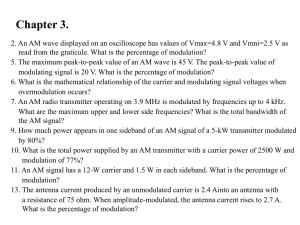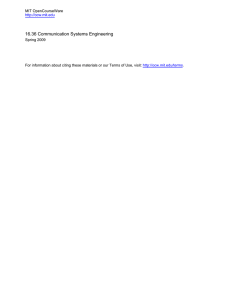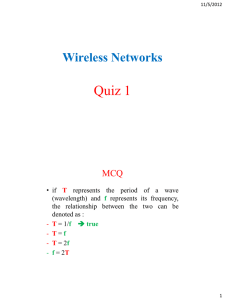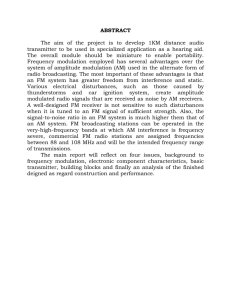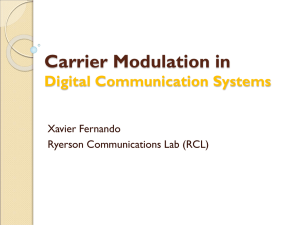Amplitude Modulation Experiment: ELE 436
advertisement
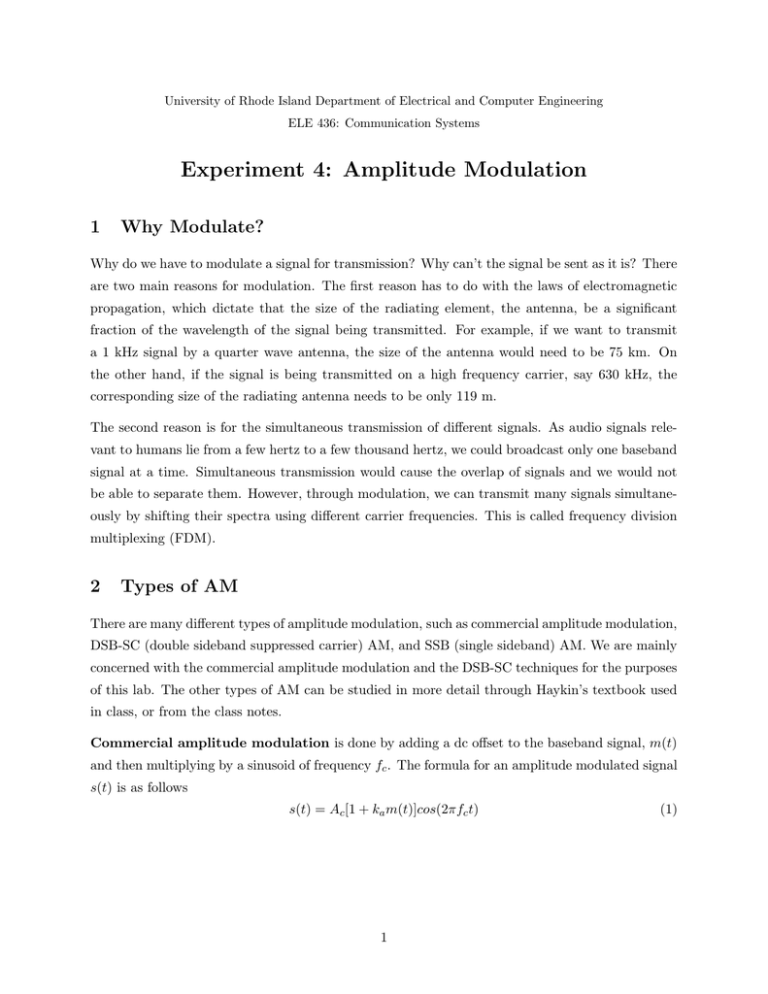
University of Rhode Island Department of Electrical and Computer Engineering ELE 436: Communication Systems Experiment 4: Amplitude Modulation 1 Why Modulate? Why do we have to modulate a signal for transmission? Why can’t the signal be sent as it is? There are two main reasons for modulation. The first reason has to do with the laws of electromagnetic propagation, which dictate that the size of the radiating element, the antenna, be a significant fraction of the wavelength of the signal being transmitted. For example, if we want to transmit a 1 kHz signal by a quarter wave antenna, the size of the antenna would need to be 75 km. On the other hand, if the signal is being transmitted on a high frequency carrier, say 630 kHz, the corresponding size of the radiating antenna needs to be only 119 m. The second reason is for the simultaneous transmission of different signals. As audio signals relevant to humans lie from a few hertz to a few thousand hertz, we could broadcast only one baseband signal at a time. Simultaneous transmission would cause the overlap of signals and we would not be able to separate them. However, through modulation, we can transmit many signals simultaneously by shifting their spectra using different carrier frequencies. This is called frequency division multiplexing (FDM). 2 Types of AM There are many different types of amplitude modulation, such as commercial amplitude modulation, DSB-SC (double sideband suppressed carrier) AM, and SSB (single sideband) AM. We are mainly concerned with the commercial amplitude modulation and the DSB-SC techniques for the purposes of this lab. The other types of AM can be studied in more detail through Haykin’s textbook used in class, or from the class notes. Commercial amplitude modulation is done by adding a dc offset to the baseband signal, m(t) and then multiplying by a sinusoid of frequency fc . The formula for an amplitude modulated signal s(t) is as follows s(t) = Ac [1 + ka m(t)]cos(2πfc t) 1 (1) m(t) = where baseband signal fc = carrier frequency Ac = carrier amplitude ka = modulation index The number ka should not exceed 1. Question: What is the reason for this? In your report, answer the question and give an explanation using diagrams for s(t) with ka < 1, ka > 1, and ka = 1. Remember the fact that when ka = 1, we have 100% modulation. From equation (1), we find that the Fourier transform of the AM signal s(t) is given by S(f ) = ka A c Ac [δ(f − fc ) + δ(f + fc )] + [M (f − fc ) + M (f + fc )] 2 2 (2) where M (f ) is the transform of the information carrying signal, m(t). See Figure 1. Question: Include a derivation of equation (2) in your report. In DSB-SC AM, there is no dc offset added to the baseband signal. As a result, the carrier component of the AM signal is suppressed. The formula for the modulated signal becomes s(t) = m(t)cos(2πfc t) (3) and the Fourier transform of equation (3) is given by 1 1 S(f ) = M (f − fc ) + M (f + fc ) 2 2 (4) Question: Include a derivation of equation (4) in your report. 3 AM in Matlab The Matlab environment can be an effective tool for viewing the effects of various forms of modulation. In the following exercise the student will amplitude modulate a signal and examine the result in both the time and frequency domains. The best part is that the Matlab file is already written for you, all you have to do is modify a few variables! Exercise 1: Download am test.m from the ELE 436 web page. Open the file and take a look at the code. In Matlab, run the file and view the resulting plot. It should resemble the plot shown in figure 1. 1. Modify the code in am test.m to create a new signal with 120% modulation. This can be acomplished by modifying the value of ka . Execute the m-file and print the resulting plot. 2 2 1 0 −1 −2 0 0.1 0.2 0.3 0.4 0 −50 −40 −30 −20 −40 −30 −20 0.5 time (ms) 0.6 0.7 0.8 0.9 1 −10 0 10 frequency (kHz) 20 30 40 50 −10 0 10 frequency (kHz) 20 30 40 50 0.6 0.4 0.2 0.6 0.4 0.2 0 −50 Figure 1: The upper plot shows the modulated signal and its envelope. The middle plot is the spectrum of the unmodulated signal, m(t). The lower plots is the spectrum of the modulated signal s(t). 2. Create a double sideband-suppressed carrier (DSB-SC) signal by changing the DC offset variable to 0. Print the resulting plot. 3. On each plot indicate the equation of the modulated signal s(t) and the equation of the magnitude spectrum |S(f )|. Label each impulse in the frequency domain. (i.e. upper sideband, carrier, etc.) Questions: Why are overmodulated and carrier suppressed AM signals a problem from the standpoint of the receiver? Why (in what siuations) might DSB-SC be prefered over standard AM? 4 AM with a Function Generator We will now use the Hewlett Packard/Agilent 33120A Function Generator to create an AM signal. We will view the time domain representation of the signal on an oscilliscope and in the frequency domain with a spectrum analyzer. 1. Turn the function generator on and set the frequency to 630kHz (a typical carrier frequency). 2. Initiate amplitude modulation by pressing Shift and then AM 3 3. Adjust the modulating frequency by pressing Shift followed by the Freq (frequency) button. Change the modulating frequency to 5kHz. 4. You may also adjust the modulation percentage (ka ) by hitting Shift and then Level. You have now created a nice little AM signal with the function generator. Let’s take a look at it. The following instructions are intended for use with the Tektronix Color Digital Phosphor Oscilloscope (with FFT!). 1. Connect a BNC cable from the output of the function generator to Channel 1 of the o-scope. 2. Get the oscilloscope up and running and then configure the vertical and horizontal scales of Channel 1 (press the yellow CH1 button) so that the AM signal is clearly visible. Channel 1 is the yellow plot. 3. Change the modulating frequency and modulation percentage of the AM signal and view the resulting waveform on the o-scope. 4. You may also view a rough spectrum of the signal using the FFT capabilities of this paticular oscilloscope. Let’s get an up close look at the AM spectrum. We will be using the Hewlett Packard 8560A Spectrum Analyzer with a frequency range up to 2.9Ghz. This analyzer should be more than sufficient for all your spectrum analysis needs. 1. Hit the big Frequency button and adjust the center frequency to the carrier frequency, 630kHz. 2. Span will allow you to adjust the span. Try about 30 or 40kHz. 3. The Amplitude button will bring up menu of amplitude related functions. Change the scale to linear and the adjust the reference level as needed. 4. Use the marker (MKR button) to find and record the frequencies and relative amplitudes of the various impulses. Questions: What is the relation between the modulation index ka and the relative magnitudes of each of the impulses? How does changing the frequency of the carrier sinusoid affect the AM spectrum? How does changing the frequency of the baseband singnal m(t) affect the AM spectrum? What would the magnitude spectrum look like if the carrier was a square wave of 630kHz? Verify your answers using the function generator and spectrum analyzer. 4 5 Demodulation Once the modulated signal has been transmitted, it needs to be received or demodulated. There are basically two types of demodulation: coherent and incoherent. Coherent demodulation involves multiplying the AM signal by a sinusoid of exactly the same frequency and phase. This is more difficult than it might seem. This section will focus on incoherent methods for demodulation. These methods find the envelope of the AM signal without multiplying by a sinusoid. DSP board Antenna RF filter ¶³ - × µ´ 6 - Env detector Speakers - cos(2πfo t) Figure 2: Steps of demodulation 1. If we wanted to demodulate a commercial AM radio station (like 630 WPRO, Providence), we would use an antenna to detect the RF waves in the air. This signal would be amplified and then bandpass filtered to attenuate any neighboring stations. Next, the signal would be modulated down to an intermediate frequency (IF) where we would perform the demodulation in the form of envelope detection. The IF for an AM signal is 455kHz. 2. Instead of doing all this, use the function generator to create an AM signal with a 2.5kHz sinusoid modulated by a carier of 15kHz, which we can think of as the intermediate frequency. The reason we’re using an IF of 15kHz rather than 455kHz is that we want to demodulate the AM signal with the DSP board, which has a maximum sampling rate of 48kHz. 3. Use an o-scope or spectrum analyzer to verify that your AM signal has been correctly generated, then connect the function generator to the input of the DSP board. You will now have to devise some algorithms to do the envelope detection. We’ll try a few different methods: • The first method we will use is rectification of the signal. There are two types of rectification: half wave and full wave. We will perform full wave rectification by taking the absolute value of the signal. Use your math skills to determine how this will affect the spectrum of our AM signal. (Hint: Think full wave rectification as multiplying the AM signal by a square wave with the same frequency and phase as the carrier.) The rectifier may need to be followed by a low pass filter. If so, determine the characteristics of this filter. • The second method is to square the signal and then low pass filter it. This should be realtively simple to implement in C. It involves only a few lines of code. Again, you 5 should show mathematically how this might help extract the envelope of the AM signal. Are there any difficulties with this approach? 4. Send the demodulated signal from the board to an o-scope or spectrum analyzer to show that the result is correct. 5. Show how one one could use the Hilbert transform to detect the envelope of an AM wave. 6