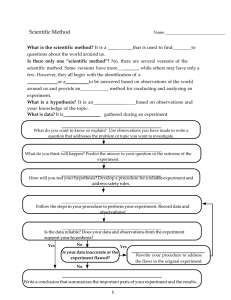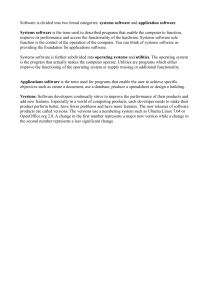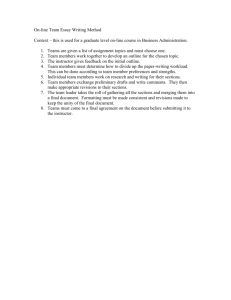Version Control Guidance
advertisement
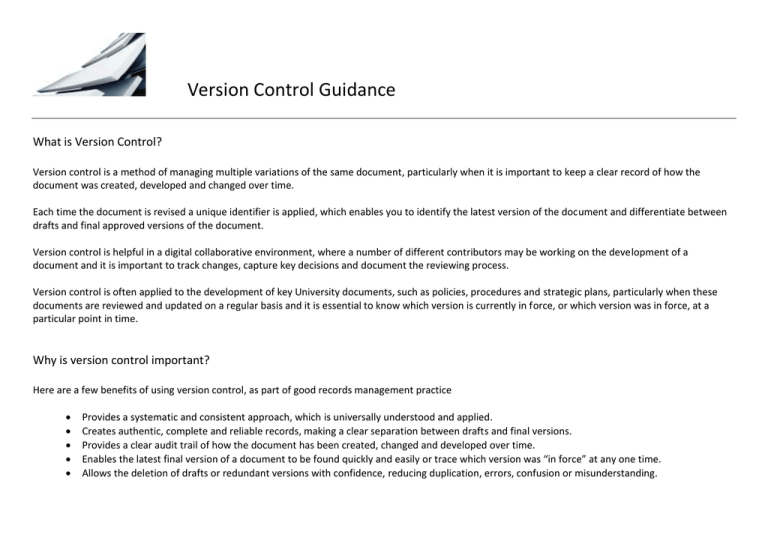
Version Control Guidance What is Version Control? Version control is a method of managing multiple variations of the same document, particularly when it is important to keep a clear record of how the document was created, developed and changed over time. Each time the document is revised a unique identifier is applied, which enables you to identify the latest version of the document and differentiate between drafts and final approved versions of the document. Version control is helpful in a digital collaborative environment, where a number of different contributors may be working on the development of a document and it is important to track changes, capture key decisions and document the reviewing process. Version control is often applied to the development of key University documents, such as policies, procedures and strategic plans, particularly when these documents are reviewed and updated on a regular basis and it is essential to know which version is currently in force, or which version was in force, at a particular point in time. Why is version control important? Here are a few benefits of using version control, as part of good records management practice Provides a systematic and consistent approach, which is universally understood and applied. Creates authentic, complete and reliable records, making a clear separation between drafts and final versions. Provides a clear audit trail of how the document has been created, changed and developed over time. Enables the latest final version of a document to be found quickly and easily or trace which version was “in force” at any one time. Allows the deletion of drafts or redundant versions with confidence, reducing duplication, errors, confusion or misunderstanding. Using Version Control There a number of ways in which version control may be applied to your documents and the choice of method will depend on the importance of the document, the number of contributors and the likely number of iterations expected, particularly if the document is complex and requires a formal record. Method 1: Use File Naming Conventions Use the file name to simply identify the version and status of the document, along with the topic e.g. DataProtectionPolicy_Draft_V1.0 DataProtectPolicy_Revision_V1.1 DataProtectionPolicy_Final_V2.0 Further information on file naming conventions is available here Method 2: Tracking Version Numbers Numbering each version helps to distinguish one version from another. It may be suitable, simply to number each version, regardless of the changes, using consecutive whole numbers e.g. V 1.0; V 2.0; V 3.0 etc. to track which version of the document is being worked on. Where it is important to identify and track minor or major revisions to the document, before a final version is agreed, then a more formal numbering system may be required. Minor revisions would indicate where small changes have been made to the document such as spelling or grammar corrections, or where changes have been made that do not require further approval. Minor revisions are indicated by making increments to the decimal place e.g. V 1.2; V 1.3; V1.4 Major revisions would be where the document has had significant changes or review and requires re-approval. Major revisions are indicated by making increments to the whole number e.g. V 1.0; V 2.0; V 3.0 An example of how this may look in practice is seen below; Draft_V 0.1 Draft_ V 0.2 Final_V 0.3 Version 1.0 Version 1.1 Version 2.0 Version 2.1 Version 3.0 This is the first version of the draft This is the second version of the draft which reflects minor changes and additions This is the final draft version of the document This is the first approved version of the document This version reflects minor changes to the first approved version, version 1.2; version 1.3 etc can be used to record further minor changes Version 2.0 indicates the second major approved version of the document This version reflects further minor changes to the second approved version of the document, version 2.2; version 2.3 etc record further minor changes Version 3.0 indicates the third major approved version of the document Where it is important to recall and trace the history of the document, through the various versions, including superseded versions, it is helpful to create a Version Control Table, which provides useful contextual information about each change, the author, date and status of the document. A Version Control Table should be inserted on the front page of the document. An example of a Version Control Table is seen below; Version Author Date Changes V 0.1 V 0.2 Director of Planning Director of Planning 2011-05-12 2011-06-17 V 0.3 V 1.0 Director of Planning Director of Planning 2011-09-23 2012-01-30 First draft Comments added by Directors Committee. Table 2 created and inserted page 4 Final Draft approved by Advisory Group Version 1.0 approved by Court Include any useful information which brings added value to the understanding and context of the history to the document. For example document the superseded version, if applicable, the date the new approved document comes into force (effective date), or the next planned review date. Good Practice Keep version control simple and systematic. The important thing is to agree a standard within your team which everyone understands and applies. Each time a revision is made, save the document as a new version, with a new unique version number – do not overwrite the previous version. Remember to match the header/footer information with the same version number as the file name – do not change one and forget to change the other. Use version information as an integral part of the file name for maximum effect (Draft/Final/Approved etc ; V 0.1; V1.2; V3.3 etc) Once the document/file has been finalised, make the document/file “read-only”. It prevents files from being overwritten easily Decide and agree whether there is a business need to keep draft versions once the final version has been approved. Only keep drafts of documents if it is also important to keep a record (audit trail) of the process, decision making or context, in which the formulation of the document/file took place. There may be business requirements to do so. Although documents are superseded by a later final version, remember it may also be important for the University to retain older versions of a document, for instance to demonstrate what policy, regulation or condition of grant were “in force” at a particular time. Consult the University Records Retention Schedules for guidance or contact the University Records Manager for further assistance. Further guidance is available from JISC and the University of Edinburgh. With acknowledgement and thanks to colleagues, the information is available at: http://www.jiscinfonet.ac.uk/infokits/records-management/active-use/version-control/ http://www.ed.ac.uk/schools-departments/records-management-section/records-management/staff-guidance/electronic-records/version-control June 2015