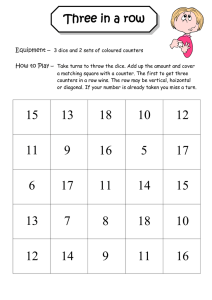Automated Verification of Load Tests Using Control Charts
advertisement
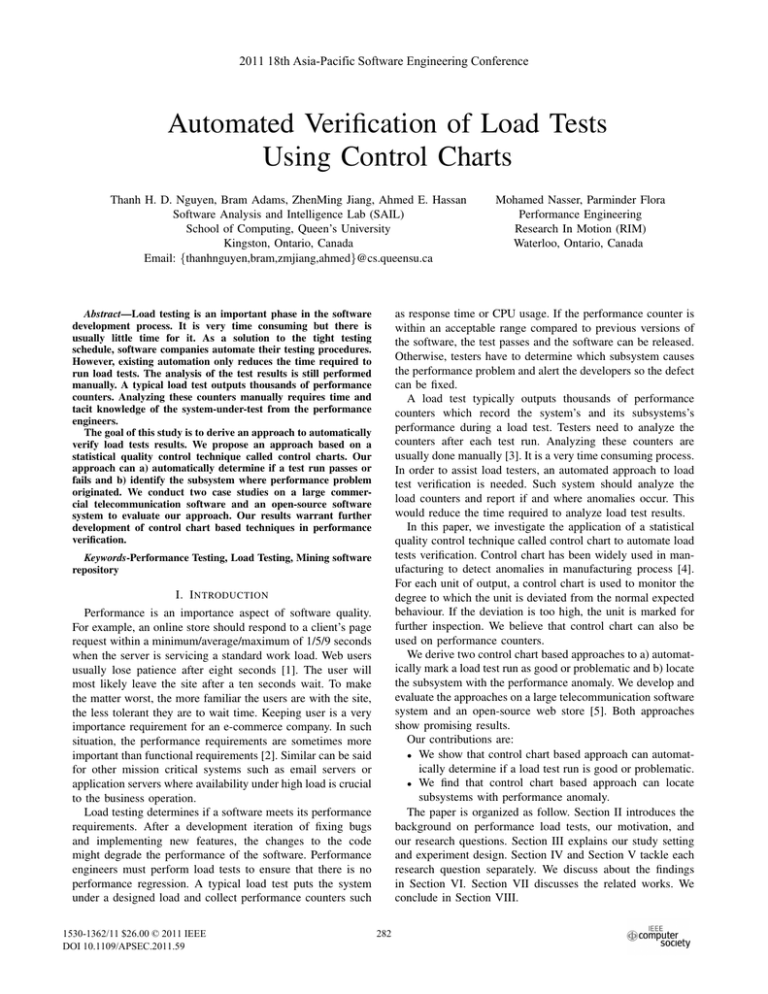
2011 18th Asia-Pacific Software Engineering Conference
Automated Verification of Load Tests
Using Control Charts
Thanh H. D. Nguyen, Bram Adams, ZhenMing Jiang, Ahmed E. Hassan
Software Analysis and Intelligence Lab (SAIL)
School of Computing, Queen’s University
Kingston, Ontario, Canada
Email: {thanhnguyen,bram,zmjiang,ahmed}@cs.queensu.ca
as response time or CPU usage. If the performance counter is
within an acceptable range compared to previous versions of
the software, the test passes and the software can be released.
Otherwise, testers have to determine which subsystem causes
the performance problem and alert the developers so the defect
can be fixed.
A load test typically outputs thousands of performance
counters which record the system’s and its subsystems’s
performance during a load test. Testers need to analyze the
counters after each test run. Analyzing these counters are
usually done manually [3]. It is a very time consuming process.
In order to assist load testers, an automated approach to load
test verification is needed. Such system should analyze the
load counters and report if and where anomalies occur. This
would reduce the time required to analyze load test results.
In this paper, we investigate the application of a statistical
quality control technique called control chart to automate load
tests verification. Control chart has been widely used in manufacturing to detect anomalies in manufacturing process [4].
For each unit of output, a control chart is used to monitor the
degree to which the unit is deviated from the normal expected
behaviour. If the deviation is too high, the unit is marked for
further inspection. We believe that control chart can also be
used on performance counters.
We derive two control chart based approaches to a) automatically mark a load test run as good or problematic and b) locate
the subsystem with the performance anomaly. We develop and
evaluate the approaches on a large telecommunication software
system and an open-source web store [5]. Both approaches
show promising results.
Our contributions are:
• We show that control chart based approach can automatically determine if a load test run is good or problematic.
• We find that control chart based approach can locate
subsystems with performance anomaly.
The paper is organized as follow. Section II introduces the
background on performance load tests, our motivation, and
our research questions. Section III explains our study setting
and experiment design. Section IV and Section V tackle each
research question separately. We discuss about the findings
in Section VI. Section VII discusses the related works. We
conclude in Section VIII.
Abstract—Load testing is an important phase in the software
development process. It is very time consuming but there is
usually little time for it. As a solution to the tight testing
schedule, software companies automate their testing procedures.
However, existing automation only reduces the time required to
run load tests. The analysis of the test results is still performed
manually. A typical load test outputs thousands of performance
counters. Analyzing these counters manually requires time and
tacit knowledge of the system-under-test from the performance
engineers.
The goal of this study is to derive an approach to automatically
verify load tests results. We propose an approach based on a
statistical quality control technique called control charts. Our
approach can a) automatically determine if a test run passes or
fails and b) identify the subsystem where performance problem
originated. We conduct two case studies on a large commercial telecommunication software and an open-source software
system to evaluate our approach. Our results warrant further
development of control chart based techniques in performance
verification.
Keywords-Performance Testing, Load Testing, Mining software
repository
I. I NTRODUCTION
Performance is an importance aspect of software quality.
For example, an online store should respond to a client’s page
request within a minimum/average/maximum of 1/5/9 seconds
when the server is servicing a standard work load. Web users
usually lose patience after eight seconds [1]. The user will
most likely leave the site after a ten seconds wait. To make
the matter worst, the more familiar the users are with the site,
the less tolerant they are to wait time. Keeping user is a very
importance requirement for an e-commerce company. In such
situation, the performance requirements are sometimes more
important than functional requirements [2]. Similar can be said
for other mission critical systems such as email servers or
application servers where availability under high load is crucial
to the business operation.
Load testing determines if a software meets its performance
requirements. After a development iteration of fixing bugs
and implementing new features, the changes to the code
might degrade the performance of the software. Performance
engineers must perform load tests to ensure that there is no
performance regression. A typical load test puts the system
under a designed load and collect performance counters such
1530-1362/11 $26.00 © 2011 IEEE
DOI 10.1109/APSEC.2011.59
10.1109/APSC.2011.59
Mohamed Nasser, Parminder Flora
Performance Engineering
Research In Motion (RIM)
Waterloo, Ontario, Canada
282
200
Because of the time sensitive nature of load testing. Companies try to automate as much as possible. The first step
is usually automated using load generators which mimic the
use case scenarios at the specified rate on the system under
test. Mozilla, for example, has an automated load testing
application [8] for testing their web browser suite. HP has
the LoadRunner software [9] that can automatically simulate
the work load of many network protocols. Microsoft also
has a load testing tool that can drive traffic on web sites
or web services. It is offered as part of the Visual Studio
suite [10]. The second step is usually done automatically by
instrumenting the operating system’s performance components
such as the Windows Reliability and Performance Monitor
system [11] or Linux’s proc [12]. Most software companies
also implement their own performance counters to assist in
the load testing process.
G
150
G
G
100
Load
Operational
profile load
G
G
G
G
G
G
G
G
G
G
50
G
G
G
G
G
G
G
G
G
0
G
message
G
1
2
3
4
5
6
7
8
9 10 11
13
15
17
19 20 21
23
Time period
Step 1
Perf. counter 1
200
Step 2
G
150
G
G
100
G
G
G
50
Load
G
G
G
G
0
System under
test
G
G
G
G
G
G
G
G
G
G
G
G
G
message
G
1
2
3
4
5
6
7
8
9 10 11
13
15
17
19 20 21
23
Time period
Perf. counter 2
...
Step 3
Performance
Engineer
Fig. 1.
Perf. counter n
However, analyzing the load counters are usually done
manually by the tester. This is a very overwhelming task.
There are four main types of performance counters: CPU
usage, Memory usage, Network IO, Disk IO. CPU usage is
the percentage of CPU used. Memory usage is the number of
memory used. Network IO is the amount of network input
and output of the server. Disk IO is the amount of disk
input and output. Each of these types has a few specific
counters. For example, the CPU usage of a process can be
measured by percentage of processor time, user time, privilege
time, or interrupt rate. In large software system, there are
hundreds of processes across different servers. On top of that,
we also have customer-facing performance counters which
directly influence users’ interaction such as response time or
processing rate. In total, each test run can produce thousands
of performance counters.
A typical load test verification process.
II. BACKGROUND AND M OTIVATION
In this section, we introduce the background on performance
load testing and the motivation for an automatic approach
to load test verification. We will also explain what control
chart technique is and how we want to utilize it for load tests
verification.
A. Performance load testing
Load testing, in general, refers to the practice of assessing a
systems behaviour under load [6]. A load is typically based on
an operational profile, which describes the expected workload
of the system once it is operational in the field [7]. A load
profile consists of the use case scenarios and the rate of these
scenarios. For example, the load of a commercial website
would contain information such as: browsing (40%) with a
min/average/max rate of 5/10/20 requests/sec, and purchasing
(40%) with a min/average/max rate of 2/3/5 requests/sec.
Figure 1 shows a typical workflow of a performance engineer. The first step is to execute the test with an operational profile. The second step is to monitor and record the
performance counters during the test run. The third step is to
analyze the performance counters and determine if the test run
passes or fails. If it fails, the tester needs to determine which
subsystem causes the problem so they can alert the appropriate
team to investigate further.
Load testing is usually very time consuming. A test run
typically lasts for several hours or even a few days. A memory
leak, for example, might take hours or days to fully manifest
itself. Therefore, the load tests have to be long enough. Also,
load tests are usually performed at the end of the testing phase
after all the functional tests. Testing in general is performed
at the end of a development cycle. So load testers are usually
under a tremendous pressure to finish testing and certify the
software for release.
Testers normally have to compare each counter of the new
run, which is called target run, with older runs, which are
called baselines. If most of the counters are similar to the
counters in the baseline and are within the requirements, the
test run passes. For example, the old run uses 40% of CPU
on average. The new run uses 39% of CPU on average. This
should be acceptable. If the new run uses 55% of CPU on
average, there must be a performance problem with the new
build.
Since there are too many counters, testers usually have to
rely on tacit knowledge of the system to reduce the number
of counters they have to investigate. For example, in an online
store system, if the new changes are mostly in the credit card
processing subsystem, the testers can just look at the counters
of the processes belonging to that subsystem. However, tacit
knowledge requires experience which takes time to accumulate. Also, unexpected behaviours might emerge differently
from the testers’ past knowledge. For example, the changes
to the credit card processing subsystem might not influence
its performance but incur additional processing on other subsystems. The replies of the credit card processing system can
be in different format which causes more processing time for
the check out subsystem.
283
Property
Database size
Threads
Ramp rate
Warm up time
Run duration
Customer think time
Percentage of new customers
Average number of searches per order
Average number of items returned in each search
Average number of items purchased per order
5HVSRQVHWLPH
TABLE I
D ELL DVD STORE LOAD GENERATOR CONFIGURATION
%DVHOLQH/&/8&/
%DVHOLQH&/
7DUJHW
%DVHOLQH
7LPH
Value
Medium (1GB)
50
25
1 minutes
60 minutes
0 seconds
20%
5
5
5
and 12 respectively. The baseline readings are shown with the
× dots. The LCL and UCL are the solid lines. The CL is the
dashed line in the middle.
We calculate violation ratio of the target readings data on
the control chart of the baseline. In load testing, a target run
is a new test run of the software which is being verified. In
Figure 2, the target run’s response time readings are the ◦ dots
in the graph. These readings are 1, 2, 4, 4, 6, 7, 9, 10, 12,
13, and 14 (not in that order). The violation ratio indicates
the degree to which the target run behaviour is deviated from
the baseline. It is calculated as the percentage of the readings
that are greater than the UCL or smaller than the LCL of the
baseline. In this example, the readings of 1, 2, 13, and 14 are
out side the limits set by the baseline. So the violation ratio
would be 4/11 = 36%.
Fig. 2. An example of control chart built on the old run (baseline). The
dashed line in the middle is the control line (CL). The solid lines are the the
upper control limit (UCL) and the lower control limit (LCL). The × dots are
the baseline run’s readings. The ◦ dots are the target run’s readings.
B. Control Charts
In this project, we want to investigate new approaches that
can automatically compare the performance counters between
the baseline test and the new target test based on a statistical
quality control technique called control chart.
Control charts were first introduced by Shewhart [13] at Bell
Labs, formerly known as Western Electric, in the early 1920s.
The goal is to automatically determine if fluctuation in performance is caused by common causes, e.g. fluctuation of the
input, or by special causes, e.g. defects. Control charts were
originally used to monitor problems on telephone switches.
Control chart has since became a common tool in statistical
quality control. We note that, despise the name, control chart is
not just a visualization technique. It is a technique to analyze
process data.
Figure 2 shows an example of a control chart. The x-axis
show the readings ordered, usually, in a unit of time, e.g. every
minute. The y-axis shows the performance counter, e.g., the
response time. A control chart is typically built by two sets of
data: baseline test’s counter readings and target test’s counter
readings.
The baseline readings determine the control limits. In our
load testing world, the baseline would be an previously passed
test run. The Centre Limit (CL) is median of all readings in
the baseline set. The Lower Control Limit (LCL) is the lower
limit of the normal behaviour range. The Upper Control Limit
(UCL) is the upper limit. The LCL and UCL can be defined in
several ways. A common choice is three standard deviations
from the CL. Other choices would be the 1th , 5th , or 10th
percentiles for the LCL and the 90th , 95th , or 99th percentiles
for the UCL. Figure 2 shows an example where the baseline
run has eleven response time readings consist of 3, 4, 5, 6, 7,
8, 9, 10, 11, 12, and 13 (not in that order). The LCL (10th ),
CL (median), and UCL (90th ) for the baseline would be 4, 8,
C. Control Chart Based Approaches for Load Test Verification
We propose to use control charts on performance counters
to determine if the target test is similar to the baseline test. We
can build a control chart for each counter of the baseline test.
Then we score the violation ratio of the equivalent counter of
the target test. A high violation ratio indicates that the target
counters behave differently from the baseline counters. This
signals that the target test might have performance problems.
To guide our inquiry, we derive the following research
questions:
• RQ1: Can control charts automatically verify load tests?
• RQ2: Can control charts indicate subsystems with performance anomaly?
III. C ASE S TUDIES
In order to investigate the use of control chart as an approach
to verify load test results, we conduct two case studies.
A. Study setting
1) Telecom: Our first case study is a large software system
in the telecommunication industry. We call it Telecom for
short. The software is developed in a tight agile development
process. Performance engineers have to perform load tests
at the end of each development iteration to determine if
the software can be released. The software has a multi-tiers
server client architecture. A typical load test exercises load on
multiple subsystems which reside on different servers. The
284
TABLE II
P ROBLEMS INTRODUCED TO SIMULATE PROBLEMATIC TEST RUNS
behaviour of the subsystems and the hardware servers are
recorded during the test run.
We cannot disclose any details about the software system
due to a non disclosure agreement (NDA). We cannot disclose
any real performance indicator either. Thus, we must scale our
axes if they represent the system performance. This should
not effect the validity of our analyses as we only compare
the relative differences between the baseline and target runs’
counters.
2) DVD Store: We investigate and build our approach using
the Telecom case study. However, since we cannot discuss the
technical details of Telecom, we apply our approach on the
Dell DVD Store 2 which is a popular open-source web store
for benchmarking hardware servers [5]. We call it DS2 for
sort.
DS2 implements a sample web store which a user can
browse, search, and purchase DVD titles. DS2 has a three-tier
architecture. Clients access the store using a web browser. For
testing purposes, a load generator is provided which mimics
the behaviour of many users simultaneously. Table I shows our
configuration for the load generator so others can replicate our
analyses if needed. The front end web server is an Apache
Tomcat application server [14]. The backend database is a
MySQL database server [15]. We host each component on
a separate server with a single-core Pentium 4 processor at
3.2 Ghz with 4 GB of RAM.
Problem
ID
P1a P1b
System
Description
Both
P2a P2b
Both
P3
P4
DS2
DS2
CPU hog a) 50% and b) 75% of CPU on the
front end server
CPU hog a) 50% and b) 75% of CPU on one
of the back end servers
Busy waiting in the front end server code
Extra query to the database back end
a busy waiting loop in the credit card processing function
(P3). This slows down the Tomcat front end process about
15 milliseconds per item ordered. The second change is to
issue extra calls to the MySQL server (P4). This slows the
MySQL server down to about 50% of its original capacity.
We use combinations of the good and problematic runs to
answer RQ1 and RQ2 in the next two sections.
IV. RQ1: C AN CONTROL CHARTS AUTOMATICALLY
VERIFY LOAD TESTS ?
A. Motivation
The first step of load test analysis is to verify if the target test
run passes or fails. So first goal of our control charts approach
is to automatically classify if a test run is problematic or good
using the performance counters. We use the control test runs
as explained in Section III-B in different configurations to
determine if this is feasible for both Telecom and DS2 system
load tests. A configuration is the way we call a pair of baseline
and target run. For example, Normal → Normal means that
we build control chart using a normal run and test another
normal run on it.
B. Experiment Design
In order to evaluate if a control chart approach can be used
to automatically verify load test runs, we run controlled test
runs on both the Telecom and the DS2 system.
We perform two types of test runs. The first type is the good
runs. We pick a very stable version of the Telecom software
and push it through a stable load profile. For DS2, we perform
the test runs using the profile specified in Table I. Both systems
perform comfortably under these load profiles. For DS2, the
CPU usage of the web server is about 40% on average. The
CPU usage of the database server is about 50% on average.
Neither system is sensitive to memory or disk IO.
The second type of test runs is the problematic test runs
which are test runs with simulated performance anomalies.
We apply the same load on both systems as in the good
runs. However, we simulate different anomalies to either the
front end server or one of the back end servers. Table II
shows the four anomalies we try to simulate. Since we cannot
alter the code of Telecom, we simulate the problem in the
front end’s code (P1) in both systems by starting a separate
process with realtime priority that uses about 50% (P1a) and
75% (P1b) of the CPU time. This process will compete with
the actual service processes for CPU cycles. This effectively
means that the front end code performs about 10% and 25%
worst on DS2. We apply the same technique on one of
the back send servers of Telecom and the MySQL database
server of DS2 (P2). This simulates slower performance of the
backend subsystem. Since we can modify the DS2 code, we
also introduce two changes to the code. The first change is
B. Approach
In a Normal → Normal configuration, we build a control
chart for a good baseline run. This control chart represents
the normal behaviour of the software. Then we pick a target
run which is also a good run. We determine the violation
ratio of the target run using the control chart of the baseline’s
counter. If the violation ratio is relatively low, using control
chart is good because the target run is supposed to be within
the control limits. Hence, the run should be marked as good. If
the violation ratio is high, it means that the counter’s behaviour
is too random for control chart.
On the other hand, if we pick a target run, that is a
problematic run with one of the anomalies in Table II, the
violation ratio should be relatively high. The counter of the
problematic target run should be mostly outside the control
limits. So the run should fail. On contrary, if the violation
ratio is low, then control chart is not useful since it cannot
distinguish between a problematic and a good run.
For both systems we use the main customer-facing counter
response time to build our control charts. In both Telecom
and DS2, the other performance counters such as processing
rate are highly correlated to response time. So these counters
should work the same way. For the control chart limits, we
use 1th percentile and 99th percentile for the lower and upper
285
●
TABLE III
RQ1 E XPERIMENT R ESULTS
●
Baseline LCL,UCL
Baseline CL
Target
●
Configuration
Response time
●
●
●
●
●
●
Normal → Normal
Normal → P1a
Normal → P1b
Normal → P2a
Normal → P2b
Normal → P3
Normal → P4
●
●
●
●
●
●
●
●
●
●
●
●
●
●
●
●
●
●
●
●
●
●
●
●
●
●
●
●
●
●
●
●
●
●●
●
●
●
●
●
●
●
●●
●
●
Fig. 3. Control chart of a good baseline run with a good target run in
Telecom (Normal → Normal)
●
Baseline LCL,UCL
Baseline CL
Target
●
●
●
Response time
●
●
●
●
●
●●
●
●
●
●
●
●
●
●
●●
●
●
●
●
●
●
●
●
●
●
●
●
●
●
●
●
●
●●
●
●
●
●
●
●
●
●
●
●
●●
Ratio
DS2
12.37%
100%
100%
100%
96.66%
28%
100%
runs with violation ratio higher than 10% as problematic runs,
we should be able to mark all problematic runs for further
inspection. On the DS2 system, if we mark all runs with
violation ratio higher 15%, we can catch all the problematic
runs. Figure 4 shows an example of a control chart with a good
baseline run and a problematic target run in Telecom (Normal
→ P2a). This target run has the P2a anomaly. As we can
observe, there are more data points (response time samples)
on the outside of the control limits set by the normal run. For
P3 and P4, both runs on DS2 return a high violation ratios
when compared to a normal DS2 run. These results indicate
that control chart based approach can automatically verify load
test run’s result.
Interestingly, despise being much simpler and smaller, the
fluctuation in DS2 is much higher. When the target runs
are normal, the average violation ratio is 12.37% compared
to 4.67% on the Telecom system. Telecom is a commercial
product which undergoes constant performance engineering
tests. DS2, on the other hand, is a sample application that
is not as throughly tested. This shows that careful attention
to performance engineering can increase the stability of the
system performance under adversed conditions.
Control chart based approach can automatically flag
problematic test runs.
Time
●
Violation
Telecom
4.67%
18.51%
94.33%
11.11%
15.09%
NA
NA
●
●
Time
Fig. 4. Control chart of a good baseline run with a problematic target run
(P2a) in Telecom (Normal → P2a)
control limits respectively. This is equivalent to about ±3
standard deviations from the mean response time.
V. RQ2: C AN CONTROL CHARTS INDICATE SUBSYSTEMS
WITH PERFORMANCE PROBLEM ?
C. Result
Table III shows the violation ratio for different configurations on both systems. As we can observe, when we use a
control chart to verify a good run against another good run
(Normal → Normal), the average violation ratios are 4.67%
and 12.37% for Telecom and DS2 respectively. Figure 3 shows
an example of a control chart with a good baseline run and
a good target run in Telecom. The x-axis shows the timeline
of the test run. The y-axis shows the response time. As we
can see, most of the target run’s response times are within the
control limits set by the baseline. This indicates that control
chart approach can actually mark a good run as a good run.
On the other hand, the violation ratio is high when the target
runs are problematic. On the Telecom system, if we mark all
A. Motivation
Determining if a load test run is problematic is the first step.
The next step is determining the subsystem responsible for
the performance problem so the appropriate development team
can be informed. If done manually, this step is more difficult
and time consuming since there are many more counters to
investigate. We want to derive a control chart based approach
that shows the problematic subsystems using their performance
counters e.g., CPU, memory, network IO, or disk IO.
B. Approach
The intuition is that if a subsystem is responsible for the
performance issue, that subsystem’s counters should have
more violations compared to other subsystems. So we first
build a control chart for each counter of a good baseline test.
286
Then for each equivalent counter of the problematic target
test, we determine the violation ratio on the control chart. We
rank the counters based on the violation ratio. The problematic
subsystem should have the counters with the highest control
chart violation ratio.
Since the DS2 system is very simple, we can only evaluate
this approach on the Telecom system. We use the test runs
with the P1 and P2 anomalies. As explained in Section III-B,
the P1 test runs contain anomaly in the front end subsystem.
The P2 test runs contain problems with one of the back end
subsystem. We call this back end subsystem the problematic
back end to distinguish it from other back end subsystems.
If this approach works, the counters of the front end should
have the most violation in the P1 test runs. The counters of
the problematic back end should have the most violation in
the P2 test runs.
though the test performance does not change. This means that
these counters already fluctuate under normal conditions. For
example, pruning processes are invoked once in a while to
re-index the system internal data storage. The performance of
such processes depend on a timer instead of the system’s input
load. So we can safely remove such counters from the counters
pool that should be considered in future tests. In Table IV we
mark these counters with a ”*”. As we can observe, once we
apply this heuristic, the results are clearer. For example, in
the Normal → P2a configuration, the top five counters are all
from the problematic back end server.
Control chart can accurately identify the subsystem
with the performance anomaly.
C. Result
A. Using control chart to automatically verify of the results
of load tests
VI. D ISCUSSION
Table IV shows the top ten counters with the highest violation ratios for five configurations. In all five cases, the baseline
is a good run. The target test run of the first configuration is
also a good run (Normal → Normal). This is the case, the
majority of the counters should have low violations. The next
two configurations use target runs with P1a and P2a anomalies.
P1a has performance problem in the front end. So the front
end counters should have the most violations. P2a test has
a performance problem in the problematic back end. So the
backend counters for that subsystem should have the most
violations. Similarly, the next two configuration use target runs
with P1b and P2b problems. The expect results are similar to
those of P1a and P2b.
We anonymize the counter names due to NDA. ”Front
end” signifies a performance counter that belongs to the front
end server’s processes. ”Problematic back end” signifies a
performance counter that belongs to the back end server’s
processes where we injected performance problems. ”Other
back end” signifies a performance counter that belongs to other
back end servers’s processes.
We can observe that, in the Normal → Normal configuration, the violation ratios are relatively low compared to the
other four configurations. Except for the first four counters,
most counters have less than 8% violation ratio. In the Normal
→ P1a and the Normal → P1b configurations, most of the top
violated counters belongs to the front end. We can see this as
an indicator that the anomaly most likely originates from the
front end subsystem. This would be the correct situation. In
the Normal → P2a and the Normal → P2b configurations,
four of the problematic back end’s counters are among the
top five counters. This can be interpret as the problem most
likely originates from the problematic backend which would
also be the correct situation.
In all five test configurations, our approach correctly identifies the problematic subsystems. However, we can improve
the technique by applying the following heuristics: in the
Normal → Normal configuration, we mark the counters that
have more than 10% violations. These counters change even
The result in RQ1 shows that a control chart approach can
automatically determine if a test run is normal or problematic.
This has a large potential application in practice because it
removes the human intervention out of the load test verification
process (Step 3 in Figure 1). Since Step 1 and Step 2 have
been automated, the entire process can be automated now.
For example, the development team can set up their build
system to automatically perform load tests the same way JUnit
tests are automated so far. When a developer checks in a
new code, the build system will perform the integration build.
Then it starts the load test and records the counters. Then the
build system can count the violation ratio of the new run on
control charts of past test runs. If the violation ratio is too
high, the developer can be notified immediately. Being able to
understand the performance impact of their code right away
would make developers more conscious about performance.
This can have a strong potential impact on the performance of
software products like what JUnit tests have done for products
quality.
B. Can this approach be generalized for other software system?
We believe that the results in RQ1 can be generalized.
Customer-facing performance counters such as response time
are relatively similar across software systems. Using control
chart to classify a test run can be done similarly to our case
study. The threshold of violation ratio, over which a run
is deemed as a failure, can be determined automatically by
running a few good runs to good runs comparison.
On the other hand, the results in RQ2 shows that some tacit
knowledge is still required to automatically locate problematic
subsystems. For example, we derived the heuristic to remove
the marked counters, which always have high violation ratio,
because we know their functionality. Such tacit knowledge is
still required. However, we believe further studies into how
different counters behave during a load test might be able to
identify those counters automatically.
287
TABLE IV
T HE TEN MOST OUT- OF - CONTROL COUNTERS IN T ELECOM ’ S TEST RUNS
Normal
→
Normal
Front end*
Front end*
Back end*
Front end*
Back end
Back end
Back end
Back end
Back end
Back end
Vio%
Normal → P1a
Vio% Normal → P2a
98%
83%
58%
23%
8%
8%
6%
6%
5%
5%
Front end
Front end
Front end*
Front end
Front end
Front end
Front end
Other back end*
Other back end
Front end*
100%
98%
93%
78%
75%
75%
73%
61%
46%
43%
Front end*
Problematic back
Problematic back
Problematic back
Problematic back
Front end*
Other back end*
Problematic back
Front end*
Other back end
Vio%
end
end
end
end
end
100%
98%
98%
98%
98%
81%
70%
25%
25%
15%
Normal
→
P1b
Front end
Front end
Front end
Front end
Front end
Front end
Front end
Front end*
Front end*
Front end*
Vio% Normal → P2b
100%
100%
100%
100%
100%
100%
100%
98%
71%
66%
Front end*
Problematic back
Problematic back
Problematic back
Problematic back
Front end*
Other back end*
Front end*
Front end
Other back end
Vio%
end
end
end
end
95%
93%
93%
93%
91%
83%
53%
41%
20%
10%
* Counters which are filtered out using heuristic.
Baseline LCL,UCL
Baseline CL
Target
Baseline
●
●
●
●
Response time
●●
●
●
●
●
●
●
●
●
●
●
●
●
●
●
●
●
●
●
●
●
●
all the queued inputs again and quickly process through. On
the contrary, the same subsystem in the baseline run would
pick up the input and process them slowly but steadily at
the same average rate. A control chart would mark the target
run as problematic while comparing the averages alone would
not even though the performance characteristics are clearly
different. This is why control chart based approaches are more
accurate than comparing the averages.
●
●
●
●
●
●
●●●
●
VII. R ELATED W ORK
●
●
●
●
●
●
●
●
●
●
●
●
●
●
●●
●
A. Load testing
●●
●
●
There are other proposed approaches to automate the analysis of load test results. Foo et al. [3], [16] detected the
change in behaviour among the performance counters using
association rules. If the differences are higher than a threshold,
the run is marked as problematic. For example, in the good run
the front end CPU usage is low and the back end CPU usage
is low. If a target run has low CPU front end but high CPU
backend, then there might be a problem. The limitation of this
approach is the amount of learning required. The verification
system needs a large set of test runs to extract these rules.
Control chart, while not as novel, can give results using only
a limited number of baseline runs.
Malik et al. [17] used a factor analysis technique called
principle component analysis to transform all the counters into
a small set of more distinct vectors. Then they compare the
pairwise correlations between the vectors in the target run
with those of the baseline run. They were able to identify
possible problems in the target run. Compared to this approach, the strength of control charts based approaches is their
simplicity and intuitiveness. We find that practitioners rarely
adopt approaches that rely heavily on statistical inferences as
it is difficult to understand, rationalize, and defend in critical
situations.
Performance load test also produce execution logs. Logs are
text files which describe the events during the test run. For
example, when and where web pages were requested from the
server. Logs allow testers to trace the exact sequences of events
if something wrong happens. Jiang et al. [18], [19] introduced
approaches to automatically detect anomaly in performance
load test. Their approaches automatically detect out-of-order
●●
●
Time
Fig. 5. Control chart of the same performance counter on two different test
runs. Both runs have the same average. However, one fluctuates more than
the other. Control chart would be able to distinguish between the two runs
while comparing averages would miss.
C. Can we just compare the averages instead of the violation
ratio?
A control chart is built around the average value of the
readings. The average value is the CL of the control chart.
Based on our results, a naturally question to ask is: Can we just
compare the averages instead of the violation ratio? Comparing
the averages, i.e., using the CLs alone, would give similar
results in most cases except for CPU usage counters. CPU
usage counters such as processor time, user time, or queue
length usually have the same average but fluctuate differently
under different conditions.
Figure 5 shows the processor time counter of a Telecom’s
subsystem in two different test runs. As we can see, both the
baseline and the target readings fluctuate around the same CL.
The plot of the target run’s readings average would overlay
the CL line of the baseline. However, the target readings
fluctuate more than the baseline readings. In the target test, this
subsystem seems to process all the queued inputs at quickly.
Then it sleeps for a short period of time. Then it pick up
288
sequences in the system log. If the frequency of the out-oforder sequences is higher in a test run, the run is marked as
problematic.
the cost of running load tests and improve software quality
overall.
B. Other fields
We would like to thanks Research in Motion for providing
support and data access for this study. The findings and
opinions expressed in this paper are those of the authors and
do not necessarily represent or reflect those of RIM and/or its
subsidiaries and affiliates. Moreover, our results do not in any
way reflect the quality of RIM’s products.
ACKNOWLEDGMENT
There are also other approaches to detect anomaly in
performance of production systems. These approaches can
potentially be applied to load test analysis. For example,
Cohen et al. [20] proposed the use of a supervised machine
learning technique called Tree-Augmented Bayesian Networks
to identify combinations of related metrics that are highly
correlated with faults. This technique might be able to identify
counters that are highly correlated with problematic runs. Jiang
et al. [21] used Normalized Mutual Information to cluster
correlated metrics. Then they used Wilcoxon Rank-Sum test on
the metrics to identify faulty components. This approach can
be used to identify problematic subsystems during a load test.
Chen et al. [22] also suggest an approach which analyzes the
execution logs to identify problematic subsystems. Cherkasova
et al. [23] developed regression-based transaction models from
performance counters. Then they use the model to identify
runtime problems. These works can potentially be adapted to
load test verification.
Researchers also suggested the use of control charts in
monitoring production systems. Trubin et al. [24] used control
charts to detect problems during the capacity management
process at a large financial institute. In a production system,
the performance counters fluctuate according to the field load.
For example, a web server can be serving web pages in one
minute and not serving any page in the next minute depending
on user demand. The CPU utility will fluctuate accordingly.
Control charts can automatically learn if the fluctuation is out
of a control limit. At which time it can alert the operator.
The main difference between monitoring and load testing is
that, in monitoring, the fluctuation in performance are caused
by variance in the field load. While in load testing, the load
is consistent across the runs. Therefore, the fluctuation are
most likely caused by the properties of the software, i.e.
performance defects.
R EFERENCES
[1] J. Palmer, “Designing for web site usability,” Computer, vol. 35, no. 7,
pp. 102–103, 2002.
[2] E. J. Weyuker and F. I. Vokolos, “Experience with performance testing
of software systems: issues, an approach, and case study,” IEEE Transactions on Software Engineering (TSE), vol. 26, no. 12, pp. 1147–1156,
2000.
[3] K. C. Foo, J. Zhen Ming, B. Adams, A. E. Hassan, Z. Ying, and P. Flora,
“Mining performance regression testing repositories for automated performance analysis,” in International Conference on Quality Software
(QSIC), 2010, pp. 32–41.
[4] D. Montgomery, Introduction to statistical quality control. John Wiley,
2005.
[5] Dell Inc., “Dvd store test application,” 2010, ver. 2.1.
[6] B. Beizer, Software system testing and quality assurance. Van Nostrand
Reinhold, 1984.
[7] A. Avritzer and E. R. Weyuker, “The automatic generation of load test
suites and the assessment of the resulting software,” IEEE Transactions
on Software Engineering (TSE), vol. 21, no. 9, pp. 705–716, 1995.
[8] Mozilla Project, “Talos,” 2010.
[9] Hewlett Packard, “Loadrunner,” 2010.
[10] Microsoft Corp., “Visual studio,” 2011.
[11] ——, “Windows reliability and performance monitor,” 2011.
[12] Linux Kernel Organization Inc., “Linux kernel,” 2011.
[13] W. Shewhart, Economic control of quality of manufactured product.
American Society for Quality Control, 1931.
[14] The Apache Software Foundation, “Tomcat,” 2010, ver. 5.5.
[15] MySQL AB, “Mysql community server,” 2011, ver. 5.5.
[16] K. C. Foo, “Automated discovery of performance regressions in enterprise applications,” Master’s thesis, 2011.
[17] H. Malik, “A methodology to support load test analysis,” in International
Conference on Software Engineering (ICSE). Cape Town, South Africa:
ACM, 2010, pp. 421–424.
[18] Z. M. Jiang, A. E. Hassan, G. Hamann, and P. Flora, “Automatic
identification of load testing problems,” in International Conference on
Software Maintenance (ICSM), 2008, pp. 307–316.
[19] ——, “Automatic performance analysis of load tests,” in International
Conference in Software Maintenance (ICSM), Edmonton, 2009, pp. 125–
134.
[20] I. Cohen, M. Goldszmidt, T. Kelly, J. Symons, and J. S. Chase,
“Correlating instrumentation data to system states: a building block for
automated diagnosis and control,” in Symposium on Opearting Systems
Design Implementation. San Francisco, CA: USENIX Association,
2004, pp. 231–244.
[21] M. Jiang, M. A. Munawar, T. Reidemeister, and P. A. S. Ward,
“Automatic fault detection and diagnosis in complex software systems
by information-theoretic monitoring,” in International Conference on
Dependable Systems Networks (DSN), 2009, pp. 285–294.
[22] M. Y. Chen, E. Kiciman, E. Fratkin, A. Fox, and E. Brewer, “Pinpoint:
problem determination in large, dynamic internet services,” in International Conference on Dependable Systems and Networks (DSN), 2002,
pp. 595–604.
[23] L. Cherkasova, K. Ozonat, M. Ningfang, J. Symons, and E. Smirni,
“Anomaly? application change? or workload change? towards automated
detection of application performance anomaly and change,” in International Conference on Dependable Systems and Networks (DSN), 2008,
pp. 452–461.
[24] I. Trubin, “Capturing workload pathology by statistical exception detection system,” in Computer Measurement Group (CMG), 2005.
VIII. C ONCLUSION
Our goal in this study is to derive an approach to automatically verify load tests results. We propose the use of control
charts to a) automatically determine if a test passes or fails and
to b) identify the subsystem where the performance problem
originated. We conduct two case studies on a large commercial
telecommunication software system and the open-source Dell
DVD Store. We believe that our results warrant further studies
to apply statistical quality control techniques such as control
charts, into software testing. Statistical process control has
been used in many fields such as business and manufacturing.
Hence, researchers in those fields already have a broad and
solid knowledge on how to leverage these techniques in their
operation. If we can leverage these statistical quality control
techniques into software testing, we might be able to reduce
289