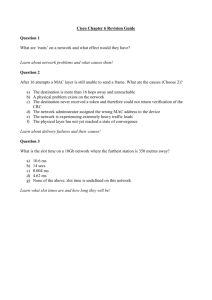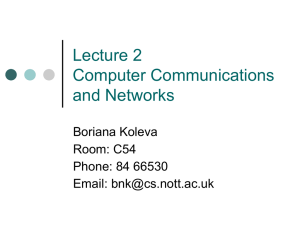Lecture 10: Physical and Link Layers
advertisement
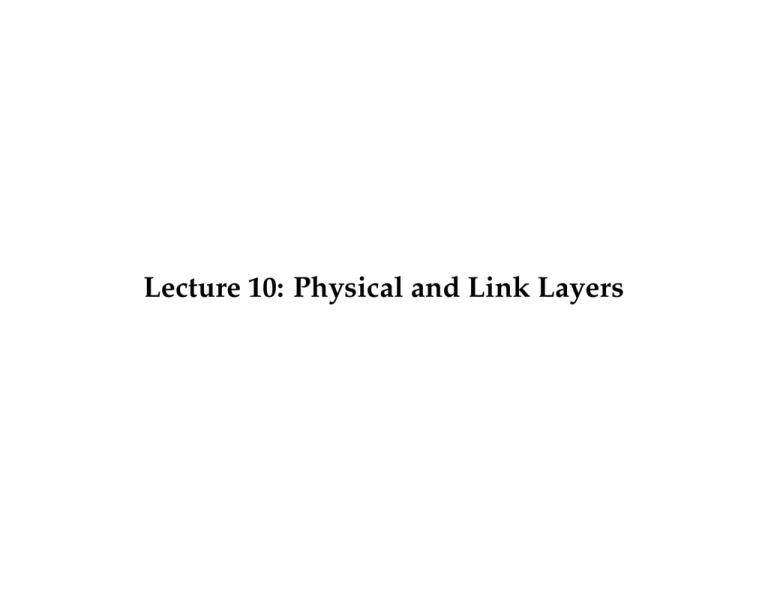
Lecture 10: Physical and Link Layers Administrative • Exams will be back by Monday • Lab 4 is, um, a lot of work • Real due date versus extension date Topics Today • Physical layer: chips versus bits • Link layer • Media access control (MAC) • Ethernet • MPLS Protocol Layering 7 Application 6 Presentation 5 Session 4 Transport 3 Network 2 Link 1 Physical Protocol Layering 7 Application 6 Presentation 5 Session 4 Transport 3 Network 2 Link 1 Physical Physical Layer (Layer 1) • Responsible for specifying the physical medium - Category 5 cable (Cat5): 8 wires, twisted pair, RJ45 jack - WiFi wireless: 2.4GHz • Responsible for specifying the signal - 100BASE-T: 5-level pulse amplitude modulation (PAM-5) - 802.11b: Binary and quadrature phase shift keying (BPSK/QPSK) • Responsible for specifying the bits - 100BASE-T: 4-to-6 bit-to-chip encoding, 3 chip symbols - 802.11b: Barker code (1-2Mbps), complementary code keying (5.5-11Mbps) Specifying the signal • Chips versus bits - Chips: data (in bits) at the physical layer - Bits: data above the physical layer • Physical layer states the analog signal/chip mapping - On-off keying (OOK): voltage of 0 is 0, +V is 1 - PAM-5: 000 is 0, 001 is +1, 010 is -1, 011 is -2, 100 is +2 - Frequency shift keying (FSK) - Phase shift keying (PSK) - Don’t worry about this too much now: we’ll cover it in greater depth when we look at wireless Manchester Encoding • Map a 0 bit to 01 in chips • Map a 1 bit to 10 in chips 02-068 C05 pp4 6/14/02 3:01 PM Page 460 - E.g., 1100 → 10100101 460 - E.g., 0110 → 01101001 CHAPTER 5 ■ Link Layer and Local Area Networks Bit stream 1 0 0 0 1 0 0 1 1 1 1 Binary encoding Manchester encoding Time Figure 5.24 Manchester encoding 5.5.2 CSMA/CD: Ethernet’s Multiple Access Protocol Nodes in an Ethernet LAN are interconnected by a broadcast channel, so that when an adapter transmits a frame, all the adapters on the LAN receive the frame. As we mentioned in Section 5.3, Ethernet uses a CSMA/CD multiple access algorithm. Summarizing our discussion from Section 5.3, recall that CSMA/CD employs the Encoding Motivations • DC balancing (same number of 0s and 1s) • Synchronization • Can recover from some chip errors • Can constrain analog signal patterns to make signal more robust • Higher encoding → fewer bps, more robust • Lower encoding → more bps, less robust Physical Layer Encoding • Break bits up into symbols, encode symbols into chips • Example: 802.15.4 uses a 32-to-4 chip-to-bit encoding Symbols Bits Chips 0000 0001 0010 0011 11011001110000110101001000101110 11101101100111000011010100100010 00101110110110011100001101010010 00100010111011011001110000110101 1111 11001001011000000111011110111000 Physical Layer Frames • Usually minimalist: “here’s N bytes” - Start symbol/preamble - Length field - Payload (link layer frame) Pre L Data Link Layer Responsibilities • Single-hop addressing (e.g., Ethernet addresses) • Media access control - Link-layer congestion control - Collision detection/collision avoidance • Single-hop acknowledgements Ethernet: 802.3 • Dominant wired LAN technology - 10BASE5 (vampire taps) - 10BASE-T, 100BASE-TX, 1000BASE-T • Frame format: Physical Preamble SFD Link Src Dest Type/ Len 7 x 10101010 10101011 6 bytes 6 bytes 2 bytes Layer 3 Link Payload CRC 46-1500 bytes 4 bytes Gap 96 ns, 960 ns, 9600 ns Ethernet Addressing • Each Ethernet card has a unique 48-bit ID - Example: bramble - Example: market • 24-bit organizationally unique identifier, 24-bit ID - 0x000000-0x000009: Xerox - 0x0007e9: Intel (market.scs) - 0x001372: Dell (bramble09) - http://standards.ieee.org/regauth/oui/oui.txt Media Access Control (MAC) • Link layer regulates access to a shared, physical medium • If everyone talks at once, no-one hears anything • Need to control when nodes send packets, to prevent collisions • Variety of approaches - Time Division Multiple Access (TDMA) - Carrier Sense Multiple Access, Collision Detection (CSMA/CD) - Carrier Sense Multiple Access, Collision Avoidance (CSMA/CA) - Request-to-send, clear-to-send (RTS/CTS) MAC Goals • Be able to use all of the link capacity • One node can get 100% • Multiple nodes can each get a share, don’t collide Conceptual Model of Wired Media Access Network A Network B TDMA • Divide time into slots, each device is allowed to transmit in some number of slots • No collisions, when everyone transmits, link is fully utilized • Single node cannot use all of the capacity ( n1 ) Time CSMA • Node senses the channel for activity • Transmits if it thinks the channel is idle • CSMA/CD: can detect if there is a collision, and back off - Randomized - Grows exponentially on consecutive collisions C - rand (0, 2C ) · 512 bit times - Drop when C grows large (in practice) Collision Detect • Collision detection constrains maximum wire length and minimum frame length • At least one node must detect a collision • Hypothetical: propagation time is zero - Can there be collisions? - RX/TX turnaround time Violating Timing Constraints Time Collision Detect No Collision Detect! Ethernet Efficiency • One node can use full link capacity • Assuming RX/TX turnaround time of zero - As n → inf, use = 1 1+5tprop /ttrans - If tprop → 0, efficiency approaches 1 - If ttrans → inf, efficiency approaches 1 - if tprop = ttrans , efficiency approaches 16%. Ethernet Capture Effect • Exponential backoff leads to self-adaptive use of channel • When a node succeeds, it transmits the next packet immediately • Result: bursts of packets from single nodes Ethernet Speeds • Network diameter limits: - 10Mbps: 2800m - 100Mbps: 205m - Gigabit: 205m! • Gigabit Ethernet - Uses more of the CAT5 wires (125 MHz · 8 signals) - Pad with dummy data (signal extension) for CD (512 bytes vs. bits) Hubs vs. Switches • Hub: connects multiple ethernet segments to act like a single segment (shared collision domain, physical layer connectivity) • Switch: store and forward between segments (single collision domains, link layer connectivity) • 10Gbps Ethernet is not a shared medium • Very little Ethernet today is shared: collision detection never triggered (duplex, separate RX and TX wires) Congestion Interaction • Congestion can occur at layer 2 (collisions, high utilization) • Congestion control can occur at layer 2 (backoff) • Congestion can occur at layer 3 (packet drops) • Congestion control can occur at layer 4 (rate adaptation) • Interactions are non-trivial ARP and DHCP, revisited • Lecture 3: DHCP allows a node to dynamically obtain an IP address, netmask, and gateway • Lecture 3: Address Resolution Protocol maps IP addresses to link address • Common exchange: - Broadcast DHCP discover - Receive gateway IP address IPG , local address IPA - ARP gateway address IPG (announcing self), receive EtherG - Send packet to IPB using EtherG as next hop • What if node is on the subnet? Layer 2 Acknowledgements • Common in wireless (more on this in lecture 12) • If layer 2 successfully receives a frame, it immediately sends an ACK • Assumes Tprop << Ttrans • Hypothetical situation: - Let’s say a router won’t send an ACK if it drops the packet - Let’s say a router will keep on retrying a packet until it is ACKed - Do we still need end-to-end ACKs? Ack Effect on CSMA • Layer 2 acks require two channel checks • Want to make sure we don’t check between packet and ACK Data CSMA check Ack MPLS • Multiprotocol Label Switching • Sits between layer 2 and 3 (“layer 2.5”) • Prepend a “label” to frame • Switch in terms of label, rather than destination address - Two packets to the same destination can take different paths - Separating addressing from forwarding enables traffic engineering - Label changes from input to output MLPS Architecture • Label Edge Router (LER) • Label Switch Router (LSR) • Label Distribution Protocol (LDP) • Label Forwarding Information Base (LFIB) Example MPLS (from Cisco) Where Layer 2 is Going