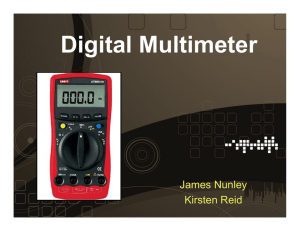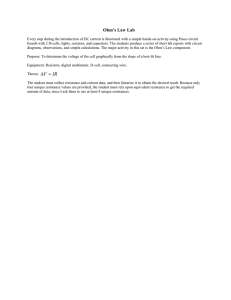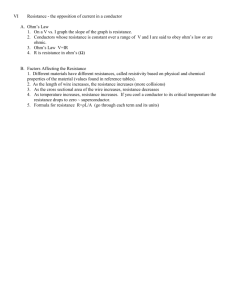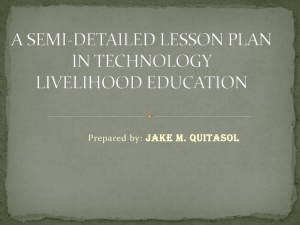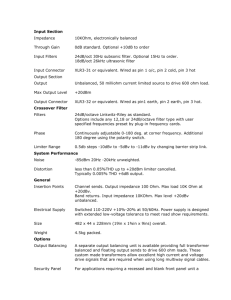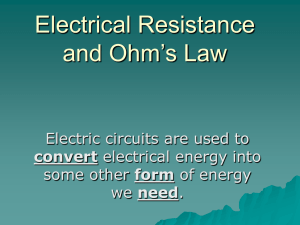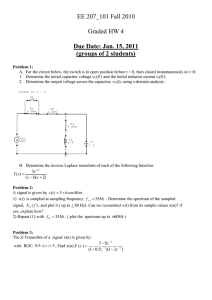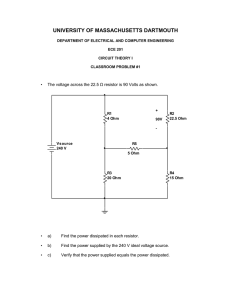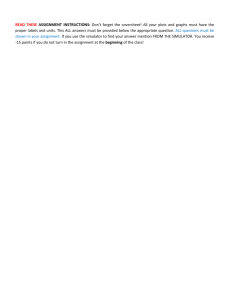What is Electrostatic Discharge (ESD)? ESD or `static shock` is the
advertisement
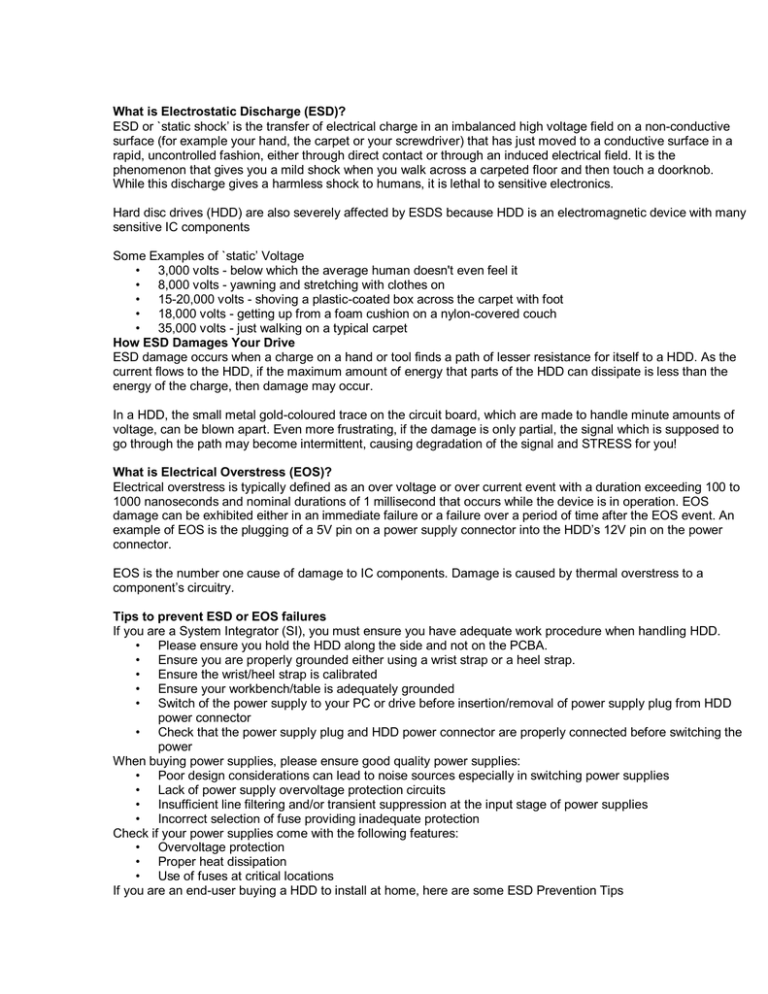
What is Electrostatic Discharge (ESD)? ESD or `static shock’ is the transfer of electrical charge in an imbalanced high voltage field on a non-conductive surface (for example your hand, the carpet or your screwdriver) that has just moved to a conductive surface in a rapid, uncontrolled fashion, either through direct contact or through an induced electrical field. It is the phenomenon that gives you a mild shock when you walk across a carpeted floor and then touch a doorknob. While this discharge gives a harmless shock to humans, it is lethal to sensitive electronics. Hard disc drives (HDD) are also severely affected by ESDS because HDD is an electromagnetic device with many sensitive IC components Some Examples of `static’ Voltage • 3,000 volts - below which the average human doesn't even feel it • 8,000 volts - yawning and stretching with clothes on • 15-20,000 volts - shoving a plastic-coated box across the carpet with foot • 18,000 volts - getting up from a foam cushion on a nylon-covered couch • 35,000 volts - just walking on a typical carpet How ESD Damages Your Drive ESD damage occurs when a charge on a hand or tool finds a path of lesser resistance for itself to a HDD. As the current flows to the HDD, if the maximum amount of energy that parts of the HDD can dissipate is less than the energy of the charge, then damage may occur. In a HDD, the small metal gold-coloured trace on the circuit board, which are made to handle minute amounts of voltage, can be blown apart. Even more frustrating, if the damage is only partial, the signal which is supposed to go through the path may become intermittent, causing degradation of the signal and STRESS for you! What is Electrical Overstress (EOS)? Electrical overstress is typically defined as an over voltage or over current event with a duration exceeding 100 to 1000 nanoseconds and nominal durations of 1 millisecond that occurs while the device is in operation. EOS damage can be exhibited either in an immediate failure or a failure over a period of time after the EOS event. An example of EOS is the plugging of a 5V pin on a power supply connector into the HDD’s 12V pin on the power connector. EOS is the number one cause of damage to IC components. Damage is caused by thermal overstress to a component’s circuitry. Tips to prevent ESD or EOS failures If you are a System Integrator (SI), you must ensure you have adequate work procedure when handling HDD. • Please ensure you hold the HDD along the side and not on the PCBA. • Ensure you are properly grounded either using a wrist strap or a heel strap. • Ensure the wrist/heel strap is calibrated • Ensure your workbench/table is adequately grounded • Switch of the power supply to your PC or drive before insertion/removal of power supply plug from HDD power connector • Check that the power supply plug and HDD power connector are properly connected before switching the power When buying power supplies, please ensure good quality power supplies: • Poor design considerations can lead to noise sources especially in switching power supplies • Lack of power supply overvoltage protection circuits • Insufficient line filtering and/or transient suppression at the input stage of power supplies • Incorrect selection of fuse providing inadequate protection Check if your power supplies come with the following features: • Overvoltage protection • Proper heat dissipation • Use of fuses at critical locations If you are an end-user buying a HDD to install at home, here are some ESD Prevention Tips • • Ensure the drive you purchase comes in an ESD bag or Seagate Seashell enclosure If you are buying multiple drives, put them in a proper box with sufficient separators to avoid drives knocking into each other • Keep your drive in the ESD bag until you need to handle it • Always wear an ESD wrist strap (available at most computer or electrical supply stores) grounded to an unpainted surface on the chassis of your computer. • If a wrist strap is unavailable, touch an unpainted surface on the chassis of your computer before handling your drive. Hold the HDD along the side and not on the circuit board • Only touch the connector pins on your drive with the proper cabling ends or jumpers. Never use a bare finger or non-insulated tool • Protect your drive from sources of high voltage power such as fans or vacuum cleaners • Never try to plug a power or data cable into a drive unless power to the box is completely off. • Switch off the power supply to your PC or drive before insertion/removal of power supply plug from HDD power connector • Check that the power supply plug and HDD power connector are properly connected before switching the power • When your PC is not in use, remove the power plug from the source. If your home power supply is erratic, it is advisable to use an uninterrupted power supply (UPS) to help regular the power supply to your home. These power source fluctuations or spikes can indirectly cause much EOS damage to your sensitive HDD. If the EOS is severe, you may physically see components burnt on your HDD. However there are occasions where you may not see the effects of EOS. Below, I am enclosing a procedure to check if your drive has suffered damage from EOS or ESD. TO PROVIDE THE IMPEDANCE (ESD/EOS) MEASUREMENT TEST STEPS FOR CUSTOMER A. Tools i. Digital multimeter – One set ii. SATA-to-PATA DC power cable convertor – One set B. Impedance reading Spec PCBA short circuit for +5V = Equal or less than 2000 Ohm PCBA short circuit for +12V = Equal or less than 2000 Ohm C. Impedance test (+5V and +12V) Measurement Process For PATA Drive i. Adjust the multimeter selection switch to Ohm range ii. Measure the 5V point impedance test by attaching the multimeter probe pin (positive) to PCBA +5V pin point and negative probe to ground/screw hole (Refer to Figure A). iii. Read the impedance reading on the multimeter. The ohm meter reading must be greater or equal to 2000 Ohm. Ohm reading with equal or less than 2000 Ohm is categorized as short circuit. iv. Measure the 12V point impedance test by attaching the millimeter probe pin (positive) to PCBA 12V pin point and negative probe to ground/screw hole (Refer to Figure B). v. Read the impedance reading on the multimeter. The Ohm meter reading must be greater or equal to 2000 Ohm. Ohm reading with equal or less than 2000 is categorized as short circuit. D. Impedance test (+5V and +12V) Measurement Process For SATA Drive i. Adjust the multimeter selection switch to Ohm range ii. Plug in the SATA connector set onto drive PCBA (Refer to figure C). iii. Measure the 5V point impedance test by attaching the multimeter probe pin (positive) to connector +5V pin point (Red wire) and negative probe to ground/screw hole (Refer to Figure C). iv. Read the impedance reading on the multimter. The ohm meter reading must be greater or equal to 2000 Ohm. Ohm reading with equal or less than 2000 Ohm is categorized as short circuit. v. Measure the 12V point impedance test by attaching the multimeter probe pin (positive) to connector +12V pin point (Yellow wire) and negative probe to ground/screw hole (Refer to Figure D). vi. Read the impedance reading on the multimter. The ohm meter reading must be greater or equal to 2000 Ohm. Ohm reading with equal or less than 2000 Ohm is categorized as short circuit. vii. Unplug the SATA cable connector out from drive PCBA once reading is confirmed