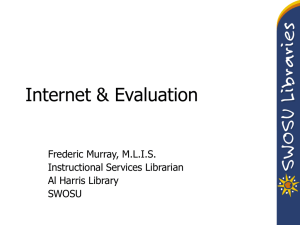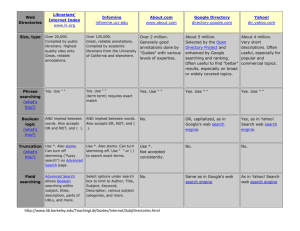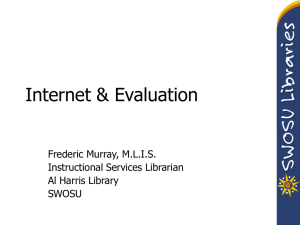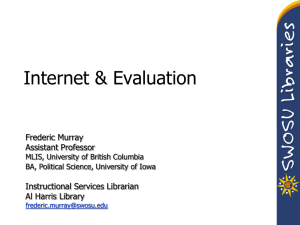Research Methods & Evaluation for the Internet Generation Jane Long Reference Services Librarian
advertisement
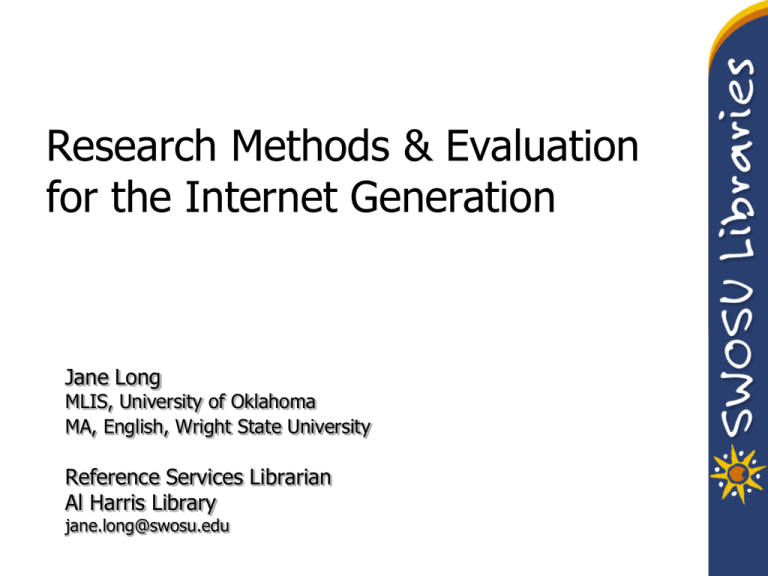
Research Methods & Evaluation for the Internet Generation Jane Long MLIS, University of Oklahoma MA, English, Wright State University Reference Services Librarian Al Harris Library jane.long@swosu.edu The Internet is… • a major presence in our daily lives • constantly growing • helping make an enormous amount of information available Web Searching is easy because….. • Speed • Choice • Availability 24/7 • We always get an answer Web searching is difficult because … • Organization • Quality control • Reliability Web vs. Library Databases • Web – Good for current events – Statistical Information – Pop Culture – Opinion – Information about Organizations & Groups • Library Databases – Research Based Books & Articles – Full-text Resources – Authoritative & Peerreviewed Materials – Information about People & Cultures – Easier to Search • AND, OR, NOT • Specific Subjects Why Can’t I Get this Info on the Web? • Humanities – American History $29.95 / yr – Journal of Teacher Education $30 / yr – College English $75 / yr • Nursing & Allied Health – Applied Nursing Research $224 / yr – Nursing Science Quarterly $280 / yr – Journal of Community Health Nursing $475 / yr • Sciences – Journal of the Optical Society of America $1,760 / yr – Journal of the American Chemical Society $3,589 / yr – Journal of Physics $7,115 / yr This doesn’t include pricing for electronic access or database subscriptions. Forming New Habits Ever wonder what you might be missing? Forming New Habits http://searchenginewatch.com • • • • • Web searching tips Search engine listings Search engine ratings (which is rated better?) Tutorials News – Buying Your Way In (paid listings in search engines) • Fun Stuff – Sprechen Sie Search Engines? Directory • Electronic Yellow Pages • Organized into categories • Point & click searching Search Engine • Simply searches • Prominent search box • Google voted “Most Outstanding Search Engine” 4 times • Lycos, the oldest search engine on the web (‘94) Metasearch Engine • Utilize search engines and directories to compile comprehensive results • “one-stop” searching • Dogpile voted “Best Meta Search Engine” • Vivísimo voted “Best Meta Search Engine” (’02) • Mamma, the oldest metasearch engine on the web (’96) • Kartoo--a visual search tool • Ditto--an image search engine • Radio-Locator--an audio/radio station search engine • KidsClick!--a kid friendly search tool Government Web Tools • USA.Gov, (formerly FirstGov) director of federal gov’t websites • SoonerSearch, a portal to Oklahoma gov’t websites • Unclesam, a version of Google that searches only gov’t websites • Infomine, access to university level research on gov’t info The Machine is Us/ing Us Evaluation Is Essential • Authority – Who created it? Who is responsible? – What credentials do they hold? What makes them qualified to discuss the topic? • Accuracy – Can the information be verified? – Check the facts! • Objectivity – How is the information being presented? – Is it objective or biased? What’s the point of view? • Currency (important based on subject) – When was it published? – When was it last updated? Step 1: Authority • Web Pages – Credentials/Qualifications/Reputation – Who is responsible for content? • Webmaster? • Web team? • Organization? • Institution? • Company? Step 1: Authority: Questions 1. Do you recognize the author's name? Is there an author's name? 2. If you don't recognize the name, or there is no name, what type of information is given about the contact information? - Position? - Organizational affiliation? - E-mail address? - Biographical information? Domain Names • Which one is right? – – – – www.whitehouse.com www.whitehouse.gov www.whitehouse.net www.whitehouse.org • Whois.net – www.whois.net • • • • • • • .gov .org .mil .com .edu .net .int Indicates a reliable domain name Domain Names Domain Names: ICANN (Internet Corporation for Assigned Names and Numbers) has overall responsibility for managing the Domain Name System. Step 2: Accuracy • Web Pages – Can the information be verified? • Links to credible sites • Copyright • Works Cited • Fact check with a printed source Step 2: Accuracy 1. Does the website cite sources used to present its information? What type of sources are they? Scholarly? Popular? 2. Is it possible to verify the legitimacy of these sources? 3. If the site is research-based, does the website clearly identify the method of research and the data gathered? Step 3: Objectivity Biased or Objective? • Sponsoring Organization • Agendas • Political Propaganda • Web hosting http://english.aljazeera.net/News http://www.foxnews.com/ http://www.npr.org/ Do you trust the author or organization providing the information? Step 3: Objectivity Determine the aim of the author or organization publishing the site. What is the purpose of the web site? 1. Is it advertisement for a product or service? 2. Is it directed toward political purposes? 3. Is it trying to sway public opinion on a social issue? Do you trust the author or organization providing the information? Step 4: Currency • Web Pages – When was it created and last updated? • Well maintained web sites have an indication when it was last updated or modified • Accessibility – Dead links • Stability – Changes URLs frequently Step 4: Currency 1. Is a date clearly displayed? 2. Can you determine what the date refers to? When the page was first written? When the page was first posted on the Internet? When the page was last revised or updated? The copyright date? 3. Are the resources used by the author current? 4. Does the page content demand routine or continual updating or revision? 5. Do the links on the page point to the correct Internet site addresses? Exercise: Evaluation Handout • • • • • • www.who.int/en/ www.dhmo.org www.genochoice.com www.martinlutherking.org www.aaip.org/ http://www.ashwooduniversity.net/ Known for providing information on web traffic Google • Larry Page & Sergey Brin/ Grad Students 1998 • Mission: "to organize the world's information and make it universally accessible and useful.“ • 2008: 22 billion dollar corporation Google: A Tool like any other Site Specific Command What it does: searches only specific domains What to type: nursing jobs site:edu nursing jobs site:com nursing jobs site:org Google Scholar • Google Scholar provides a simple way to search for scholarly literature. Search across many disciplines and sources: peer-reviewed papers, theses, books, abstracts and articles, from academic publishers, professional societies, preprint repositories, universities and other scholarly organizations. Google Scholar • Works best for Citations • Restrictions to Content – Fee-based – Often your Library already owns material – We’re working on improving access – Example: Tribal Colleges Wikipedia Wiki: A Web application that allows users to add content to a collaborative hypertext Web resource (coauthoring), as in an Internet forum, and permits others to edit that content (open editing). Wikipedia • • • • Jimmy Wales January 15, 2001 No Original Research NPOV (Neutral point of view) No owners, multiple anonymous authors • Anyone with Internet access can create or edit an entry…Anyone Wikipedia • Contributors: male, English speaking, denizens of the Internet. • Problem is not that it disregards the facts, but that it elevates them above all else. • Most of the content is discussion/history of edits & not the entries themselves. Rosenzweig, Roy. “Can History Be Open Source? Wikipedia and the Future of the Past.” The Journal of American History 93.1 (2006): 117-146 . Wikipedia • Participation maps popular, not academic concerns • It is a working community…but is it a good historical resource? • Lack of Critical Analysis • Problematic as a sole source of information • Like all encyclopedias…okay to start, terrible place to stop. • Benefits its active participants, not its readers. Writing Your Paper • Writing Center – Located in the basement of the library – Call for appointment #774-7083 • MLA Style – Style Sheets – MLA Handbook at Reference & Circulation Desks – http://www.dianahacker.com/resdoc/ Questions? • Contact me: • Jane Long – 774-3030 – jane.long@swosu.edu Thanks!