Module 2 Solving Algebraic Equations in MATLAB
advertisement
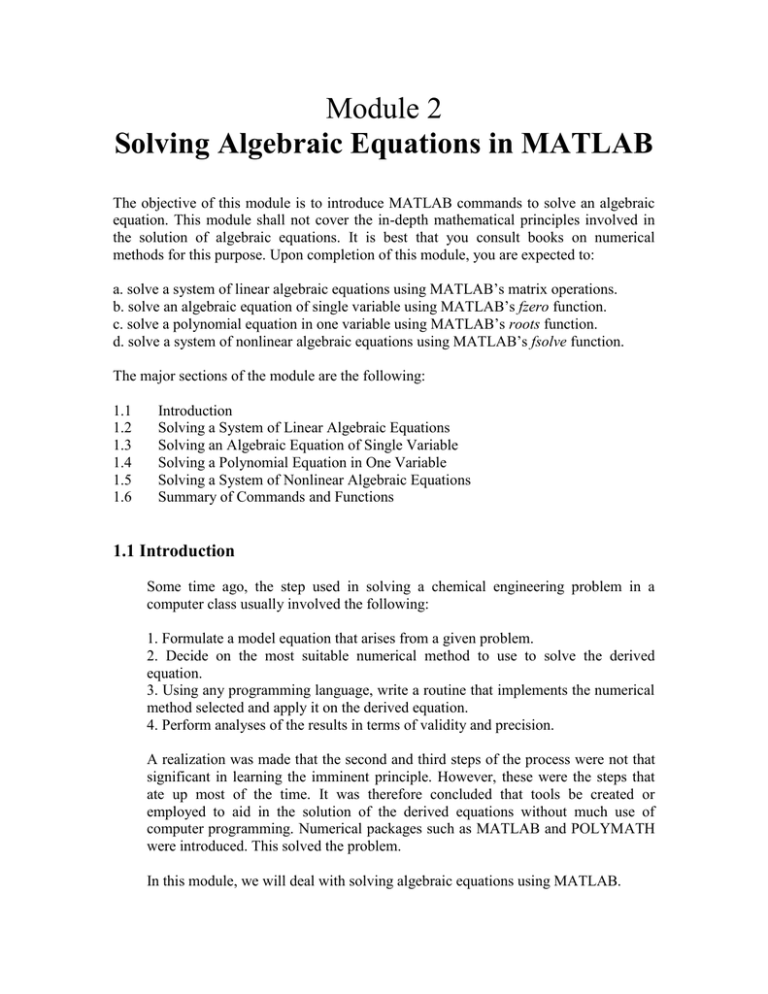
Module 2
Solving Algebraic Equations in MATLAB
The objective of this module is to introduce MATLAB commands to solve an algebraic
equation. This module shall not cover the in-depth mathematical principles involved in
the solution of algebraic equations. It is best that you consult books on numerical
methods for this purpose. Upon completion of this module, you are expected to:
a. solve a system of linear algebraic equations using MATLAB’s matrix operations.
b. solve an algebraic equation of single variable using MATLAB’s fzero function.
c. solve a polynomial equation in one variable using MATLAB’s roots function.
d. solve a system of nonlinear algebraic equations using MATLAB’s fsolve function.
The major sections of the module are the following:
1.1
1.2
1.3
1.4
1.5
1.6
Introduction
Solving a System of Linear Algebraic Equations
Solving an Algebraic Equation of Single Variable
Solving a Polynomial Equation in One Variable
Solving a System of Nonlinear Algebraic Equations
Summary of Commands and Functions
1.1 Introduction
Some time ago, the step used in solving a chemical engineering problem in a
computer class usually involved the following:
1. Formulate a model equation that arises from a given problem.
2. Decide on the most suitable numerical method to use to solve the derived
equation.
3. Using any programming language, write a routine that implements the numerical
method selected and apply it on the derived equation.
4. Perform analyses of the results in terms of validity and precision.
A realization was made that the second and third steps of the process were not that
significant in learning the imminent principle. However, these were the steps that
ate up most of the time. It was therefore concluded that tools be created or
employed to aid in the solution of the derived equations without much use of
computer programming. Numerical packages such as MATLAB and POLYMATH
were introduced. This solved the problem.
In this module, we will deal with solving algebraic equations using MATLAB.
ChE Computer Applications (ChE121)
Module 2
2
1.2 Solving a System of Linear Algebraic Equations
MATLAB can solve a system of linear algebraic equations by treating the system as
a product of two matrices – the matrix of coefficients of the variables and the matrix
of the variables, the product of which is a matrix of the constants.
For example, you are given the following system:
2p + 3q + 4r = - 8
3p + 5q + 7r = -14
4p + 3q – 2r = 8
You can let matrix A equals the matrix of the coefficients of the variables p, q, and r
by issuing the command:
>>A = [2 3 4; 3 5 7; 4 3 -2]
A=
2
3
4
3
5
3
4
7
-2
You can also let b represent the matrix (in this case, b is a column vector) of the
constants:
>>b= [-8;-14; 8]
b=
-8
-14
8
If x represents a column vector of the variables, you can see that the system can be
represented by this relationship: Ax=b
To solve for x, you premultiply both sides of the equation by the inverse of A.
Ax = b
A-1Ax = A-1b
But, A-1A = I (an identity matrix) which can just be taken as equal to one (1).
Thus,
x= A-1b
© 2006 Allan S. Hugo. All Rights Reserved.
http://www.geocities.com/ahugo_classes/che121/
ChE Computer Applications (ChE121)
Module 2
3
You can implement this in MATLAB using the following command:
>>x=inv(A)*b
x=
-1.0000
2.0000
-3.0000
Therefore, the solution is p= -1, q = 2, and r = -3.
Although, x=inv(A)*b is good enough to find the values of the variables, it is not
very efficient in terms of speed. This will be felt if you have a number of variables.
A better alternative is to use a matrix left division operator:
>>x=A\b
x=
-1.0000
2.0000
-3.0000
You can type help mldivide for more information.
1.3 Solving an Algebraic Equation of Single Variable
MATLAB has two routines to solve an algebraic equation containing only one
variable. These are the fzero and roots. The function fzero is used primarily to
solve a nonlinear algebraic equation with one variable. However, it can still be used
for linear equation.
To solve the equation x ln x 2 , you can do the following:
a. First, convert the equation into a form: f(x) = 0. Thus, you have x ln x 2 0
In MATLAB, ln(x) is an unknown function. Its equivalent is log(x). The base 10
logarithm function is log10(x).
b. Create a function routine m-file for f(x).
function y = func1(x)
y=x+log(x)-2;
© 2006 Allan S. Hugo. All Rights Reserved.
http://www.geocities.com/ahugo_classes/che121/
ChE Computer Applications (ChE121)
Module 2
4
c. Decide on the initial guess. To help you decide, you can plot the function first.
The domain of the function is x>0. Therefore, you can plot from 0.1 to 10.0.
>> fplot('func1', [0.1 10.0])
The function will be zero between x=1 and x=2 which can be your initial guesses.
d. Use fzero to solve the equation with 1 as your initial guess.
>>fzero(‘func1’,1)
ans =
1.5571
You can use feval to find the value of a function f(x) given x.
>>feval(‘func1’,1.5571)
ans =
-7.4883e-005
That’s near zero indeed.
Alternatively, you can also solve the equation without creating an m-file. This is
done by using MATLAB’s inline construct. What it does is to convert an expression
into a function.
>>fzero(inline(‘x+log(x)-2’),1)
ans =
1.5571
© 2006 Allan S. Hugo. All Rights Reserved.
http://www.geocities.com/ahugo_classes/che121/
ChE Computer Applications (ChE121)
Module 2
5
1.4 Solving a Polynomial Equation in One Variable
If a given equation is a polynomial equation in one variable, MATLAB can find all
its solutions if you use the roots function.
For example, the equation 2 x 4 3x 3 8 x 2 4 x 1 0 can be solved using the
following commands:
>>c= [2, -3, 8, 4, -1];
>>z=roots(c)
z=
0.9377 + 1.9821i
0.9377 - 1.9821i
-0.5608
0.1854
1.5 Solving a System of Nonlinear Algebraic Equations
Most chemical engineering problems involve a system of nonlinear algebraic
equations. The function fsolve will be one of the most useful commands that you
will employ.
For example, you are given the following system of nonlinear algebraic equations:
x 2 1 4 y 6
3x 2 ln x 2
Here are the steps to solve the system:
a. Make sure that each equation is in the form f(x,y) = 0. Therefore, the converted
system becomes:
x2 4y 7 0
3x 2 ln x 2 0
b. Create a function routine m-file that shall contain the system. In this case, the
first variable x will be x(1) and the second variable y will be x(2). You will have
two functions in your m-file. The first equation will be f(1) and the second equation
will be f(2).
© 2006 Allan S. Hugo. All Rights Reserved.
http://www.geocities.com/ahugo_classes/che121/
ChE Computer Applications (ChE121)
Module 2
6
function f = func2(x)
f(1)=x(1)*x(1) - 4*x(2) + 7;
f(2)= 3*x(1)*x(1) + log(x(1)) -2;
c. Decide on the initial guess. Usually this is arbitrary. You can use x(1) =1 and
x(2)=1. You can put these two initial guesses in a row vector x0.
>>x0=[1 1];
d. Solve the system using fsolve with your initial guesses found on x0:
>>x=fsolve(‘func2’,x0, optimset(‘fsolve’))
Optimization terminated successfully:
Relative function value changing by less than OPTIONS.TolFun
x=
0.8492
1.9303
Therefore, the solution (x,y) is (0.8492, 1.9303). The last option optimset(‘fsolve’)
is to tell MATLAB to use the latest version of fsolve (2.0 or later). Otherwise, it will
have a dilemma on what version of fsolve to use, the old fsolve (the grandfathered
one) or the new fsolve.
1.6 Summary of Commands and Functions
The commands and functions used in the order of appearance are:
Command/Function
Description
inv
\
fplot
inverse of a matrix
matrix left division operator (See also: mldivide)
produces a plot of a function with a specified domain
interval
finds the solutions to a single algebraic equation
determines the value of a function at a given value of its
argument(s)
a construct that converts an expression into a function
finds all the solutions to a polynomial equation in one
variable
gives the solutions to algebraic equations
fzero
feval
inline
roots
fsolve
© 2006 Allan S. Hugo. All Rights Reserved.
http://www.geocities.com/ahugo_classes/che121/



