Personal Computer and Network Security Calling all Students!! 1 Five-Week Summer Session -
advertisement
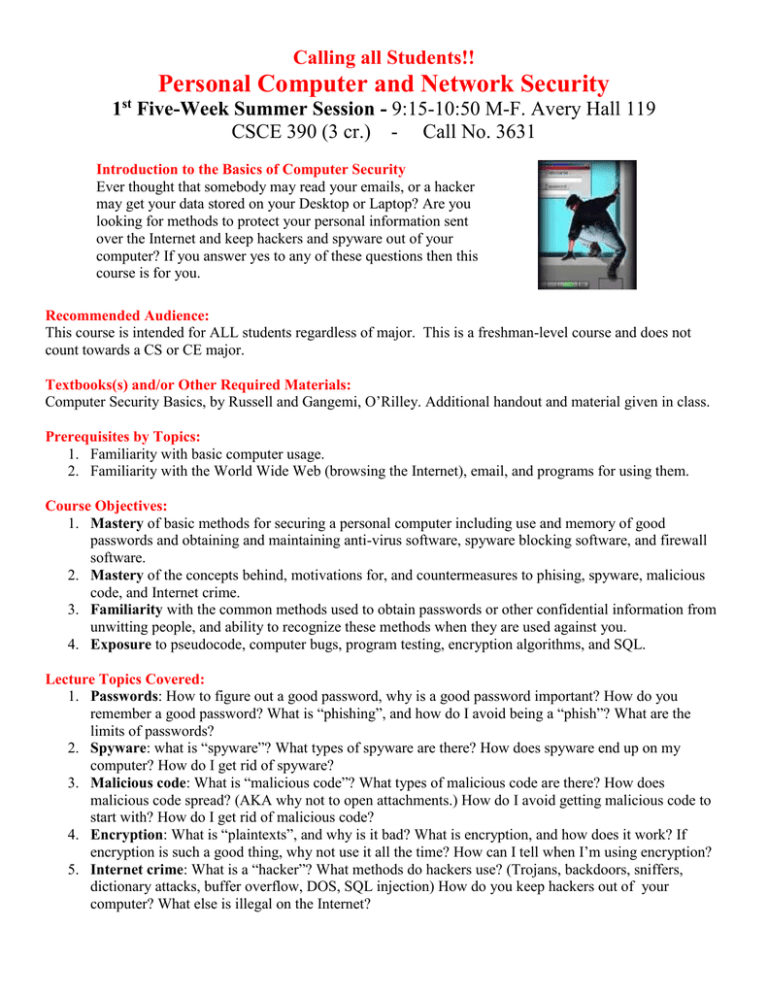
Calling all Students!! Personal Computer and Network Security st 1 Five-Week Summer Session - 9:15-10:50 M-F. Avery Hall 119 CSCE 390 (3 cr.) - Call No. 3631 Introduction to the Basics of Computer Security Ever thought that somebody may read your emails, or a hacker may get your data stored on your Desktop or Laptop? Are you looking for methods to protect your personal information sent over the Internet and keep hackers and spyware out of your computer? If you answer yes to any of these questions then this course is for you. Recommended Audience: This course is intended for ALL students regardless of major. This is a freshman-level course and does not count towards a CS or CE major. Textbooks(s) and/or Other Required Materials: Computer Security Basics, by Russell and Gangemi, O’Rilley. Additional handout and material given in class. Prerequisites by Topics: 1. Familiarity with basic computer usage. 2. Familiarity with the World Wide Web (browsing the Internet), email, and programs for using them. Course Objectives: 1. Mastery of basic methods for securing a personal computer including use and memory of good passwords and obtaining and maintaining anti-virus software, spyware blocking software, and firewall software. 2. Mastery of the concepts behind, motivations for, and countermeasures to phising, spyware, malicious code, and Internet crime. 3. Familiarity with the common methods used to obtain passwords or other confidential information from unwitting people, and ability to recognize these methods when they are used against you. 4. Exposure to pseudocode, computer bugs, program testing, encryption algorithms, and SQL. Lecture Topics Covered: 1. Passwords: How to figure out a good password, why is a good password important? How do you remember a good password? What is “phishing”, and how do I avoid being a “phish”? What are the limits of passwords? 2. Spyware: what is “spyware”? What types of spyware are there? How does spyware end up on my computer? How do I get rid of spyware? 3. Malicious code: What is “malicious code”? What types of malicious code are there? How does malicious code spread? (AKA why not to open attachments.) How do I avoid getting malicious code to start with? How do I get rid of malicious code? 4. Encryption: What is “plaintexts”, and why is it bad? What is encryption, and how does it work? If encryption is such a good thing, why not use it all the time? How can I tell when I’m using encryption? 5. Internet crime: What is a “hacker”? What methods do hackers use? (Trojans, backdoors, sniffers, dictionary attacks, buffer overflow, DOS, SQL injection) How do you keep hackers out of your computer? What else is illegal on the Internet?
