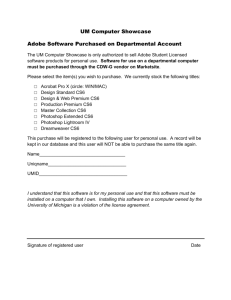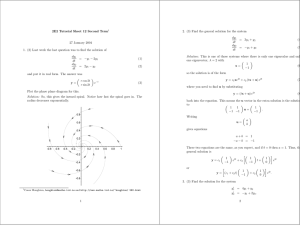Valdosta State University Information Technology (IT)
advertisement
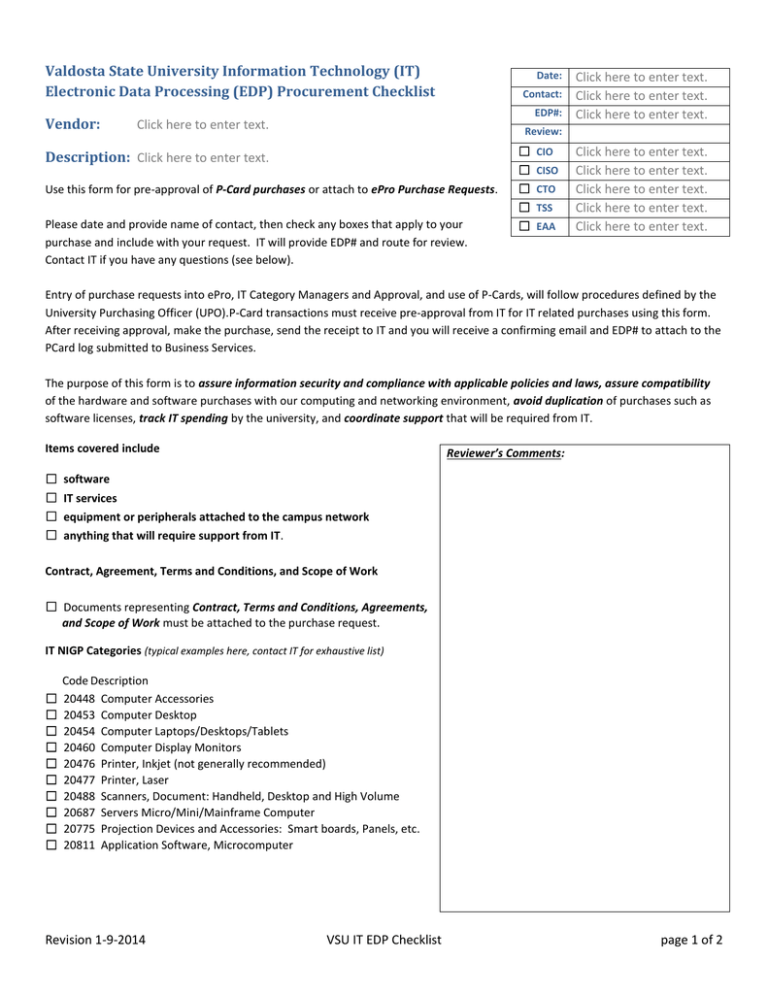
Valdosta State University Information Technology (IT) Electronic Data Processing (EDP) Procurement Checklist Contact: Vendor: Review: Date: Click here to enter text. Click here to enter text. EDP#: Click here to enter text. Click here to enter text. Description: Click here to enter text. Use this form for pre-approval of P-Card purchases or attach to ePro Purchase Requests. Please date and provide name of contact, then check any boxes that apply to your purchase and include with your request. IT will provide EDP# and route for review. Contact IT if you have any questions (see below). ☐ ☐ ☐ ☐ ☐ CIO CISO CTO TSS EAA Click here to enter text. Click here to enter text. Click here to enter text. Click here to enter text. Click here to enter text. Entry of purchase requests into ePro, IT Category Managers and Approval, and use of P-Cards, will follow procedures defined by the University Purchasing Officer (UPO).P-Card transactions must receive pre-approval from IT for IT related purchases using this form. After receiving approval, make the purchase, send the receipt to IT and you will receive a confirming email and EDP# to attach to the PCard log submitted to Business Services. The purpose of this form is to assure information security and compliance with applicable policies and laws, assure compatibility of the hardware and software purchases with our computing and networking environment, avoid duplication of purchases such as software licenses, track IT spending by the university, and coordinate support that will be required from IT. Items covered include Reviewer’s Comments: ☐ software ☐ IT services ☐ equipment or peripherals attached to the campus network ☐ anything that will require support from IT. Contract, Agreement, Terms and Conditions, and Scope of Work ☐ Documents representing Contract, Terms and Conditions, Agreements, and Scope of Work must be attached to the purchase request. IT NIGP Categories (typical examples here, contact IT for exhaustive list) ☐ ☐ ☐ ☐ ☐ ☐ ☐ ☐ ☐ ☐ Code Description 20448 Computer Accessories 20453 Computer Desktop 20454 Computer Laptops/Desktops/Tablets 20460 Computer Display Monitors 20476 Printer, Inkjet (not generally recommended) 20477 Printer, Laser 20488 Scanners, Document: Handheld, Desktop and High Volume 20687 Servers Micro/Mini/Mainframe Computer 20775 Projection Devices and Accessories: Smart boards, Panels, etc. 20811 Application Software, Microcomputer Revision 1-9-2014 VSU IT EDP Checklist page 1 of 2 External Storage Devices ☐ Purchase of external storage devices such as USB drives, Memory Cards, and Hard drives, requires provision of a Justification statement as a comment or document attachment attesting to whether or not sensitive or confidential data will be stored. If such information will be stored on the device, then it must meet FIPS 140-2 Level 3 standard. See memo of recommended equipment and specifications. SAAS (Software As A Service) Checklist ☐ Externally hosted software must have the SAAS Contract Checklist completed to facilitate review and approval. See SAAS Contract Checklist form. Campus Licensed Software The following software titles are licensed for the campus and should not require a separate, additional purchase and may be requested from IT for installation. ☐ ☐ ☐ ☐ Microsoft Windows Microsoft Office SPSS Base Adobe Creative Suite Master Collection CS6, including: Photoshop® CS6 Extended, Illustrator® CS6, InDesign® CS6, Acrobat® X Pro, Flash® Professional CS6, Flash Builder® 4.6 Premium Edition, Dreamweaver® CS6, Fireworks® CS6, Adobe Premiere® Pro CS6, After Effects® CS6, Adobe Audition® CS6, SpeedGrade™ CS6, Prelude™ CS6, Encore® CS6, Bridge CS6, Media Encoder CS6 IT maintains a master list of campus licensed software that will be made available upon request. Americans with Disabilities Act (ADA) ☐ Solutions, including hardware, software, and services, should provide for accessibility to persons with disabilities, whether in the solutions themselves or in the business process which they support. Apps for Mobile and Tablet Devices ☐ Apps for mobile and tablet devices require special processing to meet audit controls to ensure ownership by the university. Please consult with IT, Allen DeVane, Lorrie Proal, or Joe Newton. Reviewer’s Comments (additional): Contact: Allen DeVane, Lorrie Proal, or Joe Newton 229-333-5974 itpurchasing@valdosta.edu Revision 1-9-2014 VSU IT EDP Checklist page 2 of 2