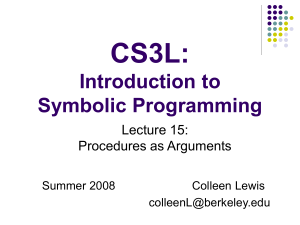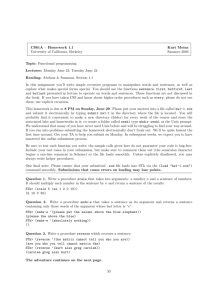1 CS61A Notes 01 – Scheme basics, order of evaluation, recursion...
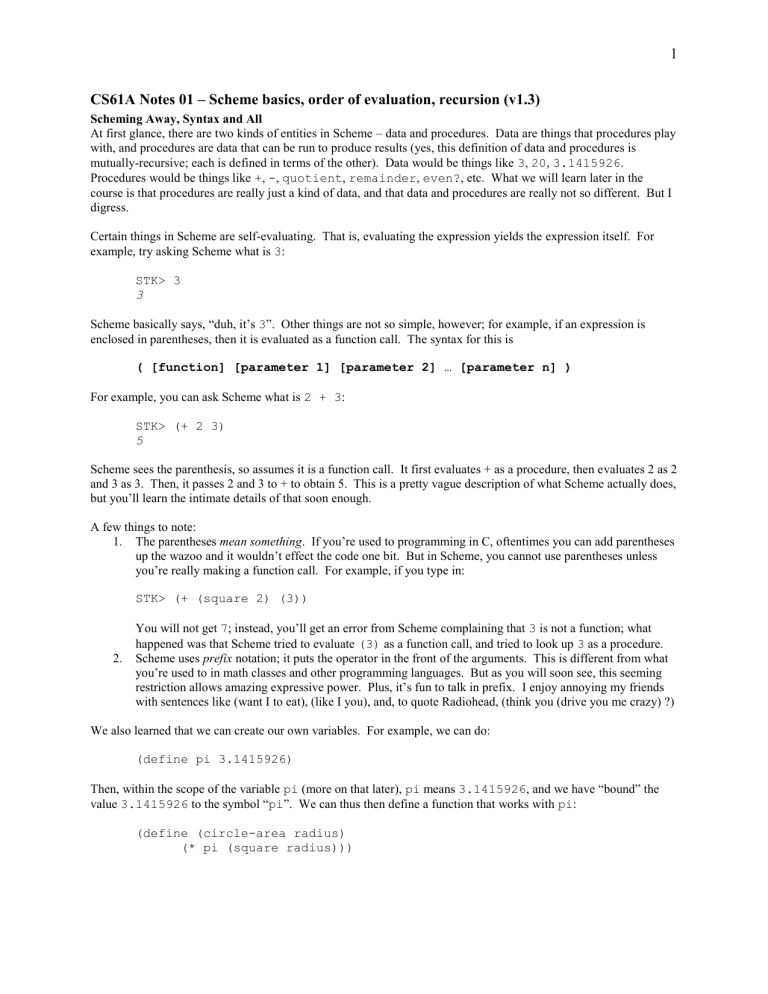
1
CS61A Notes 01 – Scheme basics, order of evaluation, recursion (v1.3)
Scheming Away, Syntax and All
At first glance, there are two kinds of entities in Scheme – data and procedures. Data are things that procedures play with, and procedures are data that can be run to produce results (yes, this definition of data and procedures is mutually-recursive; each is defined in terms of the other). Data would be things like 3 , 20 , 3.1415926
.
Procedures would be things like + , , quotient , remainder , even?
, etc. What we will learn later in the course is that procedures are really just a kind of data, and that data and procedures are really not so different. But I digress.
Certain things in Scheme are self-evaluating. That is, evaluating the expression yields the expression itself. For example, try asking Scheme what is 3 :
STK> 3
3
Scheme basically says, “duh, it’s 3 ”. Other things are not so simple, however; for example, if an expression is enclosed in parentheses, then it is evaluated as a function call. The syntax for this is
( [function] [parameter 1] [parameter 2] … [parameter n] )
For example, you can ask Scheme what is
2 + 3
:
STK> (+ 2 3)
5
Scheme sees the parenthesis, so assumes it is a function call. It first evaluates + as a procedure, then evaluates 2 as 2 and 3 as 3. Then, it passes 2 and 3 to + to obtain 5. This is a pretty vague description of what Scheme actually does, but you’ll learn the intimate details of that soon enough.
A few things to note:
1.
The parentheses mean something . If you’re used to programming in C, oftentimes you can add parentheses up the wazoo and it wouldn’t effect the code one bit. But in Scheme, you cannot use parentheses unless you’re really making a function call. For example, if you type in:
STK> (+ (square 2) (3))
You will not get 7 ; instead, you’ll get an error from Scheme complaining that 3 is not a function; what happened was that Scheme tried to evaluate
(3)
as a function call, and tried to look up
3
as a procedure.
2.
Scheme uses prefix notation; it puts the operator in the front of the arguments. This is different from what you’re used to in math classes and other programming languages. But as you will soon see, this seeming restriction allows amazing expressive power. Plus, it’s fun to talk in prefix. I enjoy annoying my friends with sentences like (want I to eat), (like I you), and, to quote Radiohead, (think you (drive you me crazy) ?)
We also learned that we can create our own variables. For example, we can do:
(define pi 3.1415926)
Then, within the scope of the variable pi (more on that later), pi means 3.1415926
, and we have “bound” the value
3.1415926
to the symbol “ pi ”. We can thus then define a function that works with pi
:
(define (circle-area radius)
(* pi (square radius)))
2
Functional Programming?
The first programming paradigm we’re interested in is functional programming. By “functional”, we do not mean
“working” (otherwise, we’d always want “functional” programming!). In functional programming, you do not do assignments, functions have no memory and leave no side effects, and each function always returns the same thing each time, given the same parameter. For example,
STK> (square 3)
9
STK> (square 3)
9
Giving “ square ” an argument of 3
will always, always, always result in Scheme returning to us
9
. You might think this is a little obvious (“duh, what else is it going to return?”), so here’s an example of a function that’s not part of functioning programming:
STK> (random 10)
3
STK> (random 10)
8
“ random ” is a procedure that takes in an argument, and randomly returns an integer smaller than the given argument. Above, we passed in the same argument, but got different results.
Okay, now you’re accusing me of cheating (“duh, of course it’ll be different; it’s random for God’s sake!”). So here’s an example of how allowing assignments will screw up functional programming. And since we haven’t taught you how to do assignments yet, we’ll write in C: int count = 0; int getCount(int incrementAmount) {
} count = count + incrementAmount; return count; getCount(10); // returns 10 getCount(10); // returns 20
Note that calling getCount with 10 twice would return different values! And note that there is a side effect after calling getCount – specifically, the value of the variable count is changed. Clearly, assignment cannot be a part of functional programming. Now, if you’re used to C and Java, you might be a little suspicious. You’re probably wondering how we can survive without any assignments. But as you will see, the world is still very rich, the grounds quite fertile, in this world of functional programming.
The Substitution Model
We consider how Scheme evaluates an expression by using the substitution model . First, let’s review how an expression is evaluated again:
1.
Evaluate all subexpressions of the combination (including the procedure and the arguments) so that we know exactly what they are.
2.
Apply the evaluated procedure to the evaluated arguments that we obtained in the previous step.
To perform step 2, basically, we evaluate the body of the procedure after we replace the formal parameters with the given arguments. Let’s dive right in. First, a few functions to play with:
(define (double x) (+ x x))
(define (square y) (* y y))
(define (f z) (+ (square (double z)) 1))
3
Now, what happens when we do (f (+ 2 1)) ? Here’s how the substitution model wants us to think:
1.
So let’s evaluate the expression: f is a lambda; what’s (+ 2 1) ?
(f 3 )
2.
Now, let’s take the body of f, and substitute 3 for z :
(+ (square (double 3)) 1)
3.
Now, we evaluate the expression: + is + , 1 is 1 , but what is (square (double 3)) ? Well, square is a procedure; what is (double 3) ? Well, double is a procedure, and 3 is 3 ! So now that we’ve evaluated everything, we can start applying the procedures. First we do double by substituting the body in again:
(+ (square (+ 3 3) ) 1)
4.
Now, what’s (+ 3 3)
?
(+ (square 6 ) 1)
5.
How do we apply square ? Let’s substitute in the body of square :
(+ (* 6 6) 1)
6.
So what’s (* 6 6)
?
(+ 36 1)
7.
And what’s (+ 36 1) ?
37
If the above seems a little obvious, it’s because it is – the substitution model is the most intuitive way to think about expression evaluation. Note, however, that this is not how Scheme actually works, and as we’ll find out later in the course, the substitution model eventually will become inadequate for evaluating our expressions – or, more specifically, when we introduce assignments. But for now, when we’re still in the realm of functional programming, the substitution model will serve us nicely.
Applicative vs. Normal Order
The substitution model example presented above was done using “applicative order”, where Scheme first evaluates completely all the procedures and arguments before executing the function call. Another way to do this – in
“normal order” – is to expand out complex expressions involving defined procedures into one involving only primitive operators and self-evaluating values, and then perform the evaluation. In other words, we defer evaluation of the arguments; we substitute the unevaluated expression (as opposed to evaluated expression for applicative order) into the body of a procedure.
So for the same problem (f (+ 2 1)) :
1.
We’ll expand f
into its body first, leaving
(+ 2 1)
unevaluated:
(+ (square (double (+ 2 1))) 1)
2.
Now, we want to expand square ; let’s write in the body of square , and substitute (double (+ 2
1))
for y
, leaving
(double (+ 2 1))
unevaluated:
(+ (* (double (+ 2 1)) (double (+ 2 1))) 1)
3.
Now, we want to expand double ; let’s write the body of double , and substitute (+ 2 1) for x :
(+ (* (+ (+ 2 1) (+ 2 1)) (+ (+ 2 1) (+ 2 1)) ) 1)
4.
Finally we’ve expanded everything to just primitive operators and self-evaluating values. We’ll do these one by one…
(+ (* (+ 3 (+ 2 1)) (+ (+ 2 1) (+ 2 1))) 1)
(+ (* (+ 3 3 ) (+ (+ 2 1) (+ 2 1))) 1)
(+ (* (+ 3 3) (+ 3 (+ 2 1))) 1)
(+ (* (+ 3 3) (+ 3 3 )) 1)
(+ (* 6 (+ 3 3)) 1)
(+ (* 6 6 ) 1)
(+ 36 1)
37
4
Well okay, that seems harmless enough. It’s just two ways of thinking about the problem: for applicative order, we evaluate completely all subexpressions first before we apply the current procedure. For normal order, we expand all the defined procedures into their bodies until everything is expressed in terms of primitive operations and selfevaluating values; then we find the answer.
So what’s the difference?
Some of you will raise concerns about efficiency (obviously, in this case, normal order causes us to perform
(+ 2 1)
four times, whereas we only performed the same calculation once for applicative order!). But in terms of correctness, the two are the same. That is, in functional programming, applicative and normal order of evaluation will always return the same answer!
QUESTIONS
1.
Above, applicative order was more efficient. Define a procedure where normal order is more efficient.
2.
Evaluate this expression using both applicative and normal order: (square (random x)) . Will you get the same result? Why or why not?
3.
Consider a magical function count
that takes in no arguments, and each time it is invoked, it returns 1 more than it did before, starting with 1 . Therefore, (+ (count) (count)) will return
3 . Evaluate (square (square (count))) with both applicative and normal order; explain your result.
Yoshimi Battles the Pink Recursive Robots
A “recursive procedure” is one that calls itself in its body. The classic example is factorial:
(define (fact n)
(if (= n 0)
1
(* n (fact (- n 1)))))
Note that, in order to calculate the factorial of n
, we tried to first calculate the factorial of
(- n 1)
. This is because of the observation that 5! = 5 * 4!
, and that, if we know what 4!
is, we could find out what 5!
is. If this makes you a bit suspicious, it’s okay – it takes a little getting used to. The trick is to use the procedure as if it is already correctly defined . This will become easier with practice. The mantra to repeat to yourself is:
TRUST THE RECURSION!
QUESTIONS
1.
Write a procedure (expt base power) which implements the exponents function. For example,
(expt 3 2) returns 9 , and (expt 2 3) returns 8 .
2.
I want to go up a flight of stairs that has n steps. I can either take 1 or 2 steps each time. How many ways can I go up this flight of stairs? Write a procedure count-stair-ways that solves this for me.
5
3.
I have a bag of n oranges and m apples. If I eat them one at a time (my mouth being big enough for only 1), how many ways can I finish all the oranges and applies?
4.
I’m standing at the origin of some x-y coordinate system for no reason when a pot of gold dropped onto the point (x, y). I would love to go get that gold, but because of some painful disabilities or
(most likely) mental derangement, I could only move right or up one unit at a time on this coordinate system. I’d like to find out how many ways I can reach (x, y) from the origin in this fashion (because, umm, my mother asked). Write count-ways
that solves this for me.
5.
Define a procedure subsent that takes in a sentence and a parameter i , and returns a sentence with elements starting from position i
to the end. The first element has i
=
0
. In other words,
STk> (subsent ‘(6 4 2 7 5 8) 3)
(7 5 8)
6.
Define a procedure sum-of-sents that takes in two sentences and outputs a sentence containing the sum of respective elements from both sentences. The sentences do not have to be the same size!
STk> (sum-of-sents ‘(1 2 3) ‘(6 3 9))
(7 5 12)
STk> (sum-of-sents ‘(1 2 3 4 5) ‘(8 9))
(9 11 3 4 5)
Advice to Success in CS61A
Ask questions. When you encounter something you don’t know, ask. That’s what we’re here for. (Though this is not to say you should raise your hand impulsively; some usage of the brain first is preferred). You’re going to see a lot of challenging stuff in this class, and you can always come to us for help.
Go to office hours. Office hours are times when you can find the professors and TAs by themselves, and you’ll be able to get some one-on-one instruction to clear up any confusion. Don’t worry – you’re NOT intruding; the professors LIKE to teach! And the TAs… Well, the TAs are getting paid! We will have office hours information for you shortly. Remember that, if you cannot make the office hours, you can always make separate appointments with us!
Use the newsgroup! There is no better source of information. If you have a problem, someone else probably had it already, and asked it on the newsgroup. Doing a bit of browsing there will save everyone time. The staff will be monitoring the newsgroup regularly, so when you post your questions there, you should get them answered very quickly – often faster than waiting for, say, the next office hour.
Do all the readings. There’s a reason why we assigned them. And it’s not because we’re evil; that’s only partially true.
Do all the homeworks. They being graded on effort is not a license to screw around. We don’t give many homework problems, but those we do give are challenging, time-consuming, but very rewarding as well. If you can do all the homework problems, you will succeed in this class. If you can’t, make sure you can after we pass out the solutions. This is the best place to spend your time. Remember: first homework due next Monday, both electronically and on paper!
Do all the labwork. Most of them are simple and take no more than an hour after you’re used to using emacs and Scheme.
But this is a great time to get acquainted with new material!
6
Study in groups. Again, this class is not trivial; you might feel overwhelmed going at it alone. Work with someone, either on homework, on lab, or for midterms (as long as you don’t violate the cheating policy). Your peers are always the best resources for advice and solutions.
Working from Home
There’s a link for setting yourself at home; you can find detailed instructions here: http://www-inst.eecs.berkeley.edu/~cs61a/resources.html
You will be SSHing into the lab server from home. You should try to SSH into the server h50.cs.berkeley.edu
Basically, you have two choices: using Secure Shell or PuTTY o SSH Secure Shell also supports X Windows – basically, it allows graphics as well as text to be displayed. Doing so allows working from home to be very similar to working in the lab. For emacs, the “graphics” constitute the menu system and the use of the mouse. This is more user-friendly, as you probably don’t know all the keyboard commands yet. On Secure Shell, make sure you enable tunneling (go to Edit | Settings | Tunneling, and check the TunnelX11
Connections option). o PuTTY is my personal preference. The downside to using Secure Shell and X Windows is that the graphics stuff are slooooooow. So I use PuTTY, which does NOT support X Windows. That means you cannot use a mouse, and you cannot access the menus. You need to be familiar with the keyboard commands to move around. But with that, you get a much smoother, faster program to work with. You can get that from here: http://www.chiark.greenend.org.uk/~sgtatham/putty/download.html
Working in the Lab
We would like you to work with the person next to you! Introduce yourself. That way, you don’t have to wait for me to answer your questions, and you’ll know someone to study with for midterms (and believe me you’ll need that).
The labs are worth no points and are purely there for your benefits; use the time well to find out what you don’t understand and I’ll be able to help you immediately.
Setting Up Your Email/Newsgroup Access (Pine!)
Your email account for the class will be cs61a-[login]@imail.eecs.berkeley.edu
You can access your email using Pine; here’s how:
1.
From the console, type in “pine”
2.
This is the email program you will use. Now, let’s configure it first. Go to “Setup”
3.
Go to “Config”
4.
Change “personal-name” by pressing enter on the selection and typing in a new value. This will be the name that appears in your outgoing mail and on your newsgroup postings.
5.
Change “nntp-server” to “news.berkeley.edu”
6.
By default, pine displays the newest message last, which is kind of annoying. If you want to display the latest message first, scroll down (quite a bit – they always hide the most useful options farthest away!) until you see “Sort-order”.
Select “Reverse Arrival”, or whichever you prefer.
7.
Now exit setup (by pressing “E”; note the bottom of the screen that gives you instructions on what to press). You should be back in the main menu.
8.
Go to “Folder List”
9.
In the “Mail” folder, you will find emails sent to your account. You can also compose emails, etc. This is the account that I will use to send you emails! Play around with it if you’d like.
10.
The other folder, “News on news.berkeley.edu”, is where you can access our class newsgroup and post or read messages. Go in there now.
11.
You haven’t subscribed to any newsgroups yet, so you see a pretty blank screen. On the bottom of the screen you will see an option to “Add”. Press “A” to access that.
12.
When it prompts you to enter a newsgroup name, enter “ucb.class.cs61a”
13.
Now a folder marked with the same name should be there. In that folder will be the newsgroup messages; feel free to post!
If you want your class emails to be forwarded to another account (like, say, your UCLink or, excuse me, CalMail account), you can create a file named .forward
(note the period in front) in your home directory (the one you’re automatically logged into). Just write the email address that you want mails forwarded to in the file.