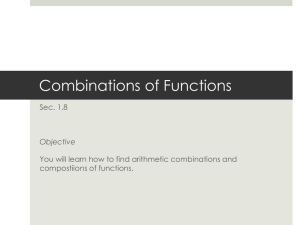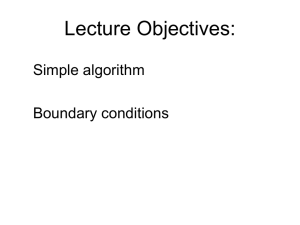Introduction
advertisement
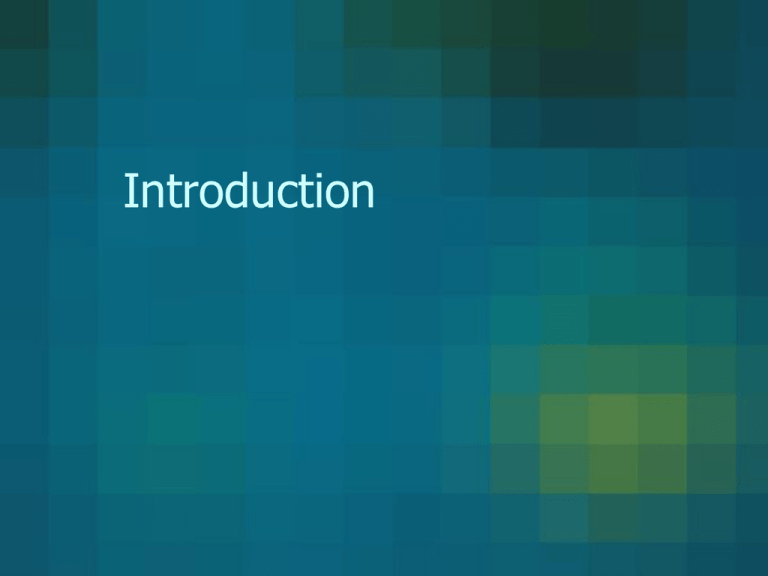
Introduction Let’s begin • Goal – Teach you how to program effectively • Skills and information to be acquired – Mental model of computer and network behavior – Problem solving – Object-oriented design – Java Computer Organization • Computer advertisement specification – Intel® Pentium 4 Processor at 3.06GHz with 512K cache – 512MB DDR SDRAM – 200GB ATA-100 Hard Drive (7200 RPM, 9.0 ms seek time) – 17” LCD Monitor – 64MB NVIDIA GeForce4 MX Graphics Card® – 16x Max DVD-ROM Drive – 48x/24x/48x CD-RW Drive – 56K PCI Telephony Modem – Windows XP Home Edition SP2 ® – 10/100 Fast Ethernet Network Card Computer Organization Memory Output Devices Input Devices Central Processing Unit Computer Organization • Computer advertisement specification – Intel® Pentium 4 Processor at 3.06GHz with 512K cache – 512MB DDR SDRAM – 200GB ATA-100 Hard Drive (7200 RPM, 9.0 ms seek time) – 17” LCD Monitor – 64MB NVIDIA GeForce4 MX Graphics Card® – 16x Max DVD-ROM Drive – 48x/24x/48x CD-RW Drive – 56K PCI Telephony Modem – Windows XP Home Edition SP2 ® – 10/100 Fast Ethernet Network Card 3.06 billion operations per second Computer Organization • Computer advertisement specification – Intel® Pentium 4 Processor at 3.06GHz with 512K cache – 512MB DDR SDRAM – 200GB ATA-100 Hard Drive (7200 RPM, 9.0 ms seek time) – 17” LCD Monitor – 64MB NVIDIA GeForce4 MX Graphics Card® – 16x Max DVD-ROM Drive – 48x/24x/48x CD-RW Drive – 56K PCI Telephony Modem – Windows XP Home Edition SP2 ® – 10/100 Fast Ethernet Network Card 512 million bytes of memory that can be transferred at double the normal rate A byte is 8 bits A bit is a 0 or a 1 Computer Organization • Computer advertisement specification – Intel® Pentium 4 Processor at 3.06GHz with 512K cache – 512MB DDR SDRAM – 200GB ATA-100 Hard Drive (7200 RPM, 9.0 ms seek time) – 17” LCD Monitor – 64MB NVIDIA GeForce4 MX Graphics Card® – 16x Max DVD-ROM Drive – 48x/24x/48x CD-RW Drive – 56K PCI Telephony Modem – Windows XP Home Edition SP2 ® – 10/100 Fast Ethernet Network Card Stores 200 billion bytes of data. You want high RPM and low seek time. 0.009 seconds is average Computer Organization • Computer advertisement specification – Intel® Pentium 4 Processor at 3.06GHz with 512K cache – 512MB DDR SDRAM – 200GB ATA-100 Hard Drive (7200 RPM, 9.0 ms seek time) – 17” LCD Monitor – 64MB NVIDIA GeForce4 MX Graphics Card® – 16x Max DVD-ROM Drive – 48x/24x/48x CD-RW Drive – 56K PCI Telephony Modem – Windows XP Home Edition SP2 ® – 10/100 Fast Ethernet Network Card 17” on the diagonal. Resolution up to 1,280 by 1,024 pixels Computer Organization • Computer advertisement specification – Intel® Pentium 4 Processor at 3.06GHz with 512K cache – 512MB DDR SDRAM – 200GB ATA-100 Hard Drive (7200 RPM, 9.0 ms seek time) – 17” LCD Monitor – 64MB NVIDIA GeForce4 MX Graphics Card® Microprocessor for – 16x Max DVD-ROM Drive displaying images with – 48x/24x/48x CD-RW Drive 64 million bytes of – 56K PCI Telephony Modem memory. More memory – Windows XP Home Edition SP2 ® supports more colors – 10/100 Fast Ethernet Network Card and higher resolution Computer Organization • Computer advertisement specification – Intel® Pentium 4 Processor at 3.06GHz with 512K cache – 512MB DDR SDRAM – 200GB ATA-100 Hard Drive (7200 RPM, 9.0 ms seek time) – 17” LCD Monitor – 64MB NVIDIA GeForce4 MX Graphics Card® Reads DVDs 16 times – 16x Max DVD-ROM Drive faster than a basic DVD – 48x/24x/48x CD-RW Drive drive. Can hold up to – 56K PCI Telephony Modem 8 billion bytes of data – Windows XP Home Edition SP2 ® – 10/100 Fast Ethernet Network Card Computer Organization • Computer advertisement specification – Intel® Pentium 4 Processor at 3.06GHz with 512K cache – 512MB DDR SDRAM – 200GB ATA-100 Hard Drive (7200 RPM, 9.0 ms seek time) – 17” LCD Monitor – 64MB NVIDIA GeForce4 MX Graphics Card® – 16x Max DVD-ROM Drive – 48x/24x/48x CD-RW Drive – 56K PCI Telephony Modem – Windows XP Home Edition SP2 ® – 10/100 Fast Ethernet Network Card Can read and write CDs. Can hold 650 million bytes of data Reads at 48 times faster and writes 24 times faster than a basic drive Computer Organization • Computer advertisement specification – Intel® Pentium 4 Processor at 3.06GHz with 512K cache – 512MB DDR SDRAM – 200GB ATA-100 Hard Drive (7200 RPM, 9.0 ms seek time) – 17” LCD Monitor – 64MB NVIDIA GeForce4 MX Graphics Card® – 16x Max DVD-ROM Drive – 48x/24x/48x CD-RW Drive – 56K PCI Telephony Modem – Windows XP Home Edition SP2 ® – 10/100 Fast Ethernet Network Card Can send or receive up to 56 thousand bits per second Computer Organization • Computer advertisement specification – Intel® Pentium 4 Processor at 3.06GHz with 512K cache – 512MB DDR SDRAM – 200GB ATA-100 Hard Drive (7200 RPM, 9.0 ms seek time) – 17” LCD Monitor – 64MB NVIDIA GeForce4 MX Graphics Card® – 16x Max DVD-ROM Drive – 48x/24x/48x CD-RW Drive – 56K PCI Telephony Modem – Windows XP Home Edition SP2 ® – 10/100 Fast Ethernet Network Card Computer operating system using a graphical interface Computer Organization • Computer advertisement specification – Intel® Pentium 4 Processor at 3.06GHz with 512K cache – 512MB DDR SDRAM – 200GB ATA-100 Hard Drive (7200 RPM, 9.0 ms seek time) – 17” LCD Monitor – 64MB NVIDIA GeForce4 MX Graphics Card® – 16x Max DVD-ROM Drive – 48x/24x/48x CD-RW Drive – 56K PCI Telephony Modem – Windows XP Home Edition SP2 ® – 10/100 Fast Ethernet Network Card Can send or receive data at two rates – 10 or 100 million bytes per second Problem Solving • Remember – The goal is not a clever solution but a correct solution Problem Solving • Accept – The process is iterative • In solving the problem increased understanding might require restarting Problem Solving • Solutions – Often require both concrete and abstract thinking • Teamwork Problem Solving Process • What is it? – Analysis – Design – Implementation – Testing Problem Solving Process • What is it? – Analysis – Design – Implementation – Testing Determine the inputs, outputs, and other components of the problem Description should be sufficiently specific to allow you to solve the problem Problem Solving Process • What is it? – Analysis – Design – Implementation – Testing Describe the components and associated processes for solving the problem Straightforward and flexible Method – process Object – component and associated methods Problem Solving Process • What is it? – Analysis – Design – Implementation – Testing Develop solutions for the components and use those components to produce an overall solution Straightforward and flexible Problem Solving Process • What is it? – Analysis – Design – Implementation – Testing Test the components individually and collectively Problem Solving Process Determine problem features Describe objects and methods Produce the classes and code Examine for correctness Analysis Rethink as appropriate Design Implementation Testing Tips • Find out as much as you can • Reuse what has been done before • Expect future reuse • Break complex problems into subproblems Engineering software • Complexity of software grows as attempts are made to make it easier to use – Rise of wizards Software engineering • Goal – Production of software that is effective and reliable, understandable, cost effective, adaptable, and reusable Software engineering • Goal – Production of software that is effective and reliable, understandable, cost effective, adaptable, and reusable • Work correctly and not fail Software engineering • Goal – Production of software that is effective and reliable, understandable, cost effective, adaptable, and reusable • Because of the long lifetime many people will be involved – Creation – Debugging – Maintenance – Enhancement • Two-thirds of the cost is typically beyond creation Software engineering • Goal – Production of software that is effective and reliable, understandable, cost effective, adaptable, and reusable • Cost to develop and maintain should not exceed expected benefit Software engineering • Goal – Production of software that is effective and reliable, understandable, cost effective, adaptable, and reusable • Design software so that new features and capabilities can be added Software engineering • Goal – Production of software that is effective and reliable, understandable, cost effective, adaptable, and reusable • Makes sense due to the great costs involved to have flexible components that can be used in other software Object-oriented design • Purpose – Promote thinking about software in a way that models the way we think and interact with the physical word • Object – Properties or attributes – Behaviors Object-oriented design • Class – Term for a type of software object • Object – An instance of a class with – specific properties and attributes Java and the Internet Your machine Your friend's machine I think ... DisplayForecast.java Java Compiler JVM DisplayForecast.class DisplayForecast.class Modem Modem Internet