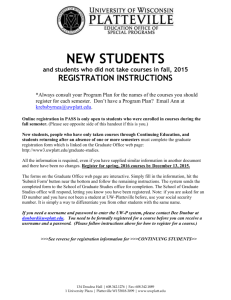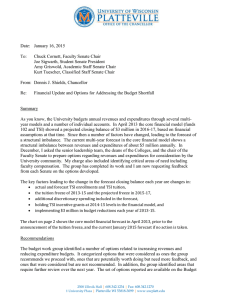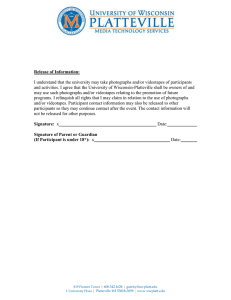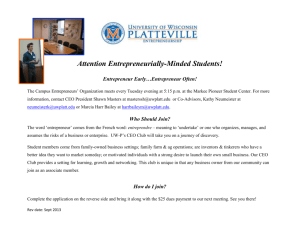New Employees August 2015 Resource Guide Revised July 2015
advertisement
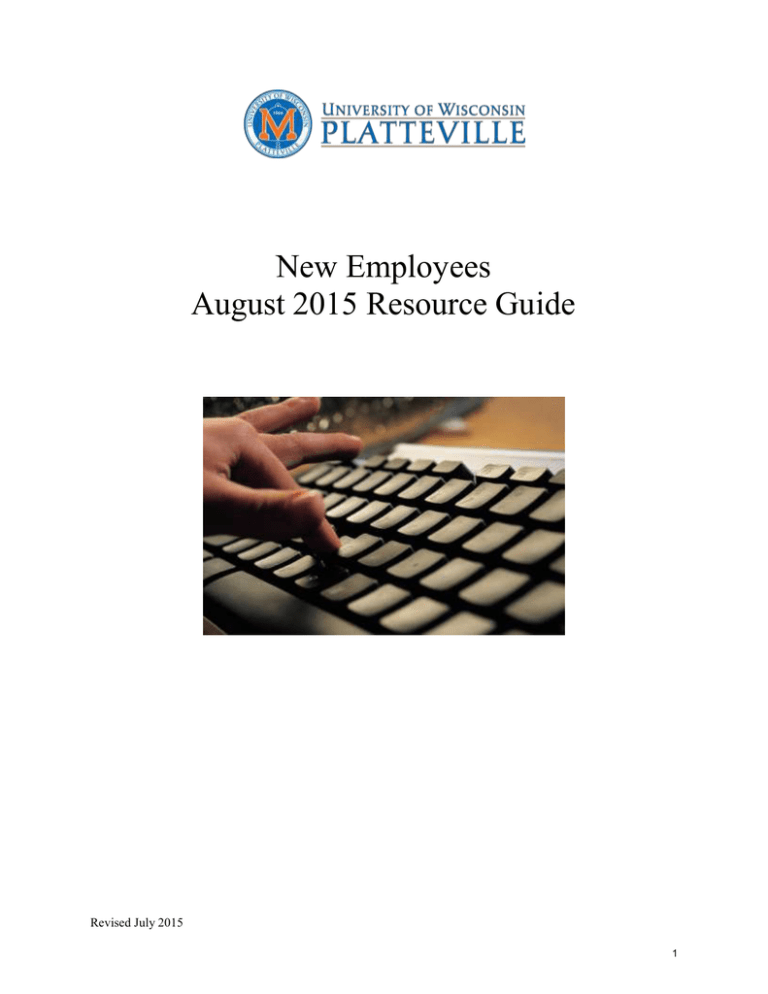
New Employees
August 2015 Resource Guide
Revised July 2015
1
UW-Platteville POLICIES
Disclaimer: In some cases, colleges and departments/schools have unique policies. Check with
your department chair, supervisor, or mentor to determine other policies that may apply to
your situation.
Absences – Report absences due to illness on your monthly sick leave report, which is
accessed at http://my.wisconsin.edu/. Long absences or sick leave need to be approved in
advance when possible and require special paperwork. Absences due to field trips or other
university business are to be approved by your department chair or supervisor prior to the
absence. Ask your department administrative support person if a form is required.
Academic policies – A useful site for teaching staff and students is “Academic Policies”
at http://www.uwplatt.edu/university/documents/student_policies/academic.html,
covering numerous topics that relate to taking classes and completing degree requirements
at UW-Platteville.
Accommodations in the classroom – Students seeking accommodations must notify the
instructor. A notice about this requirement should appear in the syllabus. These students
must also visit the office of Services for Students with Disabilities; for more information go
to http://www.uwplatt.edu/disability/.
Advising student organizations – New faculty and instructional academic staff are not
encouraged to create a new student organization on campus, but may be assigned advising
responsibilities for an established organization. For guidance in this process, visit the
Pioneer Involvement Center site at http://reslife.saf.uwplatt.edu/pic/. Your mentor should
also be able to assist you.
Business cards – Business cards will be ordered at the beginning of your first semester
and as needed when a change occurs. Please inform the department administrative support
staff about your preferences for the business card. The formatting for business cards must
follow UW-Platteville standards (http://www3.uwplatt.edu/uic/visual-identity-system).
Committee work – You may be asked to serve on several committees. We do not, typically,
encourage committee work during your first semester at UW-Platteville. You might start
with one committee during your second semester. Decline invitations for more difficult
university-wide committees until you have been here for two years.
Computers – If appropriate, your office will be furnished with a PC or MAC computer,
either a desktop or laptop. Before removing any computer equipment from your office,
check with the administrative support assistant for policies. To use your computer, a userid
and password are required. The userid is generated by Human Resources when your
signed contract is received, and an initial (temporary) password is issued by technical
support staff. You will receive a message when your password is about to expire, and you
will be able to update to a new password online, using the Office of Information Technology
2
site at http://www.uwplatt.edu/its/password. Should your password expire, you will
need to contact the Help Desk at 342.1400 (located on the lower level of Karrmann
Library in Room 107).
o Email and calendar – You will have access to the Office 365 Suite, our
email and calendar system. To access, find E-mail under the Shortcuts
button on the University of Wisconsin-Platteville home page.
o Internet and information storage – All office computers have access to the
Internet. You will also have access to “workgroups” folder(s), which are
specific to your department or other unit. These folders are located on the
“Shared” or “S: drive.” If you need access to a folder, please contact your
area’s administrative support assistant for more information. You are also
allotted some space on a user drive, known as the “J: drive.” Both drives are
accessible through “My Computer.” Go to http://www.uwplatt.edu/oit/
howto/accessshared.html for more information about accessing information
storage options.
o ITS/OIT documentation – The Information Technology Services office
(formerly OIT) provides “how to” information on their Web site
at http://www.uwplatt.edu/oit/. You can also call the Help Desk at x1400
with problems with your office computer or in the computer labs.
o Printing – Generally, your office computer should be connected to a common
printer shared by your department colleagues. Individual printers in each
office are not recommended and the ITS staff members do not, generally,
support single-user printers. Contact the Help Desk (x1400) if you have
problems printing.
o Tutorial and guides – Tutorials and user guides for campus-supported
software and training schedules are available on the Pioneer Solutions Web
site, at http://www2.uwplatt.edu/pioneersolutions/.
Computer labs – Software requests for computer labs must go through ITS. They should
be ordered early enough so the software is here and ready to be installed at least two weeks
prior to the beginning of the semester. Changes for the lab software must also be requested
at least two weeks prior to the semester. When the software must be purchased, contact
your department chair or school director for information on the process for requesting
software purchases. Computer labs typically have a dedicated printer and all computers in
the lab are connected to that printer through the system. If the printer in your computer lab
runs out of paper or ink, you are responsible for notifying the administrative support
assistant (you can notify the Help Desk about ink needs at x1400, but also let the assistant
know).
Department meetings – Department/school and other office staff meetings will be held
periodically throughout the semester. These meetings are determined by the
department/school chair or area supervisor. Faculty and staff members are expected to
attend the appropriate meetings unless the absence is cleared in advance by the
chair/director or area supervisor.
3
Desire2Learn – Open to faculty and instructional academic staff, Desire2Learn is a course
management program used at UW-Platteville to post syllabi, lectures, assignments, tests,
and information for students. It has chats and discussion tools you may find useful. Your
campus userid and password allow access to the program. A Desire2Learn Quick Guide is
available when you login to Desire2Learn (see “Academic Tools” on the UW-Platteville
homepage). In addition, training is available through the Instruction Center for Educational
Technologies (call Lisa Landgraf at x1792 for a training schedule).
Field trips – In general, you have no budget for fieldtrips unless a special course fee has
been requested and authorized. If you have something in mind, talk to the department
chair. Others in your department may also be interested in taking the same fieldtrip.
Policies and forms regarding off-campus travel and overnight field trips can be found
at http://www.uwplatt.edu/business/travel/. In addition, a field trip might involve a
community partner and could qualify for funding from the Pioneer Academic Center for
Community Engagement. Visit the PACCE site at http://www.uwplatt.edu/pacce/ and see
the announcement elsewhere in this Resource Guide. For information about teaching with
“self-directed field trips,” see the Teaching & Learning Center Web site
at www.uwplatt.edu/tlc.
Gifts-in-kind – Gifts-in-kind are non-monetary items of tangible personal property, such as
art, collectibles, equipment, automobiles, supplies, animals, or other assets that represent
value to UW-Platteville. We welcome many gifts-in-kind; however, no gift can be received at
UW-Platteville until the faculty or staff member accepting or soliciting the gift has obtained
the appropriate approvals. The gifts-in-kind form can be found at
http://www.uwplatt.edu/foundation/ under “Forms.” Part of the form should be completed
by the donor, and part is completed (and approval indicated) by the department/school
chair, area supervisor, college dean, UW-Platteville Foundation staff, and perhaps the
chancellor. Once appropriate approval(s) have been obtained, the faculty or staff member
may receive the gift on behalf of the university.
Grants – Internal and external grants are available to support a variety of educational,
research, and service projects. Internal grants are listed on the Web site for the Office of
Research & Sponsored Programs at http://www.uwplatt.edu/sponprog/InterGrnts.html
and the links will explain the grant procedures. When applying for external grants, follow
UW-Platteville’s procedures for review and approval before sending the grant proposal to
the funding agency. This procedure does not exist to discourage you, but to help you meet
UW-Platteville, UW System, and the funding agency’s requirements. This process ensures
that faculty and staff members do not commit the university to projects or expenses we
cannot support. You are encouraged to seek external grants. To review the process,
visit http://www.uwplatt.edu/sponprog/ >Forms and >Guidelines. A list of available
funding opportunities can be found on the Office of Research & Sponsored Programs Web
site. However, you or your colleagues may find funding opportunities beyond those listed.
Mentoring – When you arrive on campus, you will be assigned a mentor. If not and you are
interested in having a mentor, ask your supervisor about this opportunity. Be sure that you
talk to your mentor regarding questions or problems you may have on campus. You are
4
encouraged to talk to the department/school chair, your area supervisor, or
the area’s administrative assistant. Be sure to visit the Mentoring web page at
http://www3.uwplatt.edu/tlc.
Name badge – When appropriate, a UW-Platteville name badge will be ordered at the
beginning of your first semester by the department administrative support staff. This
magnetic name badge is worn at official meetings on campus. Formatting for badges is
determined by UW-Platteville standards.
Office furniture – Where appropriate, faculty and staff are furnished with office space. The
office is usually furnished with a desk, chair, file cabinet, and bookcase(s). A computer will
also be provided. If you don’t want the furniture in your office, please notify the area’s
administrative assistant so arrangements can be made for removal. If you need additional
furniture, check with the assistant, as that furniture may be available elsewhere on campus.
You are permitted to bring in some of your own furniture if space allows and if the
furniture will not damage the walls or floors. If you put a rug in your office, you are
responsible for cleaning it; custodians do not vacuum private rugs/carpets.
Office hours – All full-time instructional staff must allocate 10 hours per week outside of
class for student engagement with at least five (5) hours reserved for meeting students in the
instructor’s office. All part-time instructional staff must allocate a proportionate number of
hours based on the percentage of their appointments. Instructors may also count student
engagement activities such as faculty-led undergraduate research, service-learning activities,
mentoring academic student organizations and competitive teams, on-line office hours, or
other activities that engage faculty with students in the learning process for the remaining
five (5) hours. Individual instructors are encouraged to use their own professional judgment
in consultation with their Department Chair or Director to find appropriate ways to engage
and assist students. In order to insure uniformity within academic units, departments or
schools may wish to set their own guidelines for student engagement hours. You should also
provide a copy of your office hours to the department administrative assistant and the dean’s
office. Avoid scheduling office hours during meetings you know you will attend. If you are
unable to keep an office hour, please put a note on your door and notify the department
administrative assistant. Your contract states that you are expected to be on campus 40
hours per week, which is usually 7:15 a.m. to 4:15 p.m., Monday through Friday. Of course,
you may need to adjust this schedule for early or late classes/labs.
Official office hours for all other staff is 7:45 a.m. - 4:15 p.m. Summer hours are 7:30 a.m. 4:00 p.m., unless otherwise directed.
Office supplies – If you need supplies, contact the department administrative assistant.
The supplies you need may need to be ordered, so allow enough time for that process.
Online Faculty/Instructional Staff Training – All new faculty and instructional academic
staff will be “enrolled” automatically in an online Desire2Learn (D2L) program all about
teaching at UW-Platteville. Please sign into the D2L site to access this program. The program
is titled "2015-2016 Faculty Professional Development - Level 1". Questions about the online
program for new faculty and instructional academic staff can be directed to the Teaching &
5
Learning Center at 342-1798, tlc@uwplatt.edu. Also visit our Web site at
www.uwplatt.edu/tlc.
Parking – A parking permit is required for on-campus parking when classes are in session.
Off site parking is also available and transportation options have been made available for
faculty, staff, and students. For more information, see
http://www.uwplatt.edu/police/parking-permit-delivery.html. Also see “Transportation”
below.
Performance evaluation – Faculty have a unique system for evaluation, and other
employees utilize a system appropriate to their position.
Faculty: Each year, tenure track faculty are evaluated by their peers in a process
called “Rank, Salary, & Tenure” (RST). This involves several committees: the
Department (or School) Salary and Promotion Committee (DSPC or SSPC), the
Department (or School) Retention and Tenure Review Body (RTRB), the College
Compensation Committee (CCC), and the University Promotion Committee and the
process is monitored by the University RST Policy Commission (URSTPC). Your
department has a RST plan which outlines what you need to do, including how to set
up your file. Your mentor should assist you with this procedure and you may seek
additional help from the URSTPC website, which includes sample files. A calendar
for each step in the faculty review process is also available on the URSTPC website:
http://www.uwplatt.edu/committees/urstpc/index.html.
Academic staff members are evaluated through a performance criteria process
approved by the Academic Staff Senate. Goals, objectives, and percent weight factors
are established by the academic staff member and the department chair at the
beginning of the year. An annual evaluation conference will be held between the staff
member and supervisor. A copy of the Academic Staff Bylaws can be found at
http://www.uwplatt.edu/university/documents/emp_handbook/index.html.
University Staff and Administrative Leaders should visit with their supervisor and
mentor for more information about the annual review process. However,
documenting your accomplishments and keeping a file for those documents is a
good idea for any employee. When you sit down for a performance review, you will
have reminders for all of the positive experiences you’ve had in the past year.
Pioneer Administrative Software System – PASS is an information management program
(PeopleSoft) used at UW-Platteville. Your userid and password are the same as your Novell
login. Detailed user information is available through the Office of Information Technology at
http://www.uwplatt.edu/oit/faqs/peoplesoft/. Training sessions on productivity software
available to employees are offered throughout the year (see OIT Web site at
http://www.uwplatt.edu/oit/support.html). You may also contact the Help Desk at x1400
or helpdesk@uwplatt.edu. If you have access to PASS as an employee, you probably need
FERPA training (see “FERPA” at http://www.uwplatt.edu/registrar/ferpa-info.html).
Faculty and instructional academic staff have access to PASS, as well as several staff
members and administrative leaders. If you are teaching, you will use this software
to access your class rosters, post mid-term warnings and final course grades, and
6
advise students.
Purchasing – Purchasing of all items goes through the administrative support assistant,
and then to the purchasing office. A yellow requisition form is necessary (see the
Purchasing site at http://www.uwplatt.edu/business/purchasing/index.html). Complete as
much of the form as you can before submitting to the assistant. Never purchase anything
with your own money for campus use unless you have prior approval. Reimbursement is
difficult and sometimes impossible.
Purchasing for lab materials – If the student takes the product home, the student pays for
materials. We are not allowed to charge for ink/toner or chemistry, but students pay the
costs for most lab materials.
o Lab costs publication and payments – Approximate lab costs are published
in the class schedule. Students deposit money with the Cashier’s Office in
Brigham Hall. The students are given a receipt and they show the receipt to
the instructor, which allows them to purchase materials. Instructors do not
handle money from students.
o Lab materials – If you want to order materials for lab usage, contact the
administrative support assistant. You might utilize a “Student Fees” account
for materials, where students pay for the materials they use as the semester
progresses (rather than getting a set packet of materials). These accounts are
self-sustaining (the students place money into the account for materials used
and materials are purchased out of these monies). The assistant will provide
the account code to you upon request.
Student evaluations – Student evaluations of instructors are conducted each semester in
each class you teach. The evaluation form has been created by the department and
approved by the College RST and URSTPC bodies. You will receive packets with evaluation
forms for each class from the department administrative assistant near the end of the
semester. You distribute the evaluation forms in class, but you should not be present when
the students complete the form. Ask a student to collect the completed forms and take them
to the administrative support assistant for you. You will receive the results of this
evaluation process after the semester ends and grades have been submitted. Contact your
mentor and the department administrative assistant for more information.
Syllabus – At the beginning of each semester, each faculty/instructional academic staff
member is required to complete a syllabus for each of his/her classes. A copy of this syllabus
should be provided for each student in the class. Also give a copy (electronic) to the
department administrative assistant. Copies of syllabi from other courses in your
department are available upon request from the administrative support assistant. In
addition, training for building an effective syllabus is available from the Teaching &
Learning Center (x1798) or visit www.uwplatt.edu/tlc. A syllabus checksheet is provided in
this Resource Guide to help you build a syllabus for your course.
7
Telephone – In most cases, offices have been supplied with a Cisco telephone. For
questions or service, please contact the Help Desk x1400 or helpdesk@uwplatt.edu.
Cisco phones use the campus data network and often have a computer connected
through the phone. The phone number is assigned to the phone, typically, not the phone
jack. Please contact the Help Desk (x1400) or your distributed support person (computer
support for your area) to have your phone moved, or visit with your department
administrative assistant.
Any phone move must be reported to the Help Desk (contact information above) to
keep the 911 system updated.
o Emergency – To dial 911 in an emergency, dial 8-911. Dialing 911 from a
Cisco phone will work (but it will not work from a Centrex phone).
o Local calls – To place local (off campus) calls, dial 8 first, then the entire
number (no area code) or 8-###-####.
o Long distance calls – To place long distance calls, dial 8 followed by the area
code and number or 8-###-###-####.
o On-campus dialing – To place on-campus calls, dial only the last 4 digits of
the phone number. Numbers between 5000 and 5999 are extensions and
can only be dialed within the Cisco system (they cannot be dialed from off
campus or from a Centrex phone)
o Phone book – To find numbers for members of the UW-Platteville
community, utilize the “phonebook, online” link at
http://www3.uwplatt.edu/phonebook.
o Phone reference directories – For reference directories (lists of
departments, names, and phone numbers) go to
http://www.uwplatt.edu/university/directory/.
o Toll-free calls – To place a toll-free call, dial 8-1-8##-###-####.
o Voicemail – Most phones have been supplied with a voicemail
box and shows up in your email box. Accessing the voicemail
system requires a password (numbers). Contact your department
administrative support assistant for more information.
o Additional information – For more information about using
your Cisco phone, go to http:/www.uwplatt.edu/go/uc
Textbooks – Orders for textbooks are requested in October for the spring semester and
March for the summer and fall semesters. UW-Platteville has a textbook rental system, to
save students money. Generally, classes are limited to a single textbook and new textbooks
must be justified if the book is current within the past few years. Contact the department
chair or school director for permission to change textbooks. The Textbook Center is in
Doudna Hall and you will find more information about textbook policies at
http://www.uwplatt.edu/textbookctr/. To obtain an instructor copy of a textbook, ask the
administrative support assistant or contact the publisher directly.
Transportation – The UW-Platteville campus and surrounding community has a variety of
transportation options available to students, staff, and visitors. Information about the
options can be found at http://www3.uwplatt.edu/transportation. Also see “Parking”
above.
8
Travel – All travel must be pre-approved by the department chair or school director.
Limited funds are available to departmental budgets for travel. If appropriate, you can
request travel funds from the faculty or academic staff professional development funds
process. When these funds are available, notices will be sent to all faculty and academic
staff. Travel expenses are usually paid by the traveler (with the exception of registration
and possibly airfare), then it is the traveler’s responsibility to file a Travel Expense Report
(TER) by the deadline. You can find travel policies and the TER form at
http://www.uwplatt.edu/business/travel/.
University Bookstore – You can require a workbook or supplement to textbooks, which
will be purchased by students through the University Bookstore. However, cost for these
supplemental materials should be reasonable. The University Bookstore carries other
supplies, as well. Visit the Bookstore in the Markee Pioneer Student Center (MPSC) or visit
their Web site (click “U” in the Campus Resources link on the UW-Platteville homepage).
Also see “Textbooks” above.
Workroom & Mail – As appropriate, you will be given access to a department workspace.
Check with the administrative support assistant for location and procedures for use of the
fax machine, photocopier, and mail boxes. Large orders for copies should be placed with
the administrative support assistant, as money could be saved by sending the order to the
Duplicating Center in Brigham Hall. Mail is delivered once per day. Check with the
administrative support assistant for procedures involving outgoing mail and campus mail.
9
Non-academic Misconduct Flowchart
Complaint
received
Conference
with Student
Misconduct
did not occur
Misconduct
occurred
Sanction
imposed
Case
resolved
Hearing not
requested or
required
Hearing requested
or required
Hearing
occurrs
Misconduct
did not occur
Case
resolved
Misconduct
occurred, sanctions
imposed
Limited right
to appeal
Student waives
right to a hearing
Case
resolved
Case
resolved
Case
resolved
Case
resolved
10
Academic Misconduct Flowchart
Faculty discover
alleged academic
misconduct
Faculty consult
with Dean of
Students Office
Faculty meets
with student and
adjudicates case
Student found
not responsible
Student found
responsible and
sanction imposed is
less than probation
Student does not
request a hearing –
case resolved
Student requests
a hearing
Hearing panel
makes a finding and
reviews sanction if
appropriate
Student found
responsible and faculty
recommends sanction of
probation, suspension, or
expulsion – case
referred to Dean of
Students for
adjudication
Student found not
responsible
Student found
responsible
Student waives
right to a
hearing, case
resolved
Hearing panel
makes a
finding and
reviews sanction
if appropriate
11
Helping StudentS in diStreSS:
Faculty and Staff resource guide
Dean of StuDentS
The Dean of Students office and the Behavioral
Review and Recommendation Team work to identify
individuals who need assistance in order to avert
crisis and keep both the student and campus
community safe and healthy.
CampuS ReSouRCeS
Counseling Services ........................ 608.342.1865
Dean of Students............................ 608.342.1854
Residence Life................................. 608.342.1845
Student Health Services ................. 608.342.1891
Students with Disabilities ............... 608.342.1818
University Police ............................ 608.342.1584
Veterans Services .......................... 608.342.1321
Community ReSouRCeS
City of Platteville Police .................. 608.348.2313
Family Advocates............................ 608.348.3838
Neighborhood Health.....................
608.348.9766
Southwest Health Center ............... 608.348.2331
Unified Community Services .......... 800.362.5717
QueStionS/ConCeRnS
Dean of Students Office
1 University Plaza
Ullsvik Hall
608.342.1854
deanofstudents@uwplatt.edu | www.uwplatt.edu
Disruptive or Disturbing Student
Dangerous Student
Verbal or physical threats to harm self
or others; violent or overtly dangerous
behavior; safety is an immediate concern
Demonstrates atypical behavior or
communications; disruptive to the living
or learning environment; safety is not
an immediate concern
CAll
911
Consultation or Referral
Counseling Services
608.342.1865
Dean of Students Office
608.342.1854
Distressed Student
A student who may be nervous, very sad, agitated, paranoid, highly anxious, lacks motivation
or concentration in class; sleeping in class; dramatic weight change; behavior suggesting substance
abuse; sudden changes in typical behavior; marked changes in academic performance
academic Concern
Faculty; Department Chair;
or Assistant/Associate Dean
of the College
Consultation or Referral
Counseling Services
608.342.1865
Dean of Students Office
608.342.1854
12
tipS FOr ClASSrOOM MAnAgeMent:
Faculty and Staff resource guide
If you have ever experienced a challenging disciplinary
situation in your classroom, you are not alone. The
majority of students act in an appropriate and respectful
manner, however, there are occasions when students will
test the limits of acceptable classroom behavior. Student
conduct that substantially or repeatedly interferes with
the ability of an instructor to teach or the ability of other
students to learn is a violation of UWS Chapter 17.
CampuS ReSouRCeS
Academic Advising. ....................... 608.342.1033
Counseling Services ........................ 608.342.1865
Dean of Students............................ 608.342.1854
First Year Experience ..................... 608.342.1081
International Programs................... 608.342.1726
Residence Life................................. 608.342.1845
Student Health Services ................. 608.342.1891
Students with Disabilities ............... 608.342.1818
University Police ............................ 608.342.1584
Veterans Services .......................... 608.342.1321
Writing and Tutoring Resources ..... 608.342.1615
QueStionS/ConCeRnS
Dean of Students Office
1 University Plaza
Ullsvik Hall
608.342.1854
deanofstudents@uwplatt.edu | www.uwplatt.edu
Confronting a disruptive student can be an uncomfortable, but necessary experience. If a student’s behavior
obstructs or disrupts your ability to teach or the ability of others to learn, you may find the following suggestions
helpful.
1. Clearly articulate rules regarding attendance, tardiness, class participation, academic misconduct, use of
electronic devices, and appropriate conduct on the course syllabus. Specify consequences (e.g., reports to the
Dean of Students) and follow through in a fair and consistent manner. Reference acceptable computer use and
e-mail policies where appropriate.
2. Model professional behavior. Respond to inappropriate remarks in a professional, mature manner.
Put-downs or witty comebacks may escalate a situation or minimize a student concern.
3. Disruptive students are not always aware that they are bothering others. Moving closer to the disruptive
student, pausing until everyone quiets down, and/or making direct eye contact could make a difference.
4. When the disruption is isolated to one student, speak privately with the student. Use “I” messages such as,
“When I see you
; I feel
; and I need the activity to stop.”
5. Seek consultation from experienced colleagues and/or your department chair.
6. If the disruption continues, issue a written warning to the student addressing concerns and consequences for
non-compliance (e.g., risk of a lower grade if classroom participation is a percentage of the course grade and/or
referral to the Dean of Students office).
7. If a student prevents you from moving on to another topic, take control of the discussion, express the need to
cover all of the material, and invite the student to continue the conversation during your office hours.
8. If initial strategies are not effective, give the student the option of modifying the undesirable behavior or
leaving the class for the remainder of the period. Instructors may tell a student to leave class temporarily, but
adjudication by the Dean of Students office is necessary for permanent removal.
9. If you are seeing a pattern of disruptive behavior, consult with your department chair. All students are required
to comply with regulations set forth in the UWS Chapters 14, 17, and 18. Inform the Dean of Students office if
the behavior continues.
10. Document all incidents and your attempts to resolve the situation in a factual and objective manner, using exact
words whenever possible. Contact the Dean of Students office about referring students for disciplinary action.
11. If a student is making threats of violence to him/herself and/or to others, immediately contact University Police
by calling 911. Document the incident(s) and forward the information to the Dean of Students office as soon as
possible.
Threats of violence to self or others must result in immediate contact to University Police by calling 911.
13
FAMILY EDUCATIONAL RIGHTS AND PRIVACY ACT (FERPA)
(UWP policy is online at: http://www.uwplatt.edu/university/documents/student_policies/general.html#FERPA )
The Family Educational Rights and Privacy Act (FERPA) of 1974, as amended, is a federal law that can
be summarized by the following two points:
1. Access. A student is permitted certain rights regarding his/her education records:
• Right to inspect and review his/her educational records;
• Right to request an amendment to the records if he/she believes there is an inaccuracy;
• Right to restrict the release of the student’s Directory Information from public access;
• Right to file a complaint with the U.S. Department of Education if he/she feels UW-Platteville
has failed to follow FERPA guidelines.
2. Confidentiality. School officials must protect the privacy of education records and shall not disclose
personally identifiable information about a student or permit inspection of the student’s records without
his/her written consent unless such action is permitted by the Act.
DO NOT DISCLOSE, SHARE, OR TRANSMIT ANY INFORMATION ABOUT A STUDENT
WITHOUT THE STUDENT’S WRITTEN CONSENT, UNLESS PERMITTED BY FERPA.
FERPA permits two exceptions that help us do our jobs without spending all our time obtaining
written consent from students:
1. Directory Information. FERPA allows us to share a student’s “directory information” unless the
student has officially requested to restrict its release (such restrictions are noted in Peoplesoft by a lightblue window shade icon). UW-Platteville directory information items include only the following:
• Name
• Address
• Telephone listing
• University assigned email address (
@uwplatt.edu)
• Major Field of Study
• College enrolled
• Dates of attendance
• Part-time/Full-time status
• Term units (credits) enrolled
• Previous institution attended
• Anticipated degrees and dates
• Degrees earned
• Honors and awards
• Participation in officially recognized sports and activities
• Physical factors (weight and height) of members of athletic teams
A student who wants to restrict the release of his/her directory information must complete and file the
“Privacy Hold” form in the Registrar’s Office. The privacy restriction will remain in effect unless the
student submits written notification to the Registrar’s Office to have it removed).
101 Brigham Hall | 608.342.1321 | Fax: 608.342.1389 | registrar@uwplatt.edu
1 University Plaza | Platteville WI 53818-3099 | www.uwplatt.edu/registrar
14
Non-directory information and restricted directory information must NOT be released without the
student’s written, signed and dated consent. Such consent must specify and include the following three
items: 1) the records to be released; 2) the party or class of parties to whom the records should be
released; and 3) the reason or purpose for the release of the records.
2. UW-Platteville school officials who have a legitimate educational interest. FERPA allows a UWP
school official to share a student’s education record information (directory information and non-directory
information), without the student’s written consent, with other UW-Platteville school officials who have a
legitimate educational interest.
Other than these two exceptions, always error on the side of caution and do not disclose or share any
personally identifiable information about a student. If there are any questions regarding FERPA, please
call the Registrar’s Office at 342-1321 or visit the office located on the first floor of Brigham Hall
Definition of Terms
Student-A person who is/was enrolled in a UW-Platteville course (including for-credit and/or non-credit
workshops & courses). Coverage under FERPA begins with the first date of attendance.
Education Records-The records directly related to a student and maintained by UW-Platteville in any medium (paper or
electronic). The definition excludes personal “desk drawer” notes of faculty and staff, financial records
of parents or a spouse, campus police records, certain medical treatment records, and alumni records
obtained after graduation.
School Official-A person who serves the university in an administrative, supervisory, academic, research, or support staff
position, including law enforcement personnel, health staff, student employees, and field supervisors.
This definition also includes a person or company with whom UW-Platteville has formally contracted
(such as an attorney, auditor, or collection agent); a person serving on an official university committee,
such as a disciplinary or grievance committee; or a person legitimately authorized to assist another school
official in performing his or her professional UW-Platteville responsibilities.
Legitimate Educational Interest-The demonstrated professional “need-to-know” by a UW-Platteville school official. The school official
must seek the information within the context of his/her professionally assigned UWP responsibilities and
the information must be used within the context of official UWP business.
Disclosure of education record information to a UW-Platteville school official having a legitimate
educational interest does not constitute authorization for that school official to transmit, share, or disclose
any or all of that information to a third party who does not have a legitimate educational interest. An
unauthorized disclosure of personally identifiable information from the education record of a student
is prohibited.
Parents and FERPA
Parents often expect the same access to student records of their children as they had when their son or
daughter attended K-12. FERPA provided them with rights to this information but once their child starts
college, those rights transfer to the student.
15
Parents are encouraged to speak with their child about their academic progress. University Officials may
not release any information to a parent without written consent from the student. Information should not
be shared by phone or email.
Student Safety and FERPA
While FERPA pertains to a student’s educational record, it does not prevent a university employee from
sharing information about a student’s behavior. Faculty and Academic Teaching Staff who see their
students on a regular basis are often the first to observe serious personal problems or troubling behavior.
Changes in a student’s behavior could mean warning signs of distress. These changes could include:
physical or verbal aggression, withdrawn and shy behavior, uncontrollable crying, bizarre emails, talking
to oneself, a disheveled appearance, or a sudden change in academic performance (drop in grades, not
showing up for class, etc.)
If you observe any of these changes, please contact the Dean of Students (342-1854) or send an email to:
concerns@uwplatt.edu
Immediate threats to safety should be reported to the Campus police at 342-1584 and/or off-campus law
enforcement by dialing 9-911.
Simple FERPA Do’s and Don’ts for Faculty and Staff
•
DO refer requests for information from the educational record of a student to the proper education record
custodian: The Registrar's Office.
•
DO keep only those individual student records necessary for the fulfillment of your teaching and advising
responsibilities.
•
DO keep any personal professional records relating to individual students separate from their educational
records. Private notes of a faculty/staff member concerning a student intended for the member's own use
are not a part of the student's educational records.
•
DO NOT display student scores or grades publicly in association with names, SSN, Campus IDs or other
personal identifiers.
•
DO NOT put papers, graded exam books or lab reports containing student names and grades in publicly
accessible places. Students are not to have access to the scores and grades of others in the class in ways that
allow other students to be identified.
•
DO NOT request information from the educational record custodian without a legitimate educational
interest and the appropriate authority to do so.
•
DO NOT share student educational record information, including grades or GPAs with other faculty or
staff members unless their official responsibilities identify their "legitimate educational interest" in that
information for that student.
•
DO NOT share information from student educational records, including grades or GPA's with parents or
others outside the institution, including letters of recommendation, without written permission from the
student.
•
DO NOT allow students to grade each other's work when the score will be recorded.
Additional Resources
U.S. Department of Education FPCO: http://www.ed.gov/policy/gen/guid/fpco/ferpa/index.html
University of Wisconsin System General Counsel: http://www.uwsa.edu/gc-off/deskbook/ferpa.htm
UW-Platteville Registrar, David Kieckhafer: kieckhaferd@uwplatt.edu, 342-1321
TAKE THE QUIZ: http://www.uwplatt.edu/registrar/family-educational-rights-andprivacy-act-ferpa
16
Cisco 88XX IP Phone
Transfer a Call
Answer a Call
Phone Overview
•
Lift handset.
I. While on a call, press the Transfer
•
If you are using a headset, press the Headset
2.
....
Dial the ({transfer to" number.You may choose to
wait for user to answer and then announce caller, or
button.
•
Hkey.
you may continue on immediately.
To use the speakerphone, press the Speaker3.
phone button.
Press the Transfer soft key again to transfer the call
or press the End soft key to end the call. Press the
Resume soft key to reconnect to the first caller.
End a Call
•
Hang up.
•
If you are using a headset, press the Headset
Send to Voice Mail
•
button or the EndCall soft key.
Volume
•
l, 19. Handset with light strip
11. Mute button
3. Programmable buttons
12. Headset button
4. Softkey buttons
13. Keypad
5. Navigation pad and Selection button
14. Volume
6. End call
15. Directories
7. Hold/Resume button
16. Settings
8. Conference button
117. Messages
9. Transfer button
j1s. Back button
Place a Call
NOTE: Dial 8, then the number to place a call off campus.
send the call to voice mail.
To end a speakerphone call, press the Speaker
button or the EndCall soft key.
Redial a Number
•
•
•
Lift the handset and dial the number.
•
Dial the number and then lift the handset.
•
Press a speed dial button and then lift the handset.
button
to open a new line and put the first caller on hold.
Lift handset, press the Redial soft key.
2. Dial the number of the next person.
To use the speakerphone, press the speakerphone button, then the Redial soft key.
3. When the call connects, press the Conference
button again to add the new party to the existing
call. Limit: 8 (including yourself)
Hold/Resume a Call
Forward Your Phone
Hold
•
While on an active call, press the Hold
m
key.
1.
Press the ForwardAII soft key on your phone.
2.
Enter in the number you wish to forward to. If the
call is outside of campus, dial 9 followed by the
Resume
For long distance, dialS, then 1followed by the area code
and number.
Start a Conference Call
1. During a call, press the Conference .
10. Speakerphone
2. Phone screen
While receiving a call, press the Decline button to
•
•
phone number.
Iii] to XXXX
While on hold, press the Resume soft key.
Display will show Forward symbol
To retrieve a call on multiple lines, press the line
your line number.
button of the line you want to pick up.
1. To remove call forwarding, click the ForwardOff soft
under
key on your phone.
The "Forwarded to" message should no longer dis-
•If you have selected a number from a directory, press
the Dial soft key, and then lift the handset.
play on your phone.
Cisco 88XX IP Phone
Parka Call
Access Voice Mail Remotely
1.
INFORMATION TECHNOLOGY
SERVICES
Piatteville phone number.
Parking a call allows to you to put your call on hold and
pick up the call from another Cisco VoiP phone located on
From an external phone, call your full UW-
2.
Once you reach the voice mail prompt, press the
* (star) button using your number pad.
campus.
1.
During a call, press the Park soft key.
2.
Party will be put on hold.
3.
Make note of the Park number that is displayed on
3.
prompted to enter your ID and press#.
4.
From another phone, dial the park number.
5.
You will now be reconnected to your call.
Enter your voice mail PIN when prompted for
your pin. Press# to continue.
your phone screen. Ex. 5921
4.
Enter your 4 digit UW-Piatteville extension when
You will now entered in to the voice mail system.
Follow the prompts to manage your voice mail.
Cisco 88XX IP Phone
View Missed Calls
Access Voice Mail
1.
Press the
You can access your voice mail by following the directions
2.
Press the round Select button on the navigation
pad to see Recents.
3.
Use the Up/Down arrows on the navigation pad
to scroll through your missed calls.
4.
To return the call, highlight the user you wish to
call and press the Dial soft key.
below:
B(Messages) button on your phone.
1.
Press the
2.
Enter in your voice mail PIN followed by the# key
B(Settings) button on your phone.
using the number pad.
Corporate Directory
3.
Your new message will begin to play.
4.
Press 3 to review old messages.
1.
Press the
phone.
5.
Once in your message, your options include:
2.
Use the Up/Down arrows on the navigation pad
to select Corporate Directory.
•
•
Press 2 to save
•
•
•
•
Press 1to repeat
3.
Press the Select soft key button.
Use the Up/Down arrows on the navigation pad
to select Last Name.
5.
Using the number pad, enter in the last name of
the person you wish to call. You do not need to
type in the entire last name.
6.
Press the Search soft key.
7.
Use the Up/Down arrows on the navigation pad
to locate the user.
8.
Press the Dial soft key to place a call to that user.
Press 5 to forward
Press 0 for Help
You may also manage your voice mail through the web
portal at uwplatt.edu/go/uc
button on your
4.
Press 3 to delete
Press 6 to mark message as new
[0(Directories)
This quick reference applies to
aii88XX models with or without
Key Expansion Module (KEM)
"'
2015–2016 Academic Calendar
http://www.uwplatt.edu/registrar/academic-calendars
The following calendar is a brief version of the academic calendar.
The link above will have more details.
First Semester
Registration and Advising
Classes Begin
Labor Day (Legal Holiday)
Fall Break (No Classes)
Thanksgiving Recess
Commencement
Final Exam Week
Semester Ends
Grades Due
Monday-Tuesday, Aug. 24-Sept. 1
Wednesday, September 2
Monday, September 7
Friday, October 16
Begins 5 pm, Wednesday,
November 25
Recess: Thursday-Sunday,
November 26-29
Saturday, December 12
Monday-Friday, December 14-18
5 pm, Friday, December 18
4 pm, Tuesday, December 22
Winterim 2016
Monday-Saturday
Monday-Friday
January 4-9, 2016
January 11-15
Second Semester
Registration and Advising
Martin Luthur King (Legal Holiday)
Spring Break (No Classes)
Commencement
Final Exam Week
Semester Ends
Grades Due
Tuesday-Friday, January 12-15
Monday, January 18
Saturday-Monday, March 19-28
Friday-Saturday, May 6-7
Monday-Friday, May 9-13
5 pm, Friday, May 13
Noon, Wednesday, May 18
Summer Session
Pre-session
Regular Session Begins
Legal Holiday
Regular Session Ends
Post Session
Monday, May 16-Friday, June 3
Monday, June 13
Monday, July 4
Friday, August 5
Monday, August 1-Friday, August 12
19
Campus Acronyms
Term
Name
AAF
ACAC
Assessment Activity Fund
Academic and Career
Advising Center
ADS
Alternative Delivery Systems
BILSA
College of Business, Industry,
Life Sciences and Agriculture
Classified Staff Senate
CSS
CFA
CIF
CLEP
Cooper
LLC
CPR
Center for the Arts
Curricular Improvement Fund
College Level
Examination Program
Cooper Living and
Learning Center
D2L
Campus Programming
and Relations
College Rank, Salary and Tenure
Committee
Desire2Learn
DLC
Distance Learning Center
DRB
EAF
Department Review Body
Employee Action Form
CRSTC
Purpose
Type
Campus grant program for the
improvement of assessment processes
Provides academic advising for
students who are undecided about a
major; career exploration; as well as
career-search services to students,
alumni, and faculty/staff.
Distance Education, Continuing
Education and Instructional Center for
Educational Technologies
School of Agriculture, Biology, Business
& Accounting, Industrial Studies, Media
Studies;
Voice of University Staff (classified) and
Temporary Staff (LTE) on campus
Program
Location
All URLs below begin with
http://www3.uwplatt.edu
/sponprog/aaf.html
Office
Ullsvik Hall
Program
College
/bilsa
Committee
Music and theatrical productions hall
Campus grant program
Testing system for incoming freshmen
Building
Program
Program
Call 342.1648; see committees
online
(A-Z Directory)
/arts/cfa
/sponprog/cif.html
/advising/student/clep.html
Short-term visit accommodations and
learning center at
Pioneer Farm
Plans student activities
Building
Pioneer Farm
Office
MPSC
College-level review body for faculty
Committee
Online course management system
Technology
elp
Office for several distance learning
programs
Department review body for faculty
Form used for any employee actions
Office
Committee
Form
Access on homepage: Academic
Tools
Ullsvik Hall
/distance-education
See department/school chair
/human-resources
EMS
College of Engineering,
Mathematics, and Science
EMS
FERPA
Event Management System
Family Educational Rights and
Privacy Act
Gay, Lesbian, Bisexual,
Transgender and Questioning
High Impact Practice
GLBTQ
HIPs
HLC
HR
ITS
ICET
ILC
IRB
Higher Learning Commission
Human Resources
Information Technology
Services
Instructional Center for
Educational Technologies
Improvement of Learning
Committee
Institutional Review Board
LAE
College of Liberal Arts
and Education
Markee
PSC
MTS
David J. & Lou Ann Markee
Pioneer Student Center
Media Technology Services
NEO
New Employee Orientation
OMSA
Office of Multicultural Student
Affairs
ORSP
Office of Research and
Sponsored Programs
Pioneer Activity Center
PAC
Chemistry, Civil Engineering,
Computer Science and Software
Engineering, Electrical Engineering,
Engineering Physics, Environmental
Engineering, General Engineering,
Industrial Engineering, Mathematics,
Mechanical Engineering,
Pre-pharmacy
Software that tracks events online
Federal guidelines
College
/ems
Technology
Law
/virtualems/index.html
See A-Z Directory Online
Student organization
Committee
See Pioneer Link
A concept in higher education
Concept
Regional accrediting agency
Personnel issues, payroll, benefits
Oversees computing hardware and
software
University center for software training
used in the classroom-like Desire2Learn
or PowerPoint
Faculty committee
Agency
Office
Office
See T&LC for more information at
/tlc
New visit in 2016
2300 Ullsvik Hall
Karrmann
Office
/icet
Committee
College
See “Committees” on A-Z Online
Directory
See “Committees” on A-Z Online
Directory
/lae
Building
Markee PSC
Office
Pioneer Tower, 8th floor
Reviews human subjects research
applications
School of Education; Criminal Justice,
Economics, Ethnic Studies, Performing
& Visual Arts, Humanities, Psychology,
Social Sciences, and Women’s Studies
Contains offices, PIC, meeting space
and dining
Provides media technology solutions
for faculty and staff, such as video
recording
New employees learn important
information about the university
Promotes student success and
engagement for under-represented
minorities
Campus grants management office
Committee
Recreational facility; staff purchase
Building
Event
Office
Warner Hall
Office
Pioneer Tower, 5th floor
/sponprog
Williams Fieldhouse
PACCE
PIC
PASS
PURF
RST
SAIF
SRB
STEM
SUFAC
TLC
UIC
URCE
Pioneer Academic Center for
Community Engagement
Pioneer Involvement Center
Pioneer Administrative
Software System
Pioneer Undergraduate
Research Fellows
Rank, Salary and Tenure
Scholarly Activity Improvement
Fund
School Review Body
Science, Technology,
Engineering and Mathematics
Segregated University Fee
Allocation Commission
Teaching and
Learning Center
University Information and
Communications (also called
Publications or Public
Relations)
Undergraduate Research and
Creative Endeavors
URSTPC
University Rank, Salary and
Tenure Policy Commission
UUCC
University Undergraduate
Curriculum Commission
Writing and Tutoring Resources
Writing Emphasis courses
WATR
WE
WEMS
Women in Engineering,
Mathematics, and Sciences
membership
Provides funds for projects involving
community partners
Promotes student organizations
Technology used for student
information and grades
Program for research involving
students as researchers
Process for review of faculty on
retention, rank, salary and tenure
Campus grant program for research
and scholarly activity
Faculty review body for School of
Agriculture and School of Education
Program to encourage STEM majors
and accomplishments
Student organization overseeing
segregated fees use
Provides programming and services for
the enhancement of
learning and teaching
Unit that sets policy for use of UWPlatteville logo and wordmark; sets
policy for external communications;
provides promotion services
Office that supports and encourages
undergraduate research and creative
projects
University-level committee to set
policies regarding faculty review,
retention, rank, salary and tenure
University-level committee that review
courses and curriculum change request
Resource to help students academically
A newly initiated program for writingto-learn pedagogy
Program to encourage and support
women pursuing engineering,
mathematic or science degree
Office
MPSC (lower floor)
Office
Technology
Pioneer
Access on homepage; Academic
Tools
/sponprog/purf.html
Program
Process
Program
Governed by URSTPC, CRSTC
and DRB or SRB
/sponprog/SAIF.html
Committee
/stemscholars/
Committee
/org/sufac/
Office
Office
Brigham Hall
Lower Level
Office
Tower
342-1983
Committee
See “Committees” online A-Z
Directory
Committee
See “Committees” online A-Z
Directory
Brigham Hall
Office
Committee
Program
/wep