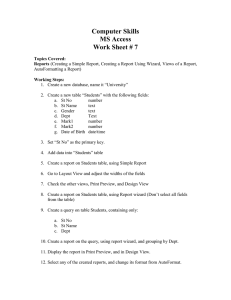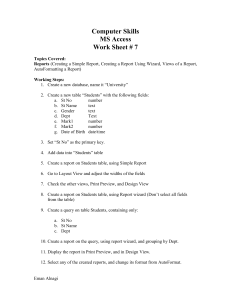1 Lab 1- Traffic Wizard Product Description
advertisement
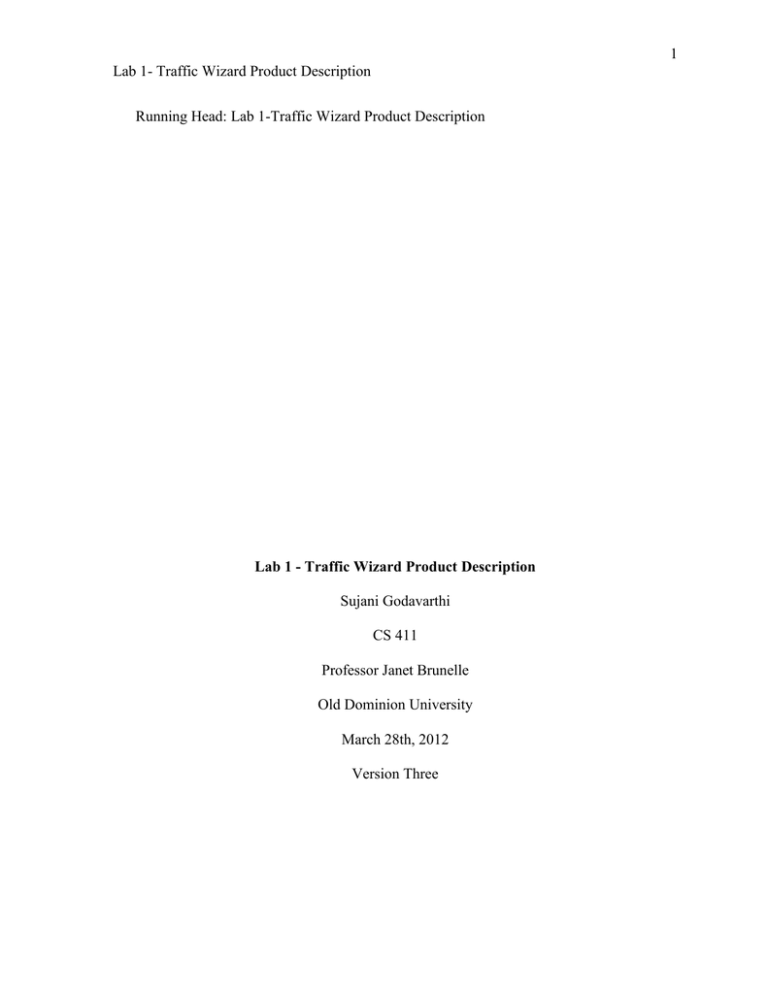
1 Lab 1- Traffic Wizard Product Description Running Head: Lab 1-Traffic Wizard Product Description Lab 1 - Traffic Wizard Product Description Sujani Godavarthi CS 411 Professor Janet Brunelle Old Dominion University March 28th, 2012 Version Three 2 Lab 1- Traffic Wizard Product Description Table of Contents 1. Introduction………………………………………………………………………………. 3 2. Traffic Wizard Product Description ………………………………………………………4 2.1 Key Product Features and Capabilities ……………………………………………….4 2.2 Major Components (Hardware /Software) ……………………………………………8 2.3 Target Market/Customer Base ………………………………………………………11 3. Traffic Wizard Product Prototype Description…………………………………………. 11 3.1 Prototype Functional Goals and Objectives………………………………………… 11 3.2 Prototype Architecture ………………………………………………………………12 3.3 Prototype Features and Capabilities………………………………………………… 13 3.4 Prototype Development Challenges …………………………………………………16 4. Glossary …………………………………………………………………………………16 5. References………………………………………………………………………………. 19 Table of Figures Figure 1: Traffic Wizard Update Process ………………………………………………….6 Figure 2: Virtual Checkpoint System ………………………………………………………6 Figure 3: Traffic Wizard Data Flow ……………………………………………………….8 Figure4: Major Functional Component ………………………………………………… 10 Figure 5: Major Functional Component………………………………………………… 14 List of Tables Table 1: Prototype Features Table …………………………………………………………..16 3 Lab 1- Traffic Wizard Product Description 1. Introduction Traffic Wizard is developed as a smartphone application that will provide assistance to drivers to avoid heavy traffic along their stored custom and new routes. Due to the increase of heavy traffic being congested in regions where population growth is more than usual, high and traffic is congested, drivers and commuters experience delays. Americans suffer 4.8 billion hours of excess commute time every year while 1.9 billion gallons of excess fuel is consumed while waiting in traffic (Texas Transportation Institute, 2011). A driver’s limited awareness of adverse traffic conditions increases his/her potential to get caught in heavy traffic congestion. Heavy traffic factors are many reasons like Visual Cues, Media, Word of Mouth, Traffic Cameras and Mobile Applications. With the traffic delays, drivers cannot completely depend with above factors and receiving unreliable traffic data. Current mobile applications with apps (manually done) are a distraction to the driver while travelling. News and other media are helpful but subject to change within some areas and unexpected blockages. GPS devices provide directions to assist navigation but the information being provided is very limited to the driver. With Traffic Wizard smartphone application, statistics numbers to be reduced (Texas Transportation Institute). One of the main features is Virtual Checkpoint System of the Traffic Wizard app is for labeling specific latitude and longitude coordinates along roads to act as representations of the traffic status in that area and as flags to trigger data exchange for driver’s phones. It’s a personalized smartphone app solution to help inform the drivers of travel conditions before and during the trip by real-time updates. The app 4 Lab 1- Traffic Wizard Product Description will exhibit travel profiles wherein the drivers store their most frequent routes and current routes and can check destination time. 2. Traffic Wizard Product Description The main objectives for the application Traffic Wizard is personalized profiles for storing frequent or favorite routes, and analysis of the stored routes during the travel time or pre-travel. Virtual Checkpoint System is an efficient feature for the drivers in order to provide data exchange. GPS locations of specific points along roadways identify the road segments by the flow of the traffic congestion and can be dynamically reallocated as roads and traffic patterns change accordingly with the traffic. 2.1. Key product Features and Capabilities The innovative aspect of Traffic Wizard lies with its method of data distribution and collection through the virtual checkpoints. By systematically reducing the amount of data transmission between the driver app and the server, the Traffic Wizard system will provide the drivers with real-time traffic updates and route analysis services. This would result in less distraction to the driver. There will be minimum usage to their smartphone battery or data plan, instead of draining up for the application to run all the time. Drivers who have access to a smartphone, which has only the following operating system Android and iOS, will be able to download and use the features of the Traffic Wizard application. Other innovative features of the app are Real-Time Data Exchange, Traffic Analysis, Driver Profiles and Virtual Checkpoint System. Each registered user has their own driver profile that they can use to keep track of their most frequently travelled routes. These routes can be manually be entered by the driver or being traced when a user drives which can be stored into their phone. Before 5 Lab 1- Traffic Wizard Product Description travelling, with the help of driver profile, they can see the travel time for a particular destination. Utilizing the Virtual Checkpoints will reduce data exchange size and also provide the user with current traffic update and reliable traffic data. The virtual checkpoint system will enable the app to minimize data exchange between Traffic Wizard smartphone and the app servers. The virtual checkpoints are latitude/longitude specific points along the roads. They identify the road segments by the amount of traffic congestions and dynamically re-allocated as roads and traffic patterns change. The server returns information with real-time traffic status being updated to the smartphone app. Data exchange that occurs between the driver’s app and the server can be seen in Figure 1. Figure 1: Traffic Wizard Update Process 6 Lab 1- Traffic Wizard Product Description Figure 2: Virtual Checkpoint System Virtual checkpoints are located with specific latitudes and longitude coordinates and placed along the road segments. Each checkpoint is noted with color-coded traffic status update to represent the current traffic. A green traffic status would notate there is a little delay at the road segment, while a road status shows the traffic is backed or jammed in that particular area. These virtual GPS locations act as flags for the application Traffic Wizard to upload travel data to the driver and download the necessary updates while travelling or driving. These checkpoints can be reallocated with the demand and for special traffic conditions. Checkpoints can be allocated within a small area to help determine blockages or be used in rush hours or heavy traffic flow to assist in providing the accurate travel information to the drivers. 7 Lab 1- Traffic Wizard Product Description Figure 3: Traffic Wizard Data Flow Exchange of data is an important aspect in the smartphone application and in the Traffic Wizard server. It receives the conformation updates from the checkpoints that are allocated along the road segments. Proper speed limits are determined through the speed limit database where the information will be obtained from the posted speed limits on the road. For the checkpoint transmission, when the phone data is sent to the server and using some of the algorithms and databases the information will calculated properly and will sent to the driver’s phones. The important feature of Traffic Wizard is the pre-trip analysis. Every user that uses the application Traffic Wizard has their customizable driver profile where they can save their favorite or most frequent routes for easy accessibility. Drivers or users can select a route before travelling and check for traffic updates. The app send the request to the server with the preprogrammed route and with the help of virtual checkpoints, traffic 8 Lab 1- Traffic Wizard Product Description updates can be determined. In this way, the driver device can minimize the usage of network and phone battery. Drivers using the app are not assured to check for decrease in delays for their trip. It is also not guaranteed that real-time traffic update will be always available to the drivers. In some areas the updated information depends on the users travelling with Traffic Wizard app. Information on blockages cannot always be fully identified as an accident, construction or an event. If there is delay in traffic, a prediction that there might be a blockage along the route. Other features are not implemented in Traffic Wizard include detection of emergency response vehicles on the road and turn-by-turn directions to given destinations. 2.2. Major Components The major functional components of the Traffic Wizard prototype are Traffic Wizard app and server and the interaction between them. The user interaction will be within a smartphone app and analysis information is sent to the server, shown in Figure 4. The driver profile, route pre-weighing system and map interface will be included with the application. Virtual Checkpoints are used along the road segments to identify the flow of traffic. [Space intentionally left blank.] 9 Lab 1- Traffic Wizard Product Description Figure 4: Major Functional Component Diagram There are two main components of Traffic Wizard application and the server and its communication. The server of the Traffic Wizard system handles the traffic information, manages the driver profiles and checks the information sent and received from the virtual checkpoint system. Using the Google Maps API, the GPS system, traffic updates will be provided in timely manner to the smart phone app Traffic wizard. The GPS will provide the coordinates of the certain road when the driver is travelling and with the help of Google Maps we will provide the directions along the way. The virtual check points help in under conditions or road disturbances where exchanges of data are done. The Aggregate Speed Algorithm will determine the speed of the moving car and passing through each virtual checkpoint. Next, the Checkpoint Allocation Algorithm determines where the checkpoints need to be placed in specific roads or 10 Lab 1- Traffic Wizard Product Description routes. The Route Analysis Algorithm determines the actual delay when travelling along the current route or pre analyzed route providing alternate routes with the respective flow of the traffic. The Next Checkpoint ETA algorithm determines approximately the time taken for the device to reach the next virtual checkpoint system and waits for the information to be passed to the server about the traffic status. The data is checked at each point and checking against the posted maximum speed limit. The driver route database stores the frequently visited or favorite routes of the driver. The driver information such as payment options, subscription and their personal information will be secured. There will be a public speed limit database to monitor the speeds of the car travelling and notifying the drivers. Whenever a driver passes through a virtual checkpoint the information is sent over to the server so it can provide the latest update and be helpful to the driver. The simulated data is generated by the server to transmit it to the drivers on the road being passed through proper algorithms and information is stored in the virtual checkpoint database. Each virtual checkpoint coordinates are stored in the database and these resulting raffic updates can be viewed in the simulation protoype where the actual virtual checkpint is located. The prototype will feature driver profile database by allowing the user to creat a profile and can adding routes. Their profile is stored on the database as a registered user. A public speed limit database (referenced) will be used in the Traffic Wizard algorithms where the algorithm needs to determine the proper speed limit of certain roads. 11 Lab 1- Traffic Wizard Product Description 2.3 Target Market Customer Base Traffic Wizard’s target market customer base is drivers accessing smartphone in metropolitan areas and Old Dominion University. Drivers, users having access to a smartphone can download the Traffic Wizard application. Once installed and run, they can set up individual profiles and save information. The base for this application to work is having internet connection where in data is updated frequently according to the preference of the driver. The initial developed stage will be in the areas of Hampton Roads, Old Dominion University. There are many applications that are already in market and popular. Traffic Wizard application has new features than any other application so it will be helpful to the drivers and be successful. 3. Traffic Wizard Product Prototype Description The Traffic Wizard system offers features that require cooperation among software and hardware components in order to bring timely information to end users. In order to do this, the prototype must put the planned concepts and designs to be tested against simulated data to prove that the system works. Operation of these various components requires specific functionality in order to accomplish these features, such as smartphone app stability and server algorithm efficiency. This section describes how the prototype system for Traffic Wizard will be designed to prove the defined concepts. 3.1 Prototype Functional Goals and Objective The objective is to simulate the data with the real-time traffic, reduce scope, usability, optimizing the server load and depends on the situations of the traffic. The data can be achieved with certain algorithms used in developing this application. For the prototype we will have to test this application in the surrounding areas of Hampton roads, Norfolk, 12 Lab 1- Traffic Wizard Product Description Old Dominion University. This will be helpful to the students and commuters as it can help better in saving time and fuel consumption. The installation of the application is really very easy and well exhibited. Once purchased according to the subscription fees and it’s less distracting to the driver. Being a graphical user interface, the driver will not get distracted, keep interacting with the application and notification alerts will be received automatically. As data is passed to phones it approaches the database, the server and these should be maintained properly. With this checkpoint allocation algorithm the server will not receive much load and information will be updated properly. 3.2.Prototype Architecture The major functional components of the Traffic Wizard prototype are shown in Figure 4. The client side for the smartphone app and the server are the main categories for the prototype system. The client app for the prototype will include all the GUI components described in the Prototype Features Table (Table 1) in Section 3.3 to be used in the simulation. The server will contain the simulation algorithms, Traffic Wizard algorithms and databases. The prototype for the smartphone application will be both the server and the smartphone. The simulated data is generated by the server to transmit it to the drivers on the road being passed through proper algorithms and information is stored in the virtual checkpoint database. Each virtual checkpoint coordinates are stored in the database and these resulting raffic updates can be viewed in the simulation protoype where the actual virtual checkpint is located. The prototype will feature driver profile database by allowing the user to creat a profile and can adding routes. Their profile is stored on the database as a registered user. A public speed limit database (referenced) will be used in 13 Lab 1- Traffic Wizard Product Description the Traffic Wizard algorithms where the algorithm needs to determine the proper speed limit of certain roads. Figure 5: MFCD Phase 1 14 Lab 1- Traffic Wizard Product Description 3.3 Prototype Features and Capabilities The prototype for the Traffic Wizard system involves the smartphone app, server and Simulation Console. The Traffic Wizard prototype app is used for the functionality of the product application and demonstrated within the team. The server will have Driver Profile Database and Virtual Checkpoint Database to be used for the simulations. Drivers can create and edit their custom routes in their respective driver profiles where information is stored in the server. Simulated driver data will be obtained from Driver Profile Database and Virtual Checkpoint Database. The smartphone GUI displays the screens in the prototype as Login, New User, New/Edit Route, Delay Notification and settings. The login gui must allow the user to log into Traffic Wizard. The new user gui will allow the new user to create an account for the application Traffic Wizard. The new user gui will allow the user to set user specific routes. Delay notification will notify the user of the traffic conditions for pre-travel. There will be a setting option where in the user can set their preferences and their driver profiles. Traffic Wizard will use the custom profile created by the driver to show the route. The user can enter manually or store their custom routes. Based on this information, calculations and analysis will be done before travel. Virtual checkpoints are latitude and longitude points in the Traffic Wizard. In diagram 5, utilization of checkpoints will be displayed. [Space intentionally left blank] 15 Lab 1- Traffic Wizard Product Description Features Data Miner Traffic Conditions GUI Login New User Settings Trip Editing Route Tracer Travel Map Simulation Console Virtual Checkpoints GPS Latitude/Longi tude Coordinates Driver Acknowledge ment Data Exchange Database Driver Profile Database Virtual Checkpoint Database Speed Limit Database Algorithms Aggregate Speeds Checkpoint Allocation Checkpoint Reallocation Final Product Prototype It will retrieve real-time travel information from drivers using the app. Simulated driver metadata to use in analysis. Allows user entry of authentication credentials. Allows a user to create an account and select a membership. Restricted to specific test users. Not implemented because of scope. Not implemented because of scope. Allows user to alter application settings and options. Allows user to specify a new route to be saved or modify an existing route. Program function to track a route to be saved as it is driven by the user. Non-interactive screen that displays current traffic conditions while driving. Restricted to limited test area. Not implemented because of scope. Not implemented in Final Product. This is implemented. Demonstration interface for simulated driving scenarios. Associates GPS coordinates along roads with checkpoints. Simulated coordinates for handselected checkpoints. Recognizes drivers passing GPS location (checkpoint) as an event. Upload user velocity at checkpoint being passed / Download necessary traffic updates for checkpoints along the route. This is implemented simulated checkpoints. on This is implemented simulated checkpoints. on Stores customer account information, credentials, and payment method. Stores checkpoint coordinates, current traffic status, and historical statistics. Stores static information on speed limits for public access. This is implemented with test users. This is implemented with simulated checkpoints. Analyzes and filters driver inputs to determine current traffic speed. Initial assignment of GPS coordinates to initialize checkpoints. Redistribution of checkpoints along roads as determined by current checkpoint statuses and This is implemented. This is implemented. Not implemented because of scope. Only implemented on specific driving scenarios. 16 Lab 1- Traffic Wizard Product Description historical patterns. Route Analysis Next Checkpoint ETA Driver Generator Finds blockages, calculates delays, and outputs alternate route suggestions. Estimates time to arrival at next checkpoint from client side for GPS/data/battery management. Not implemented in Final Product. Table 1: Prototype Features Table This is implemented. This is implemented. Randomly generates virtual drivers with speeds for testing purposes. 3.5. Prototype Development Challenges The challenges for this smartphone application is data should be verified before sending and receiving, reducing the scope of phone battery, network usage and server maintenance. The amount of data is filtered and sent in minimal way so it does not consume much time for the driver to acquire the information. Optimizing the server load is an important task because the information is dependent for the exchange of data to be sent to the application. 4. GLOSSARY 3G Internet Connection: Standard for mobile telecommunication that is used for cellular telephones and mobile Internet access. Alpha testing: First testing phase for Traffic Wizard that will be available to select institutions (closed access) for duration of 30 days. Beta testing: Second testing phase for Traffic Wizard that will be available to the public (open access) as a demo for duration of 90 days. Communication Protocol: A defined set of rules for the exchange of digital messages and telecommunications. Custom Route: Any user-entered route that is saved to the phone to be driven later. Customer Investment: The risk that involves keeping customer interest in the product and ensuring continuing financial support from the customer base. Customer Risks: Risk category that consists of potential issues that are related to Traffic Wizard customers (e.g., ease-of-use to customer, driver distraction). 17 Lab 1- Traffic Wizard Product Description Data Mining: Refers to the collection of travel metadata from drivers using the Traffic Wizard app for analytic purposes. Database: Organized data storage for Traffic Wizard server operations – including information on traffic patterns and associated data for virtual checkpoints. Distraction: Any interaction with a driver while they are driving in which their attention is diverted from focusing on the road ahead. This is renowned as a potentially deadly state for a driver to be in while driving. Driver/End User: Customers who purchase and use Traffic Wizard. Driver Profile: App feature that allows users to store their most frequent (or favorite) routes that they travel to be saved on their device. Stored routes can be pre-analyzed by the app. Functionality Testing: Component of testing phases that involves ensuring Traffic Wizard features are operational as expected and performing their respective functions. Global Positioning System (GPS): Satellite navigation technology that provides latitude and longitude coordinates for a specific location that is typically used in route navigation. Goal(s): Planned future accomplishments for development by the Traffic Wizard team. Google Maps API: Web mapping service provided by Google that is utilized by Traffic Wizard for route analysis. GUI Functionality: User interaction with the graphic user interface to perform an operation on the Traffic Wizard app. Hardware Failure: Inevitable risk of technical failure of Traffic Wizard server equipment. Incidental Traffic Congestion: Traffic congestion caused by an unexpected event such as an accident or emergency situation. Latency: Delay in digital communication that represents the time between a message being sent and that message being received. Network Maintenance: Upkeep of server hardware, network traffic, and integrity of server Internet connection. Optimization (Server): Performing calculations for route analysis in the most efficient manner available in order to return practical real-time results. Periodic Traffic Congestion: Traffic congestion that occurs as a result of a planned activity (such as construction) or a regular time of heavy traffic (such as rush hour). 18 Lab 1- Traffic Wizard Product Description Pre-travel analysis: Route analysis report that is computed by the Traffic Wizard server prior to the time that the user expects to drive that route. Pre-weighting system: App feature that allows users to configure their stored routes to be analyzed for traffic conditions and status at a time prior to the expected travel time. Prototype: Early development stage of Traffic Wizard that involves simulation of data exchange and proof-of-concept for announced features. Real-time: Data that represents the current traffic conditions (at the current time of day). Return on Investment: Company net gain after investment for production and after public release. Road Segment: Any defined, unbroken partition of road that lies between intersections to be used in assembling custom routes. Route: Particular set of roads that a user drives to reach their destination. Route Analysis: Main app feature that focuses on the route that a user is currently driving on. Routes being driven are analyzed for traffic status to report to the user (and make alternate route suggestions if applicable). Server Infrastructure: Organizational structure of the Traffic Wizard server. Server Load Testing: Testing phase for the Traffic Wizard server involving a purposed mass data-sending routine in order to test the server’s ability to handle that amount of input. Simulation Console: Application developed during prototype stage to be used as a demonstration platform for Traffic Wizard proof-of-concept. Will hold data for multiple driving scenarios to be called for demonstration. Smartphone: Personal cellular devices that is equipped with a mobile operating system such as iOS or Android. Software: Programs and data that are involved in Traffic Wizard computations. Timestamp: A small note of the current time of day to accompany the data packet containing driver location and speed during travel data collection. Traffic Avoidance: Goal and main focus of Traffic Wizard which will be utilized to reduce the delay that a driver experiences during their average trip. Traffic Wizard: Traffic-monitoring smartphone app developed by the CS 411 Blue Team. 19 Lab 1- Traffic Wizard Product Description Travel Data Collection: Time-stamped information about a driver’s position, speed, and direction that is uploaded to the Traffic Wizard server from the app. Trip: Entire driving process from when a user first begins driving (and using the app) to arrival at their destination. User Interface: Set of menu and map screens used in the app to make Traffic Wizard features accessible through a GUI. Virtual Checkpoints: Traffic Wizard system for labeling specific latitude and longitude coordinates along roads to act as representations the traffic status in that area and as flags to trigger data exchange for drivers. 5.REFERENCES Halsey, Ashley III. (2011, January 20). Washington area tied with Chicago for traffic congestion, study finds. The Washington Post . Retrieved from http://www.washingtonpost.com/wpdyn/content/article/2011/01/20/AR2011012000056.h tml [1] Messina, Debbie. (2010, January 23). Downtown Tunnel ranked as one of 20 worst commutes. The Virginian-Pilot. Retrieved from http://hamptonroads.com/2010/01/downtown-tunnel-ranked-one-20-worst-commutes [2] U.S. National Highway Traffic Safety Administation, Traffic Safety Facts. Retrieved from http://www.census.gov/compendia/statab/2012/tables/12s1108.pdf [3]