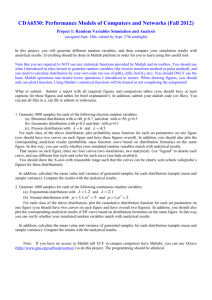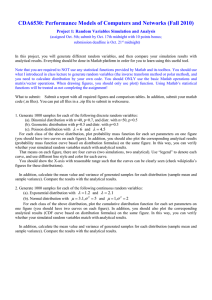CDA6530: Performance Models of Computers and Networks (Fall 2014)
advertisement
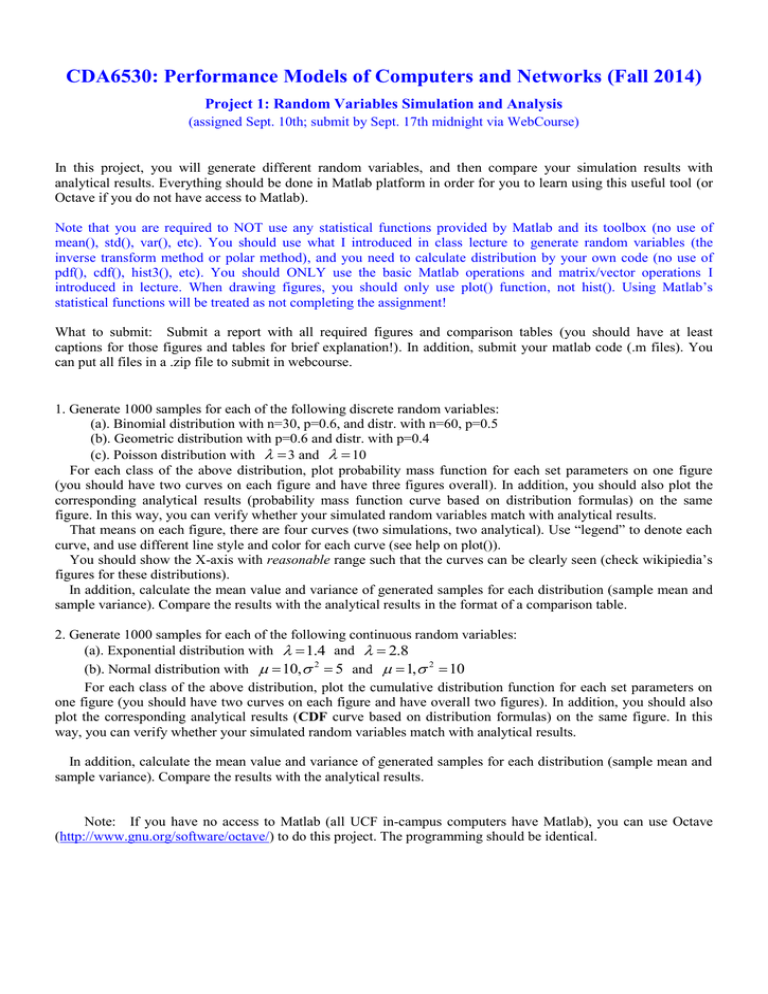
CDA6530: Performance Models of Computers and Networks (Fall 2014) Project 1: Random Variables Simulation and Analysis (assigned Sept. 10th; submit by Sept. 17th midnight via WebCourse) In this project, you will generate different random variables, and then compare your simulation results with analytical results. Everything should be done in Matlab platform in order for you to learn using this useful tool (or Octave if you do not have access to Matlab). Note that you are required to NOT use any statistical functions provided by Matlab and its toolbox (no use of mean(), std(), var(), etc). You should use what I introduced in class lecture to generate random variables (the inverse transform method or polar method), and you need to calculate distribution by your own code (no use of pdf(), cdf(), hist3(), etc). You should ONLY use the basic Matlab operations and matrix/vector operations I introduced in lecture. When drawing figures, you should only use plot() function, not hist(). Using Matlab’s statistical functions will be treated as not completing the assignment! What to submit: Submit a report with all required figures and comparison tables (you should have at least captions for those figures and tables for brief explanation!). In addition, submit your matlab code (.m files). You can put all files in a .zip file to submit in webcourse. 1. Generate 1000 samples for each of the following discrete random variables: (a). Binomial distribution with n=30, p=0.6, and distr. with n=60, p=0.5 (b). Geometric distribution with p=0.6 and distr. with p=0.4 (c). Poisson distribution with 3 and 10 For each class of the above distribution, plot probability mass function for each set parameters on one figure (you should have two curves on each figure and have three figures overall). In addition, you should also plot the corresponding analytical results (probability mass function curve based on distribution formulas) on the same figure. In this way, you can verify whether your simulated random variables match with analytical results. That means on each figure, there are four curves (two simulations, two analytical). Use “legend” to denote each curve, and use different line style and color for each curve (see help on plot()). You should show the X-axis with reasonable range such that the curves can be clearly seen (check wikipiedia’s figures for these distributions). In addition, calculate the mean value and variance of generated samples for each distribution (sample mean and sample variance). Compare the results with the analytical results in the format of a comparison table. 2. Generate 1000 samples for each of the following continuous random variables: (a). Exponential distribution with 1.4 and 2.8 (b). Normal distribution with 10, 2 5 and 1, 2 10 For each class of the above distribution, plot the cumulative distribution function for each set parameters on one figure (you should have two curves on each figure and have overall two figures). In addition, you should also plot the corresponding analytical results (CDF curve based on distribution formulas) on the same figure. In this way, you can verify whether your simulated random variables match with analytical results. In addition, calculate the mean value and variance of generated samples for each distribution (sample mean and sample variance). Compare the results with the analytical results. Note: If you have no access to Matlab (all UCF in-campus computers have Matlab), you can use Octave (http://www.gnu.org/software/octave/) to do this project. The programming should be identical.