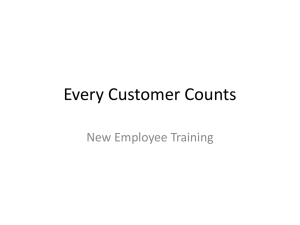Running head: VIPS: LAB III – PROTOTYPE TEST PLAN/PROCEDURE
advertisement
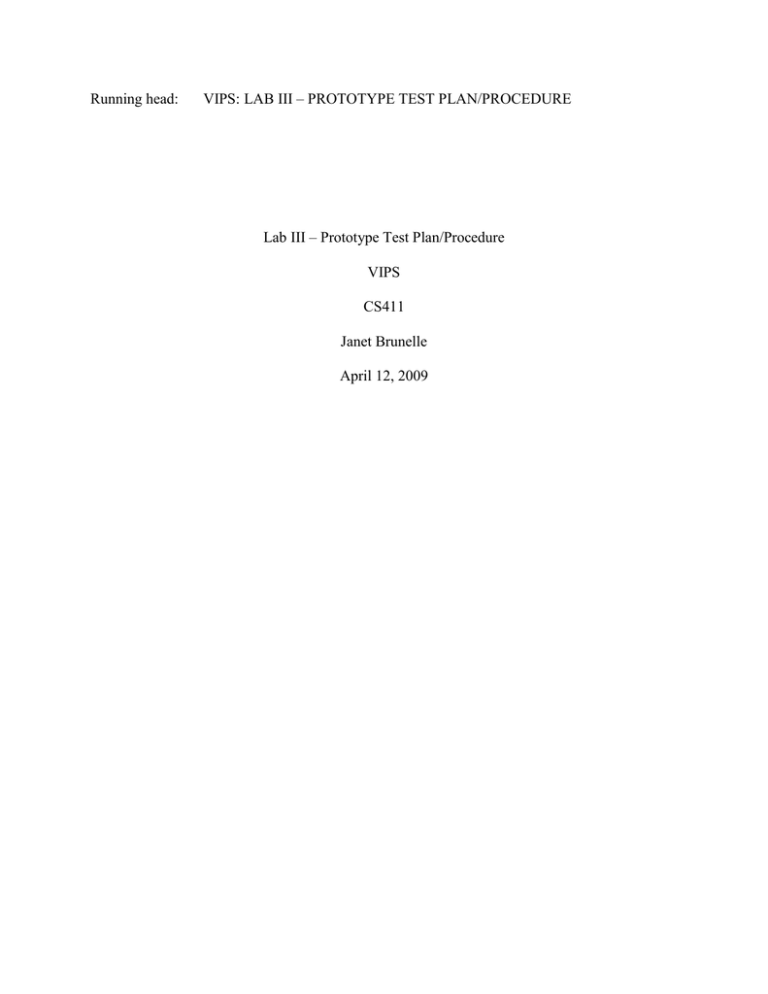
Running head: VIPS: LAB III – PROTOTYPE TEST PLAN/PROCEDURE Lab III – Prototype Test Plan/Procedure VIPS CS411 Janet Brunelle April 12, 2009 VIPS: Lab III – Prototype Test Plan/Procedure Table of Contents 1 Objective ...................................................................................................................... 3 2 References ................................................................................................................... 4 3 Test Plan ...................................................................................................................... 5 3.1 Testing Approach................................................................................................... 5 3.2 Identification of Tests ............................................................................................. 7 3.3 Test Schedule ........................................................................................................ 8 3.4 Fault Reporting and Data Recording ..................................................................... 9 3.5 Resource Requirement .......................................................................................... 9 3.6 Test Environment................................................................................................. 10 4 Test Responsibilities .................................................................................................. 11 List of Tables Table 1 - VIPS Prototype Test Identification ............................................................................ 8 Table 2 - VIPS Prototype Test Sequence ................................................................................ 9 Table 3 - VIPS Prototype Test Resource Requirements ..................................................... 10 Table 4 - Demonstration Responsibilities and Assignment ................................................. 12 List of Figures Figure 1 - VIPS Prototype MFCD .............................................................................................. 6 Figure 2 - ECS Conference Room Layout ............................................................................. 11 2 VIPS: Lab III – Prototype Test Plan/Procedure 1 Objective The Test Plan is intended to set forth the procedures VIPS will use to test the prototype. The Test Plan will establish VIPS Inc’s approach to testing, the order of testing, and the actual tests used to prove the functionality of the VIPS prototype. The Test Plan document will enable VIPS to prove its product will provide an effective means of handling visitor parking in complex parking environments. VIPS will use the Old Dominion University parking environment to model its prototype. The successful completion of the VIPS Test Plan will show the prototype will meet several objectives. The first objective is designed to show that the VIPS prototype will interface with RFID access control technology as well as provide barcode access. The VIPS prototype will provide secure Internet based registration through access control. The VIPS product website will allow visitors to register a visit and generate a printable barcode pass. The VIPS website will also allow university faculty to invite a visitor. The barcode passes generated from the website will be scanned upon the visitor’s arrival to the garage. The VIPS website will generate and email the pass to the faculty invited visitor. The VIPS database will authenticate the barcode and either grant or deny access. The prototype will use an Oracle database and prevent system abuse by emulating the customer database. The prototype is going to include a garage simulation that will show the barcode and RFID access as well as demonstrate the arrival and departure of subscription users and visitors. The VIPS database will be used to authenticate both subscription users and visitors. The database will authenticate based if the RFID or barcode is in the appropriate database table. The VIPS prototype will also provide a test harness capable of manipulating data in order to show what-if based scenarios. The 3 VIPS: Lab III – Prototype Test Plan/Procedure scenarios will include garages all full, garages empty, garages half full, and garages full expect 1 visitor space. Finally, the prototype will show historical trends with a database report. The Test Plan will help VIPS successfully meet these objectives and prove the feasibility of the VIPS product. 2 References Association for Automatic Identification and Mobility. (n.d.). RFID Glossary. Retrieved Feb 10, 2009, from http://www.aimglobal.org/technologies/rfid/rfid_Glossary.asp Bitto, Nicholas. (2009). Lab 1 – VIPS Product Description. Norfolk, VA: Author. Bitto, Nicholas. (2009). Lab 2 – VIPS Prototype Product Specification. Norfolk, VA: Author. GIS Lounge. (2001, April). U.S. Census 2000 - Population Trends Mapped. Retrieved Feb 10, 2009, from http://gislounge.com/us-census-2000-population-trendsmapped/ Greenwald, R. (2001, June). Introducing Oracle. In Developer.com. Retrieved Feb. 10, 2009, from http://www.developer.com/db/article.php/1582621. PC Mag. (n.d.). Definition of: bar code. Retrieved Feb 10, 2009, from http://www.pcmag.com/encyclopedia_term/0,2542,t=bar+code&i=38421,00.asp# Red Team. (2007). Room Diagram. [Figure 2]. Figure created during CS411 at Old Dominion University. Retrieved April 12, 2008 from CPI website: http://www.cs.odu.edu/~cpi/cpi-2-s2007/himms/diagrams.htm. 4 VIPS: Lab III – Prototype Test Plan/Procedure 3 Test Plan The Test Plan will explain and describe the methods that VIPS Inc. will use to test the prototype. The Test Plan will also provide the approach to testing, the identification of the test, the schedule of the tests, how the test data will be recorded, the resources required to test, and finally the environment the tests will be conducted in. The tests are designed to prove one or more of the requirements are met. The results of the test will be recorded and tracked by the VIPS team in order to improve the product design. The Test plan will be used to prove the prototype can work and the VIPS real world product is feasible. 3.1 Testing Approach The feasibility of the VIPS product will be based on the performance of the VIPS prototype in the testing environment. The VIPS prototype will be subjected to a number of test cases. VIPS Inc. designed each test case to prove the requirements of the VIPS prototype are met. The successful completion of the Test Plan will help ensure the success of the VIPS product. The VIPS prototype MFCD is illustrated in figure 1. The prototype MFCD illustrates the major functional components that will be tested. [This Space Intentionally Left Blank] 5 VIPS: Lab III – Prototype Test Plan/Procedure Figure 1 - VIPS Prototype MFCD Successful development of the VIPS prototype will be validated through the following component tests: 1. VIPS Setup tests will verify that all hardware is set up and the VIPS software is configured properly. 2. VIPS Website tests will verify that the website is running and provides the registration functionality. 3. VIPS Database tests will verify the database is established and performing the required procedures. 4. VIPS Engine tests will verify the engine is operating correctly and passing the appropriate data. 6 VIPS: Lab III – Prototype Test Plan/Procedure 5. The Simulation tests will verify the VIPS product will work in a simulated parking environment. The VIPS prototype will be tested as rigorously as possible. The VIPS database has been pre-seeded with customers. The garage simulation VIPS will run has been modeled as close as possible to the real world garages VIPS will someday manage. The simulation will populate the garages with the pre-seeded customers. The simulation will attempt to prove the seamless integration of visitors, into a subscription parking environment, with the use of the VIPS product. The VIPS Website will prove that visitors can preregister a visit and obtain a visitor pass prior to arriving to the parking environment. The website will also show that faculty will have the ability to invite their guests with the VIPS product. The VIPS database will show that it will be able to handle visitor data, process requests, validate both subscribers and visitors, and provide historical data. Finally, the VIPS Engine will show that it will be able to process subscribers and visitors and control access into the garages. 3.2 Identification of Tests VIPS Inc. has developed test cases to validate the VIPS prototype. The test cases are listed in Table 1. The test cases are presented in categories. Each category is designed to test a component of the VIPS prototype. The categories are: setup, VIPS Website, VIPS Database, VIPS Engine, and simulation. The test cases will be individually presented in sections 5.1 through 5.5. 7 VIPS: Lab III – Prototype Test Plan/Procedure Category ID Description 0 setup 1 2 3 4 VIPS Website VIPS DB VIPS Engine Simulation Test Case Description 0.1 Verify VIPS Hardware setup 0.2 Verify VIPS Software setup 1.1 New VIPS account creation 1.2 Demonstrate Login Process 1.3 Demonstrate Access control 1.4 Register/Print Visitor Pass 1.5 Edit Personal Data 1.6 Faculty register visitor 1.7 Departmental Management page 1.8 Display account History 2.1 Display DB contents through Test Harness 2.2 Demonstrate Test Harness Visitor page 2.4 Demonstrate Test Harness Pass page Demonstrate Test Harness Department page 2.5 Demonstrate ability to Add or Remove garage 3.1 Start of day through test harness 3.2 End of day through test harness 4.1 Load Scenario Default 4.2 Load Scenario FULL 4.3 Load Scenario Average 2.3 4.4 Load Scenario Full minus 1 visitor Table 1 - VIPS Prototype Test Identification 3.3 Test Schedule During the prototype demonstration presentation VIPS Inc. will have one hour to prove the feasibility of its product. The first five minutes will be used to set up the hardware and software. Then, ten minutes will be spent explaining the scope and feasibility of the VIPS product. The next 30 minutes will be dedicated to the demonstration of the VIPS product through successful completion of each test case. 8 VIPS: Lab III – Prototype Test Plan/Procedure VIPS will follow the schedule laid out in Table 2 for the test cases. The remaining time will be given to the expert panel for a question and answer period. Start Time (Hours:Min) 0:15 0:25 0:40 0:45 Duration (Minutes) Test Objective 10 VIPS Website Test Event 1.1-1.8 15 Simulation 4.1-4.6 5 VIPS Engine 10 VIPS Database 3.1-3.2 2.1-2.5 Dependencies Database, printer Test Harness, Engine Simulation, Database None Table 2 - VIPS Prototype Test Sequence 3.4 Fault Reporting and Data Recording The VIPS team will have a designated team member track the results of each test case. The results will be tracked and made available to the expert panel on request. Each test that is successfully completed will simply be marked as passed. If a test case is to fail, the test will be marked as failed and every effort will be made to correct the discrepancy. There will be a section for comments for each test case as well. It is the intention of VIPS to provide an interactive demonstration. If a panel member asks VIPS to demonstrate a test, VIPS will record the test and the results of that test as well. VIPS will base success of its test on the expected results of each test case. The expected results are delineated in sections 5.1 though 5.5 3.5 Resource Requirement The VIPS prototype demonstration will have to have some resources in order to be effective. These resources range from computer to VIPS developed software. 9 VIPS: Lab III – Prototype Test Plan/Procedure However, all resources listed in Table 3 are required to perform the prototype demonstration. Resource Name ODU CS laptop Description A laptop is provided by the computer science department of Old Dominion University. The laptop needs an USB port and should run a windows operating system. Barcode Scanner The barcode scanner is used to scan barcodes from the VIPS visitor passes. The barcode scanner must have an USB interface. The printer will be provided from the computer science department of Old Dominion University. The printer will be used to print a VIPS visitor pass. Printer Client Computer The client computer will be used to access the VIPS website and the VIPS test harness. The client computer must have internet access and a web browser. VIPS Prototype Software The software includes the VIPS engine, VIPS database, VIPS website, VIPS test harness, and the simulation. The prototype software will be used to demonstrate the feasibility of the VIPS product. Oracle PHP Oracle is used to create the VIPS database. PHP is used to develop the VIPS website and the VIPS test harness. Java is used to develop the VIPS engine and the simulation. Microsoft PowerPoint will be used to deliver the feasibility presentation. A projector will be used to give the feasibility presentation. Java Microsoft PowerPoint Projector Table 3 - VIPS Prototype Test Resource Requirements 3.6 Test Environment The demonstration of the VIPS prototype will be given in the conference room of the Engineering and Computational Science building. An illustration of the room is show in Figure 2. 10 VIPS: Lab III – Prototype Test Plan/Procedure Figure 2 - ECS Conference Room Layout The VIPS team will use both the projector and the flat panel televisions during the presentation. VIPS Inc. intends on displaying the simulation animation on the televisions while showing the website and database demonstrations on the projector. VIPS Inc. will assign each team member responsibilities during the presentation. The assignments of each team member can be seen in Table 4. 4 Test Responsibilities The VIPS Inc. team will have individual responsibilities for the prototype demonstration. The team has assigned roles to ensure a smooth and effective presentation. The list of each team member’s responsibilities is summarized in Table 4. 11 VIPS: Lab III – Prototype Test Plan/Procedure Team Member Responsibility Nick Bitto Prototype Website Operator Prototype Setup Feasibility Presentation Prototype Demonstration Barcode Scanner Prototype Setup Introduction Conclusion Test Harness Prototype Setup Jacob Baughman Chad Pellitt Eric Schultz Kyle Bohannon Table 4 - Demonstration Responsibilities and Assignment [This Space Intentionally Left Blank] 12 VIPS: Lab III – Prototype Test Plan/Procedure VIPS: VISITOR INTERFACE FOR PARKING SERVICES VIPS Lab 3 Prototype Test Plan Section 5 & 6 4/15/2009 13 VIPS: Lab III – Prototype Test Plan/Procedure Contents 5. Test Procedures ......................................................................................................................... 15 5.1 VIPS setup Test Cases ........................................................................................................ 15 5.2 VIPS Website Test Cases.................................................................................................... 16 5.3 VIPS Database Test Cases .................................................................................................. 21 5.4 VIPS Engine Test Cases ..................................................................................................... 25 5.5 Garage Simulation Test Cases ............................................................................................ 26 6. Traceability to Requirements .................................................................................................... 35 List of Tables Table 5.1 Setup Tests .................................................................................................................... 16 14 VIPS: Lab III – Prototype Test Plan/Procedure 5. Test Procedures A list of detailed tests has been prepared to demonstrate the VIPS prototype’s functionality. Each category has been divided into test cases. The test cases are expounded in the following sections. 5.1 VIPS setup Test Cases Table 5.1 describes the VIPS setup test cases. The test cases include activities and their expected results. They will demonstrate the functionality of the VIPS setup. Test Category ID: 0 Description: Verify VIPS hardware setup Test Case: 0.1 Purpose: This test will verify the VIPS prototype hardware is started and properly setup Setup Conditions: Barcode scanner, projector, and ODU CS laptop required Test Case Activity Pass/Fail Comments Expected Result 1 Plug in the power supply and connect it to the laptop The power light illuminates on the laptop 2 Power on the projector The projector should begin its power on procedure The laptop recognizes the barcode scanner 3 Connect the barcode scanner to the ODU CS laptop’s USB port 4 Connect the ODU CS laptop to the projector The projector should display the laptop screen on the board [This space intentionally left blank] Test Category ID: 0 Description: Verify VIPS software setup 15 VIPS: Lab III – Prototype Test Plan/Procedure Purpose: This test will verify the VIPS prototype software is started and properly set up Test Case: 0.2 Setup Conditions: ODU CS laptop and ODU CS servers located at deneb.cs.odu.edu are required Pass/Fail Comments Expected Result Test Case Activity 1 Sign in to ODU CS database server The VIPS Database should be online and able to establish connections The VIPS Website should allow the browser to load the page 2 Using a web browser, go to the VIPS Website 3 Using a web browser, go to the VIPS Test Harness 4 Start the VIPS Engine The VIPS Test Harness should allow the browser to load the page The VIPS Engine should run and establish a connection to the VIPS Database 5 Start the VIPS Garage Simulation The VIPS Garage Simulation should start and establish a connection with the VIPS Engine The VIPS Test Harness should connect to the VIPS Garage Simulation and the VIPS Garage Simulation should accept inputs from the VIPS Test Harness 6 Establish the VIPS Test Harness connection to the VIPS Garage Simulation Table 5.1 Setup Tests 5.2 VIPS Website Test Cases Table 5.2 describes the VIPS Website test cases. The test cases include activities and their expected results. They will demonstrate the functionality of the VIPS Website. Test Category ID: 1 Test Case: 1.1 [This space intentionally left blank] Description: New VIPS account creation Purpose: This test will verify the VIPS Website can create visitor accounts 16 VIPS: Lab III – Prototype Test Plan/Procedure Setup Conditions: Client Computer Test Case Activity Pass/Fail Comments Expected Result 1 Use client computer to load VIPS Website The VIPS Website home page will load 2 Select create account from the home page The VIPS Website will load the account creation page The account creation page accepts input 3 Fill out required fields on the account creation page 4 Submit account form The VIPS Website will submit the form to the VIPS Database and return an accepted account message Test Category ID: 1 Description: Demonstrate Login Process Test Case: 1.2 Purpose: This test will verify the VIPS Website has a login process Setup Conditions: Client Computer Test Case Activity Pass/Fail Comments Expected Result 1 Use client computer to load VIPS Website 2 Enter a valid userid/password pair 3 Enter an invalid userid/password pair The VIPS Website home page will load The VIPS Website will accept the userid/password pair and load the user’s personal page The VIPS Website will deny access and return userid/password not found [This space intentionally left blank] Test Category ID: 1 Description: Demonstrate Access control 17 VIPS: Lab III – Prototype Test Plan/Procedure Purpose: This test will verify the VIPS Website can handle access control Test Case: 1.3 Setup Conditions: Client Computer Pass/Fail Comments Expected Result Test Case Activity 1 Use client computer to load VIPS Website at http://webspace.cs.odu.edu/ ~eschultz/BlueTeam 2 Enter a valid visitor userid/password pair 3 Enter a valid Faculty userid/password pair 4 Enter a valid Departmental Manager userid/password pair The VIPS Website home page will load The VIPS Website will load a personalized visitor page The faculty members personal page will be displayed, with appropriate welcome message The VIPS Website will load a personalized Departmental Manager page [This space intentionally left blank] Test Category ID: 1 Test Case: 1.4 Test Case Activity Description: Register/Print Visitor Pass Purpose: This test will verify the VIPS Website can register and print a visitor pass Setup Conditions: Client Computer, Printer Pass/Fail Comments Expected Result 1 Use client computer to load VIPS Website The VIPS Website home page will load 18 VIPS: Lab III – Prototype Test Plan/Procedure 2 Enter a valid Visitor userid/password pair The VIPS Website will load a personalized visitor page 3 Click register for pass button The pass registration page will load 4 Fill in registration form and submit The VIPS Website will verify the date and garage with the database The VIPS Website will generate a printable barcode pass The visitor pass will print 5 Pass will generate 6 Click print pass button Test Category ID: 1 Test Case: 1.5 Test Case Activity Description: Edit Personal Data Purpose: This test will verify that a visitor's information can be displayed and updated by the user Setup Conditions: Client Computer Pass/Fail Comments Expected Result 1 Use client computer to load VIPS Website The VIPS Website home page will load 2 Enter a valid userid/password pair The VIPS Website will accept the userid/password pair and load the user’s personal page The VIPS Website will display the user's current information 3 Navigate to the Visitor's Personal Information page 4 Update an information field Any field can be updated The VIPS Website will accept the updated value and redisplay the updated information 19 Description: Faculty Invite a Visitor Purpose: Register for a trip and have the pass emailed Setup Conditions: Client VIPS: Lab III Computer – Prototype Test Plan/Procedure Pass/Fail Comments Expected Result Test Category ID: 1 Test Case: 1.6 Test Case Activity 1 Use client computer to load VIPS Website 2 Enter a valid Faculty userid/password pair The VIPS Website home page will load The VIPS Website will load a personalized Faculty page 3 Navigate to the faculty member's Invite a Visitor page The VIPS Website will display a search menu 4 Enter in the required information and choose submit Entering in a user's first and last name will reveal a list of possible user accounts, along with a drop down menu to the right of their name 5 Email pass to visitor The pass will be emailed to the entered email address [This space intentionally left blank] Test Category ID: 1 Test Case: 1.7 Test Case Activity Description: Department Management Page Purpose: This test will verify the VIPS Website can grant accounts with the ability to invite visitors Setup Conditions: Client Computer, Printer Pass/Fail Comments Expected Result 1 Use client computer to load VIPS Website 2 Enter a department head's userid/password The VIPS Website home page will load The VIPS Website will load20 a personalized Faculty page VIPS: Lab III – Prototype Test Plan/Procedure Table 5.2 – VIPS Website Tests 5.3 VIPS Database Test Cases Table 5.3 describes the VIPS Database test cases. The test cases include activities and their expected results. They will demonstrate the functionality of the VIPS Database. [This space intentionally left blank] Test Category ID: 2 Description: Show VIPS Database through VIPS Test Harness Test Case: 2.1 Purpose: This test will show the contents of the VIPS Database, proving that information is tracked and can be used for trend analysis Setup Conditions: Any scenario running Test Case Activity Pass/Fail Comments Expected Result 1 Browse to the Administrative Test Harness page Page displays administrative functions 2 Select the show database link All database tables are displayed with the current values in the VIPS Database [This space intentionally left blank] 21 VIPS: Lab III – Prototype Test Plan/Procedure Test Category ID: 2 Test Case: 2.2 Description: Demonstrate VIPS Test Harness Visitor page Purpose: This test will show the ability to search for, add, remove, and modify visitors Setup Conditions: None Test Case Activity Pass/Fail Comments Expected Result 1 Browse to the Visitor Test Harness page Page displays visitor entry form and visitor search form 2 Enter new visitor information Visitor added to VIPSusers table and visitors table (actual table names used) 3 Search for unknown visitor by userid or MyID Visitor(s) not found. No table of choices displayed. Forms will be displayed. 4 Search for known visitor by userid Visitor(s) found. Table displayed allowing choice of visitor(s). Forms displayed allowing update or deletion of visitor. 5 Update visitor from activity 4 6 Delete visitor from activity 5 Visitor information will be changed Visitor will be deleted from VIPSusers table and visitors table 22 VIPS: Lab III – Prototype Test Plan/Procedure [This space intentionally left blank] Test Category ID: 2 Test Case: 2.3 Description: Demonstrate VIPS Test Harness Pass page Purpose: This test will show the ability to search for, add, remove, and modify passes Setup Conditions: None Test Case Activity Pass/Fail Comments Expected Result 1 Browse to the Passes Test Harness page Page displays pass entry form and pass search form 2 Enter new pass information Pass added to passes table with correct MyID if entered userid matches, MyID Null otherwise 3 Search for unknown pass by userid or MyID Pass(es) not found. No table of choices displayed. Forms will be displayed. 4 Search for pass from activity 2 by userid Pass(es) found. Table displayed allowing choice of pass(es). Forms displayed allowing update or deletion of pass. 5 Update pass from activity 4 Pass information will be changed. If userid not found, MyID is set to Null. 6 Delete pass from activity 5 Pass will be deleted from passes table 23 VIPS: Lab III – Prototype Test Plan/Procedure [This space intentionally left blank] Test Category ID: 2 Description: Demonstrate VIPS Test Harness Department page Test Case: 2.4 Purpose: This test will show the ability to search for, add, remove, and modify departments Setup Conditions: None Test Case Activity Pass/Fail Comments Expected Result 1 Browse to the Department Test Harness page Page displays department entry form and department search form 2 Enter new department information Department added to dept table. D_mgrID can be null or a valid subscriber of type 'f'. 3 Search for unknown department by Dname or DeptID Department(s) not found. No table of choices displayed. Forms will be displayed. 4 Search for department from activity 2 by DeptID Department(s) found. Table displayed, allowing choice of department(s). Forms displayed, allowing update or deletion of department. 5 Update department from activity 4 6 Delete department from activity 5 Department information will be changed Department will be deleted from dept table [This space intentionally left blank] 24 VIPS: Lab III – Prototype Test Plan/Procedure Test Category ID: 2 Test Case: 2.5 Description: Demonstrate addition and deletion of garages Purpose: This test will show that a garage may be added and deleted from the system at any time, provided one garage remains at all times Setup Conditions: At least two garages are registered Test Case Activity Pass/Fail Comments 1 Browse to the Garage Test Harness page 2 Enter new garage information Page displays garage entry form and garage search form Rejects if Max_cap set to less than stu_cap plus fac_cap 3 Search for garage from activity 2 by gid 4 Delete garage from activity 2 Expected Result Garage added to garage table. If max_cap is greater than stu_cap plus fac_cap, warning displayed, garage still allowed. Garage found. Table displayed allowing choice of garage. Forms displayed allowing update or deletion of selected garage. Rejects if garage is only garage remaining Garage will be deleted from garage table Table 5.3 – VIPS Database Tests 5.4 VIPS Engine Test Cases Table 5.4 describes the VIPS Test Harness test cases. The test cases include activities and their expected results. They will demonstrate the functionality of the VIPS Database. 25 VIPS: Lab III – Prototype Test Plan/Procedure Test Category ID: 3 Test Case: 3.1 [This space intentionally left blank] Description: Start of day through VIPS Test Harness Purpose: This test will show that the current date's reserved spaces will be allocated Setup Conditions: VIPS Garage Simulation scenario is at start of day Test Case Activity Pass/Fail Comments Expected Result 1 Browse to the VIPS Test Harness page Page displays administrative functions 2 Select the start of day link The VIPS Engine will allocate the current date's reserved spaces Test Category ID: 3 Description: End of day through test harness Test Case: 3.2 Purpose: This test will show that the current date's unused reserved spaces will be deallocated Setup Conditions: VIPS Garage Simulation scenario is at end of day Test Case Activity Pass/Fail Comments Expected Result 1 Browse to the VIPS Test Harness page Page displays administrative functions 2 Select the end of day link The VIPS Engine will deallocate the current date's unused reserved spaces Table 5.4 – VIPS Engine Tests 5.5 Garage Simulation Test Cases 26 VIPS: Lab III – Prototype Test Plan/Procedure Table 5.4 describes the VIPS Garage Simulation test cases. The test cases include activities and their expected results. They will demonstrate the functionality of the VIPS Garage Simulation. Test Category ID: 4 Test Case: 4.1 Description: Load Scenario “Default” Purpose: This test will verify the correct handling of an empty garage Setup Conditions: VIPS Database, Garage Simulation, and Test Harness have started and are connected Test Case Activity Pass/Fail Comments Expected Result 1 Use client computer to load the VIPS Test Harness page in a web browser The browser loads and displays the VIPS Test Harness page 2 Click on “Garage Simulation Screen” link The browser loads and displays the Garage Simulation page 3 Under the Load Scenario heading, select “Default” from the drop-down menu and click the “SUBMIT” button 4 Return to the “Garage Simulation Screen.” Under the Pause heading, click the “PAUSE” button. The browser displays a message from the VIPS Test Harness indicating success, and the VIPS Garage Simulation becomes paused and represents two empty garages with an entry rate of 60 cars/minute and an exit rate of zero cars/minute The VIPS Garage Simulation is unpaused, vehicles begin to enter the garages, and the changing spaces available are reflecting on the display boards 5 Click on the “Pass Entry Screen” link The browser loads and displays the Pass Entry Screen page 27 VIPS: Lab III – Prototype Test Plan/Procedure 6 Enter a valid garage id and entrance gate id, and a valid RFID tag, then click the “SUBMIT” button Test Case Activity 7 Click on the “Pass Entry Screen” link 8 Enter a valid garage id and entrance gate id, and an invalid RFID tag, then click the “SUBMIT” button 9 Click on the "Garage Simulation" link 10 Under the Set Entry Rate heading, enter a "90" into the field and click the "SUBMIT" button The browser displays a message from the Test Harness indicating success, and the specified RFID tag is entered at the head of a gate queue where it is allowed to enter the garage Pass/Fail Comments Expected Result The browser loads and displays the Pass Entry Screen page The browser displays a message from the Test Harness indicating success, and the specified RFID tag is entered at the head of a gate queue where it is rejected from entering the garage The browser loads and displays the Garage Simulation page The browser displays a message from the VIPS Test Harness indicating success, and the VIPS Garage Simulation 28 VIPS: Lab III – Prototype Test Plan/Procedure will indicate the new Entry Rate 11 Click on the "Garage Simulation" link The browser loads and displays the Garage Simulation page The browser displays a message from the VIPS Test Harness indicating success, and the VIPS Garage Simulation will indicate the new Exit Rate 12 Under the Set Exit Rate heading, enter a "60" into the field and click the "SUBMIT" button [This space intentionally left blank] Test Category ID: 4 Test Case: 4.2 Description: Load Scenario “Full” Purpose: This test will verify the correct handling of a full garage Setup Conditions: VIPS Database, Garage Simulation, and Test Harness have started and are connected. 29 VIPS: Lab III – Prototype Test Plan/Procedure Test Case Activity 1 Use client computer to load the VIPS Test Harness page in a web browser 2 Click on “Garage Simulation Screen” link 3 Under the Load Scenario heading, select “Full” from the drop-down menu and click the “SUBMIT” button 4 Return to the “Garage Simulation Screen.” Under the Pause heading, click the “PAUSE” button. Pass/Fail Comments Expected Result The browser loads and displays the Test Harness page The browser loads and displays the Garage Simulation page The browser displays a message from the VIPS Test Harness indicating success, and the VIPS Garage Simulation becomes paused and represents two full garages with an entry rate of 60 cars/minute and an exit rate of zero cars/minute The VIPS Garage Simulation is unpaused and vehicles are rejected by the gates because the garage is full 30 VIPS: Lab III – Prototype Test Plan/Procedure [This space intentionally left blank] Test Category ID: 4 Test Case: 4.3 Test Case Activity 1 Use client computer to load the VIPS Test Harness page in a web browser 2 Click on “Garage Simulation Screen” link 3 Under the Load Scenario heading, select “Average” from the drop-down menu and click the “SUBMIT” button Description: Load Scenario “Average” Purpose: This test will verify the correct handling of an average (halffilled) garage Setup Conditions: VIPS Database, Garage Simulation, and Test Harness have started and are connected Pass/Fail Comments Expected Result The browser loads and displays the VIPS Test Harness page The browser loads and displays the VIPS Garage Simulation page The browser displays a message from the VIPS Test Harness indicating success, and the VIPS Garage Simulation becomes paused and represents two half-full garages with 31 VIPS: Lab III – Prototype Test Plan/Procedure an entry rate of 60 cars/minute and an exit rate of 60 cars/minute 4 Return to the “Garage Simulation Screen.” Under the Pause heading, click the “PAUSE” button. The VIPS Garage Simulation is unpaused and vehicles begin to enter and leave the garages and the changing spaces available are reflecting on the display boards [This space intentionally left blank] Test Category ID: 4 Test Case: 4.4 Test Case Activity Description: Load Scenario “Full Minus One” Purpose: This test will verify the correct handling of a full garage with a space reserved for a visitor Setup Conditions: VIPS Database, Garage Simulation, and Test Harness have started and are connected Pass/Fail Comments Expected Result 32 VIPS: Lab III – Prototype Test Plan/Procedure 1 Use client computer to load the VIPS Test Harness page in a web browser 2 Click on “Garage Simulation Screen” link 3 Under the Load Scenario heading, select “Full Minus One” from the drop-down menu and click the “SUBMIT” button 4 Return to the “Garage Simulation Screen.” Under the Pause heading, click the “PAUSE” button. The browser loads and displays the VIPS Test Harness page The browser loads and displays the VIPS Garage Simulation page The browser displays a message from the VIPS Test Harness indicating success, and the VIPS Garage Simulation becomes paused and represents two full garages with an entry rate of 60 cars/minute and an exit rate of zero cars/minute, and one available visitor space in one of the garages The VIPS Garage Simulation is unpaused and vehicles are rejected from the garages because there is no student/faculty 33 VIPS: Lab III – Prototype Test Plan/Procedure spaces available 5 Click on the “Pass Entry Screen” link 6 Enter the valid garage id and entrance gate id, and the barcode of the created visitor and click the “SUBMIT” button Test Case Activity 7 Click on the “Pass Entry Screen” link The browser loads and displays the Pass Entry Screen page The browser displays a message from the VIPS Test Harness indicating success, and the specified barcode is entered at the head of a gate queue. When the visitor enters the garage, the “Available Visitors” count decrements to zero. Pass/Fail Comments Expected Result The browser loads and displays the Pass Entry Screen page. 34 VIPS: Lab III – Prototype Test Plan/Procedure 6 Enter the valid garage id and exit gate id, and the barcode of the created visitor and click the “SUBMIT” button The browser displays a message from the VIPS Test Harness indicating success, and the specified barcode is entered at the head of an exit gate queue. When the visitor leaves the garage, the “Available Students” count increments to one and allows another student/faculty to enter Table 5.5 – VIPS Garage Simulation Tests 6. Traceability to Requirements Each test case has been designed to verify that one or more prototype requirements are met. The traceability matrix shown in Table 6 illustrates the relationship between requirements and test cases. [This space intentionally left blank] 35 VIPS: Lab III – Prototype Test Plan/Procedure 3.1.5.9 Requirement 3.2 1.8 2.1 X 2.5 3.1 1.5 1.6 1.7 X X X X X X 2.2 2.3 2.4 1.3 1.4 X X X X X X X X 4.2 4.3 4.4 3.1.4.1 3.1.5.1 3.1.5.2 3.1.5.3 3.1.5.4 3.1.5.5 3.1.5.6 3.1.5.7 3.1.5.8 1.2 3.1.1.1 3.1.1.2 3.1.1.3 3.1.1.4 3.1.1.5 3.1.1.6 3.1.1.7 3.1.1.8 3.1.1.9 3.1.2.1 3.1.2.2 3.1.2.3 3.1.2.4 3.1.2.5 3.1.2.6 3.1.3.1 3.1.3.2 3.1.3.3 3.1.3.4 3.1.3.5 3.1.3.6 3.1.3.7 3.1.3.8 0.1 0.2 1.1 Req ID Test Cases 4.1 Garage Simulation BC VIPS Database VIPS Engine VIPS Website componen t Requirement X X X X X X X X X X X X X X X X X X X X X X X X X X X X X X X X X X X X X X X X X X X X X X X X X X X X X X X X X X X X X X X X X X X X X X X X X X X X X X X X X X X X Test Cases 36 3.2 2.5 3.1 2.2 2.3 2.4 1.8 2.1 1.5 1.6 1.7 1.3 1.4 1.2 4.2 4.3 4.4 3.1.5.10 3.1.5.11 3.1.5.12 3.1.5.13 3.1.5.14 3.1.5.15 3.1.6.1 3.1.6.2 3.1.6.3 3.1.6.4 3.1.6.5 3.1.6.6 3.1.6.7 3.1.6.8 0.1 0.2 1.1 Req ID 4.1 Test Harness Garage Simulation Component VIPS: Lab III – Prototype Test Plan/Procedure X X X X X X X X X X X X X X X X X X X X X X X X X X X X X Table 6 - Traceability matrix for the VIPS prototype 37