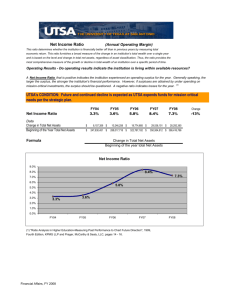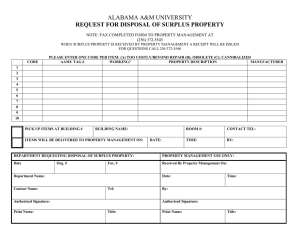Document 17796021
advertisement
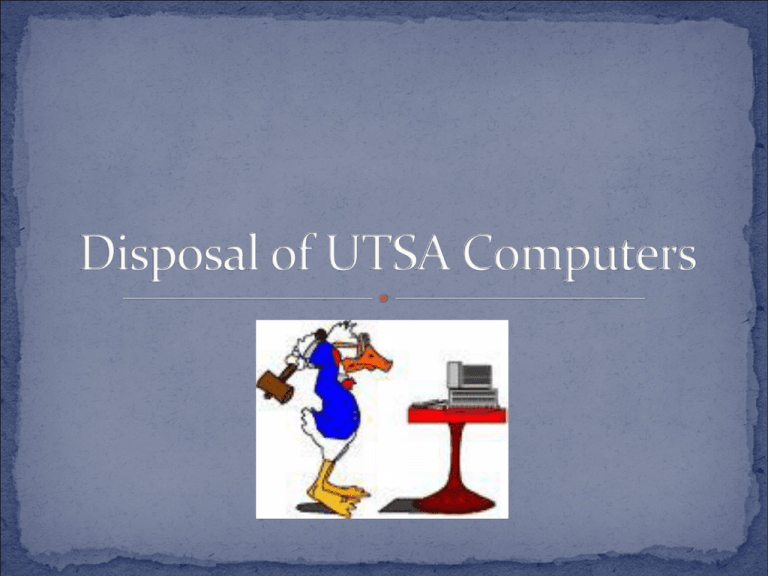
Used to request permission to remove parts from an existing piece of inventory Assumes that the original equipment is being removed from the departmental inventory After removal of all usable parts, remaining “shell” should be transferred to Surplus with copy of approved cannibalization form attached Leaving unusable equipment on departmental inventory exposes UTSA to potential loss that would be reported at original cost THE UNIVERSITY OF TEXAS AT SAN ANTONIO INVENTORY DEPARTMENT EQUIPMENT CANNIBALIZATION REQUEST FORM This form is used to request authorization to remove parts from an obsolete piece of equipment being turned-in to Surplus. INSTRUCTIONS: Please: 1) Complete this form and retain a copy for your records. 2) Submit the completed original form to the Capital Asset Manager (CAM) in the Inventory Department. 3) Attach this form to the Surplus Turn-In Form, if applicable. 4) A signed copy will be sent back to you with the CAM approval signature. Department ___________________________________ Unit Code ___________________ Date _______________ Phone Ext. __________ Inventory Contact Person (ICP) (print name) ______________________________Signature_________________________________________ (Appointed Individual) REQUEST APPROVAL TO CANNIBALIZE EQUIPMENT LISTED BELOW: UTSA TAG # BAR CODE # SERIAL # DESCRIPTION OF ITEM JUSTIFICATION FOR CANNIBALIZATION (this section MUST be completed): ITEM COST LOCATION BUILDING ROOM # Inventory Manager’s Review _______ Create spare part(s) for equipment in this department for _____________________________________________________________________ _______ Equipment is beyond economical repair, but still has usable parts for ____________________________________________________________ _______ Part(s) will be added to existing equipment barcode/Tag ID #__________ __________ __________ _________ __________ ___________ _______ Part(s) removed from a Vehicle _________________________________________________________________________________________ _______ Other (explain) ______________________________________________________________________________________________________ ______________________________________________________________________________________________________ REQUIRED SIGNATURES Authorized Departmental Official/Chair: ____________________________________________ Signature: __________________________________________________ (Print name) Capital Asset Manager: ______________________________________ Signature: ______________________________________ Date: _____________________ (Print name) Please contact the UTSA Inventory Department for assistance: ext. 4830, 4835, 6131, 6395, or 6396. Revised by: C. Porter 11/27/2006 Removal/Transfer of Hard Drive Be cognizant of risks associated with data remaining on cannibalized hard drive Unless being used in same department, software licenses on cannibalized hard drives should be removed or hard drive should be wiped using available software packages (not just deleted) Departments are responsible for data on their equipment, regardless of whether actively in use or stored. Computers sent to Surplus have hard drives drilled prior to transfer from UTSA No cost to departments to turn in obsolete equipment Removes capital and controlled items from your departmental list of inventory Protects department from lost or stolen equipment left in closets, storage rooms, etc. Check-box asks if any parts have been cannibalized, primarily to determine condition of equipment for potential reuse at UTSA or sale at auction UTSA Date: (mm/dd/yyyy) / / The University of Texas at San Antonio ● Surplus Department Surplus Property Turn-In Form Enter your department’s 7-digit Unit Code. Obtain the unit code from your departmental Inventory Contact Person (ICP). Enter the date this form is prepared. Enter departmental information, location where property is to be picked up from, and the contact information. For Capitalized/Controlled property that has UTSA Tags and or Barcodes, etc., fill out a separate line item for each tag/barc ode. For non-tagged/barcoded items, i.e. desks, enter “Desk” under Item Description and the Quantity. 4. Obtain Department Head signature and send the ORIGINAL signed form to the “Surplus Department” through campus mail, faxed forms will not be accepted. Incomplete/incorrect forms will be returned to the department for correction. For assistance with preparing this form, call 4 58-6282. 2. Submitting Department: (Please, No Abbreviations) Department Title: Contact Name: Contact Phone: Instructions: Campus: 1604 1. 2. 3. Building: DT ITC Room #: Univ Hts 3. Property Information: Old UTSA Tag # : New UTSA Barcode # : Serial # : Qty: Item Description: Brand: Item Works ? Model: Y Check here if parts from the above items have been cannibalized. Attach all copies of cannibalization forms to this form. 4. Request/Approval/Acceptance: Printed Department Head Name: Approval: Signature: Unit Cost (Each): Surplus Use Only: N 1 Items that contain or have once contained hazardous materials (i.e. biological, radioactive, corrosives, flammables, asbestos, chemicals, etc.) must be inspected & cleared by the Environmental Health, Safety & Risk Management office prior to Surplus turn-in. Call 458-6101 to request an inspection, attach a copy of inspection clearance results to this form. For disposal of batteries and toner/ink cartridges call 458-6698 for pick-up. 2 3 Continuation Sheets Attached: Yes No Number of continuation sheets: Title: Surplus Internal Use / Audit Date: 5. Surplus Use Only: Capital Asset Manager: Site Contact: Property Transfer Verification: Received by Surplus Rep: Print Name: 4 Date: Customer Copy Date: Accepted Declined Date: Customer Initials: Surplus Rep Initials: Sign: This form must be TYPED, handwritten forms will not be accepted. This form must be TYPED, handwritten forms will not be accepted. 1. Unit Code (7 Digits): No guarantee of future funds for this purpose If funds are made available, replacements will be based on following criteria: Between X & Y number of years old One computer surplused for each new computer received All parts intact (bootable) Been on UTSA network during last 60 days Holding onto unused equipment is risky, as same responsibility for loss exists Take advantage of Surplus process - reduce time spent on annual inventory and reduce risk of loss