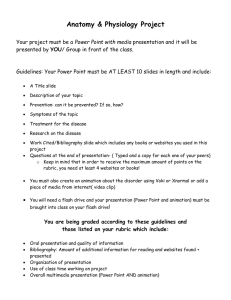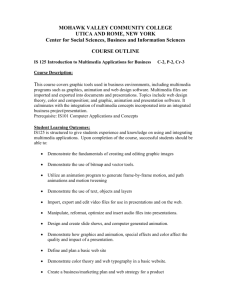Industrial Technology –10 Years 7
advertisement
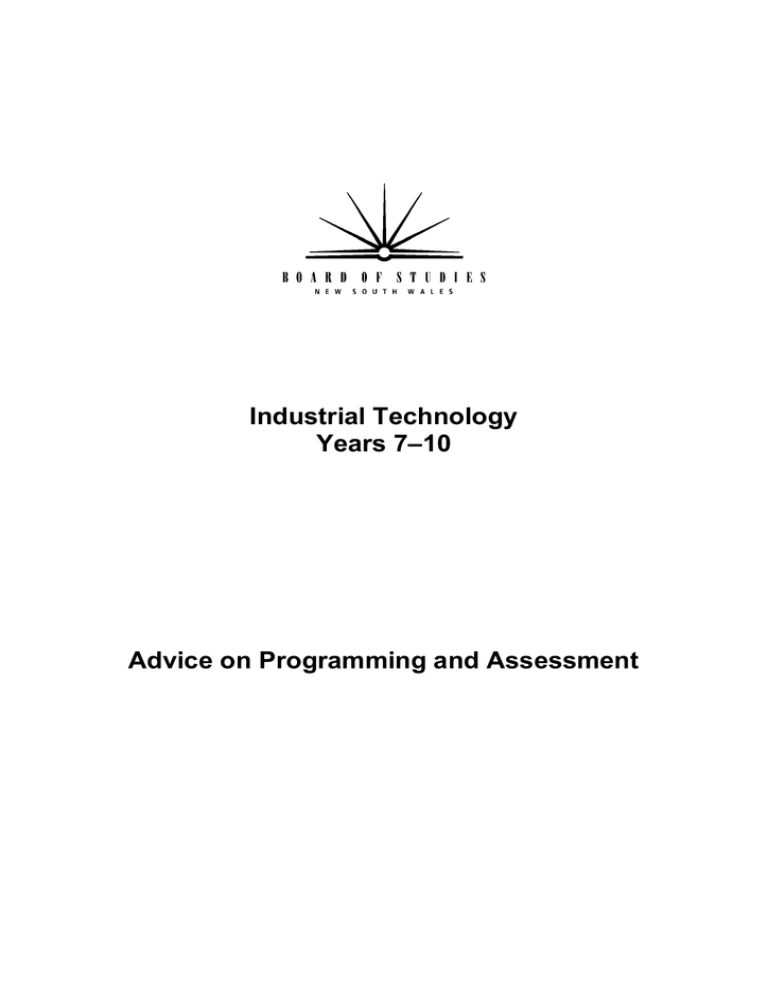
Industrial Technology Years 7–10 Advice on Programming and Assessment © 2003 Copyright Board of Studies NSW for and on behalf of the Crown in right of the State of New South Wales. This document contains Material prepared by the Board of Studies NSW for and on behalf of the State of New South Wales. The Material is protected by Crown copyright. All rights reserved. No part of the Material may be reproduced in Australia or in any other country by any process, electronic or otherwise, in any material form or transmitted to any other person or stored electronically in any form without the prior written permission of the Board of Studies NSW, except as permitted by the Copyright Act 1968. School students in NSW and teachers in schools in NSW may copy reasonable portions of the Material for the purposes of bona fide research or study. When you access the Material you agree: to use the Material for information purposes only to reproduce a single copy for personal bona fide study use only and not to reproduce any major extract or the entire Material without the prior permission of the Board of Studies NSW to acknowledge that the Material is provided by the Board of Studies NSW not to make any charge for providing the Material or any part of the Material to another person or in any way make commercial use of the Material without the prior written consent of the Board of Studies NSW and payment of the appropriate copyright fee to include this copyright notice in any copy made not to modify the Material or any part of the material without the express prior written permission of the Board of Studies NSW. The Material may contain third party copyright materials such as photos, diagrams, quotations, cartoons and artworks. These materials are protected by Australian and international copyright laws and may not be reproduced or transmitted in any format without the copyright owner’s specific permission. Unauthorised reproduction, transmission or commercial use of such copyright materials may result in prosecution. The Board of Studies has made all reasonable attempts to locate owners of third party copyright material and invites anyone from whom permission has not been sought to contact the Copyright Officer, ph (02) 9367 8289, fax (02) 9279 1482. Published by Board of Studies NSW GPO Box 5300 Sydney NSW 2001 Australia Tel: (02) 9367 8111 Fax: (02) 9367 8484 Internet: http://www.boardofstudies.nsw.edu.au September 2003 ISBN 1 7409 9829 4 2003534 Contents 1 Introduction ...................................................................................................................... 5 2 Establishing a Scope and Sequence Plan ......................................................................... 6 3 4 2.1 Sample Stage 5 Scope and Sequence Plan .............................................................. 7 2.2 Stage 5 Unit Overviews .......................................................................................... 8 Advice on Assessment ................................................................................................... 10 3.1 Assessment for Learning ...................................................................................... 10 3.2 Planning for Effective Learning and Assessment ................................................. 11 3.3 Designing Effective Learning and Assessment .................................................... 13 3.4 Annotated Assessment for Learning Activity ....................................................... 13 3.5 Sharing Learning and Assessment Intentions ....................................................... 17 3.6 Effective Feedback to Students............................................................................. 17 3.7 Recording Evidence for Assessment .................................................................... 17 Programming Units of Work ......................................................................................... 19 4.1 5 Sample Unit Proforma .......................................................................................... 20 Sample Units of Work .................................................................................................... 21 5.1 Stage 5 Sample Unit of Work: Multimedia Specialised Module 4 ....................... 22 5.1.1 Sample assessment for learning activity: Flash Animation Skills Guide .... 28 5.2 Stage 5 Sample Unit of Work: General Wood Core Module 2 ............................ 30 5.2.1 Sample assessment for learning activity: Trinket Box ................................ 35 5.3 Stage 5 Sample Unit of Work: Engineering Specialised Module 3 ...................... 37 5.3.1 Sample assessment for learning activity: Control System Flowchart ......... 43 Industrial Technology Years 7–10: Advice on Programming and Assessment 1 Introduction This support document has been designed to help teachers understand key aspects of the new Industrial Technology Years 7–10 Syllabus and to provide guidance for implementation. The document shows how these aspects can be incorporated in teaching and learning programs, and how these programs are underpinned by the principles of assessment for learning (Industrial Technology Years 7–10 Syllabus, p 178). The document provides advice about constructing a program that will cover the scope of Industrial Technology for a stage. It sets out a process for planning and sequencing units of work, and developing teaching and learning activities. The sample stage program plans and the sample units of work in this document demonstrate ways in which teachers can build a teaching and learning program and develop units of work to ensure coverage of the scope of the syllabus. The document contains three Stage 5 sample units of work: Multimedia Specialised Module 4 – Computer Animation General Wood Core Module 2 – Timber Trinket Box Engineering Specialised Module 3 – Control Systems These sample units can be used as models for planning units of work. They include: relevant outcomes and content assessment activities that have been designed and integrated into the units of work different types of possible feedback a variety of teaching and learning experiences opportunities for student reflection. An assessment activity from each unit has been selected to show how assessment can fit into teaching and learning sequences. They are described in some detail to illustrate the process of assessment for learning. Teachers would not provide this level of detail in day-to-day classroom situations. The units of work and activities may be modified or amended to suit the needs, interests and abilities of students. For a small percentage of students with special education needs who are undertaking Life Skills outcomes and content, support materials will be provided which will assist in the development of a meaningful and relevant program of study related to the Industrial Technology Years 7–10 Syllabus. Units of work adapted for students undertaking Industrial Technology Life Skills will be included in a consolidated document that will be distributed to schools early in 2004. 5 Industrial Technology Years 7–10: Advice on Programming and Assessment 2 Establishing a Scope and Sequence Plan A fundamental step in the design of effective teaching and learning programs is the development of a scope and sequence plan. This plan provides an overview of the units to be taught and details the placement, sequence and duration of units. When establishing a scope and sequence plan teachers should consider the following. Syllabus requirements The major emphasis of the Industrial Technology Years 7–10 Syllabus is on students being actively involved in the development and construction of quality practical projects. Practical tasks should be the major focus of classroom experiences. When developing programs of work teachers should consider the range of projects that could be undertaken to satisfy the syllabus requirements. When selecting projects teachers should ensure that the projects: build on the previous learning experiences of the students, increasing in sophistication and student autonomy as they progress through the course provide students with a range of experiences over the duration of the course cater for the needs, interests and abilities of students and/or deal with areas of community significance form a combination of projects that provides for the delivery of all essential content over the duration of the course can effectively be undertaken in accordance with the relevant guidelines and directives of their education authorities and/or schools. A written report is required for each project undertaken. The level of detail in the reports may vary. They could focus on individual aspects of projects, particularly in the early stages of the course, through to full documentation of the design, development, production and evaluation of projects in the latter stages of the course. Flexibility The syllabus structure acknowledges that schools require flexibility to design programs that best meet the needs of their students and school curriculum structure, and that will allow for the most effective use of resources. To assist with this, the syllabus is structured in such a way as to allow for the sequential delivery of modules (semesterised model) or the concurrent delivery of consecutive modules (yearly model). When planning implementation, teachers should consider which model best suits their individual school’s needs and structures. Assessment When choosing projects teachers should consider the relevant sections of essential content to be addressed by each project. It is important that teachers consider assessment strategies at this point, and look at the range of outcomes to be assessed and the range of assessment strategies to be employed. Teachers should recognise that it is not essential that all aspects of content are addressed in every project; however, all essential content must be covered by the end of the course. Individual assessment activities need not necessarily address complete outcomes but may focus on parts or combinations of outcomes. It is essential, however, that all outcomes are fully addressed by the end of the course regardless of whether students are undertaking a 100hour or 200-hour course. When assessing practical work it is important that teachers recognise that a completed project represents the culmination of many weeks work. While the quality of completed projects is a major consideration in assessment of student achievement, teachers should reflect on their observations of students at work throughout the duration of the unit. Teachers may also 6 Industrial Technology Years 7–10: Advice on Programming and Assessment consider other elements of student work practices, such as safety, self-direction and time management in the overall assessment of practical work. Further considerations Teachers need to be aware of and adopt the relevant guidelines and directives of their education authorities and/or schools. Teaching programs should recognise and reflect relevant State and Commonwealth legislation, regulations and standards including Occupational Health and Safety, Chemical Safety in Schools and Animal Welfare guidelines. Teachers need to be aware of activities that may require notification, certification, permission, permits and licences. 2.1 Sample Stage 5 Scope and Sequence Plan Industrial Technology – Timber The scope and sequence information presented in this section provides an overview of a program of work for the Timber focus area of the Industrial Technology Years 7–10 Syllabus. It may be adapted to suit other focus areas. It presents a model for the concurrent delivery of Core Modules 1 and 2 in Year 9 and Specialised Modules 3 and 4 in Year 10 for a 200-hour course delivered in Stage 5. Outcomes: Each unit of work described below provides opportunities to address all the syllabus outcomes in a developmental approach. Teachers may decide to put emphasis on particular outcomes in each unit of work. Term 1 Year 9 – General Wood 1&2 Year 10 – Cabinetwork 3&4 Compact Disc Storage Unit (10 weeks) Cabinet (20 weeks) 2 3 Occasional Table (15 weeks) Turned Bowl (5 weeks) Individual Major Project (20 weeks) 4 Trinket Box (10 weeks) 7 Industrial Technology Years 7–10: Advice on Programming and Assessment 2.2 Stage 5 Unit Overviews The following overviews are of the units included in the sample scope and sequence plan (page 7). Year 9: General Wood 1/General Wood 2 (100 hours) Compact Disc Storage Unit – (10 weeks) This project provides opportunities for the development of knowledge and skills in the use of a variety of elementary hand tools and power tools. It develops students’ skills in the marking out, measuring, cutting, joining and finishing of timber. As this is the first unit in Year 9, students will build on their experiences in the Technology (Mandatory) course including general workshop safety and specific machine and tool safety. Students receive instruction in elementary first aid including alerting them to procedures to follow in the case of accidents in the workshop. Their knowledge of materials is enhanced through specific treatment of the properties and characteristics of solid timber. Through the use of radiata pine, students are introduced to the importance of plantation timbers and sustainable resource use. An understanding of industrial processes and techniques is developed through teacher-led discussion of these practices and techniques as they relate to classroom experiences. Students have the opportunity to further enhance their knowledge of and skills in design through the modification of an existing design. They develop an understanding of the use of material lists in material preparation and they develop specific workplace communication skills through a focus on freehand sketching, procedure text types and project-related industrial terminology. Occasional Table – (15 weeks) This project introduces students to frame construction and the associated skills and techniques. Skills in marking out, measuring, cutting, shaping, joining and finishing are further developed. In particular, students gain knowledge of and skills in the production of framing and widening joints, including dowel and biscuit joints, and the application of a range of different timber finishes, including stains, paints and clear finishes. Safe work practices are reinforced and students are introduced to the safety requirements for specific tools and equipment introduced in the unit. The selection and use of personal protective equipment for specific processes are emphasised. Students’ knowledge of materials is developed through a study of the growth and structure of timber. Through an analysis of commercial furniture products students compare the relative merits of plantation and old growth timbers. Industrial processes and techniques are studied in relation to classroom practice and students develop knowledge of the range of careers in the timber industry. Project modification deepens student understanding of design while specific focus is placed on the development of cutting lists, material estimation and project costing. Workplace communication skills are emphasised through the targeted areas of orthogonal drawing, recount text type and project-specific industrial terminology. Students learn about and use appropriate information and communication technologies (ICT) including word-processing and spreadsheets to develop and present aspects of a project report. Turned Bowl – (5 weeks) The emphasis of this unit is on timber turning. It introduces students to the wood lathe and the associated skills and techniques. It develops specific skills in the selection and preparation of timber for turning, faceplate turning techniques and suitable finishing techniques for turned work (carnauba wax). OHS principles and practices are reinforced in this unit with a specific emphasis on machine safety. Students apply their knowledge of timber and its characteristics and features, developed in the previous units, to the design of individual projects. The development of individual designs requires students to apply skills in sketching and orthogonal drawing. They are also introduced to the development and use of templates to be used in the production of the final project. Through a project report students document the design development of their project. 8 Industrial Technology Years 7–10: Advice on Programming and Assessment Year 9: General Wood 1/General Wood 2 (100 hours) (continued) Trinket Box – (10 weeks) This unit of work provides the opportunity for students to demonstrate their knowledge of and skills in design while drawing on experiences from the previous units of work. The design element of the unit requires students to consider the characteristics and working properties of timber and the use of related hardware (hinges, catches etc). Students need to analyse both the functional and aesthetic qualities of design ideas before deciding on a final concept. They are required to produce drawings of both a freehand and formal nature. OHS is reinforced throughout the unit with particular emphases on tools, equipment and processes specific to the project. Students employ a range of practical skills and techniques in the development and production of the trinket box. Students’ knowledge of materials is broadened through the study and use of selected hardwoods and a focus on the conversion and seasoning of timber. A project report documents the production of the project incorporating the use of ICT skills developed in previous units. Year 10: Cabinetwork 3/Cabinetwork 4 (100 hours) Cabinet – (20 weeks) Students are required to design and construct a cabinet for a specific purpose. This unit of work introduces students to the techniques and skills associated with carcase construction. Students experience working with sheet materials (veneered particleboard), and are introduced to the use of a range of portable power tools including the router. The project allows for in-depth treatment of manufactured boards and veneers in both practical and theoretical contexts. The reinforcement of OHS principles and practices is central to all practical activities with a specific focus on chemical handling and storage and hazard minimisation in the use of manufactured boards. Students also learn about the OHS Act and the role of WorkCover in the workplace. The nature of this project provides scope for students to design a project to fulfil an individual need and allows them to incorporate several elements to enhance both the function and appearance of the projects through the inclusion of drawers, doors and a variety of hardware (handles, hinges etc). Students learn about and employ a range of industrial techniques and processes including the use of jigs, flat pack construction and knock down fittings. They investigate computer aided manufacture in the furniture industry and compare and contrast industrial and classroom practice. Students document the key aspects of the design and manufacture of the project in a project report. Students will produce freehand sketches of initial ideas and formalise their design through the production of working drawings. They will complete a detailed costing as well as plan a sequence of operations for the construction of their final project. Major Project – (20 weeks) As the culmination of the 200-hour course, this unit provides the opportunity for students to draw together all the knowledge, skills and understanding developed in the previous units. Students design and produce a project of their choice within prescribed time and finance limitations. Students are required to select and use skills, techniques, tools, equipment and materials specifically suited to their individual project. The development and production of the project are documented in detail and presented in a comprehensive project report. Knowledge of materials is enhanced through in-depth treatment of timber defects and strategies for overcoming them. While this project is intended to be student-directed, teachers need to provide guidance to students in relation to the suitability of projects in terms of syllabus requirements and manageability. 9 Industrial Technology Years 7–10: Advice on Programming and Assessment 3 Advice on Assessment 3.1 Assessment for Learning The Board’s revised syllabuses advocate assessment for learning. Assessment that enhances learning recognises that learners use their current understanding to discover, develop and incorporate new knowledge, understanding and skills. Assessment for learning helps teachers and students to know if that current understanding is a suitable basis for future learning. Assessment occurs as an integral part of teaching and learning. Teacher instruction and assessment influence student learning and learning processes. This involves using assessment activities to clarify student understanding of concepts, and planning ways to remedy misconceptions and promote deeper understanding. Assessment for learning encourages self-assessment and peer assessment. Students can develop and use a range of strategies to actively monitor and evaluate their own learning and the learning strategies they use. The feedback that students receive from completing assessment activities will help teachers and students decide whether they are ready for the next phase of learning or whether they need further learning experiences to consolidate their knowledge, understanding and skills. Teachers should consider the effect that assessment and feedback have on student motivation and selfesteem, and the importance of the active involvement of students in their own learning. By integrating learning and assessment, the teacher can choose which aspects of a student’s performance to record. These records can be used to monitor the student’s progress, determine what to teach next and decide the level of detail to be covered. At key points, such as the end of the year, this information is also available for the teacher to use to form a judgement of the student’s performance against levels of achievement. This judgement can be used to inform parents, the next teacher and especially the student, of the student’s progress. Consequently, teachers using their professional judgement in a standards-referenced framework are able to extend the process of assessment for learning into the assessment of learning. Principles of assessment for learning Assessment for learning: AP1 emphasises the interactions between learning and manageable assessment strategies that promote learning AP2 clearly expresses for the student and teacher the goals of the learning activity AP3 reflects a view of learning in which assessment helps students learn better, rather than just achieve a better mark AP4 provides ways for students to use feedback from assessment AP5 helps students take responsibility for their own learning AP6 is inclusive of all learners. Details on how these principles translate in practice can be found on page 178 of the Industrial Technology Years 7–10 Syllabus. One activity in this document has been annotated to show how the principles of assessment for learning feature in that activity. It can be found on pages 14–15. 10 Industrial Technology Years 7–10: Advice on Programming and Assessment 3.2 Planning for Effective Learning and Assessment The diagram below summarises a model for integrating learning and assessment. It emphasises that outcomes are central to the decisions teachers make about the learning to be undertaken and the evidence of learning that needs to be collected. This evidence enables teachers to determine how well students are achieving in relation to the outcomes and to provide students with feedback on their learning. Evidence of learning assists teachers and students to decide if students are ready for the next phase of learning or if teachers need to adapt programs to provide further learning experiences to consolidate students’ knowledge, understanding and skills. 11 Industrial Technology Years 7–10: Advice on Programming and Assessment The diagram below shows how this process has been applied in the design of the sample assessment activity ‘Flash Animation Skills Guide’, taken from the sample unit ‘Multimedia Specialised Module 4’ (pages 22–29). Outcomes: A student: 5.3.2 – selects and uses appropriate materials for specific applications Criteria for assessing learning 5.4.1 – selects, applies and interprets a range of suitable communication techniques in the development, planning, production and presentation of ideas and projects Students will be assessed on how well they: communicate their understanding of specific animation skills and processes apply appropriate graphical processes and visual communication techniques develop and produce a quality print document. 5.5.1 – applies and transfers acquired knowledge and skills to subsequent learning experiences in a variety of contexts and projects. Description of learning experiences Performance The teacher will demonstrate the use of Macromedia Flash and the specific applications of individual tools. Students will undertake a number of mini-tutorials to experiment with and practise the use of tools and commands within Macromedia Flash. The student’s performance in relation to the outcomes will determine the feedback provided and provide direction for future learning for individual students (ie whether the student needs additional learning opportunities in relation to the outcomes or whether they are ready to engage with different outcomes and higher order experiences). Feedback Context Feedback will be provided to students at various points through: teacher observation and oral feedback during the production and on completion of the skills guide evaluation of completed skills guide by peers. Students are undertaking a unit of work on computer animation. The learning experiences include the use and application of specific software (Macromedia Flash). It will culminate in the production of an animated cartoon sequence which will incorporate action scripting and sound. 12 Evidence will be gathered by: observation and informal questioning of students while undertaking the tutorials the production of a twopage skills guide to outline the use of an individually selected tool. Industrial Technology Years 7–10: Advice on Programming and Assessment 3.3 Designing Effective Learning and Assessment Designing effective learning experiences requires the selection of activities that develop students’ knowledge, understanding and skills and that allow evidence of learning to be gathered. Methods of gathering evidence could include informal teacher observation, questioning, peer evaluation and self-evaluation, as well as more structured assessment activities. Assessment should be an integral part of each unit of work and should support student learning. When designing assessment activities, teachers should consider whether the activity: has explicitly stated purposes that address the outcomes is integral to the teaching and learning program shows a clear relationship between the outcomes and content being assessed allows students to demonstrate the extent of their knowledge, understanding and skills focuses on what was taught in class and what students were informed would be assessed provides opportunities to gather information about what further teaching and learning is required for students to succeed provides valid and reliable evidence of student learning and is fair. 13 Industrial Technology Years 7–10: Advice on Programming and Assessment 3.4 Annotated Assessment for Learning Activity The Assessment for Learning Principles provide the criteria for judging the quality of assessment materials and practices. The Stage 5 sample assessment activity, Flash Animation Skills Guide, has been annotated to show these principles. Context context shows how the activity Students have been learningThe about 2D animation and its application to the web and to forms part of the learning and how it entertainment. They have spent last few links the to learning goalsweeks – AP1 being taught how to use Macromedia Flash The activity the capacity to engage through teacher-directed tutorials andhas lessons. Students have been instructed to take notes the learner – AP3 during each lesson. Reinforcement of knowledge and skills are essential at this stage of learning, prior to students completing a major individual practical project. Outcomes The activity lists the outcomes to be addressed – AP1 A student: 5.3.2 selects and uses appropriate materials for specific applications 5.4.1 selects, applies and interprets a range of suitable communication techniques in the development, planning, production and presentation of ideas and projects The activity has a clear statement of purpose – AP1 5.5.1 applies and transfers acquired knowledge and subsequent learning experiences The skills activity to shows the knowledge, skills and understanding to in a variety of contexts and projects be built on – AP1, AP2 The activity models an approach that has the activity as an integral component of the learning – AP3 Description of activity The activity models ways that self-assessment and peer can be used as valid forms assessment – AP5 Students are to prepare a two-page ‘Practical Skillsassessment Visual Guide’ handout sheetofthat outlines The open nature of this activity allows for a range of student specific tools and techniques for using Macromediaresponses Flash.and The guide will is inclusive of all contain learners – information, AP6 step-by-step skills and screen captures. Students will be given 2 hours to complete the activity. The activity will be peer assessed and teacher assessed. Criteria for assessing learning (These criteria would normally be communicated to students with the activity.) Students will be assessed on their ability to: The activity is appropriate for the outcomes being assessed – AP1 clearly communicate their understanding ofThe specific 2D animation skills and processes link between the marking guidelines and/or criteria for judgingcommunication performance and the techniques outcomes is clear and apply appropriate graphical processes and visual explicit – AP2 demonstrate their ability to develop and produce a quality printed The marking guidelines and/ordocument criteria for judging performance reflect the nature and intention of the activity – AP4 Guidelines for marking The following guidelines for marking show one approach to assigning a value to a student’s work. Other approaches may be used that better suit the reporting process of the school. Categories, marks, grades, visual representations or individual comments/notations may be useful. 14 Industrial Technology Years 7–10: Advice on Programming and Assessment Range A student in this range: High (11–15) Satisfactory (6–10) Progressing (0–5) uses appropriate terminology to clearly communicate the steps/stages in undertaking a specific skill or process in the use of Macromedia Flash software incorporates a range of communication techniques in a single document produces a print document of high quality that integrates text and graphics incorporating a range of skills communicates the steps/stages related to a specific skill or process in the use of Macromedia Flash software uses a limited range of communication techniques produces a quality print document that integrates text and graphics demonstrating the successful application of more than one skill lists steps/stages in relation to a specific skill or process in the use of Macromedia Flash software produces a text only document produces an elementary print document demonstrating limited skill Feedback Students are given written feedback in the form of a marking sheet. Comments inform them about quality of information, user friendliness, visual design and document layout. Peer evaluations are recorded using the same marking sheet. The activity reflects a view of learning in which assessment helps students learn better – AP3 Future directions The activity models ways that peer This activity serves as preparation for the animated cartoon project and can thebewritten assessment used as afolio. valid means of assessment – AP5 and apply Students will be required to build on their existing knowledge of Macromedia Flash it to a practical project that incorporates many complex principles and techniques. They will also be required to effectively document the management, design, production and evaluation of the project through a written project report. The activity links to further learning – AP1 The activity provides ways for students use feedback from assessment Flash, toimage editing and word – AP4 Resources Students require access to computers with Macromedia processing software. They are also required to print their handout in colour if possible. Students are given the feedback sheet prior to the task and provided with examples. This activity is presented without annotations on pages 28–29. 15 Industrial Technology Years 7–10: Advice on Programming and Assessment Assessment for Learning Principles The following table shows some of the criteria that have been used to annotate the assessment for learning activity on the preceding pages. This list of criteria is not exhaustive; it has been included to assist with understanding the assessment for learning principles. It is not envisaged that teachers will use this table as a checklist each time an assessment activity is developed, but it could be useful in staff development activities. Assessment principle 1 Related criteria The activity emphasises the interactions between learning and manageable assessment strategies that promote learning Assessment principle 2 Related criteria The activity clearly expresses for the student and teacher the goals of the learning activity The activity has a clear statement of purpose The activity lists the outcome(s) to be addressed The activity is appropriate for the outcomes being assessed The activity forms part of the learning and has clear links to learning goals The activity shows the knowledge, skills and understanding that are being built on The link between the marking guidelines and/or criteria for judging performance and the outcomes is clear and explicit The language of the marking guidelines and/or criteria for judging performance and the outcomes is clear and explicit The activity clearly indicates the knowledge, skills and understanding to be developed Assessment principle 3 Related criteria The activity reflects a view of learning in which assessment helps students learn better, rather than just achieve a better mark Assessment principle 4 Related criteria The activity provides ways for students to use feedback from assessment Assessment principle 5 Related criteria The activity is designed so as to help students take responsibility for their own learning Assessment principle 6 Related criteria The activity has been designed so as to be inclusive of all learners The activity has the capacity to engage to the learner The activity has been designed to target skills and understanding that lead to deeper learning as well as knowledge The activity models an approach that has the activity as an integral component of the learning Marking guidelines and/or criteria for judging performance reflect the nature and intention of the activity and will be expressed in terms of the knowledge and skills demanded by the activity Marking guidelines and/or criteria for judging performance enable meaningful and useful information on performance, relative to the outcomes, to be gathered and reported The activity models ways that self-assessment and peer assessment can be used as valid means of assessment The activity is inclusive of all learners regardless of their gender, ethnicity, socioeconomic status or geographical location 16 Industrial Technology Years 7–10: Advice on Programming and Assessment 3.5 Sharing Learning and Assessment Intentions Students must be aware of what they need to do to demonstrate evidence of learning. This information could be conveyed informally or formally by the teacher, as appropriate for the learning activity. Students should be informed of the criteria that will be used to assess their learning. They should be clear about the meaning of the language used, and the subjectspecific terminology. They also need to be clear about any sources or stimulus material that are appropriate to the activity. It may be helpful to give students models of good responses and templates, or procedures to help them demonstrate the extent of their knowledge, understanding and skills. 3.6 Effective Feedback to Students The aim of feedback is to communicate to students how well their knowledge, understanding and skills are developing in relation to the outcomes. Feedback enables students to recognise their strengths and areas for development, and to plan with their teacher the next steps in their learning. They are then given opportunities to improve and further develop their knowledge, understanding and skills. Teacher feedback about student work is essential for students and is integral to the teaching and learning process. Student self-reflection and peer evaluation can also provide valuable feedback to students. Students should be provided with regular opportunities to reflect on their learning. Feedback should: focus on the activity and what was expected be constructive, providing meaningful information to students about their learning correct misunderstandings identify and reinforce students’ strengths and state clearly how students can improve. Forms of feedback include: oral discussion with class, groups or individual students written annotations general comments to the class about those aspects of the activity in which students excelled and those aspects that still need addressing examples of good responses peer evaluation and self-evaluation. 3.7 Recording Evidence for Assessment Recording student performance needs to be manageable. Teachers should make decisions about which aspects of student performance on an activity should be recorded, and in what format. The teacher can use this information to ascertain students’ progress, what needs to be taught next and to what level of detail, and to form a judgement of student achievement at key points. Record-keeping should reflect the reporting processes of the school and may take the form of individual comments or notations, marks, grades or visual representations for the activities. 17 Industrial Technology Years 7–10: Advice on Programming and Assessment A scale such as the one below may be a useful way to summarise the extent of students’ learning. This example shows how individual students performed on the same assessment activity. Activity – Flash Animation Skills Guide Student A x B x C x D x E F x x Progressing Satisfactory High This method can be adapted to capture evidence of an individual student’s strengths and weaknesses on various elements of one activity, or the performance of a particular student, class, group or cohort of students, across a range of assessment activities. 18 Industrial Technology Years 7–10: Advice on Programming and Assessment 4 Programming Units of Work The sample units of work have been developed using the following process: 1 identify the outcomes that will be addressed in the unit 2 decide on the focus of the unit of work 3 decide on the evidence of learning that will be required, how students will demonstrate learning in relation to the outcomes and how this evidence will be gathered and recorded 4 select the relevant syllabus content for the identified outcomes relating to the knowledge, understanding and skills that students will develop 5 plan the learning experiences and instruction, and identify the assessment for learning strategies that will provide the evidence of learning, checking that: a range of assessment strategies is used meaningful feedback in a variety of forms can be given to students opportunities are provided to reflect on student progress and modify future learning experiences accordingly. 19 Industrial Technology Years 7–10: Advice on Programming and Assessment 4.1 Sample Unit Proforma Teachers can design a unit proforma that best meets their specific needs and circumstances. The sample unit proforma below has been annotated to highlight specific characteristics of each section. Focus Area: Unit title: Unit description: Length of unit: Provide an overview of the unit of work. Outcomes: Allocate time to deal with the content in an appropriate depth and provide an increase in sophistication and challenge over the 200 hours. Identify outcomes to be targeted in the unit. Ensure they are manageable in number. Teachers may choose to put emphasis on particular outcomes in different units of work. Resources: Identify the resources useful for the delivery of the unit of work. Students learn about: Students learn to: Identify, from the syllabus, appropriate content related to the selected outcomes. Ensure it is manageable in the time allocated. Integrated learning experiences, instruction and assessment: Describe learning experiences, instruction and assessment that are best suited to the syllabus content and that allow students to provide the required evidence of learning in relation to the outcomes. Ensure that a range of practical experiences occupy the majority of class time. 20 Evidence of learning: Decide on the observable evidence resulting from the activity that will allow judgments to be made on achievement in relation to outcomes. Feedback: Identify the nature and type of feedback and how it will contribute to the student’s learning. Industrial Technology Years 7–10: Advice on Programming and Assessment 5 Sample Units of Work The sample units of work that follow are designed to assist teachers in planning for the implementation of the Industrial Technology Years 7–10 Syllabus. The units provide programming ideas for selected syllabus content. The sample units show ways in which teachers can meet the needs, interests and abilities of their students, while assessing their progress towards a demonstration of outcomes. The sample units also illustrate ways in which assessment activities may be integrated into the teaching and learning sequence. They will assist teachers to understand the importance of: being explicit about the outcomes and content they are addressing being explicit about the evidence required to demonstrate student learning providing meaningful feedback to students adapting teaching and learning programs to students’ demonstrated needs having a sound basis for modifying future teaching and learning programs (in light of students’ demonstrated needs). The sample units provide opportunities for students to engage in questioning and dialogue, self-assessment, peer assessment and reflection. Through these activities students can become clear about their own learning, understanding and needs. Note that the assessment activities are described here in some detail to illustrate the process of assessment for learning. Teachers would not provide this level of detail in day-to-day classroom situations. 21 Industrial Technology Years 7–10: Advice on Programming and Assessment 5.1 Stage 5 Sample Unit of Work: Multimedia Specialised Module 4 Focus Area: Multimedia – Specialised Module 4 Unit title: 2D Animation for the Web or for Film Description: This unit of work involves the study of 2D animation techniques used in webpages and cartoons. It involves the development of skills and knowledge in working with vector graphics. Students are taught how to use Macromedia Flash software and have the opportunity to produce a short interactive animation. It develops many foundational skills that will be incorporated into a major design project in the next unit of work. Outcomes: Suggested unit length: 10 weeks 5.2.1 applies design principles in the modification, development and production of projects 5.1.1 identifies, assesses and manages the risks and OHS issues associated with the use of a range of materials, hand tools, machine tools and processes 5.1.2 applies OHS practices to hand tools, machine tools, equipment and processes 5.2.2 identifies, selects and competently uses a range of hand and machine tools, equipment and processes to produce quality practical projects 5.3.2 selects and uses appropriate materials for specific applications 5.4.1 selects, applies and interprets a range of suitable communication techniques in the development, planning, production and presentation of ideas and projects 5.4.2 works cooperatively with others in the achievement of common goals 5.5.1 applies and transfers acquired knowledge and skills to subsequent learning experiences in a variety of contexts and projects 5.6.1 evaluates products in terms of functional, economic, aesthetic and environmental qualities and quality of construction 5.7.2 describes, analyses and evaluates the impact of technology on society, the environment and cultural issues locally and globally Resources: Computer lab, Macromedia Flash, sound recording and editing software package, handout sheets, student diary/journal, access to the internet Useful websites: www.toonboomstudio.com, www.workcover.nsw.gov.au, www.pixar.com 22 Industrial Technology Years 7–10: Advice on Programming and Assessment Students learn about: Students learn to: Additional Content the role of multimedia in the cinematic industry Integrated learning experiences, instruction and assessment: OHS Risk Management risk management principles included in the OHS Act and regulation conduct a risk assessment Evidence of learning: Feedback: teacher introduces topic – ‘2D Animation for the Web or for Film’ class brainstorms animation techniques for the internet and cinema class develops a ‘mind map’ to visually outline the application of animation techniques teacher develops an understanding of prior knowledge through class discussion in pairs students view examples of computer animations – www.toonboomstudio.com/theater/ students analyse viewed samples in terms of content, purpose, techniques, design and structure student responses indicate an understanding of multimedia and its applications to the cinematic industry student analysis of samples identifies key features of animations oral feedback to individual students and groups teacher-led revision of OHS issues specific to computer and workstation usage informal questioning of students regarding potential risks and hazards – ergonomics, trip hazards, RSI etc teacher instructs class on process for conducting a risk assessment – www.workcover.nsw.gov.au/ FAQs/OHSResponsibilities/RiskManagement/ RiskManagementQ12.htm students conduct a risk assessment on a selected process related to computer use students demonstrate a clear understanding of hazards and risks oral feedback students successfully risk-assess selected process oral feedback, written annotations on risk assessments 23 Industrial Technology Years 7–10: Advice on Programming and Assessment Students learn about: Students learn to: Integrated learning experiences, instruction and assessment: Evidence of learning: Feedback: identify and respond to OHS issues to help ensure a safe working environment analyse and compare a range of file types, properties and settings during the production of multimedia presentations risk identification and minimisation strategies Materials the properties of multimedia elements in relation to file size, storage and delivery of multimedia presentations identify, select and use a variety of hardware items to complete multimedia projects analyse and compare memory, processing speed and storage requirements for students demonstrate safe working practices Equipment, Tools and Machines a range of input, processing, output and storage devices used in multimedia including: analogue and/or digital cameras or video cameras scanners students undertake practical activities observing correct and safe working practices teacher observation of student work practices oral feedback on individual work practices teacher instruction on vector vs bitmap graphics and analysis of file types and size class discussion of issues relating to data transfer and storage on the internet and film teacher introduces Flash program and presents overview of its application to the web and film teacher outlines .fla files and shockwave informal questioning to gauge student understanding students to generate notes from teacher-directed instruction student responses to question illustrate an understanding of key concepts oral feedback and clarification of key points students’ notes highlight key aspects written annotations in student notes teacher demonstrates and explains the use of a variety of hardware devices that are used in the creation, development and production of multimedia presentations input devices: digital and analogue video, still cameras, flat-bed scanner, audio recording equipment, digitising pen tablet computer hardware: processors, RAM, graphics cards, data transfer speeds students demonstrate an understanding of and competence in the use and applications of equipment during the production of multimedia presentations oral feedback during completion of individual projects 24 Industrial Technology Years 7–10: Advice on Programming and Assessment Students learn about: Students learn to: removable storage devices printers multimedia presentations Integrated learning experiences, instruction and assessment: Evidence of learning: Feedback: output devices and media: video, printers, film, web, CD, DVD, streaming media class discussion of storage devices: HDD, CDR, CDRW, DVDR, DVDRW, DVDROM, zip class discussion of data transfer methods: Firewire, SCSI, USB, USB2, infrared wireless students select and use relevant equipment, tools and machines during the production of individual multimedia presentations students complete written test at completion of unit students can correctly identify individual input, processing, output and storage devices and describe their functions written annotations/mark on written test class discussion to analyse the roles and responsibilities of people involved in creation of animation for internet, film and television case study of an individual or organisation involved in web design or animation, eg www.pixar.com students mind map industrial animation techniques students demonstrate an understanding of industrial processes in their discussion and mind map oral feedback and elaboration of student responses teacher-led discussion of traditional cartooning and animation techniques class investigation of character design and development analysis of storyboarding – why and how students develop simple characters and story boards (worksheets, sketch book, journal) student work reflects an understanding of key concepts in character and storyboard development oral feedback during discussion written annotations on storyboards Links to Industry industrial processes and techniques related to the multimedia industry Workplace Communication Skills workplace drawings analyse and compare the current techniques, materials and equipment used in industry to develop and produce projects similar to those undertaken in the classroom use a range of graphical techniques to communicate ideas in the development and production of projects 25 Industrial Technology Years 7–10: Advice on Programming and Assessment Students learn about: Techniques a variety of video and animation processes and software used in the multimedia industry Students learn to: Integrated learning experiences, instruction and assessment: Evidence of learning: Feedback: teacher demonstrations on the use of Flash students undertake mini-tutorials to practise individually teacher observation and oral feedback students produce a two-page guide to outline the use of a specific tool or technique in Macromedia Flash students demonstrate an understanding of and competence in the use of Flash students are able to clearly and accurately describe tool or process peer assessment and teacher assessment of guide with oral and written feedback teacher demonstration of concepts and techniques involved in the use of Flash action scripting testing and production of movies students undertake a series of exercises to develop skills in the use of Flash students produce a short animation sequence that incorporates a range of skills and techniques students demonstrate an understanding of and competence in the use of Flash teacher observation and oral feedback during production and on completion peer evaluation of animation sequence select and use a range of image capture devices, output devices, processing and manipulation in the production of projects incorporate text, graphics, animation sound and video into multimedia projects Design the application of design principles and processes to individual projects work through a design process to develop and produce practical projects students design and create a cartoon sequence using Flash that incorporates action scripting and sound students apply skills in Flash to an interactive animation 26 student work demonstrates proficiency in the application and use of Flash practical project reflects an understanding and application of design teacher observation and oral feedback during production marking of completed project with written annotations Industrial Technology Years 7–10: Advice on Programming and Assessment Students learn about: Students learn to: Integrated learning experiences, instruction and assessment: Evidence of learning: Feedback: resource selection students develop a project report in conjunction with the practical project outlining the production process and justifying the selection and use of resources student documentation illustrates a sound understanding of design and project management marking of report with annotations project management justify selection and use of processes, software/hardware and display mediums used in the production of multimedia projects plan and follow a sequence of operations to complete projects within specified time frames analyse and explain the environmental and societal impacts of individual projects outline legal and ethical considerations in relation to individual projects students to evaluate their final project in respect to: societal impact environmental impact legal and ethical considerations students can relate issues to aspects of their projects oral feedback on student evaluations teacher annotations and assessment and/or marking of project report Societal and Environmental Impact the effects of multimedia on society and the environment 27 Industrial Technology Years 7–10: Advice on Programming and Assessment 5.1.1 Sample assessment for learning activity: Flash Animation Skills Guide Context Students have been learning about 2D animation and its application to the web and to entertainment. They have spent the last few weeks being taught how to use Macromedia Flash through teacher-directed tutorials and lessons. Students have been instructed to take notes during each lesson. Reinforcement of knowledge and skills are essential at this stage of learning, prior to students completing a major individual practical project. Outcomes A student: 5.3.2 selects and uses appropriate materials for specific applications 5.4.1 selects, applies and interprets a range of suitable communication techniques in the development, planning, production and presentation of ideas and projects 5.5.1 applies and transfers acquired knowledge and skills to subsequent learning experiences in a variety of contexts and projects. Description of activity Students are to prepare a two-page ‘Practical Skills Visual Guide’ in the form of a handout that outlines specific tools and techniques for using Macromedia Flash. The guide will contain information, step-by-step skills and screen captures. Students will be given 2 hours to complete the activity. The activity will be peer assessed and teacher assessed. Criteria for assessing learning (These criteria would normally be communicated to students with the activity.) Students will be assessed on their ability to: clearly communicate their understanding of specific 2D animation skills and processes apply appropriate graphical processes and visual communication techniques demonstrate their ability to develop and produce a quality printed document. Guidelines for marking The following guidelines for marking show one approach to assigning a value to a student’s work. Other approaches may be used that better suit the reporting process of the school. Categories, marks, grades, visual representations or individual comments/notations may be useful. 28 Industrial Technology Years 7–10: Advice on Programming and Assessment Range A student in this range: 11–15 (High) 6–10 (Satisfactory) 1–5 (Progressing) uses appropriate terminology to clearly communicate the steps/stages in undertaking a specific skill or process in the use of Macromedia Flash software incorporates a range of communication techniques in a single document produces a print document of high quality that integrates text and graphics incorporating a range of skills communicates the steps/stages related to a specific skill or process in the use of Macromedia Flash software uses a limited range of communication techniques produces a quality print document that integrates text and graphics demonstrating the successful application of more than one skill lists steps/stages in relation to a specific skill or process in the use of Macromedia Flash software produces a text only document produces an elementary print document demonstrating limited skill Feedback Students are given written feedback in the form of a marking sheet. Comments inform them about quality of information, user friendliness, visual design and document layout. Peer evaluations are recorded using the same marking sheet. Future directions This activity serves as preparation for the animated cartoon project and the written folio. Students will be required to build on their existing knowledge of Macromedia Flash and apply it to a practical project that incorporates many complex principles and techniques. They will also be required to effectively document the management, design, production and evaluation of the project through a written project report. Resources Students require access to computers with Macromedia Flash, image editing and wordprocessing software. They are also required to print their handout in colour if possible. Students are given the feedback sheet prior to the task and provided with examples. 29 Industrial Technology Years 7–10: Advice on Programming and Assessment 5.2 Stage 5 Sample Unit of Work: General Wood Core Module 2 Focus Area: Timber – Core Module 2 Unit title: Trinket Box Description: This unit of work involves the design development and production of a trinket box. The trinket box is produced from a single timber blank with the option presented for students to use more unusual or exotic timbers for the project. The design development of the project will consider the aesthetic appeal of the timber, attempting to utilise interesting grain to compliment the final product. The unit will involve students presenting a project report in conjunction with the finished product as part of the assessment Suggested unit length: 10 weeks (approximately 25 hours) Outcomes: 5.1.1 identifies, assesses and manages the risks and OHS issues associated with the use of a range of materials, hand tools, machine tools and processes 5.1.2 applies OHS practices to hand tools, machine tools, equipment and processes 5.2.1 applies design principles in the modification, development and production of projects 5.2.2 identifies, selects and competently uses a range of hand and machine tools, equipment and processes to produce quality practical projects 5.3.1 justifies the use of a range of relevant and associated materials 5.3.2 selects and uses appropriate materials for specific applications 5.4.1 selects, applies and interprets a range of suitable communication techniques in the development, planning, production and presentation of ideas and projects 5.4.2 works cooperatively with others in the achievement of common goals 5.5.1 applies and transfers acquired knowledge and skills to subsequent learning experiences in a variety of contexts and projects 5.6.1 evaluates products in terms of functional, economic, aesthetic and environmental qualities and quality of construction 5.7.2 describes, analyses and evaluates the impact of technology on society, the environment and cultural issues locally and globally Resources: Wood workshop Hand tools and power tools 30 Industrial Technology Years 7–10: Advice on Programming and Assessment Students learn about: Students learn to: Integrated learning experiences, instruction and assessment: Evidence of learning: Feedback: Design design principles and processes review of the design process through class discussion and informal questioning analysis of design requirements for a trinket box. Class brainstorms essential design requirements of a trinket box in pairs, students research existing designs for trinket boxes using the internet, journals and magazines class discussion to identify the limitations that exist within the school relating to material and resource availability analysis of other factors including materials, shaping and joining processes student input and responses show an existing knowledge of design processes teacher observation and oral feedback on student input students identify relevant design limitations oral feedback on analysis of designs review of orthogonal drawing with emphasis on scale, position and alignment of views students produce individual freehand orthogonal drawing of selected design students produce full-size working template of the profile shape of the selected trinket box design students’ drawings reflect an understanding of orthogonal drawing students are able to produce neat and accurate drawings teacher provides oral feedback on work in progress written annotations on drawing submitted with project report teacher instruction identifies the nature and properties of hardwoods and softwoods discuss the use of grain and grain direction to limit any functional problems with the trinket box design student documentation identifies the features and properties of three suitable timbers apply principles of design in the modification of projects to enhance function and/or aesthetics factors that affect the design of timber products Workplace Communication Skills orthogonal drawing Materials the properties and working characteristics of hardwoods and softwoods interpret and produce orthogonal drawings related to the development and production of practical projects consider the working characteristics of a number of commonly used timbers when selecting and using 31 written annotation oral feedback marking incorporated into final project and project report Industrial Technology Years 7–10: Advice on Programming and Assessment Students learn about: Students learn to: the suitability of timbers for specific purposes timber for specific projects Equipment, Tools and Machines the care and use of a range of hand and power tools a range of power and machine tools used for sanding and drilling Evidence of learning: discuss the use of figure and grain to enhance the aesthetic appeal of projects students research and document three timbers suitable for the construction of the trinket box practical project reflects an understanding of figure and grain students demonstrate correct and safe use of tools and equipment teacher observation and oral feedback on application of safety principles students demonstrate correct and safe use of tools, machines and equipment in the construction of individual projects teacher observation and oral feedback on selection and use of tools OHS and Risk Management identified hazards in the work environment principles of risk management clean and hygienic work practices Integrated learning experiences, instruction and assessment: safely use hand and power tools, materials, finishes and equipment select and use personal protective equipment teacher explains individual tools, equipment and processes and reinforces appropriate safe working practices students undertake practical activities using personal protective equipment adjust and use hand tools in cutting and shaping timber care for hand and machine tools and understand the importance of proper care and maintenance use machine and power tools in the production of practical projects teacher demonstration of tools, machines and equipment to be used in the production of the trinket box. These may include: marking out tools coping saw scroll saw drill press band saw (teacher demonstration and use only) students undertake practical activities using tools, machines and equipment in the production of individual projects 32 Feedback: Industrial Technology Years 7–10: Advice on Programming and Assessment Students learn about: Students learn to: Integrated learning experiences, instruction and assessment: Evidence of learning: Feedback: Techniques measurement and sizing teacher demonstration and instruction of measuring and marking out techniques specific to project, including using templates student practical experience students successfully measure and mark out timber observation and oral feedback teacher demonstration and instruction of a range of different methods available for joining timber: joints glues teacher demonstration and instruction of hardware for the trinket box: butt hinge decorative hinge dowel hinge latches and catches student application of selected methods and fitting of hardware to individual project teacher demonstration of clear finishes including polyurethane and oil finishes students to apply a selected clear finish to completed project students demonstrate skill in joining timber and fitting of hardware teacher observation assessment/ marking of completed project oral and/or documented feedback via marksheet students demonstrate correct application of clear finish during production students communicate with teacher and peers using correct terminology informal questioning students are able to use specialist terms in context joining method and techniques measure and mark out projects from a workshop drawing with accuracy and precision use a variety of joining methods including joints hardware items selecting and using appropriate adhesives timber finishes and finishing Workplace Communication Skills industry terminology identify a range of timber finishes and their applications identify and recall specialist terms and use them in context 33 teacher observation oral feedback assessment/ marking of project informal questioning and discussion Industrial Technology Years 7–10: Advice on Programming and Assessment Students learn about: Students learn to: Integrated learning experiences, instruction and assessment: Evidence of learning: Feedback: write reports to document the development of practical projects identifying the materials, processes and equipment used students to develop a project report based on a provided scaffold to document the development of individual projects project reports demonstrate a logical and thorough development of ideas written annotations on report assessment and/or marking with written or oral feedback relate appropriate industrial production techniques to work in the classroom teacher-led instruction and discussion of related industrial production techniques and how they vary from those employed in the classroom students can recall and relate industrial practice to future activities informal questioning select detailing techniques in addition to, or further to, any of the detailing methods chosen in General Wood 1 teacher-led demonstration and instruction of surface decoration techniques that may be integrated into the final project: decoupage embossing carving silkscreen students may select to incorporate one or more of the techniques into individual projects students demonstrate proficiency in selected finishing technique observation and oral feedback assessment/marking of completed project with written or oral feedback report writing (including the preparation of documentation to support the development and production of practical projects) Links to Industry industrial techniques and processes Additional Content a range of techniques and skills to enhance the appearance and/or function of practical projects 34 Industrial Technology Years 7–10: Advice on Programming and Assessment 5.2.1 Sample assessment for learning activity: Trinket Box Context Students are undertaking the second module of the Industrial Technology Timber focus area. Through the study of the previous module they have developed skills in the use of elementary hand tools and machine tools and have a general understanding of the properties of timber and the processes involved in the cutting, shaping, joining and finishing of timber. This assessment activity is to be delivered in conjunction with classroom work leading to the development of design solutions and associated documentation for a timber trinket box. Prior to this activity, students have developed a final design idea for their individual trinket box and have produced relevant working drawings and templates. Outcomes A student: 5.1.2 applies OHS practices to hand tools, machine tools, equipment and processes 5.2.1 applies design principles in the modification, development and production of projects 5.2.2 identifies, selects and competently uses a range of hand and machine tools, equipment and processes to produce quality practical projects 5.3.2 selects and uses appropriate materials for specific applications. Description of activity This is an individual activity that requires students to produce a timber trinket box using a selected range of exotic timbers. Students will: demonstrate the application of design principles in the production of a timber trinket box select and use appropriate timbers, hardware, fixtures and fittings demonstrate the competent use of tools and equipment in the production of a quality project demonstrate the safe and correct use of hand tools, machine tools and equipment. Criteria for assessing learning (These criteria would normally be communicated to students with the activity.) Students will be assessed on: their ability to produce a project from developed drawings the quality of workmanship evident in the completed project including: – marking out and preparation of materials – cutting, shaping, joining and finishing – selection and use of materials, tools and equipment their ability to observe and follow safe and cooperative work practices. Guidelines for marking The following guidelines for marking show one approach to assigning a value to a student’s work. Other approaches may be used that better suit the reporting process of the school. Categories, marks, grades, visual representations or individual comments/notations may be useful. 35 Industrial Technology Years 7–10: Advice on Programming and Assessment Range A student in this range: 11–15 (High) 6–10 (Satisfactory) 1–5 (Progressing) demonstrates a high level of proficiency in the selection and use of tools and equipment independently applies safe and cooperative work practices to the use of hand tools and machine tools accurately interprets working drawings to produce a finished product that is an accurate reflection of working drawings the shaping, joining and finishing of the project are completed to a high standard demonstrates proficiency in the use of tools and equipment applies safe and cooperative work practices to the use of hand tools and machine tools when prompted working drawings have been translated into a finished product with slight variations in size and shape the shaping, joining and finishing of the project are completed to a satisfactory standard requires assistance in the selection and use of tools and equipment requires close supervision and monitoring when using tools and equipment inaccurate or incorrect interpretation of working drawings poor application of elementary skills in shaping, joining and finishing Feedback While undertaking this activity, students are provided with regular ongoing feedback in the form of oral comments on aspects such as application of safety principles, choice of materials and use of tools as well as demonstrations of specific techniques and processes informing the development and production of the trinket box. The teacher assesses the completed project with a final mark and oral and/or written feedback identifying areas of success and areas for further improvement. Students undertake self-evaluation of the completed practical project – this forms part of their written project report. Future directions The knowledge, understanding and skills developed through this project will be further developed and enhanced through subsequent practical projects to be undertaken in the study of Industrial Technology – Timber. 36 Industrial Technology Years 7–10: Advice on Programming and Assessment 5.3 Stage 5 Sample Unit of Work: Engineering Specialised Module 3 Focus Area: Control Systems – Specialised Module 3 Unit title: Introduction to Control Technology Description: This unit of work introduces students to the basic components of control systems, switches, motors, sensors and actuators. Students construct basic systems to investigate the function of the various parts of the available control systems and then design and build a small robot to meet a ‘test track’ challenge. They achieve understanding of working cooperatively and associated OHS. They design, develop and evaluate projects that respond to a challenge. Opportunity is provided for a range of assessment for learning strategies including continuous feedback and self-evaluation and peer evaluation. Suggested unit length: 50 hours (10 weeks) Outcomes: 5.1.1 identifies, assesses and manages the risks and OHS issues associated with the use of a range of materials, hand tools, machine tools and processes 5.1.2 applies OHS practices to hand tools, machine tools, equipment and processes 5.2.1 applies design principles in the modification, development and production of projects 5.2.2 identifies, selects and competently uses a range of hand and machine tools, equipment and processes to produce quality practical projects 5.4.1 selects, applies and interprets a range of suitable communication techniques in the development, planning, production and presentation of ideas and projects 5.4.2 works cooperatively with others in the achievement of common goals 5.5.1 applies and transfers acquired knowledge and skills to subsequent learning experiences in a variety of contexts and projects 5.6.1 evaluates products in terms of functional, economic, aesthetic and environmental qualities and quality of construction. 5.7.1 describes, analyses and utilises a range of current, new and emerging technologies and their various applications 5.7.2 describes, analyses and evaluates the impact of technology on society, the environment and cultural issues locally and globally Resources: Handout sheets, access to the websites indicated, support material accompanying the robotic system used, small motors, switches and wiring PLC (Basic Stamp, Intellecta, Lego or similar), motors, sensors, actuators, gears, switches, construction materials and associated tools and techniques. This unit of work is developed using the Lego Mindstorms robotics kits but can be easily adapted to either Intellecta or Basic Stamp Useful Websites: www.mooreed.com.au, www.intellecta.net, www.cvtech.com.au/stampsinclass/price.htm, www.howstuffworks.com 37 Industrial Technology Years 7–10: Advice on Programming and Assessment Students learn about: Students learn to: OHS and Risk Management the intent of the OHS Act and the role of WorkCover in the workplace potential hazards in the work environment Evidence of learning: Feedback: questioning of students to ascertain level of understanding oral feedback and elaboration of key points students demonstrate safe and responsible work practices while undertaking practical activities informal observation and oral feedback on individual work practices students demonstrate an understanding of the function and operation of simple circuits and components teacher observation and oral feedback to groups Equipment, Tools and Machines a range of equipment, tools and machines used in experiments, prototypes and products Integrated learning experiences, instruction and assessment: select and use personal protective equipment identify specific OHS issues associated with the production of practical projects use a range of equipment, hand and power tools, and machines to carry out experiments and construct projects/ working models/ prototypes in control systems class discussion of the OHS Act and WorkCover students visit www.workcover.nsw.gov.au and present a 1-minute oral report on a document of interest students are introduced to the work space and are made aware of hazards within the space and appropriate procedures for working teacher introduces and demonstrates safe and appropriate practices related to the tools and equipment that will be used specifically for the control systems work students undertake a series of short quizzes on specific aspects of workshop safety students are introduced to the retrieval and storage of the various components available. Note that these are small, fragile and expensive and care needs to be taken with their handling, use and storage teacher introduces switches and motors in small groups students experiment with simple circuits using lengths of wire to connect battery packs to the switch and the motor through discussion teacher relates the operation of the simple circuit to the operation of an opening door at the supermarket 38 Industrial Technology Years 7–10: Advice on Programming and Assessment Students learn about: Students learn to: Integrated learning experiences, instruction and assessment: Engineering Principles and Processes the nature and purpose of control systems design and construct, or simulate, control systems for specific purposes teacher introduces sensors (light sensor) maintaining the ‘opening door’ analogy, students draw a hypothetical system of motor, sensor, switch and ‘black box’ where logical operations are performed class to discuss the logical decisions required students to use presentation software to draw and print a flow chart illustrating the logical operation involved teacher introduces Lego RCX block students connect a sensor and motor or light to the block and complete a worksheet identifying the parts of the RCX block students trial in-built programs within the RCX block introduction to Lego Inventor programming: writing an algorithm converting this into a program downloading to the RCX block students develop a simple program individually, eg a program to start a motor when the sensor is released teacher demonstrates the process of downloading to the brick via infra-red discussion of wireless communication, infra-red transfer and the standards that apply 39 Evidence of learning: Feedback: students use correct symbols and terminology to design and present a functional ‘flowchart’ teacher annotations on drawings completed functioning model by group teacher and peer evaluation of model students produce a program to perform a given operation teacher observation and oral feedback self-evaluation of program Industrial Technology Years 7–10: Advice on Programming and Assessment Students learn about: Students learn to: Integrated learning experiences, instruction and assessment: Evidence of learning: Feedback: students demonstrate knowledge of and skills in programming through the successful completion of each challenge annotations reflect understanding of processes and concepts employed students’ understanding of control technologies is evidenced through the successful completion of each of the tasks students identify several areas of manufacturing that robotics have affected and analyse these effects types of control systems: mechanical, electronic, hydraulic, pneumatic the principles of simple control systems using sensors, actuators and controllers conduct experiments with a range of control systems Links to Industry traditional, current and emerging technologies that relate to control technologies class discussion of open and closed systems and fuzzy logic in small groups, students undertake a series of staged design challenges to develop knowledge and skills in developing and programming simple circuits incorporating the RCX block students annotate each challenge individually groups report back on individual challenges describe the impact of control technologies on the working environment in small groups, students design and construct a simple 3-wheeled robot. The robot needs to perform several elementary functions: move forward for 3 seconds move forward for 2 seconds, rotate 180o , return for 2 seconds continue moving while light is present move forward, bump into a wall, move away, rotate 900 and continue use a light sensor to follow a black tape line class discussion about the impact of control systems in society, some historical perspective and future impact, eg IRIS scanning technology students complete a research assignment investigating the developments in robotics in the manufacturing industry 40 teacher observation of the input and contribution of all members of the group and oral feedback to groups self-evaluation and peer evaluation of each design challenge observation and oral feedback during design, construction and testing teacher, peer and self-evaluation of completed robots written annotations and mark Industrial Technology Years 7–10: Advice on Programming and Assessment Students learn about: Students learn to: Integrated learning experiences, instruction and assessment: Evidence of learning: Design design principles and processes in teams, students design and construct a robot able to complete a ‘torture track’ which incorporates the following elements: follow a black line go over and under a ramp slide along an edge with a gap teams need to work together for the development, testing and improvement of their robotic device a team leader is nominated or elected, and students are encouraged to develop team names and logos design challenge presented and discussed, students visualise track and make comment about the control system challenges involved students read and interpret technical data and schematics during the development and testing of models students prepare and present sketches and drawings of projects and components in final report apply principles of design in the development and production of projects related to control systems Workplace Communication Skills reading and interpreting graphics freehand drawing and sketching pictorial and orthogonal drawings read, interpret and produce working drawings sketch and draw engineering solutions using SI units and Australian standards 41 students’ understanding of control technologies is evidenced through the successful completion of each of the tasks Feedback: students extract meaning from supplied information drawings and sketches clearly convey meaning and follow appropriate standards observation of the input and contribution of all members of the group and oral feedback during design, construction and testing teacher, peer and self-evaluation of completed robots teacher assessment of final working model observation and oral feedback teacher observation, oral feedback and annotations Industrial Technology Years 7–10: Advice on Programming and Assessment Students learn about: Students learn to: Integrated learning experiences, instruction and assessment: Evidence of learning: Feedback: report writing (including the preparation of documentation to support experimental work and the production of practical projects) a range of computer software applications students prepare and present an individual project report outlining the development, testing, modification and finalisation of their group’s robot reports clearly communicate and illustrate the development of the project teacher annotations and assessment elements of the report are to be computergenerated including the incorporation of digital photos to support the written documentation industry terminology prepare and present reports documenting the development of experiments or projects – identifying the materials, processes and equipment used present reports using appropriate software and hardware including wordprocessing and spreadsheets recall specialist terms and use them in appropriate context apply engineering data and terminology students are encouraged to apply and use correct terminology in oral and written accounts of work students successfully apply a range of computer applications to the production of the report students describe processes, components and projects using correct terminology teacher observation, oral feedback and annotations analyse a control system in terms of its effect on the community and the environment Class debate: ‘Control systems will lead to a safer, more secure and cleaner existence’ peer and teacher evaluation of debate Societal and Environmental Impact the impact of the focus area on society and the physical environment legal and ethical responsibilities of engineers towards the environment and community class discussion of the legal and ethical issues relating to the development of new control technologies, eg iris scanning technology 42 students analyse the positive and negative aspects of control technologies Industrial Technology Years 7–10: Advice on Programming and Assessment 5.3.1 Sample assessment for learning activity: Control System Flowchart Context Students are undertaking the third module in the Engineering Focus Area. They are currently investigating the application of sensors, actuators and digital logic to the operation of simple control devices. They have also developed skills in the use of computer software including word-processing and graphics to prepare and present reports. In previous lessons students have analysed an automatic opening door at a supermarket to determine the logical operation involved. Methods of constructing flowcharts using appropriate software have been previously demonstrated. Outcomes A student: 5.2.1 applies design principles in the modification, development and production of projects 5.2.2 identifies, selects and competently uses a range of hand tools and machine tools, equipment and processes to produce quality practical projects 5.4.1 selects, applies and interprets a range of suitable communication techniques in the development, planning, production and presentation of ideas and projects 5.5.1 applies and transfers acquired knowledge and skills to subsequent learning experiences in a variety of contexts and projects. Description of activity Students use presentation software to produce a logic flowchart for an alarm system to alert people that a door has been left open. Criteria for assessing learning (These criteria would normally be communicated to students with the activity.) Students will be assessed on their ability to: demonstrate an understanding of control systems and logic use correct symbols and terminology in the flowchart apply ICT skills in the production of the flowchart. Guidelines for marking The following guidelines for marking show one approach to assigning a value to a student’s work. Other approaches may be used that better suit the reporting process of the school. Categories, marks, grades, visual representations or individual comments/notations may be useful. Range 8–10 (High) 5–7 (Satisfactory) 1–4 (Progressing) A student in this range: represents and links all components correctly presents flowchart that performs the specified function demonstrates a high level of proficiency in the use of ICT represents and links all components correctly presents flowchart with one or two inconsistencies demonstrates proficiency in the use of ICT incorrectly represents and/or links components presents flowchart that requires significant modification to be operational demonstrates limited skill in the use of ICT 43 Industrial Technology Years 7–10: Advice on Programming and Assessment Feedback Students may receive feedback on this activity in the form of written annotations, teacher correction or in class discussion. Feedback could focus on their ability to correctly represent and link components of the control system as well as their application of ICT skills to present the flowchart. Future directions This activity provides skills and knowledge that can be applied in the subsequent production of more complex control systems and students will use these skills and knowledge in their designs for control system solutions. 44