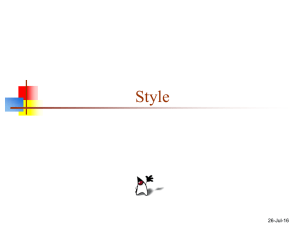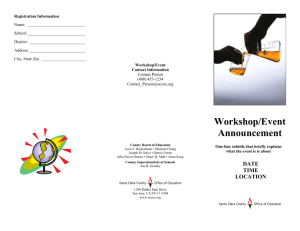Style 26-Jul-16
advertisement
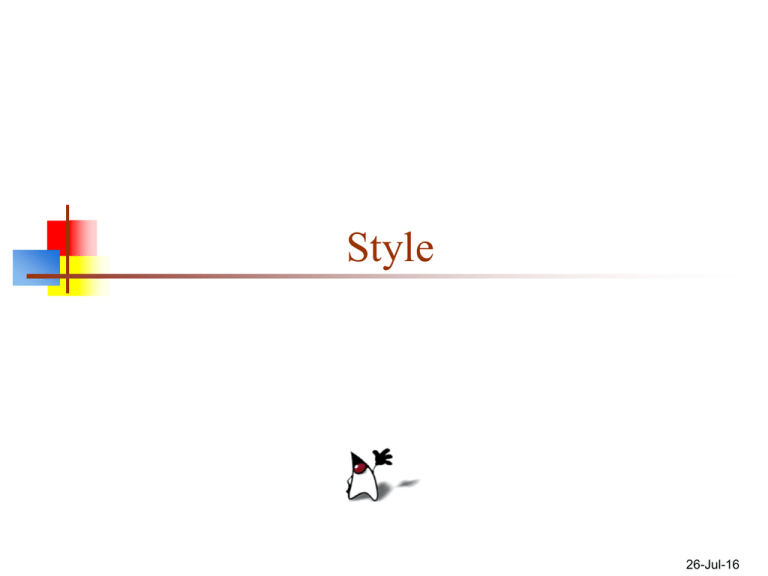
Style
26-Jul-16
Why style matters
Good style isn’t just to make your code “look pretty”
The most critical factor in style is readability
If a program is readable,
It is easier to debug
It is easier to maintain
It is easier to upgrade
For “real” programs (those that actually get used), the
time spent reading them far exceeds the time spent
writing them
2
Two kinds of style
“Syntactic” style
Mostly pretty mechanical: Spacing, indentation, capitalization, etc.
Eclipse can do a lot of this for you
Some more conceptual, for example, the names of methods should be
verbs
Syntactic style is easier to define
“Semantic” style
Largely or completely non-mechanical
Rules are “slippery,” harder to describe and to apply
Learned largely through experience
But only if you are willing to experiment and try new approaches
Ultimately much more important than syntactic style
3
Syntactic style
Be consistent!
Most times, you will enter an ongoing project,
with established style rules
Follow them even if you don’t like them
As they are what your team is used to, they will be
more readable to other members of your team
5
Do it right the first time
You only write code once, but you read it many times
while you’re trying to get it to work
Good style makes it more readable and helps you get it right!
You’re working on a large project, so you use good
style...
...but you need a tool to help you do one little job, so you slap
it together quickly
Guess which program will be around longer and used by more
people?
6
Indent nested code
Always indent statements that are nested inside (under the
control of) another statement
if (itemCost <= bankBalance) {
writeCheck(itemCost)
bankBalance = bankBalance - itemCost
}
The open brace always goes at the end of a line
The matching close brace lines up with the statement being
closed
Don’t use C-style braces unless that is the already established
standard for the project you are on
Indentation should be consistent throughout the program
2 spaces is the standard for Scala (4 spaces for Java)
7
Break up long lines
Keep your lines short enough to be viewed and printed
Many people use 72 or 80 character limits
Suggestions on where to break a long line:
It’s illegal to break a line within a quoted string
Break after, not before, operators
Unless you use “triple quotes”
A line ending with a binary operator is obviously incomplete
Line up parameters to a method
Don’t indent the second line of a control statement with a long test so that it lines
up with the statements being controlled
You can often make a line shorter by giving names to subexpressions
This has the additional advantage of explaining those subexpressions
8
Don’t use “hard” tabs
A hard tab is an actual tab character in your text
It tells the program to go to the next tab stop (wherever
that is)
Not every program puts tab stops in the same place
If you use hard tabs to indent, sooner or later your
nice indentation will be ruined
Good editors can be set to use soft tabs (your tab
characters are replaced with spaces)
When you hit the tab key, the editor puts spaces into your
file, not tab characters
With soft tabs, your indentation is always safe
9
Using spaces
Use spaces around all binary operators except “dot”:
if (n > 1 && n % 2 == 1) n = 3 * n + 1
Do not use spaces just within parentheses:
if ( x < 0 ) x = -x; // don’t do this
Use a space before and after the parenthesized test in a control statement:
if (x < 0) {...}
while (x < 0) {...}
Do not use a space between a method name and its parameters; do put a space
after each comma:
def add(x: Int, y: Int) {...}
a = add(3, k)
General rule: Space as you would in English (treating operators as words)
10
Correct (syntactic) style made easy
Select some or all of your code, right click, and choose
Source Format
Don’t use Source Correct Indentation -- that’s set
up to use Java indentation (4 spaces)
11
Semantic Style
Use meaningful names
Names should be chosen very carefully, to indicate
the purpose of a variable or method
If the purpose changes, the name should be changed
Spend a little time to choose the best name for each of your
variables and methods!
Long, multiword names are common in Java
Eclipse will complete long names for you (control-space)
However, if a name is too long, maybe you’re trying to use
it for too many purposes
Don’t change the name, separate the purposes
Don’t abbreviate names
But very common abbreviations, such as max for
“maximum”, are OK
13
Meaningful names: exceptions I
It is common practice to use i as the index of a forloop, j as the index of an inner loop, and k as the
index of a third-level loop
This is often better than trying to come up with a
meaningful name
Example:
for (i <- 1 to 10) {
for (j <- 1 to 10) {
println(" " + (i * j))
}
}
14
Meaningful names: exceptions II
Local variables in methods may be given short, simple
names, if:
The purpose of the variable is obvious from context, and
The variable is used only briefly, in a small part of the
program
But never use meaningless names for fields (class or
instance variables) or classes or methods
15
Meaningful names: exceptions III
If a variable has no special meaning, you can use a
name that reflects its type
For example, if you are writing a general method to work
with any strings, you might name them string1, string2, etc.
Alternatively, you can use very short names
s, t, u, or s1, s2, etc. are often used for Strings
p, q, r, s are often used for Booleans
w, x, y, z are often used for Doubles
16
Naming classes and interfaces
Capitalize the first letter of each word, including the first
word:
PrintStream, Person, ExemptEmployee
Use nouns to name classes:
ExemptEmployee, CustomerAccount
Classes are supposed to represent things
Use adjectives to name traits:
Comparable, Printable
Traits are supposed to represent capabilities
17
Naming variables
Capitalize the first letter of each word except the first:
total, maxValue
Use nouns to name variables:
balance, outputLine
Variables are supposed to represent values
18
Naming methods
Capitalize the first letter of each word except the first:
display, displayImage
Methods are capitalized the same as variables
Use verbs when naming methods:
displayImage, computeBalance
Methods are supposed to do something
19
Think small
According to world-famous computer scientist Edgser
Dijkstra, “We have small heads.”
Small, single purpose methods are much easier to read,
write, and debug
Translation: We can only keep track of a few things at a time
Difficulty goes up with the square of the length of the method
Think of each method as a “verb” in a language you are
inventing for this particular problem
Remember the acronym KISS: Keep It Simple, Stupid.
20
Design before you program
Good design, especially good choice of data structures,
makes a huge difference in how difficult it is to write a
program
For any given assignment, it is typical to see some
submissions ten times as long as other submissions
This probably means the student put in ten times as much
work
The longer the program, the less likely it is to be correct
Good programmers usually consider at least two or
three ways of doing the assignment before they start
coding
21
Test first
You have to test anyway, so why not write the tests
first?
TDD (Test Driven Design) leads to:
Shorter, single purpose methods
Methods that are testable
Methods with a clearly defined function
Methods that are more independent (i.e. you don’t have to set
up a lot of context before the method can be used)
Better separation of concerns (for example, computation vs.
input/output)
A good test suite greatly simplifies future maintenance
22
Keep it DRY (Don’t Repeat Yourself)
Don’t copy and paste code
If you repeat a block of code, and the code needs to be
debugged or modified, you have to find every place that the
code occurs
If different parts of a program all use the same code, errors in
that code will be exposed and caught much earlier
The DRY principle also applies to data
If you have two representations of the same information, they
must be kept consistent—this is extra work and error-prone
Every bit of data should have a single “master” representation;
use methods to derive other views of that data
23
Refactor, early and often
Whenever you see a better way of doing things than you are
currently doing them, refactor
Here are the most common refactorings:
Refactoring is modifying code without changing what it does, in order to
make it simpler, cleaner, better
Refactoring is often necessary in order to add new functionality to a
program
Changing the name of a variable or method when you change what it does
(or just think of a better name)
Extracting a chunk of code and making it a method (instead of copying and
pasting the code)
Eclipse makes many refactorings easy and (relatively) fairly safe
Refactoring is a lot easier and safer if you have a good test suite
24
Comment
Write documentation comments for the person who is going to
use your classes and methods
Tell them everything they need to know in order to use your code
Don’t tell them how the code works (unless it’s absolutely required in
order to use the code—but this indicates a bad code design)
Write internal comments for the person who is going to maintain
your code
Don’t repeat the obvious—assume they know some Java
Explain tricky or obscure code
Better yet, replace tricky or obscure code with cleaner code
Your goal should always be for short, simple, self-explanatory code
that doesn’t need comments
25
Do user testing
Sure, you think your user interface is simple and
obvious—you wrote it!
Sorry, but this is one area where your intuition simply cannot
be trusted
Even user-interface experts get surprised
Getting even one person to try out your user interface
will likely find 90% of the problems with it
26
The End
“Where a calculator on the ENIAC is equipped with
18 000 vacuum tubes and weighs 30 tons, computers of
the future may have only 1 000 vacuum tubes and
perhaps weigh 1½ tons.”
—Popular Mechanics, March 1949
27