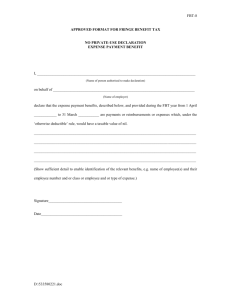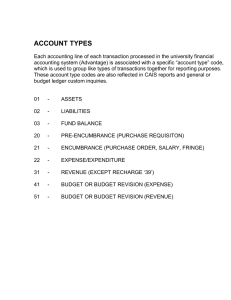The University of Iowa Grant Accounting
advertisement
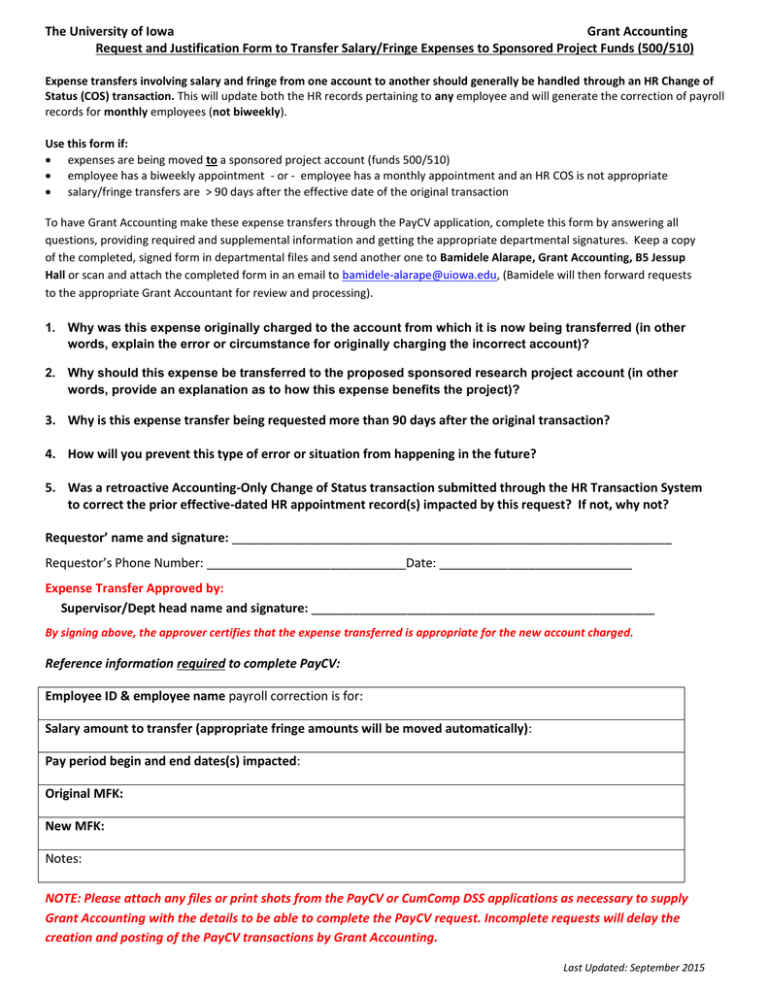
The University of Iowa Grant Accounting Request and Justification Form to Transfer Salary/Fringe Expenses to Sponsored Project Funds (500/510) Expense transfers involving salary and fringe from one account to another should generally be handled through an HR Change of Status (COS) transaction. This will update both the HR records pertaining to any employee and will generate the correction of payroll records for monthly employees (not biweekly). Use this form if: expenses are being moved to a sponsored project account (funds 500/510) employee has a biweekly appointment - or - employee has a monthly appointment and an HR COS is not appropriate salary/fringe transfers are > 90 days after the effective date of the original transaction To have Grant Accounting make these expense transfers through the PayCV application, complete this form by answering all questions, providing required and supplemental information and getting the appropriate departmental signatures. Keep a copy of the completed, signed form in departmental files and send another one to Bamidele Alarape, Grant Accounting, B5 Jessup Hall or scan and attach the completed form in an email to bamidele-alarape@uiowa.edu, (Bamidele will then forward requests to the appropriate Grant Accountant for review and processing). 1. Why was this expense originally charged to the account from which it is now being transferred (in other words, explain the error or circumstance for originally charging the incorrect account)? 2. Why should this expense be transferred to the proposed sponsored research project account (in other words, provide an explanation as to how this expense benefits the project)? 3. Why is this expense transfer being requested more than 90 days after the original transaction? 4. How will you prevent this type of error or situation from happening in the future? 5. Was a retroactive Accounting-Only Change of Status transaction submitted through the HR Transaction System to correct the prior effective-dated HR appointment record(s) impacted by this request? If not, why not? Requestor’ name and signature: ________________________________________________________________ Requestor’s Phone Number: _____________________________Date: ____________________________ Expense Transfer Approved by: Supervisor/Dept head name and signature: __________________________________________________ By signing above, the approver certifies that the expense transferred is appropriate for the new account charged. Reference information required to complete PayCV: Employee ID & employee name payroll correction is for: Salary amount to transfer (appropriate fringe amounts will be moved automatically): Pay period begin and end dates(s) impacted: Original MFK: New MFK: Notes: NOTE: Please attach any files or print shots from the PayCV or CumComp DSS applications as necessary to supply Grant Accounting with the details to be able to complete the PayCV request. Incomplete requests will delay the creation and posting of the PayCV transactions by Grant Accounting. Last Updated: September 2015