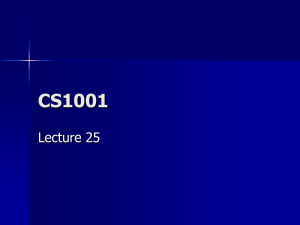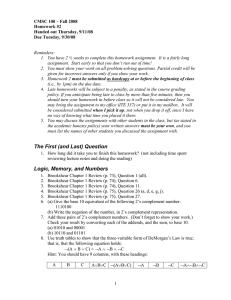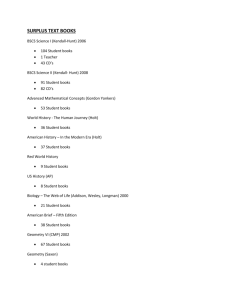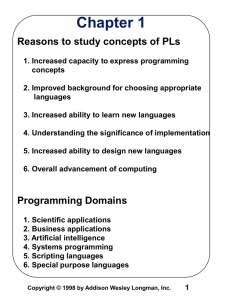File Structures Chapter Eight, Figures 1-10 — An Overview Computer Science
advertisement
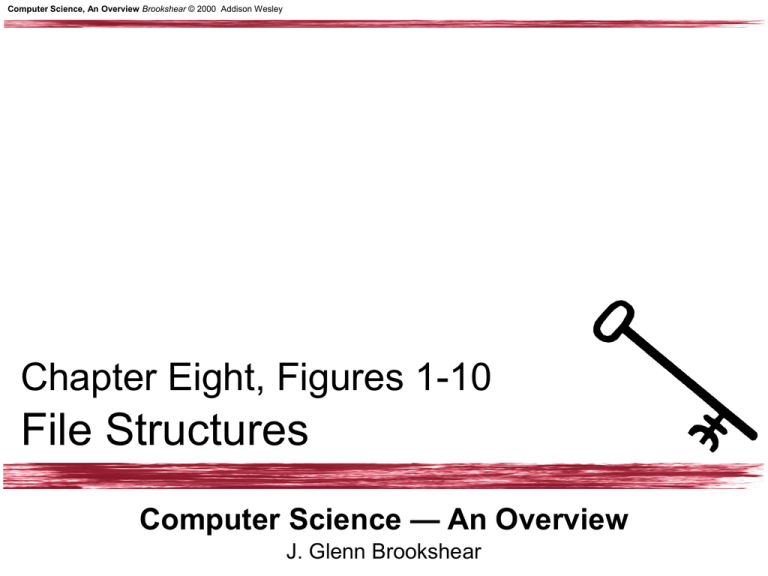
Computer Science, An Overview Brookshear © 2000 Addison Wesley Chapter Eight, Figures 1-10 File Structures Computer Science — An Overview J. Glenn Brookshear Computer Science, An Overview Brookshear © 2000 Addison Wesley Figure 8.1 Maintaining a file’s order by means of a file allocation table Computer Science, An Overview Brookshear © 2000 Addison Wesley Figure 8.2 A procedure for merging two sequential files Computer Science, An Overview Brookshear © 2000 Addison Wesley Figure 8.3 (A) Applying the merge alorithm (Letters are used to represent entire records. The particular letter indicates the value of the record’s key field.) Computer Science, An Overview Brookshear © 2000 Addison Wesley Figure 8.3 (B) Applying the merge alorithm (Letters are used to represent entire records. The particular letter indicates the value of the record’s key field.) Computer Science, An Overview Brookshear © 2000 Addison Wesley Figure 8.3 (C) Applying the merge alorithm (Letters are used to represent entire records. The particular letter indicates the value of the record’s key field.) Computer Science, An Overview Brookshear © 2000 Addison Wesley Figure 8.4 Updating a text file Computer Science, An Overview Brookshear © 2000 Addison Wesley Figure 8.5 An inverted file Computer Science, An Overview Brookshear © 2000 Addison Wesley Figure 8.6 A file with a partial index Computer Science, An Overview Brookshear © 2000 Addison Wesley Figure 8.7 The rudiments of a hashing system, in which each bucket holds those records that hash to that bucket number Computer Science, An Overview Brookshear © 2000 Addison Wesley Figure 8.8 Hashing the key field value 25X3Z to one of 40 buckets Computer Science, An Overview Brookshear © 2000 Addison Wesley Figure 8.9 Handling bucket overflow Computer Science, An Overview Brookshear © 2000 Addison Wesley Figure 8.10 A large file partitioned into buckets to be accessed by hashing