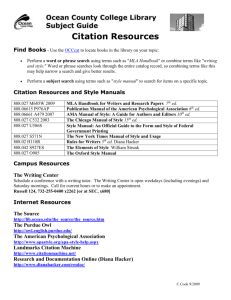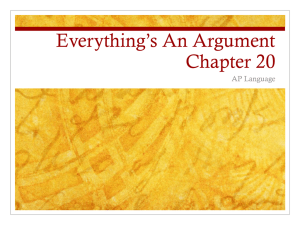Note-taking: 21 Century Style!
advertisement
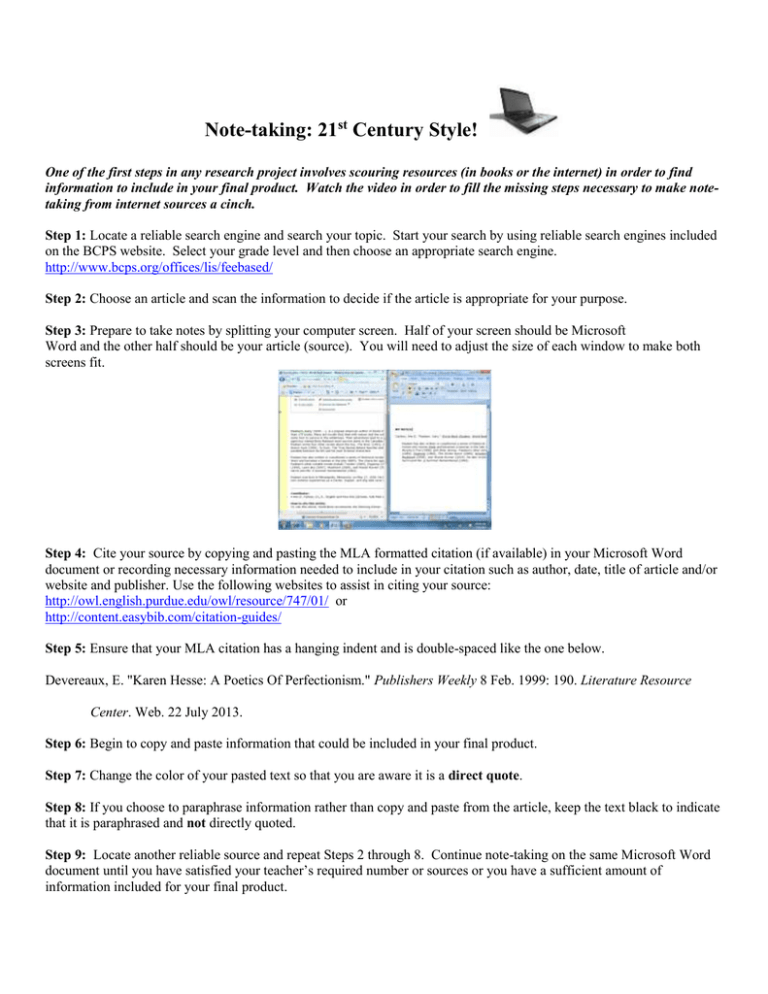
Note-taking: 21st Century Style! One of the first steps in any research project involves scouring resources (in books or the internet) in order to find information to include in your final product. Watch the video in order to fill the missing steps necessary to make notetaking from internet sources a cinch. Step 1: Locate a reliable search engine and search your topic. Start your search by using reliable search engines included on the BCPS website. Select your grade level and then choose an appropriate search engine. http://www.bcps.org/offices/lis/feebased/ Step 2: Choose an article and scan the information to decide if the article is appropriate for your purpose. Step 3: Prepare to take notes by splitting your computer screen. Half of your screen should be Microsoft Word and the other half should be your article (source). You will need to adjust the size of each window to make both screens fit. Step 4: Cite your source by copying and pasting the MLA formatted citation (if available) in your Microsoft Word document or recording necessary information needed to include in your citation such as author, date, title of article and/or website and publisher. Use the following websites to assist in citing your source: http://owl.english.purdue.edu/owl/resource/747/01/ or http://content.easybib.com/citation-guides/ Step 5: Ensure that your MLA citation has a hanging indent and is double-spaced like the one below. Devereaux, E. "Karen Hesse: A Poetics Of Perfectionism." Publishers Weekly 8 Feb. 1999: 190. Literature Resource Center. Web. 22 July 2013. Step 6: Begin to copy and paste information that could be included in your final product. Step 7: Change the color of your pasted text so that you are aware it is a direct quote. Step 8: If you choose to paraphrase information rather than copy and paste from the article, keep the text black to indicate that it is paraphrased and not directly quoted. Step 9: Locate another reliable source and repeat Steps 2 through 8. Continue note-taking on the same Microsoft Word document until you have satisfied your teacher’s required number or sources or you have a sufficient amount of information included for your final product.