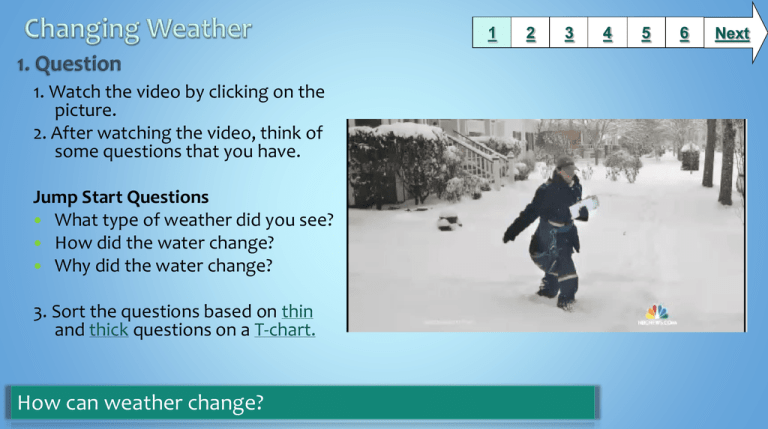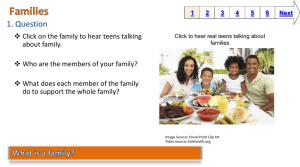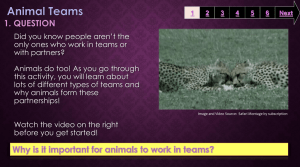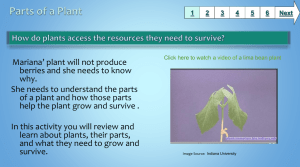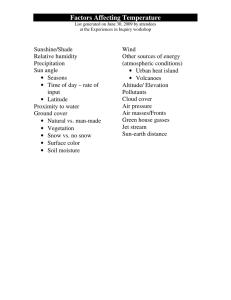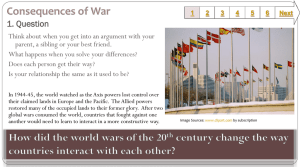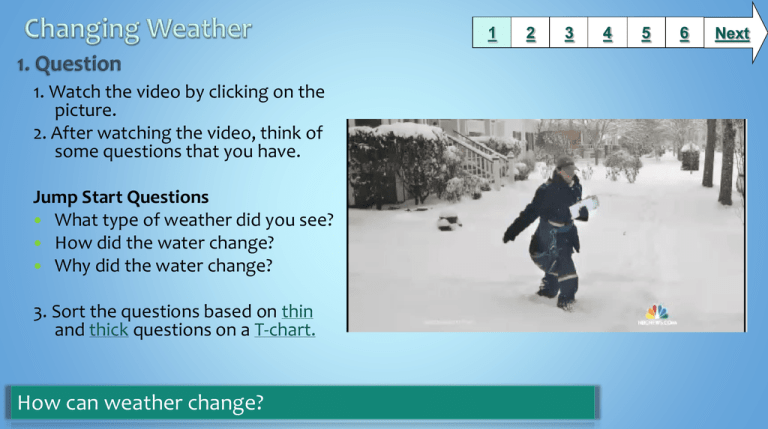
1
1. Watch the video by clicking on the
picture.
2. After watching the video, think of
some questions that you have.
Jump Start Questions
What type of weather did you see?
How did the water change?
Why did the water change?
3. Sort the questions based on thin
and thick questions on a T-chart.
How can weather change?
2
3
4
5
6
Next
1
Before you begin, check out the Safety
Contract.
Look at following resources and answer
questions.
Click on the pictures to research rain and
snow.
Watch the video
Go to World Book Kids to find out why the
water changed into snow.
2
3
4
5
6
Next
1
2
3
Go to Weather maker to estimate
what the temperature needs to
be in order for it to snow.
Find a book from collection to
research the exact temperature
that water freezes.
Scholastic Weather Maker
4
5
6
Next
1
1. Complete Will it rain or snow?
2.Look at the cities on the map
and decide if it would rain or
snow. Record your answers into
a flip cam or another digital
device.
3. Fill out the answers here.
2
3
4
5
6
Next
1
Destiny search on additional books
Learn more with Wizkids
•
Websites
Have fun with weather tools below!
2
3
4
5
6
Next
1
BCPS Curriculum
Grade 1 Science/Library Media – Unit: Observing the Earth, the Sky, and the Weather
Maryland State Curriculum
E. Interactions of Hydrosphere and Atmosphere Indicator 1. Describe observable
changes in water on the surface of the Earth b .Water can be a liquid or a solid and go
back and forth from one form to another.
Common Core State Standards
Reading: 1. Read closely to determine what the text says explicitly and to make logical
inferences from it; cite specific textual evidence when writing or speaking to support
conclusions drawn from the text.
Writing: 7. Conduct short as well as more sustained research projects based on focused
questions, demonstrating understanding of the subject under investigation.
Standards for the 21st Century Learner
1.1.6 Read, view, and listen for information presented in any format (e.g. textual,
visual, media, digital) in order to make inferences and gather meaning.
2.1.3 Use strategies to draw conclusions from information and apply knowledge to
curricular areas, real-world situations, and further investigations.
Maryland Technology Literacy Standards for Students
3.0 : Use a variety of technologies for learning and collaboration.
2
3
4
5
6
Time Frame:
4-5 50 minute periods
Differentiation:
Direct students to use comprehension tools included in
databases, such as: audio read-aloud, labeled reading
levels, and embedded dictionaries.
Please look at the Curriculum Guide to get more ideas for
differentiation.
Can be taught as a whole group lesson
Learning Styles:
Auditory, Visual, Kinesthetic, Reflective, Global, Sequential
Notes to the teacher:
Usually taught in 3rd quarter according to Office of
Science
Designed for individual research instruction.
Students can turn in activities by saving Microsoft
documents and copying it to a teacher or student drop folder.
If a computer lab is not available, this lesson may be
implemented in the classroom or library using an interactive
whiteboard or printouts of the linked digital resources.
If the embedded video on slide one will not play, the
teacher can use the hyperlink to display the video on screen.
Last update: July 2014
Created by Amie Schwartz
BCPS Research Module or Slam Dunk Model, Copyright 2005, Baltimore County Public Schools, MD, all rights reserved. The models may be used for educational, non-profit school use
only. All other uses, transmissions, and duplications are prohibited unless permission is granted expressly. This lesson is based on Jamie McKenzie’s Slam Dunk Lesson module available
at http://questioning.org/module2/quick.html.