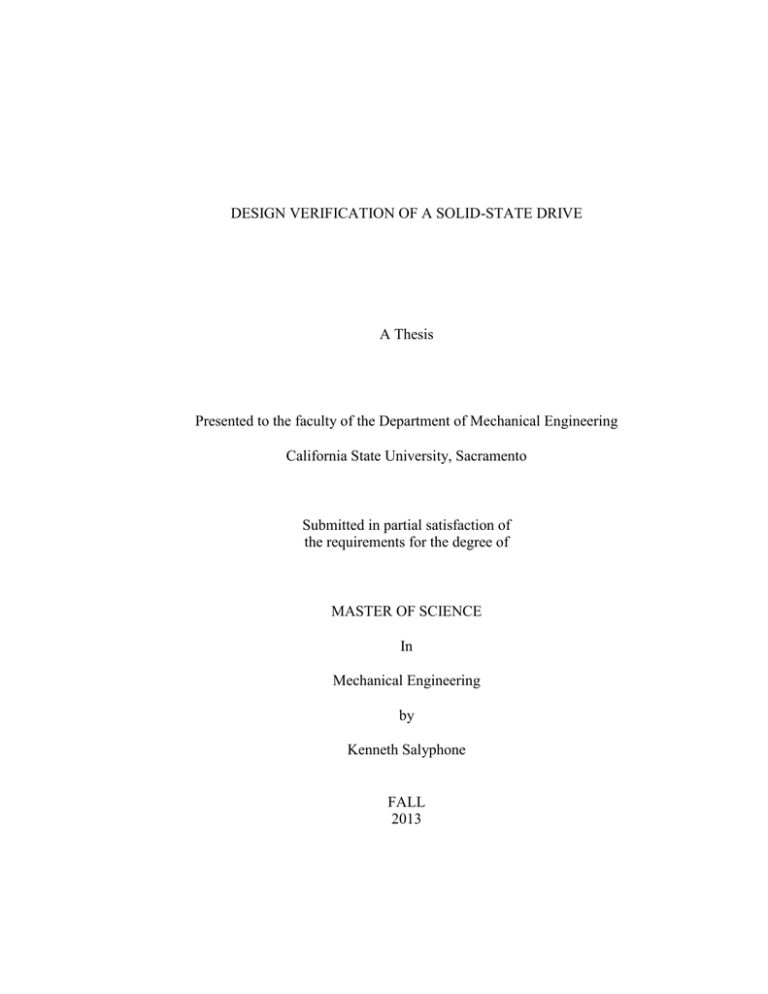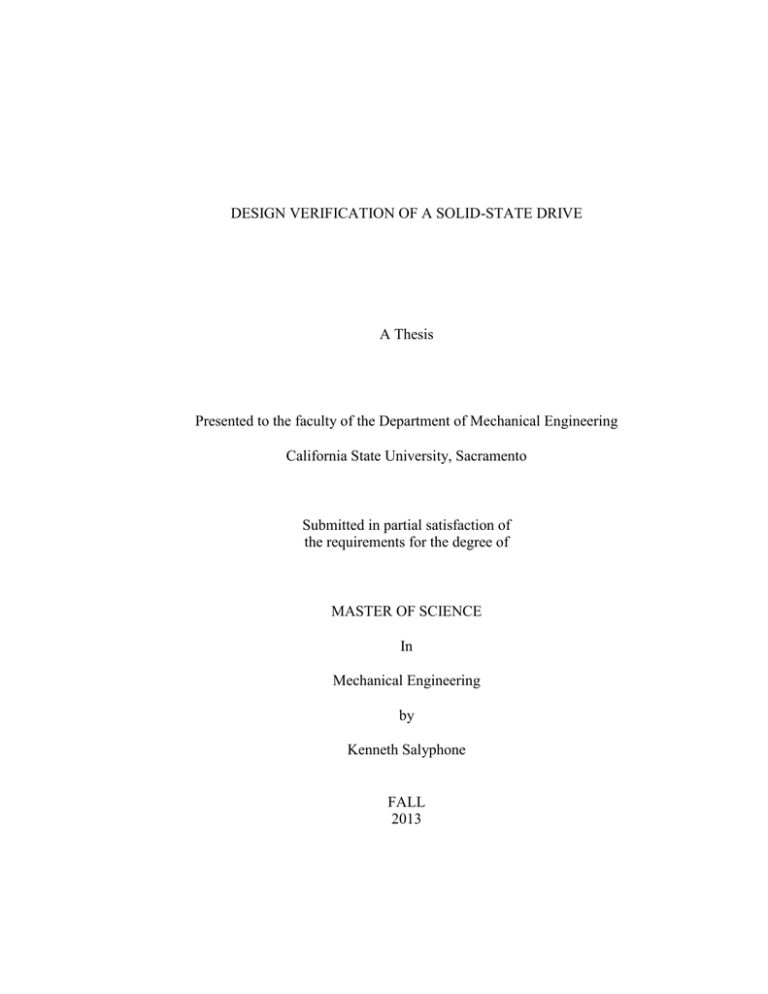
DESIGN VERIFICATION OF A SOLID-STATE DRIVE
A Thesis
Presented to the faculty of the Department of Mechanical Engineering
California State University, Sacramento
Submitted in partial satisfaction of
the requirements for the degree of
MASTER OF SCIENCE
In
Mechanical Engineering
by
Kenneth Salyphone
FALL
2013
© 2013
Kenneth Salyphone
ALL RIGHTS RESERVED
ii
DESIGN VERIFICATION OF A SOLID-STATE DRIVE
A Thesis
by
Kenneth Salyphone
Approved by:
__________________________________, Committee Chair
Akihiko Kumagai
__________________________________, Second Reader
Stewart Dunlap
____________________________
Date
iii
Student: Kenneth Salyphone
I certify that this student has met the requirements for format contained in the University
format manual, and that this thesis is suitable for shelving in the Library and credit is to
be awarded for the thesis.
__________________________, Graduate Coordinator
Akihiko Kumagai
Department of Mechanical Engineering
iv
___________________
Date
Abstract
of
DESIGN VERIFICATION OF A SOLID-STATE DRIVE
by
Kenneth Salyphone
Moore’s Law has brought upon innovation and technological advances to the
semiconductor industry, which has resulted in advancements to Solid-State Drives (SSD).
This thesis is a design verification of a Solid-State Drive that utilizes a Peripheral
Component Interface Express (PCIe) connection. The design of the drive is modeled
using SolidWorks Computer Aided Design (CAD) and modeling simulations provided
within SolidWorks simulations. SolidWorks modeling simulations such as Drop, and
Flow are used to simulate industry and/or customer standards for the drive. Further
verification of the Solid-State drive is performed using Lansmont Shock/Drop machine
and a Thermal Wind Tunnel. The empirical data from the verification tests are used to
correlate the data acquired from the SolidWorks simulations. The results show that the
simulations acquired by SolidWorks and the empirical data from the verification test are
consistent. The simulation also proved to be a useful predictive tool when inquiring
about possible outcomes in designing products and predicting material behavior, such as
in this design verification of a Solid-State Drive.
v
_______________________, Committee Chair
Akihiko Kumagai
_______________________
Date
DEDICATION
vi
I would like to dedicate this thesis to my parents, family, and loved ones who
have helped on my journey here.
Thank you!
ACKNOWLEDGEMENTS
vii
I would like to acknowledge the Mechanical Engineering team at Micron Technology,
Inc. for providing great insight and support. Thank you Stew, Conner, Michael and
Maria! I would also like to acknowledge Akihiko Kumagai, Sue Holl and the
Department of Mechanical Engineering at California State University of Sacramento.
Thank you!
TABLE OF CONTENTS
Page
Dedication ................................................................................................................... vii
viii
Acknowledgements ................................................................................................... viii
List of Tables ............................................................................................................... xi
List of Figures ............................................................................................................. xii
Chapters
1. SOLID-STATE DRIVE ............................................................................................1
1.1 Introduction ................................................................................................ 1
1.2 Background ................................................................................................ 2
1.3 Problem Statement ..................................................................................... 3
1.4 Scope ...........................................................................................................3
2. CASE STUDY 1: DROP TEST SIMULAITON, VERIFICATION, RESULTS
AND ANALYSIS ..........................................................................................................4
2.1 Modeling .....................................................................................................4
2.2 Drop Test Simulations ................................................................................5
2.3 Drop Test Simulation Results ...................................................................11
2.4 Drop Test Verification ..............................................................................25
2.5 Drop Test Verification Results .................................................................30
2.6 Drop Test Simulation and Verification Analysis ......................................33
3. CASE STUDY 2: FLOW SIMULATION, VERIFICATION, RESULTS
AND VERIFICATION ................................................................................................43
ix
3.1 Flow Simulation ........................................................................................43
3.2 Flow Simulation Results ...........................................................................46
3.3 Flow Verification ......................................................................................50
3.4 Flow Verification Results .........................................................................53
3.5 Flow Simulation and Verification Analysis ..............................................54
4. CONCLUSION .......................................................................................................57
References ....................................................................................................................58
x
LIST OF TABLES
Tables
Page
1.
Table 2.1: List of Parts and Material Properties ................................................ 8
2.
Table 2.2: X-axis Drop Test Simulation and Verification Analysis
Correlation ........................................................................................................ 36
3.
Table 2.3: Y-axis Drop Test Simulation and Verification Analysis
Correlation ........................................................................................................ 39
4.
Table 2.4: Z-axis Drop Test Simulation and Verification Analysis
Correlation ....................................................................................................... 41
5.
Table 2.5: List of Parts and Thermal Properties .............................................. 44
6.
Table 2.6: Global and Volume Goals .............................................................. 47
7.
Table 2.7: Average Maximum and Maximum Temperature from Flow
Verification ....................................................................................................... 54
8.
Table 2.8: Flow Simulation Results (Top) and
Verification Results (Bottom) ........................................................................... 54
xi
LIST OF FIGURES
Figures
Page
1.
Figure 2.1: SSD Fully Populated/ Detailed Model ............................................ 4
2.
Figure 2.2: Simplified Model of the SSD for Simulation Purposes .................. 5
3.
Figure 2.3: SSD in Jig ........................................................................................ 6
4.
Figure 2.4: SSD in the Jig and Block ................................................................. 7
5.
Figure 2.5: Drop Test Simulation X-axis........................................................... 8
6.
Figure 2.6: Drop Test Simulation of the SSD on the Y-axis ............................. 9
7.
Figure 2.7: Drop Test Simulation of the SSD on the Z-axis ............................ 10
8.
Figure 2.8: von Mises Stress Plot for the X-axis Drop Simulation ................. 11
9.
Figure 2.9: von Mises Stress Plot of the Components for the X-axis
Drop Test Simulation ........................................................................................ 12
10.
Figure 2.10: von Mises Stress Plot on the Capacitor Lead for the X-axis
Drop Test Simulation ........................................................................................ 13
11.
2.11: Equivalent Strain Plot of the Components for the X-axis
Drop Test Simulation ........................................................................................ 14
12.
Figure 2.12: Equivalent Strain Plot of the Capacitor Leads for the
X-axis Drop Test Simulation ............................................................................ 14
13.
Figure 2.13: Displacement Plot for the X-axis Drop Test Simulation............. 15
xii
14.
Figure 2.14: Displacement Plot of the Capacitor Leads for
X-axis Drop Test Simulation ............................................................................ 16
15.
Figure 2.15: von Mises Stress Plot of the Components for the
Y-axis Drop Test Simulation ............................................................................ 17
16.
Figure 2.16: von Mises Stress Plot of the Capacitor Leads for the
Y-axis Drop Test Simulation ............................................................................ 17
17.
Figure 2.17: Equivalent Strain Plot of the Components for the
Y-axis Drop Test Simulation ............................................................................ 18
18.
Figure 2.18: Equivalent Strain Plot of the Capacitor Leads for the
Y-axis Drop Test Simulation ............................................................................ 19
19.
Figure 2.19: Displacement Plot for the Y-axis Drop Test Simulation............. 20
20.
Figure 2.20: Displacement Plot of the Capacitor Leads for the
Y-axis Drop Test Simulation ............................................................................ 20
21.
Figure 2.21: von Mises Stress of the Components for the Z-axis
Drop Test Simulation ........................................................................................ 21
22.
Figure 2.22: von Mises Stress of the Capacitor Leads for the Z-axis
Drop Test Simulation ........................................................................................ 22
23.
Figure 2.23: Equivalent Strain of the Components for the Z-axis
Drop Test Simulation ........................................................................................ 23
24.
Figure 2.24: Equivalent Strain of the Capacitor Leads for the Z-axis
Drop Test Simulation ........................................................................................ 23
xiii
25.
Figure 2.25: Displacement Plot for Z-axis Drop Test Simulation ................... 24
26.
Figure 2.26: Displacement Plot of the Capacitor for the Z-axis
Drop Test Simulation ........................................................................................ 25
27.
Figure 2.27: Strain Gage Type and Specifications .......................................... 26
28.
Figure 2.28: Strain Gage Locations ................................................................. 27
29.
Figure 2.29: Vishay System 6000 and Model 6010A Strain Gage Cards ....... 28
30.
Figure 2.30: X-axis Drop Test Verification ..................................................... 29
31.
Figure 2.31: Y-axis Drop Test Verification ..................................................... 29
32.
Figure 2.32: Z-axis Drop Test Verification ..................................................... 30
33.
Figure 2.33: Strain Plot of the Components for the X-axis Drop Test ............ 31
34.
Figure 2.34: Strain Plot of the Components for the Y-axis Drop Test ............ 32
35.
Figure 2.35: Strain Plot of the Components for the Z-axis Drop Test ............. 33
36.
Figure 2.36: Strain vs. Time (10^-5 seconds) for the X-axis Drop Test.......... 35
37.
Figure 2.37: X-axis Drop Test Results with Strain Gage Oriented in the
Y-axis ................................................................................................................ 35
38.
Figure 2.38: X-axis Drop Test Results with Strain Gage Oriented in the
Z-axis ................................................................................................................ 36
39.
Figure 2.39: Strain vs. Time (10^-5 seconds) for the Y-axis Drop Test.......... 37
40.
Figure 2.40: Y-axis Drop Test Results with Strain Gage Oriented in the
Y-axis ................................................................................................................ 38
xiv
41.
Figure 2.41: Y-axis Drop Test Results with Strain Gage Oriented in the
Z-axis ................................................................................................................ 38
42.
Figure 2.42: Strain vs. Time (10^-5 seconds) for the Z-axis Drop Test .......... 40
43.
Figure 2.43: Z-axis Drop Test Results with Strain Gage Oriented in the
Y-axis ................................................................................................................ 40
44.
Figure 2.44: Z-axis Drop Test Results with Strain Gage Oriented in the
Z-axis ................................................................................................................ 41
45.
Figure 3.1: SSD in Control Volume for Flow Simulation ............................... 43
46.
Figure 3.2: Boundary Conditions ..................................................................... 44
47.
Figure 3.3: Heat Sources .................................................................................. 45
48.
Figure 3.5: Radiative Surfaces ......................................................................... 46
49.
Figure 3.6: Flow Trajectory Plot ...................................................................... 48
50.
Figure 3.7: Surface Plot ................................................................................... 49
51.
Figure 3.8: Cut Plot .......................................................................................... 50
52.
Figure 3.9: Wind Tunnel Verification Test...................................................... 51
53.
Figure 3.10: Mapping of Thermocouples (marked by star) ............................. 53
54.
Figure 3.11: Percent Difference Equation ....................................................... 55
xv
1
CHAPTER 1
SOLID-STATE DRIVE
1.1 Introduction:
“The number of transistors incorporated in a chip will approximately double
every 24 months.”
--Gordon Moore, Intel co-founder
The statement above, known as Moore’s Law, has defined the progression of the
products created within the semiconductor industry for the past 40 years (Moore’s Law
2013). One of those products is the Solid-State Drive (SSD). The Solid-State Drive is a
data storage device that uses integrated circuit assemblies as memory to store data
persistently. However, a more common form of data storage device is and has been the
Hard-Disk Drive (HDD).
SSDs have no moving mechanical components, which distinguish them from the
common and traditional HDDs that contain spinning disks, and movable read/write
heads. Compared with electromechanical disks such as the HDDs, SSDs are typically
more resistant to physical shock, run more quietly, have lower access time and less
latency. However, the price of an SSD is typically 7 to 8 times more expensive than that
of an HDD.
SSDs use NAND-based flash memory, which retains data without power. For
applications requiring fast access, SSDs may be constructed from dynamic random access
2
memory (DRAM) (Ekker 2009). These NAND-DRAM combination SSDs employ
capacitors to maintain data after power loss.
1.2 Background:
SSDs originated during the 1950s with two similar technologies: Magnetic Core
Memory and Charged Capacitor Read-Only Store (CCROS) (Rent 2010). Magnetic core
memory was the predominant form of random-access computer memory for 20 years
(1955 to 1975). It uses tiny magnetic toroids (rings), the cores, through which wires are
threaded to write and read information (Magnetic-Core Memory 2013). Core memory
technology advanced considerably through extensive use by NASA and up until 1990 on
most mission-critical defense systems, due to its reliability and data durability.
In the mid 1950s, as the transistor was emerging from IBM research, IBM
developed their first bulk solid-state nonvolatile memory called the Charged Capacitor
Read-Only Store (CCROS). It was the first true SSD and was the predecessor to today’s
EPROMS, EEPROMS, and Flash memory devices. Today’s SSDs offer exponentially
more storage and speed, and continue to evolve as the advancements in memory,
controllers, and other core components come to market (Rent 2010). On December 2009,
Micron Technology announced the world’s first SSD using 6 gigabits per second SATA
interface (Jansen 2009).
3
1.3 Problem Statement:
For the past four decades, the semiconductor industry has experienced Moore’s
Law and its ability to forecast that transistors in chips will double approximately every 24
months. This law is evident in storage devices, specifically SSDs, and its ability to
increase storage space while keeping the same form factor. The form factor is
designation for the size of the drive, and ranges from a small form factor, which is the
size of a 2.5-inch HDD, to what the industry call a full height drive. The progression of
increased storage space, also known as an increase density, per form factor, has led to the
need for SSDs to be designed and verified in a way that best service the client and client
needs. In this paper the design and verification of a half height half length SSD is
investigated from a mechanical engineering perspective.
1.4 Scope:
The scope of the thesis will consist of using SolidWorks CAD to model the SSD
with its components populated on the Printed Circuit Board (PCB). With the SSD
modeled in SolidWorks, simulations performed on the model are used as a predictive tool
to predetermine any situations that may pose problems. The simulations performed on
the model are SolidWorks Drop Test and Flow Simulation. In addition, the simulations
will be verified by an actual drop and flow test so the results can be correlated.
4
CHAPTER 2
CASE STUDY 1: DROP TEST SIMULAITON, VERIFICATION,
RESULTS AND ANALYSIS
2.1 Modeling:
The SSD is modeled using SolidWorks 2013 CAD software. This involves
drawing all the components in the SSD. The SSD being modeled includes two PCB
boards that holds the DRAM, NAND, Controller, Capacitors, Resistors, and board-toboard connector. The SSD model is drawn and assembled to its exact specifications and
every component is fully detailed. Figure 2.1 shows the model assembled with all the
components in the drive.
Figure 2.1: SSD Fully Populated/ Detailed Model.
5
2.2 Drop Test Simulations:
The drop test simulation is a simulation that SolidWorks provides in order to
determine stresses, strains and or displacements at specific locations on the model. In
order to perform the drop test simulation the model is simplified and any detailed
components are drawn with simple geometric shapes. For example, the solder balls are
removed from DRAM, NAND, Controller, Board-to-Board connectors, smaller
capacitors and transistors also removed, and the components are simply mated to the PCB
to represent solder connection methods. Figure 2.2 shows the assembly as a simple
model.
Figure 2.2: Simplified Model of the SSD for Simulation Purposes.
To replicate how an SSD is dropped while in a server, a jig must be created. This
jig is a replication of how the SSD mounts in the server. Figure 2.3 shows the SSD
6
mounted in the jig. The drop test simulation is performed on the x, y and z-axis to
determine the stresses, strains and displacements on the drive.
Figure 2.3: SSD in Jig.
The drop test simulation on the x-axis requires the SSD in the jig mounted on the
drop test block according to its x-axis. Figure 2.4 shows the SSD properly mounted in
the jig and drop test block.
7
Figure 2.4: SSD in the Jig and Block.
With the SSD in the jig and mounted to the drop test block the setup can be
performed. The setup begins by defining all the materials that closely, if not exactly,
resemble the make-up of the components in the SSD, the jig and drop test block from a
mechanical material property. The mechanical material properties are the yield strength,
modulus of elasticity etc. Figure 2.5 lists the parts and the materials of the parts.
8
Table 2.1: List of Parts and Material Properties.
Next, the drop test simulation parameters need to be defined. That is, the drop is
being simulated at a height of 0.5m from its centroid and dropped at 9.81m/s^2. Figure
2.5 shows the setup of the drop test simulation with the arrow pointing toward the
direction of the drop and the SSD mounted in the Jig according to its x-axis.
Figure 2.5: Drop Test Simulation X-axis.
The drop test simulation is also conducted on the y and z-axis of the SSD. The
drop test simulation setup remains the same as far as the material of the parts, and
9
procedure of the drop; however, the orientation of the SSD changes. Figure 2.6 and 2.7
shows the drop test simulation of the SSD on the y and z-axis, respectively.
Figure 2.6: Drop Test Simulation of the SSD on the Y-axis.
10
Figure 2.7: Drop Test Simulation of the SSD on the Z-axis.
11
2.3 Drop Test Simulation Results:
The simulation was performed on the x, y and z-axis and the results show stresses,
strains and displacements on the SSD at 1000 microseconds. In order to view the
stresses, strains, and displacement from the simulation the block is hidden from the
results view. The x-axis simulation results were good, in that, it showed what would be
realistic results. Figure 2.8 shows the von Mises stress results, and stress occurs on many
areas of the SSD. Upon inspection of the von Mises stress plot, there are noticeable
stresses in the front and back of the SSD in the range of 355 kPa to 100 MPa.
Figure 2.8: von Mises Stress Plot for the X-axis Drop Test Simulation.
Further inspection of the von Mises stress plot using probes validates the stress
values. Figure 2.9 shows a probe on the PCB, NAND, DRAM and bracket connection.
The stresses are 5.6 MPa for the solder joint connection on the PCB, 18.1 MPa for the
NAND, 18 MPa for the DRAM and the bracket connector had a stress of 51 MPa. These
12
stresses are below the yield strength of each component, which means they will not
undergo any plastic deformation. The leads on the capacitor are also worth looking at.
Figure 2.10 shows the von Mises stress and there is noticeable stress due to the SSD
being dropped on the x-axis, with the stress on the lead of the capacitor 1GPa on the left
lead and 1.3 GPa on the right lead. There is quite a bit of stress on the capacitor leads
because of the small size compared to the capacitor body. It is a safe assumption to make
that the leads will be experiencing high stress/strain values, and will need to be monitored
closely.
Figure 2.9: von Mises Stress Plot of the Components for the X-axis Drop Test
Simulation.
13
Figure 2.10: von Mises Stress Plot on the Capacitor Lead for the X-axis Drop Test
Simulation.
The strain results are also examined, but specifically with the probe on the
NAND, DRAM, PCB, bracket connector and the leads on the capacitor. Figure 2.11 is
the equivalent strain on the NAND, DRAM, PCB and bracket connector. Strain is a unit
less measure because it is the change in length at a point of measure divided by the total
length. The strain values are 191.7 on the NAND, 292.3 for the DRAM, 395.3 for the
PCB and 1694 for the bracket connector. Figure 2.12 shows the equivalent strain for the
leads of the capacitor, which are 6.5e-2 and 3.5e-2. High strain values are also seen in
the leads, especially in the bend, because of the orientation of the drop and the size of the
leads compared to the capacitor body.
14
Figure 2.11: Equivalent Strain Plot of the Components for the X-axis Drop Test
Simulation.
Figure 2.12: Equivalent Strain Plot of the Capacitor Leads for the X-axis Drop Test
Simulation.
15
The displacement of the SSD due to the x-axis drop simulation is also a key
interest. The results quantify the amount of distance parts of the SSD move. Figure 2.13
illustrates the displacement, and a probe on the SSD pinpoints the actual displacement
value. In the figure, the maximum displacement on the SSD is in the capacitor, as it
displaced 3.9 mm. This occurrence is within reason due to the orientation of the drop and
the size if the leads connected to it. The overall range in which the SSD displaces seems
to be in line with what is expected. The movement the SSD experiences during impact is
consistent with what was observed during drop. The displacement of the capacitor leads
are also looked at, and shown in Figure 2.14. The results show the leads are displacing
1.4 mm from the left lead and 1.3 from the right lead.
Figure 2.13: Displacement Plot for the X-axis Drop Test Simulation.
16
Figure 2.14: Displacement Plot of the Capacitor Leads for X-axis Drop Test Simulation.
Next, the results for the drop simulation on the y-axis are examined. The von
Mises stress, equivalent strain and displacement are plotted and probed at significant
locations. The von Mises stress is plotted in Figure 2.15, and the stresses are probed at
the same locations as in the x-axis results. The locations are the NAND, DRAM, PCB,
bracket connector, and the capacitor leads. Probing the location of the NAND, DRAM,
and bracket connector, the plot shows that the stresses are 27 MPa, 7 MPa, 7.88 MPa and
62.8 MPa, respectively. The von Mises stress is also probed for the capacitor leads.
Figure 2.16 shows the results of the probed capacitor leads and the values are 843 MPa
from the left lead and 1.3 GPa from the right lead.
17
Figure 2.15: von Mises Stress Plot of the Components for the Y-axis Drop Test
Simulation.
Figure 2.16: von Mises Stress Plot of the Capacitor Leads for the Y-axis Drop Test
Simulation.
18
The equivalent strain is probed at the same locations as the stress and in Figure
2.17 the results are plotted. The strain at the probed locations is 204.5 at the NAND, 97.3
at the DRAM, 157.7 at the solder joint connection on the PCB and 1558 at the bracket
connector. The equivalent strains are also looked at in the capacitor leads. Figure 2.18 is
a plot of the probed capacitor leads. The results of the probe show the capacitor leads
experiencing 8722 and 9916 from the left and right leads, respectively.
Figure 2.17: Equivalent Strain Plot of the Components for the Y-axis Drop Test
Simulation.
19
Figure 2.18: Equivalent Strain Plot of the Capacitor Leads for the Y-axis Drop Test
Simulation.
The displacement is also probed on the y-axis drop to determine the distance the
SSD moves. Figure 2.19 is a plot of the probed areas with the displacement values
shown. The probed areas show a displacement of 0.83 mm at the NAND, 0.87 mm at the
DRAM, 0.69 mm at the PCB, and 0.93 at the bracket connector The displacement of the
capacitor leads are probed, and the left lead is displaced 0.96 mm while the right is
displaced 0.81 mm (Figure 2.20).
20
Figure 2.19: Displacement Plot for the Y-axis Drop Test Simulation.
Figure 2.20: Displacement Plot of the Capacitor Leads for the Y-axis Drop Test
Simulation.
The results of the z-axis drop test simulation are finally looked at, in which the
von Mises stress, equivalent strain, and displacement are probed at the NAND, DRAM,
21
Controller, bracket connector, and the capacitor leads. The von Mises stress results are
plotted in Figure 2.21 and the results show the probed areas stated above. The von Mises
stresses at the probed locations are 7 MPa at the NAND, 4 MPa at the DRAM, 4 MPa at
the solder joint of the Controller, and 56 MPa at the bracket connector. The von Mises
stress at the capacitor leads are shown in Figure 2.22 and the stresses are 162 MPa for the
left lead and 57 MPa for the right lead.
Figure 2.21: von Mises Stress of the Components for the Z-axis Drop Test Simulation.
22
Figure 2.22: von Mises Stress of the Capacitor Leads for the Z-axis Drop Test
Simulation.
The results for the equivalent strain are probed at the same location on the SSD as
the stress results. Figure 2.23 shows a strain plot and the results of the probed areas. The
strain results of the probed areas are 75 at the NAND, 22 at the DRAM, 186 at the solder
joint of the PCB and 961 at the bracket connector. The strain on the bracket is high and
seems to correlate to the nature of the drop test simulation. The strain in the capacitor
leads were also probed and found to have strain values of 519 and 573 in the left and
right leads, respectively (Figure 2.24). These values of strain on the leads seem good
because of the orientation of the drop simulation and the size of the leads.
23
Figure 2.23: Equivalent Strain of the Components for the Z-axis Drop Test Simulation.
Figure 2.24: Equivalent Strain of the Capacitor Leads for the Z-axis Drop Test
Simulation.
Then the displacement of the components is probed to get an idea of how much
displacement is occurring. Again, the probed areas are the NAND, DRAM, solder joint
24
area of the Controller, the bracket connector, and the leads of the capacitor. Figure 2.25
shows the displacement in the probed areas and they are 0.6 mm in the NAND, 0.88 mm
in the DRAM, 1.0 mm in the solder joint area of the Controller, and 1.0 mm in the
bracket connection. The capacitor leads also experience displacement due to the drop,
and the results are displacements of 0.25 and 0.22 mm in the left and right leads,
respectively (Figure 2.26).
Figure 2.25: Displacement Plot for Z-axis Drop Test Simulation.
25
Figure 2.26: Displacement Plot of the Capacitor for the Z-axis Drop Test Simulation.
2.4 Drop Test Verification:
The drop test verification is an actual test method performed on the SSD mounted
in the jig and block of a Lansmont M23 Drop Test Machine. This test verifies the
simulation performed in SolidWorks, in terms of determining the stresses, strains and
displacements of the SSD. However, prior to placing the SSD in the jig and Lansmont,
the SSD is wired with several Vishay uniaxial strain gages so that strain measurements
can be taken during the impact. Two types of strain gages are used, and the
specifications can be seen in Figure 2.27. The placements of the strain gages, shown in
Figure 2.28, are located on the DRAM, NAND and on the solder joint connection of the
Controller on the PCB. The strain gages are oriented normal to the y and z-axis.
Therefore, there will be a strain gage oriented normal to the y-axis on a DRAM, and a
strain gage oriented normal to the z-axis on a second DRAM. The orientation placement
of the strain gage is also used on the NAND and controller. The placement of the strain
26
gage on the PCB behind the solder joint of the controller is an industry standard test.
This test determines the strain on solder joint connection according to IPC/JEDEC-9703
Mechanical Shock Test Guidelines for Solder Joint Reliability.
Figure 2.27: Strain Gage Type and Specifications.
27
Figure 2.28: Strain Gage Locations.
The strain data are logged via a Vishay System 6000 data logger using multiple
Model 6010A strain gage cards to register the strain gage data (Figure 2.29). The Vishay
System 6000 features a data acquisition rate up to ten thousand samples per second per
28
channel, with a maximum throughput of two hundred thousand samples per second. This
acquisition rate is optimal for conditions involving dynamic forces.
Figure 2.29: Vishay System 6000 and Model 6010A Strain Gage Cards.
The Lansmont M23 Drop Test Machine performs the drop and holds the SSD and
jig. The drop test verification is conducted following the same conditions as in the
simulation. That is, the drop height will be 0.5 meters from the centroid and dropped at
9.81 m/s^2. Figure 2.30, 2.31 and 2.32 show the SSD and Jig in the Lansmont in the x, y
and z- axis, respectively.
29
Figure 2.30: X-axis Drop Test Verification.
Figure 2.31: Y-axis Drop Test Verification.
30
Figure 2.32: Z-axis Drop Test Verification.
2.5 Drop Verification Test Results:
With the drop test simulation completed, the SSD is put through a verification test
to determine the actual strain values. Moreover, the strain gage data acquired came from
seven strain gages, due to equipment constraints. The strain gages used to acquire the
results came from the solder joint connection strain gages in the y and z axis orientation,
the DRAM in both axes, the board-to-board connection solder joint area in both axes and
the NAND in the z axis orientation. Having performed the drop verification test for the
x, y and z-axis with strain gages mounted on the various locations, the Vishay System
6000 data logger was able to capture, at 10000 samples per second, the results of the test.
The result of the x-axis drop is presented in a plot in Figure 2.33. The figure
shows the amount of strain vs. time that the SSD experiences during its initial impact to
its final resting position. In the plot, the SSD experiences three modes of strain and this
31
is evident by the three strain peaks in the plot. The initial impact is seen by the initial
strain peak, while the second peak measured the components of the SSD experiencing
more strain and the third peak is where the components of the SSD experienced the most
strain. The duration of time from the initial impact to the final impact was roughly 0.2
seconds, with the maximum strain value of the initial impact being 2000 from the strain
gage mounted to test the solder joint connection oriented in the y-axis. The maximum
strain in the third peak of the plot is 6000 and is experienced by the same strain gage
testing the solder joint connection, with the gage oriented in the y-axis. The solder joint
connection of Controller experienced the maximum strain in compression. The plot also
distinguishes maximum strain values for the other components, but for simplicity, the
maximum strain is being reported for the component experiencing the strain.
Strain vs. Time
X-axis Drop
6000
Solder joint Z axis
2000
Solder joint Y axis
0
-2000
1
109
217
325
433
541
649
757
865
973
1081
1189
1297
1405
1513
1621
1729
1837
1945
Strain (Unitless)
4000
DRAM Y axis
DRAM Z axis
B2B connector Z axis
-4000
B2B connector Y axis
NAND Z axis
-6000
-8000
Time (10^-5 seocnds)
Figure 2.33: Strain Plot of the Components for the X-axis Drop Test.
32
The strain plot of the components for the y-axis drop test is shown in Figure 2.34.
The results show multiple strain measurements on the components of the SSD; however,
the maximum strain in the initial impact mode and maximum peak strains are looked at.
The result of the plot show a maximum strain value of 468 in the initial impact mode
experienced by the solder joint connection, followed by 6000 in the second event. The
duration of time from initial impact to final resting position is 0.02 seconds.
Strain vs. Time
Y-axis Drop
1000
Solder joint connection Z
axis
0
Solder joint connection Y
axis
1
16
31
46
61
76
91
106
121
136
151
166
181
196
211
226
Strain (Unitless)
2000
DRAM Y axis
-1000
DRAM Z axis
-2000
B2B connector joint Z axis
-3000
B2B connector joint Y axis
-4000
NAND Z axis
-5000
Time (10^-5 seconds)
Figure 2.34: Strain Plot of the Components for the Y-axis Drop Test.
The strain values of the components for the z-axis drop test are shown in Figure
2.35. The plot in the figure reports the stain measurement for the components of the
33
SSD. The plot shows multiple strain measurements at multiple locations on multiple
components, but the maximum strain at the initial impact and overall maximum strain is
examined. The maximum strain at the initial impact region is 429 and is the result of the
solder joint behind the Controller, with the strain gage oriented in the z-axis. The
maximum strain occurs 0.0016 seconds by the same strain gage and component at
roughly 3000.
Strain vs. Time
Z- Axis Drop
1500
1000
0
-500
1
127
253
379
505
631
757
883
1009
1135
1261
1387
1513
1639
1765
1891
2017
Strain (Unitless)
500
-1000
Solder joint connection Z
axis
Solder joint connection Y
axis
DRAM Y axis
DRAM Z axis
-1500
B2B connector joint Z axis
-2000
B2B connector joint Y axis
-2500
NAND Z axis
-3000
-3500
Time (10^-5 seconds)
Figure 2.35: Strain Plot of the Components for the Z-axis Drop Test.
2.6 Drop Test Simulation and Verification Analysis:
Having acquired the results from the drop test simulation and the drop test
verification it is important to see how well the results correlate. Correlating the results
will help determine the accuracies of the simulation as a predictive tool for the
34
verification test. Section 2.5 detailed the results of the verification test for the drop of the
axis with plots of strain versus the total time of the drop, from initial impact to rest. For
simplification of the simulation and the verification, the analysis will examine the first
1000 microseconds, which is the initial impact to 1000 microseconds after impact. The
values after 1000 microseconds will be compared and analyzed.
Figures 2.36, 2.37 and 2.38 are the results from the verification and the simulation
as a plot. Figure 3.22 show the results obtained when the SSD experiences the moment
of initial impact to 1000 microseconds after the initial impact. The rows in Figure 2.36
list the components with the strain gage and its orientation. The columns in the figure are
the strain data. Column 12 will be used when correlating measurement with the
simulation data for the x-axis drop.
Table 2.2 puts the results in a spreadsheet to be analyzed. The figure shows the
component relationship from the verification test and the simulation, in terms of strain
measurement/orientation and the element value associated to the verification
measurement. The figure also displays the strain results from the verification and
simulation, and shows a percent difference. Further examination of the data in the figure
shows inconsistencies in the data correlation, ranging from 3.0 to 146 percent differential.
Reasoning behind this inconsistency will be explained at the end of the section and in the
conclusion of the paper.
35
Strain vs. Time
X-axis Drop
Strain (Unitless)
200
0
-200
-400
-600
-800
-1000
-1200
-1400
1
2
3
4
5
6
7
8
9
10
Solder joint connection Z
axis
-4
10
-15
18
-18
12
0
-9
24
-30 -95 -1208
Solder joint connection Y
axis
-10
9
-5
-1
7
-13
20
-21
23
-11 -10 -299
DRAM Y axis
-10
5
-2
-2
2
-7
12
-14
12
-8
DRAM Z axis
-16 -23 -23 -20 -20 -16 -24 -13 -27 -15 -20
B2B connector joint Z axis
4
-15 -11
2
-31
21
-43
16
11
12
-2 -154
55
-25 -16 -103 -499
B2B connector joint Y axis 16
0
0
10
-16
24
-22
24
-9
-1
-29 -212
NAND Y axis
19
21
21
16
16
18
17
22
19
18
21
Figure 2.36: Strain vs. Time (10^-5 seconds) for the X-axis Drop Test.
Figure 2.37: X-axis Drop Test Results with Strain Gage Oriented in the Y-axis.
-13
36
Figure 2.38: X-axis Drop Test Results with Strain Gage Oriented in the Z-axis.
Table 2.2: X-axis Drop Test Simulation and Verification Analysis Correlation.
Analysis of the drop test simulation and verification for the y-axis at the moment
of initial impact to 1000 microseconds after impact has concluded the data set and plots
in Figure 2.39 for the verification test, and in Figures 2.40 and 2.41 for the simulation.
Column 11 of Figure 2.39 will be used when correlating data with the simulation.
Moreover, Table 2.3 is an analysis correlation of the data including the percent
difference for the strain measurement. Looking at the percent difference of the strain
37
data from the simulation and the verification test, the results seem to correlate a little
better; however, still a bit of a discrepancy. The range of percentage difference varies
from 1.6 to 55 percent. This variance is concerning, but reasons for this occurrence are
explainable.
Strain vs. Time
Y-axis Drop
Strain (Unitless)
200
150
100
50
0
-50
-100
-150
-200
-250
-300
-350
1
2
3
4
5
6
7
8
Solder joint connetion Z axis
3
12 -181 -209 36
1
-48
-4
-233 -279 -311
Solder joint connection Y
axis
-3
20 -145 -214 16
19
-53
6
-195 -268 -284
DRAM Y axis
-4
12
-32
-82
-16
18
-21
5
-46
-98
-97
DRAM Z axis
-4
-24
-22
32
18
-30
3
-20
-21
26
16
B2B connector joint Z axis
-5
-9
84
99
-29
-7
22
-3
110 128 142
B2B connection joint Y axis
11
-30
37
137
12
-36
40
-29
64
134 130
NAND Y axis
11
7
6
18
12
5
12
5
12
18
Figure 2.39: Strain vs. Time (10^-5 seconds) for the Y-axis Drop Test.
9
10
11
19
38
Figure 2.40: Y-axis Drop Test Results with Strain Gage Oriented in the Y-axis.
Figure 2.41: Y-axis Drop Test Results with Strain Gage Oriented in the Z-axis.
39
Table 2.3: Y-axis Drop Test Simulation and Verification Analysis Correlation.
The z-axis drop test simulation and verification has resulted in data plots shown in
Figure 2.42, 2.43, and 2.44. The figures show the strain data from the location of the
strain gage. In Figure 2.42, the results of the drop verification test are shown from the
moment of initial impact to 1000 microseconds after impact. Column 12 is the data set
used to correlate the simulation results and the verification test results.
Table 2.4 is a spreadsheet of the correlation of data between the simulation and
the verification test results at 1000 microseconds after impact. The percent difference
between the strain data of the simulation and the verification test is conducted as a way to
better analyze the data. The percent differences range from 0.35 to 79.2 percent. Again,
this inconsistency is of concern.
40
Strain vs. Time
Z-axis Drop
Strain (Unitless)
400
300
200
100
0
-100
-200
-300
-400
-500
1
2
3
4
5
6
7
8
9
10
11
12
Solder joint connection Z
axis
10
-51 -21
16
-47 -47 -15
35
-52
-3
-38 -429
Solder joint connection Y
axis
12
-42 -30
23
-36 -44 -22
29
-37 -19
-1 -361
DRAM Y axis
-1
-2
12
4
DRAM Z axis
-17 -16 -13 -17 -19 -15 -15 -18 -25 -13 -17 -12
2
-21
B2B connector joint Z axis -23
32
B2B connector joint Y axis
-8
21
7
NAND Y axis
21
11
29
-4
-16 -34
4
-15 -14
30
2
-14 -39
-13
16
15
5
27
9
20
24
-21
-26
42
-32
9
271
-15
21
-2
11
188
27
6
25
15
-28
Figure 2.42: Strain vs. Time (10^-5 seconds) for the Z-axis Drop Test.
Figure 2.43: Z-axis Drop Test Results with Strain Gage Oriented in the Y-axis.
41
Figure 2.44: Z-axis Drop Test Results with Strain Gage Oriented in the Z-axis.
Table 2.4: Z-axis Drop Test Simulation and Verification Analysis Correlation.
Upon analysis of the drop test simulation and the verification, and the data not
correlating in terms of consistent percent differences, this is still considered a success.
While the outcome is not officially within means of a 90 percent success rating, the data
acquired and the results were acceptable.
42
The inconsistent results in data can be attributed to many things like the mesh of
the simulation was not fine enough, the model overly simplified, or the assumed material
was not an close enough to the real thing. The drop verification test could also be
attributed to the results being a bit off. Things like the strain gage malfunction could
have caused error in measurements. Ultimately, the results show that trying to determine
a dynamic force or in this case, a dynamic strain, is tricky. In static conditions strain
measurements are easily reproducible and the measurement is more accurate, while in
dynamic conditions the results in terms of measurement data can be inconsistent and hard
to reproduce. Alternatively, possible solutions for acquiring consistent data sets can be
done by starting the drop at lower heights and correlating that data with the simulation to
determine if in fact the strain gages can handle dynamic measurements.
43
CHAPTER 3
CASE STUDY 2: FLOW SIMULATION, VERIFICATION,
RESULTS AND ANALYSIS
3.1 Flow Simulation:
Next, a flow simulation is performed on the SSD to determine the nature of the
flow, temperature distribution, and maximum temperatures, across and through the SSD
inside a control volume during simulated operating conditions. A simplified model is
used when performing the flow simulation (Figure 2.2). The model is placed in a control
volume so that an internal flow simulation can be used to determine set goals for inputted
data. The flow simulation model in Figure 3.1 shows the SSD in a volume controlled
enclosure.
Figure 3.1: SSD in Control Volume for Flow Simulation.
44
Prior to the goals being established and defined, data such as Solid Materials,
Boundary Conditions, Heat Sources, and Radiative Surfaces must be set for the system.
The Solid Materials are the components of the SSD and are defined using thermal
properties of the material selection for the component. Table 2.5 shows the components,
material selection and thermal property associated with it.
Table 2.5: List of Parts and Thermal Properties.
Next, we look at the Boundary Conditions that are comprised of the inlet and
outlet of the control volume. The inlet has a boundary condition that describes airflow
being forced through at a constant velocity of 1.0 m/s while the outlet is being exposed to
the environment at 101325 Pa and an ambient temperature of 22 degrees Celsius. Figure
3.2 shows the SSD in the control volume with the boundary conditions.
Figure 3.2: Boundary Conditions.
45
The Heat Sources are inputted into the simulation. The Heat Sources are the heat
generated from the components on the SSD. There are four heat-generating components,
the NAND at 19W total, DRAM at 5W total, Controller at 5W, and the Power at 2W
total. Figure 3.3 shows the heat generation from these components.
Figure 3.3: Heat Sources.
The Radiative Surfaces are the components of the SSD being defined as either the
metallic or the non-metallic surface. The metallic surfaces are the capacitor, bracket,
screws, pem nut and heat exchanger. The non-metallic surfaces are the remaining
components that make-up the SSD. Figure 3.4 show the metallic surface highlighted in
light blue while the non-metallic surfaces are colored.
46
Figure 3.4: Radiative Surfaces.
With the data inputted in the flow simulation, the goals can be set. The goals are
desired results that are set for specific finding. For this simulation, there are two goals
being desired and they are the Global and Volume Goals. The Global Goals look at
desired results from inside the control volume as a whole, while the Volume Goals are
specific to the components of the SSD. Global Goals desired are the maximum
temperature inside the control volume, specifically the SSD, and the maximum velocity
that flows inside and out of the control volume and through the SSD. The Volume Goals
desired are the maximum temperature of the NAND, DRAM, Controller, Inductors,
Voltage Regulators, and Capacitor.
3.2 Flow Simulation Results:
The results of the flow simulation were based on the goals defined in the
simulation setup, along with plots in the figures of this section. Table 2.6 shows the
results of the Global and Volume Goals. The Global Goals looks at the total system and
determines the component with the maximum temperature. The velocity that flows
through the system is a result of the global goal as well. The results in the table also
47
show the maximum temperature in the SSD and its individual components. The
maximum velocity was also determined and displayed in the results of the table. The
table also shows that the component with the maximum temperature due to heat
generation was the power components, at 67.79 degrees Celsius. This temperature is
normal for the power components, which normally operates at 125 degrees Celsius, but
not more than 150 degrees Celsius. The results that are important for the analysis of the
flow simulation and verification, are the thermal behavior of the NAND, DRAM, and
Controller (FPGA), in terms of average and maximum temperature. The maximum
temperature of the NAND, DRAM, and Controller (FPGA) are 66.88, 67.59, and 55.88
degrees Celsius, respectively.
Table 2.6: Global and Volume Goals Results.
The flow simulation also gave visual results of the velocity flow in the control
volume as it pertains to the SSD. Figure 3.5 is a plot of the velocity profile in the control
volume. It displays the flow trajectory along with the path throughout the control volume
and within the SSD. The flow trajectory is constant and smooth in the inlet region, but
displays noticeable change when it is impacted by larger components, such as the heat
sink or the board-to-board connector. The larger components slow the flow down, and as
48
the flow is redirected, the velocity increases. Eddies are apparent as the flow exits the
SSD through the bracket. The dark blue circles are where they are occurring, most
notably in the upper left region.
Figure 3.5: Flow Trajectory Plot.
The simulation results also display a surface plot of the components and its
temperature. From the plot, the temperature range is between 33 and 63 degrees Celsius.
This temperature range is from the components in the SSD. This plot shows the
temperature due to the heat being generated from the component (Figure 3.6).
49
Figure 3.6: Surface Plot.
The cut plot shows an image of the temperature and flow through the SSD and it
is seen as combination of the flow and surface plot. The solid colors are the temperature
of the component, while the arrows are the direction of the flow. The cut plot looks at the
heat generation and takes into account the velocity at the inlet and provides an image of
the direction of the temperature flow. The temperature flow is moving from the inlet to
the outlet. Figure 3.7 is the cut plot of the flow simulation.
50
Figure 3.7: Cut Plot.
3.3 Flow Verification:
The flow verification is used to verify the flow simulation performed in
SolidWorks. This test will verify how the temperatures of the components in the SSD are
varying. The process of the flow verification involves mounting components of the SSD
with thermocouples, namely the NAND, DRAM, and Controller. An Agilent 34972A
LXI Data acquisition logger will log the data from the thermocouples during the test.
Then the SSD is placed in a wind tunnel that will channel airflow through the SSD, while
undergoing four sequenced read/writes and four random read/writes over 90 minutes per
read/write, with a total run time of 720 minutes. The wind tunnel uses a Thermonics T2500 Precision Temperature Forcing System to induce forced air into the tunnel at a
constant velocity of 1.0 m/s, with the ambient temperature at 22 degrees Celsius. The test
system is shown in Figure 3.8. The Thermonics Temperature Forcing System provides
51
airflow through the larger end of the triangular shaped box, and channeled into the
smaller box section where the flow will pass through the SSD mounted with
thermocouples. The Agilent data logger will capture the temperature change and the data
will be exported into Excel.
SSD mounted with
thermocouples
inside
Thermonics Temperature
Forcing System
Figure 3.8: Wind Tunnel Verification Test.
The SSD sits in the wooden box at the right of the wind tunnel (Figure 3.8) and is
mounted with numerous thermocouples on the NAND, DRAM and Controller. Figure
3.9 shows the mapping of the thermocouple on the SSD during the flow verification test.
52
Thermocouples are placed on twelve NAND components, two DRAM components and
the single controller, which are distinguished by the red star in the map.
53
Figure 3.9: Mapping of Thermocouples (marked by star).
3.4 Flow Verification Results:
The results of the flow verification test were gained by placing the SSD, mounted
with thermocouples in a wind tunnel, while an Agilent data logger acquired the data,
shown in Table 2.7, while the Thermonics temperature-forcing system provided constant
velocity into the wind tunnel. Moreover, the thermocouples were mounted onto the
NAND, DRAM, and Controller while the data logger acquired the results of the flow
verification test. The flow test required the components endure four sequenced
read/write and four random read/write at a time of 90 minutes per read/write. Table 2.7
shows the average maximum and maximum temperature of the NAND, DRAM, and
Controller component from the flow verification test. These results show the average
temperature of the twelve NAND components, the two DRAM components and the
Controller, over the total time duration of the flow test. The acquired results are the
average maximum temperature of 56 degrees Celsius for the NAND, 64 degrees for the
54
DRAM, and 56 for the Controller. In addition, the maximum temperatures for the
components are 66.5 degrees for the NAND, 65.1 degrees for the DRAM, and 56 degrees
Celsius for the Controller. These results show that the SSD runs at optimal thermal
conditions when enduring stresses such as read/write functions over a period time.
Table 2.7: Average Maximum and Maximum Temperature from Flow Verification Test.
3.5 Flow Simulation and Verification Analysis:
The results from the flow simulation and the verification test are compared and
analyzed to determine how well the results correlate. For the purpose of this analysis, the
average temperature and maximum temperature of the NAND, DRAM and Controller
will be looked at from the flow simulation, and compared with the flow verification. The
results from the flow simulation and verification test are shown in Table 2.8, and a
comparison is formulated.
Flow Simulation Results:
Verification Results:
Table 2.8: Flow Simulation Results (Top) and Verification Results (Bottom).
55
Looking at the average temperature of the NAND, DRAM and Controller from
the flow simulation, the respective values are 66.88, 67.60, and 55.89 degrees Celsius.
These values are then compared to the average temperature of the flow verification test
and those values are 56, 64, 56 degrees Celsius. There are discrepancies in the average
temperature from the flow simulation and the verification test. A percent difference
formula is used to determine the variation of these discrepancies by using Figure 3.10,
where Ts is the temperature of the simulation and Tv is the temperature from the
verification test. The percent difference for the average maximum temperature of the
NAND, DRAM and Controller are, 19.0, 3.8, and 0.2 percent, respectively. It can be said
that the basis for the high percent difference of the NAND is due to the sample size used
to determine the average maximum temperature. The sample size for the verification test
is twelve NAND components, while the simulation takes into account all sixty-four
NAND components. While the NAND percent difference came out a bit high, but in the
acceptable range, the DRAM and Controller resulted in a very acceptable percent
difference values. The simulation and the verification test seem to correlate well in terms
of analyzing the average maximum temperatures.
Figure 3.10: Percent Difference Equation.
However, it is also important to correlate the maximum temperature from the flow
simulation versus the flow verification test and calculate the percent differences, as well.
The maximum temperature results are key indicators to how the components in the SSD
56
are operating under the conditioned read/write sequence. The maximum temperature
result also indicates that the component is generating its most power under the read/write
sequence. As the maximum temperatures of simulation and verification test are
examined, Table 2.8 shows that the maximum temperature for the NAND, DRAM and
Controller are 66.89, 67.60, and 55.89 degrees Celsius for the simulation, and 66.5, 65.1,
and 56 degrees Celsius for the verification. From a visual inspection they look spot on,
but using the percent difference equation, the percent differences are 0.5, 3.8 and 0.2
percent. The percent differences further validates the visual inspection, and says that the
simulation is almost a perfect indicator for the verification test. Furthermore, the results
of the flow simulation and the flow verification test correlate well with each other.
57
4. Conclusions:
Moore’s law has been an integral part of the rapidly growing semiconductor
industry, bringing about massive increases in density per size to the chip sets over time.
With the increase in density of components and the expanding market to provide
memory, Solid State Drives need to undergo steps to ensure that they are created to
handle the mechanical rigors they may encounter. That is where mechanical design,
simulation, and verification are essential to the process of product development. As
shown with the content in this paper.
Modeling and performing simulations is an extremely useful predictive tool to aid
in the development of products. The verification process enhances the tool by being able
to correlate the data and analyzing its solutions. While the results of the drop simulation
and verification test did not correlate as well as the flow simulation and verification test,
the process was ultimately successful. When in the design phase of products, there are no
prototypes to test. The SolidWorks simulation tools are accurate enough to aide in the
design process to get a prototype that performs as intended, and reduce design iterations
to the final product.
Upon further review and understanding of trying to measure dynamic loading, in
this case strain from a drop test, considerations must be made in order to produce
consistency in the results being acquired. Future goals will be to reproduce such
consistent data sets and to bring consistent results between simulations and verification of
a drop test so that the simulation tool can be a more accurate predictive tool.
58
Reference:
Ekker, Neil "Solid State Storage 101: An introduction to Solid State Storage." Jan. 2009.
SNIA.org. Retrieved 20 Aug. 2013.
IPC/JEDEC-9703. “Mechanical Shock Test Guidelines for Solder Joint Reliability.”
Mar. 2009.
Jansen, Ng. "Micron Announces World's First Native 6Gbps SATA Solid
State Drive." Dec. 2009. DailyTech.com. Retrieved 25 Aug. 2013.
“Magnetic-Core Memory.” Wikipedia.com. Retrieved 23 Aug 2013.
“Moore’s Law.” Intel.com. Retrieved 25 Aug. 2013.
Rent, Thomas M. “Origins of Solid State Drives.” March 2010. Storagereview.com.
Retrieved 23 Aug. 2013.