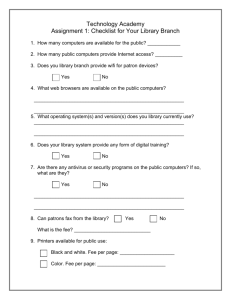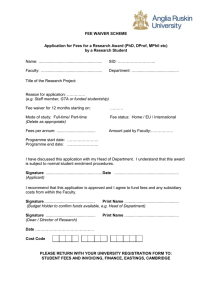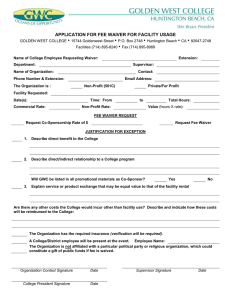CEO School Where Everyone’s a Student and Everyone’s a Teacher
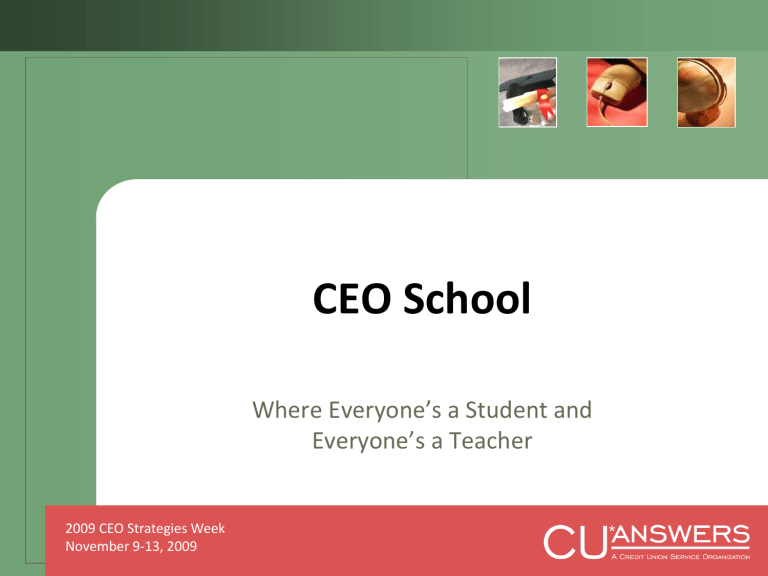
2009 CEO Strategies Week
November 9-13, 2009
CEO School
Where Everyone’s a Student and
Everyone’s a Teacher
Agenda
Getting a Handle on Automated Service Income
Fee Income/Waiver Analysis
Analyzing NSF Facts - a new priority for 2010
Pinning Down the “Duh” Statistics
Check Processing Statistics
Open/Active/Closed Member Analysis
Learn From a Peer
Coaching and mentoring through automation
Reviewing CEO Dashboards
MNMGMT, MNMGMA, MNMGMB, MNHTLA
Catching Up on Other Stuff
It’s Me 247 goodies, 5300 Uploads, Online Ballots, Merchant
Capture...
2
Getting a Handle on
Automated Service Income
3
Fee Income/Waiver Analysis
Do you need income? Then it’s time for you to become a monster analyst using this tool!
MNCNFD #11 Fee Income/Waiver Analysis
This was intended to be an analysis of everywhere we
could waive a fee, and then whether we did or not
First, let’s get familiar with the terrain...
4
Make sure you know what you’re looking at...
MNCNFD #11 Fee Income/Waiver Analysis 5
Fee types and fee $$ amounts
That means this CU had the chance to earn
$8,958 for this period
MNCNFD #11 Fee Income/Waiver Analysis
But they actually charged only $3,302 of that
6
Let’s see how many times we waived fees...
MNCNFD #11 Fee Income/Waiver Analysis 7
We’re still looking at Fee types, but now we see the
# of fees (counts)
So we had the chance to charge 2,897 different fees for this period
MNCNFD #11 Fee Income/Waiver Analysis
And we waived those fees 2,533 times!
8
Now let’s look at the reasons for all those waivers
MNCNFD #11 Fee Income/Waiver Analysis 9
Now we see the list change to show fee waiver reasons
We waived various fees
546 times because of the member’s aggregate savings balance
MNCNFD #11 Fee Income/Waiver Analysis 10
Let’s see how much money that represented...
MNCNFD #11 Fee Income/Waiver Analysis 11
That’s $1,620 we might have earned
MNCNFD #11 Fee Income/Waiver Analysis 12
If we go back to the Fee
Types display...
...We can take a look at how our fees are set up
MNCNFD #11 Fee Income/Waiver Analysis 13
MNCNFD #11 Fee Income/Waiver Analysis
Now we’re heading to a configuration screen
(yes, we’re working on making view-only versions of these)
14
This is simply a peek at the configuration for this particular type of fee
MNCNFD #11 Fee Income/Waiver Analysis
The point: is it time to consider some adjustments?
15
Considering Adjustments to Your Fees
Is it time to increase your fee and simply earn more through charging more?
Is it time to review the fee waivers and earn more by qualifying more transactions for a fee?
Remember that waivers are a layered tactic
Layer 1: Direct event waivers
(a waiver that is part of that fee configuration)
Layer 2: Tiered Services waivers
(a macro waiver connected to every member’s participation)
Layer 3: Marketing Club waivers
(a micro waiver connected to proactive members who joined select Clubs)
You may need to consider your layer 2 and 3 configurations (MNCNFD)
16
Fee Analysis Enhancements Planned
Coming soon!
A project (currently in QC) will complete changes to the remaining share draft posting programs so that they will all feed the Fee Income/Waiver Analysis inquiry/report
Will add a command key to go to the new Check Processing
Stats dashboard from here (and vice versa)
Will continue to work on creating view-only versions of the configuration tools as part of the Learn From a Peer project (more on that later)
MNCNFD #11 Fee Income/Waiver Analysis
17
Analyzing NSF/ANR Facts and Income Effects
With all of the activity in Washington these days, this is becoming a major priority for the early part of 2010
CUs need to truly understand the impact of changes that govern their ability to manage member exceptions and fee for those exceptions
We are going to take the existing one-on-one member look and make it an across-the-board analysis of what is happening to your checking accounts
Files NSFAN (monthly counts) and NSFTR (transaction detail)
Contains fee $; data is already available going back to 2003
Let’s take a look at existing tools, and brainstorm on some ideas for the future...
18
Analyzing NSF/ANR Facts and Income Effects
With all of the activity in Washington these days, this is becoming a major priority for the early
part of 2010
Where is it presented? How is it used? What does it
CUs need to truly understand the impact of
We are going to take the existing one-on-one member look to your checking accounts
Files NSFAN (monthly counts) and NSFTR (transaction detail)
Contains fee $; data is already available going back to 2003
Let’s take a look at existing tools, and brainstorm on some ideas for the future...
19
What’s in your CU*BASE tool bag now?
NSF/ODP Configurations (MNCNFA #9)
Member by member NSF/ANR analysis (Acct Inq > F13-NSF)
Working negative balance members (MNCOLL #1)
Collections Dashboard (MNMGMT #17)
Sampling for your most active members (MNMGMA #11)
All of these tools are supported by databases that can be
Queried to dig even deeper
The trick is for you as a leader to pull all of this together and be ready to show grasp of how your programs work for a member, and how they are reasonable, efficient, and effective for your credit union
20
Analyzing NSF Facts, One Member at a Time
Available one member at a time via F13-NSF on account inquiry
Account Inquiry > F13-NSF
This is an actual member at a live credit union, as of
Nov. 2009
21
Account Inquiry > F13-NSF 22
TIP: This member was found through the
Sampling feature on menu MNMGMA
23
Analyzing NSF/ANR Facts
ANR/Courtesy Pay
TELLER POSTED BELOW AVAILABLE (inhouse drafts posted using ANR limit)
ACH POSTED BELOW AVAILABLE
CHECKS POSTED BELOW AVAILABLE
DEBIT CARD BELOW AVAILABLE
ATM POSTED BELOW AVAILABLE
NSF Returned or Posted to Negative Balance (not ANR)
NSF ATM NOT RETURNED
NSF DEBIT NOT RETURNED
CHECKS REVERSED AS NSF
ACH REVERSED AS NSF
“Available balance” is the tricky part in all of this... What is “available” at an
ATM machine? What’s “available” for a debit card transaction? Does it include ODP? ANR limits?
24
Another way to skin a cat...
(sorry, cat lovers)
MNMGMA #11 Sample Checking Acct Activity > NSF Transactions
This section includes
Overdraft Transfer fees,
NSF fees, and ANR fees
(plus some misc. fees in the “Other” item)
25
MNCNFA #9 NSF/OD Transfer Configuration
Glossary Confusion
Overdraft Transfers
Typical trans description is
“O/D TRANSFER FEE” or
“O/D TRANSFER CHARGE”
NSF-Returned Items
Default trans description is “NSF FEE”
Non-Returned Items
Includes re-posted items as well as ANR (Courtesy Pay) items
Trans description is CU-defined (“COURTESY PAY FEE” or “BOUNCE PROTECT
FEE” or “LATE DEPOSIT FEE”)
What description have you configured to set this fee apart in the minds of your
members? If you use “NSF FEE” or “OVERDRAFT CHARGE” it will be confused with the other items
Remember your terminology: “Overdraft” is not the same as “Overdraft Transfer” - so an Overdraft Fee is not the same as an Overdraft Transfer Fee
26
In the News Lately
You’ve been hearing a lot from the big banks saying they are going to stop having Courtesy Pay fees based on small negative balances, that they are going to limit the number of fees in a day, etc.
We have some of the tools to make the same claims – for example, do you use the Non-fee tolerance setting?
Remember, this relates to the resulting balance, not the debit card transaction amount (i.e., if a $126.13 check comes in and the member has $125.00, no fee is applied)
This setting would avoid the $35 cup of coffee ($5 for the coffee, $30 for the Courtesy Pay fee)
What else are you thinking about?
27
Reg. DD Goals for January 2010
(good luck!)
Reg. DD Disclosure of Balance Information
Requires accounts balances provided electronically (via ATM, web page, etc.) to include an available balance that does not include overdraft protection or Courtesy Pay funds
MNCNFA #9 NSF/OD Transfer Configuration (online ATM/Debit Switches ONLY)
The challenge is that some switches give us the same transaction regardless of whether the member is asking for a withdrawal, or he just wants to see what his balance is – so which “available balance” is right? It depends!
On an ATM, these refer to a balance inquiry (assuming we know that’s what it is)
28
PBFs are evolving too...
Traditionally all anyone needed to know was:
Current Balance – the money that’s in my account
Available Balance – money that’s in the account that I can have now
Those days are gone...
Available Balance – does this include other money from my other accounts? Other places? Or not?
“Accessible” balance – my funds that I can access if needed (ODP transfers from a savings or LOC)
Courtesy Pay balance – CU funds I can have (for a fee) if I need them
Hold balance – money that’s being held for another reason, maybe a purchase I made...but what if I want to use my debit card like a check for some float?
??
The real story here is that network vendors are scurrying to understand how their messages comply or do not comply...it will be a while before everyone has a plan
29
Bottom line...what do you need?
We all need not to panic, but there may be changes required by the new Courtesy Pay rules, and there may be other features you wish to add that go even further
Maximum amount of ANR fees per day, per month, per year
Opting in and out of ANR by member
Others??
This is a good time to study up on what capabilities you currently have, be ready to defend the decisions you’ve already made, and talk about tactics you might want to deploy in the future
Remember, if you have not already declared your
ANR fees on your statement (Reg DD), CU*BASE does support it...all you have to do is turn it on
30
Pinning Down the “Duh”
Statistics
Check Processing Statistics
31
Pinning Down the “Duh” Statistics
Last year as we went through the CU*BASE dashboards CEOs might use, I asked the group for ideas – remember this?
“You’re looking at a dashboard to get your mind going, and there is a number you wish was on the screen and you think,
“if only CU*BASE would do that math for me!”
...That’s a “duh” moment – a neat stat we should have included. We want to work on those, so give us your ideas!”
I have to tell you, I did not get a lot of “duh moment” ideas from the group last year...maybe we can do better before the
2010 CEO Strategies conference
Here are a couple of examples we’re working on now...
32
Pinning Down the “Duh” Statistics
Check Processing Stats
What are the “duh” moments when looking at the Check Processing Stats analysis tool?
MNMGMT #25 Check Processing Statistics
What’s the lowest this has been over the past year?
What’s the average amount for this over the past year?
What’s the highest this has been over the past year?
33
Pinning Down the “Duh” Statistics
Check Processing Stats
On the Check Processing Stats feature (MNMGMT #25 or
MNSDAT #6), a new Summary feature will actually become the starting point (with an option to drill down into the detail)
Similar to the existing report (MNSDAT #12), you’ll be able to enter a date range and see average daily and highest/lowest summary figures for all elements
MNSDAT #12 Check Processing Statistics Rpt
34
Coming soon!
Averages are calculated based on the # of check files in the date range
A new front-end for the MNMGMT # #25
Check Processing
Statistics feature
35
Coming soon!
Averages are calculated based on the # of check files in the date range
Toggle between 3 views: Averages
Highest and Lowest values for the range
36
Coming soon!
Drill down to the existing details by day
Averages are calculated based on the # of check files in the date range 37
Pinning Down the “Duh” Statistics
Open/Active/Closed Member Analysis
Answers the question: Of all of the members that joined in
2005, how many of them are still members?
MNMGMA #17 Open/Active/Closed Mbrs by Age
Age is as of membership open date
(birth date is compared to open date)
38
Pinning Down the “Duh” Statistics
Open/Active/Closed Member Analysis
Answers the question: How many of the members that joined in 2005 were men? How many were women?
MNMGMA #17 Open/Active/Closed Mbrs by Age
Age is as of membership open date
(birth date is compared to open date)
39
Pinning Down the “Duh” Statistics
Open/Active/Closed Member Analysis
Answers the question: How many of my members who are currently age 36 to 40 joined the credit union in 2005?
MNMGMA #17 Open/Active/Closed Mbrs by Age
Age is as of membership open date
(birth date is compared to open date)
40
Pinning Down the “Duh” Statistics
Open/Active/Closed Member Analysis
Answers the question: For members who have left, how old where they when they left?
MNMGMA #17 Open/Active/Closed Mbrs by Age
Hint: Use
F12-Closed
In this view, age is as of membership closed date
(birth date is compared to closed date)
41
Pinning Down the “Duh” Statistics
You’re only as old as the stats say...
Important facts:
1.
How old were people when they joined the credit union? What age groups are we attracting in any given year?
2.
How old were people when they left the credit union? At what age do members become disenchanted with us?
3.
For members who have left us, how old were they when they originally joined? Are we good at attracting young people, but not so good at keeping them over time?
Today, the system can answer #1 and #2...but what about the answer to question #3? Interesting or not?
Now for a peek at some enhancements we’re planning for this tool...
42
Coming soon!
43
Coming soon!
New
Summary
Stats features
44
Coming soon!
The top four lines show trends of whether I held on to the members that joined a particular year, or if they eventually closed at some point
The last line in each section is simply my annual attrition regardless of when members joined
45
Learn From a Peer
A Focus for 2010 and Beyond
46
Learn From a Peer
Two ways to learn:
Aggregated views showing all or a group of credit unions together, either in a list or report format or via an online inquiry. The first example of this will be the Tiered Service Peer Analysis. Another
One-peer-at-a-time views showing a specific configuration screen (or series of screens) from one peer credit union at a time. Our first foray into this style will be with over-the-counter fee configurations
The evolution of all of this:
As these options become more apparent to all users, not just ideas that are easily agreed to, how do you believe people will respond in the future?
Should peer analysis data be optional? Do you have any concerns with our aggregating these details and allowing other CUs to take a peek at what you are doing?
47
Our first example of this is already done:
Look for the Tiered
Service Peer Analysis as part of the 9.4 release!
(MNMGMB #17 and
MNMRKT #26)
48
This style would be ideal for complex configurations where there are multiple screens
49
This style will be great for simple configurations where we have room to show the settings side by side
50
Coming soon!
51
Other Learn-From-a-Peer Ideas
Compare rates for savings, certificates, and loans across multiple credit unions in a peer group
(aggregate style)
View product configurations such as loan products, savings dividend applications, certificate types
(side-by-side comparison)
Copy paragraphs or complete forms from a peer’s library of
Misc. Member Account Forms (TIS disclosures, etc.)
View configurations for special features such as Tiered
Services (points and rewards) and Marketing Clubs
View configurations for service charges , including minimum balance, transaction, and account service charges
...what other tools can you think of where you would like to be able to learn from a peer?
52
CEO Dashboards
53
What are your favorites?
Coming in 2010 we will be looking for credit union peers to choose “my favorite reports”
54
CEO Dashboards
Trending Member Money
Feature
Loan/Share Trial Balance Review
Trial Balance G/L Verification
G/L Average Daily Balance Calculator
Contingent Liability Analysis
Do you have access to this command?
MNMGMT #8
MNGELE #11
MNMGMT #8 > F9-ADB Calc
MNMGMT #14
55
CEO Dashboards
Internal Controls
Feature
Trial Balance G/L Verification
Vault G/L Verification
Smart Operator: Daily Ops Log
Statement Audit/Statistical Inquiry
Collections Dashboard/Summary
Fee Income/Waiver Analysis
Do you have access to this command?
MNGELE #11
MNGELE #12
MNGELE #9
Inquiry/Phone > F20-Statements > Audit
MNMGMT #17 (or MNCOLL #9)
MNCNFD #11
One-stop shopping for audit tools...
Menu MNAUDT
56
CEO Dashboards
Benchmarking Activity
Feature
Smart Operator: Daily Ops Log
Check Processing Statistics
Cash Activity Analysis Inquiry
Configuring Delivery Channel/Costs
Loan App Activity Tracking
Loan App Statistics
Do you have access to this command?
MNGELE #9
MNMGMT #25 (or MNSDAT #6 and #12)
MNHTLA #16
MNMGMA #21
MNLOAN #8 > F17-Activity tracking
MNLOAN #8 > F17 > F14-Stats
57
CEO Dashboards
Understanding Member Activity
Feature
Transaction Count by Delivery Channel
Transaction Activity by Branch
Money Movement Analysis
Teller Activity by Time of Day
Teller Activity by Day of the Week
Teller Activity by Day of the Month
Teller Activity by Transaction Type
Smart Operator: Daily Ops Log
Shared Branch Activity Analysis
Do you have access to this command?
MNMGMA #2
MNMGMA #3
MNMGMA #18
MNHTLA #1
MNHTLA #2
MNHTLA #3
MNHTLA #4
MNGELE #9
MNHTLA #6 (or MNMGMA #7)
58
CEO Dashboards
Understanding Member Preferences
Feature
Member Transaction Label Analysis
Where Your Members Shop
Where Your Members Borrow
Where Your Members Branch
Do you have access to this command?
MNMGMA #4
MNMGMA #5
MNMGMA #6
MNMGMA #7 (or MNHTLA #6)
59
CEO Dashboards
Understanding Your Membership
Feature Do you have access to this command?
Channel Activity by Member Age Group MNMGMA #1
Open/Active/Closed Members by Age
Group
MNMGMA #17
Products & Services Per Member
Membership Analysis Inquiry
Tiered Service Monthly Comparison
Relationship Analysis
Contingent Liability Analysis
MNMGMA #19
MNMRKT #22
MNMRKT #25
MNMGMA #8
MNMGMT #14
60
CEO Dashboards
Auditing and Mining Member Activity
Feature
Sample Checking Account Activity
Sample Transaction Activity by Delivery
Channel
Update Dormancy
Dormancy Predictor Database
Smart Operator: Daily Ops Log
Statement Audit/Statistical Inquiry
Do you have access to this command?
MNMGMA #11
MNMGMA #12
MNUPDA #9
File QUERYxx/DWARN
(produced during EOD on 1st of the month)
MNGELE #9
Inquiry/Phone > F20-Statements > Audit
61
Catching Up on Other Stuff
Brainstorming on Some of Our
Favorite Projects as CEOs
Show me yours and I’ll show you mine...
I want to take a few minutes here and get a list of the projects that are your top-of-mind projects for 2010
These could be projects you heard about at the Leadership
Conference in June, something you read on the Kitchen, heard about at a focus group, or something your team reported from an education session or web conference
What projects are you eagerly waiting for? Let’s brainstorm for a few minutes and come up with our top 10 for 2010
I’m not looking for 500 new projects; I’m looking for what you know about what’s in the pipeline, and what you are really looking forward to being finished
Priorities can change quickly with the passage of a new Reg or the pressures of what’s hot for your examiner...so how do we prioritize from your point of view?
63
It’s Me 247 Goodies
Download to comma-separated value (CSV) file format from transaction history
Watch for this in the 9.4 release!
64
It’s Me 247 Goodies
Coming soon!
Displaying Principal & Interest amounts on transaction history for loan payments
Scheduled for the
9.5
(yearend) release
65
It’s Me 247 Goodies
Direct login from credit union website
(requires
SSL secured site)
Coming soon!
66
It’s Me 247: Responding to Auditor Concerns
Now in the process of moving all CUs to minimum password length and activating login challenge questions
(target: 12/31/09; software enforcement in the 10.0 release)
Allowing for login challenge questions independent of PIB activation
(target: 9.6 release)
Password “strength meter”
Coming soon!
when members set new password
(target: 9.6 release)
Educating members on better password practices; independent of the existing strong/complex password config option http://www.codeassembly.com/examples/passwordstrength.php
67
It’s Me 247: Responding to Auditor Concerns
Other new security-related controls planned for 2010
Stronger controls for multiple login attempts and other behind-the-scene enhancements (target: 10. 0 and/or 10.3 release)
Password resets done by CU employee will expire within 24 hours unless member sets a new password (target: 10.3 release)
New members must log in within 5 days or online banking will be deactivated/expired and member must contact CU (target: 10.3 release)
Redesign the open enrollment process to be less problematic for new conversions and annual open enrollment promotions (target: 10.3 release)
Allow for login user IDs (instead of acct #) to be set independent of PIB
(target: 10.3 release)
Moving forward on an overhaul of the PIB wizard to make it easier to extend even more layered security controls to your members
(target 10.3 release but will begin as part of other changes throughout 2010)
68
OBC Refresh
Coming soon!
69
Online Ballots Coming in Rel. 9.4!
Online banking users: A captive audience to increase your election participation
Will 2010 be year for your first online election?
70
5300 Uploads
We have completed our first upload of 5300 data from
CU*BASE to the NCUA
Uses standard CU*BASE download mechanisms and a new XML schema to move data into the brand-new NCUA web-based tool
Our team really pushed the NCUA on this – we think we might the first vendor to get this done!
NCUA doesn’t even have a test site yet, so special thanks go out to
Isabella CU for doing a live test of their 3rd Qtr 09 report
4-5 volunteers needed to do a beta test of the upload in
January
NCUA probably won’t have a test site yet, so it’ll be a live upload and you’ll need to verify your data carefully
Contact Karen Sorenson at callreport@cuanswers.com
if you are interested!
71
Merchant Capture
A project we’re working on
Not for the faint of heart...this is an ongoing evolution and something you need to understand, drive, and evolve with
72
A realistic dreamer’s picture of the world
http://www.cuanswers.com/kitchen/ 73
A realistic implementer’s new tool
http://www.cuanswers.com/client_release_planning.php 74
A realistic harvester’s drive for value
http://www.cuanswers.com/client_release_summaries.php
75
A realistic catalyst for a curious culture
http://www.cuanswers.com/ceo_ticklers/ 76
Thanks for the day!
77