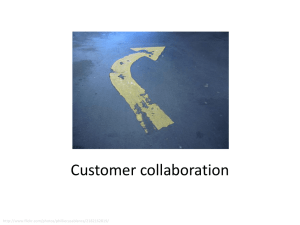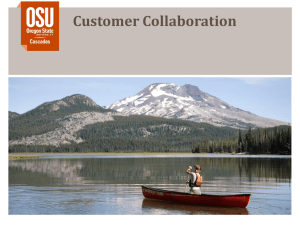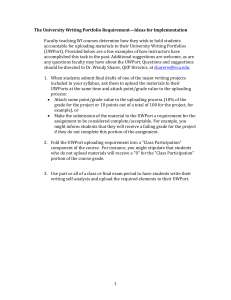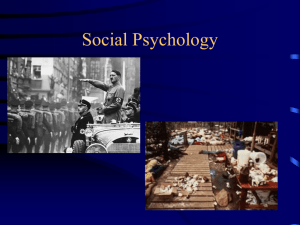Customer collaboration
advertisement
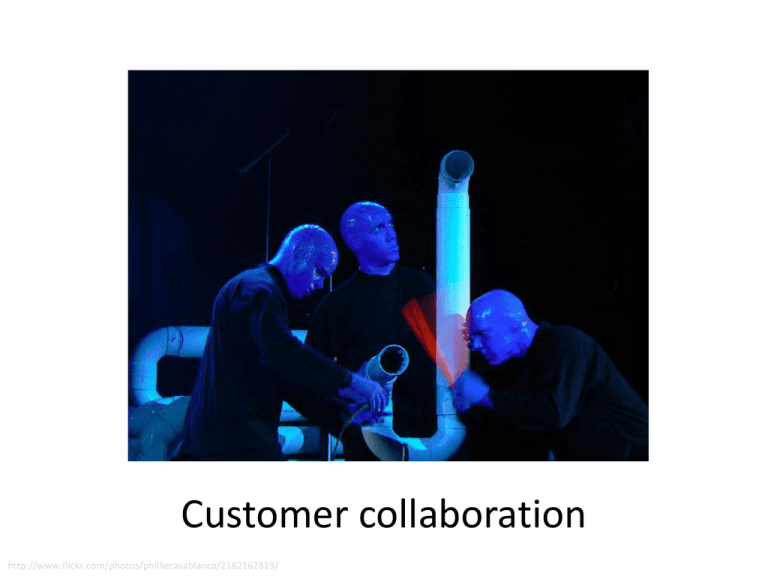
Customer collaboration http://www.flickr.com/photos/philliecasablanca/2182162819/ Central principles The customer is part of the team. The customer plays a key role in directing the team. Agile collaboration with customers 1. 2. 3. 4. 5. 6. 7. Customers & Engineers: Collect user stories Engineers: Identify tasks Engineers: Estimate effort Customers: Prioritize stories Engineers: Plan work Engineers: Communicate progress Customers & Engineers: Evaluate results User story: What it is • Fits easily on a 3x5 note card – Can also be typed into spreadsheet, but harder to review with customers • Name + short description User story: Examples View eco-friendliness The e-commerce website users can click on a product and view its eco-friendliness ratings. Upload eco-friendliness data Trusted 3rd parties can upload an XML document specifying eco-friendliness ratings for products. User story: Principles • Not written in stone – Revision is acceptable and expected • Fuzzy – Further communication is usually needed • Minimalist – If you add stuff that the customer doesn’t want, then the system will surely cost too much. • Backed up by acceptance tests User story: How to collect • Gathering user stories – Start from a starting point – Let the customer walk through the vision – Customer may have “artifacts” illustrating vision – Chunk the vision into user stories – Ask questions to clarify – Don’t invent stories; let the customer “drive” • Remind the customer that he can add more stories later Identifying tasks • Systematically break down each user story into the pieces of work that will be required – Can often be decomposed using the skills that you already have for decomposing architectures • e.g.: object-, process-, feature-oriented decomposition – Often stated like, “first we’ll implement this change to the system, then this change, then this change… that’s 3 tasks” Identifying tasks: Example Often helpful to sketch an architecture… Watchdog XML docs Shopping users UI to upload watchdog data E-commerce interface PHP E-commerce modules Database PHP XML parsing modules MySQL Linux Identifying tasks: Example (process-oriented decompositions) View eco-friendliness – Set up a database to store product data/ratings – Create web page to show a product’s data – Create web page listing products, so user can click Upload eco-friendliness data – Set up a database to store product data/ratings – Create a web page for uploading XML document – Write code to read data into database Effort estimates: What they are • Figure out how much effort each task entails – All estimates can be done in a nebulous “story unit” of your own calibration – Typically based on experiences with similar work – Could use planning poker – Do a spike (an experimental implementation) to measure difficulty, if needed • Sum up task efforts to compute story effort • Tweak this estimate if it seems appropriate Effort estimates: The nebulous “unit” • A unit is defined in terms of how much work you can get done in the next week’s iteration • To start with, typically defined as something like 1/20th of what the team can accomplish this next week. – An 8-person team might be able to get 2 story tasks or “units” done this week – Better programmers might be able to do more units per week – (Honestly, you can simply use hours if you can track that more easily) Estimating effort: Principles • Engineers give honest estimates that customers can trust. • Engineers refine estimates; customers refine expectations. • It is expected that you will work at a sustainable pace. – No heroes, no all-nighters, no super-human feats – Either you get the code done like a human being, or you don’t Estimating effort: Principles • Estimates are based on each user story individually – i.e.: don’t assume a certain ordering of the waiting stories – Yes, you’ll end up over estimating effort (that’s good) • “An honest plan means you have made all the difficult decisions you are responsible for making.” – “He who does the work sets the estimate.” – own your time! – “Don't theorize, try it.” – use spikes, use spikes, use spikes A word about spikes • Purpose: Discover answers to difficult problems (either design or implementation) • What it is: A small program that explores and tests possible solutions • How to do it: – Identify the key thing that you need to discover – Write a little code to test an idea – Tweak the code until you get the info you need – Throw the code away, keep the knowledge Effort estimates: Examples 3u - View eco-friendliness 1u - Set up a database to store product data/ratings * 1u - Create web page to show a product’s data 1u - Create web page listing products, so user can click 2.5u - Upload eco-friendliness data 1u - Set up a database to store product data/ratings * .5u - Create a web page for uploading XML document * 1u - Write code to read data into database * = risky… may call for spike!!! Effort estimates: Examples 3u - View eco-friendliness 1u - Set up a database to store product data/ratings * 1u - Create web page to show a product’s data 1u - Create web page listing products, so user can click 2.5u - Upload eco-friendliness data 1u - Set up a database to store product data/ratings * .5u - Create a web page for uploading XML document * 1u - Write code to read data into database * = risky… may call for spike!!! Prioritizing stories • Now that each story has an associated effort, customer gets to choose which stories will be implemented in the next iteration – E.g.: “Stories A, B and C each will take 10 units; stories D and E each will take 5 units; we can do 15 units this week. Mr. Customer, what stories should we do?” – It’s like writing a shopping list using a certain budget. • The customer gets to make business decisions • The engineers get to make technical decisions • Don’t “steer” the customer – Help the customer to understand consequences of choices – Make your case but let the customer decide – But negotiation is good and appropriate Planning work • Once the customer has chosen stories, teammates get organized. – Get together and decide who will perform each story’s tasks. – Figure out how to work in pairs for these tasks • This is a tentative assignment and will probably evolve • Mix it up: don’t work in the same pair all the time! – Plan how to avoid stepping on each other’s toes. • Finalize your development environment Planning work: Examples Monday: Jim & Peg 1u - Set up a database to store product data/ratings Load with two sets of test data Tuesday-Wednesday: Jim & Joe 1u - Create web page to show a product’s data 1u - Create web page listing products, so user can click Use one set of test data for unit tests Tuesday-Wednesday: Peg & Phil .5u - Create a web page for uploading XML document 1u - Write code to read data into database Use the other set of test data for unit tests Communicating progress • Track effort using the burndown chart – Track Velocity: how much new development are you doing per day? – Refine your understanding of your capabilities • All news (good or bad) should be communicated early – Keep the customer informed of good news & bad. – Keep your team informed, too!!! • Release dates don’t slip; functionality slips. – It might be necessary to delay user stories – We presume that customers prefers 3 fully-working user stories rather than 6 half-working stories! Communicating progress: Examples Monday: Jim & Peg 1u - Set up a database to store product data/ratings Monday at noon: “DONE! Everybody should log in and try out the database” Tuesday-Wednesday: Jim & Joe 1u - Create web page to show a product’s data 1u - Create web page listing products, so user can click Wednesday: “Finished story and completed integration test” Tuesday-Wednesday: Peg & Phil .5u - Create a web page for uploading XML document 1u - Write code to read data into database Wednesday: “Not done yet… probably tomorrow @ noon” Burndown Chart 1u - Set up a database to store product data/ratings Monday at noon: “DONE! Everybody should log in and try out the database” 1u - Create web page to show a product’s data 1u - Create web page listing products, so user can click Wednesday: “Finished story and completed integration test” .5u- Create a web page for uploading XML document 1u - Write code to read data into database Wednesday: “Not done yet… probably tomorrow @ noon” Evaluating results: continual testing • Unit tests – Each developer should maintain automated tests • Integration tests – Several times during the week, check if the pieces work together properly • Acceptance tests – Customer tests the system upon receiving it (essentially automated use cases) Evaluating results: After the Sprint • Retrospective – What went well, what did not go well, and how can we improve for the next sprint? • No ad hominem attacks or raw emotion, just respectful and honest feedback – Assess your productivity – Refine estimates of remaining tasks/user stories • Evaluation of release – Customer runs acceptance tests – Discuss what works, what to do next Evaluating results: examples • At the debriefing, discuss… – Setting up database was faster than expected!! – Jim was really good at setting up database! • Get Jim to teach this during future pairings!! – Peg & Phil struggled with file upload • Maybe pair them differently for a while? • Do we need a different file upload component? – What files will we be delivering in this release? • Any configuration instructions? Evaluating results: examples • Presentation of the release – Customer tries out the acceptance tests – Well, the user interface isn’t as expected • Sketch some changes on paper • Staple to the user story – Here are five other ideas for extending the vision • Write them up as a user stories – Then launch into the next sprint(estimating) Your “Sprints” • The “Sprints” in this class aren’t structured exactly as SCRUM sprints usually are (there isn’t enough time) • Deliverable 5 serves as your “Sprint planning meeting” • Deliverable 6 is like week 1 of a development sprint • Deliverable 7 is like week 2 of a development sprint • Don’t wait until after Deliverable 5 to start building infrastructure or coding… start now