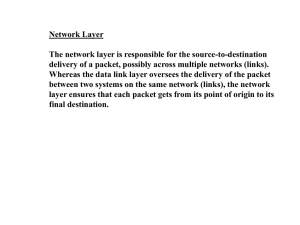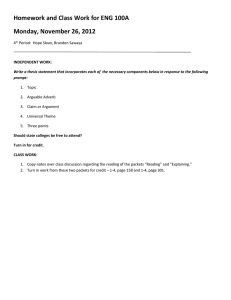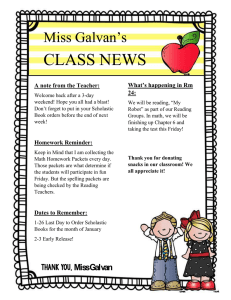15-441 Computer Networking – IP Addressing & Packets Lecture 8
advertisement
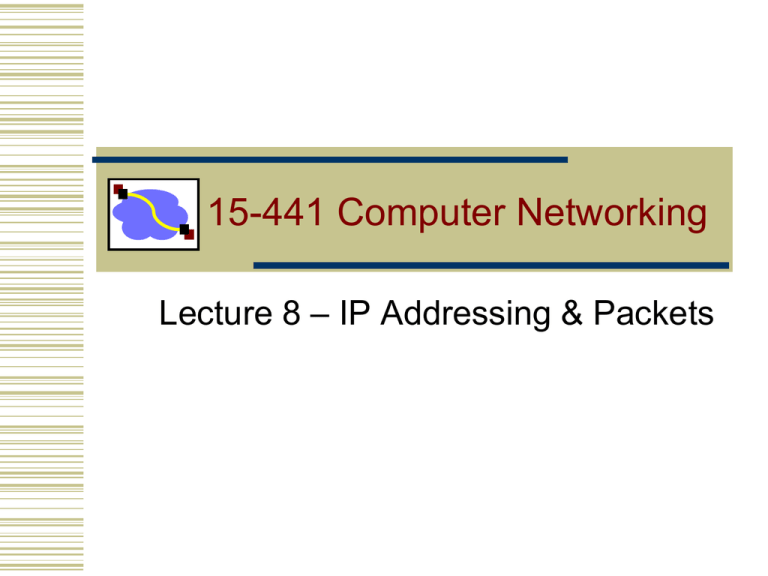
15-441 Computer Networking Lecture 8 – IP Addressing & Packets Aside: Interaction with Link Layer • How does one find the Ethernet address of a IP host? • ARP • Broadcast search for IP address • E.g., “who-has 128.2.184.45 tell 128.2.206.138” sent to Ethernet broadcast (all FF address) • Destination responds (only to requester using unicast) with appropriate 48-bit Ethernet address • E.g, “reply 128.2.184.45 is-at 0:d0:bc:f2:18:58” sent to 0:c0:4f:d:ed:c6 15-411 S'10 Lecture 8: IP Addressing/Packets 2 Caching ARP Entries • Efficiency Concern • Would be very inefficient to use ARP request/reply every time need to send IP message to machine • Each Host Maintains Cache of ARP Entries • Add entry to cache whenever get ARP response • Set timeout of ~20 minutes 15-411 S'10 Lecture 8: IP Addressing/Packets 3 ARP Cache Example • Show using command “arp -a” Interface: 128.2.222.198 on Interface 0x1000003 Internet Address Physical Address Type 128.2.20.218 00-b0-8e-83-df-50 dynamic 128.2.102.129 00-b0-8e-83-df-50 dynamic 128.2.194.66 00-02-b3-8a-35-bf dynamic 128.2.198.34 00-06-5b-f3-5f-42 dynamic 128.2.203.3 00-90-27-3c-41-11 dynamic 128.2.203.61 08-00-20-a6-ba-2b dynamic 128.2.205.192 00-60-08-1e-9b-fd dynamic 128.2.206.125 00-d0-b7-c5-b3-f3 dynamic 128.2.206.139 00-a0-c9-98-2c-46 dynamic 128.2.222.180 08-00-20-a6-ba-c3 dynamic 128.2.242.182 08-00-20-a7-19-73 dynamic 128.2.254.36 00-b0-8e-83-df-50 dynamic 15-411 S'10 Lecture 8: IP Addressing/Packets 4 ARP Cache Surprise • How come 3 machines have the same MAC address? Interface: 128.2.222.198 on Interface 0x1000003 Internet Address Physical Address Type 128.2.20.218 00-b0-8e-83-df-50 dynamic 128.2.102.129 00-b0-8e-83-df-50 dynamic 128.2.194.66 00-02-b3-8a-35-bf dynamic 128.2.198.34 00-06-5b-f3-5f-42 dynamic 128.2.203.3 00-90-27-3c-41-11 dynamic 128.2.203.61 08-00-20-a6-ba-2b dynamic 128.2.205.192 00-60-08-1e-9b-fd dynamic 128.2.206.125 00-d0-b7-c5-b3-f3 dynamic 128.2.206.139 00-a0-c9-98-2c-46 dynamic 128.2.222.180 08-00-20-a6-ba-c3 dynamic 128.2.242.182 08-00-20-a7-19-73 dynamic 128.2.254.36 00-b0-8e-83-df-50 dynamic 15-411 S'10 Lecture 8: IP Addressing/Packets 5 CMU’s Internal Network Structure 128.2.198.222 host ... host host Forwarding Table Entry O 128.2.20.0/23 via 128.2.255.20, 21:45:05, Vlan255 LAN 1 router router gigrouter.net.cs.cmu.edu 128.2.254.36 hl-vl255.gw.cmu.edu 128.2.255.20 jmac.library.cmu.edu 128.2.20.218 host • CMU Uses Routing Internally • Maintains forwarding tables using OSPF • Most CMU hosts cannot be reached at link layer 15-411 S'10 Lecture 8: IP Addressing/Packets 6 Proxy ARP host 128.2.198.222 host ... host LAN 1 router gigrouter.net.cs.cmu.edu 128.2.254.36 00-b0-8e-83-df-50 jmac.library.cmu.edu 128.2.20.218 host • Provides Link-Layer Connectivity Using IP Routing • • • Local router (gigrouter) sees ARP request Uses IP addressing to locate host Becomes “Proxy” for remote host • Using own MAC address • Requestor thinks that it is communicating directly with remote host 15-411 S'10 Lecture 8: IP Addressing/Packets 7 Things to keep in mind • MAC IP is not 1:1 • Tradeoff • Security? • Transparent backwards compatibility • Encapsulation 15-411 S'10 Lecture 8: IP Addressing/Packets 8 Monitoring Packet Traffic • Experiment • Ran TCPDUMP for 15 minutes connected to CMU network • No applications running • But many background processes use network • Lots of ARP traffic (71% of total) • Average 37 ARP requests / second (why all from CS hosts?) • Only see responses from own machine (why?) Total Messages 3638 ARP 10267 IP Other 33764 15-411 S'10 Lecture 8: IP Addressing/Packets 9 Monitoring Packet Traffic • Other Traffic • Mostly UDP • Encode low-level protocols such as bootp • Nothing very exciting (why?) • Answers for UDP and ARP • On a switched network you only see broadcast traffic or traffic sent to/from you • TCP is never sent broadcast 15-411 S'10 Total IP Messages 335 681 TCP UDP Other 9251 Lecture 8: IP Addressing/Packets 10 Important Concepts • Hierarchical addressing critical for scalable system • Don’t require everyone to know everyone else • Reduces number of updates when something changes • Interaction with routing tables 15-411 S'10 Lecture 8: IP Addressing/Packets 11 IP Address Classes (Some are Obsolete) Network ID Host ID 8 Class A 0 Network ID 16 24 32 Host ID Class B 10 Class C 110 Class D 1110 Multicast Addresses Class E 1111 Reserved for experiments 15-411 S'10 Lecture 8: IP Addressing/Packets 12 IP Address Problem (1991) • Address space depletion • In danger of running out of classes A and B • Why? • Class C too small for most domains • Very few class A – very careful about giving them out • Class B – greatest problem • Class B sparsely populated • But people refuse to give it back • Large forwarding tables • 2 Million possible class C groups 15-411 S'10 Lecture 8: IP Addressing/Packets 13 IP Address Utilization (‘97) http://www.caida.org/outreach/resources/learn/ipv4space/ -- broken 15-411 S'10 Lecture 8: IP Addressing/Packets 14 IP Address Utilization (‘06) http://xkcd.com/195/ 15-411 S'10 Lecture 8: IP Addressing/Packets 15 IP Address Utilization (‘06) http://www.isi.edu/ant/address/browse/index.html 15-411 S'10 Lecture 8: IP Addressing/Packets 16 Classless Inter-Domain Routing (CIDR) – RFC1338 • Allows arbitrary split between network & host part of address • Do not use classes to determine network ID • Use common part of address as network number • E.g., addresses 192.4.16 - 192.4.31 have the first 20 bits in common. Thus, we use these 20 bits as the network number 192.4.16/20 • Enables more efficient usage of address space (and router tables) How? • Use single entry for range in forwarding tables • Combined forwarding entries when possible 15-411 S'10 Lecture 8: IP Addressing/Packets 17 CIDR Example • Network is allocated 8 class C chunks, 200.10.0.0 to 200.10.7.255 • Allocation uses 3 bits of class C space • Remaining 20 bits are network number, written as 201.10.0.0/21 • Replaces 8 class C routing entries with 1 combined entry • Routing protocols carry prefix with destination network address • Longest prefix match for forwarding 15-411 S'10 Lecture 8: IP Addressing/Packets 18 IP Addresses: How to Get One? Network (network portion): • Get allocated portion of ISP’s address space: ISP's block 11001000 00010111 00010000 00000000 200.23.16.0/20 Organization 0 11001000 00010111 00010000 00000000 200.23.16.0/23 Organization 1 11001000 00010111 00010010 00000000 200.23.18.0/23 Organization 2 ... 11001000 00010111 00010100 00000000 ….. …. 200.23.20.0/23 …. Organization 7 11001000 00010111 00011110 00000000 200.23.30.0/23 15-411 S'10 Lecture 8: IP Addressing/Packets 19 IP Addresses: How to Get One? • How does an ISP get block of addresses? • From Regional Internet Registries (RIRs) • ARIN (North America, Southern Africa), APNIC (Asia-Pacific), RIPE (Europe, Northern Africa), LACNIC (South America) • How about a single host? • Hard-coded by system admin in a file • DHCP: Dynamic Host Configuration Protocol: dynamically get address: “plug-and-play” • Host broadcasts “DHCP discover” msg • DHCP server responds with “DHCP offer” msg • Host requests IP address: “DHCP request” msg • DHCP server sends address: “DHCP ack” msg 15-411 S'10 Lecture 8: IP Addressing/Packets 20 CIDR Illustration Provider is given 201.10.0.0/21 Provider 201.10.0.0/22 15-411 S'10 201.10.4.0/24 201.10.5.0/24 Lecture 8: IP Addressing/Packets 201.10.6.0/23 21 CIDR Implications • Longest prefix match!! 201.10.0.0/21 201.10.6.0/23 Provider 1 201.10.0.0/22 201.10.4.0/24 15-411 S'10 201.10.5.0/24 Provider 2 201.10.6.0/23 or Provider 2 address Lecture 8: IP Addressing/Packets 22 CIDR • Supernets • Assign adjacent net addresses to same org • Classless routing (CIDR) • How does this help routing table? • Combine forwarding table entries whenever all nodes with same prefix share same hop 15-411 S'10 Lecture 8: IP Addressing/Packets 23 Aggregation with CIDR • Original Use: Aggregate Class C Addresses • One organization assigned contiguous range of class C’s • e.g., Microsoft given all addresses 207.46.192.X -- 207.46.255.X • Specify as CIDR address 207.46.192.0/18 0 8 16 24 31 207 46 192 0 cf 2e c0 00 1100 1111 0010 1110 11xx xxxx xxxx xxxx Upper 18 bits frozen Decimal Hexadecimal Binary Lower 14 bits arbitrary • Represents 26 = 64 class C networks • Use single entry in routing table • Just as if were single network address 15-411 S'10 Lecture 8: IP Addressing/Packets 24 Outline • CIDR IP addressing • Forwarding examples • IP Packet Format 15-411 S'10 Lecture 8: IP Addressing/Packets 26 Host Routing Table Example Destination 128.2.209.100 128.2.0.0 127.0.0.0 0.0.0.0 • • • • • • Gateway 0.0.0.0 0.0.0.0 0.0.0.0 128.2.254.36 Genmask 255.255.255.255 255.255.0.0 255.0.0.0 0.0.0.0 Iface eth0 eth0 lo eth0 From “netstat –rn” Host 128.2.209.100 when plugged into CS ethernet Dest 128.2.209.100 routing to same machine Dest 128.2.0.0 other hosts on same ethernet Dest 127.0.0.0 special loopback address Dest 0.0.0.0 default route to rest of Internet • Main CS router: gigrouter.net.cs.cmu.edu (128.2.254.36) 15-411 S'10 Lecture 8: IP Addressing/Packets 27 Routing to the Network • Packet to 10.1.1.3 arrives • Path is R2 – R1 – H1 – H2 10.1.1.2 10.1.1.4 10.1.1.3 H1 H2 10.1.1/24 10.1.0.2 10.1.0.1 10.1.1.1 10.1.2.2 R1 H3 10.1.0/24 10.1.2/23 10.1/16 R2 Provider 10.1.8.1 10.1.2.1 10.1.16.1 10.1.8/24 H4 10.1.8.4 15-411 S'10 Lecture 8: IP Addressing/Packets 28 Routing Within the Subnet • Packet to 10.1.1.3 • Matches 10.1.0.0/23 10.1.1.3 H1 H2 10.1.1/24 10.1.0.2 Routing table at R2 Destination Next Hop Interface 127.0.0.1 127.0.0.1 lo0 Default or 0/0 provider 10.1.16.1 10.1.8.0/24 10.1.8.1 10.1.8.1 10.1.2.0/23 10.1.2.1 10.1.2.1 10.1.0.0/23 10.1.2.2 10.1.2.1 15-411 S'10 10.1.1.2 10.1.1.4 10.1.0.1 10.1.1.1 10.1.2.2 R1 H3 10.1.0/24 10.1.2/23 10.1/16 R2 10.1.8.1 10.1.2.1 10.1.16.1 Lecture 8: IP Addressing/Packets 10.1.8/24 H4 10.1.8.4 29 Routing Within the Subnet • Packet to 10.1.1.3 • Matches 10.1.1.1/31 • Longest prefix match Routing table at R1 Destination Next Hop Interface 127.0.0.1 127.0.0.1 lo0 Default or 0/0 10.1.2.1 10.1.2.2 10.1.0.0/24 10.1.0.1 10.1.0.1 10.1.1.0/24 10.1.1.1 10.1.1.4 10.1.2.0/23 10.1.2.2 10.1.2.2 10.1.1.2/31 10.1.1.2 10.1.1.2 15-411 S'10 10.1.1.2 10.1.1.4 10.1.1.3 H1 H2 10.1.1/24 10.1.0.2 10.1.0.1 10.1.1.1 10.1.2.2 R1 H3 10.1.0/24 10.1.2/23 10.1/16 Lecture 8: IP Addressing/Packets R2 10.1.8.1 10.1.2.1 10.1.16.1 10.1.8/24 H4 10.1.8.4 30 Outline • CIDR IP addressing • Forwarding examples • IP Packet Format 15-411 S'10 Lecture 8: IP Addressing/Packets 32 IP Service Model • Low-level communication model provided by Internet • Datagram • Each packet self-contained • All information needed to get to destination • No advance setup or connection maintenance • Analogous to letter or telegram 0 4 version IPv4 Packet Format 8 HLen 12 19 TOS Identifier TTL 16 24 28 31 Length Flag Protocol Offset Checksum Header Source Address Destination Address Options (if any) Data 15-411 S'10 Lecture 8: IP Addressing/Packets 33 IPv4 Header Fields 0 versio n 4 8 HLe n 12 16 TOS 24 28 3 1 • Version: IP Version • 4 for IPv4 Length Fl ag s Identifier TTL 19 Protocol Offset Checksum Source Address • HLen: Header Length Destination Address • 32-bit words (typically 5) Options (if any) Data • TOS: Type of Service • Priority information • Length: Packet Length • Bytes (including header) • Header format can change with versions • First byte identifies version • Length field limits packets to 65,535 bytes • In practice, break into much smaller packets for network performance considerations 15-411 S'10 Lecture 8: IP Addressing/Packets 34 IPv4 Header Fields • Identifier, flags, fragment offset used primarily for fragmentation • Time to live • Must be decremented at each router • Packets with TTL=0 are thrown away • Ensure packets exit the network 0 versio n 4 8 HLe n 12 16 TOS • Protocol 24 28 3 1 Length Fl ag s Identifier TTL 19 Protocol Offset Checksum Source Address Destination Address • Demultiplexing to higher layer protocols • TCP = 6, ICMP = 1, UDP = 17… Options (if any) Data • Header checksum • Ensures some degree of header integrity • Relatively weak – 16 bit • Options • E.g. Source routing, record route, etc. • Performance issues • Poorly supported 15-411 S'10 Lecture 8: IP Addressing/Packets 35 IPv4 Header Fields 0 4 version 8 HLen 12 16 24 Length Fla gs Identifier TTL 19 TOS Protocol Offset Checksum Source Address 28 31 • Source Address • 32-bit IP address of sender Destination Address Options (if any) Data • Destination Address • 32-bit IP address of destination • Like the addresses on an envelope • Globally unique identification of sender & receiver 15-411 S'10 Lecture 8: IP Addressing/Packets 36 IP Delivery Model • Best effort service • Network will do its best to get packet to destination • Does NOT guarantee: • • • • Any maximum latency or even ultimate success Sender will be informed if packet doesn’t make it Packets will arrive in same order sent Just one copy of packet will arrive • Implications • Scales very well • Higher level protocols must make up for shortcomings • Reliably delivering ordered sequence of bytes TCP • Some services not feasible • Latency or bandwidth guarantees 15-411 S'10 Lecture 8: IP Addressing/Packets 37 IP Fragmentation MTU = 2000 host router router host MTU = 1500 MTU = 4000 • Every network has own Maximum Transmission Unit (MTU) • Largest IP datagram it can carry within its own packet frame • E.g., Ethernet is 1500 bytes • Don’t know MTUs of all intermediate networks in advance • IP Solution • When hit network with small MTU, fragment packets 15-411 S'10 Lecture 8: IP Addressing/Packets 38 Reassembly • Where to do reassembly? • End nodes or at routers? • End nodes • Avoids unnecessary work where large packets are fragmented multiple times • If any fragment missing, delete entire packet • Dangerous to do at intermediate nodes • How much buffer space required at routers? • What if routes in network change? • Multiple paths through network • All fragments only required to go through destination 15-411 S'10 Lecture 8: IP Addressing/Packets 39 Fragmentation Related Fields • Length • Length of IP fragment • Identification • To match up with other fragments • Flags • Don’t fragment flag • More fragments flag • Fragment offset • Where this fragment lies in entire IP datagram • Measured in 8 octet units (13 bit field) 15-411 S'10 Lecture 8: IP Addressing/Packets 40 IP Fragmentation Example #1 router host MTU = 4000 Length = 3820, M=0 IP Header 15-411 S'10 IP Data Lecture 8: IP Addressing/Packets 41 IP Fragmentation Example #2 MTU = 2000 router router Length = 2000, M=1, Offset = 0 Length = 3820, M=0 IP Header IP Data IP Header IP Data 1980 bytes 3800 bytes Length = 1840, M=0, Offset = 1980 IP Header IP Data 1820 bytes 15-411 S'10 Lecture 8: IP Addressing/Packets 42 IP Fragmentation Example #3 Length = 1500, M=1, Offset = 0 host router IP Header MTU = 1500 Length = 2000, M=1, Offset = 0 IP Header IP Data 1480 bytes Length = 520, M=1, Offset = 1480 IP Data IP Header 1980 bytes Length = 1840, M=0, Offset = 1980 IP Header Length = 1500, M=1, Offset = 1980 IP Header IP Data IP Data 1480 bytes 500 bytes Length = 360, M=0, Offset = 3460 IP Header 1820 bytes 15-411 S'10 IP Data IP Data 340 bytes Lecture 8: IP Addressing/Packets 43 IP Reassembly Length = 1500, M=1, Offset = 0 IP Header • Fragments might arrive out-oforder IP Data • Don’t know how much memory required until receive final fragment Length = 520, M=1, Offset = 1480 IP Header • Some fragments may be duplicated IP Data Length = 1500, M=1, Offset = 1980 IP Header IP Data • Keep only one copy • Some fragments may never arrive • After a while, give up entire process Length = 360, M=0, Offset = 3460 IP Header IP Data IP Data 15-411 S'10 IP Data IP Data Lecture 8: IP Addressing/Packets IP Data 44 Fragmentation and Reassembly Concepts • Demonstrates many Internet concepts • Decentralized • Every network can choose MTU • Connectionless • Each (fragment of) packet contains full routing information • Fragments can proceed independently and along different routes • Best effort • Fail by dropping packet • Destination can give up on reassembly • No need to signal sender that failure occurred • Complex endpoints and simple routers • Reassembly at endpoints 15-411 S'10 Lecture 8: IP Addressing/Packets 45 Fragmentation is Harmful • Uses resources poorly • Forwarding costs per packet • Best if we can send large chunks of data • Worst case: packet just bigger than MTU • Poor end-to-end performance • Loss of a fragment • Path MTU discovery protocol determines minimum MTU along route • Uses ICMP error messages • Common theme in system design • Assure correctness by implementing complete protocol • Optimize common cases to avoid full complexity 15-411 S'10 Lecture 8: IP Addressing/Packets 46 Internet Control Message Protocol (ICMP) • Short messages used to send error & other control information • Examples • Ping request / response • Can use to check whether remote host reachable • Destination unreachable • Indicates how packet got & why couldn’t go further • Flow control • Slow down packet delivery rate • Redirect • Suggest alternate routing path for future messages • Router solicitation / advertisement • Helps newly connected host discover local router • Timeout • Packet exceeded maximum hop limit 15-411 S'10 Lecture 8: IP Addressing/Packets 47 IP MTU Discovery with ICMP MTU = 2000 host router router host MTU = 1500 MTU = 4000 • Typically send series of packets from one host to another • Typically, all will follow same route • Routes remain stable for minutes at a time • Makes sense to determine path MTU before sending real packets • Operation • Send max-sized packet with “do not fragment” flag set • If encounters problem, ICMP message will be returned • “Destination unreachable: Fragmentation needed” • Usually indicates MTU encountered 15-411 S'10 Lecture 8: IP Addressing/Packets 48 IP MTU Discovery with ICMP ICMP Frag. Needed MTU = 2000 MTU = 2000 host router router host MTU = 1500 MTU = 4000 Length = 4000, Don’t Fragment IP Packet 15-411 S'10 Lecture 8: IP Addressing/Packets 49 IP MTU Discovery with ICMP ICMP Frag. Needed MTU = 1500 MTU = 2000 host router router host MTU = 1500 MTU = 4000 Length = 2000, Don’t Fragment IP Packet 15-411 S'10 Lecture 8: IP Addressing/Packets 50 IP MTU Discovery with ICMP MTU = 2000 host router router host MTU = 1500 MTU = 4000 Length = 1500, Don’t Fragment IP Packet • When successful, no reply at IP level • “No news is good news” • Higher level protocol might have some form of acknowledgement 15-411 S'10 Lecture 8: IP Addressing/Packets 51 Important Concepts • Base-level protocol (IP) provides minimal service level • Allows highly decentralized implementation • Each step involves determining next hop • Most of the work at the endpoints • ICMP provides low-level error reporting • IP forwarding global addressing, alternatives, lookup tables • IP addressing hierarchical, CIDR • IP service best effort, simplicity of routers • IP packets header fields, fragmentation, ICMP 15-411 S'10 Lecture 8: IP Addressing/Packets 52 Next Lecture • How do forwarding tables get built? • Routing protocols • Distance vector routing • Link state routing 15-411 S'10 Lecture 8: IP Addressing/Packets 53