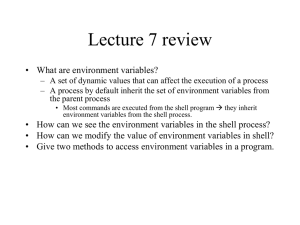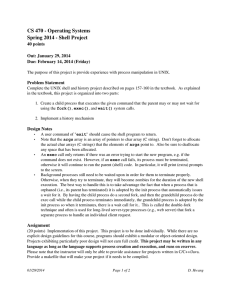15-412 Project #1 Frequently Asked Questions Question:
advertisement
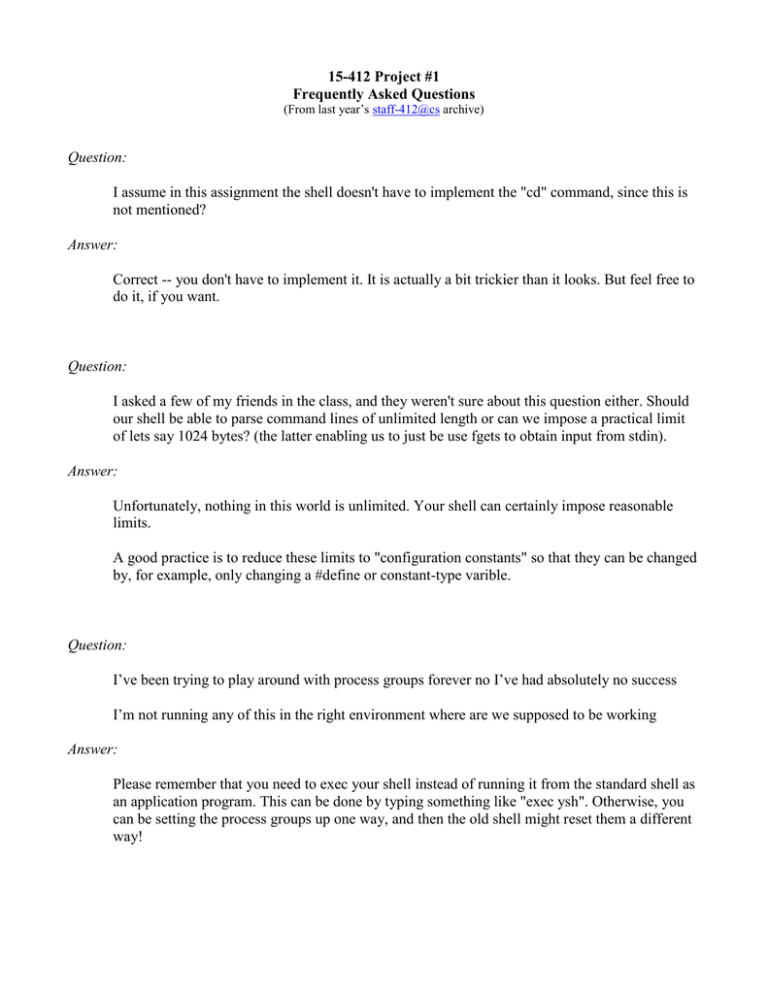
15-412 Project #1
Frequently Asked Questions
(From last year’s staff-412@cs archive)
Question:
I assume in this assignment the shell doesn't have to implement the "cd" command, since this is
not mentioned?
Answer:
Correct -- you don't have to implement it. It is actually a bit trickier than it looks. But feel free to
do it, if you want.
Question:
I asked a few of my friends in the class, and they weren't sure about this question either. Should
our shell be able to parse command lines of unlimited length or can we impose a practical limit
of lets say 1024 bytes? (the latter enabling us to just be use fgets to obtain input from stdin).
Answer:
Unfortunately, nothing in this world is unlimited. Your shell can certainly impose reasonable
limits.
A good practice is to reduce these limits to "configuration constants" so that they can be changed
by, for example, only changing a #define or constant-type varible.
Question:
I’ve been trying to play around with process groups forever no I’ve had absolutely no success
I’m not running any of this in the right environment where are we supposed to be working
Answer:
Please remember that you need to exec your shell instead of running it from the standard shell as
an application program. This can be done by typing something like "exec ysh". Otherwise, you
can be setting the process groups up one way, and then the old shell might reset them a different
way!
Question:
In the code on the course web page under the example for manipulating process groups and
terminal groups, I don’t understand why both the child and the parent have to change the child's
process group and the controlling process group
Answer:
The reason that it is set in both places because the OS scheduler may choose to run the processes
in any order and they could be interrupted at any number of places (we'll talk about this soon).
By placing the same code in both cases, we are ensuring that it is wasted in one place -- but that
our code is correct.
Actually, knowing some things about the internals of Solaris scheduling, we might have been
able to eliminate one of them. But this type of programming is not very portable and leads to
bugs that can be hard to track down, especially in a multi-platform environment.
So -- defensive programming! Please put the code in both places, even though it is wasteful...just
to be safe.
Question:
Hey, I was wondering if we were allowed to assume that all commands must have spaces in
them. Like, typing "ls|more" would return an error while "ls | more" would not...
Answer:
Yes, you can assume that at least one blank space will delimit the tokens. But remember that
there can be multiple spaces in between the tokens and unnecessary spaces at the beginning and
ending of lines.
It is also perfectly legal to implement a parser that will function with or without spaces, if you
choose. This, of course, might be more work (without grade-wise, any reward).
Question:
I am hitting another problem -- ctrl-z is not generating SIGTSTP for me. Is there anything I have
to do to enable this signal, or enable suspension of child processes?
Answer:
This isn't a problem for most UNIX shells, but some shells will actually disable these signals.
bash might do this.
Try typing "stty susp ^z" in the solaris shell before you exec your shell. This should cause your
shell to do the appropriate ioctl() to make sure that the terminal driver sends the signal. The
terminal driver will keep the setting, even after the fork. If this doesn't work, you could do the
ioctl() manually, I suppose -- but this shouldn't be necessary. Unless your shell changes it, I think
the default behavior of the terminal driver is to send the SIGTSTP to all processes in the
foreground process group upon a CTL-Z.
Comment:
Under certain circumstances, if a process invokes ioctl(), a system call that interacts with the
terminal driver, from a process in a background process group, the terminal driver may treat this
as an acess to the controlling terminal (like a read or a write) and send it a SIGTTOU or
SIGTTIN, as appropriate.
tcsetpgrp() calls ioctl() so it may have this effect. I really don't remember whether the terminal
driver will send a SIGTTOU or SIGTTIN during the execution of tcsetpgrp(). Since your shells
will handle both of these, this probably won't affect you either way.
Question:
I am confused about the tcsetpgrp() call. The first argument is a file descriptor, and in the
example code, this is always set to 0, representing stdin. Is is also necessary to call tcsetpgrp with
the first argument equal to 1, to change the foreground group for the terminal's stdin?
Answer:
stdin (0), stdout (1), and stderr(2) are three different file descriptors, but they are all tied to the
same "controlling terminal" -- in the end, they represent the same(virtual) terminal..
tcsetpgrp() takes, as the first argument, any file descriptor for the controlling terminal that you
want to manimpulate -- it doesn't matter which one. In other words, stdin, stdout, and stderr are
three different aliases for the same terminal, so it doesn't matter which of the file descriptors you
give to tcsetpgrp()
Of course, things would be different if you closed any of these descriptors and/or reopened a
different file -- in these case we'd need to make sure that we were using one which did still refer
to the controlling terminal. If we calosed all three, we'd have to open "/dev/tty" for
read/write/both and then use that file descriptor for tcsetpgrp().
Question:
If I run a job in the background in my shell (ie, do not grant it the terminal), it is still able to
generate output without receiving SIGTTOU.
Is this desirable? This seems to be the way that normal shells (such as bash and tcsh) work as
well. Or should we be doing some stty magic which turns off this behavior?
Answer:
This might be desirable, but it isn't exactly what we prescribed. There might be one of two things
going on:
Possibility #1:
We've had a few reports of people that are not getting SIGTTOU when a
background process tries to write to the terminal. This is because the UNIX shell
(like tcsh, csh, &c) has instructed the terminal driver not to deliver this signal.
The easiest way to fix this is to do an "stty tostop" ("stty -tostop" is the opposite),
before execing your shell.
Another option would be for your shell to get the current terminal attributes using
tcgetattr(...), set the TOSTOP flag with the termios struct, and then to set the
terminal with these attributes using tcsetattr(...).
Possibility #2:
A quick lesson in subtlety...
There are two ways of "doing nothing" when a signal occurs:
1) Mask the signal: By setting the appropriate bit in the process's signal
mask, no action will be taken if the signal occurs. If the signal is
subsequently unmasked, up to one prior instance of the signal can be
discovered.
2) Set the signal's handler to SIG_IGN. This handler does nothing. So, when
the signal comes in, the signal is handled -- but nothing happens.
In many respects, these two approaches are equivalent -- most especially in the
fact that nothing happens when the signal occurs. But they do differ in two
important respects:
1) If the signal is handled by the SIG_IGN handler, a prior occurence cannot
be discovered after-the-fact (since it/they was/were handled by the donothing routine).
2) When an exec occurs, the newly created process inherits the old process's
signal mask, but not the old process's signal handlers. This, in and of itself,
is not surprising, since the signal handlers are in a different data structure
and likely wouldn't be applicable to a different process. But exec does
have a somewhat unusual behavior -- it installs the default signal handler
for all signals, _except_ those that were being handled by SIG_IGN.
Those signals that were being ignored remain ignored -- the handler
remains SIG_IGN.
This is important to you, because many shells, like tcsh, install SIG_IGN handlers
for signals including SIGTTOU before exec'ing processes. This means that when
your shell is exec'd by tcsh, it will be ignoring (not masking) SIGTTOU.
Originally, we thought this behavior to be erronous on behalf of tcsh & co. But,
much to our surprise, this is actually the convention among shell-writers. "Job
control" signals are intentionally ignored before exec'ing, because, in the event
that the exec'ed process is a legacy non-job control shell. Shells written before
job-control signals existed do not install handlers for them -- they themselves
would fall victim to the default action of suspending. This would be a bad thing
for the users of these shells.
What does this mean to you? After fork'ing a new process and before exec'ing the
new image, reset all of the singal hander's to the default.
Code similar to this might work for you:
for (i=0; i<32; i++)
{
action.sa_handler = SIG_DFL;
action.sa_flags = 0;
sigaction (i, &action, NULL);
}
Question:
One strange behavior we've been noticing with our shell is that if we try to run a program such as
man (or some program with output piped to more), where there are multiple pages of output,
only the first page is displayed before we are dumped back to the shell prompt. This is not
simply a length issue, as programs such as cat and ls with large outputs display fine (albeit with
scrolling, as one would expect). Our question is, what could be causing this?
it seems that the problem I had mentioned in the last email also applies to any program that
requires user interactivity; i.e. if I try to zephyr while using ysh it will send a blank message
because it doesn't wait for user input for the message text; trying to run pine will cause similar
problems with lack of interactivity.
Answer:
These are just blind guesses, please let me know how they fare.
1) You are doing a wait() instead of a waitpid(). The result is that when the first child ends
(the "ls") you break out of your wait, put the shell back in the foreground, "more" loses
the controlling terminal and is suspended.
2) You are doing a waitpid(), waiting for "more" to end, but it exits with EINTR. waitpid()
will normally wait until the specified child changes state. But, this isn't necessarily the
case. I believe that waitpid() will return early with an EINTR if a signal arrives for which
the calling process has a handler. So, if you have a handler installed for any signal (for
example for SIGCHLD), you need to put a while loop around the waitpid() to recall it if it
returns EINTR. In most cases, this is the only safe way to use waitpid(), since there are
many default handlers installed (such as SIGTSTP) that could interrupt.
Following this course, as soon as the "ls" dies, it sends a SIGCHLD to your shell. Your shell has
a handler for SIGCHLD, so it scrubs blocking in waitpid() and executes the handler, and, upon
returning to user mode, waitpid() returns EINTR
Question:
I am having trouble with wait() or waitpid(). It is returning values that make no sense to me.
Answer:
Please always check the return code of any syscall you make. Any blocking syscall (such as
wait() and waitpid()) may return -1 and set errno to EINTR if a signal arrives while the process is
in the syscall.
This is because the operating system is in a bind when it gets the signal --- it wants to deliver it
right away to your process, but it is halfway through processing your blocking syscall. So rather
than having the OS figure out how to interrupt itself, and resume the syscall later, it just gives up
on the syscall (returning EINTR), and then enters your signal handler.
Because of this, whenever you have a blocking syscall in a program that uses signals you should
have it in a loop such as:
int rc;
while((rc = wait(...)) == -1) {
if(errno != EINTR) {
/* Another error happened. */
perror("Error");
exit(8);
}
}
/* Wait succeeded */
Question:
We are trying to debug our piping control function. We are reading in all of the commands,
parsing and error checking them just fine. In our checking we obviously check for correct format
and to see if the commands are shell commands; however, we cannot possibly check to see if the
commands are correctly spelled external commands (i.e. ls, more, fold, ...). Thus, when we send
a command to exec it could return -1 if it is a misspelling. We can catch one such command just
fine. Our problem comes in when we have an improperly spelled command being piped to
another. What happens is the output of that command goes to stdin (since we have redirected the
next function's input to stdin). However, the next function is an improper function and exec dies
and never reads that input from stdin. Then our next prompt for user input receives all of this
input and deems it the next command line. Do you have any idea how to get rid of all this input.
We are thinking about using other file descriptors than stdin to pipe output and input between
commands, would this solve the problem?
Answer:
Please remember that you should validate all user input as best as you can -- as you've noticed,
this is critical in system programming.
I think the right way to solve this problem is to use "stat()" or "access()" to make sure that the
program is executable before you try to exec it. If anything is not exec'able, print an error and
throw out the whole command line.
If you are allowing relative paths, you should write a quick loop that walks through the PATH
(see getenv()) and checks all possibilities.
Question:
We are trying to debug our piping control function. We are reading in all of the commands,
parsing and error checking them just fine. In our checking we obviously check for correct format
and to see if the commands are shell commands; however, we cannot possibly check to see if the
commands are correctly spelled external commands (i.e. ls, more, fold, ...). Thus, when we send
a command to exec it could return -1 if it is a misspelling. We can catch one such command just
fine. Our problem comes in when we have an improperly spelled command being piped to
another. What happens is the output of that command goes to stdin (since we have redirected the
next function's input to stdin). However, the next function is an improper function and exec dies
and never reads that input from stdin. Then our next prompt for user input receives all of this
input and deems it the next command line. Do you have any idea how to get rid of all this input.
We are thinking about using other file descriptors than stdin to pipe output and input between
commands, would this solve the problem?
Answer:
Please remember that you should validate all user input as best as you can -- as you've noticed,
this is critical in system programming.
I think the right way to solve this problem is to use "stat()" or "access()" to make sure that the
program is executable before you try to exec it. If anything is not exec'able, print an error and
throw out the whole command line.
If you are allowing relative paths, you should write a quick loop that walks through the PATH
(see getenv()) and checks all possibilities.
Question:
I am having trouble with wait() or waitpid(). It is returning values that make no sense to me.
Answer:
Please always check the return code of any syscall you make. Any blocking syscall (such as
wait() and waitpid()) may return -1 and set errno to EINTR if a signal arrives while the process is
in the syscall.
This is because the operating system is in a bind when it gets the signal --- it wants to deliver it
right away to your process, but it is halfway through processing your blocking syscall. So rather
than having the OS figure out how to interrupt itself, and resume the syscall later, it just gives up
on the syscall (returning EINTR), and then enters your signal handler.
Because of this, whenever you have a blocking syscall in a program that uses signals you should
have it in a loop such as:
int rc;
while((rc = wait(...)) == -1) {
if(errno != EINTR) {
/* Another error happened. */
perror("Error");
exit(8);
}
}
/* Wait succeeded */