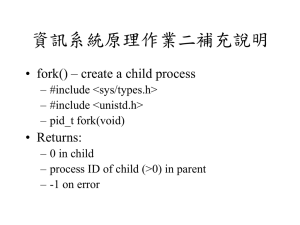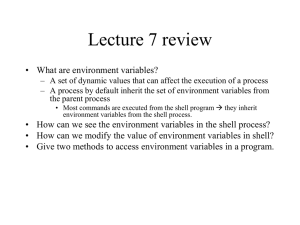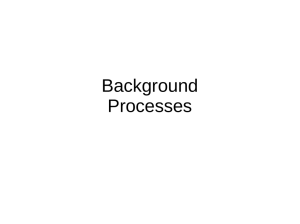15-412: Project # 1 Systems Programming Practice: The Yalnix Shell
advertisement
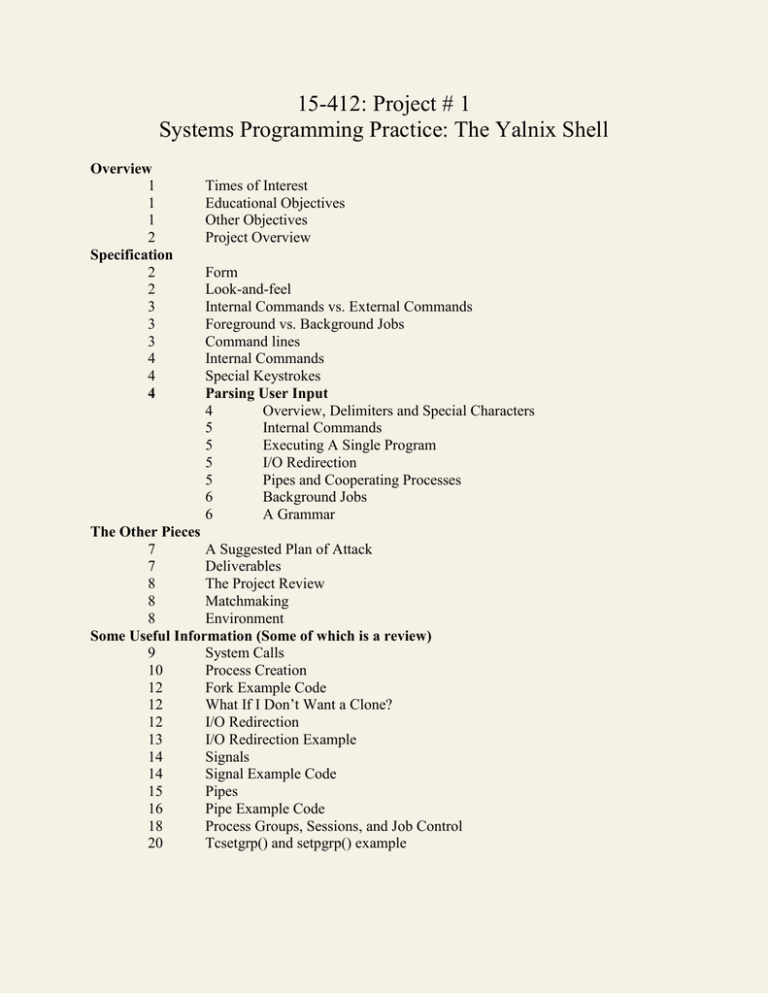
15-412: Project # 1
Systems Programming Practice: The Yalnix Shell
Overview
1
1
1
2
Specification
2
2
3
3
3
4
4
4
Times of Interest
Educational Objectives
Other Objectives
Project Overview
Form
Look-and-feel
Internal Commands vs. External Commands
Foreground vs. Background Jobs
Command lines
Internal Commands
Special Keystrokes
Parsing User Input
4
Overview, Delimiters and Special Characters
5
Internal Commands
5
Executing A Single Program
5
I/O Redirection
5
Pipes and Cooperating Processes
6
Background Jobs
6
A Grammar
The Other Pieces
7
A Suggested Plan of Attack
7
Deliverables
8
The Project Review
8
Matchmaking
8
Environment
Some Useful Information (Some of which is a review)
9
System Calls
10
Process Creation
12
Fork Example Code
12
What If I Don’t Want a Clone?
12
I/O Redirection
13
I/O Redirection Example
14
Signals
14
Signal Example Code
15
Pipes
16
Pipe Example Code
18
Process Groups, Sessions, and Job Control
20
Tcsetgrp() and setpgrp() example
15-412: Project # 1
Systems Programming Practice: The Yalnix Shell
Times of Interest:
Class on Wednesday, August 29, 2001 – Assignment distributed
11:59PM, Wednesday, September 5, 2001 – Group registration deadline (Checkpoint)
11:59PM, Tuesday, September 11, 2001 – Assignment submission deadline
Please note: While the decision is entirely yours, the group registration deadline is probably not
a wise use of an extension – please register your group before the deadline.
Educational Objectives:
Students come to 15-412 with various experiences. For many people this project will be practice
and/or a warm-up. For others, it will be a learning exercise. Regardless of your background, by
the end of this project, we hope that you will comfortably and confidently be able to do the
following:
Develop clear, readable, well-documented and well-designed programs in the C
Programming Language.
Develop software in the Andrew/Solaris using tools such as gcc, gdb, and make.
Locate and interpreting “man pages” applicable to application-level system
programming.
Use the POSIX/Solaris API to system functions to manage process and sessions as
well as use signals and pipes for inter-process communication.
Understanding how synchronization might become problematic in light of
concurrency.
Understand how to communicate and cooperate with a project partner.
Other Objectives
We also hope that the following will occur during the course of this project:
1
Students will become active participants in the course’s support system including
zephyr, bboards, staff-412@cs mailing list, Q&A archive, Web-based resources,
office hours, &c.
Any potential difficulties with user accounts, registration scripts, project submission,
scheduling project reviews, &c will be corrected.
Project Overview
In this project you are asked to implement a simple command-interpreter, a.k.a. “shell,” for
Solaris. The shell that you will implement, known as ysh, should be similar to popular shells
such as bash, csh, tcsh, zsh, &c, but it is not required to implement as many features as these
commercial-grade products.
Although we don’t require all of the “bells and whistles” that are incorporated into commercialgrade products, ysh should have much of the important functionality:
Allow the user to execute one or more programs, from executable files on the file-system,
as background or foreground jobs.
Provide job-control, including a job list and tools for changing the
foreground/background status of currently running jobs and job
suspension/continuation/termination.
Allow for the piping of several tasks as well as input and output redirection.
With respect to the other programming assignments this semester, and many others in your
experience, this is likely to be a small project, but we want you to approach it as if it is a bigger
and more complex project so that you are prepared for the remaining projects. Specifically, we’d
like you to do the following:
Use the make utility to build your project
Use a debugger instead of print-and-hunt debugging whenever practical.
Produce clean, well-documented, and well-designed solutions.
Specification
Form
Your solution should be an application program invoked without command-line
parameters or configuration files, &c. If you want to be fancy and support for a resource
file similar to those used with commercial-grade shells, e.g. .cshrc, you’re a welcome to
do this. But, like csh, your shell should function correctly in absence of this file.
Look-and-Feel
The look and feel of ysh should be similar to that of other UNIX shells, such as bash,
tcsh, csh, &c. For example, your shell’s work loop should produce a prompt, e.g., ysh>,
accept input from the user, and then produce another prompt. Messages should be written
to the screen as necessary, and the prompt should be delayed when user input shouldn’t
be accepted, as necessary. Needless to say, your shell should take appropriate action in
response to the user’s input.
2
Internal Commands vs. External Programs
In most cases, the user’s input will be a command to execute programs stored within a
file system. We’ll call these external programs. Your shell should allow these programs
to execute with stdin and/or stdout reassigned to a file. It should allow programs I/O to be
chained together using pipes. For our purposes, a collection of piped processes or a single
process executed by itself from the command line is called a job.
When executing backgrounds jobs, the shell should not wait for the job to finish before
prompting, reading, and processing the next command. When a background job finally
terminates a message to that effect must be printed, by the shell, to the terminal. This
message should be printed as soon as the job terminates.
The syntax for doing this will be described in the section of this document describing the
shell’s parser.
Your parser should also support several internal commands these commands, if issued by
the user, should direct the shell to take a particular action itself instead of directing it to
execute other programs. The details of this are discussed in the section describing internal
commands.
Foreground vs. Background Jobs
Your shell should be capable of executing both foreground and background jobs.
Whereas your shell should wait for foreground jobs to complete before continuing, it
should immediately continue, prompt the user, &c, after placing a job into the
background.
Command lines
When the user responds to a prompt, what they type composes a command line string.
Your shell should store each command-line string, until the job is finished executing.
This includes both background and suspended jobs.
The shell should assign each command-line string a non-negative integer identifier. The
data structure used to store the jobs should allow access to each element using this
identifier. Once the actions directed by a command-line string are completed, your shell
should remove it from the data structure. Identifiers can be recycled if you choose. Please
note that this data structure should keep track of whole command line strings, not just the
names of the individual tasks that may compose them.
You should not keep track of command line strings that contain internal commands,
since, by their nature, they will complete before this information could become useful.
3
Internal Commands
The following are the internal commands. If an internal command is submitted by the
user, the shell should take the described actions itself.
exit:
Kill all child processes and exit ysh with a meaningful return code.
jobs: Print out the command line strings for jobs that are currently executing in the
background and jobs that are currently suspended, as well as the identifier associated
with each command line string. You may format the output of this command in way
that is convenient to the user. Please remember that jobs itself is an internal command
and consequently should not appear in the output.
echo $status: Prints the exit status of the most recent foreground child process to
have exited. Return 0 if no such child has existed.
fg %<int>: Brings the job identified by <int> into the foreground. If this job was
previously stopped, it should now be running. Your shell should wait for a foregound
child to terminate before returning a command prompt or taking any other action.
bg %<int>: Execute the suspended job identified by <int> in the background.
Internal commands can take advantage of piped I/O, execute in the background, &c,
as appropriate.
Special Keystrokes
Through an interaction with the terminal driver, certain combinations of keystrokes will
generate signals to your shell instead of appearing within stdin. Your shell should
respond appropriately to these signals.
Control-Z generates a SIGSTOP. This should not cause your shell to be suspended.
Instead, it should cause your shell to suspend the processes in the current foreground
job. If there is no foreground job, it should have no effect.
Control-C generates a SIGINT. This should not kill your shell. Instead it should cause
your shell to kill the processes in the current foreground job. If there is no foreground
job, it should have no effect.
Parsing User Input – Overview, Delimiters and Special Characters
Your parser for user input should be capable of accepting input from the user as
described in this section. It should also detect improper input from the user. If the user
enters something improper, your shell should produce a meaningful error message.
Just like commercial-grade shells, your shell should accept input from the user one line at
a time. You should begin parsing the users input when he/she hits enter. Empty command
lines should be treated as no-ops and yield a new prompt.
4
Blank-space characters should be treated as delimiters, but your shell should be
insensitive to repeated blank spaces. It should also be insensitive to blank spaces at the
beginning or end of the command line.
Certain characters, known as meta-characters, have special meanings within the context
of user input. These characters include &, |, <, and >. Your shell can assume that these
meta-characters cannot occur inside strings representing programs, arguments, or files.
Instead they are reserved for use by the shell. The purpose of meta-characters is discussed
later in this section.
Parsing User Input – Internal Commands
If the command line matches the format of an internal command as described earlier in
this document, it should be accepted as an internal command. If not, it should be
considered to specify the execution of external programs, or an error, as appropriate.
Parsing User Input – Executing A Single Program
The execution of a program is specified by a sequence of delimited strings. The first of
these is the name of the executable file that contains the desired program (modulo a
search path as explained in the execvp man page, see man -s 2 execvp) and the others
are arguments passed to the program. The command is an error if the executable file
named by the first string does not exist, or is not an executable.
Paring User Input – I/O Redirection
A program's execution specified as above may be followed by the meta-character or >
which is in turn followed by a file name. In the case of <, the input of the program will be
redirected from the specified file name. In the case of >, the output of the program will be
redirected to the specified file name. If the output file does not exist, it should be created.
If the input file does not exist, this is an error.
Parsing User Input – Pipes and Cooperating Programs
Several program invocations can be present in a single command line, when separated by
the shell meta-character ``''. In this case, the shell should fork all of them, chaining their
outputs and inputs using pipes appropriately. For instance, the command line
progA argA1 argA2 < infile progB argB1 > outfile
should fork progA and progB, make the input for progA come from file infile, the
output from progA go to the input of progB, and the output of progB go to the file
outfile. This should be accomplished using a pipe IPC primative.
A command line with one or more ``pipes'' is an error if any of its component program
invocations is an error. A command line with ``pipes'' is an error if the input of any but
5
the first command is redirected, or if the output of any but the last command is redirected.
A job consisting of piped processes is not considered to have completed until all of its
component processes have completed.
Parsing User Input – Background Jobs
The user can specify that a job should be executed in the background by ending the
command line with the meta-character &. If this is the case, all program invocations
required by the command line are to be carried out in the background.
Parsing User Input – A Grammar
The grammar below provides a more formal description of the syntax governing user
input. If you are using lex/yacc to implement your parser, you’ll have to massage the
grammar slightly to make it LALR(1). This grammar doesn’t include the special
keystrokes, because they won’t show up in stdin as user input and should be handled
separately.
A CommandLine is legal input provided by the user, as a direction to the shell, in response
to the prompt. The grammar assumes that the existence of a lexical analyzer that
considers blank-space to be a delimiter, recognizes the meta-characters as tokens, &c.
CommandLine
:=
NULL
FgCommandLine
FgCommandLine &
FgCommandLine := SimpleCommand
FirstCommand MidCommand LastCommand
SimpleCommand := ProgInvocation InputRedirect OutputRedirect
6
FirstCommand :=
ProgInvocation InputRedirect
MidCommand
:=
NULL
| ProgInvocation MidCommand
LastCommand
:=
| ProgInvocation OutputRedirect
ProgInvocation :=
ExecFile Args
InputRedirect :=
NULL
< STRING
OutputRedirect :=
NULL
> STRING
ExecFile
STRING
Args
:=
:=
NULL
STRING Args
A Suggested Plan Of Attack
Read the man pages for fork, exec, wait and exit.
Write a few small programs to experiment with these commands.
Read the man pages for tcsetgrp() and setpgid()
Write some code to experiment with process groups, &c. Pay attention to SIGTTIN &
SIGTTOU.
5) Design your parser.
6) Implement your parser.
7) Using your parser, write a simple shell that can execute single commands.
8) Add support for running programs in the background, but don’t worry about printing the
message when a background job terminates (asynchronous notification). Add the jobs
command while you are doing this – it may prove helpful for debugging.
9) Add input and output redirection
10) Add code to print a message when a background job terminates.
11) Add job control features - implement the behavior of Control-Z (and, if applicable,
CONTROL-C), fg and bg.
12) Add support for pipes.
13) Finish up all of the details
14) Test, test test.
15) Celebrate
1)
2)
3)
4)
Deliverables
You should electronically submit the following items into your group’s submission
directory before the project deadline:
o A Makefile.
o Source files that compile, by typing make, into an executable of name ysh.
o Optionally, a file of name README that contains anything you wish to point out to
us.
Soon after everyone is part of a group, we will be creating the following directory for you
to submit your work:
/afs/andrew.cmu.edu/scs/cs/15-412/handin/grp<group number>.
Your group will have full access to its directory, until the deadline.
Unless we have been notified of an extension, as outlined in the syllabus, any work that is
not in the group directory at the deadline will not count towards your grade. The deadline
is enforced by an automated script that revokes access to the directories at the deadline.
If you have notified us of an extension, we will manually restore your access to the
directory sometime shortly thereafter. It is likely that those with extensions will
7
temporarily be locked out of their submission directories. We are sorry about the
inconvenience to these groups – but it should be very brief.
The Project Review
After you submit your project, a member of the staff will review it. He or she will test your code
to determine its completeness and correctness. He or she will also examine your source code to
understand how you designed and implemented your solution, as well as the reason for any
failures during the testing.
The grader will then meet with your group to discuss the project. During this meeting the grader
will clear up any questions he or she may have about your project, discuss any problems that
were found, and check to make sure that both members of your group seem to be knowledgeable.
This is also your opportunity to get answers to any questions you might have. If you run out of
time, please schedule a follow-up meeting.
You’ll receive mail from your grader to schedule a review soon after you’ve submitted your
project. Feel free to e-mail ahead with specific questions, things you’d like to discuss, or to
request more time. We’re here to help!
It is important to understand that your grade won’t be determined until after this meeting. In
order to standardize grading, projects are graded at a meeting when the entire staff is present.
Matchmaking
If you are having difficulties finding a partner, please send me (gkesden+@cs.cmu.edu) mail and
I will try to play the part of a matchmaker. Please do try to find a partner before you do this.
Environment
Whereas you can do this assignment on any UNIX, it must run on the Solaris machines
for your demo. We encourage you to work in that environment, because the libraries for
future projects are only available in the Andrew environment.
Although you can solve this assignment in your choice of languages, it would probably
be more difficult in anything other than C (or perhaps C++). We strongly encourage you
to use C.
For future projects you'll almost certainly have to use C. C++ may work, but we offer no
guarantees. There is a difference in the linking convention between the two languages
that causes incompatibilities. We've tried to correct this, but we make no promises about
C++.
8
Some Useful Information (Some of which is a review)
System Calls
You have probably already heard the term “System Call.” Do you know what it means? As its
name implies, a system call is a “call”, that is, a transfer of control from one instruction to a
distant instruction. A system call is different from a regular procedure call in that the callee is
executed in a privileged state, i.e, that the callee is within the operating system.
Because, for security and sanity, calls into the operating system must be carefully controlled,
there is a well-defined and limited set of system calls. This restriction is enforced by the
hardware through trap vectors: only those OS addresses entered, at boot time, into the trap
(interrupt) vector are valid destinations of a system call. Thus, a system call is a call that
trespasses a protection boundary in a controlled manner.
Since the process abstraction is maintained by the OS, ysh will need to make calls into the OS in
order to control its child processes. These calls are system calls. In UNIX, you can distinguish
system calls from user-level library (programmer's API) calls because system calls appear in
section 2 of the ``manual'', whereas user-level calls appear in section 3 of the ``manual''. The
``manual'' is, in UNIX, what you get when you use the ``man'' command. For example, man
fork will get you the ``man page'' in section 2 of the manual that describes the fork() syscall,
and man -s 2 exec will get you the ``man page'' that describes the family of ``exec'' syscalls (a
syscall, hence -s 2.)
The following UNIX syscalls may prove to be especially useful in your solution to this project.
There are plenty of others, so you may find “man” and good reference books useful, especially if
you are new to system programming.
9
pid_t fork(void): It creates a process that is an almost-exact copy of the calling
process; in particular, after a successful return from fork(), both parent and child
processes are executing the same program. The two processes can be distinguished by
the return value from fork().
int execvp(const char * file, char * const argv[]): Loads the executable file path, or
a file found through a search path, into the memory associated with the calling
process, and starts executing the program therein. If successful, it obliterates whatever
program is currently running in the calling process. There are several other, similar
forms of exec.
void exit(int status): Exits the calling program, destroying the calling process. It
returns status as the exit value to the parent, should the parent be interested. The
parent receives this exit value through the wait syscall, below. Note that the linker
introduces an exit() call at the end of every program, for instance, at the end of a C
main procedure, even if the C code doesn't explicitly have one.
pid_t wait(int *stat_loc): Returns the exit status of an exited child, if any. Returns
error if there are no children running. Blocks the calling process until a child exits if
there are children but they are all currently running.
pid_t waitpid(pid_t pid, int *stat_loc, int options): Similar to wait() but allows
you to wait for a specific process of group of processes, and allows the specification
of flags such as WNOHANG.
wait3(...), wait4(...): Similar to wait() but allow different combinations of
parameters and flags.
int tcsetpgrp(int fildes, pid_t pgid_id): Sets the foreground process group id to be
the foreground group associated with the controlling terminal. The controlling
terminal is usually associated with stdin, stdout, and stderr (file descriptors 0, 1, and
2)
int setpgid(pid_t pid, pid_t pgid): Sets the process group ID of the process with ID
pid to pgid.
int dup2 (int filedes, int filedes2): Causes the file descriptor filedes2 to refer to the
same file as filedes.
int pipe(int filedes[2]): Creates a pipe, placing the file descriptors into the supplied
array of two filedescriptors.
Process Creation
To create a new process we use the fork() system call. The fork system call
actually clones the calling process, with very few differences. The clone has a
different process id (PID) and parent process id (PPID). There are some other
minor differences, see the man page for details.
The return value of the fork() is the only way that the process can tell if it is the
parent or the child (the child is the new one). The fork returns the PID of the
child to the parent and 0 to the child. This subtle difference allows the two
separate processes to take two different paths, if necessary.
The wait_() family of functions allows a parent process to wait for a child process
to complete. You may want to do this when you create a foreground process form
your shell.
It is important to note that the wait_() family of functions returns any time the
child changes status -- not just when it rolls over or exits. Many status changes
you may want to ignore. You may also want to take a look at some of the flags in
the man page for waitpid(), you may find WNOHANG, and others helpful.
(WNOHANG makes the wait non-blocking, if there's no news -- it just lets you
collect information, if available)
10
The following example shows a waitpid(). It waits for a specific child. wait() will
wait for any child. There are several other flavors. We'll discuss more about what
the execve() within the child does shortly.
int main(int argc, char *argv[])
{
int status;
int pid;
char *prog_arv[4];
/* Build argument list */
prog_argv[0]
prog_argv[1]
prog_argv[2]
prog_argv[3]
=
=
=
=
"/usr/local/bin/ls";
"-l";
"/";
NULL;
/*
* Create a process space for the ls
*/
if ((pid=fork()) < 0)
{
perror ("Fork failed");
exit(errno);
}
if (!pid)
{
/* This is the child, so execute the ls */
execvp (prog_argv[0], prog_argv);
}
if (pid)
{
/*
* We're in the parent; let's wait for the child to finish
*/
waitpid (pid, NULL, 0);
}
}
It is important for your shells to wait for the children that they create. This can
either be done in a blocking fashion for foreground processes, or in a nonblocking fashion (WNOHANG) when the child signals. Although many of the
resources composing a process are freed when it dies, the process control
block(PCB), or at least some of its information, is not. The PCB contains status
information that the parent can collect via wait_(). A process that is in this state is
called defunct. After the wait_(), the PCB is freed. If the parent dies before the
child, the child is reparented to the init() process which will perform a wait_() for
any such process, allowing the PCB to be freed. Orphan process that are waiting
for init to clean them up are called zombies.
11
What If I Don't Want A Clone?
The exec_() family of calls allows a process to substitute another program for
itself. Typically a program will call fork() to generate a duplicate copy of itself
and the child will call an exec_() function to start another process.
There are several different flavors of exec_(). They all boil down to the same call
within the kernel. One parameterization may be more or less convenient from
time-to-time.
An exec'd process isn't completely different from the calling process. It does
inherit some things, PPID, GID, and signal mask, but not signal handlers. Please
see the man page for the details.
The exec_() functions do not return (a new process is now in charge). At least it is
fair to say tat if they do return, something bad has happened.
The previous example code also illustrates execvp().
I/O Redirection
To implement I/O redirection, you'll need to use the dup2() function:
int dup2(int fildes, int fildes2);
Each process contains a table with one entry for each open file. This table
contains some information about the state of the open file, such as the current
offset into the file (the location where the next operation will occur). It also
contains a pointer to the system-wide open file table.
12
This table contains exactly one entry for each open file in the system. If multiple
processes have the same file open, the corresponding entry in each process's file
descriptor table will point to the same entry in the system-wide open file table.
This table contains some information about the file, including a count of how
many processes currently have it open. It also contains a pointer to the file's
inode, the data structure that associates a file with its physical storage on disk.
We'll talk more about this when we get to file systems.
It is also important to realize that many non-files use the same interface, although
they operate differently under the hood. For example, in many ways, terminals
can be manipulated as if they were files. By default the first three entries in each
process's open file table are open and reference the terminal: stdin (0), stdout(1),
and stderr(2).
To perform I/O redirection, we open a file and then copy this file's file descriptor
entry over either standard in or standard out (or standard error). If we need to
restore the original entry later, we need to save it in another entry in the table.
The following is an example of I/O redirection.
#include
#include
#include
#include
#include
<stdio.h>
<unistd.h>
<errno.h>
<sys/types.h>
<fcntl.h>
int main(int argc, char *argv[])
{
int in;
int out;
size_t got;
char buffer[1024];
in = open (argv[1], O_RDONLY);
out = open (argv[2], O_TRUNC | O_CREAT | O_WRONLY, 0666);
if ((in <= 0) || (out <= 0))
{
fprintf (stderr, "Couldn't open a file\n");
exit (errno);
}
dup2 (in, 0);
dup2 (out, 1);
close (in);
close (out);
while (1)
{
got = fread (buffer, 1, 1024, stdin);
if (got <=0) break;
fwrite (buffer, got, 1, stdout);
}
13
}
Signals
Signals are the simplest primitive for interprocess communication (IPC). We'll
talk more about these tools later in the semester.
Signals allow one process to communicate the occurance of an event to another
process. The number of the signal indicates which event occured. No other
information can be communicated via signals.
But signals will be very important in this project. They will indicate changes in
the state of a child background process -- such as its termination, and other
important events....that its time for a process to sleep, for example.
When a process receives a signal, it can take an action. Many signals have a
default action. For example, certain signals, by default, cause core dumps, or
process's to suspend themselves.
We can also specify how we want our process to handle a particular signal
(Except for KILL, which isn't really a signal, although it looks like one to the
programmer). We do this by specifying a signal handler.
The following is an example of a signal handler:
/*
* This example shows a "signal action function"
* Send the child various signals and observe operation.
*
*/
void ChildHandler (int sig, siginfo_t *sip, void *notused)
{
int status;
printf ("The process generating the signal is PID: %d\n",
sip->si_pid);
fflush (stdout);
status = 0;
/* The WNOHANG flag means that if there's no news, we don't wait*/
if (sip->si_pid == waitpid (sip->si_pid, &status, WNOHANG))
{
/* A SIGCHLD doesn't necessarily mean death - a quick check */
if (WIFEXITED(status)|| WTERMSIG(status))
printf ("The child is gone\n"); /* dead */
else
printf ("Uninteresting\n"); /* alive */
}
else
{
/* If there's no news, we're probably not interested, either */
printf ("Uninteresting\n");
}
}
(cont)
14
(from previous page)
int main()
{
struct sigaction action;
action.sa_sigaction = ChildHandler; /* Note use of sigaction, not
handler */
sigfillset (&action.sa_mask);
action.sa_flags = SA_SIGINFO; /* Note flag,otherwise NULL in
function*/
sigaction (SIGCHLD, &action, NULL);
fork();
while (1)
{
printf ("PID: %d\n", getpid());
sleep(1);
}
}
Pipes
Pipes are a more sophisticated IPC tool. They allow for a one-way flow of data
from one process to another. (Okay -- SYSVR4 pipes can be bidirectional, but
we'll stick to Posix pipes for this discussion).
We'll talk more about pipes later in the semester, but here's the basic idea. A pipe
is basically a circular buffer that hides in the file system. We use it in a producerconsumer fashion. One process writes to the pipe, and blocks if the buffer
becomes full. Another process reads from the pipe and blcoks if it becomes
empty. A read will fail if the producer closes the pipe or dies. And a write will
fail if the consumer closes the pipe or dies.
Here's how it works. We create a pipe in the parent process using the pipe()
system call, by passing it an array of two file descriptors: pfd[0] and pfd[1].
1. Much like file descriptor 0, we will use pfd[0] for input. And we will use
pfd[1] for output.
2. We fork and create a child.
3. Now the child and the parent both share the pipe file descriptors. Each will
close one side of the pipe (which side depends on whether they will be
reading or writing.
15
4. Next each process will use dup2 to copy the open pipe file descriptor over
stdin or stdout, as appropriate. We then close the pipe file descriptors,
since they are no longer needed. (If we will later need to restore stdin, or
stdout, they should be saved, as we discussed with redirection).
5. Now the two processes can communicate using the pipe via stdin and
stdout.
If we do this in between the time we fork and we exec_(), we can tie processes
together using pipes -- even though they are ignorantly communicating using
stdin and stdout.
Here’s a simple example establishing a pipe:
int main(int argc, char *argv[])
{
int status;
int pid[2];
int pipe_fd[2];
char *prog1_argv[4];
char *prog2_argv[2];
/* Build argument list */
prog1_argv[0] = "/usr/local/bin/ls";
prog1_argv[1] = "-l";
prog1_argv[2] = "/";
prog1_argv[3] = NULL;
prog2_argv[0] = "/usr/ucb/more";
prog2_argv[1] = NULL;
(cont)
16
(from prior page)
/* Create the pipe */
if (pipe(pipe_fd) < 0)
{
perror ("pipe failed");
exit (errno);
}
/* Create a process space for the ls */
if ((pid[0]=fork()) < 0)
{
perror ("Fork failed");
exit(errno);
}
if (!pid[0])
{
/*
* Set stdout to pipe
*/
close (pipe_fd[0]);
dup2 (pipe_fd[1], 1);
close (pipe_fd[1]);
P
r
o
c
e
s
s
/* Execute the ls */
execvp (prog1_argv[0], prog1_argv);
}
if (pid[0])
{
/* We're in the parent */
/* Create a process space for the more */
if ((pid[1]=fork()) < 0)
{
perror ("Fork failed");
exit(errno);
}
G
r
o
u
p
s
,
if (!pid[1])
{
/* We're in the child */
S
e
s
s
i
o
n
s
,
/* Set stdin to pipe */
close (pipe_fd[1]);
dup2 (pipe_fd[0], 0);
close (pipe_fd[0]);
/* Execute the more */
execvp (prog2_argv[0], prog2_argv);
}
/* This is the parent */
close(pipe_fd[0]);
close(pipe_fd[1]);
a
n
d
waitpid (pid[1], &status, 0);
printf (“Done waiting for more.\n”);
}
17
}
Process Groups, Sessions, and Job Control
When we log into a system, the operating system allocates a terminal for our
session. A session is an environment for processes that is (or at least can be)
associated with one controlling terminal.
Our shell is placed into the foreground process group within this session. A
process group is a collection of one process or of related processes -- they are
usually related by one or more pipes. At most, one terminal can be associated with
a process group. The foreground process group is the group within a session that
currently has access to the controlling terminal. Since there is only one controlling
terminal per session, there can only be one foreground process group.
Processes in the foreground process group have access to the stdin and stdout
associated with the terminal. It also means that certain key combinations, cause
the terminal driver to send signals to all processes in the foreground process
group. In the case of CONTROL-C, SIGINT is sent to each process. In the case of
CONTROL-Z, SIGTSTP is sent to each process. These key combinations do not
result in character being placed in stdin.
There can also be background process groups. These are process groups that do
not currently have access to the sessions controlling terminal. Since they don’t
have access to the controlling terminal, they can't perform terminal I/O to/from
the controlling terminal. If a background process tries to interact with the
controlling terminal, it is sent a SIGTTOU or SIGTTIN, as appropriate. By
default, these signals act like a SIGTSTP and suspend the process. The parent
process (the shell) is notified about this change, much like it would be if the child
process received a SIGTSTP, died, &c. It can discover these changes through the
status returned by wait(). Your shell will have to handle these changes in its
children.
Processes are placed into process groups using the setpgid() function. Process
groups are named by the PID of the group leader. The group leader is the first
process to create a group -- it's PID becomes the GID. The group leader can die
and the group can remain.
A group becomes the foreground group using the tcsetpgrp() call. This call makes
the specified group the foreground group. It can affect itself or any of its children.
If a process forms a new session by calling setsid(), it becomes both a session
leader and a group leader. For a new session to interact with a terminal, it must
allocate a new one -- you won't need to create a new session or allocate a
terminal. Instead, exec (“exec ysh”) your ysh from the login shell (csh, sh, bash,
csh, etc). This will replace the original shell with your shell, making your shell the
only process in the foreground process group.
18
You will have to create process groups, and manipulate the foreground process
group to make sure the right process group is the current foreground process
(which could be your shell).
By making the right group the foreground process group, you are not only
ensuring that it has a connection to the terminal for stdin, stdout, and stderror, but
you are also ensuring that every process in the foreground group will receive
terminal control signals like SIGTSTP.
Please remember that you have a choice in this project – you can take the shortcut. But either way, we’d like you to understand how this works. If you do take
the shortcut, you can leave all of the child processes in the same group as the shell
and masked SIGTSTP when they are created, so that only the shell can recieve it.
The shell can then propogate the equivalent (but unmaskable) SIGSTOP to the
appropriate children. The approach falls apart, for example, if you want to try to
run your shell form within your shell – but it is good enough for this project.
19
Here’s an example that illustrates tcsetgrp() and setpgrp():
#include
#include
#include
#include
#include
#include
<stdio.h>
<signal.h>
<stddef.h>
<sys/wait.h>
<sys/ioctl.h>
<sys/termios.h>
/* NOTE: This example illustrates tcsetgrp() and setpgrp(), but doesn’t
function correctly because SIGTTIN and SIGTTOU aren’t handled.*/
int main()
{
int status;
int cpid;
int ppid;
char buf[256];
sigset_t blocked;
ppid = getpid();
if (!(cpid=fork()))
{
setpgid(0,0);
tcsetpgrp (0, getpid());
execl ("/bin/vi", "vi", NULL);
exit (-1);
}
if (cpid < 0)
exit(-1);
setpgid(cpid, cpid);
tcsetpgrp (0, cpid);
waitpid (cpid, NULL, 0);
tcsetpgrp (0, ppid);
while (1)
{
memset (buf, 0, 256);
fgets (buf, 256, stdin);
puts ("ECHO: ");
puts (buf);
puts ("\n");
}
}
20