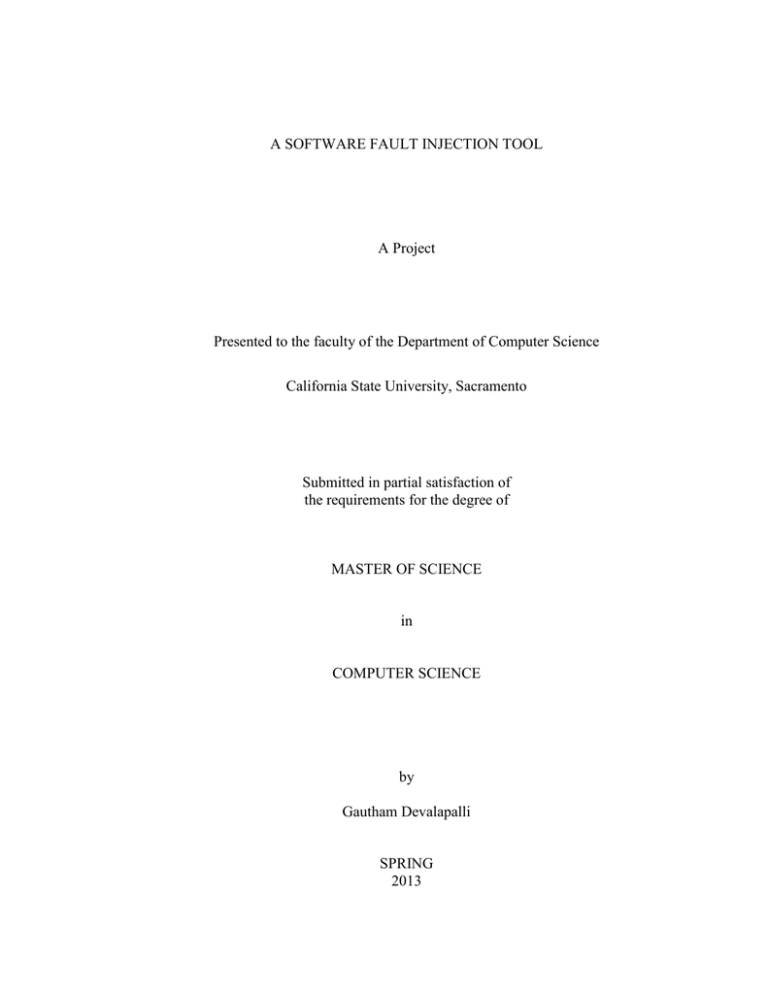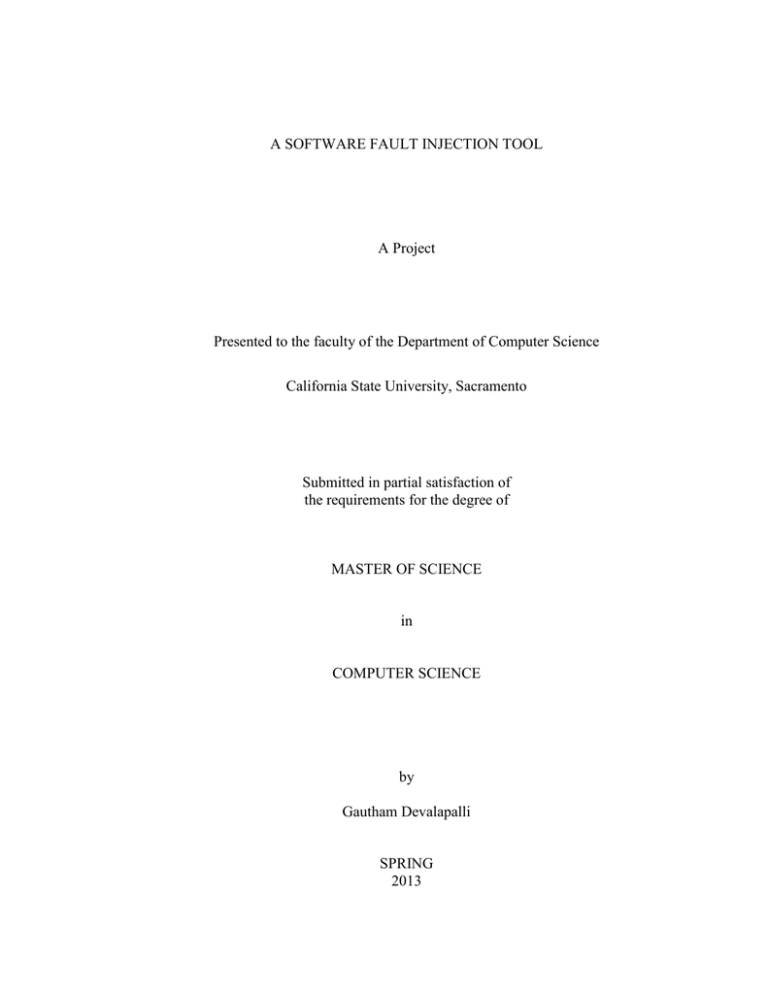
A SOFTWARE FAULT INJECTION TOOL
A Project
Presented to the faculty of the Department of Computer Science
California State University, Sacramento
Submitted in partial satisfaction of
the requirements for the degree of
MASTER OF SCIENCE
in
COMPUTER SCIENCE
by
Gautham Devalapalli
SPRING
2013
© 2013
Gautham Devalapalli
ALL RIGHTS RESERVED
ii
A SOFTWARE FAULT INJECTION TOOL
A Project
by
Gautham Devalapalli
Approved by:
____________________________________, Committee Chair
Dr. Ahmed Salem
____________________________________, Second Reader
Dr. Ying Jin
__________________
Date
iii
Student: Gautham Devalapalli
I certify that this student has met the requirements for format contained in the University
format manual, and that this project is suitable for shelving in the Library and credit is to
be awarded for the Project.
________________________________, Graduate Coordinator
Dr. Behnam Arad
Department of Computer Science
iv
_________________
Date
Abstract
of
A SOFTWARE FAULT INJECTION TOOL
by
Gautham Devalapalli
Software testing is a very important phase in the software development life cycle. The
quality and reliability of software are two major concerns of software testing. Developers
assume that there are hidden bugs in software products because it is improbable to
encounter all error paths of a complex system in a controlled test environment. Software
has been an integral part of safety and mission critical systems. Software fault injection
can help achieve this criterion. Fault injection involves deliberately inducing faults into
software systems to observe their behavior in real time. This helps in identification of
dependencies and improves fault tolerance algorithms and mechanisms.
Compile time injection is an experimental-based approach to system’s reliability and
resilience. This approach requires injecting faults into source code of system under test
and examining its behavior during the system’s compilation phase. The goal of the
project is to develop a software fault injection tool (C-SWFIT). This tool is capable of
injecting faults during the pre-execution phase of a program/software and assessing fault
injection effects. This tool is designed to be intuitive and easy to use by software
developers looking to test software tolerance and resilience.
____________________________________, Committee Chair
Dr. Ahmed Salem
v
________________
Date
ACKNOWLEDGEMENTS
I would like to take this opportunity to thank all the people who have been involved in
this project, without whose professional knowledge, guidance and encouragement, this
project would not have been successfully completed.
I would like to profoundly thank my project advisors, Dr. Ahmed Salem and Dr. Ying
Jin, for giving me an opportunity to work under their guidance. Their professional inputs,
advice and corrections are the key ingredients that went into making this project a
success.
I want to express my special thanks to my good friends Sathvik Nerusupalli and Vindhya
Sankapally, who came to my rescue by helping me when I needed ideas with different
perspective and painstakingly reviewing my report countless times.
Finally, I would like to thank my awesome parents who motivated me during every step
in achieving my Master’s degree. My achievements are incomplete without their
blessings and emotional support.
vi
TABLE OF CONTENTS
Page
Acknowledgements ............................................................................................................ vi
List of Tables ...................................................................................................................... x
List of Figures .................................................................................................................... xi
Chapter
1 INTRODUCTION ........................................................................................................... 1
2 FAULT INJECTION ....................................................................................................... 3
2.1
Physical Injection ................................................................................................. 4
2.2
Software Implemented Injection .......................................................................... 4
2.2.1
Run-Time Fault injection .............................................................................. 5
2.2.2
Compile-Time Fault Injection....................................................................... 5
2.3
Why Software Fault Injection .............................................................................. 6
2.3.1
Ferrari ............................................................................................................ 7
2.3.2
Ftape .............................................................................................................. 7
2.3.3
Doctor ........................................................................................................... 8
2.3.4
Xception ........................................................................................................ 8
2.3.5
Jaca................................................................................................................ 9
vii
2.4
Proposed Tool ...................................................................................................... 9
3 REQUIREMENTS ANALYSIS .................................................................................... 10
3.1
Compile-Time Injection ..................................................................................... 10
3.1.1
3.2
Code Mutation ............................................................................................ 10
Compile-Time Errors ......................................................................................... 11
3.2.1
Identifier Expected ...................................................................................... 11
3.2.2
Dangling else error ...................................................................................... 12
3.2.3
Keyword Omission ..................................................................................... 13
3.2.4
Variable not declared .................................................................................. 13
3.2.5
Expected Punctuation Marks ...................................................................... 15
3.2.6
Incomplete Statement.................................................................................. 16
3.3
Software Requirements ...................................................................................... 16
4 TOOL DESIGN AND IMPLEMENTATION ............................................................... 18
4.1
General Steps in Fault Injection ......................................................................... 18
4.2
C-Swfit ............................................................................................................... 20
4.2.1
Source Code Loader .................................................................................... 22
4.2.2
Injector ........................................................................................................ 24
4.2.3
Compiler ..................................................................................................... 25
viii
4.2.4
Logger ......................................................................................................... 29
4.2.5
Editor........................................................................................................... 30
4.2.6
Error Viewer ............................................................................................... 31
4.2.7
Run Module ................................................................................................ 32
5 FAULT SCENARIOS ................................................................................................... 34
5.1
Fault Injection Scenarios .................................................................................... 34
5.1.1
Character Injection ...................................................................................... 34
5.1.2
DanglingElse Injection................................................................................ 36
5.1.3
Keyword Replacement Injection................................................................. 37
5.1.4
Undeclared Variable/Symbol ...................................................................... 38
5.1.5
Unexpected Punctuation Addition injection ............................................... 40
5.1.6
Intentional Braces Removal Injection. ........................................................ 42
6 CONCLUSION .............................................................................................................. 44
7 FUTURE ENHANCEMENTS ...................................................................................... 45
Bibliography ..................................................................................................................... 46
ix
LIST OF TABLES
Table
Page
2.1 : Comparison of various fault injection methods [3] .................................................... 3
2.2 : Advantages and Disadvantages of Software Based Injection ..................................... 6
3.1 : Example of Illegal character/Identifier ..................................................................... 12
3.2 : Example of Dangling else Error ............................................................................... 12
3.3 : Example of Keyword Omission ................................................................................ 13
3.4 : Example of variable not declared ............................................................................. 15
3.5 : Example of Expected-Punctuation Mark Error ........................................................ 15
3.6 : Example of Incomplete Statement error ................................................................... 16
x
LIST OF FIGURES
Figure
Page
4.1 : Steps for Performing Fault Injection ........................................................................ 18
4.2 : Modules of C-SWFIT ............................................................................................... 20
4.3 : Screenshot of Tool GUI ............................................................................................ 21
4.4 : Code Snippet of Source Code Loader....................................................................... 22
4.5 : Loading an Invalid File ............................................................................................. 23
4.6 : Loading a Valid File ................................................................................................. 23
4.7 : Code Snippet of Injector Module.............................................................................. 24
4.8 : Screenshot after an Injection is Complete ................................................................ 25
4.9 : Compilation Error ..................................................................................................... 26
4.10 : Compilation Successful .......................................................................................... 27
4.11 : Code Snippet of Compiler Module ......................................................................... 28
4.12 : Logger Messages after File Load and Injection...................................................... 29
4.13 : Editor in Action ...................................................................................................... 30
4.14 : Standard Output Display using a C++ Compiler .................................................... 31
4.15 : Standard Output Display using a JAVA Compiler ................................................. 32
4.16 : Successful Run Scenario ......................................................................................... 33
5.1 : Code Snippet of Character Fault Scenario ................................................................ 35
5.2 : Screenshot of Character Injection ............................................................................. 35
5.3 : Screenshot of Dangling Else Injection...................................................................... 36
xi
5.4 : Code Snippet of Keyword Replacement Fault Scenario .......................................... 37
5.5 : Screenshot of Keyword Replacement Injection........................................................ 38
5.6 : Output for Undeclared Variable Injection in a JAVA Program ............................... 39
5.7 : Output of Undeclared Variable Injection in a C++ Program .................................... 40
5.8 : Code Snippet of Punctuation Mark Addition Fault Scenario ................................... 40
5.9 : Screenshot of Unexpected Braces Addition Injection .............................................. 41
5.10 : Code Snippet of Intentional Braces Removal Fault................................................ 42
5.11 : Screenshot of Intentional Punctuation Mark Removal ........................................... 43
xii
1
CHAPTER
1
1 INTRODUCTION
Software testing is a key milestone in software engineering and a prerequisite of
producing quality software. It involves execution of the code artifact produced at the end
of the implementation phase and thus measures validity of the product built, verifies
implementation of key functionality and ensures overall quality of the software being
produced. There are multiple methodologies that define how this testing process is
carried out, each at a different level of abstraction from the actual implementation.
There are many models being designed for software reliability. Software reliability has
become an important criterion for software in the real world. Achieving 100% code
coverage is not always possible and hence identification of all the bugs in the code is not
always possible.
There are numerous testing methodologies, which can be implemented to identify a large
amount of bugs. Fault injection testing is one of the best ways to identify the faulty state
of the system/code. Fault injection testing methodologies can include hardware or
software based injections. Using these fault injection techniques erroneous conditions are
injected into the system to identify how the system behaves.
In this project, a fault injection tool has been designed and implemented. This tool has a
capability to inject compile time errors (lexical, syntactical and semantic). The rest of the
documentation has been organized as follows. Chapter 2 defines what fault injection
means and explains about various fault injection tools. Chapter 3 highlights the software
2
fault injection technique used and various compile time errors implemented in the tool.
Chapter 4 explains about the tool design and implementation. Chapter 5 provides more
information about the fault scenarios. Finally, Chapter 6 concludes the documentation
and Chapter 7 lists some future enhancements.
3
CHAPTER
2
2 FAULT INJECTION
Fault injection relies on injecting faults/errors into the system to monitor its behavior
when stressed in unconventional ways. We first need to hypothesize a fault and determine
the impact of a fault when injected into the code [1]. This helps determine the tolerance
of a system to artificial faults and gives a better understanding of how the system may
behave in case of an unexpected error in real world. Fault injection helps uncover faults,
in error handling code paths, which are very hard to test and is time consuming, in
complex systems. Fault injection is broken down into two categories: Physical injection
and Software implemented injection as shown in the Table 2.1.
Table 2.1 : Comparison of various fault injection methods [3]
Hardware
With
contact
Without
contact
Software
Compile time
Run time
Cost
High
High
Low
Low
Perturbation
None
None
Low
High
Risk of damage
High
Low
None
None
Monitoring time
resolution
High
High
High
Low
Accessibility of fault
injection points
Chip pin
Chip
internal
Register
memory
software
Register memory I/O
controller/port
Controllability
High
Low
High
High
Trigger
Yes
No
Yes
Yes
4
2.1
PHYSICAL INJECTION
Physical faults injection uses some physical hardware to inject errors into the targeted
system. For example, injecting faults onto the pins of IC to evaluate the coverage of
specific mechanisms [2]. Physical injection uses specialized hardware with contact or
without contact to the targeted system. Hardware with contact method involves use of
special hardware in direct physical contact providing electrical current changes to chip,
examples are methods such as pin-level probes and sockets. Hardware without contact
method uses some external injector, no physical contact with the target system, such as
heavy ion radiation or electromagnetic interference to produce currents in the IC [3].
Physical injection is very accurate since we have better control over point of injection.
Physical or hardware implemented injection is very expensive as the special hardware is
built for a particular system and cannot be used for another system with similar
specifications.
2.2
SOFTWARE IMPLEMENTED INJECTION
Software implemented fault injection is popular now a days for its simplicity and
flexibility and inexpensiveness. They do not require specialized hardware and can even
emulate hardware faults. The software fault injector layers between the target system and
the operating system, which is not possible in case of hardware injection [3]. The
software injector may support different applications. Some shortcomings with software
fault injection are
1. The injector cannot access locations that are not accessible to the software.
5
2. The complexity of faults depends on the memory allocated to the software by the
system.
3. The software may change the code in the original software causing perturbations
in the workload running on the target system.
4. Even though the monitoring time is low, preparing the faults is very time
consuming.
Software fault injection is broken down into two categories based on when the fault in
injected: During run time or during compile time.
2.2.1
RUN-TIME FAULT INJECTION
Run-time injection method uses a trigger to inject a fault into the target system. A trigger
can be a time-out or a trap/exception. A time-out refers to waiting for a pre-determined
time and triggering a fault when the timer runs out. A trap refers to triggering a fault
when a certain event takes place [3]. When this happens, the control shifts to an interrupt
handler, which invokes the injector. Code insertion [3] method requires inserting
instructions into the code so that fault injection takes place before a certain instructions.
The insertion can happen during run-time and does not change the original code.
2.2.2
COMPILE-TIME FAULT INJECTION
Compile time injection requires modification of the original code before loading the
program image and executing it for simulated faults. It does not require any additional
software or hardware during run-time. Code mutation is a compile time technique, which
involves modifying the original lines of code so that they contain faults, most commonly
6
used method for this kind of fault injection. Compile time injection cannot inject faults as
the program runs and takes a lot time because various inputs require multiple executions.
We discuss compile time injection in more detail in Chapter 2. Table 2.2 lists some
advantages and disadvantages of software based injection.
Table 2.2 : Advantages and Disadvantages of Software Based Injection
Advantages
2.3
Does not require any specialized
hardware
Can run near real time scenarios
Simple
and
low
cost
for
implementation
Can add new class of faults later
Disadvantages
Cannot inject faults into locations not
accessible to software
Controllability is very limited
Requires modification of original
source code to inject faults
Near impossible to model permanent
faults.
WHY SOFTWARE FAULT INJECTION
Software tolerance/reliability is a major standard for judging safety critical software. A
faulty decimal point in the source code of Tritan rocket caused the launch sequence to fail
and costing the US government $3 billion dollars [5]. Having knowledge of when and
where a fault might occur is essential to figuring out the severity and frequency of a fault.
Knowledge of all faults in software is not possible even with exhaustive testing because
humans are prone to error and any missed input may cause a fault. Fault injection reduces
the impact of anomalies by introducing artificial anomalies to see the tolerance of the
targeted system. If a system cannot sustain under these manufactured faults then the
7
system will definitely fail if a real world fault occurs. Fault injection provides the extra
layer of testing coverage need to uphold the standard of software reliability.
The tools required for software fault injection must be able to parse a program
automatically and insert faults. Writing fault scenarios on the tools must not be more
complex than writing the actual application. We discuss below some major tools
currently available.
2.3.1
FERRARI
Ferrari (Fault and Error Automatic Real-Time Injection)[6] is a tool developed at
University of Texas at Austin. It uses software traps to inject memory, bus and CPU
faults. It is a run-time fault injection tool so it uses time-triggers and program counters.
When a trap triggers, it modifies the contents of the register the program counter points at
to emulate data corruptions. The faults injected can be transient or permanent faults such
as an address line error, a data line error or a condition bit error. Ferrari can emulate
hardware faults.
2.3.2
FTAPE
FTAPE (Fault Tolerance and Performance Evaluator) is an activity measurement tool
used to inject faults in heavy stress conditions [7]. FTAPE can inject faults into CPU,
memory and disk components. FTAPE has the capacity to inject based on the current
workload of the target program. It can also emulate high-level stress on different parts
such as CPU, memory or disk. For example, a bit flip will emulate a fault in the fault
8
tolerant computer. FTAPE uses stressing different sections the system for fault
propagation to test the tolerance of a system.
2.3.3
DOCTOR
Doctor (Integrated Software Fault Injection Environment) [8] emulates the occurrence of
faults in distributed applications. Doctor can inject memory faults, CPU faults and
network communication faults in real time. It can use three different triggers: time-out
triggers, traps and code insertion. Time-out triggers cause transient memory faults while
inserting new code causes permanent CPU faults. Communication faults causes messages
to delay, duplicate, or be lost in transition. The delay time can be determined or follow a
random generation function. Doctor also collects reliability information. Although doctor
provides various ways, it is not sufficient to test large-scale distributed systems such as
grids. Crashes are not available for emulation in Doctor, which are main faults for grids.
2.3.4
XCEPTION
Xception [9] requires no modification of source code or insertion of traps. It uses the
debugging features on modern processors to trigger fault injection. The fault scenarios
are reproducible. Events such as opcode fetch, load, and store from/to a specified address
can trigger faults. Xception uses a fault mask while injecting a fault into a target system.
Xception compares the mask to memory/data/register and using bit-level operations such
as stuck-at-zero, stuck-at-one, bit-flip and bridging, to change the bits that are set to
one[6].
9
2.3.5
JACA
JACA is a software fault injection tool, developed by FAPESP in collaboration with
University of Coimbra, written in JAVA [10]. It uses high-level meta-object protocol to
inject faults into the target system. It can perform both high-level injections using
methods and attributes of objects in JAVA program and low-level injections affecting
assembly-language elements. JACA can run on any machine running JAVA virtual
machine. A UI provides access to various tool functions. JACA can generate reports in
.csv file format [10]. JACA can provide detailed information to observe the behavior
during the execution of the faulty code.
2.4
PROPOSED TOOL
The software injection tools currently available in the market are commercial tools
designed for complex systems. The main limitation is that they are designed for specific
systems and are not portable. In this project, a software fault injection tool is designed
and implemented targeted at small scale applications. The tool is language independent
(currently C++, java are supported).It is useful for independent developers who want to
check their application for fault tolerance against compile time errors. The simplicity and
ease of use will help students and developers with test coverage. It checks the ability of
their applications or programs to deal with unexpected compile time errors. This can help
in planning to counter any bugs that may arise after deployment.
10
CHAPTER
3
3 REQUIREMENTS ANALYSIS
This chapter deals with compile time injection and the most common compile time errors.
It summarizes system requirements and software required to build the compile-time fault
injection tool.
3.1
COMPILE-TIME INJECTION
Compile time injection requires hard coding the fault into the original source code and
then executing the instrumented code. No other software is required and it causes no
disturbance during execution. It does not allow code insertion while the program
executes. Since the faults are hardcoded, we can emulate hardware, software and
transient faults. Transient faults are can cause erroneous state in a system but do not do
any lasting damage to the target program [11]. There are three ways to create software
fault scenarios for fault injection: adding code, replacing code and deleting code from the
original source code. The key approach for compile time injection is code mutation.
3.1.1
CODE MUTATION
Code mutation [1] refers changing or modifying a part of the original code to generate
faults. This instrumented code can be any code format from binary object code to source
code including assembly code [1]. Example of a code mutation can be as follows
Suppose the target system has the following line of code.
X=X+1;
11
This statement can mutate to:
X=X+5;
by replacing the original value, or to
X=X+1+X;
by adding additional code, or can be deleted.
As long as the mutation changes the original value of variable X, the mutations are valid.
Code mutations generally cause compile time errors. We use code mutation approach in
the fault injection tool developed for the project.
3.2
COMPILE-TIME ERRORS
In order for a program to become executable, the compiler must compile the source code
to machine code. Compile time errors are errors that occur during this conversion. The
following compile time errors are generic compile time errors. These errors are
implemented in the fault injection tool developed for the project.
3.2.1
IDENTIFIER EXPECTED
Identifier is an alternative name for a variable. Identifier name consists of letter,
underscore and numbers. Any other characters will make the identifier invalid. Addition
of special characters in the name of the identifier results in a compile time error known as
Illegal character/Identifier Expected error. Some special character are “~!@#$%^&” etc.
Table 3.1 shows an example of an illegal character in the faulty code and the corrected
code with no illegal character.
12
Table 3.1 : Example of Illegal character/Identifier
Faulty Code
1. private string 5numbers;
2. public intk#k;
In the above code, in line 1, the variable
of type ‘string’ should not start with a
number.
In line 2, there is a special character
present in the name of the variable of
type ‘int’.
3.2.2
Correct Code
1. private string[ ]
fivenumbers;
2. public intkk;
The code has been corrected such that the
variable name for ‘string’ does not have a
number. Also, the special character of ‘#’
has been removed from the variable name
of the data type ‘int’.
DANGLING ELSE ERROR
Also knows as else without if error. Conditional statements use logical conditions to flow
of control in the code. In any programming language an ’else’ statement is always
associated with an “if” statement. Compiling the “else” block without an “if” block will
lead to the fault. The compiler throws this error when it finds an “else” block without a
preceding “if “block. Table 3.2 shows an example of a dangling “else” block in the faulty
code. Every “else” block must have a preceding “if” block.
Table 3.2 : Example of Dangling else Error
Faulty code
1.
2.
3.
4.
5.
int s=5;
if (s <10)
{
s+=10;
else{ s+=5}
}
Corrected code
1.
2.
3.
4.
5.
int s=5;
if (s <10)
{
s+=10;
}
else{ s+=5; }
In the above code there is an else block In the above code, an else block is placed
without preceding if block
after the if block
13
3.2.3
KEYWORD OMISSION
Keywords play a vital role in the syntax of any programming language. Java uses “class”
or “Interface” keywords to declare object definitions. We usual encounter this fault if the
object definition does not have the keyword. Deliberately removing the “class” or
“interface” keyword in a Java program will cause the compiler to throw the
“class/interface expected” error. Replacing the keyword also causes the same error and is
a subset of this fault. Replacing keywords might not always throw an error. Table 3.3
shows the consequence of omitting a keyword in the faulty code.
Table 3.3 : Example of Keyword Omission
Faulty code
1.
2.
3.
4.
public Test1
{
public void Testmethod () {}
}
Corrected code
1.
2.
3.
4.
Public class Test1
{
Public void Testmethod () {}
}
The keyword “class” is missing from the Adding “class” keyword corrects the code.
Object definition.
We can also add interface keyword if we
choose to call a method.
3.2.4
VARIABLE NOT DECLARED
A Variable is accessible only within the scope where it is declared. If a variable is called
outside its scope the compiler throws a “variable not declared” error. The scope of a
method defines the boundaries of a variable declared in it. Exiting that method will
render the variable useless. We can avoid this error by declaring the variable in the main
class scope. This way the user can access the variable anywhere in the class scope. Table
14
3.4 shows an example of variable not declared within the scope of “main” class.
Variables that are important should be defined globally to avoid this error.
15
Table 3.4 : Example of variable not declared
Faulty code
1.
2.
3.
4.
5.
6.
Corrected code
int var1 = 17;
if (true)
{
int var2+=10;
}
System.out.println(“Var2”+var2);
1.
2.
3.
4.
5.
6.
7.
int var1 = 17;
int var2=5;
if (true)
{
int var2+=10;
}
System.out.println(“Var2”+var2);
Var2 is declared in the “if” block so it is Since var2 is defined in the main class, the
bound by the scope of the “if” block. code executes without any errors. The
System.out.println fails because it cannot program prints the value of var2.
access var2.
3.2.5
EXPECTED PUNCTUATION MARKS
Punctuation marks are “:”, “;” , “(” ,”)”,”{“,”}” etc. Incorrect use of punctuation marks
such as not using a pair of braces or flower brackets and illegal usage of semi-colon or
colon can lead to this error. It is very possible to avoid always because it depends on
human skill to code efficiently. Table 3.5 shows an example of an unexpected
punctuation mark showing up in the code. This error can be avoided by keeping track of
punctuation mark pairs such as braces or brackets and ending the statements promptly.
Table 3.5 : Example of Expected-Punctuation Mark Error
Faulty code
Corrected code
1. public static void main (String
1. public static void main(String[]
[] args)
2. {
3. Test t1= new Test();
4. {
5. }
2. {
3. Test t1= new Test();
4. }
Compiler throws error
unexpected “{“at line 4.
args)
because
of Removing the flower bracket can clear this
error.
16
3.2.6
INCOMPLETE STATEMENT
Each line of code must have a purpose. This error appears when we only type part of
statement leaving it meaningless. The compiler will throw a “not a statement” error. This
fault occurs because of human error. Table 3.6 shows an example of an incomplete
statement in the code. Thinking about the purpose of a line of code helps avoid this error.
Table 3.6 : Example of Incomplete Statement error
Faulty code
1.
2.
3.
4.
5.
6.
7.
Int score[]= new int[1];
Int a;
Score[0]= 5;
Score[1]= 3;
Score [2]=7;
Score[1];
System.out.println(a);
Corrected code
1.
2.
3.
4.
5.
6.
7.
Int score[]= new int[1];
Int a;
Score[0]= 5;
Score[1]= 3;
Score[2]=7;
a = Score[1];
System.out.println(a);
The compiler will throw an error at line 6 We could assign value of array “score[1]”
because it is an incomplete statement. The to variable a. This would fix the error.
purpose of this statement is ambiguous.
3.3
SOFTWARE REQUIREMENTS
The software injection tool is built for windows based systems. The necessary software
required to implement the tool are as follows:
Compilers: Borland C++ compiler version 5.5 is a popular freeware compiler
used to test C++ programs in the tool. Java version 1.7 is a development kit used
to test java programs in the tool.
IDE: MS Visual Studio 2012 is an integrated development environment used to
develop the graphical user interfaces for all windows based platforms.
17
Language: C# is a simple object oriented programming language. It is well
integrated into the ms visual studio via its visual C# language service.
Operating System: Windows 7 OS is developed by Microsoft. The ide ms visual
studio 2012 seamlessly integrates into the OS and provides the necessary
environment to develop the tool.
18
CHAPTER
4
4 TOOL DESIGN AND IMPLEMENTATION
This chapter gives a high-level overview of the software fault injection tool (C-SWFIT)
developed in this project. We discuss in depth the modules required for the C-SWFIT
tool to function.
4.1
GENERAL STEPS IN FAULT INJECTION
Every fault scenario must follow a series of steps for successful fault injection. Skipping
a step will result in incorrect fault scenarios and are invalid.
Load the Original
Source Code
Select the Fault to Inject
Build the Instrumented
Code
Check Logger for Details
on Injected Fault
Compile the
Instrumented Code
Process Errors
Figure 4.1 : Steps for Performing Fault Injection
19
The steps mentioned in Figure 4.1 are used as basis for injecting a fault in our fault
injection tool. First, we obtain the original source code (C++/JAVA program) and load it
into the tool for injection. Second, the user should then select the type of fault to inject
into the original source code. Third, Building instrumentation of the code involves
injecting the fault into a copy of the original source code and loading that copy to the
compiler. Fourth, the logger checks the instrumented code for verification of fault. Fifth,
we compile the instrumented code. Sixth, we check to see if the system can catch the
fault injected and the messages thrown by the compiler if it did.
Instrumentation of code is an automated process. It is impractical to manually hand pick
locations for injecting faults in large programs with thousands of lines of code. The tool
should parse the program and inject the fault at a random location generated by a random
generating function. Logger provides details and location of fault injected into the
instrumented code. The compiler compiles the instrumented code and loads the
executable/.class file into the run module of the tool. A GUI for the tool provides ease of
use. An editor is included in the tool. This is useful when the user wants to check a fault
injection manually. The editor can also show the location of the injected fault in the
instrumented code. Since the focus is on compile time injection, we do not need
additional control when the program executes.
20
Source Code Loader
Log Viewer
Fault Injector
Runner
Compiler
Error Viewer
Editor
Figure 4.2 : Modules of C-SWFIT
4.2
C-SWFIT
Compile-time software fault injection tool is a fault injection tool written in C#,
developed as part of this project. The GUI is generated using Microsoft visual studio
2012. The tool can inject compile time errors into a C++/JAVA program. The various
modules of C-SWFIT in Figure 4.2 have different functions detailed in the next section.
The user can use the GUI to load the faults using the source-code loader module. Loading
the file gives access to various faults that are available for injection into the file. User can
choose to compile the original source file and run it without injecting any faults. The
Injector module injects the user-selected fault and builds the instrumented code. We can
use the Logger module to verify the location of the injected fault in the instrumented
code. The Editor module helps the user manually check the injected fault in the code. The
21
Compiler module uses the file extension to choose the correct compiler to compile the
instrumented code. The Error Viewer module shows the errors thrown by the Compiler
module. The Run module executes the compiled code.
Figure 4.3 : Screenshot of Tool GUI
Figure 4.3 shows the GUI of the C-SWFIT tool. It shows the options available to the user
to perform compile time injection. The modules of the C-SWFIT tool are as follows.
Source code Loader
Injector
Compiler
Logger
Editor
Error Viewer/Standard Output
Run Module
22
4.2.1
SOURCE CODE LOADER
The source code loader loads the original source code into the tool. A code snippet of the
source code loader module details the events while loading the program
1.
private void LoadFile_Click(object sender, EventArgs e)
2.
{
3.
if (!this.compileInjector.TryInitializeSourceFile(sourceFileName.Text))
4.
{
5.
MessageBox.Show("Please make sure the source file name is valid!");
6.
}
7.
else
8.
{
9.
sourceFileName.ReadOnly = true;
10. InjectFault.Enabled = true;
11. CompilingFileName.Text = sourceFileName.Text;
12. LoadFile.Enabled = false;
13. }
Figure 4.4 : Code Snippet of Source Code Loader
Clicking the LoadFilebutton triggers the lines in Figure 4.4. It first checks to see if the
source file has a valid file extension (.cpp or .JAVA). If this fails, it throws an invalid file
message. When the user puts in a valid file, the Loader enables the Injector Button and
gives Control to the Injector module. It then disables the LoadFile button so that the user
does not accidentally load another file and overwrite the existing loaded file. It also loads
the file to the compiler in case the user wishes to compile the original file and execute it.
The screenshots in Figure 4.5 and 4.6 give an idea of how the tool reacts when a valid
and an invalid file is loaded
23
Figure 4.5 : Loading an Invalid File
Figure 4.5 shows that loading a file with an invalid extension (.cp) throws an error
message asking the user to verify if the source file name is valid.
Figure 4.6 : Loading a Valid File
24
Figure 4.6 shows loading a valid file disables the LoadFile button and transfers
control to Injector module.
4.2.2
INJECTOR
The injector module gives the user the option to select the fault scenarios from a drop
down menu. The injector module injects the selected fault into a copy of the source file
and loads the new-instrumented code file to the compiler. We detail various fault
scenarios in Chapter 4. The code snippet in Figure 4.7 explains the logic of the Injector
module.
1.
private void InjectFault_Click(object sender, EventArgs e)
2.
{
3.
this.log.WriteLine("");
4.
CompilingFileName.Text =
this.compileInjector.InjectFault(this.faultTypes.SelectedItem.ToString
());
5.
runButton.Enabled = false;
6.
runFileName.ReadOnly = true;
7.
}
Figure 4.7 : Code Snippet of Injector Module
Clicking the InjectFaultbutton triggers the module to inject the selected fault and
instrument a new code file and handing the control over to the compiler module. We can
inject faults multiple times to the original file. It creates a new-instrumented file each
time and names the file according to the date and time created. After every injection, the
Injector loads the file to the compiler and details the injection in the log window. It also
disables the run button so that the user does not accidentally run the code before
25
compilation. It stores all the instrumented files in a temporary folder on the user file
system. By default, the tool creates a temporary work folder in C:\temp\WF. This is done
so that the original source file is untouched.
Figure 4.8 : Screenshot after an Injection is Complete
Figure 4.8 shows the status of tool after a successful fault injection. Note that after
completion of an injection the compiler loads the new-instrumented file into the compile
field.
4.2.3
COMPILER
The compiler module compiles any source file pointed by the path present in the compile
field and throws any messages into the standard output module. Only a successful
compilation will result in activation of the run module. The standard output generator
shows any errors that occur during compilation. The Compiler module is language
26
independent. The compiler can distinguish file formats according to the file extensions
and choose the correct compiler (Borland c++ compiler version 5.5 for .cpp and JAVA
compiler version 1.7 for .JAVA).
Figure 4.9 : Compilation Error
From Figure 4.9 we can see that compiling an instrumented file throws the errors in
standard output and disables the Run module. The compiler window also shows the
compiler being used. In this particular case the tool is using Borland C++ version 5.5
compiler to compile the source code.
27
Figure 4.10 : Compilation Successful
When a compilation is successful as is the case in Figure 4.10, the standard output always
shows a default compiler message and enables the Run button in the GUI. This feature is
helpful when the user wants to execute the compiled code. The compiler message may
vary based on the compiler being used by the tool and the language of the source code.
28
1.
switch (fileExtension)
2.
{
3.
case ".cpp":
4.
compilerPath = CPPCompilerPath;
5.
this.CurrentProgramKind = ProgramKind.CPP;
6.
this.Text = "Fault Injector - CPP";
7.
break;
8.
case ".JAVA":
9.
compilerPath = JAVACompilerPath;
10. this.CurrentProgramKind= ProgramKind.JAVA;
11. this.Text = "Fault Injector - JAVA";
12. break;
13. default:
14. throw new InvalidOperationException("Unknown file type.");
15. }
Figure 4.11 : Code Snippet of Compiler Module
Choosing a compiler based on file extension is a core part on the compiler module as
shown in the Figure 4.11 code snippet. The compiler module points to a Borland C++
compiler if it is .cpp and JAVA compiler version 1.7 if it is .Java. If the file extension is
something other than these two then the tool throws “Unknown file type” message.
29
4.2.4
LOGGER
The Logger module logs any action taken by the Source code loader and the Injector
module. A successful file load will throw a “file has been loaded!” message to the logger.
The Logger window shows the details of any injection selected by the user. It also shows
the location of the instrumented code file after injection by the Injector module.
Figure 4.12 : Logger Messages after File Load and Injection
Figure 4.12 illustrates a “file has been loaded” message after a successful file load and
also the details of injection (in this case A Character Injection) and the location of the
instrumented code after the injection is complete
30
4.2.5
EDITOR
The Editor module allows for manually editing the file pointed by the path present in the
compile field. The file can be the original source file or an instrumented code. The user
has the ability for manual injection of faults. This feature gives the user the flexibility to
choose a location for fault injection in the code. It also allows for testing any fault
scenario unavailable in the Injector module. The Editor module calls the notepad
application in built into Windows OS.
Figure 4.13 : Editor in Action
From Figure 4.13 we can see that the editor gives user the ability to open an
instrumented code and tweak the fault injections as desired.
31
4.2.6
ERROR VIEWER
The Error Viewer/Standard output shows the messages thrown by the compiler.
Compilers throw error messages by parsing the program in various ways. The Standard
output displays the messages according to the compiler currently used in tool.
Figure 4.14 : Standard Output Display using a C++ Compiler
Figure 4.14 shows the output when the tool uses a C++ compiler to compile the
instrumented code with a character injection scenario.
32
Figure 4.15 : Standard Output Display using a JAVA Compiler
Figure 4.15 illustrates the error viewer output when the tool uses a java compiler to
compile the instrumented code with a character injection at random position.
4.2.7
RUN MODULE
The Run module activates only after successful compilation of the program. Running a
compiled code requires there be no errors during compilation. It is impractical to run an
error-ridden code. The Run module activates the correct executor according to the file
extension of the compiled file. The Run module has control only when all the errors are
cleared and the compilation is successful. The Run module calls a specific executor based
on the extension of the compiled code such as C++ compiler if it is .exe and Java
compiler in case of a .class.
33
Figure 4.16 : Successful Run Scenario
Figure 4.16 depicts a successful run scenario in which case the tool transfers control to
the Run module when compilation is successful. User can choose to run the file. Clicking
the Run button triggers the tool to show the output of the executed program in a new
window. The Run module executes the compiled code (.exe in case of C++ and .class in
case of JAVA) to show the output.
34
CHAPTER
5
5 FAULT SCENARIOS
This chapter details the various fault scenarios used in C-Swift tool. It discusses each
fault scenario using code snippets to explain the impact on the original code.
5.1
FAULT INJECTION SCENARIOS
The basis for implementing fault scenarios in C-SWFIT is compile time errors which
have been discussed in Chapter 2. We need to add those errors, which are language
independent (appear in all the languages used) into the tool. Since code mutation is the
fault injection technique implemented, the following three methods are used to inject the
fault.
by adding code
by replacing existing lines of code
by deleting code
Fault scenarios for C-SWFIT use the above methods for compile time injection. In the
following section, we discuss the implemented fault scenarios.
5.1.1
CHARACTER INJECTION
This fault scenario covers the illegal character/identifier expected error. We inject an
illegal character into the existing lines of code to generate this fault. We take into
consideration those characters accepted by any programming language. A random
generator function injects a random character at a random location in the code.
35
1.
public static string generateRandomString(Random rand, int length)
2.
{
3.
StringBuilderstrB = new StringBuilder();
4.
for (inti = 0; i< length; i++)
5.
strB.Append((char)(rand.Next(127 - 32) + 32));// Int16.MaxValue));
6.
return strB.ToString();
7.
}
Figure 5.1 : Code Snippet of Character Fault Scenario
Figure 5.1 illustrates the random generation function code used to choose the characters.
The characters are from the first 127 characters that include all numbers, alphabets and
special characters in a programming language. The length of the illegal characters is set
to 10. The tool will inject random characters with a max length of 10 at a random position
Figure 5.2 : Screenshot of Character Injection
36
In the screenshot from Figure 5.2 the tool injected the code with value “x%3!=~$p” at a
random position 84 generated by the random generator function. This causes the compiler
to throw several errors related to illegal character/identifier expected error.
5.1.2
DANGLINGELSE INJECTION
A dangling else is a conditional else without a conditional if block. This fault scenario
covers the dangling else scenario. The compiler throws this kind of error when the source
code contains an else loop without an “if” condition loop. The tool parses the source code
and injects the else loop at a random location to inject the dangling else fault.
Figure 5.3 : Screenshot of Dangling Else Injection
Figure 5.3 illustrates the use of a JAVA code by the tool to show this error. After the tool
injects the else loop the JAVA compiler throws an error in the standard output. This fault
scenario comes under code insertion category.
37
5.1.3
KEYWORD REPLACEMENT INJECTION
This fault scenario covers the class or interface expected error. We replace a keyword in
the code with some other keyword. This causes the tool to throw an error message while
compiling the code. Sometimes the keywords replaced might not generate errors such as
replacing int to char in small programs and compilation would be successful. However,
the outcome would not be the same when compared to outcome of the original code
1.
public KeywordReplacementInjection(Logger logger, Random random)
2.
{
3.
this.rand = random;
4.
this.log = logger;
5.
this.replaceableSet.Add(new KeyValuePair<string,string>("int","char"));
6.
this.replaceableSet.Add(new KeyValuePair<string,string>("char","int"));
7.
this.replaceableSet.Add(new KeyValuePair<string,string>("float","double"));
8.
this.replaceableSet.Add(new KeyValuePair<string, string>("double", "float"));
9.
this.replaceableSet.Add(new KeyValuePair<string, string>("class", "struct"));
10.
this.replaceableSet.Add(new KeyValuePair<string, string>("struct", "int"));
11.
this.replaceableSet.Add(new KeyValuePair<string, string>("for", "while"));
12.
}
Figure 5.4 : Code Snippet of Keyword Replacement Fault Scenario
Code snippet in Figure 5.4 shows the most common keywords used while writing a
program. Here we formed keyword pairs for use by the Injector module. The tool will
parse the program and replace a random keyword with its counterpart in the
corresponding pair. When this happens, the compiler throws a class or interface expected
error.
38
Figure 5.5 : Screenshot of Keyword Replacement Injection
From the screenshot in Figure 5.5 we can see that the tool replaced class keyword with
struct keyword. This causes the compiler to throw the “class, interface or enum expected”
error.
5.1.4
UNDECLARED VARIABLE/SYMBOL
This fault scenario covers the undeclared variable/ symbol error. The tool introduces an
undeclared variable into the main function at a random location. This causes the compiler
to throw a symbol not found error. Even if variable is declared but not in the same scope
this error occurs. Declaring a variable in the outer scope helps avoid this error. Both
compilers throw an undeclared symbol error when tool injects this fault scenario and
compiles it.
39
Figure 5.6 : Output for Undeclared Variable Injection in a JAVA Program
From the screenshot in Figure 5.6 we see that the tool injects an uninitialized variable at a
random position 282. JAVA compiler gives a better output message for this kind of fault
injection as compared to C++ compiler output.
Figure 5.7 shows the error message when a Borland C++ compiler is used by the tool.
Notice how the error message is unclear. This error message may vary based on the
compiler used by the tool. If a commercial compiler such as an Intel C++ compiler is
used, the tool will give a different error message.
40
Figure 5.7 : Output of Undeclared Variable Injection in a C++ Program
5.1.5
UNEXPECTED PUNCTUATION ADDITION INJECTION
This fault scenario covers the expected punctuation marks like ;{}() error and not a
statement error. The tool parses the code and injects any of the above-mentioned
punctuation marks at a random location. This causes the compiler to throw the error.
1.
char[] myCharacters = new char[] { ';', '{', ',', '}', '(', ')' };
2.
char randomCharacter = myCharacters[this.rand.Next(myCharacters.Length)];
3.
private string AddRandomCharacter(string code, char randomCharacter)
4.
{
5.
intrandomIndex = this.rand.Next(code.Length);
6.
return code.Insert(randomIndex, "" + randomCharacter);
7.
}
Figure 5.8 : Code Snippet of Punctuation Mark Addition Fault Scenario
41
The code snippet in Figure 5.8 details the process of adding a random punctuation mark
at a random location in the code. The tool parses the code to a random location and adds
the punctuation mark at that location. When the tool compiles the program, it causes
compilation errors. They can be Expected punctuation mark error or not a statement error
or both as shown below.
Figure 5.9 : Screenshot of Unexpected Braces Addition Injection
Figure 5.9 shows the consequence of intentionally adding bracket in the original source
code. Injecting a JAVA program with a ‘)’causes the compiler to throw a not a statement
error and a “;” expected error.
42
5.1.6
INTENTIONAL BRACES REMOVAL INJECTION.
This fault scenario is similar to the Punctuation Addition fault scenario. The tool parses
the code at a random location for any punctuation marks. When it finds a punctuation
mark, it deletes it to inject the fault into the code. If it is unable to find the punctuation
mark in the code, the tool throws an “unable to find punctuation mark” error message.
1.
if (locations.Count<= 0)
2.
{
3.
this.log.WriteLine("{1}: Unable to find the character {0} in the code.", ch,
this.Name);
4.
return code;
5.
}
6.
else
7.
{
8.
intrandNumber = this.rand.Next(locations.Count);
9.
intrandIndex = locations[randNumber];
10. this.log.WriteLine("{0}: removed the {1} character at position {2}", this.Name,
ch, randIndex);
11. return code.Substring(0, randIndex) + code.Substring(randIndex + 1, code.Length
- randIndex - 1);
12. }
Figure 5.10 : Code Snippet of Intentional Braces Removal Fault
The code snippet in Figure 5.10 show the random function used to remove a punctuation
mark from the code. It picks a random punctuation mark in between the beginning and
ending of the main function and deletes it.
43
Figure 5.11 : Screenshot of Intentional Punctuation Mark Removal
From the screenshot in Figure 5.11 we can see that the injector module removed a “;”
from the source code at a random position 246 and compiled the instrumented code
causing the error.
44
CHAPTER
6
6 CONCLUSION
Software resilience has become a critical criterion for quality software products. Ensuring
software doesn’t fail due to unexpected faults is of greater importance than the software
simply producing the correct output. Software fault injection aids in knowing whether the
software meets this requirement and helps software engineers uncover hidden anomalies
in software products. The focus of this project is compile time injection, an experimentalbased approach. This approach has its limitations since it requires the user to hypothesize
the faults. This approach provides no control during the execution phase. However,
research has shown that analyzing the software behavior with known faults is an effective
method in assessing system’s fault tolerance. Furthermore, software fault injection can be
used to improve test coverage by a substantial margin.
Finally, a fault injection tool(C-SWFIT) was developed as part of this project. This
language independent tool could successfully inject generic compile time faults in
programs/software written in C++ or JAVA language. Using code mutation as basis, the
tool is designed to inject faults based on user choice. This tool is useful for testing small
to intermediate programs for fault tolerance.
45
CHAPTER
7
7 FUTURE ENHANCEMENTS
Future work includes upgrading the tool to:
Inject faults during an application workload (run-time errors).
Include support for every major programming language.
Include report generation to record fault sessions for performance evaluation.
Inject multiple faults simultaneously.
46
BIBLIOGRAPHY
[1] J.Voas , “A Tutorial on Software Fault Injection”, 2000
[2] Johan Karlsson and Peter Folkesson , “Application of Three Physical Fault Injection
Techniques to the Experimental Assessment of the MARS Archiecture”,1995
[3] Mei-Chen Hsueh; Tsai, T.K.; Iyer, R.K., “Fault injection techniques and
tools,”Computer, vol.30, no.4, pp.75, 82, Apr 1997
[4] Voas, J., “Software fault injection: growing `safer' systems,” Aerospace Conference,
1997. Proceedings., IEEE , vol.2, no., pp.551,561 vol.2, 1-8 Feb 1997
[5] S.Sobek , “Human error called culprit in 3 rocket launch failures”, Florida Today
Space Online, June 1999
[6] HaissamZiade ,RaficAyoubi , Raoul Velazco, “A Survey on fault injection
techniques”, The International Arab Journal of Information Technology, 2004
[7] Timothy K. Tsai, Ravishankar K. Iyer, “Measuring fault tolerance with the FTAPE
fault injection tool”, Pages 26-40, Springer-Verlag, 1995
[8] Han, S.; Shin, K.G.; Rosenberg, H.A., “DOCTOR: an integrated software fault
injection environment for distributed real-time systems,”Computer Performance and
Dependability Symposium, 1995. Proceedings., International , vol., no., pp.204,213,
24-26 Apr 1995
[9] JoãoCarreira , Henrique Madeira , João Gabriel Silva, “Xception: Software Fault
Injection and Monitoring in Processor Functional Units” ,1995
[10] JACA software fault injection tool- http://www.ic.unicamp.br/~eliane/JACA.html
47
[11] Carreira, J.V.; Costa, D.; Silva, J.G., “Fault injection spot-checks computer system
dependability,”Spectrum, IEEE , vol.36, no.8, pp.50,55, Aug 1999