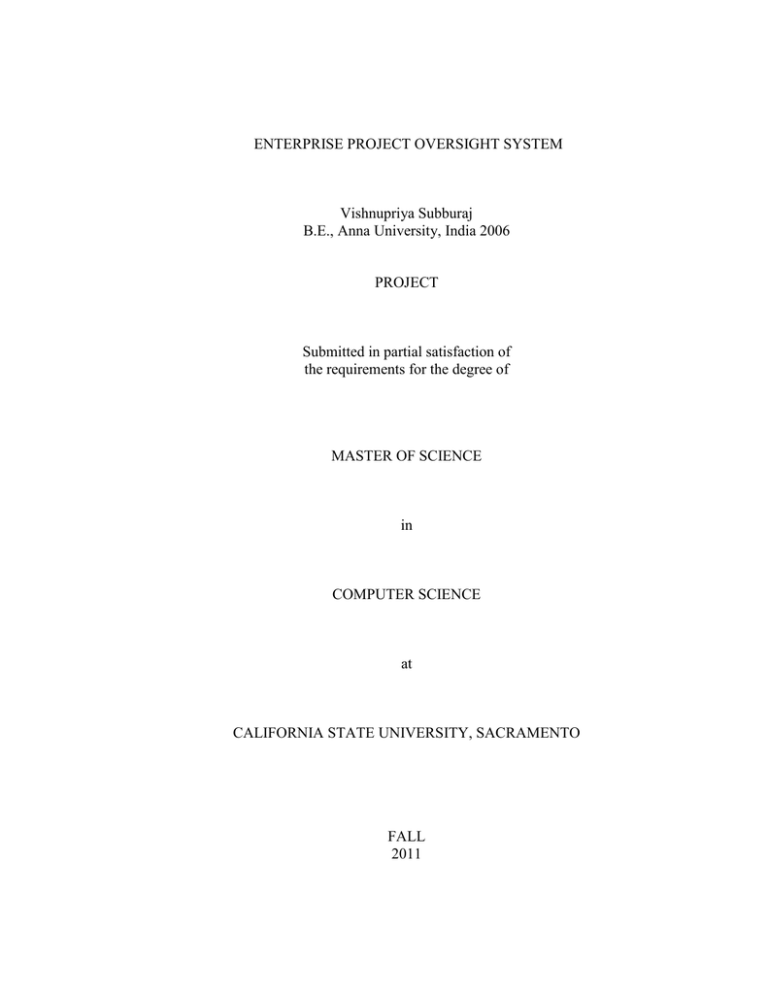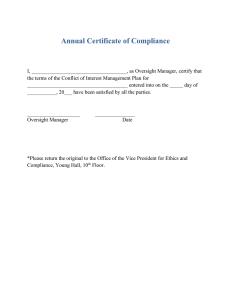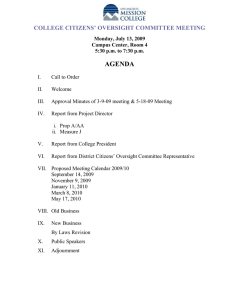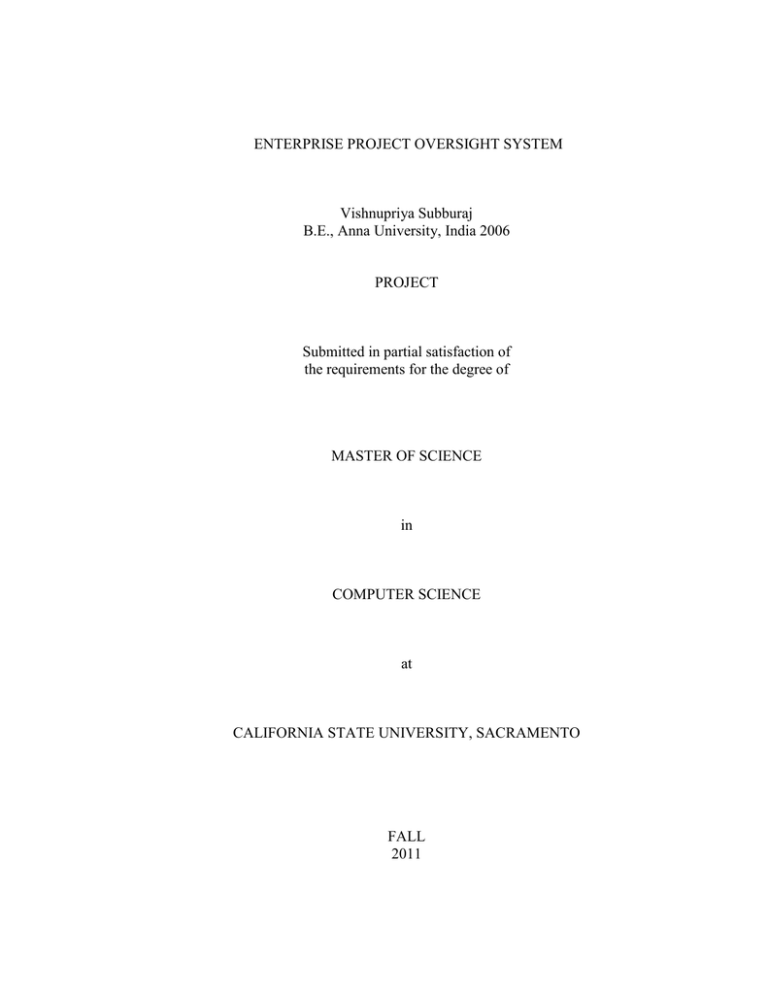
ENTERPRISE PROJECT OVERSIGHT SYSTEM
Vishnupriya Subburaj
B.E., Anna University, India 2006
PROJECT
Submitted in partial satisfaction of
the requirements for the degree of
MASTER OF SCIENCE
in
COMPUTER SCIENCE
at
CALIFORNIA STATE UNIVERSITY, SACRAMENTO
FALL
2011
© 2011
Vishnupriya Subburaj
ALL RIGHTS RESERVED
ii
ENTERPRISE PROJECT OVERSIGHT SYSTEM
A Project
by
Vishnupriya Subburaj
Approved by:
__________________________________, Committee Chair
Dr. Ahmed Salem, Ph.D
__________________________________, Second Reader
Dr. Meiliu Lu, Ph.D
___________________________
Date
iii
Student: Vishnupriya Subburaj
I certify that this student has met the requirements for format contained in the University
format manual, and that this project is suitable for shelving in the Library and credit to be
awarded for the project.
__________________________, Graduate Coordinator
Dr. Nikrouz Faroughi, Ph.D
Department of Computer Science
iv
___________________
Date
Abstract
of
ENTERPRISE PROJECT OVERSIGHT SYSTEM
by
Vishnupriya Subburaj
The enterprise Project Oversight System (ePROS) is a web based system that will
facilitate the oversight portfolio of IT projects for project oversight professionals.
Every new product being developed should undergo rigorous stages of the
software development life cycle [SDLC]. The ePROS system will provide managers and
quality assurance personal with a central repository from which they can manage the
portfolio of IT projects in accordance with project oversight processes, software
verification and validation standard and industry best practices relating to independent
project oversight (IPO).
This project would focus more on the risk management of the ePROS system. The
project would provide the functionality to manage project oversight risks, issues, action
items and decisions. These items are connected in a methodological way which will
enable the project professionals to identify the risks. Based on the probability and
timeframe, the impact and severity of the risk is determined by prioritizing the risk and it
is assigned to the appropriate staff to manage these issues. Apart from managing risks,
this project will also handle the vendor management and oversight reporting modules.
Vendor contract component will capture all the project information like vendor contracts,
v
contract amendments and deliverables. The report generation component will provide the
functionality to generate critical project oversight reports at the portfolio and project
level.
_____________________, Committee Chair
Dr. Ahmed Salem, Ph.D
______________________
Date
vi
ACKNOWLEDGMENTS
I would like to thank Dr. Ahmed Salem, my project advisor for the valuable guidance that
he has provided throughout this project.
I am thankful to my second reader Dr. Meiliu Lu who helped me in reviewing my project.
I would also like to thank my husband, Loganathan, who stood by me and helped me in
completion of the project.
Also I would like thank all my professors, who taught me. Without their assistance and
guidance, my Master’s degree would not have been completed successfully.
vii
TABLE OF CONTENTS
Page
Acknowledgments............................................................................................................. vii
List of Tables ...................................................................................................................... x
List of Figures .................................................................................................................... xi
Chapter
1. INTRODUCTION .......................................................................................................... 1
2. BACKGROUND ............................................................................................................ 2
2.1 Overview ........................................................................................................... 4
3. TECHNOLOGY ............................................................................................................. 5
3.1 ASP.NET .......................................................................................................... 5
3.2 MS SQL Server 2008 R2 .................................................................................. 5
3.3 System Requirements........................................................................................ 5
3.3.1 User Interface ........................................................................................... 5
3.3.2 Software Interface .................................................................................... 6
3.3.3 Hardware Interface and Operating System .............................................. 6
3.3.4 System Perspective .................................................................................. 6
3.4 Functional Requirements .................................................................................. 7
4. SYSTEM ARCHITECTURE AND DESIGN ................................................................ 9
4.1 Methodology Used ............................................................................................ 9
4.2 Database Design.............................................................................................. 10
4.2.1 tblRisk .................................................................................................... 12
4.2.2 tblIssue ................................................................................................... 13
4.2.3 tblProject ................................................................................................ 14
4.2.4 tblVendor ............................................................................................... 14
4.2.5 tblDecision ............................................................................................. 15
4.2.6 tblReport ................................................................................................ 16
viii
4.2.7 tblActionItem ......................................................................................... 17
4.3 Use Case Diagram........................................................................................... 18
4.3.1 Risk Management .................................................................................. 18
4.3.2 Vendor Management .............................................................................. 20
4.3.3 Report Generation .................................................................................. 22
4.4 User Interface .................................................................................................. 24
4.4.1 Add New Risk Screen ............................................................................ 24
4.4.2 View Risk List Screen ........................................................................... 25
4.4.3 Add New Issue Screen ........................................................................... 28
4.4.4 Add New Action Item Screen ................................................................ 29
4.4.5 Contract Deliverable Updates Screen .................................................... 30
4.4.6 Vendor List Screen ................................................................................ 31
4.4.7 Report Generation Screen ...................................................................... 32
5. CONCLUSION AND FUTURE WORK ..................................................................... 34
Bibliography ..................................................................................................................... 37
ix
LIST OF TABLES
Page
Table 1 tblRisk .................................................................................................................. 12
Table 2 tblIssue ................................................................................................................. 13
Table 3 tblProject .............................................................................................................. 14
Table 4 tblVendor ............................................................................................................. 15
Table 5 tblDecision ........................................................................................................... 16
Table 6 tblReport .............................................................................................................. 16
Table 7 tblActionItem ....................................................................................................... 17
x
LIST OF FIGURES
Page
Figure 1 Overview of System ............................................................................................. 7
Figure 2 Architecture Diagram ........................................................................................... 9
Figure 3 Database Design ................................................................................................. 11
Figure 4 Risk Management ............................................................................................... 19
Figure 5 Vendor Management .......................................................................................... 21
Figure 6 Report Generation .............................................................................................. 23
Figure 7 Add New Risk .................................................................................................... 25
Figure 8 View Risk List .................................................................................................... 26
Figure 9 View Risk List - 2............................................................................................... 27
Figure 10 View Risk List - 3............................................................................................. 28
Figure 11 Add New Issue ................................................................................................. 29
Figure 12 Add New Action Item ...................................................................................... 30
Figure 13 Contract Deliverable Updates........................................................................... 31
Figure 14 Vendor List ....................................................................................................... 32
Figure 15 Report Generation ............................................................................................ 33
Figure 16 IPO Report ........................................................................................................ 35
Figure 17 Portfolio Briefing Report .................................................................................. 36
xi
1
Chapter 1
INTRODUCTION
Project Oversight system is proved to be the best method for improving project
delivery. The system provides an independent review and analysis of the project focused
on risk management and performance monitoring. The emphasis and stress is on the very
early identification and quantification of risks and issues that can affect the project or the
project components in later stages [5].
In every project, the complete plan outlining how the software is developed and
its functions are tested is done using Software Development Life Cycle [SDLC]. The
enterprise Project Oversight System (ePROS) is a web based system that will facilitate
the oversight of IT projects. The ePROS system will provide managers and quality
assurance personal with a central repository from which they can manage the portfolio of
IT projects in accordance with project oversight processes, software verification and
validation standard and industry best practices relating to independent project oversight
(IPO) [4].
The need and the scope of the project is explained in chapter 3. Also the system
requirements and the functional requirements are exaplained in this chapter. The details
about the technology, the programming concepts used, database design diagrams and the
user interface screens are explained in chapter 4. Chapter 5 concludes the learning
experience and future implementation plan.
2
Chapter 2
BACKGROUND
For a project to be successful, there are few factors which are most important. To
have a clear goal, a plan that shows an overall path, constant and effective
communication between the team, controlled scope and management support to supply
people and remove organizational obstacles to keep the project moving [3].
Project Oversight by definition is simply an auditing function where a set of
processes are implemented to monitor, evaluate and report status. While these activities
are certainly an important part of an oversight methodology, the real benefit they provide
is the dissemination of the project status to stake holders. They do help to improve the
projects probability of success [9]. Project Oversight is designed to be a non-intrusive
approach that doesn’t concentrate on finding fault, but rather project oversight is
designed to work in the background and monitor overall dependencies of any large
project. The key components to projects success are to reduce project risks and ensure
that the intended business result be completed on time and on budget planned.
Risk Management is developed to provide a risk assessment based on the
identification, analysis, quantification, and prioritization of key project risks [2]. There
are few applications like Prolog [1] to provide project oversight management. But it is a
collection of preconfigured tools and reports which helps to respond oversight
requirements [1]. Other such tools for risk management available in the market are
Master Control, Risk Matrix, Operational Risk Management.
3
Operational Risk Management is a cyclic process which includes risk decision
making and implementation of risk controls which results in avoidance of risk. The
strength of this tool is that it is an oversight of the operational risk, including the risk of
loss resulting from inadequate or failed internal processes or systems, or external events
[11]. On the other hand, this tool handles the risk management part but doesn’t talk about
the issue management part which this project handles.
Master Control generates a report based on the input given. It establishes risk
analysis as a separate process. The output is a risk score based on a consistent process,
which enables quality departments to reduce the oftentimes subjective nature of quality
making. The main feature in this tool is that handles is incorporating Risk Analysis
Performance and Risk Analysis Approval [10]. But it doesn’t capture few challenges
such as inconsistent risk assessment, disconnected risk analysis processes and no support
for risk analysis decisions.
. Risk Matrix is a software application that helps to identify, prioritize, and
manage key risks in the system. It is used during risk assessment to define various level
of risk based on the severity. The risks can then be calculated by weighing up the risk of
an event against the cost to implement safety and the benefit gained from it [12]. Risk
Matrix has its own drawbacks such as poor resolution, ambiguous inputs and outputs.
Also there are some tools like Eventrac and Quantitative for managing vendor
details. Both these tools do not capture the contract deliverable detail which is one of the
key features of project oversight system.
4
2.1 Overview
The enterprise project oversight system [ePROS] is a new custom developed
solution for managing a project. This project would focus more on the risk management
part of the ePROS and provides the functionality to capture risks, issues, action items and
decisions [4]. These items are connected in a methodological way which will enable the
project professionals to identify risks. Based on the probability and timeframe, the impact
and severity of the risk is determined by prioritizing the risk and it is assigned to
appropriate staff to manage these issues. Apart from managing issues and risks, this
project will handle the vendor management and oversight reporting modules. Vendor
management component will capture the all the project information like vendor contracts,
contract amendments and deliverables. The report generation component will provide the
functionality to generate critical project reports at the project and the portfolio level.
So the key components of ePROS are:
Risk Management
Vendor Management
Oversight Report Generation
Chapter 3 details the requirements of the project, which would help to clearly understand
the objective of this application.
5
Chapter 3
TECHNOLOGY
3.1 ASP.NET
ASP.NET is a web programming technology pioneered by Microsoft that allows
developers to create dynamic web pages. Dynamic web pages are pages whose content is
dynamically regenerated each time the web page is requested. It is successor to Active
Server Pages (ASP), which was Microsoft’s earlier dynamic web-page creation
technology [7]. It is one of the most powerful and easiest technologies of the bunch
available.
Telerik Rad Controls for the ASP.NET AJAX set the bar for comprehensiveness,
versatility, performance, reliability in the user interface component industry. Telerik’s
support helps to build a high quality application in a easier and faster way [6].
3.2 MS SQL Server 2008 R2
Microsoft SQL Server 2008 R2 is a powerful and reliable data management system that
delivers a rich set of features, data protection, and performance for embedded
applications, lightweight Web sites and applications, and local data stores [8]. It is
designed for easy development.
3.3 System Requirements
3.3.1 User Interface
EPROS is a web based project with simple user interface views. The web pages
displayed to the user will have simple forms using which the users can add, edit, update
6
and delete the values. The updated values would be saved in the database. The
value/record being deleted would be inserted in a separate database table for future
reference. The web pages will be easy for the user to navigate from one page to another.
3.3.2 Software Interface
This project uses ASP.NET for the front end related design and Microsoft SQL
Server 2008 R2 for the back end design.
3.3.3 Hardware Interface and Operating System
The ePROS will run on Windows platform and will be accessible on MS Internet
Explorer version 6 and above. This application would not need to interface with any
external systems to provide its full functionality.
3.3.4 System Perspective
The figure 1 drawn below shows the general overview of ePROS system. The
different modules connect with this application to establish the flow of data. When the
user creates or updates data values through the user interface, the values are saved in the
MS SQL Server database.
7
Figure 1 Overview of System
3.4 Functional Requirements
Functional requirements talk about the main functionality of the system. The
application would enable the user to do the following tasks.
Create new risks by entering the related project information. The criticality of an
item to be a risk/issue would be calculated based on the probability the item
would occur.
View risk list option would allow the user to view all the risks or categorize them
based on particular search criteria. The risks will be grouped according the
projects once the project name is clicked in the list
8
Adding new issue is similar to risk except to the fact that it gets redirected to the
issue page from risk when the probability of a risk to occur is more than certain
percentage.
View issue list acts in the same way as the risk list.
Adding a new action item will be a separate page. If the user thinks that a
particular issue/risk can have more than one action item, there is this option to add
more action items corresponding to that particular risk/issue.
Contract deliverable updates module captures all the vendor details along with the
contract related details.
View vendor list will list all the vendor contact and deliverable details.
Report management module will generate reports based on the search criteria of
project related fields in customized format.
9
Chapter 4
SYSTEM ARCHITECTURE AND DESIGN
4.1 Methodology Used
The design phase of the project involves the database design in the first place. Once
the database is set up with the tables needed, the front end part can be connected to the
backend. The detailed explanation of the overall architecture diagram and the database
design phase of the ePROS application is shown in the figures below.
Figure 2 Architecture Diagram
10
4.2 Database Design
This section shows the database design of the ePROS system. The diagram in
figure 2 shows the tables in the application. The risk table is the parent table with risk id
and project id as the primary keys. It is linked to the tblIssue, tblDecision, and
tblActionItem with risk id as the foreign key. The table tblReport is linked to the
tblProject through project id as the reports are generated using the project related details.
The table details are explained in the diagram shown below.
11
Figure 3 Database Design
12
Given below is the detailed description for each of the database tables.
4.2.1 tblRisk
The tblRisk stores information about the details related to risk. Risk id is the
unique number generated automatically for the each new risk being created. The field
name gives the name of the column in the table like riskId, riskStatus, riskStatement,
criticalityLevel, timeframe, probability,dueDate, projectType, projectName, decisionId,
issueId, actionId, actionItem, projected and, fileUpload. The constraint column shows
whether the particular column is a primary key or foreign key for the table.
Table 1 tblRisk
Field Name
Description
Data
Type
Constraints
riskId
Gives a unique id for each new risk
being created.
Int
Primary key
riskStatus
riskStatement
criticalityLevel
Gives the status of the risk.
Explains about the risk.
Gives if the risk is at low, medium
or high level.
Approximate time to fix the risk.
Chance a risk can occur.
Date the risk will be fixed.
Type of the project.
Name of the project.
Maps to the decision id in the
decision table.
Varchar
Varchar
Varchar
Varchar
Int
Date
Varchar
Varchar
Int
Foreign Key
Maps to the issue id in the issue
table.
Maps to the action item table.
Action item taken to solve a risk.
Gives a id for every new project.
Int
Foreign Key
Int
Varchar
Int
Foreign Key
Timeframe
Probability
dueDate
projectType
projectName
decisionId
issueId
actionId
actionItem
projectId
Primary key
13
4.2.2 tblIssue
The tblIssue stores information related to issue. Issue Id is the unique
number generated for each issue. The field name gives the name of the column in the
table
like
issueId,
issueStatus,
issueStatement,
criticalityLevel,
probability,dueDate, projectType, projectName, actionItem
timeframe,
and, projectId. The
constraint column shows whether the particular column is a primary key or foreign key
for the table.
Table 2 tblIssue
Field Name
Description
issueId
Gives a unique id for each new issue
being created.
issueStatement
Probability
Explains about the issue.
Chance of occurance will be always
100% for a issue.
Gives the status of the issue.
Gives a unique id for each new risk
being created.
Gives if the issue is at low, medium
or high level.
Approximate time to fix the issue.
Date the issue will be fixed.
Type of the project.
Name of the project.
Action item taken to solve a issue.
Gives a id for every new project.
issueStatus
riskId
criticalityLevel
Timeframe
dueDate
projectType
projectName
actionItem
projectId
Data
Type
Int
Constraints
Primary key
Varchar
Int
Varchar
Int
Foreign
Key
Varchar
Int
Date
Varchar
Varchar
Varchar
Int
Foreign
Key
14
4.2.3 tblProject
The tblProject stores information related to project. Project Id is the unique
number generated for each project. The field name gives the name of the column in the
table like proejctId, dueDate, projectType, projectName, dollarAmount, description,
contractdelId, acceptedDate and, comments. The constraint column shows whether the
particular column is a primary key or foreign key for the table.
Table 3 tblProject
Field Name
Description
projectId
Gives a unique id for each
new project.
Name of the project.
Type of the project.
Estimated cost of the project.
projectName
projectType
dollarAmount
Description
dueDate
contractDelId
acceptedDate
Comments
Description about the
project.
Date the risk will be fixed.
Contract deliverable id for a
contract.
Date when the contract was
accepted.
Comments about the project.
Data
Type
Int
Constraints
Primary key
Varchar
Varchar
Int
Varchar
Date
Int
Date
Varchar
4.2.4 tblVendor
The tblVendor stores information related to contract deliverables. Project Id and
vendor id is the unique number generated for a project. The field name gives the name of
the column in the table like proejctId, vendorId, projectName, contractDeliverable,
15
contractAcceptedDate, fileUpload, deliverableExpectedDocument, Submitteddeliverable,
vendorInvoice, comments, deliverableAccepted, description, contractDeliverableId,
accceptedDate and, dollarAmount. The constraint column shows whether the particular
column is a primary key or foreign key for the table.
Table 4 tblVendor
Field Name
Description
projectId
Gives a unique id for each
new project.
Gives a unique id for each
new project.
Name of the project
Number of deliverables
Date contract is accepted.
Files related to the contract.
Document related to a
deliverable.
Documents submitted.
Vendor invoice related
documents.
Comments for a contract
Yes/No Value for a
deliverable acceptance.
Description about the
contract.
Unique Id for a contract.
Delivarable accepted date.
Estimated dollar amount for
the deliverable.
vendorId
projectName
contractDeliverable
contractAcceptedDate
fileUpload
deliverableExpectedD
ocument
SubmittedDeliverable
vendorInvoice
Comments
deliverableAccepted
description
contractDeliverableId
acceptedDate
dollarAmount
Data
Type
Int
Constraints
Int
Primary key
Foreign key
Varchar
Int
Date
Varchar
Varchar
Varchar
Varchar
Varchar
Int
Varchar
Int
Date
Int
4.2.5 tblDecision
The tblDecision stores information related to project. Project Id is the unique
number generated for each project. The field name gives the name of the column in the
16
table like decisionId, description, justification, date, authorizingParty, riskId and,
projectId. The constraint column shows whether the particular column is a primary key or
foreign key for the table.
Table 5 tblDecision
Field Name
Description
decisionId
Description
Justification
Unique id for a decision.
Description of a decision.
Commenting why such a
decision
Date decision taken
Person who authorizes
decision.
Unique id for a risk
Unique id for a project
Date
authorizingParty
riskId
projectId
Data
Type
Int
Varchar
Varchar
Constraints
Primary Key
Date
Varchar
Int
Int
Foreign Key
Foreign Key
4.2.6 tblReport
The tblReport stores information related to project. ReportId is the unique number
generated for each report. The field name gives the name of the column in the table like
projectId, reportId, projectName, criticality, email, phonenumber, department, startDate,
endDate, oversightOrganization, resourcesAvailable and, qualityCE. The constraint
column shows whether the particular column is a primary key or foreign key for the table.
Table 6 tblReport
Field Name
projectId
reportId
projectName
Criticality
Description
Unique project id
Unique report Id
Name of the project
High, Medium, Low
level
Data Type
Int
Int
Varchar
Varchar
Constraints
Foreign Key
Primary Key
17
Email
Phonenumber
Department
startDate
endDate
oversightOrganisation
resourcesAvailable
qualityCE
Email Id to contact
Phone number to
contact
Department the report
is generated for.
Start date for the
project
End date for the
project
Name of the
organization
Resources available
for the organization
Varchar
Int
Quality control
Varchar
Varchar
Date
Date
Varchar
Varchar
4.2.7 tblActionItem
The tblActionItem stores information related to project. ActionId is the unique
number generated for each report. The field name gives the name of the column in the
table like actionId, actionItem, owner, startDate, dueDate, riskId and projectId. The
constraint column shows whether the particular column is a primary key or foreign key
for the table.
Table 7 tblActionItem
Field Name
Description
actionId
Unique id for a
actionItem.
Description of a action
item
Person who creates the
actionItem
Date the risk is identified
Date the risk can be fixed
Unique id for a risk
actionItem
Owner
startDate
dueDate
riskId
Data
Type
Int
Constraints
Primary Key
Varchar
Varchar
Date
Date
Int
Foreign Key
18
projectId
Unique id for a project
Int
Foreign Key
4.3 Use Case Diagram
4.3.1 Risk Management
The risk management use case diagram shown below explains all the functionalities
developed in risk management module. The administrator or oversight professional will
be able to add/edit/update or delete a new risk. He can also add a risk statement stating
why the risk might happen. Then the risk will be assigned to an owner/developer - person
who is going to solve it. Owner will be then creating the appropriate action item for a risk
to get solved with the timeframe for a risk.
19
Figure 4 Risk Management
20
4.3.2 Vendor Management
The vendor management diagram explains the functionalities how the vendor
management can be handled. Add, Edit, View and Deleting vendor details is possible for
the user with the authorized permission.
21
Figure 5 Vendor Management
22
4.3.3 Report Generation
The report generation use case diagram explains about the report generation module.
When the user enters all the details or any one of them or none of them and then on
submission, the corresponding report is generated with all the details requested.
23
Figure 6 Report Generation
24
4.4 User Interface
This section displays the user interface screens of ePROS.
4.4.1 Add New Risk Screen
This is the screenshot for adding a new risk. Once the user clicks on the ‘Risk
Management’ tab a drop down list appears with an option to add a new risk. The project
name field in this page would contain all the projects created already and it would be
automatically loaded when the page opens up. When the project name is selected the
project type would change to the respective value. The ‘Probability’ field decides
whether the entered item is a risk or a issue. If the probability is more than 70%, the page
will be redirected to the ‘Add Issue’ page. If the risk owner thinks that there is more than
one action item for a particular risk, he/she can click on the ‘Yes’ button at the end,
which will transfer to the action item page. On ‘Submit’ the data gets stored in the back
end.
25
Figure 7 Add New Risk
4.4.2 View Risk List Screen
This screen displays list of all the risks in the database. I have used a tool called Telerik
to make the UI better by incorporating it with the Microsoft Visual Studio. So when the
left most icon in a list is clicked, it displays the details with editable option. The next one
deletes the entire row on confirmation from the user. The display of number of items on a
page can be modified with the small tab at the bottom.
26
Figure 8 View Risk List
The project names in this page are hyperlinked so that by clicking on that actually groups
the risk ids for a particular project.
27
Figure 9 View Risk List - 2
28
Figure 10 View Risk List - 3
4.4.3 Add New Issue Screen
This page is similar to the adding a new risk except to the fact that the probability that an
issue would occur will be 100%. On submit the data gets saved to the backend.
29
Figure 11 Add New Issue
4.4.4 Add New Action Item Screen
This page helps to add action item for a risk. A risk is associated by clicking on the
corresponding risk ids and then by entering all other details. On submit the data is saved
in the database tables.
30
Figure 12 Add New Action Item
4.4.5 Contract Deliverable Updates Screen
This screen collects all the contract deliverable related information. It also has options to
upload documents related to a particular deliverable. If the deliverable accepted data has
to be changed from ‘No’ to ‘Yes’, by just clicking on the button would display a grid data
with the data being changed. On Submit the data is saved to the backend.
31
Figure 13 Contract Deliverable Updates
4.4.6 Vendor List Screen
This page displays all the list of non-accepted deliverables and its details. It also has the
option to edit, update and delete a particular deliverable detail. The bottom most part
shows the page navigation and a display to control how many rows a page should display.
32
Figure 14 Vendor List
4.4.7 Report Generation Screen
This page shows how a report can be generated. The report generation is triggered either
by entering value to all the fields, few of them or to none of them. By clicking on view
report would display the generated report.
33
Figure 15 Report Generation
34
Chapter 5
CONCLUSION AND FUTURE WORK
The ePROS project with three modules will be the first step in creating a web
based application for the oversight professionals to manage IT projects. All the pages
with the details listed, can be exported to Excel file format.
The ePROS system breaks down each item on the project oversight into more
granular points that the analyst can verify individually to support their decision.
Furthermore ePROS will provide the analyst with industry best practices and rules of
thumb that they can apply to each of these granular items when making their assessment
and collecting evidence. Also the ePROS system will facilitate the management of
vendor contract for each IT project in the department portfolio including but not limited
to contracts for software vendors. This component of the system will allow project
oversight professional to manage contract details such as contract amount, scope of work
contract timeframe and submitted deliverables. There are many tools available in the
market to do the risk management, vendor management, but the above listed features
make the ePROS system unique in its behavior.
Future work can be done on the report generation module. Two more items called
Independent project oversight (IPO) report and portfolio briefing report can be
developed. The report being generated now is a monthly report with all the projects.
Making IPO reports will be making the project more flexible with generating more
35
suitable reports. The two diagrams in the figures 15 and 16 below show the sample
screens for the IPO report and portfolio briefing report.
Figure 16 IPO Report
36
Figure 17 Portfolio Briefing Report
37
BIBLIOGRAPHY
[1] Prolog Oversight Pack, [Online]. Available:
http://www.meridiansystems.com/landing/prolog-oversight-pack.asp#form
[2] Risk Management Plan, [07-12-2011]:
http://www.sos.ca.gov/elections/votecal/bidders-library/pdf/risk-management-plan-final072309.pdf
[3] Project Oversight Introduction, [10-24-2011]:
http://users.monash.edu.au/russel/proj1.html
[4] ePROS Software Requirements Documentation
[5] Independent Project Oversight, [10-12-2011]:
http://www.tiebridge.com/solutions/independent-project-oversight.html
[6] Telerik RadControls for ASP.NET AJAX, [Online]. Available:
http://www.telerik.com/products/aspnet-ajax.aspx
[7] Bill Evjen, Scott Hanselman, David Rader, “Professional ASP.NET 3.5 in C# and
VB.”
[8] Microsoft SQL Server 2008 R2 Express, [Online]. Available:
http://www.microsoft.com/download/en/details.aspx?id=23650
[9] Project Oversight Introduction, [10-10-2011]:
http://www.chaitassociates.com/Project_Oversight/project_oversight.html
[10] Master Control Risk Analysis, [10-15-2011]:
http://www.mastercontrol.com/solutions/risk_analysis_software.html
38
[11] Operational Risk Management, [10-24-2011]:
http://www.metricstream.com/solutions/operational_risk_management.htm
[12] Risk Matrix Tool, [10-26-2011]:
http://www.mitre.org/work/sepo/toolkits/risk/ToolsTechniques/RiskMatrix.html