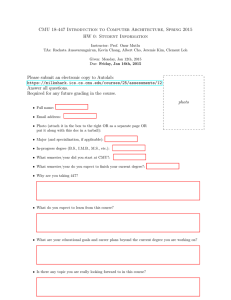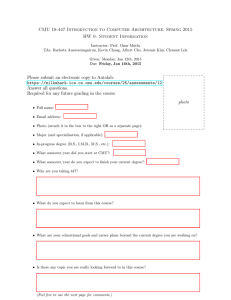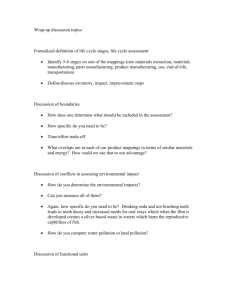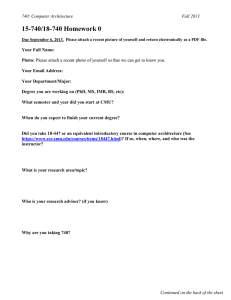What is Design? Lecture 13: Brad Myers
advertisement
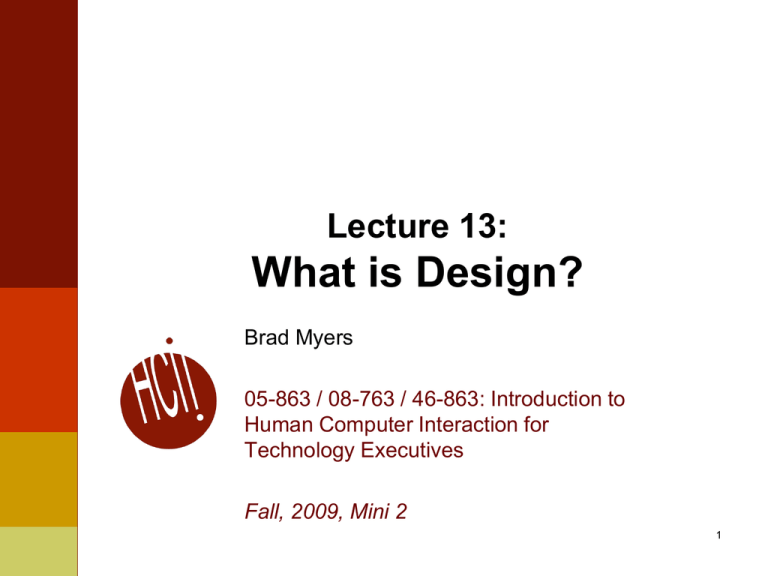
Lecture 13: What is Design? Brad Myers 05-863 / 08-763 / 46-863: Introduction to Human Computer Interaction for Technology Executives Fall, 2009, Mini 2 1 Next lecture: Examples Reminder: Send me examples of good and bad User Interfaces Up to 2 points extra on exam Only have 3 so far 2 What is Design? 3 What is Design? From dictionary.com: http://dictionary.reference.com/search?q=design “To conceive or fashion in the mind; invent” … “The purposeful or inventive arrangement of parts or details” Formerly on: http://www.cmu.edu/cfa/design/: 4 Design vs. Art What is the difference between Design and Art? Missions of CMU’s school of design vs. art http://www.design.cmu.edu/show_program.php?s=1&t=1 http://www.art.cfa.cmu.edu/philosophy 5 Definitions, cont. From Norman text (p. 158) “Design is the successive application of constraints until only a unique product is left” Key: constraints = trade offs 6 Design Design is Creative Informed Respectful Responsible 7 Complexities April 8, 1991 8 Complexities 9 Complexities 10 Bad Design vs. Good Design What is the difference? Properties of good design? 11 Examples of Good and Bad Design Lots in Norman book Physical or computer products (Not so much web pages) 3½ in floppy Door handles 12 Topics of Design Good Conceptual Model Visibility Natural Mapping Affordances Constraints Taking into account errors Aesthetics and other considerations Design in the real world 13 Encourage Accurate User Model User’s model Design model Designer User System p. 16: Conceptual Model 14 User Model Overcome by providing a good understanding Revealing the status and operations Visibility of system status Natural mappings for actions Easier if can be a simpler model Norman’s refrigerator and freezer example 15 Norman’s Refrigerator pp. 14-15 16 Explanations People will invent explanations for all occurrences Even if unintentional Coincidences Observed differences “It crashed the last time I did this” -> Consistency Too complex to understand how it really works Superstitions 17 Incorrect assessments Three Mile Island Incorrect meaning of indicator light that a valve was closed, when it really meant that the valve was told to close There was no actual indicator of the status of the valve Aegis: Ascent vs. Descent Provide accurate and appropriate feedback 18 “Gulfs” “Gulf of Evaluation” “Gulf of Execution” 7 stages: Form goal Form intention Specify action Execute action Perceive state Interpret state Evaluate outcome 19 Memory Short Term Memory (STM), 7 ± 2 Long Term Memory (LTM) People’s names, Phone numbers, birthdays, email accounts, IM names, zip codes, social security numbers, addresses, etc. Also: special codes (*70, *69, CMU’s 152), flight numbers Passwords I have > 160 passwords for web sites 20 Many Passwords TODAY: 21 Remembering Also, the meaning of symbolic items And, how to operate things Control-C = copy Control-V = paste? Control-Shift-< = ? Make easier through: rules, explanations, consistency 22 Constraints Physical Constraints Door handles Mac vs. PC plugs; USB 23 “Affordances” “Perceived and actual properties of the thing, primarily those fundamental properties that determine how the thing could possibly be used.” (p. 9) “When affordances are taken advantage of, the user knows what to do just by looking” 24 Widget Design Analog of “physical constraints” and “affordances” Try to make it obvious what to do with the widget 3-D Buttons “afford” “pushing” Where are the buttons? Scroll wheel affords turning, not pushing 25 Constraints, 2 Semantic Constraints Cultural Constraints Meaning of operation (Consistency) Which way to turn a knob Logical Constraints Switches to lights, knobs to burners Natural Mappings 26 Natural Mappings Or, avoid needing to remember “Natural mappings” Evident from observation 27 Natural Mappings “Taking advantage of physical analogies and cultural standards” Leads to immediate understanding Which way to turn a knob, which light switch to use, automobile window adjustments 28 Taking Errors Into Account People make mistake Slips Mode Errors Digital watch “Daytime” in ed Confirmations don’t help (much) Typos Hitting wrong menu item Drag and drop to wrong place Confirms operation more than parameters Blame design (designer), not user! 29 Design to Minimize Errors Reduce opportunities for errors Selection rather than fill-in “Forcing Functions” Physical constraints Lockouts NSH 3rd floor stairway gates But often annoying Reduce severity of errors Now gone! Cancel, undo Make errors more obvious Good Feedback 30 Aesthetics Design for desirability not just usability Attractive design “Graphic Design”? Color choice, layout, icon design, fonts, illustrations, etc. Physical objects: shape, texture, weight Design Awards as disparagement 31 Tradeoffs Time-to-market vs. good design Cost “Curse of individuality” Legal considerations When usability is not desired Has to be different Uncomfortable chairs Client isn’t the user Market Forces: Creeping Featurism / “Bloat” 32