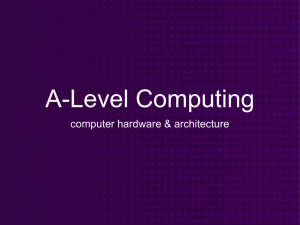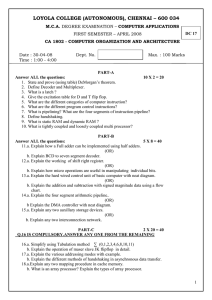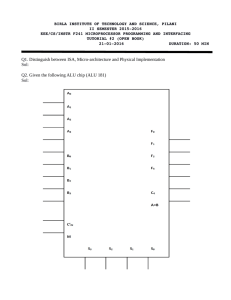Chapter 5: Computer System Organization
advertisement
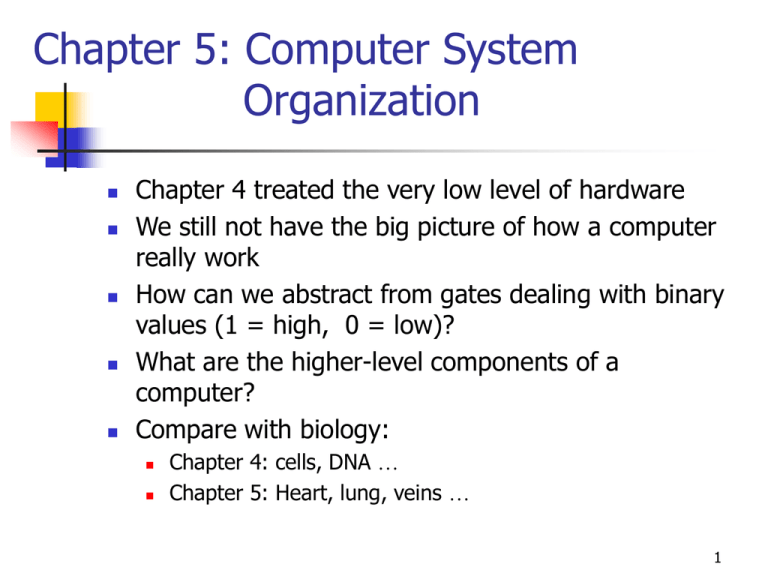
Chapter 5: Computer System
Organization
Chapter 4 treated the very low level of hardware
We still not have the big picture of how a computer
really work
How can we abstract from gates dealing with binary
values (1 = high, 0 = low)?
What are the higher-level components of a
computer?
Compare with biology:
Chapter 4: cells, DNA …
Chapter 5: Heart, lung, veins …
1
Outline of Chapter 5
Abstraction
Von-Neumann Architecture
Memory
Input/Output
ALU
Control Unit
Historical Overview of Computers
2
Abstraction
Ignore details and concentrate on the basic building
blocks of a computer
Computer = collection of functional units or
subsystems
Tasks of any subsystem include:
Instruction processing
Information storage
Data transfer
Input/Output
Computer organization: branch of computer
science studying computers on this abstraction level
3
Abstraction
All of our subsystems are built using gates
But gates are now invisible
different levels of abstractions
Abstraction is essential in order to reduce complexity
Methodical approach for dealing with abstraction:
System S (e.g. computer) includes a high number of primitive
components S = {c1…..cN}
Grouping components based on their functionality produces a
system S = {A, B, C, …} with less components
The highest level of abstraction is to treat the system as a black
box
Hierarchy of abstractions
4
Abstraction
Already known (chapter 4) forms of abstractions
AND Gate = 2 Transistors in series
1-ADD Circuit = 25 Gates including NOTs, ANDs,
and Ors
Transistor: primitive component
Gate: next level of abstraction
Circuit: highest level abstraction (so far)
Hierarchy
5
Von-Neumann Architecture
Variety of computers:
PCs
Mainframes
Minicomputers
Laptops
However: All of them based on the same design principles
Differences are only in speed, capacity, in-/ and output and so
on
Compare: automotive technology: many makes but the same
principles
Principles of today’s computer systems are based on a
theoretical model of computer design called Von-Neumann
architecture (1946)
6
Characteristics of a VonNeumann Architecture
1. The computer consists of 4 major subsystems
Memory
Input-output
Arithmetic-logic unit (ALU)
Control unit
2. Stored program concept
1.1
1.2
1.3
1.4
Instructions to be executed and data are represented in
binary values and stored in memory
3. Sequential execution of instruction
Instructions are fetched one at a time from memory to the
control unit, where they are decoded and executed
7
Memory
The memory is the unit of a computer that stores data and
instructions and make them accessible (to the processor)
Binary numbering scheme is used for data and instructions
Random access memory (RAM)
Memory is divided into fixed-sized units called cells and each cell is
associated with a unique identifier called address, any a address is
an unsigned integer 0, 1, 2, …
Accesses to memory are always to a specified address, and the
complete cell must always be stored/retrieved. The cell is the
minimum unit of access
The time it takes to store/fetch contents of a cell is the same for all
cells in memory
Read-only memory (ROM) is also usually used in addition to RAM:
A ROM is a RAM for retrieving information (data and instructions)
only (no store operations are allowed)
8
Structure of a RAM
0
bit
1
cell
2
Addresses
2N-1
Memory width (W)
9
RAM
Cell size = memory width W
Standard: W = 8 Byte
Maximum value that can be stored in a byte is:
11111111 = 255
Too low greater number are stored in several bytes e.g. 2, 4, 8
bytes (16, 32, 64 bits)
Problem with higher numbers: more store/retrieve operations
are needed (byte-by-byte)
Addresses: if N bits available, maximum is 2N-1
Maximum memory size is: 2N, typical abbreviations in use:
1K = 210 (1024)
1M= 220 (1, 048, 576)
1G = 230 (1, 073, 741, 824)
10
Address vs content
There is a difference between address and the
content of that address
Example
Content = 1
Instructions may operate on
Address = 42
Addresses or
Contents
Example
Add 1 to Content: Address remains unchanged but value
becomes 2
11
Memory operations
Fetch(address)
Fetch a copy of the contents of the address and
return as a result the contents. The contents
remain unchanged.
Example: Fetch(42) would return 1
Store(address, value)
Store the specified value into the cell associated
with address. Previous contents are lost.
Example: Store(42, 344) now 1 is lost
Time for fetch/store: ca. 100 nsec
12
Implementation of fetch and
store
Register:
On-processor memory cells - typically few
bytes (e.g. 2, 4 or 8 bytes)
Fetch and store need two operands:
Fetch(address)
Address (held in MAR)
Value (held in MDR)
Load the address into MAR
Decode the address
Copy the contents of the memory location
into MDR
Memory address
register
MAR
Memory data
register
RAM
Memory
MDR
Store(address, value)
Load address into MAR
Load value into MDR
Decode address
Store the contents of MDR into the
memory location
13
Decoding addresses
Role of decoder is to select one memory location (among many)
given the corresponding address.
Decoder usage:
MAR
0
N-to-2N
Decoder
High number of output lines for decoder !
Example: N = 16 65,536 output lines
2N -1
14
Organization of memory with
Two 2-dimensional Decoders
MAR
left N/2 bits: rows
right N/2 bits: columns
Memory
Column
Decoder
Row
Decoder
MDR
Multiple of bytes
e.g. 1: store, 0: fetch
Store/Fetch
Controller
15
Input/Output and Mass
Storage
Examples:
Keyboard (input)
Screen (output)
Printer (input)
Disk (input/output)
Floppies (input/output)
Tape (input/output)
CD-Rom (input)
Modem (input/output)
Very slow compared with memory access
Memory: e.g. 300 nsec
Disk: e.g. 30 msec (= 100000*300 nsec)
16
Input/Output and Mass
Storage
Direct access storage (like disks)
Every cell has an address (addressable)
Unlike RAM access time is variable
Disk organization (hard disks, floppy)
R/W head
Track e.g.
10 sectors
Sector e.g.
512 bytes
Rotating
axis
17
Input/Output and Mass
Storage
Seek time: time to find the right track
Latency: right sector
E.g. Average: 2.5 msec
Sequential access storage devices (tapes)
E.g. Average: 12.5 msec
Transfer time: time to read/write sector
E.g. Average: 15 msec
No addresses
Content-based sequential access (like cassette audio tape)
Difference between memory/processor speed and I/O devices is
enormous
Controllers are used to do the slow work
18
Controllers for Input/Output
Controllers avoid having the processor being idle most of the time.
Input/Output operations (I/O operations)
Compare: You talk at normal speed 240 words/min to somebody who could only
respond back to you at the rate of 1 word/8 hours !!!
You will be most of the time waiting (idle)
1. Processor instructs the appropriate controller to do the (slow)
job of input/output
2. Processor continues instruction processing (possibly of other programs)
3. When I/O operation is done, controller interrupts the processor and signalizes
that the task has finished (e.g. data are ready to read)
Decoupling the two units (processor and controller) is done using a buffer
(small RAM memory) within the controller
Accessing the buffer is fast
The processor only needs to put/get data from the buffer and not from the I/O
device itself.
19
Structure of I/O Controllers
Processor
Memory
Data path
Control path (interrupts)
I/O
controller
I/O devices
buffer
buffer
Control
logic
Control
logic
e.g.
Screen
e.g.
Printer
20
The Arithmetic Logic Unit (ALU)
Task of ALU
ALU is one part of the processor
Processor also includes control unit (later)
The ALU consists of:
Mathematical operations (+, -, *, …)
Logical operations (Equality, Inequality, AND, OR, …)
Registers
ALU Circuits
Interconnection (bus)
Registers
For holding operands and results of an operation
Example:
Prior to an addition the values to add are brought to two registers, then
the circuit for the adder is started (e.g. full-adder), and the result is
stored in a third register.
21
ALU
Registers behave like a very tiny on-processor RAM, but
without addresses
faster (10 times faster than memory)
used only for operands
Typically more than 10 registers are available
More registers means operations become faster
Example:
(a+b)*(c-d)
may involve:
Load register R0 with value a
Load register R1 with value b
Store result of a+b to R2
Load register R0 with value c
Load register R1 with value d
Store result of c-d to R3
Store result of R2*R3 to R0
22
ALU
Example: ALU with 16 registers
All registers can be used to hold either operands or results of operations
R0
R1
R15
left operand
ALU
circuitry
right operand
result
bus
23
ALU Circuitry
It implements the operations themselves
Examples:
a+b
a-b
a*b
a/b
a=b
a<b
a>b
a . B (AND)
Chapter 4 showed how to build these circuits based on gates
A decoder is to select the appropriate operation (see Chapter 4)
In order to get the correct result a multiplexer is needed
Suppose we only have 4 operation:
a+b
a-b
a.b
a/b
24
ALU Circuitry
R0
left operand
R1
Selector lines
R15
+
-
Multiplexer
right operand
/
.
result
ALU circuitry
25
Control Unit
Task of control unit
1. Fetch next instruction from memory
2. Decode it (activate the appropriate lines)
3. Execute it by issuing commands to the ALU, memory, or I/O
controller
Machine language instructions
Binary instructions (can be understood by the control unit)
Instructions have the following structure (here 2 addresses):
Op code
Binary value specifying the operation
E.g. 00001001 (decimal 9) for ADD, 00000001 (decimal 1) for COMPARE and so on
Addresses:
address2
Op code:
address1
Binary values specifying the addresses of the operands needed by the operation
E.g. 01100011 for address 99 (100th byte in memory)
Example:
00001001
ADD
01100011
99
01100100
100
26
Control Unit
Instruction Set: Set of executable instructions
Different processor makes have different instruction sets
E.g. Motorola 68040 cannot execute programs written for an Intel
Pentium (and vice versa), simply because their control units
understand different machine languages (native language of the
computer)
Two philosophies in use:
Reduced instruction set computers: RISC (e.g. Sun Sparc)
Less circuits (less operations)
More is done in software
Complex instruction set computers: CISC (e.g. Intel Pentium)
More circuits (more operations)
Less software
27
Control Unit
Types of instructions (R: register, X and Y: memory cells, means “copy”)
Data transfer
instruction
LOAD X
STORE X
MOVE X,Y
Arithmetic (here addition)
instruction
ADD X, Y, Z
ADD X, Y
ADD X
meaning
X R
RX
XY
meaning
X+YZ
X+YY
X+RR
Compare
Uses condition codes (bits within the processor), for example,GT-bit, EQ-bit, and LT-bit
Instruction
meaning
COMPARE X, Y
set condition bits accordingly
28
Control Unit
Example: COMPARE X, Y
Condition
Values of Condition Bits
GT
EQ
LT
X>Y
1
0
0
X<Y
0
0
1
X=Y
0
1
0
Branch instruction
Normally: the next instruction is fetched from the following address in
memory
Branch instruction allows for fetching any other instruction
JUMP X
next instruction is in cell X
JUMPGT X
if GT-bit is 1, next instruction is fetched from cell X
JUMPEQ, JUMPLT
similar
HALT
stop execution, don’t go to next instruction
29
Control Unit
Registers and circuits of the Control Unit
Program Counter (PC)
Instruction Register (IR)
Special register that always holds the address of the next instruction
To get that instruction from memory, the control unit copies the value
of PC to MAR and initiates a Fetch operation
Holds the instruction just fetched from memory (current instruction)
This includes the op-code and the operand addresses
Instruction decoder
What instruction is in the IR
Activate appropriate lines
30
Control Unit
Bus
PC
Op-code
[Address(es)]
IR
+1
Instruction decoder
Signals to memory,
ALU, I/O controllers,
and other units
31
The Whole Picture
Bus
ALU
Control
Unit
Memory
I/O Controller
Processor
(CPU: central processing unit)
Computer
I/O Devices (printers,
screens, keyboards, modems,
and so on)
32
History of Computers
The early age (up to 1940)
1642: Blaise Pascal
1694: Gottfried Leibnitz
Pascaline: mechanical calculator (using cogs and gears)
Addition and subtraction
Leibnitz’s Wheel
Addition, subtraction, multiplication, and division (mechanical)
both of them not computers (no memory, not programmable)
1822: Charles Babbage
Improved earlier work (still mechanical)
Difference Engine
6 significant digits of accuracy
Solved polynomial equations
Later (in 1830) he designed (without developing) the Analytic Engine (AE)
AE uses punched cards (that include the instructions)
AE design is very similar to a Von-Neumann computer:
Mill (ALU) Store (memory) operator (control unit) output (I/O)
AE is considered (by many) to be the first (design) of a computer
33
History of Computers
1890: Herman Hollerith
Enumeration in US would take 10-12 years
Based on punched cards, Hollerith designed programmable machines for sorting
and counting
First real machine based on Babbage design
Was very successful: built a company to sell his machines (later IBM)
Birth of computers (1940-1950)
Event: World War II (unfortunately)
1931: H. Aiken
Developed Mark I
Based on relays, magnets, and gears
First use of binary numbers in computers!
0 and 1 were represented using vacuum tubes and electric current
It is the first general purpose computer (Babbage dream)
Mark I was completed in 1944
Memory Capacity: 72 numbers
23-digit of accuracy
4 sec of “lightning” time
34
History of Computers
1943: J.P. Eckert and J. Mauchly
At almost the same time
ENIAC computer (Electronic Numerical Integrator And Calculator)
18,000 vacuum tubes, 100 feet long, 10 feet high, 30 tons of weight
Fully electronic: 10-digit number addition in about 1/5000th sec
Multiplication took about 1/300th sec
ABC system constructed by J. Atanasoff
Colossus built by A. Turing (England)
Z1 of Zuse (Germany) this was a full general purpose computer
1946: J. Von Neumann
He worked in the ENIAC project
After that: proposed a radically different computer design (stored program
concept)
Until then: program were developed manually using wires
Invention of programming (which replaced wiring of machines)
1950: His team built the EDVAC computer
EDSAC was built at the same time in England by M. Wilkes
Commercial model: UNIVAC I (first computer sold)
35
History of Computers
Modern Era: 1950-Present
Everything is still based on Von-Neumann ideas
Rather evolution and improvement took place but not a revolution
First Generation: 1950-1959
UNIVAC I
IBM 701
Both
Similar to EDVAC
Slow and expensive
Needed clean rooms and special personnel
Speed around 10000 instructions/sec
Second Generation: 1959-1965
Vacuum tubes were replaced by transistors and magnetic cores were used for
memory
This reduced size and increased reliability of computers
First high-level programming languages: Fortran and Cobol
Speed around 1 MIPS (Million Instructions Per Second)
36
History of Computers
Third Generation: 1965-1975
Integrated circuits (no more discrete transistors, resistors and so on, rather pieces of
silicon)
More reduction of size and cost
Desk-sized computers could be built: PDP11 of DEC in 1965
Birth of software industry (statistical packages, accounting software, etc.)
Computer were no longer a rarity by the mid-1970s
Speed around 10 MIPS
Fourth Generation: 1975-1985
First microcomputer
Desk-top machines (size of typewriter)
Software industry provided increasingly new packages (spreadsheets, databases, …)
First computer networks: Email systems
GUI: user-friendly systems with graphical interfaces
Embedded systems: computers in cars, microwave ovens, …
Speed 10-100 MIPS
37
History of Computers
Fifth Generation: since 1985
Change is constantly, only some aspects can be mentioned:
Parallel processors and supercomputers
Artificial intelligence and robotics
Laptops and notebooks
Virtual reality
Multimedia user interfaces
Integrated communication: TV, radio, Fax, Data
Speed 100-200 MIPS
Future:
More speed limiting factor is speed of light
More parallelism and scalability (Non-Von-Neumann machines)
38