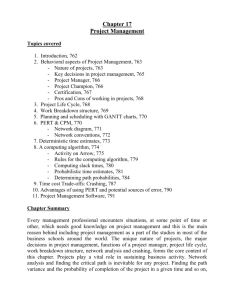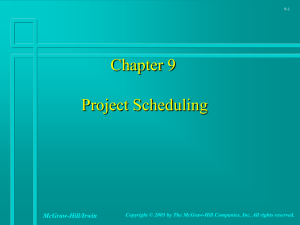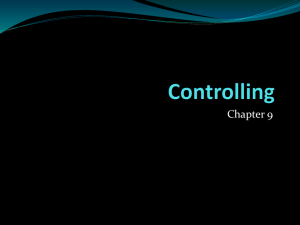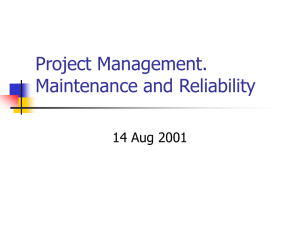Project Management
advertisement
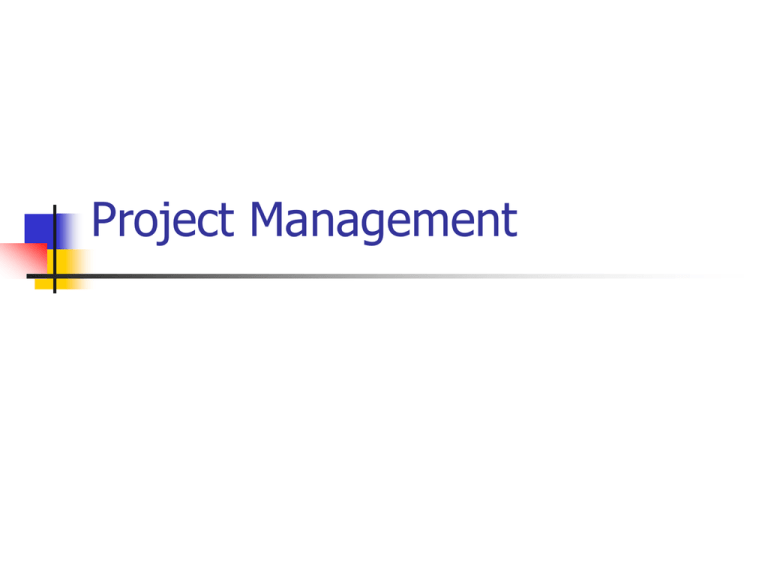
Project Management Introduction What – Project Management Where – Where the success or failure of a project will have major consequences for the company Why – At some point every company takes on large and complicated projects – opening a new store, building a plant, developing a product Project Management What is at stake? Large projects, outside of normal production Cost overruns Late completion – penalties Early completion – bonuses Project Planning Project organization Project manager Project Planning Planning Task Work Breakdown Structure Determines gross requirements for people, supplies and equipment Work Breakdown Structure Level 1 Project 2 Major tasks 3 Subtasks 4 Activities Example Level 1 Open a new Retail Outlet 2 Select Location 2 Refurbish Location 3 Signage 4 Install new sign 3 Displays 4 Install racks 4 Install Mannequins Project Scheduling Sequence project activities Allotting time Gantt Chart Project Controlling Monitor resources, costs, quality, and budgets Use feedback to revise project plan PERT and CPM Program Evaluation and Review Technique Critical Path Method Schedule, monitor and control large projects PERT and CPM Framework Define project Develop relationships among activities Draw network connecting activities Assign time / cost estimates to each activity Compute longest time path through network – the critical path Use network to plan, schedule, monitor, control project Difference Between PERT and CPM CPM – one estimate of time PERT three estimates with probabilities PERT Symbols Project: Obtain a college degree (B.S.) Register 1 Event (Node) Receive diploma Attend class, study etc. 4 Years Activity (Arrow) 2 Event (Node) PERT Symbols 2 A 1 B A & B can occur concurrently 3 PERT Symbols A must be done before C & D can begin 2 A C 1 B D 3 4 PERT Symbols 2 A C 1 B D 3 4 E B & C must be done before E can begin Activity Time Estimates Optimistic Time (a) Most Likely Time (m) Pessimistic Time (b) Beta distribution Expected Time t = (a + 4m + b) / 6 Variance v = [(b – a)/6]2 Critical Path Analysis ES – Earliest Start Time LS – Latest Start Time EF – Earliest Finish LF – Latest Finish S – Slack Time – LS – ES Critical Path – Group of activities in the project that have a slack time of zero T – total project completion time V – total variance of activities on the critical path Project Crashing Crashing – shorten activity time by adding resources Can be expensive – may be less expensive than cost penalties PERT Advantages Useful at several stages, especially scheduling and control Not mathematically complex Graphical display show relationships Critical path pinpoints activities to closely monitor Documents who is responsible for each activity Applicable to a wide range of industries Monitors schedules and costs PERT Limitations Project activities clearly defined, independent, stable in their relationships Precedence relationships must be specified in advance Time estimates are subjective Danger of too much emphasis on critical path