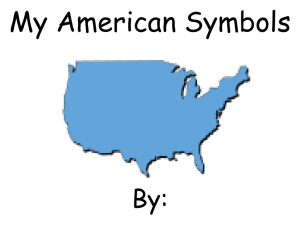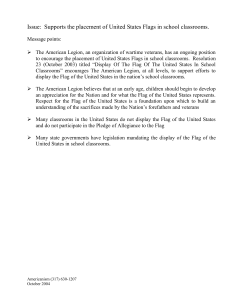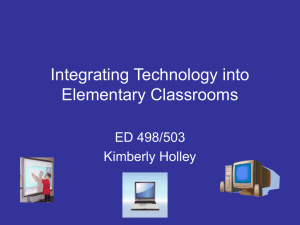SOCIAL STUDIES WEBSITE TO SUPPORT THIRD GRADE CURRICULUM Kari Leah Butler
advertisement
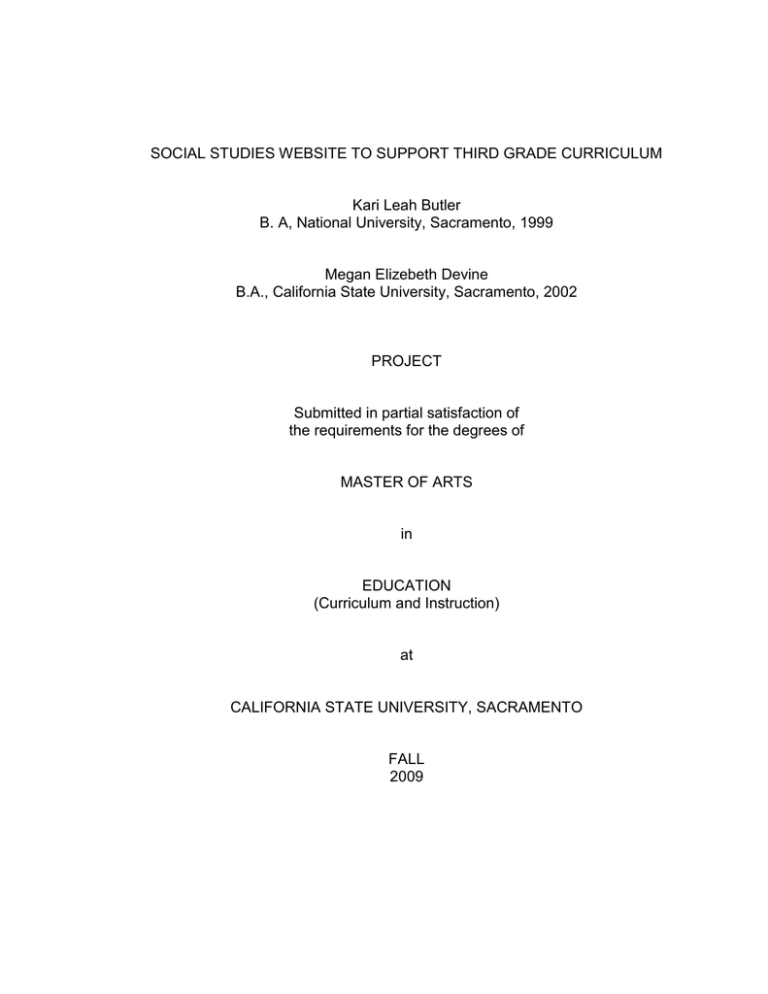
SOCIAL STUDIES WEBSITE TO SUPPORT THIRD GRADE CURRICULUM Kari Leah Butler B. A, National University, Sacramento, 1999 Megan Elizebeth Devine B.A., California State University, Sacramento, 2002 PROJECT Submitted in partial satisfaction of the requirements for the degrees of MASTER OF ARTS in EDUCATION (Curriculum and Instruction) at CALIFORNIA STATE UNIVERSITY, SACRAMENTO FALL 2009 SOCIAL STUDIES WEBSITE TO SUPPORT THIRD GRADE CURRICULUM A Project by Kari Leah Butler Megan Elizebeth Devine Approved by: __________________________________, Committee Chair Dr. Jana Noel ____________________________ Date ii Students: Kari Leah Butler Megan Elizebeth Devine I certify that this student has met the requirements for format contained in the University format manual, and that this thesis is suitable for shelving in the Library and credit is to be awarded for the thesis. _________________________, Graduate Coordinator Dr. Rita Johnson Department of Teacher Education iii ______________ Date Abstract of SOCIAL STUDIES WEBSITE TO SUPPORT THIRD GRADE CURRICULUM by Kari Leah Butler Megan Elizebeth Devine Statement of Collaboration This project was co-created by Kari Butler and Megan Devine. Kari Butler wrote chapter 2, while Megan Devine wrote chapter 1, 3, and 4. Both authors worked together to create the website. The authors created activities and lessons together and as individuals to put on the website. Statement of the Problem Teachers have a great deal of access to computers and other technology, but many lack the time or knowledge to create engaging and standards based lessons. The authors felt that there needed to be a website that had these types of lessons and activities on it to help third grade teachers. Sources of Data The data was found mainly in education journals and education books. Many references were found online through the CSUS library. iv Conclusions Reached The authors have concluded that a website is a beneficial tool for many third grade teachers and that it will help increase student participation and learning. , Committee Chair Dr. Jana Noel ________________________ Date v ACKNOWLEDGMENTS Megan and Kari would like to thank Dr. Jana Noel for all her help and support. Megan would like to thank her husband Matt for all his support and understanding during these last couple of years. Kari would like to thank her family for their love and support during this process. vi TABLE OF CONTENTS Page Acknowledgments ......................................................................................... vi Chapter 1. INTRODUCTION ...................................................................................... 1 Statement of Purpose .......................................................................... 2 Definitions of Terms ............................................................................. 2 Delimitations ........................................................................................ 3 Organization of the Remainder of the Project ...................................... 4 2. REVIEW OF RELEVANT LITERATURE .................................................. 5 Introduction .......................................................................................... 5 Issues Involved in Technology in Schools ........................................... 5 Student Achievement – Test Scores.................................................... 8 The Use of Technology to Encourage Higher Order Thinking ........... 12 Technology and Constructivism ......................................................... 14 Effective Uses of Technology within the Curriculum .......................... 18 Summary ........................................................................................... 20 3. METHODOLOGY ................................................................................... 21 4. SUMMARY AND RECOMMENDATIONS .............................................. 23 Recommendations ............................................................................. 24 vii Appendix. Sample Pages of Social Studies Website ................................... 25 References ................................................................................................... 94 viii 1 Chapter 1 INTRODUCTION Technology has become an important part of education today. Technology is available in most classrooms and is a valuable tool in education. Used effectively, alignment between content-area learning standards and carefully selected technology uses can significantly increase test scores (Cradler, McNabb, Freeman, & Burchett, 2002). Many new curriculum adoptions come with technology components that make it easier to teach and help students learn. Teachers want to use technology in their classrooms because they know it helps learners, provides more information and if used correctly, can be an easy way to teach subjects with a great amount of success. It also enables the development of critical thinking skills and encourages students to become independent critical thinkers (Coley. Cradler, & Engel, 1997). Most teachers are unable to use technology as effectively or as efficiently as they would like due to limited resources, training, time, and the pressure of standardized tests. After a teacher is equipped with all of the updated technology into their classroom, reportedly only one-third of elementary teachers in the United States were “well prepared or very well prepared” to utilize this technology in their classroom instruction (Franklin, 2007). It is important that teachers use technology not just for technology’s 2 sake but with the goal of improving teaching and learning. The goal of this project is to help teachers use technology in their classroom with greater ease. Statement of Purpose Although most new curriculum adoptions come with software applications, there are very few resources available to teachers that are help integrate technology into the curriculum, use technology as a study tool, and are ready-made and easily accessed by teacher of all technological levels. There is also a lack of time and training that is preventing teachers from effectively using technology in their classrooms (Brand, 1997) Many teachers are struggling to integrate technology into their everyday teaching and few have the time to make new activities or games for students to use. In order to supplement the curriculum, we think that a website is needed that provides teachers with activities, games and materials that are ready to use in the classroom and that integrate technology to help the understanding of this material. The purpose of this project is to create a website that third grade teachers can use to supplement the Scott-Foresman social studies curriculum. The activities are standards based and will help teachers integrate across subject area with review activities and collaborative activities. Definitions of Terms Constructivism: The belief that learning takes place through the construction of knowledge. 3 Cooperative Learning: A way of structuring student-to-student interaction so that students are successful only if their group is successful. Students are held accountable for their individual learning, students receive specific instruction in the social skills necessary for the group to succeed, and students have the opportunity to discuss how well their group is working. Intranet: A network that is contained within an organization with the main purpose of sharing information and computing resources among members of the organization. Multimedia: A type of program that combines more than one media type for dissemination of information. For example, a multimedia program may include text, graphics, animation and video. PowerPoint: A presentation program developed by Microsoft. Theory of Multiple Intelligences: A theory proposing that there are multiple ways of knowing, suggesting that people possess several different intelligences (Gardner, 1993). Delimitations While easily accessed resources and integrated technology lessons are needed at every grade level and subject area, this project focuses only on the integration of technology into the third grade curriculum in Scott-Foresman Social studies. Also, for this website to be utilized to its fullest, teachers need to be familiar with certain programs such as PowerPoint and teachers should be receiving ongoing training in technology. Without basic training in 4 computers, software applications and basic programs, much technology will go unused in the classroom. In addition, most of the activities and materials presented assume that teachers have access to the Internet, basic programs and of course, computers. Organization of the Remainder of the Project This rest of this project is organized into three chapters and appendices. Chapter 2 is a review of relevant literature and research. Chapter 3 is an explanation of the methods used to make this project. Chapter 4 includes the recommendations and conclusions. The Appendix includes screen shots of the website. A bibliography of references used in this project finishes the final section. 5 Chapter 2 REVIEW OF RELEVANT LITERATURE Introduction The first part of this literature review will introduce the issues involved in the use of technology in schools. The second section will look at the impact of technology on student achievement. Third, the use of technology to encourage higher order thinking skills will be examined. Finally, the use of technology in the curriculum will be presented and analyzed. Issues Involved in Technology in Schools Evidence continues to be collected and discussed that technology improves students’ achievement of not only basic skills, but higher scoring on tests, higher-level thinking and an overall higher interest in the education process itself. According to Honey, Culp, and Spielvogel (1999), technology used for authentic tasks can provide students with opportunities to interact with a wealth of resources, materials, and data sets, and to perform challenging tasks similar to those in careers and out-of-school activities. (para. 3) Protheroe (2005) also states that, “When used appropriately, computer technology stimulates increased teacher student interaction, and encourages cooperative learning, collaboration and problem solving skills” (p. 5). The message that continues to be repeated through research in the field of technology and student achievement is that technology is a “tool” to assist with 6 academic achievement, not the goal itself (Ringstaff & Kelley, 2002). However, the current school environment has led teachers and administrators to question whether technology can actually lead students to higher academic achievement. According to the International Society for Technology in Education (ISTE, 2008), if technology is implemented appropriately, there are various studies that prove it has positive effects on student achievement. The need to answer this question has become more and more urgent due to two key factors: the continued focus on standards-based accountability through testing and the large costs involved with the requisition and implementation of technology. In the Dry Creek School District, teachers, parents and administrators spent countless months working to pass Measure E. Measure E is a $67.3 million dollar bond issue that voters approved in the 2008 election. The purpose of the bond is to modernize classroom technology. As these funds become available, the district is in the process of deciding the most effective use of these funds while incorporating technology. The method of these decision-making processes concerns many teachers. Are the decisions being made through “research-based” methods of technology implementation? District staff and an outside agency are meeting with individual grade levels at separate times to discuss their “wish list”. Teachers are making decisions on technology that have no background or basis for the technology they are choosing. 7 Many schools across the country find themselves in the same situation. In the last decade, the amount of money spent in the United States on technology in the K-12 setting has tripled. Estimates are over $6 billion in 1999-2000 (Sivin-Kachala & Bialo, 2000). As more districts spend an increasingly large amount of school funding on this field, educators need valid and relevant research that supports the increased use of technology that will lead to higher academic achievement. The new Stimulus Plan from President Obama includes $650 million for education-technology grants, for items such as classroom computers and curricula that uses technology (Moses, 2009). The hope is that these schools will use the money toward technology and training that will be effective and research-based. The No Child Left Behind Act of 2002 (NCLB) requires that states prove that “every student is technologically literate by the time the student finishes eighth grade, regardless of the students race, ethnicity, gender, family income, geographic location, or disability” (Leu, Kinzer, Coiro, & Cammack, 2004, p. 9). However, teachers and administrators continue to question if technology use in the classroom leads to higher student achievement. Standards are moving from the simple use of technology to that of using technology to improve academic achievement (US Department of Education, 2001). Cradler (2003) reiterates that NCLB requires technologies “be closely aligned to state academic standards and that research document the extent to 8 which (they) result in student achievement gains as measured by standardsbased assessment” (p. 55). Student Achievement – Test Scores The Apple Classrooms of Tomorrow (ACOT) project, studied the benefits of technology in the classroom over a 10-year period (Dwyer, 1994). The program equipped classrooms in five different schools with a variety of technology tools. Computers, printers, scanners, laser-disc and videotape players, modems, CD-ROM drives, and various software packages were all included in this project. Teachers were given extensive and continual training on all aspects of the materials and programs. A coordinator was placed at each site to give immediate access to training and instructional support to teachers and staff (Ringstaff & Kelley, 2002). In the first two years of the study, students whom participated in the ACOT project scored higher on the Math and Language Arts sections of the California Achievement Test than students without the ACOT program (Dwyer). Harvest Park Middle School, located in Pleasanton, California, created its Laptop Immersion Program in 2001 (Gulek & Demirtas, 2005). All students were required to have a laptop. Families were required to purchase laptops or students were given a loaner laptop. Students were expected to use laptops throughout the entire school year. Laptops were used for essay writing, researching information on the Internet, developing websites, and creating power point presentations for classes. Students also utilized their laptops for 9 note-taking in all of their classes. The same curriculum was taught to all students; however, the options to demonstrate mastery were different for the students in the Laptop program, as they would provide technology-based projects for mastery. The results showed the students involved in the Laptop Immersion program had higher GPA’s, higher end-of course letter grades, as well as higher CAT/6 test scores (Gulek & Demirtas). Harold Wenglinsky’s 1998 study, “Does it Compute: The Relationship Between Educational Technology and Student Achievement in Mathematics,” concluded that fourth and eighth graders who used technology to “solve simulations” saw math scores increase significantly. Wenglinsky studied the data from the National Assessment of Educational Progress (NAEP) math section. Research was measured with students who used computers versus students who did not. Students in the eight grade showed gains up to 15 weeks above grade level when compared with the control group and fourth grade students were three to five weeks above grade level (O’Dwyer, 2008). In Missouri, one of the most effective implementations of technology that has been studied is the enhancing Missouri’s Instructional Networked Teaching Strategies or (eMINTS) program (Bickford, 2005). The eMINTS program is a teacher/student website that houses links, activities and technology lesson plans to support specific grade level standards. This project was created in 1997 in six St. Louis, Missouri school districts to assist teachers and students in utilizing technology more frequently in their 10 classroom. The goal of eMINTS is to support elementary teachers in developing inquiry-based, student-centered projects or activities in real world research, higher order thinking skills and cooperative learning with the intent of building a community of learners using multimedia and computer technology (Bickford, p. 2). In 2009, eMINTS classrooms achieve high levels of technology integration. In grades 3-12, there is at least one computer for every two students, a SMART board and projector in each classroom, a teacher laptop, printers, scanners and cameras, as well as a multitude of software programs. The average cost is $9,000-$37,000 per classroom depending on the grade level. The differences between students who participated in eMINTS classrooms and those who did not are shown through the Missouri Assessment Program. Students involved in the eMINTS program continually outperform their peers in math and communication arts. Third graders in classrooms with eMINTS scored over 30% proficient or advanced on 2005 MAP Communication Arts testing compared with non-EMINTS students scoring at roughly 20%. On the 2005 MAP Math testing for fourth graders, roughly 33% scored proficient or advanced in eMINTS classrooms compared with approximately 41% of students participating in eMINTS (International Society for Technology in Education [ISTE], 2008). Results in other states are similar. In Texas, the Technology Immersion Pilot (TIP) for middle schools increased technology use. Students in classrooms that participated in the TIP program presented gains in their math 11 scores. From the 2004 to 2005 school year to the 2005-2006 year, sixth grade overall math scores increased 5%, seventh graders 42% and eighth graders 24% (Shapley et al., 2007). Researchers explored the effectiveness of a program called Project CHILD (Computers Helping Instruction & Learning Development) (Butzin, 2000). The program was created in 1988 at Florida State University to create classrooms where technology usage would be the norm. Students in Project CHILD classrooms ranged from Kindergarten through fifth grade. This model transforms the traditional classroom set up into a “three-classroom crossgrade” cluster. Teachers would work with their clusters for three years. Each classroom participated in reading, math and writing lessons using at least six learning stations. Teachers were provided materials that included planning guides correlated to instructional software. The Project Child school opened in 1994 in Miami, Florida with a wide range of students and teachers from the community. The non-PC school was a neighboring school with similar characteristics in Miami-Dade County. Data was analyzed after the three-year program was complete, which included second and fifth grade students who had participated, which was 110 second graders and 94 fifth graders. The students involved in those projects had higher standardized test scores, higher GPA’s, and more of these students enrolled in advanced math classes at the middle school. The students scored high on ALL test comparisons than the non-PC groups (Butzin, p. 3). 12 In a review of the research between computers and student achievement, there are many studies that show improvement in test scores, and many researchers conclude that computer-assisted instruction and skill practice software significantly improve students’ scores on standardized test state tests in all major subject areas (Kulik, 1994; Sivin-Kaehala & Bialo, 2000). The Use of Technology to Encourage Higher Order Thinking Although much research shows improved test scores, other areas in which technology shows growth in students, are not easily tested. Standardized tests do not measure improvement in problem-solving skills, motivation, and a richer and more complex understanding of curriculum (Protheroe, 2005). When students correctly use technology, there becomes more student/teacher interaction, collaboration among learning groups, problem-solving skills and students accustomed to learning through questioning (Stratham & Torell, 1999). A five-year Technology Innovation Challenge Grant, the WEB project, was completed in September of 2000 (Tavalin, Gibson, Grunewald, Vaillancourt, & Jewett, 2001). The project involved K-12 schools in the state of Vermont with 165 students in nine different schools participating. The intention of the WEB project was to utilize technology to deliver standards based instruction and core content in the six academic areas: art, music, technology, history/social studies, language arts and interdisciplinary studies. The lessons 13 would be focused on project-based learning with multimedia. Students shared their work in a virtual community with other students, teachers, WEB trainers, artists and a variety of other experts. Students were given feedback from those that were involved in the on-line community. Teachers that participated in the project developed and constantly changed rubrics for the project-based learning assignments. Students were graded on depth and quality of understanding of the topic. Students also participated in a survey to discuss attitudes and perceptions of technology and the program. Researchers identified a significant correlation between motivation and metacognition as students’ enthusiasm for learning with technology stimulated the metacognitive (strategic) thinking process (Sherry, Billig, Jess & Watson-Acosta, 2001) Researchers have found technology creates student growth in ways that cannot be easily tested. Researchers claim that technology is more effective than just skill and drill when used to assist students in problem solving, developing concepts and higher level critical thinking (Culp, Hawkins, & Honey, 1999; Means, 1994). In Thomas Reeves’ (1998) terms, this kind of learning is learning “with” technology compared with the learning “from” technology. Students use technology to research, organize, gather, present and analyze learned curriculum. In this way, students use technology in a variety of ways (Means et al.,1993). In a study funded through a federal Technology Innovation Challenge Grant, researchers were able to investigate the validity of project-based 14 learning using technology (Penuel, Means, & Simkins, 2000). The project assisted teachers and students by providing methods to acquire information as well as presenting the information. Students used a variety of technological tools such as video cameras, software and Web design. The study concluded that students from the classrooms with the grant outperformed their peers on all dimensions of project assignments (Penuel et al., p. 109). Technology and Constructivism Teachers continually report that technology encourages students to focus more on themselves during their learning and that they are more open to observing varying points of view as cited in Penuel et al. (2000). When employing these skills, students are more engaged and take a more active role in their learning. Technology also boosts students’ willingness to collaborate together and higher-order thinking (Penuel et al., 2000). According to Means and her colleagues, “Technology supports exactly the kinds of changes in content, roles, and organizational climate, that in affect are at the heart of constructivist education reform movements” (Means, et al., 1993, p. 1). When teachers and students use technology for critical thinking and project-based learning, technology then, in turn, supports the constructivist view of learning in which the teacher is the facilitator of learning as opposed than the sole deliverer of knowledge (Silverstein, Frechtling, & Miyoaka, 2000; Statham & Torell, 1999; Trilling & Hood, 1999,). 15 The idea behind constructivism is that students control their learning. The standards that are currently in place in our current educational system address what they learn, but constructivism is how students learn (Brooks & Brooks, 1999). There are five main ideas of constructivism. First, teachers who value the constructivist idea continually show interest in the students’ points of view. Second, lessons are designed that question and challenge students’ pre-conceived notions and ideas. Third, teachers are aware that students must have a connection or basis for their learning. Fourth, lessons look at the big picture, or the main idea as opposed to learning small bits of information. Finally, learning is assessed as daily classroom activities, not one simple formative assessment (Grennon Brooks & Brooks, 1993). Use of the constructivist method has been shown to increase discussions between students and teachers and between students and peers. It has also been shown to increase student thinking and social interactions (Olson, 1999). The constructivist approach also focuses on using a variety of learning modalities to enable students to gain knowledge and show learning. Philosopher D. C. Philips (1995) identified three distinct roles in constructivism, which included the active learner, the social learner, and the creative learner. Within the theory of constructivism, active participation is the role of the learner through activities such as discussion, debate and the process of investigation. This philosophy again reemphasizes that learners must engage in a social method of acquiring knowledge to gain understanding 16 because learning and communication and dialogue with others is important. Learners must also create and express their knowledge independently to ensure understanding (Phillips). Technology is a key component that teachers can incorporate into their classroom that supports the constructivist approach. A teacher assigns a need for in-depth knowledge with regards to a particular subject. One student might choose to do an internet research project while another might create a power point presentation to present data from a book. When students are provided their choice in accessing topics and presenting their knowledge in that area with their choice, this again supports the constructivist approach because students can decide how they would like to pursue when learning a new topic or subject area (El Hindi & Leu, 1998). Instead of teaching all students with identical curriculum, technology has changed teaching methods and how learning is facilitated, helping teachers utilize more of a constructivist philosophy. This is demonstrated through a shift from competitive to cooperative social interactions, teachers are no longer solely lecturing at the front of the classroom, but not acting as coaches or facilitators (Wilson & Peterson, 1995). Within the constructivist pedagogy, the idea of differentiated curriculum appears. Designing lessons that have a variety of ways to identify, produce, and explore and respond the same standard are available in a differentiated classroom. Technology takes it one step further in allowing students access to 17 a variety of materials and ways to present. Educators are continually exploring methods to reach all learners, regardless of their skill level. Tomlinson (2000) developed a list of guidelines that describe the basics of differentiated curriculum. These include: 1. Students who are the same age differ in their readiness to learn, their interests, their styles of learning, their experiences, and their life circumstances. 2. The differences in students are significant enough o make a major impact on what students need to learn, the pace at which they need to learn it, and the support they need from teachers and others to learn it well. 3. Students will learn best when supportive adults push them slightly beyond where they can work without assistance. 4. Students will learn best when they can make a connection between the curriculum and their interests and life experiences. 5. Students will learn best when learning opportunities are natural. 6. Students are more effective learners when classrooms and schools create a sense of community in which students feel significant and respected. 7. The central job of schools is to maximize the capacity of each student. (p. 6) 18 Teachers use technology to motivate and encourage students to actively engage in their own learning. They are able to creatively demonstrate the skills they have learned and work with others to construct knowledge. Effective Uses of Technology within the Curriculum When teachers are in support of technology in the classroom and are enthusiastic about teaching, a wide range of effective uses can be implemented. Technology offers many different tools – portable keyboards, digital cameras, computers, software, digital projectors, the list goes on indefinitely. These tools offer the potential of exploration and the opportunity to enhance and shape young children’s learning experiences (Van Scoter & Boss, 2002). One effective strategy for students is to use “talking” word processors that help students hear language as they write it. This allows students who are learning about literacy and word play the opportunity to experiment with words and sentences and hear how it sounds. Word processors also help children write easier than with pen and pencil and allow for revisions. Technology also allows students to build and foster community relationships by linking students from various parts of the country or even, the world. With e-mail exchanges and projects that provide for collaboration, students can see the opportunities for communication and a desire to build those skills to have discussions. Many students need more than just a textbook to understand the curriculum that is being taught to them. With the use of a particular type of 19 interactive media, a CD-ROM, the opportunity is there for teachers to take advantage of a more complex view of the learning. When a classroom is learning about the Civil War, the opportunity to use a CD-ROM that has accounts and representations and offers close-up views of the site as well as a variety of artifacts for the students to see (Veenema & Gardner, 2005). This simple technology helps students “form rich representations of an event and cultivates deeper understanding. In the book Using Technology with Classroom Instruction that Works, (Pitler, Hubbell, Kuhn, & Malenoski, 2007), the authors discuss a variety of instructional strategies that effect student achievement when paired with technology. A few examples of these strategies are: - Setting Objectives – Setting objectives provides students with a direction for their learning. When students are able to set their own objectives, more ownership is taken in their learning. - Providing Feedback – Providing feedback gives students immediate knowledge on how well they are reaching their learning goals and how to improve their practice. Feedback is “The most powerful, single innovation that enhances achievement (Hattie, 1992, p. 9). Technology is very effective when it comes to providing feedback because it can be immediate while student is practicing. - Providing Recognition – Providing recognition gives students reward or praise according to accomplishment of their set goal. 20 Summary American schools continue to dramatically increase spending on classroom technology. Utilizing technology in the classroom can dramatically change the way teachers present material and in turn, how students grasp and comprehend curriculum. When technology is used appropriately, student achievement, engagement and motivation can be increased. Administrators and teachers should see technology as a part of the curriculum used to enhance and motivate students and teachers. From the research and literature, technology continues to be a positive aspect on our students of today and tomorrow. They learn to work collaboratively and solve problems using higher-level thinking skills to prepare themselves for the skills of their future. 21 Chapter 3 METHODOLOGY This website was developed to aid third grade teachers. It was developed out of a need to help teacher in using the technology available to them and integrating it to the standards. With such heavy demands placed on teachers, such as more curriculum to be taught in a year, the pressures of high stakes testing, and professional development many find it difficult to find the time to plan and implement meaningful lessons and activities. The goal of this website was to provide teachers with ready-made activities that use technology to help students learn the content. This website was developed for use with the Scott-Foresman third grade social studies curriculum, as supplementary activities and resources. The activities and lessons on this site are focused on collaboration, multimedia, and higher level thinking skills. While developing this website, we attempted to make it easy to navigate and understand for teachers who are limited in time and may not be familiar or have a great deal of experience with technology. The worksheets that are provided have clear directions and consistent format to make it easier to use throughout the school year. The review games and activities align directly with the curriculum and many of the answers are found directly in the student text. As a result, all the activities and lessons on this site are standards based. The vocabulary cards and the other resources that are to be 22 used in the classroom are ready to be printed out and used. The website was developed with ease of use in mind. The development of this website was a collaborative procedure. Kari began the process by getting the website up and running and adding the homepage and the connecting links. Together, we reconfigured the colors, layouts and themes of each of the pages. Kari scanned the pictures and added them on to the pages. We then began the process of adding our content. We each worked on different pieces to add. Megan completed the study guides and some of the review games, and Kari finished the vocabulary and also contributed to the vocabulary games. The rest of the content available on the website are materials that both Kari and Megan had made and used in their own classrooms in the past. The website is a collaboration of both of our teaching and technological experience. Teachers that have little or no experience with technology are encouraged to take professional development classes that are focused on use of and integration of technology into the classroom. However, teachers with limited technological experience will be able to use many of the resources on the site. After using this website with their students, teachers should begin to increase their technological proficiency over time. It is the goal that as they feel more confident with technology, they will begin to develop their own activities and lessons and be able to use technology effectively. 23 Chapter 4 SUMMARY AND RECOMMENDATIONS The purpose of this project was to create a website that third grade teachers could easily use to supplement their Scott-Foresman history social science curriculum. The projects and activities were designed to be teacher and student friendly while providing enriching activities that encourage collaboration, critical thinking and problem solving. Furthermore, every effort was made to ensure that the website and the content on it was accessible to teachers with little technology experience and that these teachers would feel comfortable implementing this technology into their curriculum. Teachers can use the ready-made activities provided on this website, which are aligned to the third grade state and district standards. This project was sent out to many third grade teachers for their use and feedback about any other items that they would like to see added or made easier to use. The response from all the teachers that have used the website has been overwhelmingly positive and most of these teachers now regularly use this website. The teachers that tested the website have said they like the variety of activities and most are now using the review activities regularly. It has helped them to teach these concepts using technology easily, even if they have not received any technology training. As surmised from the research and literature used, technology continues to impact student’s learning, self-confidence and self-esteem in a 24 positive manner. Additionally, students work to become learners who not only choose their method of learning through technology but also are able to collaborate with other students as well as use higher level problem skills to learn current curriculum. Recommendations Teachers need to be skilled in the use of technology in order to teach their students how to use it. The technology that is taught to teachers should be something that is easy to use and quick to implement in the classroom. All teachers should have access to basic technology such as internet, and basic software such as Word and Power Point. The technology that is being presented in the classroom should be consistent with what the students are already learning and should be a logical extension. In order for this website to be useful to third grade teachers the authors recommend the following: 1. Teachers should be trained on how to access and navigate the internet and use basic software. 2. Teachers should be trained on how to effectively implement technology into their classroom curriculum. 3. Teachers should receive ongoing training on technology to improve skills, learn new strategies and ideas and work with colleagues. 25 APPENDIX Sample Pages of Social Studies Website 26 27 28 29 30 31 32 Name # Rules and Laws Review – How do rules and laws help people live together? Laws and the Constitution 1. What is the constitution? 2. Who can make laws for our nation? 3. Why are laws created? Citizens and Laws 1. How do citizens help make laws? 2. Where do our leaders make laws? Helping the Community 1. What is a responsibility? 2. Do you have any responsibilities at home? Laws and Punishments 1. What does it mean to obey someone or something? 2. What happens if you break a law? 3. Are there any laws you would like to change? Your thoughts….. Should classrooms have rules and punishments? Explain why or why not with details. 33 34 Name # Rules and Laws Review – Why is being a good citizen important? Rights of Citizens 1. What are rights? 2. Name a few rights that U.S. citizens are given? 3. What responsibilities do U.S. citizens have? Being a Good Citizen 1. Name 3 ways that people can be a good citizen. Good Citizens in the Classroom 1. What can you do in YOUR classroom to be a good citizen? Describe in your OWN words what the following terms below mean to you: vote volunteer taxes 35 36 37 Name # Rules and Laws Review – What brings our communities and country togther? The American and California Flag – Compare and contrast the American and California flag. Other Important Symbols – Write about 3 symbols that you learned about. Describe them and draw a sketch to show the symbol. Landmarks – What landmarks do you know about that represent our country? Describe two and draw a sketch to show the landmark. Important Documents – Name two documents that are important to our country. What do they represent? 38 39 Name # Rules and Laws Review – How Does Government Work? Three Branches of Government 1. What does the legislative branch do? 2. What does the executive branch do? 3. What does the judicial branch do? Checks and Balances 1. Why can each branch of government check what the others can do? Local Governments Describe in your OWN words what the following terms below mean to you: legislator congress veto Mayor 40 41 Name # Rules and Laws Review – How do states, American Indians, and our country’s government work together? Our Nation’s Government 1. Describe the Senate 2. Describe the House of Representatives American Indian Governments 1. Who must meet the needs of the American Indians? A System of Government 1. How do the American Indian tribal governments contribute to our federal system of government. Describe in your OWN words what the following terms mean to you: senator federal governor legislature 42 43 Name # Rules and Laws Review – How have people worked for freedom? Directions: Describe how each person worked for freedom 1. Anne Hutchinson 2. Thomas Jefferson and Benjamin Franklin 3. Harriett Tubman 4. Fredrick Douglas 5. Abraham Lincoln 6. Dr. Martin Luther King, Jr. Describe in your OWN words what the following terms mean to you: risk secure civil rights 44 45 46 47 48 49 50 51 52 53 54 55 56 57 58 59 60 61 62 Study Guide – A Citizen of the United States (Yellow) 1. What is a citizen? 2. What are some responsibilities of citizens? 3. List the 3 ways you can become a United States citizen: 4. Name 3 things you can do to be a good citizen: 5. What do citizens do to make their community a good place to live? 63 Study Guide – A Citizen of the United States (Green) 1. What is a citizen? 2. What are some responsibilities of citizens? 3. List the 3 ways you can become a United States citizen: 4. Name 3 things you can do to be a good citizen: 5. What do citizens do to make their community / earth a good place to live? 64 Study Guide – A Citizen of the United States (Blue) 1. What are different meanings for citizen? What does the word mean to you? 2. List the 3 ways you can become a United States citizen? 3. Why do people want to come to the United States from another country? Explain. 4. What are some of the responsibilities that citizens have that go along with our rights? 5. List some ways that you can be a good citizen: 6. What do citizens do to make their community a good place to live? 65 66 67 68 69 70 71 72 73 74 75 76 77 78 Rules and Laws – Art Teachers – Before teaching this art project, students need to have a basic understanding of the symbols of the United States. They should know about the flag of California and the Flag of the US and be able to describe what the stars and stripes stand for. It is recommended that Unit 4 lesson 3 be taught before doing this project. Materials – different color construction paper, markers, colored pencils, or crayons, and rulers Activity – Explain to students that they will be making a flag that represents their family. They need to brainstorm a list of traits that they think their family represents. Some examples are “reliable, courageous, respectful, fun, caring, generous, strict, etc”. After they brainstorm the list, they are to pick three or four traits that they think best describe their family. Next, the students need to think of a way to symbolize the traits they chose. For example, respectful can be the color red, generous can be a picture of two open hands, caring can be people hugging, etc. Also, students can think about the number of people in their family as they design their flag. Students will design a flag using the symbols and colors that they chose. They should do it on scratch paper first, then put it onto a piece of construction paper (size can vary depending on teacher preference.) Encourage students to use construction paper, markers, crayons, etc to make their flag unique and creative. Extension – Students can write about their flag, describing why they chose the traits and symbols they did. Students can present their flag and/or writing to the class. Math Extension – Teach students about fractions. Show students examples of flags that are divided into fourths or thirds (Italy Flag). Encourage them to divide their flag into fractions. 79 80 81 82 83 84 85 Here’s a Symbol, There’s a Symbol (Tune: Clemetine) Elizabeth Gellatly Ring the Liberty Bell for freedom, The Great Seal says we’re all one See the Eagle soaring proudly Showing spirit happy and free. Uncle Sam says, “Yes, I want you” And our flag, red, white, and blue White is purity, red is bravery, Blue is for justice for me and you! Here’s a symbol, there’s a symbol Look for symbols everywhere America says it with a symbol Using symbols shows we care! The Pledge of Allegiance was recognized In the year of forty-two Written by Francis Bellamy To remind us to be true! Seven Seas and Seven Continents On the Statue of Liberty’s Crown Declaration of Independence Celebrations all around. Here’s a symbol, there’s a symbol Look for symbols everywhere Americans says it with a symbol Using symbols shows we care! 86 United States Symbols By: Elizabeth Gellatly (Tune: Old MacDonald) The United States has a symbol eieiohhh And in the symbol is a message eieiohhh Statue of Liberty here, Statue of Liberty there, Here a statue, there a statue, Everywhere a statue, statue The United States has a symbol eieiohhh And in the symbol is a message eieiohhh Great Seal here, Great Seal there, Here a Great Seal, there a Great Seal Everywhere a Great Seal The United States has a symbol eieiohhh And in the symbol is a message eieiohhh 87 Flags Here, Flags There By: Elizabeth Gellatly Flags here, Flags there United States flags everywhere Brilliant flags shining American flags symbolizing Revolutionary flags changing United States flags expanding Flags on the Capitol building Flags on the flag pole Flags in the post office Flags at half mast Flags here, Flags there United States flags everywhere FLAGS! FLAGS! FLAGS! 88 89 I’m a Bald Eagle By Elizabeth Gellatly (Tune: I’m a Nut) I’m a bald eagle, national bird, I’m the one the soldiers heard, I live in North American, in high cliffs and trees, I’m fierce and independent as I soar through the breeze. Bald Eagle (clap, clap) Bald Eagle (clap, clap) I symbolize the ideals of America now, Courage, strength of freedom, I show America how. My pictures on the dollar and on the Great Seal, If you see me around, it’s patriotism you’ll feel. Bald Eagle (clap, clap) Bald Eagle (clap, clap) 90 Patriotic Bugaloo By Elizabeth Gellatly I’m Patriotic and I’m here to say, I spot national symbols every day. Sometimes, I see a flag flying high, Sometimes, I see a bald eagle in the sky. Flag, Bald Eagle, Statue of Liberty, too Doing the Patriotic bugaloo! Liberty Bell cast in London, they say, Cracked and flawed, we love it anyway. It once hung in Independence Hall, Now in a glass pavilion on view for all. Flag, Bald Eagle, Statue of Liberty, too Doing the Patriotic bugaloo! Statue of Liberty a gift from France, they say, They honored America in this way. It came across the ocean packed in crates, Reassembled on a island while Americans wait. Flag, Bald Eagle, Statue of Liberty, too Doing the Patriotic Bugaloo. 91 Symbols Here, Symbols There By Elizabeth Galletly Ring the Liberty Bell for our freedom The Great Seal says we’re all one! See the eagle soaring proudly. Showing spirit, proud and free! (Refrain): Here’s a symbol, there’s a symbol Look for symbols everywhere! The United States uses symbols Using symbols shows we care! Uncle Sam says, “Yes, I want YOU!” With our flag: red, white, and blue, White is purity, red is bravery, Blue is justice for you and me! (repeat Refrain) A 1986 Proclamation made an emblem of the Rose In 1942, the Pledge of Allegiance Was recognized officially (repeat Refrain) Seven Seas and Seven Continents On the Statue of Liberty’s Crown Declaration of Independence Celebrations every year. (repeat Refrain) 92 “You’re a Grand Old Flag” By George Michael Cohan You’re a grand old flag, You’re a high flying flag And forever in peace may you wave. You’re the emblem of the land I love The home of the free and the brave. Ev’ry heart beats true ‘neath the Red, White, and Blue, Where there’s never a boast or brag. Should auld acquaintance be forgot, Keep your eye on the grand old flag. 93 94 REFERENCES Baker, E. L., & O’Neil, H. F. (Eds.). (1994). Technology assessment in education and training. Hillsdale, NJ: Lawrence Erlbaum Associates. Bickford, A. (2005). eMINTS. National Center, Evaluation Team Policy Brief. Retrieved March 15, 2009, from www.emints.org. Brand, G. (1997, Winter). What research says: Training teachers for using technology. Journal of Staff Development, 19(1). Retrieved March 18, 2009, from www.wikieducator.org/images/0/04/training_teachers_to_use_computer s.pdf Brooks, M., & Brooks, J. (1999). The courage to be constructivist. Educational Leadership, 57(3), 18-24. Butzin, S. M. (2000, June). Project Child: A decade of success for young children [Feature]. Technology Horizons in Education Journal, 27(11). Retrieved April 20, 2009, from http://www.thejournal.com/magazine/vault/A2882.cfm Coley, R., Cradler, J., & Engel, P. (1997). Computers and classrooms: The status of technology in U.S. schools. Princeton, NJ: Policy Information Center, Educational Testing Service. Cradler, J. (2003). Technology’s impact on teaching and learning. Learning and Leading with Technology, 30(7), 54-57. 95 Cradler, J, McNabb, M, Freeman, M, & Burchett, R. (2002). How does technology influence student learning? Learning and Leading with Technology, 47(4), 46-49. Culp, K., Hawkins, J., & Honey, M. (1999). Review paper on educational technology research and development. New York: Education Development Center, Center for Children and Technology. Dwyer, D. (1994). Apple classrooms of tomorrow: What we’ve learned. Educational Leadership, 51(7), 4-10. El-Hindi, A., & Leu, D. (1998). Beyond classroom boundaries: Constructivist teaching with the Internet. Reading Teacher, 51(8), 694-700. Franklin, C. (2007). Factors that influence elementary teachers’ use of computers. Journal of Technology and Teacher Education, 2, 267-293. Gardner, H. (1993). Frames of mind: The theory of multiple intelligences. New York: Basic Books. Grennon Brooks, J., & Brooks, M. G. (1993). In search of understanding: The case of constructivist classrooms. Alexandria, VA: ASCD. Gulek, J. C., & Demirtas, H. (2005). Learning with technology: The impact of laptop use on student achievement. The Journal of Technology, Learning and Assessment, 3(2), 3-38. Hattie, J. A. (1992). Measuring the effects of schooling. Australian Journal of Education, 36(1), 9. 96 Honey, M., Culp, K., & Spielvogel, R. (1999). Using technology to improve student achievement. Retrieved on March 2, 2009, from http://www.ncrel.org/sdrs/areas/issues/methods/technlgy/te800.htm International Society for Technology in Education. (2008, June). ISTE policy brief, technology and student achievement – The indelible link. Retrieved March 21, 2009, from www.iste.org Kulik, J. A. (1994). Meta-analytic studies of findings on computerized instruction. In E. L. Baker & H. F. O’Neil (Eds.), Technology assessment in education and training. Hillsdale, NJ: Lawrence Erlbaum Associates. Leu, D., Kinzer, C., Coiro, J., & Cammack, D. (2004). Toward a theory of new literacies emerging from the Internet and other information and communication technologies. In R. B. Ruddell & N. Unrau (Eds.), Theoretical models and processes of reading (5th ed., pp. 1570-1613). Newark, DE: International Reading Association. Pre-print copy retrieved March 15, 2008, from http://www.readingonline.org/newliteracies/lit_index.asp?HREF=/newliter acies/leu Means, B. (1994). Technology and education reform: The reality behind the promise. San Francisco: Jossey Bass. 97 Means, B., Blando, J., Olson, K., Middleton, T., Morocco, C., Remz, A., et al. (1993). Using technology to support education reform. Washington, DC: United States. Department of Education. Retrieved June 1, 2001, from http://www.ed.gov/pubs/EdReformStudies/TechReforms/ Moses, A. R. (2009). The economic-stimulus package is an unprecedented investment in education. Retrieved March 20, 2009, from www.edutopia.org/economic-stimulus-education-school-bill O’Dwyer, L. M., Russell, M., Bebell, D., & Tucker-Seeley, K. R. (2005). Examining the relationship between home and computer use and students’ English/Language Arts test scores. The Journal of Technology, Learning and Assessment, 3(3). Retrieved February 18, 2009, from http://www.bc.edu/research/intasc/jtla/journal/v3n3.shtml Olson, D. (1999). Constructivist principles of learning and teaching methods, Education, 20(2), 347-355. Penuel, W., Means, B., & Simkins. (2000). The multimedia challenge. Educational Leadership, 58(2), 34-38. Phillips, D. C. (1995). The good, the bad, and the ugly: The many faces of constructivism. Educational Researcher, 24(7), 5-12. Pitler, H., Hubbell, E., Kuhn, M., & Malenoski, K.. (2007). Using technology with classroom instruction that works. Alexandria, VA: Association for Supervision and Curriculum Development. 98 Protheroe, N. (2005). Effective intervention – Research report. Principal, 85(2), 46-48. Reeves, T. C. (1998). The impact of media and technology in schools: A research report prepared for The Bertelsmann Foundation. Retrieved February 13, 2009, from http://www.ic.sunysb.edu/Stu/ashidele/The_Impact_of_Media_by_Berte lsmann_Fdtn.pdf Ringstaff, C., & Kelley, L. (2002). The learning return on our educational technology investment. Retrieved January 25, 2009, from https://www.msu.edu/~corleywi/documents/Positive_impact_tech/The% 20learning%20return%20on%20our%20educational%20technology%2 0investment.pdf Ruddell, R. B., & Unrau, R. (Eds). Theoretical models and processes of reading. Newark, DE: International Reading Association. Pre-print copy downloaded, December 2004 from http://www.readingonline.org/newliteracies/lit_index.asp?HREF=/newliter acies/leu Senjo, S., Haas, S., & Bouley, E., (2007) Predicting use of technology-based methods of classroom instruction. International Journal of Instructional Media, 34(4), 399-408. 99 Shapley, K., Sheehan, D., Maloney, C., Caranikas-Walker, F., Huntsberger, B., & Sturges, K. (2007). Evaluation of the Texas technology immersion pilot: Findings from the second year. Austin, TX: Texas Center for Educational Research. Retrieved March 15, 2008, from http://www.etxtip.info Sherry, L., Billig, S., Jess, D., & Watson-Acosta, D. (2001). Instructional technology and student achievement. THE Journal, 28(7), 40-43. Silverstein, G., Frechtling, J., & Miyoaka, A. (2000). Evaluation of the use of technology in Illinois public schools: Final report (prepared for Research Division, Illinois State Board of Education). Rockville, MD: Westat. Sivin-Kachala, J., & Bialo, E. (2000). 2000 research report on the effectiveness of technology in Illinois public schools: Final report (prepared for Research Division, Illinois State Board of Education). Rockville, MD: Westat Stratham, D. S., & Torell, C. R. (1999). Technology in public education in the United States. Retrieved January 25, 2009, from http://www.tea.state.tx.us/Textbooks/archives/litrevie.htm Tavalin, F., Gibson, D., Grunewald, M., Vaillancourt, S., & Jewett, D. (2001). The WEB project. Retrieved on February 24, 2009, from http://www.webproject.org/ Tomlinson, C. (2000). Reconcilable differences: Standards-based teaching and differentiation. Educational Leadership, 58(1), 6-13. 100 Trilling, B., & Hood, P. (1999) Leaning, technology and education reform in the knowledge age of “We’re wired, webbed, and windowed, now what?” Educational Technology, 39(3), 5-18. United States Department of Education. (2001). The Secretary’s conference on educational technology 2000: Measure the impacts and shaping the future. Retrieved May 15, 2009, from http://www.ed.gov/Technoloogy/techconf/2000/report.html Van Scoter, J., & Boss, S. (2002). Learners, language, and technology: Making connections that support literacy. Creating communities of learning & excellence. Retrieved October 2, 2009, from http://eric.ed.gov:80/ERICWebPortal/custom/portlets/recordDetails/detai lmini.jsp?_nfpb=true&_&ERICExtSearch_SearchValue_0=ED467514& ERICExtSearch_SearchType_0=no&accno=ED467514 Veenema, S. & Gardner, H. (2005). Multimedia and multiple intelligences. http://www.funkphd.net/7741_tech/Multimedia%20and%20MI.pdf Wenglinsky, H. (1998). Does it computer? The relationship between educational technology and student achievement in mathematics (Educational Testing Service Policy Information Report). Retrieved March 10, 2009, from ftp://ets.org/pub/res/technolog.pdf Wilson, B., & Peterson, K. (1995). Successful technology integration in an elementary school. What works publications. Retrieved May 20, 2009, from http://www.tcet.unt.edu/pubs/work1/work125.pdf