The Good, The Bad and The Ugly: Presentation Software
advertisement
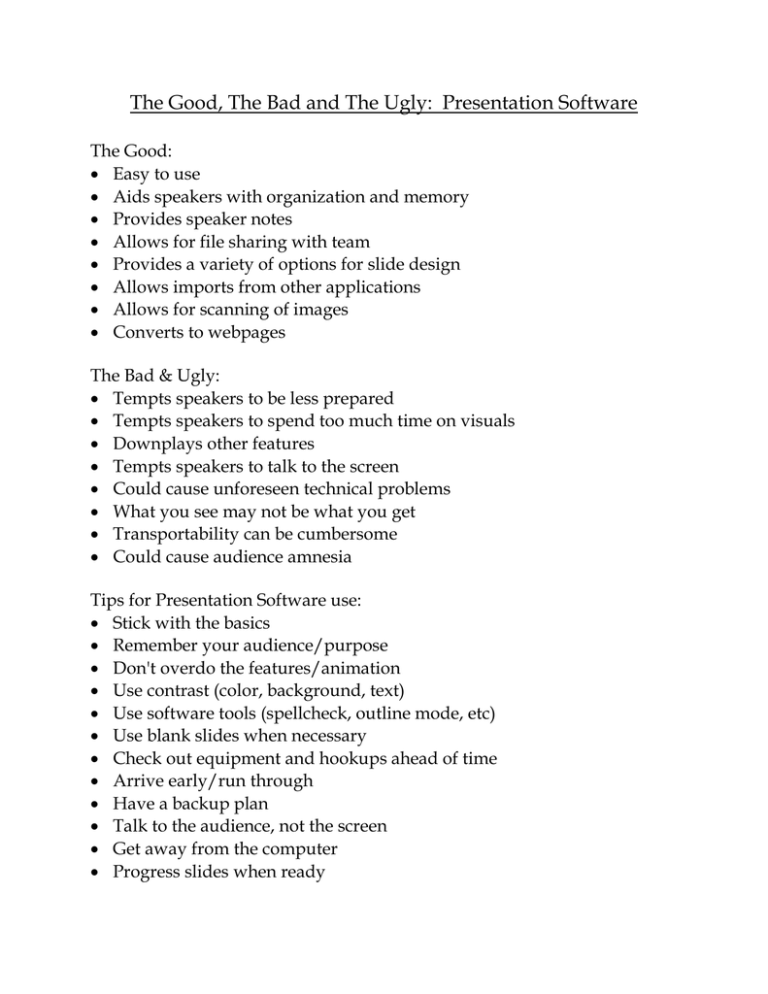
The Good, The Bad and The Ugly: Presentation Software The Good: Easy to use Aids speakers with organization and memory Provides speaker notes Allows for file sharing with team Provides a variety of options for slide design Allows imports from other applications Allows for scanning of images Converts to webpages The Bad & Ugly: Tempts speakers to be less prepared Tempts speakers to spend too much time on visuals Downplays other features Tempts speakers to talk to the screen Could cause unforeseen technical problems What you see may not be what you get Transportability can be cumbersome Could cause audience amnesia Tips for Presentation Software use: Stick with the basics Remember your audience/purpose Don't overdo the features/animation Use contrast (color, background, text) Use software tools (spellcheck, outline mode, etc) Use blank slides when necessary Check out equipment and hookups ahead of time Arrive early/run through Have a backup plan Talk to the audience, not the screen Get away from the computer Progress slides when ready Kellie's Visual Aid Usage MUSTS (for every kind of visual aid) If you can say it--you probably don't need it! (not always the case with lengthier presentations) Check out your speaking environment & equipment in advance. PRACTICE with the visual aid. Keep it covered until you're ready to use it (i.e. don't let us see it until you're ready to talk about it!). Refer to it only when showing it and show it only when referring to it. Don’t talk to the visual aid---keep your eyes on the audience. Be sure the visual can be seen by everyone. Point to specifics. Do not distribute handouts during a speech!

