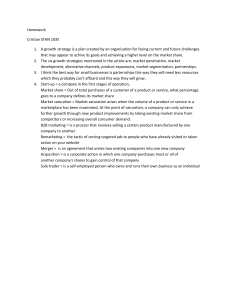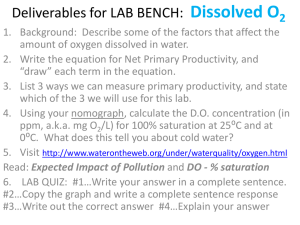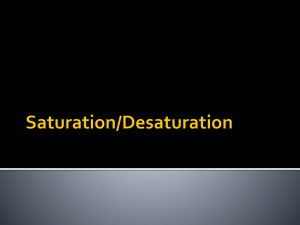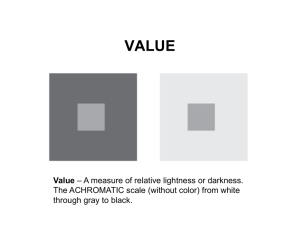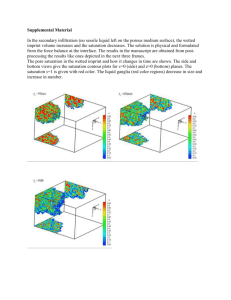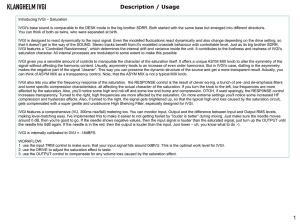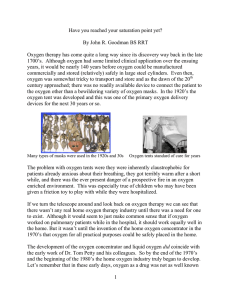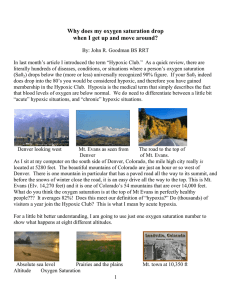Saturate and Desaturate Brian Lauer and Brooke Thomas
advertisement
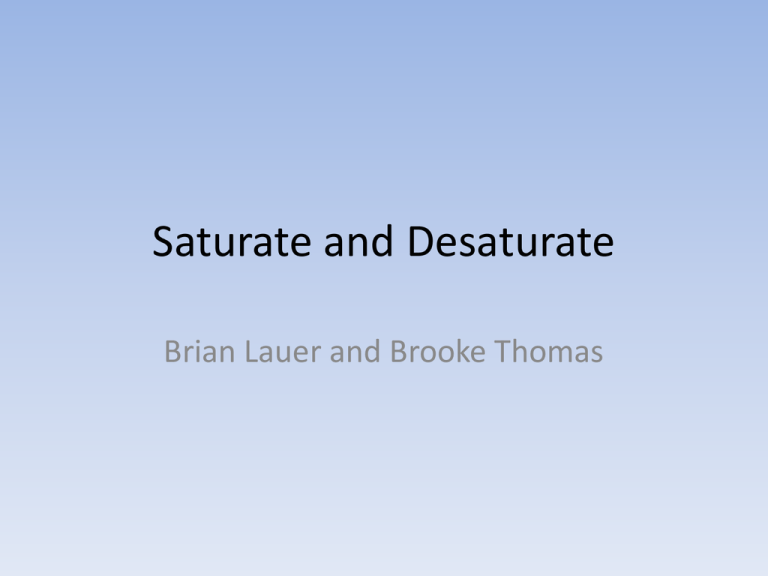
Saturate and Desaturate Brian Lauer and Brooke Thomas Original Image - “Saturation” is basically the level of a certain color in an image. More saturation = more intense color. Less saturation = closer to shades of grey. Saturation and desaturation are useful for correcting color levels in an image. In GIMP, click “colors” and then “hue-saturation” -This is the options menu for hue-saturation. -You can select individual colors to change or “master” for all of them at once. -Hue adjusts all of the colors in the image towards one color. -Lightness affects how bright or dark the image is. -Saturation is the level of each color. Saturation example Desaturation Example Review Questions • How could you use saturation or desaturation to fix red eye in a photo? • How could you use saturation or desaturation to focus on one part of a picture?