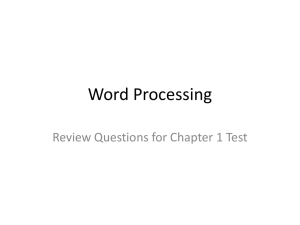Document 15963009
advertisement
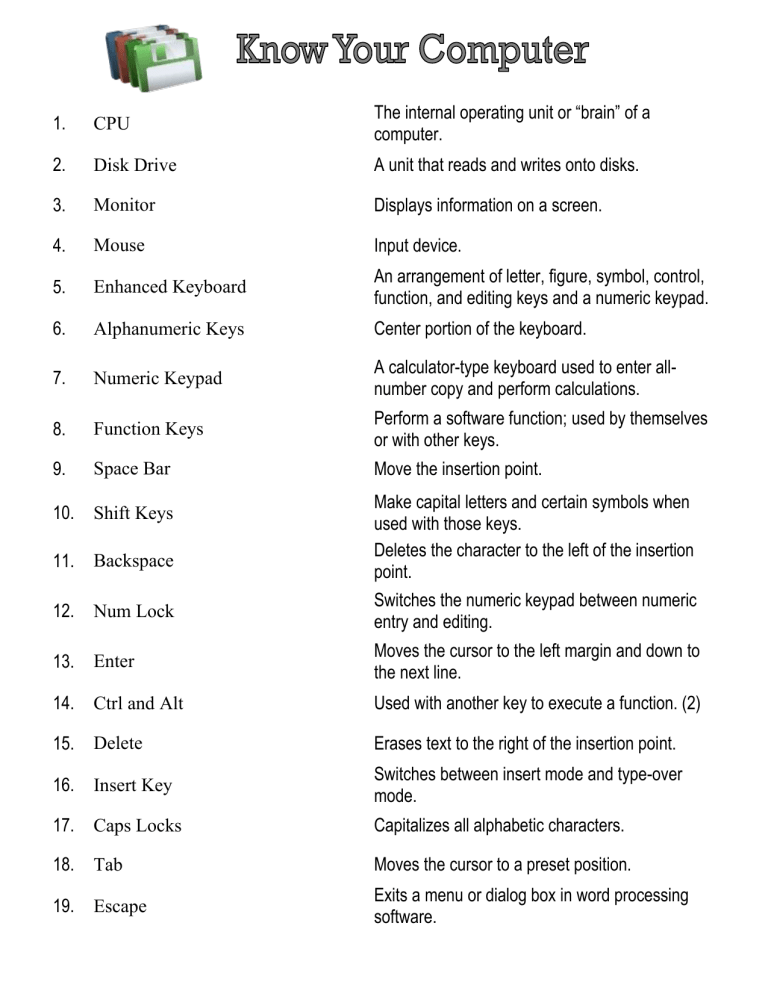
1. CPU The internal operating unit or “brain” of a computer. 2. Disk Drive A unit that reads and writes onto disks. 3. Monitor Displays information on a screen. 4. Mouse Input device. 5. Enhanced Keyboard An arrangement of letter, figure, symbol, control, function, and editing keys and a numeric keypad. 6. Alphanumeric Keys Center portion of the keyboard. 7. Numeric Keypad A calculator-type keyboard used to enter allnumber copy and perform calculations. 8. Function Keys Perform a software function; used by themselves or with other keys. 9. Space Bar Move the insertion point. 10. Shift Keys 11. Backspace 12. Num Lock Switches the numeric keypad between numeric entry and editing. 13. Enter Moves the cursor to the left margin and down to the next line. 14. Ctrl and Alt Used with another key to execute a function. (2) 15. Delete Erases text to the right of the insertion point. 16. Insert Key Switches between insert mode and type-over mode. 17. Caps Locks Capitalizes all alphabetic characters. 18. Tab Moves the cursor to a preset position. 19. Escape Exits a menu or dialog box in word processing software. Make capital letters and certain symbols when used with those keys. Deletes the character to the left of the insertion point. MS Word The word processing program used in our class Printer Unit that produces text on paper Networked Type of system used in our classroom Enhanced The type of keyboard we use in our classroom Word Wrap Another name for a soft return Serif and Sans Serif Two types of fonts Mouse and Keyboard Input Devices Printer and Monitor Output Devices Hard Drive and CD Storage Devices To change the print orientation to landscape: Click the page layout ribbon and choose orientation To add a page boarder: Click the page layout ribbon and click the page border tab To insert a picture from clipart: Click the insert ribbon and choose the clipart icon To insert a picture from file: Click the insert ribbon and click the from file icon To wrap a picture: Click the picture, click the format ribbon and click the dog icon To save a file: Click the window ribbon and choose save as URL -- Uniform Resource Locator Disk – Magnetic Storage CD -- Optical Storage Keyboard shortcut to center selected text CTRL + E Word Default Extension .DOC CTRL + HOME – Takes you to the top of your document There are four margins on a page (Top, Bottom, Left and Right)