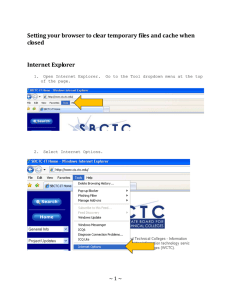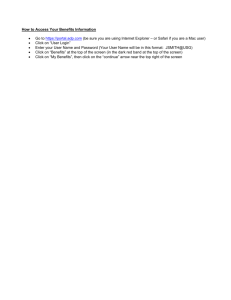Document 15957051
advertisement
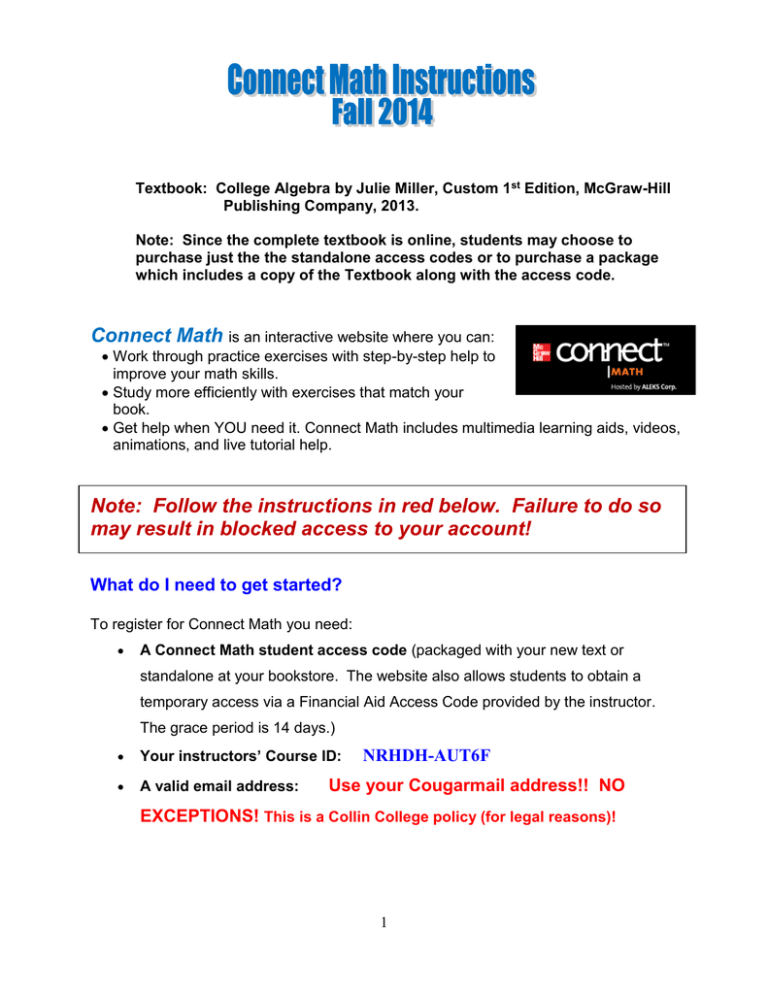
Textbook: College Algebra by Julie Miller, Custom 1st Edition, McGraw-Hill Publishing Company, 2013. Note: Since the complete textbook is online, students may choose to purchase just the the standalone access codes or to purchase a package which includes a copy of the Textbook along with the access code. Connect Math is an interactive website where you can: Work through practice exercises with step-by-step help to improve your math skills. Study more efficiently with exercises that match your book. Get help when YOU need it. Connect Math includes multimedia learning aids, videos, animations, and live tutorial help. Note: Follow the instructions in red below. Failure to do so may result in blocked access to your account! What do I need to get started? To register for Connect Math you need: A Connect Math student access code (packaged with your new text or standalone at your bookstore. The website also allows students to obtain a temporary access via a Financial Aid Access Code provided by the instructor. The grace period is 14 days.) Your instructors’ Course ID: A valid email address: NRHDH-AUT6F Use your Cougarmail address!! NO EXCEPTIONS! This is a Collin College policy (for legal reasons)! 1 What steps do I take next? Use the same name that you used when you registered for this course!! If your name has changed, create a new account even if you already have a Connect Math account. Student Registration: Enter http://www.connectmath.com in your Web Browser. Click Sign Up Now! Enter your Course ID exactly as provided by your instructor and click Continue. Your course information appears on the next page and click Continue. If it does not look correct, contact your instructor to verify the Course ID. Course ID: NRHDH-AUT6F Enter your 20 digit Access Code that came bundled with the textbook Create a Connect Math account if this is the first time you have registered for a Connect Math online product. Boxes will appear for you to create your login name and password. For email, use your Cougarmail address! Read and accept the License Agreement and Privacy Policy. Click Continue. Once your registration is complete, a Confirmation page appears. You will also receive this information by email. Make sure you print the Confirmation page as your receipt. Remember to write down your username and password. Click Continue. You will be taken to a Notice Page. You can extend your access at this time. Click Continue to log-in. You are now ready to access your resources! Signing In: Go to www.connectmath.com Enter your username and password and click Login. Your assignments will appear on the left. **The first time you enter your course from your own computer and anytime you use a new computer, you should click System Requirements from the login screen and then click Check Your Set-up Now to run the systems check. This will run through a Browser and Plugin Check. Note: the software is already installed on the college computers. Not familiar with Connect Math? Click on the Help button on the top right at any time to receive help. 2 Need help? What should I do when I experience technical issues? First thing to know, do not contact your instructor. Your professor is a teacher and a mathematician – not tech support. Generally, there are some basic troubleshooting tips that will help you determine what the problem might be and to correct that issue. You probably don’t have to try all the tips below – they are listed in order of ease. Make sure you have a good connection. Even though some websites allow wireless connections to slightly fade in and out, Connect Math is transferring data that affects your score. It is important that the connection is solid. If you are experiencing an issue and you have the option of connecting via cable, please do so. Log out and close your browser. Open a new browser window and log in. Try another browser. If you are using Internet Explorer, try Mozilla Firefox. Try another computer. Clear your cache. This is process is not difficult and only takes a couple of minutes; however, the procedure is different depending on the browser you are using. Did you forget your login or password? Click Forgot your login info? on the login page. Your login name and password will be sent immediately to the address you entered during registration. Contacting Mcgraw-Hill Tech Support If the steps above do not correct your problem, you have a variety of methods to contact tech support. Phone - (949) 390-2095 Hours (EST): Sunday, 4:00 PM to 1:00 AM Monday - Thursday, 7:00 AM to 1:00 AM Friday, 7:00 AM to 9:00 PM When contacting tech support, please always save your case number – provided during the phone call or chat and emailed to you from http://support.connectmath.com after any contact. 3 System Requirements - Operating systems and browsers To ensure the best possible experience it is recommended that you use a supported browser to access your Connect Math course. Below are links to some of our supported browsers that will provide you with the best possible performance. Chrome Firefox 10+ Internet Explorer 8+ Safari for Mac 4+ Operating System Version Browser Firefox 10+ Windows 7 & 8 Chrome Internet Explorer 8+ Firefox 10+ Microsoft Windows Windows Vista Chrome Internet Explorer 8+ Firefox 10+ Windows XP Chrome Internet Explorer 8+ Safari Mac OS 10.5+ Chrome Firefox 10+ 4