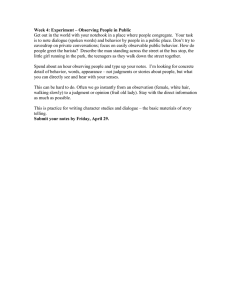Keck Next Generation Adaptive Optics Pre-Observing Interfaces Specification and Design Manual
advertisement
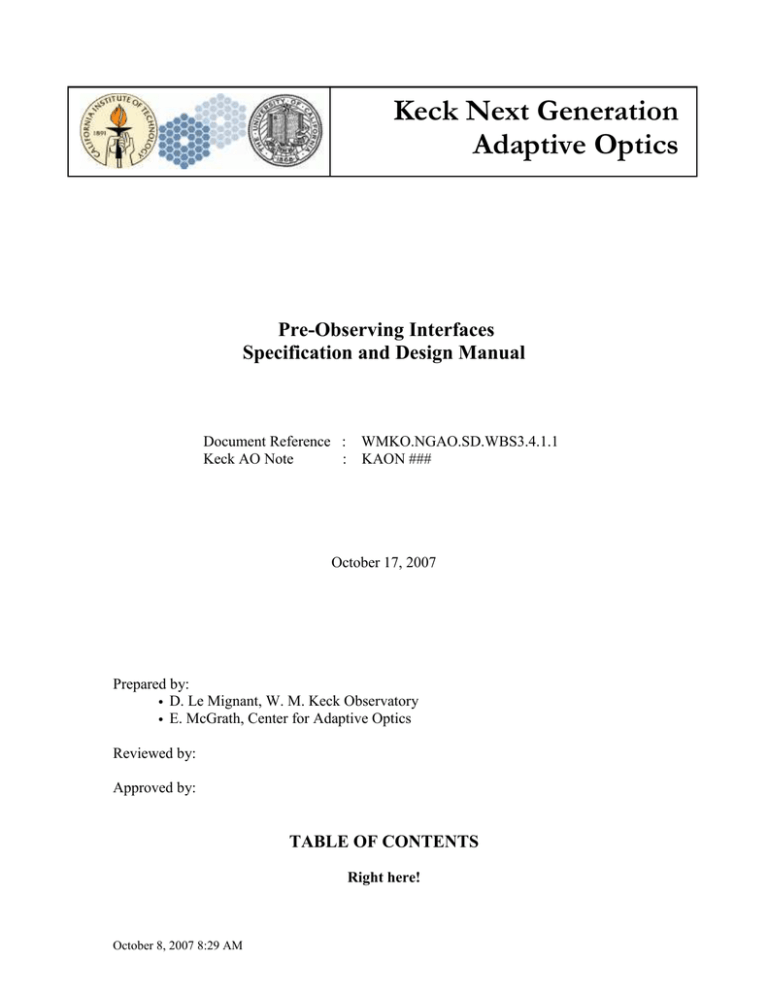
Keck Next Generation Adaptive Optics Pre-Observing Interfaces Specification and Design Manual Document Reference : WMKO.NGAO.SD.WBS3.4.1.1 Keck AO Note : KAON ### October 17, 2007 Prepared by: • D. Le Mignant, W. M. Keck Observatory • E. McGrath, Center for Adaptive Optics Reviewed by: Approved by: TABLE OF CONTENTS Right here! October 8, 2007 8:29 AM 1. Introduction The purpose of this document is to specify and design the software tools and interfaces that the observer will require to prepare for the science observations. As defined in KAON 414, this effort refers to the WBS 3.4.1.1 and WBS 3.4.1.2, that are defined as: - WBS 3.4.1.1. AO Guide Star Interface: Specify and design the method and interfaces to search for suitable guide stars given a science field, the isoplanatic (isokinetic) patch, and position angle requirements. Explore the requirements on parameters and format for the guide star information (proper motion, color, extended, etc), to be used for space command submission and the science operations. - WBS 3.4.1.2. Science Observations Simulation Tools: Define method and design interfaces to simulate science observations scenarios, including image performance (SR, EE) as a function of observing conditions (seeing, elevation, etc); throughput; background emission and calibrations requirements. Explore the ability to compare various possible scenarios and conditions and save the output parameters. 2. Scope and Applicability The products of this WBS element will include 1) outputs for the FRD 2.0, and 2) two Design Manuals that will present a conceptual design to demonstrate the feasibility of the tools, with an emphasis on the end-user point of view, and a flexible design approach to facilitate inclusion of new modules as the science instruments are defined. This manual will include a summary of the interface requirements and describe an architecture that will meet the requirements. We will provide a detailed list of the requirements, I/O parameters, algorithms, etc, for the functions and graphical tools. Particular attention will be given to the algorithm for the AO simulation tools as well as the level of expertise for the end user. We will also lay down the requirements for tool portability, development for inclusion of science instrument modules, optimization and maintenance. It may be possible to re-use some of the expertise developed while building the AO Guide Star Tool and the OSIRIS GUIs. The term Guide Star is to be used in a generic sense as in Guide Source. At this point in the design, we are not excluding that the Guide Star can be either a point-like source or an extended source. Presently, this document is in the working draft status. 3. Related Documents The Reference Documents are; o KAON 414: System Design Phase Systems Engineering Management Plan o The Functional Requirements Document - version 1.0 o The Keck LGS AO page: http://www2.keck.hawaii.edu/optics/lgsao/ 2 o And its AO Guide Star tool: http://www2.keck.hawaii.edu/software/findChartGW/acqTool.php 4. Revision History The revision history is indicated in the table below: Revision Date Author(s) Reason for revision/remarks 1.0 Oct. 7, 2007 D. Le Mignant Original Issue 1.1 Oct. 17, 2007 D. Le Mignant E. McGrath Working draft 5. Overall Requirements for the Pre-Observing Interfaces The overall requirements for the Pre-Observing Interfaces are summarized in the Functional Requirements Document. The pre-observing interfaces will allow the observer to simulate, evaluate and plan for an observing scenario using the NGAO science instruments any time prior to the observations, particularly during the observing time proposal submission process. Prior to, and during the observing night, the observer will use the same sets of tools to assess and refine the observing strategy according to the observing conditions. The pre-observing interfaces encompass: • the AO Guide Star Tools to search adequate astronomical catalogs for natural guide sources, identify them, optionally with help from the observer, and save all relevant information required to simulate and perform the science observations. • the Science Observations Simulation Tools to load the relevant observing parameters for AO and the science instrument, and simulate the performance of the AO + science instruments as a function of possible observing conditions. The results will be expressed and saved in terms of image quality and observing efficiency quantities. The detailed requirements for the AO Guide Star Tools and for the Science Observations Simulation Tools are presented in Sec. 6 and 7, respectively. 6. AO Guide Star Tools Requirements 6.1. Top-level Requirements This section presents the requirements for the AO Guide Star Tools. The AO Guide Star Tools will identify a guide star constellation given a science target or a science field, an observing date, and a science instrument configuration. • The requirements for the tools will flow down from the various science cases. • Figure 1: Simplified top-level algorithm for the AO Guide Star Tools. • The requirements also depend on the time in the pre-observing phase: • During the proposal phase, the tools primarily need to identify suitable Guide Stars and provide a first order estimate for the image quality given a basic science instrument setup. The information saved by the user might be inserted in the technical justification of the proposal. • During the detailed observations planning, the tools will be used with the Science Observations Simulation Tools to evaluate, optimize and review the detailed observations sequences. The output parameters for the guide stars and instrument configurations will be saved in a format shared by the NGAO observing tools. The information will be loaded by the observing tools during nighttime operations. • Finally, during the observations, the AO Guide Star Tools may be used on-the-fly by loading observing sequences and checking them against the real observing situations. 3 A simplified top-level algorithm for the AO Guide Star Tools, including its relation with the AO and science instrument is shown in Fig. 1. The functions included only in the AO Guide Star Tools are shown against a light-green background. The other functions, likely to be shared with the Science Simulation tools are shown against a light-blue background. A screenshot of the AO Guide Star Tool used at Keck is given in Appendix 1. 6.2. Operational Requirements The performance requirements are mostly expressed in terms of operational performance, as follows: 6.2.1. User-friendly, flexible and reliable interfaces This section lists the requirements for user-friendly, flexible and reliable AO Guide Star Tools: • The AO Guide Star tools are to be designed with the end-user in mind. The tools appearance should be very intuitive. The help manual should be easily accessible. • The tools should be designed to work for the various phases of observing planning: observing time proposal, final observing planning (afternoon before), and on-the-fly observing planning for any required changes during observations. • The tools should allow the user to load data and parameters either manually or from a file (using formatting rules). • The tools should allow the user to save data and parameters in one or more files. • The tools should propose template files for the AO and Instrument configurations and allow the user to create and save his/her own modified template files. • The tools on the user end should be configurable using either previously saved files or dedicated template files. • • The tools will be available as an application that can be operated from any computer, either remotely or locally. • The application can be launched from a web-interface and directly from an Operating System (OS). • The OS considered are Mac, PC and Solaris.The web-browsers most-commonly used by astronomers on these platforms are Firefox, Safari, Internet Explorer (as of 10/2007). • Examples of such flexible tools have been designed in Java. 4 Step 0: Resolve science target information Step 1.0: Collect, resolve and load science target(s) data Step 1.9: Select list of astronomical catalogs Step 2.0: Search for candidate guide stars within 4 arcmin Step 2.1: Select and load science instrument setup Step 2.2: Select and load AO setup Step 2.3: Select and load observing default conditions setup Step 3.0: Sort, select and display candidate constellations Step 3.1: Save results and all relevant information Step 4.0: Simulate AO performance for the observing scenario(s) Step 4.1: Select and load observing “real” observing conditions setup Step 5.0: Optimize choice of constellations and AO setup Step 5.1: Simulate science instrument performance for the observing scenario(s) • The tool interfaces will automatically check for updates. The various versions of the tools should be compatible, yet the tool should check for possible compatibility conflicts for data format, parameters and tool configurations. 5 • The tool will use version-controlled configuration files for TBD calibration parameters (such as telescope pointing restrictions, field-of-regards parameters, etc). These files should be downloadable from the internet. • Many observing planning tools have already been built in Java using XML files at Keck, Gemini, STSci or ESO. See for instance, the Gemini Phase I Tool or the Gemini Observing Tool (http://gsmirror.gemini.edu/sciops/OThelp/otIndex.html) or the Keck OSIRIS observing planning GUI. 6.2.2. Loading and resolving science target information This section describes the requirements on the information for the science targets, and how this information will be retrieved if not provided. • The science target information needs to include: • • • • Target Name: Maximum 15 characters, spaces allowed RA: hh mm ss.sss Dec: +dd mm ss.ss Equinox: yyyy.yy or APP meaning apparent. The prefered Equinox is TBD. • The precision goal for the coordinates should be better than 0.05 ″ to minimize any registration errors. • A list of optional parameters follows: • X mag =m.m science target brightness in photometric X band, X=V, R, I, z, J, H, K). • pmra =+s.ssss proper motion • pmdec=+a.aaa proper motion • ttdra=s.ssss (RA differential tracking rate, in arcsec/hr divided by 15). • ttddec=a.aaa (Dec differential tracking rate, in arcsec/hr). • size = x.xx″ : apparent angular size of the object at the time of the observations • comments=” “ after the required fields • The tool will read the name for the science target or the science field either from a file (using documented formatting rules) or from an input. • if only the name of the science targets is provided, the tool will request the user to select between SIMBAD, NED or Horizon databases to resolve RA, DEC, Equinox, and TBD for the target. • if the Horizon database is selected, the tool will request a UT date (day and hour range) as well as a sampling rate (15 min by default) to retrieve the information. • Once the data for the science targets is retrieved, the user should have the possibility to edit and save the data and parameters in one or more files. 6.2.3. Searching for candidate guide stars This section describes the requirements for searching for candidate guide stars. • The radius to search for candidate guide stars can be up to 5 arcmin from the center of the science field. Five arcmin is larger than the expected guide star separation but would allow for more flexibility with multiplexing. The radius for the search should be configurable by the user. • The apparent brightness for the candidate sources may range from -5 to +21 mag. in the photometric band referenced in the catalog. The upper and lower limits for the brightness should be configurable by the user. • The tool will search for stars and sources in a list of astronomical survey catalogs. • The catalogs are public or private domain catalogs compiled from data between 0.5 and 2.2 µm. • Each catalog will provide coordinates that can be translated into the Guide Star Tools’ RA, DEC and preferred Equinox. • The goal for the registration error between various catalogs is 0.1” . • A request configuration file will specify for each catalog the fields, formats, conversion and value ranges for the data to be retrieved. • Here include as an example the data we are retrieving for USNO 1.0 versus 2MASS PSC • The tools will search for data in astronomical catalogs available either on-site or from the internet. • The tools will have the option to search among a subset from a list of catalogs. • The tools should be easily upgrade-able to search from more astronomical catalogs as they become available. • The number of guide stars to retrieve should be configurable by the user. • The information retrieved will be sorted by catalog. The user should be able to view the list of retrieved stars and sort them by a column (parameter) of choice as well as limit the number of rows displayed. 6 6.2.4. Select and load science instrument setup This section presents the requirements for loading the science instrument setup for the AO Guide Star Tools. • The setup for the science instrument is mandatory and includes the following TBD parameters: • Instrument array(s) field of view and geometry, including pixel scale, binning and number of pixels, instrument array PA, array center location • Position Angle on the sky • Centering reference for the science target • Position of slits, focal masks, probe arms • Position of PSF camera? • The instrument setup and FOV will be displayed on a larger FOV including Guide Stars, and any vignetting due to the AO or science instrument designs or setup (e.g, vignetting from probe arms). • The spatial sampling used for the tools will be 0.05 ″. • The relative accuracy for registering and superimposing the sources using the catalog information with the field-of-views of the AO sensors and science instruments should be 0.1 ″ to accommodate for the smallest science field-of-view. • The selection of the science instrument setup should use template files, that can be modified/saved/loaded by the user. The templates will be defined as the instruments and observing modes are designed in detail. • Options should be provided for taking into account additional TBD requirements from dithering, nodding around the science object(s). 6.2.5. Select and load candidate AO setup This section describes the requirements for selecting and loading the AO setup: • This setup is mandatory for the tools to work • The setup for the AO system includes the following TBD parameters: • AO mode: NGS, LGS • LGS asterisms (wide or narrow) • LGS TT mode? point and shoot? • WFS sensing wavelength for low-order sensor • Position of PSF camera? • The spatial sampling used for the tools will be 0.05”. • The relative accuracy for registering and superimposing the sources using the catalog information with the field-of-views of the AO sensors and science instruments should be 0.1”. • The selection of the AO setup is done manually from a library of template files, that can be modified by the support team. The templates will be defined as the AO systems are designed in detail. • In addition, the tool may be able to auto-select and propose a few candidate AO setup based on the guide star candidates. This is not a requirement for all observing scenarios. • Options should be provided for taking into account additional TBD requirements from dithering, nodding around the science object(s). 6.2.6. Select and load observing conditions setup This section describes the requirements for selecting and loading user-defined options: • This setup is optional and the tools will adopt default values for the parameters listed below. The observing conditions setup will be fully used in the later phases of observation planning. • The setup for the observing conditions setup includes the following TBD parameters: • Observing dates (UT), used to derive: • Observability hours and range in UT and Local Time format • default range: • Airmass • Default range: • Telescope pointing direction: • Default range: • Parallactic angle • Sky brightness: • % of full moon and distance • time to 12 deg twilight 7 • Cn2 and Seeing from TBD typical cases of seeing at zenith • the user should be able to select from a few typical situations: 20 percentile seeing, 50 percentile seeing, variable seeing and jet-streams-seeing. • Other possible TBD science requirements: AO control priority to EE, SR, smooth PSF over the field? 6.2.7. Sort, select and display candidate constellations This section describes the requirements for the AO Guide Star tool to sort, select and display candidate constellations. • The tools will optimize the choice of possible guide star using the following TBD criteria: • The limits for the field-of-regard in the selected AO mode • The science instrument and its setup (wavelength) • The sensing wavelength for the TT (FA) • The star brightness and color at the considered wavelength • The geometry (PA, separation) of the stars with respect to the science field(s) • Any specific remarks/parameters from the catalogs: • The proper motion, multiplicity, angular size for the guide stars (if available) • The presence of background emission (nearby galaxy) • The candidate constellations will be displayed to the user. Other relevant parameters will be shown on the graphical display such as field-of-regards, any nodding and dithering limits, etc. • The tools will use scaling approximations to derive the image quality with 20% accuracy, given the default observing conditions. • The parameters for the scaling approximation will be stored in a configuration file, documented and downloadable. • The user will have the option to select a candidate constellation, select and replace stars, then save the information on his/her computer. • Any information saved and stored should be in a format compatible with the NGAO observing interfaces. • The display will have several options for the orientation reference, either along a certain PA or along an instrument direction (x,y). 6.3. Detailed observation planning The NGAO observations will require a phase of detailed planning that may include AO simulations under various observing conditions, given a guide star constellation and an AO setup. This detailed planning phase uses the output of the AO Guide Star Tools as inputs for the Science Observations Simulations Tools. We anticipate an iterative process where the observer will have to make some adjustments in the Guide Star Tools setup, check the simulation of the science observations, then decide on the observing strategy. 7. Science Observations Simulation Tools Requirements This section describes the requirements for the Science Observations Simulation Tools. 7.3. Top-Level Requirements The Simulations Tools will allow the user to setup one observing sequence, simulate the NGAO and estimate a set of parameters for the image quality metric at the focal plane of the science instrument: • the signal-to-noise ratio on the science target • the ensquared or encircled energy • a map of the Strehl ratio for the science field-of-view • a model PSF for each science target • TBD In addition, the simulation tools will provide: • an exposure time calculator (to achieve a desired SNR) • an efficiency inspector which will display the overhead for the observing efficiency • TBD The requirement for the accuracy for each of these output quantities is yet TBD. The simulation tools read the following user inputs either through manual editing or by loading a configuration file: • A set of TBD parameters for the guide star or the guide star constellation. Those may have been previously saved quantities from the AO Guide Star tools 8 • A science target or a science field identified by TBD physical parameters (angular size, flux versus wavelength, etc) • A set of observing conditions (UT date, Cn2 profile, seeing, wind speed and direction) • A science instrument configuration consisting of the following TBD parameters (integration time, coadds, read mode, etc). • A set of commands for the observing sequence consisting of TBD parameters (filter setup, dither/nod positions, laser setup, etc) • The requirements for the tools will flow down from the various science cases. The 8. Interface Requirements 9. Reliability Requirements 9.3. Risk and Mitigation 10. Service and Maintenance Requirements 11. Documentation Requirements 12. Glossary Appendix 1: Screenshot of the current Keck AO Guide Star Tool web interface The following figure provides an example for an AO Guide Star tool: 9 10