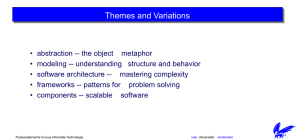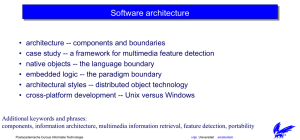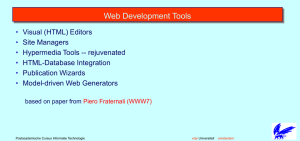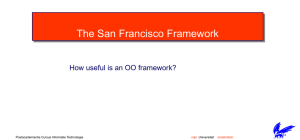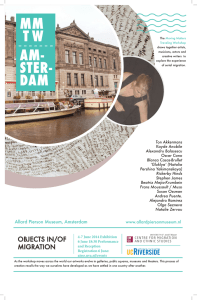Education on the Web • Virtual Universities Tele-learning
advertisement
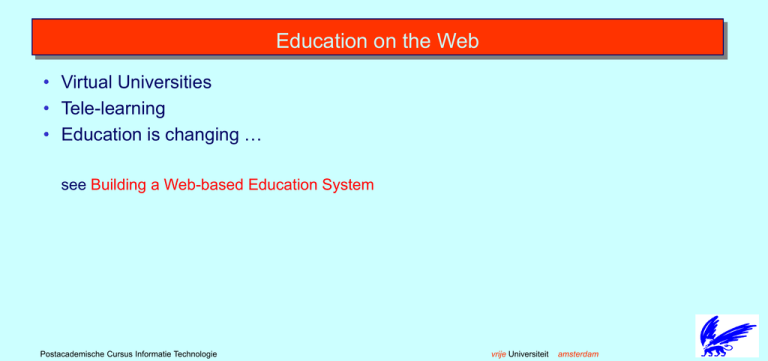
Education on the Web • Virtual Universities • Tele-learning • Education is changing … see Building a Web-based Education System Postacademische Cursus Informatie Technologie vrije Universiteit amsterdam Learning and Technology - learning paradigm • • • • • • • • scale -- number of participants symmetry -- focus on participants perception -- quality of audio/video interactivity -- time-delay co-location -- distance between participants cost -- price per participant time -- time to achieve learning objective tools -- the range of choice ... traditional, distance learning, Web-based ... Postacademische Cursus Informatie Technologie vrije Universiteit amsterdam Learning Support • • • • • Collaboration Tools - XTV, NetMeeting, WEB-4M Videoconferencing Tools - MBONE (Vic/Vat) Web Tools - QuestWriter Cross-Platform Tools - Unix/X and 95/NT Environments - CUSeeMe: conferencing, whiteboard, email, document sharing see Use of Web technology for Remote Instruction Postacademische Cursus Informatie Technologie vrije Universiteit amsterdam Benefits of a Web-based Classroom • • • • • • computer mediation - store, index, search, convert, distribute Geographic independence - lifestyle, quality of learning experience Temporal independence - asynchronous participation Platform independence - CDROM, shockwave and plugins? Unified User Interface - popularity of the Web increased communication, increased learner control Postacademische Cursus Informatie Technologie vrije Universiteit amsterdam Problems with a Web-based classroom • • • • • • • • access and resources - … cost - LAN, ISDN training - ... the Web can be intimidating … adopting new methods - pedagogy matches technology? infrastructure - support and administration no uniform quality - (non) robust technology! copyright, privacy, security, authentication acceptance - ... Postacademische Cursus Informatie Technologie vrije Universiteit amsterdam Institutional factors • • • • • • • mission statement, direction infrastructure and funding promotion and rewards changing (teaching) methods admission procedures Web publishing policies Internet access and training ... and what do your collegues say? Postacademische Cursus Informatie Technologie vrije Universiteit amsterdam Client software and hardware - Q/A? • • • • • • • What client operating system is being used? What is the minimum hardware available? What client software is available? What peripherals are available? What access is there to the client? How competent are the participants? Will the staff or students require training? Postacademische Cursus Informatie Technologie vrije Universiteit amsterdam Server software and hardware - Q/A? • • • • • • • • What operating system does the server have? What are the characteristics of the server's hardware? What software is available on the server? What are the capabilities of the software? What else is the server being used for? How reliable is the server? What access do you have to the server? What support is available for the server? Postacademische Cursus Informatie Technologie vrije Universiteit amsterdam Technical support • • • • server software and hardware network infra structure training in the use of technology problems and questions - helpdesk Postacademische Cursus Informatie Technologie vrije Universiteit amsterdam Planning and Design Step 1: Develop a list of educational goals. Step 2: Identify implementation methods. Step 3: Prioritize approaches. Step 4: Design the structure. Step 5: Design a page layout. Postacademische Cursus Informatie Technologie vrije Universiteit amsterdam Navigation structures • hierarchical - like a book, ... • sequential - as a guided tour • hypermedia - structural and associative links Postacademische Cursus Informatie Technologie vrije Universiteit amsterdam Guidelines • • • • • • • • • concentrate on content good design is simple legibility is the key context must be clear consistency means predictability be accurate! be unique ... appearance must match purpose support a variety of visitors Postacademische Cursus Informatie Technologie vrije Universiteit amsterdam Page types • • • • • Home page index pages content pages study guide pages lectures - presentation pages Technological limitations • speed, resolution, colors, multimedia Postacademische Cursus Informatie Technologie vrije Universiteit amsterdam