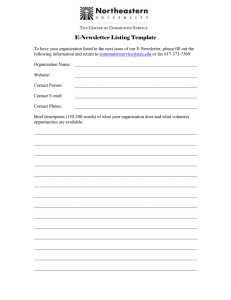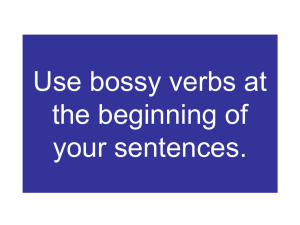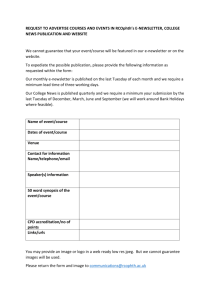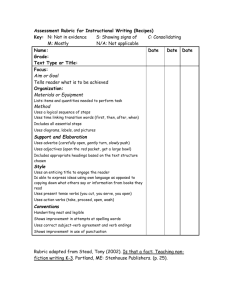E-Newsletters A New Paradigm in School Communications
advertisement
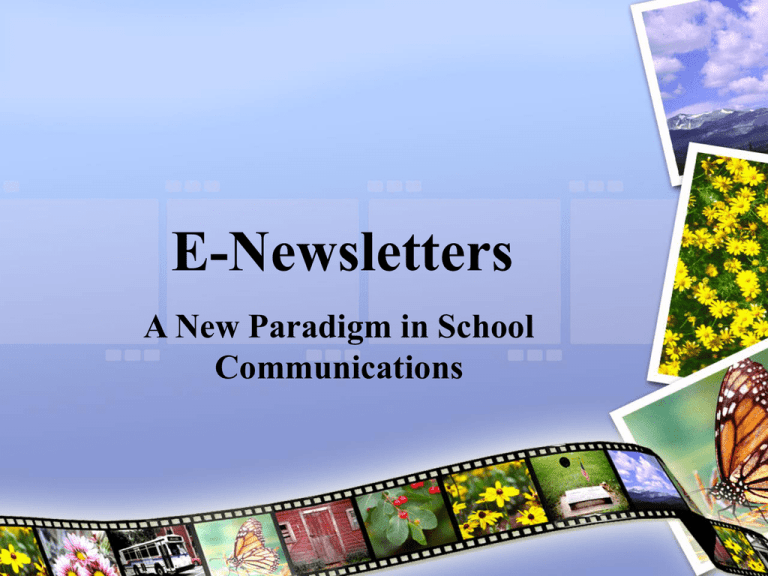
E-Newsletters A New Paradigm in School Communications Why Electronic Newsletters • School newsletters generally remain the preferred communication forms for parents and others in the community • People want to hear directly from schools and their leaders on key school issues • Twenty years ago, the introduction of desktop publishing offered new options that reduced production costs and time • Today digital publishing offers schools more of these options Advantages of E-Publications • The e-newsletter can be distributed quickly and inexpensively to parents, churches, and constituents • The e-newsletter can be quickly forwarded by recipients to other interested persons with whom they would like to share your news • The e-newsletter can include links to more detailed information such as the school or teacher web site. • The e-newsletter can help schools measure their communication program and help them collect feedback from readers easily and efficiently Concerns • Will our parents have access to computers to receive our newsletters? • Do enough people in our community have high-speed internet access, making easy access to our newsletters available? • Do enough people in our community have the computer skills necessary to be comfortable using the enewsletters? • Can we make our material unique enough to stand out from the avalanche of junk mail and other unwanted email that clutters many e-mail boxes? Computer Usage in the U.S. Gender Household Income Male Female Less than $30,000 55% $30,000 - $49,000 82% $50,0000-$74,000 92% $75,000 93% 73 % 72 % Age •Ages 18 •Ages 28 •Ages 40 – •Ages 50 •Ages 59 •Ages 69+ 27 39 49 58 68 85 % 87 % 84 % 76 % 57 % 24% Education •Less than high school 39 % •High School graduate 67 % • Some college courses 84 % •College graduate/post 91 % Source: Pew Internet & American Life Project Tracking Survey March 1, 2004 Advantages • Parents are more likely to read e-publications than some traditional print publications • Many in the community would access epublications while at work – where they have ready access to high-speed internet • Traditional print publications are often seen as “products” that parents use in their homes where e-newsletters are more likely to be viewed as “resources” • Easier to contact a broader range of reader and to transmit news about the school Types of E-Newsletters • Text • PDF • HTML Text E-Newsletter • Advantages – – – – Easy – almost anyone can utilize this Uses word processor Everybody can read it Since it is just text it is more likely to pass through spam filters – Easy and quick to prepare – Speedier downloading • Dis-Advantages – Plain vanilla – Limited Sample of Simple Text From: Loma Vista Adventist Elementary School To: Mary Smith Date: Friday, May 5, 2006 SPRING CLEANING – on Sunday, May 14, we will have our annual “Spring Cleaning” Day. Everyone is invited to bring their work clothes, dust rags, brooms, hammers, etc. and assist us in sprucing up our school before graduation. Contact the school office (818) 555-1212 for more information NO SCHOOL - There will be no school on Monday, May 8. The school staff will be involved in a conference-wide training program on brain-learning. School will resume on Tuesday. PDF Newsletter • It is the most commonly used format today in distributing e-newsletters. • You can produce it in many different formats and word processors and still be read by any computer • Allows you to use more colors and graphics for a more sophisticated look and feel. HTML Newsletter • HTML (hypertext markup language) e-newsletter is more like a web page • Advantages – It can include graphics, sounds, color, columns, links, and even video. – This is a richer, more interactive experience for the reader – Links in HTML newsletters can be customized so that “clickthroughs” by your recipients can be tracked so that you will know what is being read and what is not. Disadvantages – Because it is more complicated can present technical issues that can be tough for schools without adequate technical support – May appear as garbled nonsense to recipients who are set up to receive text-only email (however, it is estimated by online marketers that 90% of users today are able to utilize html newsletters) – Can fall prey to spam filters • HTML Cont’d • Summary – HTML is clearly the trend of the future with newer technology making it easier to both send and receive. • Suggested software that may be used to create HTML newsletters include the popular “Dreamweaver” and “Front Page” programs. Questions to Ask • What technology can we use to best create our e-publication, store it, and distribute it? – Designing and creating your e-newsletter is only the beginning – You need both a method and a system for designing your publication and one for distributing them • How will we compile a distribution list? – Some lists will be easy – parents – Other lists such as interested people in the commuity will need to be compiled • How will we manage our distribution lists? – How will people be able to get on or off your lists? – How will people be able to update or change their e-mail address? – Who will manage them? • Do we have adequate resources and expertise to do this all inhouse or should we seek outside help? Links • • • • www.ascd.org www.nspra.org www.charactercounts.org www.Bartleby.com Where to Find Content That People Will Read • • • • • • • • Classrooms Boardroom School Administration Events – School – Church – Community Budgets People Issues www.ascd.org/news & issues/education issues/lexicon of learning Writing Tips • • • • • • • Why does this matter? Limit passive voice Pick strong verbs Clarity Bloat Tone Transitions Why Does This Matter? • Does your publication make a difference? • What is your objective? – Should the copy simply inform the reader of a certain set of facts or – Should the copy encourage the reader to acknowledge or agree with your perspective or – Should the copy prompt the reader to take a specific action? Limit Passive Verbs • Passive voice verbs can be used to add emphasis and variety to your article but passive voice is frequently overused. • Using Passive voice create dull and dreary copy with resulting longer sentences – Before: The Outstanding Teacher of the Year Award was presented to Billy Bob Smith yesterday. – After: Billy Bob won the Outstanding Teacher of the Year Award yesterday • Note the passive sentence takes 13 words to make its point and the activity in the sentence centers on the “thing” (the Award) • The Active voice uses only 11 words (a significant 15% cut). Also the Active puts the action on the person Pick Strong Verbs • Verbs can lose impact when the writer, often unknowingly, coverts them to nouns. For example: • Original – The superintendent made a suggestion that we vote. • Better – The superintendent suggested that we vote. • Feeble words are another sign of weak copy • Short, punchy verbs communicate a clear specific action Clarity • Use words your readers are comfortable with. Create specific calls to action in ways that make the reader’s action easy and immediate • Before – Parents make it a priority to read the new testing report which can be found on the school web site. • Better – Parents can read highlights from this important new testing report by clicking here. The full report is available by clicking here. • Lack of clarity causes copy to lose ability to create clear, inspiring copy. The result is dense and fuzzy copy. Bloat • “Bloat” are unnecessary words in phrases in sentences. • Look for phrases like “There is” or There are” and delete them. For Example: • Original – There are 40 students who won scholarships. (7 words) • Better – Forty students won scholarships. (4 words) • Dump redundancies that are multi-word combinations that simply repeat what one word can do. Like: – Cancel rather than cancel out, innovation not new intervention Tone • Use positive statements to convey information and details. • Negatives often create a distrustful tone not conducive to prompting action. • Original – The main office closes at 4:30 p.m. • Better – The main office is open until 4:30 p.m. Closing • Know your objectives – Have a clear defined objective – Have a clear defined audience • Pace yourself • Know your limits • Start small then grow as you grow – In skills – In vision – In audience Questions Thanks For Coming Presented at NAD Teacher Convention 2006 • Susan Vlach & Richard Carey • Southeastern California Conference • RichardCarey1@cs.com